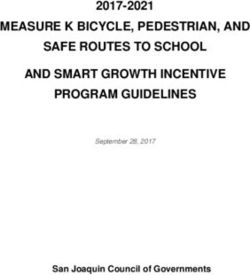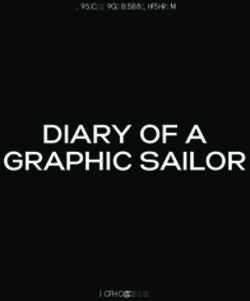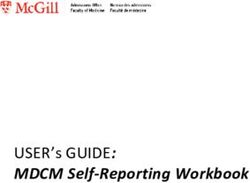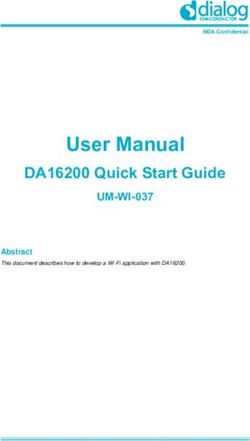Project Design Guide - Interreg Baltic Sea Region
←
→
Page content transcription
If your browser does not render page correctly, please read the page content below
INTRODUCTION
0. Introduction
design guide for
Interreg Baltic Sea Region projects
This design guide is meant as a support tool to the projects’ visual
identity. It is voluntary for a project to use this guide or parts of it.
A project may choose to develop its own corporate design instead. A
visual identity refers to the visible elements of a brand, such as colour,
form, and shape. A core item of the visual identity is the logo. This
guide and the material provided therein are useful when producing
any project related documents, website, audio-visual material etc.
The design guide is meant to be used by the project’s communication
manager and passed on to others involved in project communication,
e.g. the project partners and service providers developing a website,
print material or similar.
The guide is a support
The purpose of the design guide is to reduce the projects’ efforts and
costs for developing a visual identity, to help projects follow the vis-
ibility rules defined in the Programme Manual and to increase the
visibility of Interreg among decision makers and other target groups
in the European Union.
Interreg is the mother brand
The design guide is based on the Interreg Baltic Sea Region Pro-
gramme’s corporate design manual. With its corporate design manu-
al and with this design guide, the Programme encourages projects to
follow the corporate branding approach of the Interreg community.
Visibility rules apply on top
The mandatory visibility rules and regulations are defined in three
reference documents” (see http://www.interreg-baltic.eu/visibili-
ty_rules.html). This guide implements the respective rules and reg-
ulations, but it does not replace them. Communication managers and
project partners are advised to familiarise themselves with the regu-
lations in order to avoid unexpected cuts of costs occurring in project
communication.
2 Interreg Baltic Sea Region | Project Design GuideTABLE OF CONTENT
1. Logo 4
2. Grid system 14
3. Colours 16
4. Typography 20
5. Visual elements 24
6. Programme area maps 26
7. Office templates 28
8. Social Media 38
31. LOGO
1.1. Project logo
The project logo is an adaptation of the Programme logo. It is vol-
untary for projects to use it. The project logo includes all elements
needed to comply with the visibility rules of the Programme.
The logo for approved Interreg Baltic Sea Region projects consists of
five elements:
• Interreg brand name
• Project name
• Segmented wave
• EU supplement (EU flag and text reference to European Regional
Development Fund)
• Divider (between the interreg brand name and project name)
The Typography of the Interreg brand name is based on the
Gotham-font, which is only used in this application. The typog-
raphy of the project name is based on the Merryweather font. The
difference in the font type of Programme and project name serves
the achievment of two goals:
1. Show clearly the difference between Programme (Gotham font)
and project (Merryweather font).
2. At the same time show the affiliation of the project to the Pro-
gramme by using a secondary Programme font.
The colour of the project name corresponds to the priority colour of
the project.
The wave consist of 9 segments in the Programme’s primary col-
ours (for the use of the colours, see chapter 3).
Important: The European Commission has defined the use of the
European Union supplement in great detail in Implementing Reg-
ulation (EU) No. 821/2014 (articles 3, 4, and 5). In this regulation,
the positioning and size of the Emblem and the reference to the
fund are specified, e.g. for different media and in different contexts
(such as combination with other logos). The rules must be strictly
followed as non-application may have financial consequences for
those using EU funds. Please consult the respective language version
of the Implementing Regulation here:
http://eur-lex.europa.eu/legal-content/EN/TXT/?uri=uriserv:OJ.L_.2014.223.01.0007.01.ENG
The MA/JS has compiled a guidance with examples of how the EU
emblem (“EU flag” can be used and cannot be used according to the
regulations. The guidance is available for download here:
http://www.interreg-baltic.eu/visibility_downloads.html
4 Interreg Baltic Sea Region | Project Design GuideSample acronym first line
Priority 1:
Sample acronym second line Capacity for innovation
Priority 2:
Sample acronym first line
Management of
Sample acronym second line natural resources
Sample acronym first line
Priority 3:
Sample acronym second line Sustainable transport
51. LOGO
1.2 Logo construction & protection
zone
The basic typographic logo construction complies with the joint In-
terreg brand book provided by INTERACT at the time of preparation
of the Programme corporate design (in June 2014).
The protection zone covers the logo plus “4U” completeley wrapped
around it. The EU flag also has a protection zone wrapped around it
as shown in the picture to the right.
The three primary corporate colours are used in the wave (for the
use of the colours, see chapter 3). The project name is coloured in the
project’s priority colour).
6 Interreg Baltic Sea Region | Project Design Guide4U 4U
4U 4U
4U
3U 4U 3U
3U 3U
2U 2U
3U 3U 2U
1U
2U 2U
2U
Projectacronym
first linefirst line
2U
4U
Sample 4U
Projectacronym
Sample second line
second line
4U
4U
“I”-width golden
“I”-width ratioratio
golden
4U “e”-width square
4U “e”-width square
Project logo with two lines of project name
71. LOGO
1.3 Logo colour versions
Different types of media use different colour input: to meet these
needs there are special colour versions of the logo: full coloured
(CMYK & RGB), Greyscale and monochrome inverted version.
Do
Use logo in full colour whenever possible.
Use logo on white background whenever possible.
The project logos are available online in different versions for various
uses. They can be downloaded on the Programme website:
http://www.interreg-baltic.eu/visibility_downloads.html
file format recommended use background colour scheme size (pixels)
.jpg larger office print white RGB 8740 x 3182 (1l)*
8740 x 3659 (2l)*
.png screen transparent RGB 1800 x 656 (1l)*
and office documents 1800 x 754 (2l)*
.ai professional design white & transparent CMYK scalable
*
1l = single lined project name
2l = two-lined project name
8 Interreg Baltic Sea Region | Project Design GuideSample acronym first line
Sample acronym second line full colured (CMYK & RGB)
Sample acronym first line
Sample acronym second line Greyscale
Sample acronym first line
Sample acronym second line monochrome inverted
91. LOGO
1.3 Logo colour versions
Don’t
The MA/JS recommends to use coloured versions in the following
manner:
Don’t dye the logo.
Don’t invert the logo if not necessary. In case there is a coloured or
image background, the logo has to be shown on its own white back-
ground with a 4U protection zone wrapper.
Never twist or squeeze the logo to fit into a form or space.
10 Interreg Baltic Sea Region | Project Design Guideon any image background
in any other colour
in other colours
partially inverted
twisted
squeezed: scaled unproportionally
111. LOGO
1.4 Logo size
The Managing Authority/ Joint Secretariat recommends to use the logo in its
entirety.
However, this is not mandatory. It may be useful or even necessary to visually
separate the EU flag and or the reference to the European Regional Development
Fund from the rest of the logo.
The positioning and size, in particular of the EU flag, must be in accordance with
regulation (EU) No. 821/2014 (see chapter 1.1).
Widths of visual identity elements
In order to assure for readibility, please adhere to the following minimum logo
sizes
Print Screen
[300dpi] [96 dpi]
Pixel dimensions have to
Sample acronym first line be doubled on Hi-Res /
Sample acronym second line Retina Displays
Word document Word document
> 72 mm > 300 px
Powerpoint Powerpoint
> 85 mm > 340 px
Excel Excel
> 72 mm > 300 px
web/online
> 300 px
12 Interreg Baltic Sea Region | Project Design GuideMinimum width: 45 mm / 300 px (72 dpi)
132. GRID SYSTEMS
2. Grid system
The Managing Authority/Joint Secretariat recommends to apply the
following grid system to all kinds of media, but this is not mandatory.
The visual bracket around all Interreg Baltic Sea Region publications
is a flexible grid system, consisting of 11 rows and columns. It should
be applied to all kind of media.
Content area: All content has to fit inside the content area. All text
frames, images, logos, icons and other graphical elements should be
aligned and arranged to the 11x11 unit grid system
Protection zone: The outer frame of 1/11 elements should stay clear
from content elements, exceptions are: full size photos, parts of log-
os if needful, graphical elements
All examples shown in this manual are designed within this 11x11 unit
grid system.
14 Interreg Baltic Sea Region | Project Design Guideprotection zone
content area
153. COLOURS
3.1 Primary colours
The Managing Authority/Joint Secretariat recommends to apply as
primary colour the colour of the respective Programme priority of the
project (as reflected in the project logo).
Please do not use the colour of a different priority than the one of
your project as primary colour.
For additional recommended colours, please see the next chapter.
The Programme applies a different set of primary colours (so-called
Programme colours) which are not meant for use by the projects. The
Programme applies the priority colours when communicating about
priority specific topics.
16 Interreg Baltic Sea Region | Project Design GuidePriority 1: Innovation
Research and innovation orange
CMYK 0|68|100|0
Pantone 158 C / 144 U
RGB 238 | 105 | 7
Web #ee6907
Priority 2: Natural resources
Seagrass
CMYK 75 | 25 | 100 | 15
Pantone 370 U / 364 C
RGB 69 | 128 | 47
Web #45802f
Priority 3: Transport
Medium blue
CMYK 85 | 32 | 8 | 15
Pantone 307 U / 3015 C
RGB 6 | 121 | 172
Web #0679ac
173. COLOURS
3.2 Secondary colours
This secondary colour palette serves as a pool of colours to chose
from for communication activities.
The Programme applies these colours to tone info graphics, diagrams
print publications etc.
18 Interreg Baltic Sea Region | Project Design GuideSalmon
CMYK 0 | 45 | 70 | 0
Pantone 157 C / 156 U
RGB 245 | 160 | 87
Brick Red
CMYK 25 | 100 | 100 | 0
Pantone 1805 C / 1795 U
RGB 189 | 26 | 26
Purple
CMYK 30 | 100 | 10 | 0
Pantone 675 C / 227 U
RGB 184 | 17 | 120
Baltic sea turquois
CMYK 80 | 0 | 45 | 0
Pantone 326 U / 326 C
RGB 3 | 171 | 159
Lime
CMYK 25 | 0 | 100 | 0
Pantone 381 C / 388 U
RGB 211 | 216 | 0
Donkey grey
CMYK 0 | 0 | 0 | 80
Pantone 432 U / 432 C
RGB 83 | 83 | 83
light Donkey grey
CMYK 0 | 0 | 0 | 20
Pantone Cool Gray 1 C / Cool Gray 1 U
RGB 217 | 217 | 217
194. TYPOGRAPHY
4.1 Basic typography
The typographic system for the Interreg Baltic Sea Region Pro-
gramme and approved projects consists of the font family “Merri-
weather” which provides serif and sans serif type styles. In addi-
tion international requirements for both print and online are served:
Google Web-Fonts can be downloaded and used for free. Italic type
styles are allowed as well.
http://www.google.com/fonts/
Cyrillic Glyphs
Russian language communication can be displayed with PT Serif
cyrillic / PT Sans cyrillic, which is available at Google fonts as well.
20 Interreg Baltic Sea Region | Project Design GuideMerriweather light
abcdefghijklmnopqrstuvwxyzäöüåæáøéężšč ... 123456789
ABCDEFGHIJKLMNOPQRSTUVWXYZ
Merriweather regular
abcdefghijklmnopqrstuvwxyzäöüåæáøéężšč ... 123456789
ABCDEFGHIJKLMNOPQRSTUVWXYZ
Merriweather bold
abcdefghijklmnopqrstuvwxyzäöüåæáøéężšč ... 123456789
ABCDEFGHIJKLMNOPQRSTUVWXYZ
Merriweather heavy
abcdefghijklmnopqrstuvwxyzäöüåæáøéężšč ... 123456789
ABCDEFGHIJKLMNOPQRSTUVWXYZ
Merriweather Sans light
abcdefghijklmnopqrstuvwxyzäöüåæáøéężšč ... 123456789
ABCDEFGHIJKLMNOPQRSTUVWXYZ
Merriweather Sans regular
abcdefghijklmnopqrstuvwxyzäöüåæáøéężšč ... 123456789
ABCDEFGHIJKLMNOPQRSTUVWXYZ
Merriweather Sans bold
abcdefghijklmnopqrstuvwxyzäöüåæáøéężšč ... 123456789
ABCDEFGHIJKLMNOPQRSTUVWXYZ
Merriweather Sans extrabold
ABCDEFGHIJKLMNOPQRSTUVWXYZ
abcdefghijklmnopqrstuvwxyzäöüåæáøéężšč ... 123456789
PT Sans cyrillic
PT Serif cyrillic
214. TYPOGRAPHY
4.2 Office typography
Common Word-, Powerpoint- and Email-documents can use Calibri
instead of Merriweather Sans and Constantia instead of Merriweath-
er Serif. Both Calibri and Constantia are part of standard Microsoft
Windows Vista/7/8/10 system installations and/or come with Micro-
soft Office packages.
See chapter 7 for the use of Word, Excel and PowerPoint templates.
22 Interreg Baltic Sea Region | Project Design GuideCalibri regular
abcdefghijklmnopqrstuvwxyzäöüåæáøéężšč ... 123456789
ABCDEFGHIJKLMNOPQRSTUVWXYZ
Calibri bold
abcdefghijklmnopqrstuvwxyzäöüåæáøéężšč ... 123456789
ABCDEFGHIJKLMNOPQRSTUVWXYZ
Constantia regular
abcdefghijklmnopqrstuvwxyzäöüåæáøéężšč ... 123456789
ABCDEFGHIJKLMNOPQRSTUVWXYZ
Constantia regular
abcdefghijklmnopqrstuvwxyzäöüåæáøéężšč ... 123456789
ABCDEFGHIJKLMNOPQRSTUVWXYZ
235. VISUAL ELEMENTS
5. Arc
The arc is an additional visual element for the design of header and
footer areas. The arc is taken from the EU wide joint Interreg brand.
It symbolises connection and bridging borders.
Construction
The construction of the arc is based on the grid system (11x11). The
height of header and footer areas are variable if not defined. The
width of the arc is defined by the width of the document. The height
of header and footer is flexible, but must not be smaller than 1,5
units. Two anchor points are added 3,5 units right and left of the
center to define the circular arc. The actual arc height is 0,5 units. In
very narrow documents or products (such als Roll-Ups), the height
should be adapted to 0,25 units. Header and footer can be combined
or used separately.
24 Interreg Baltic Sea Region | Project Design GuideHeader Header
Content
Content
Footer
Footer
arc usage in the landscape format arc usage in the portrait format
adaptable space
arc hight =
0,5 grid unit
minimum hight
(0,25 grid unit in
very narrow
documents or
grid usage and construction for arc (example landscape format) products)
256. PROGRAMME AREA MAP
6. Programme area maps
There are several variations of the Programme area map, including /
not including country and city names.
These maps are property of the Managing Authority/Joint Secretariat.
The MA/JS hereby grants third parties the right to freely change or
pass on the maps, in particular for communication related to Interreg
projects and Programmes.
The maps can be accessed online for download on the Programme
website:
http://www.interreg-baltic.eu/visibility_downloads.html
Maps are available in two file formats:
• AI – Vector data for DTP, made with Adobe Illustrator version CS6
• PNG – Bitmap 300 dpi, for screendesign and office purposes
26 Interreg Baltic Sea Region | Project Design GuideSea
Sea
Sea
B B B
tic
tic
tic
e e e
Th Th Th
al
al
al
no-cc_title-above_legend-under no-cc_title-above_legend-inside no-cc_title-inside_legend-inside
Sea
Sea
Sea
B B B
tic
tic
tic
e e e
Th Th Th
al
al
al
countries_title-above_legend-under countries_title-above_legend-inside countries_title-inside_legend-inside
Sea
Sea
Sea
B B B
tic
tic
tic
e e e
Th Th Th
al
al
al
countries_cities_title-above_legend-under countries_cities_title-above_legend-inside countries_cities_title-inside_legend-inside
277. OFFICE TEMPLATES
7.1. PowerPoint template
This template is an offer of the Managing Authority/Joint Secretariat.
It is not mandatory to be used, but may save the project management
some time.
PowerPoint presentations as part of office communication can use
Calibri font instead of Merriweather Sans.
The PowerPoint template needs to be adapted to each project:
1. Change the logo on the title slide to your project logo by clicking on
“View” and next click “Slide master”. In the Slide master click on the
title slide, click right on the project logo, click “change image” and
chose your project logo. When finished, close the slide master.
2. Replace the magenta logo placeholders with additional logos you
might want to use by clicking on the logo placeholder and choosing
your logo e.g. for your institution or a partner institution.
Attention!
Additional logos must not be larger than the EU flag according to
regulation (EU) No. 821/2014 (see page 4).
28 Interreg Baltic Sea Region | Project Design GuideClick here to Click here to
place a logo place a logo
Presenta n
Presenta on Subheading
Name, Organisa on
Conference, Loca on
ROSTOCK, 1 JANUARY 2017
Overline
Slide Heading
Slide Subheading
• e.g. bullet point text
• bullet point text
• bullet point text
• bullet point text
• bullet point text
Click here to Click here to
place a logo place a logo
29Overline
Slide Heading
Slide Subheading
• e.g. bullet point text
• bullet point text
• bullet point text
• bullet point text
• bullet point text
Source: Database XY
Click here to Click here to
place a logo place a logo
Overline
Slide Heading
Slide Subheading
Click here to Click here to
place a logo place a logo
30Overline
Slide Heading
Slide Subheading
Click here to Click here to
place a logo place a logo
Click here to Click here to
place a logo place a logo
Full name
Position Project
Institution/Company Acronym
Institution/Company line 2
Phone: xxx
e-mail: full.name@xx.cc.yy
www.projectwebsite.eu
317. OFFICE TEMPLATES
7.2. Word template
This template is an offer of the Managing Authority/Joint Secretariat.
It is not mandatory to be used, but may save the project management
some time.
Word templates as part of office communication can use Calibri font
instead of Merriweather Sans.
The template needs to be adapted to each project: right-click on the
project logo, choose “change image”, choose your project logo.
Do the same with the magenta logo placeholders if you want to add
additional logos. Delete the placeholders if you do not want to use
additional logos.
Attention!
Additional logos must not be larger than the EU flag according to
regulation (EU) No. 821/2014 (see page 4).
32 Interreg Baltic Sea Region | Project Design GuideHeader text (optional)
Far far away, behind the word mountains, far from the countries Vokalia and Consonantia, there live
the blind texts. Separated they live in Bookmarksgrove right at the coast of the Semantics, a large
language ocean. A small river named Duden flows by their place and supplies it with the necessary
regelialia. It is a paradisematic country, in which roasted parts of sentences fly into your mouth.
Even the all-powerful Pointing has no control about the blind texts it is an almost unorthographic life
One day however a small line of blind text by the name of Lorem Ipsum decided to leave for the far
World of Grammar. The Big Oxmox advised her not to do so, because there were thousands of bad
Commas, wild Question Marks and devious Semikoli, but the Little Blind Text didn’t listen. She
packed her seven versalia, put her initial into the belt and made herself on the way. When she
reached the first hills of the Italic Mountains, she had a last view back on the skyline of her
hometown Bookmarksgrove, the headline of Alphabet Village and the subline of her own road, the
Line Lane.
Pityful a rethoric question ran over her cheek, then she continued her way.
On her way she met a copy. The copy warned the Little Blind Text, that where it came from it would
have been rewritten a thousand times and everything that was left from its origin would be the
word „and“ and the Little Blind Text should turn around and return to its own, safe country. But
nothing the copy said could convince her and so it didn’t take long until a few insidious Copy Writers
ambushed her, made her drunk with Longe and Parole and dragged her into their agency, where
they abused her for their projects again and again. And if she hasn’t been rewritten, then they are
still using her. Far far away, behind the word mountains, far from the countries Vokalia and
Consonantia, there live the blind texts. Separated they live in Bookmarksgrove right at the coast of
the Semantics, a large language ocean. A small river named Duden flows by their place and supplies
it with the necessary regelialia. It is a paradisematic country, in which roasted parts of sentences fly
into your mouth. Even the all-powerful Pointing has no control about the blind texts it is an almost
unorthographic life One day however a small line of blind text by the name of Lorem Ipsum decided
to leave for the far World of Grammar. The Big Oxmox advised her not to do so, because there were
thousands of bad Commas, wild Question Marks and devious Semikoli, but the Little Blind Text
didn’t listen. She packed her seven versalia, put her initial into the belt and made herself on the way.
The Big Oxmox advised her not to do so, because there were thousands of bad Commas, wild
Question Marks and devious Semikoli, but the Little Blind Text didn’t listen. She packed her seven
versalia, put her initial into the belt and made herself on the way. The Big Oxmox advised her not to
do so, because there were thousands of bad Commas, wild Question Marks and devious Semikoli,
but the Little Blind Text didn’t listen. She packed her seven versalia, put her initial into the belt and
made herself on the way.
www.example.org 1 DD/MM/YYYY
Header text (optional)
Far far away, behind the word mountains, far from the countries Vokalia and Consonantia, there live the blind texts. Separated they live in
Bookmarksgrove right at the coast of the Semantics, a large language ocean. A small river named Duden flows by their place and supplies it
with the necessary regelialia. It is a paradisematic country, in which roasted parts of sentences fly into your mouth. Even the all-powerful
Pointing has no control about the blind texts it is an almost unorthographic life One day however a small line of blind text by the name of
Lorem Ipsum decided to leave for the far World of Grammar. The Big Oxmox advised her not to do so, because there were thousands of bad
Commas, wild Question Marks and devious Semikoli, but the Little Blind Text didn’t listen. She packed her seven versalia, put her initial into
the belt and made herself on the way. When she reached the first hills of the Italic Mountains, she had a last view back on the skyline of her
hometown Bookmarksgrove, the headline of Alphabet Village and the subline of her own road, the Line Lane.
Pityful a rethoric question ran over her cheek, then she continued her way.
On her way she met a copy. The copy warned the Little Blind Text, that where it came from it would have been rewritten a thousand times
and everything that was left from its origin would be the word „and“ and the Little Blind Text should turn around and return to its own, safe
country. But nothing the copy said could convince her and so it didn’t take long until a few insidious Copy Writers ambushed her, made her
drunk with Longe and Parole and dragged her into their agency, where they abused her for their projects again and again. And if she hasn’t
been rewritten, then they are still using her. Far far away, behind the word mountains, far from the countries Vokalia and Consonantia,
there live the blind texts. Separated they live in Bookmarksgrove right at the coast of the Semantics, a large language ocean. A small river
named Duden flows by their place and supplies it with the necessary regelialia. It is a paradisematic country, in which roasted parts of
sentences fly into your mouth. Even the all-powerful Pointing has no control about the blind texts it is an almost unorthographic life One day
however a small line of blind text by the name of Lorem Ipsum decided to leave for the far World of Grammar. The Big Oxmox advised her
not to do so, because there were thousands of bad Commas, wild Question Marks and devious Semikoli, but the Little Blind Text didn’t
listen. She packed her seven versalia, put her initial into the belt and made herself on the way.
www.example.org 1 DD/MM/YYYY
337. OFFICE TEMPLATES
7.3. Excel template
This template is an offer of the Managing Authority/Joint Secretariat.
It is not mandatory to be used, but may save the project management
some time, e.g. when preparing participants lists.
Excel templates as part of office communication can use Calibri font
instead of Merriweather Sans.
The template needs to be adapted to each project. Click into the
header. Click “image”, next click “replace”, choose your project logo,
then click on “format image” and scale the logo to 6,7 cm width.
Do the same with the magenta placeholders and scale the additional
logos to 0,7 cm height.
Attention!
Additional logos must not be larger than the EU flag according to
regulation (EU) No. 821/2014 (see page 4).
34 Interreg Baltic Sea Region | Project Design Guidewww.example.org 1 DD/MM/YYYY
www.example.org 1 DD/MM/YYY
357. OFFICE TEMPLATES
Templates
All templates are built with MS Office version 2013 for appropriate
media production:
• Microsoft Word [ docx ]
• Microsoft PowerPoint [ pptx ]
• Microsoft Excel [ xltx ]
The templates can be opened and used without loss of functions with
all MS Office versions of 2007 or later.
The templates can be accessed online for download on the Programme
website:
http://www.interreg-baltic.eu/visibility_downloads.html
36 Interreg Baltic Sea Region | Project Design GuideHeader text (optional)
Far far away, behind the word mountains, far from the countries Vokalia and Consonantia, there live
Header text (optional)
the blind texts. Separated they live in Bookmarksgrove right at the coast of the Semantics, a large
language ocean. A small river named Duden flows by their place and supplies it with the necessary
regelialia. It is a paradisematic country, in which roasted parts of sentences fly into your mouth.
Even the all-powerful Pointing has no control about the blind texts it is an almost unorthographic life
One day however a small line of blind text by the name of Lorem Ipsum decided to leave for the far Far far away, behind the word mountains, far from the countries Vokalia and Consonantia, there live the blind texts. Separated they live in
World of Grammar. The Big Oxmox advised her not to do so, because there were thousands of bad Bookmarksgrove right at the coast of the Semantics, a large language ocean. A small river named Duden flows by their place and supplies it
Commas, wild Question Marks and devious Semikoli, but the Little Blind Text didn’t listen. She
packed her seven versalia, put her initial into the belt and made herself on the way. When she with the necessary regelialia. It is a paradisematic country, in which roasted parts of sentences fly into your mouth. Even the all-powerful
reached the first hills of the Italic Mountains, she had a last view back on the skyline of her Pointing has no control about the blind texts it is an almost unorthographic life One day however a small line of blind text by the name of
hometown Bookmarksgrove, the headline of Alphabet Village and the subline of her own road, the Lorem Ipsum decided to leave for the far World of Grammar. The Big Oxmox advised her not to do so, because there were thousands of bad
Line Lane.
Commas, wild Question Marks and devious Semikoli, but the Little Blind Text didn’t listen. She packed her seven versalia, put her initial into
Pityful a rethoric question ran over her cheek, then she continued her way. the belt and made herself on the way. When she reached the first hills of the Italic Mountains, she had a last view back on the skyline of her
hometown Bookmarksgrove, the headline of Alphabet Village and the subline of her own road, the Line Lane.
On her way she met a copy. The copy warned the Little Blind Text, that where it came from it would
have been rewritten a thousand times and everything that was left from its origin would be the
word „and“ and the Little Blind Text should turn around and return to its own, safe country. But
nothing the copy said could convince her and so it didn’t take long until a few insidious Copy Writers
ambushed her, made her drunk with Longe and Parole and dragged her into their agency, where
Pityful a rethoric question ran over her cheek, then she continued her way.
they abused her for their projects again and again. And if she hasn’t been rewritten, then they are
still using her. Far far away, behind the word mountains, far from the countries Vokalia and On her way she met a copy. The copy warned the Little Blind Text, that where it came from it would have been rewritten a thousand times
Consonantia, there live the blind texts. Separated they live in Bookmarksgrove right at the coast of
the Semantics, a large language ocean. A small river named Duden flows by their place and supplies and everything that was left from its origin would be the word „and“ and the Little Blind Text should turn around and return to its own, safe
it with the necessary regelialia. It is a paradisematic country, in which roasted parts of sentences fly country. But nothing the copy said could convince her and so it didn’t take long until a few insidious Copy Writers ambushed her, made her
into your mouth. Even the all-powerful Pointing has no control about the blind texts it is an almost drunk with Longe and Parole and dragged her into their agency, where they abused her for their projects again and again. And if she hasn’t
unorthographic life One day however a small line of blind text by the name of Lorem Ipsum decided
to leave for the far World of Grammar. The Big Oxmox advised her not to do so, because there were been rewritten, then they are still using her. Far far away, behind the word mountains, far from the countries Vokalia and Consonantia,
thousands of bad Commas, wild Question Marks and devious Semikoli, but the Little Blind Text there live the blind texts. Separated they live in Bookmarksgrove right at the coast of the Semantics, a large language ocean. A small river
didn’t listen. She packed her seven versalia, put her initial into the belt and made herself on the way. named Duden flows by their place and supplies it with the necessary regelialia. It is a paradisematic country, in which roasted parts of
The Big Oxmox advised her not to do so, because there were thousands of bad Commas, wild sentences fly into your mouth. Even the all-powerful Pointing has no control about the blind texts it is an almost unorthographic life One day
Question Marks and devious Semikoli, but the Little Blind Text didn’t listen. She packed her seven however a small line of blind text by the name of Lorem Ipsum decided to leave for the far World of Grammar. The Big Oxmox advised her
versalia, put her initial into the belt and made herself on the way. The Big Oxmox advised her not to
not to do so, because there were thousands of bad Commas, wild Question Marks and devious Semikoli, but the Little Blind Text didn’t
do so, because there were thousands of bad Commas, wild Question Marks and devious Semikoli,
but the Little Blind Text didn’t listen. She packed her seven versalia, put her initial into the belt and listen. She packed her seven versalia, put her initial into the belt and made herself on the way.
made herself on the way.
www.example.org 1 DD/MM/YYYY
www.example.org 1 DD/MM/YYYY
Word (portrait) Word (landscape)
Click here to Click here to
place a logo place a logo Click here to Click here to
place a logo place a logo
Full name
Position Project
Presenta n Institution/Company Acronym
Institution/Company line 2
Presenta on Subheading Phone: xxx
e-mail: full.name@xx.cc.yy
Name, Organisa on www.projectwebsite.eu
Conference, Loca on
ROSTOCK, 1 JANUARY 2017
PowerPoint
www.example.org 1 DD/MM/YYY
www.example.org 1 DD/MM/YYYY
Excel (portrait) Excel (landscape)8. SOCIAL MEDIA
Social Media
It is mandatory for all projects to display the Programme logo and EU
emblem also in its social media channels.
Most of the current social media channels have similar possibili-
ties for personalizing the account: a personalized profile picture and
header image. In order to raise brand recognition it is important to
use the same elements throughout different social media channels.
Please be aware that all social media channels have different specifi-
cations for the profile image and header image and the visible frame
differs in desktop and mobile view. These specifications often change
and hence the image needs to be adapted to the current version.
Header image:
Choose a significant image that represents your project. The header
image is a good place to show the mandatory Interreg Baltic Sea Re-
gion logo including the EU flag and the fund. Use a label to place the
EU flag and the Programme logo in the picture.
Profile Picture:
Use of the project logo or a visual element that is part of the logo as a
profile picture. The profile picture often is displayed very small. Pay
attention that everything is still readable even in a very small display
of the profile picture. As an alternative to the logo you can also only
use the wave as a visual element.
38 Interreg Baltic Sea Region | Project Design Guidea
profile picture 2a 2a
desktop view - 1500px
mobile view - 1250px
desktop view - 500px
mobile view - 325px
invisible
on iPhone invisible
on iPhone
twitter headerH2F GmbH & Co. KG Kommunikationsagentur John-Brinckman-Straße 12-13 18055 Rostock Germany kontakt@h-2-f.de www.h-2-f.de June 2017
You can also read