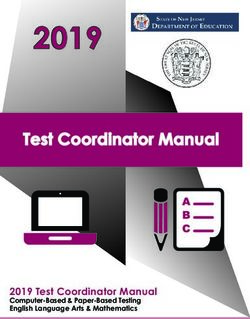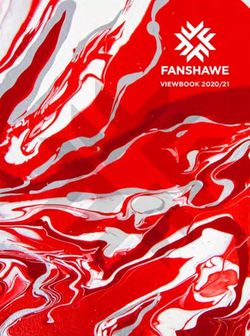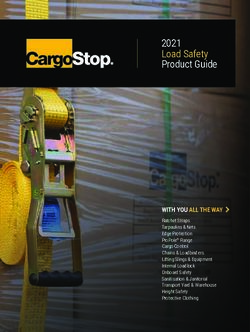Public School Information System (PSIS) - 2021-22 PSIS Reference Guide - 2021-22 PSIS USER REFERENCE GUIDE - CT.gov
←
→
Page content transcription
If your browser does not render page correctly, please read the page content below
2021-22 PSIS USER REFERENCE GUIDE ]Connecticut State Department of Education Performance Office Public School Information System (PSIS) 2021-22 PSIS Reference Guide Updated October 2021
Updated October 2021
Table of Contents
Contact Information ............................................................................................................................................... 3
Public School Information System (PSIS) Reference Guide ................................................................................... 4
PSIS District Coordinators ..................................................................................................................................... 4
PSIS Overview ...................................................................................................................................................... 4
Statutory References: ...................................................................................................................................... 4
Federal Child Count Timely and Accurate (SPP Indicator 20) ......................................................................... 4
PSIS Record Layouts ............................................................................................................................................. 7
Data Field Descriptions (in alphabetical order)..................................................................................................... 12
Data Tables ...........................................................................................................................................................24
Table A – All Facility codes ................................................................................................................................ 24
Table B – Race codes ........................................................................................................................................... 24
Table C – Grade codes ......................................................................................................................................... 24
Table D – Native Language Codes ....................................................................................................................... 24
Table E – Special Program Status Codes .............................................................................................................. 25
Table F – PreK Program Status Codes.................................................................................................................. 27
Table G – Resident Towns ................................................................................................................................... 25
Table H – Reporting Districts .............................................................................................................................. 31
Table I – Program Codes (formerly LEP Program Codes) ........................................................................................... 31
Table J – Students Enrolled at No Local Expense Codes .................................................................................... 37
Table K – Gifted and Talented ............................................................................................................................. 38
Table L – Homeless ............................................................................................................................................. 38
Table M - Nexus Districts .................................................................................................................................... 39
Table N – Exit Type ............................................................................................................................................. 40
Table O – Exit Status ........................................................................................................................................... 41
Table P – Title I Program Type ............................................................................................................................ 41
Appendices ...........................................................................................................................................................42
Appendix A – Resident Student Definition (C.G.S. 10-262f(22)) Relative to the Phrase "enrolled at the expense of
the town” ............................................................................................................................................................. 42
Appendix B – CSDE Approved Magnet Schools .................................................................................................. 43
Appendix C – Policy To Clarify School Districts’ Ability To Assess Fees For Regular Education Pre-Kindergarten
Programs And Treatment Of These Students For State And Federal Grants Determinations ................................. 47
Appendix D – Federal Guidance Regarding Identification of Race ....................................................................... 48
Appendix E – Reporting Guidelines for the OPEN Choice Program ..................................................................... 49
Appendix F - Guidelines for Reporting Student Attendance in the Public School Information System (PSIS) ...... 50
Definitions and code lists for the above data elements will be available on our help site -1-
(http://portal.ct.gov/SDE/Performance/Data-Collection-Help-Sites/PSIS-Help-Site/Documentation)Updated October 2021
Appendix G – Adult High School Credit Diploma Programs ................................................................................ 53
Appendix H – Parent Initiated Placements (No Individualized Education Program) ............................................. 55
Appendix I – Alternative Educational Placements ................................................................................................ 56
Appendix J – Reporting of Students in Detention Centers .................................................................................... 57
Appendix K – Reporting Student in Two Facilities .............................................................................................. 58
Appendix L - Reporting Information about Students who are Disengaged ............................................................ 59
Definitions and code lists for the above data elements will be available on our help site -2-
(http://portal.ct.gov/SDE/Performance/Data-Collection-Help-Sites/PSIS-Help-Site/Documentation)Updated October 2021
Contact Information
Please contact either of the following consultants in the Connecticut State Department of Education’s Performance
Office with questions on the Public School Information System (PSIS).
Contact Name Email Phone
SDE Data Manager Kendra Shakir kendra.shakir@ct.gov (860) 713-6896
District Support Person
Contact Name Email Phone
District Support Person (DSP) Renee Brousseau Renee.Brousseau@ct.gov (860) 713-6865
PSIS Technical Assistance Procedure
In an effort to ensure that all authorized users of PSIS are proficient in the full use, navigation and required
reporting, consultants from the Performance Office have established a formal process to provide technical
assistance to districts and users alike. It is our goal to ensure that every user is proficient in the system’s use and
their reporting requirements.
What should I do when I have a PSIS reporting issue or question?
1. The Connecticut State Department of Education (CSDE) has made an exhaustive effort to provide all
district level users with the appropriate written guidance to master the PSIS reporting process. When a
district user has a reporting question or concern, they should make full use of the available written guidance
published on the PSIS public help site and contained in the most recent version of the PSIS Reference
Guide. The help site can be accessed using the following web address:
http://portal.ct.gov/SDE/Performance/Data-Collection-Help-Sites/PSIS-Help-Site
• Resource Note: We highly recommend that each authorized user download the most recent
version of the PSIS Reference Guide and keep it as a helpful resource. This document and
all pertinent PSIS emails sent to PSIS District Coordinators, shall serve as the district’s
primary resource for information and technical assistance.
• After carefully reviewing all available written guidance, previous presentation materials and
available resources, the district user shall contact the District Support Person (DSP) for
assistance. The DSP will attempt to assist you or triage your question to the appropriate
consultant who will be able to provide you with a definitive answer.
Definitions and code lists for the above data elements will be available on our help site -3-
(http://portal.ct.gov/SDE/Performance/Data-Collection-Help-Sites/PSIS-Help-Site/Documentation)Updated October 2021
Public School Information System (PSIS) Reference Guide
PSIS District Coordinators
It is the districts’ responsibility to keep the PSIS contact information accurate. The PSIS uses the contact information for
all PSIS correspondence. No correspondence will be sent to any individual not listed as a formal PSIS district contact.
PSIS Overview
The Connecticut State Department of Education (CSDE) uses the Public School Information System (PSIS), to collect
data regarding student enrollment throughout the state of Connecticut. These data are used for federal and state grants;
PSIS data also connect to other CSDE data collection systems and is used for public reporting and analysis as well.
Statutory References:
C.G.S 10-16p, 10-66ee, 10-184, 10-226a, 10-249, 10-250, 10-261(a)(2), 10-262f, 10-264l, 10-266aa, 10-10a.
Federal Child Count Timely and Accurate (SPP Indicator 20)
The Department will take into account whether or not district data are submitted in a timely and accurate manner in
District-level Annual Performance Report (APR) determinations. Please work with all program offices (Special
Education, English Learners, Homeless, Migrant, Gifted/Talented…) staff to ensure data submitted to the Department are
timely and accurate, in accordance to Connecticut General Statute (C.G.S. 10-10a).
The Department has defined Timely and Accurate as a holistic system analysis, thereby ensuring the indicator is not about
occasional edits/errors…but instead is about systemic failure to report and/or follow reporting directions/guidelines.
Timely
Timely = 1) Data is submitted by due date (no extensions)
• All batches have been uploaded; or
• All records have been entered on-line
2) Data passes general edit checks and complete data has been provided.
This includes:
a) Not reporting “placeholder” data;
b) Reviewing all necessary warnings/reports to ensure data quality (failure to report an entire
field, school, review etc.);
c) Certification of collection.
PSIS Component Due Date
Case Management Cases Resolved within 10 school days
PSIS Summer Roll Up September 15, 2021
October 2021 Collection October 15, 2021
June 2022 Collection July 14, 2022
Accurate
Accurate = 1) District corrects data errors within the edit checking timeframe established for each component.
a) Review all necessary reports
b) If necessary, make corrections to previous collections
Definitions and code lists for the above data elements will be available on our help site -4-
(http://portal.ct.gov/SDE/Performance/Data-Collection-Help-Sites/PSIS-Help-Site/Documentation)Updated October 2021
c) Ensuring the data passes all reasonability tests (comparisons to state data and last year’s data,
no unexplained significant changes in counts or percentage of students within various data
points, etc).
d) Certification of collection
e) Certification of data exceptions
f) Registration-Collection Validation Report (RCV) reconciled
g) Nexus Discrepancy Report.
PSIS Component Due Date
Case Management No open cases more than 20 school days old
PSIS Summer Roll Up September 30, 2021
October 2021 Collection October 30, 2021
June 2022 Collection August 11, 2022
Should the Timely and Accurate Due Dates fall on a weekend or holiday, and the district is unable to submit the
file on those dates, it is assumed that the data are due to the CSDE on the business day prior to the listed due date.
Freeze Dates
Accuracy in Data Reporting: PSIS data are critical to the work of education in Connecticut. Districts are required to
submit student-level data for the October and June collections. To enhance the quality of data received and reported by
SDE, ‘freeze dates’ have been put in place. For each collection, the Freeze Date (F1) will be used for mandated Federal,
State and public reporting while the Freeze Date (F2) will serve as the last possible date for corrections to that
collection. After the ‘freeze date’ has passed, changes to data will not be possible. Because PSIS data are used by other
CSDE data collection systems, it is important to ensure the accuracy of initial PSIS submission data. A Freeze (F0) of
the October collection will be used at the discretion of the Department. The ‘freeze dates’ for the 2021-22 school year
are posted in the Due Date section below. LEAs are strongly encouraged to ensure they have provided accurate data to
CSDE prior to certifying the active collection. Districts are encouraged to familiarize themselves with the flow and use
of all submitted data as illustrated through our CSDE Data Life Cycle illustration, which is available for download on
the CSDE website.
Collection Freeze Dates: Districts are required to submit student-level data for the October and June collections. The
Freeze Date (F1) will be used for mandated Federal, State and public reporting while the Freeze Date (F2) will serve as
the last possible date for corrections to that collection. The ‘freeze dates’ for the 2021-22 school year are posted in the
Due Date section below. It should be noted that additional internal freeze dates (F0) of the October collection will be used
for various analysis purposes at the discretion of the Department. Districts should work diligently to submit accurate data
and make all corrections prior to the applicable freeze dates. After the ‘freeze date’ has passed, changes to data will not
be permitted. PSIS data is frequently used for public analysis, reporting and publishing; in cases where a district provides
incorrect data in a collection submission and the data is not corrected prior to the applicable freeze date, it will be reported
as is. LEAs are strongly encouraged to ensure they have provided accurate data to CSDE prior to certifying the active
collection. Please contact the appropriate collection manager with questions.
Definitions and code lists for the above data elements will be available on our help site -5-
(http://portal.ct.gov/SDE/Performance/Data-Collection-Help-Sites/PSIS-Help-Site/Documentation)Updated October 2021
Due Dates
Submission Due Final Revision Date
Collection Freeze Cycle Freeze Dates
Date (TIMELY) (ACCURATE)
Cases Resolved
Case No open cases more than
within 10 school
Management 20 school days old
days
PSIS Summer
September 15, 2021 September 30, 2021
Roll Up
Freeze 0 (F0) October 15, 2021 October 30, 2021 November 1, 2021
October 2021 Freeze 1 (F1) January 31, 2022
Freeze 2 (F2) January 31, 2023
Testing
PSIS Registration Accountability Date TBD
Freeze
June 2022 Freeze 1 (F1) July 14, 2022 August 11, 2022 August 18, 2022
Each collection year, the exact calendar due dates are published in the LEA Level Determinations - Timely and Accurate
Data Collection calendar which is available here: http://portal.ct.gov/SDE/Performance/Data-Collections-Guide.
Definitions and code lists for the above data elements will be available on our help site -6-
(http://portal.ct.gov/SDE/Performance/Data-Collection-Help-Sites/PSIS-Help-Site/Documentation)Updated October 2021
Managing Student Data
PSIS Record Layouts
2021-22 SASID Register/Unregister Record Layout (Version 3.1)
M=Mandatory O=Optional R=Recommended C=Conditional D=Disallowed
Field Name Excel Data Starting Ending Length Change Unregister Valid Values
Column Type Position Position Register (Intra-
District)
1 Record Type A Char 1 1 1 M M M “R” (Register), "C" (Change), or “U”
(Unregister)
2 State Assigned Student ID B Char 2 11 10 O M M Numbers only
(SASID)
3 Reporting District C Char 12 14 3 M M M See table H
4 Reporting District Entry Date D Char 15 22 8 M D D MMDDYYYY
5 Resident Town E Char 23 25 3 M M D See table G
6 Facility Code 1 F Char 26 32 7 M M D See table A
7 Facility Code 2 G Char 33 39 7 O O D See table A
8 Student Last Name H Char 40 74 35 M M D Character allowing a dash, period, space
and apostrophe
9 Student First Name I Char 75 94 20 M M D Character allowing a dash, period, space
and apostrophe
10 Student Middle Name J Char 95 114 20 R R D Character allowing a dash, period, space
and apostrophe
11 Generation Suffix K Char 115 118 4 R R D Character allowing a period
12 Date of Birth L Char 119 126 8 M M M MMDDYYYY
13 Hispanic or Latino M Char 127 127 1 M M D “Y” or “N”
See Race/Ethnicity
14 American Indian or Alaska N Char 128 128 1 M M D “Y” or “N”
Native See Race/Ethnicity
15 Asian O Char 129 129 1 M M D “Y” or “N”
See Race/Ethnicity
16 Black or African American P Char 130 130 1 M M D “Y” or “N”
See Race/Ethnicity
17 Native Hawaiian or Other Q Char 131 131 1 M M D “Y” or “N”
Pacific See Race/Ethnicity
Islander
18 White R Char 132 132 1 M M D “Y” or “N”
See Race/Ethnicity
19 Gender Code S Char 133 133 1 M D D “M” or “F” or “N”
20 Grade Code T Char 134 135 2 M M D See table C
21 District Student ID U Char 136 155 20 R R D Character and/or Numbers
22 Last Name as it appears in SIS V Char 156 190 35 O O D Character allowing a dash, period, space
and apostrophe
23 Town of Birth W Char 191 240 50 O D D Character allowing a dash, period, space
and apostrophe
24 Mother’s Maiden Name X Char 241 275 35 O D D Character allowing a dash, period, space
and apostrophe
25 Polio Vaccination Date Y Char 276 283 8 O D D MMDDYYYY
26 Secondary ID Z Char 284 292 9 O D D Reserved
27 Reporting District Exit Date AA Char 293 300 8 D D M MMDDYYYY
28 Exit Type AB Char 301 302 2 D C M See table N
29 Exit Status AC Char 303 304 2 D D M See table O
30 Number of Days of AD Char 305 307 3 D M M 0 to 220
Membership
31 Number of Days in AE Char 308 310 3 D M M 0 to 220
Attendance
32 Facility/Grade Exit Date AF Char 311 318 8 D M M MMDDYYYY
Definitions and code lists for the above data elements will be available on our help site -7-
(http://portal.ct.gov/SDE/Performance/Data-Collection-Help-Sites/PSIS-Help-Site/Documentation)Updated October 2021
2021-22 SASID Register/Unregister Record Layout (Version 3.1) (cont.)
33 Facility/Grade Entry Date AG Char 319 326 8 M M D MMDDYYYY
34 Nexus District AH Char 327 329 3 C C C See Table M
35 Nexus District Exit Date AI Char 330 337 8 D C C MMDDYYYY
36 Nexus District Entry Date AJ Char 338 345 8 C C C MMDDYYYY
37 End of Record Marker AK Char 346 346 1 M M M The letter “X” must be included in this
position to mark the end of each record
NOTE: The above layout describes the fixed length format. For districts providing a comma-delimited file, please follow the above layout for field
sequence and maximum length. Also, please include a carriage return (cr) and line feed (lf) after each record regardless of format.
Mandatory - If this field is not complete an error is generated.
Optional - The district has the option to report this field or leave it blank.
Recommended - We recommend that this field be reported but the district has the option to report this field or leave it blank.
Conditional – This field may become required depending upon your response to a related field.
Disallowed - The district may not report this field for this submission.
Definitions and code lists for the above data elements will be available on our help site -8-
(http://portal.ct.gov/SDE/Performance/Data-Collection-Help-Sites/PSIS-Help-Site/Documentation)Updated October 2021
2021-22 SASID Testing Demographics Record Layout (Version 1.0)
NOTE: Values submitted should reflect the student’s status as of the testing date.
M=Mandatory O=Optional R=Recommended C=Conditional D=Disallowed
Field Name Excel Data Starting Ending Length Required Valid Values
Column Type Position Position
1 Reporting District A Char 1 3 3 M See table H
2 State Assigned Student ID B Char 4 13 10 M Numbers only
(SASID)
3 Date of Birth C Char 14 21 8 M MMDDYYYY
4 English Learners (EL) D Char 22 22 1 M “Y” or “N”
5 Special Education E Char 23 23 1 M “Y” or “N”
6 Eligible for free/reduced price meals F Char 24 24 1 M “F”, “R” or “N”
7 Section 504 Status G Char 25 25 1 M “Y” or “N”
8 Recently Arrived English Learner H Char 26 26 1 M “Y” or “N”
(EL)
9 Military Family I Char 27 27 1 M “Y” or “N”
10 Homeless J Char 28 29 2 M See table L
11 End of Record Marker K Char 30 30 1 M “X”
NOTE: The above layout describes the fixed length format. For districts providing a comma-delimited file, please follow the above layout for field
sequence and maximum length. Also, please include a carriage return (cr) and line feed (lf) after each record regardless of format.
Please visit the Student Assessment webpage for more information regarding CT Assessments.
Mandatory - If this field is not complete an error is generated.
Optional - The district has the option to report this field or leave it blank.
Recommended - We recommend that this field be reported but the district has the option to report this field or leave it blank.
Conditional – This field may become required depending upon your response to a related field.
Disallowed - The district may not report this field for this submission.
Definitions and code lists for the above data elements will be available on our help site -9-
(http://portal.ct.gov/SDE/Performance/Data-Collection-Help-Sites/PSIS-Help-Site/Documentation)Updated October 2021
2021-22 PSIS Data Collections Record Layout (Version 6.0)
Data elements for the Public School Information System (PSIS) Changes from prior year are highlighted.
M=Mandatory O=Optional R=Recommended C=Conditional D=Disallowed
Field Name Excel Data Starting Ending Length Oct Jun Valid Values
Column Type Position Position
1 State Assigned Student ID A Char 1 10 10 M M Numbers only
(SASID)
2 Reporting District B Char 11 13 3 M M See table H
3 Nexus District C Char 14 16 3 C C See table M
4 Resident Town D Char 17 19 3 M M See table G
5 Facility Code 1 E Char 20 26 7 M M See table A
6 Facility Code 2 F Char 27 33 7 C C See table A
7 Student Last Name G Char 34 68 35 M M Character allowing a dash, period space
and apostrophe
8 Student First Name H Char 69 88 20 M M Character allowing a dash, period space
and apostrophe
9 Student Middle Name I Char 89 108 20 R R Character allowing a dash, period space
and apostrophe
10 Generation Suffix J Char 109 112 4 R R Character allowing a period
11 Date of Birth K Char 113 120 8 M M MMDDYYYY
12 Grade Code L Char 121 122 2 M M See table C
13 Native Language Code M Char 123 125 3 M M See table D
14 English Learners (EL) N Char 126 126 1 M M “Y” or “N”
15 EL Program Code O Char 127 128 2 C C See table I
16 Special Education P Char 129 129 1 M M “Y” or “N”
17 Eligible for free/reduced price Q Char 130 130 1 M M “F”, “R” or “N”
meals
18 Enrolled at No Local Expense R Char 131 132 2 M M See table J
Code
19 Special Program Status Code S Char 133 134 2 M M See table E
20 PreK Program Status Code T Char 135 136 2 C C See table F
ho Length of PreK Program Day in U Char 137 141 5 C C .25 to 15.00 (in increments of .25)
Hours
22 Number of PreK Program Days V Char 142 144 3 C C 1 to 366
per Year
23 District Student ID W Char 145 164 20 R R Characters and/or Numbers
24 Group Name X Char 165 184 20 O O Characters and/or Numbers
25 Group Code Y Char 185 194 10 O O Characters and/or Numbers
26 Migrant Z Char 195 195 1 M M “Y” or “N”
27 Gifted and Talented AA Char 196 197 2 M M See table K
28 Homeless AB Char 198 199 2 M M See table L
29 Number of Days of Membership AC Char 200 202 3 O M 0 to 250
30 Number of Days in Attendance AD Char 203 205 3 O M 0 to 250
31 Immigrant Status AE Char 206 206 1 M M “Y” or “N”
32 Military Family AF Char 207 207 1 M M “Y” or “N”
33 Title I Participation AG Char 208 208 1 M M “Y” or “N”
34 Title I Program Type AH Char 209 210 2 C C See table P
35 Truant AI Char 211 211 1 D M “Y” or “N”
33 End of Record Marker AJ Char 211 211 1 M M The letter “X” must be included in this
position to mark the end of each record
NOTE: The above layout describes the fixed length format. For districts providing a comma-delimited file, please follow the above layout for field
sequence and maximum length. Also, please include a carriage return (cr) and line feed (lf) after each record regardless of format.
Definitions and code lists for the above data elements will be available on our help site - 10 -
(http://portal.ct.gov/SDE/Performance/Data-Collection-Help-Sites/PSIS-Help-Site/Documentation)Updated October 2021
Mandatory - If this field is not complete an error is generated.
Optional - The district has the option to report this field or leave it blank.
Recommended - We recommend that this field be reported but the district has the option to report this field or leave it blank.
Conditional – This field may become required depending upon your response to a related field.
Disallowed - The district may not report this field for this submission.
Definitions and code lists for the above data elements will be available on our help site - 11 -
(http://portal.ct.gov/SDE/Performance/Data-Collection-Help-Sites/PSIS-Help-Site/Documentation)Updated October 2021
Data Field Descriptions (in alphabetical order)
Date of Birth - Student’s date of birth in the format MMDDYYYY where “M” = Month, “D” = Day, “Y” = Year. This field
is mandatory for register, change, unregister, testing demographics and all collections. This field is used as a confidence field
in change, unregister and testing demographics, meaning that it is an identifier used with SASID to match the registration
record to edit. Change records will be rejected if both the Legal Last Name and Date of Birth differ from the existing values in
Registration. For unregister, the value may not differ from the value currently in Registration. If the Date of Birth is in correct
in PSIS is should be manually updated in PSIS Registration.
District Student ID - ID generated by local district/school based system. This field is recommended for register, change, all
collections and disallowed for unregister.
Eligible for free/reduced-price meals - Is this student eligible for free or reduced-price meals or free milk in accordance with
the Income Guidelines for the National School Lunch Program or deemed “categorically eligible” (e.g., SNAP, TANF,
homeless etc.)? If the student is eligible for free meals or free milk, the code "F" should be used. If the student is eligible for
reduced-price meals, the code "R" should be used. ("F" - Free, "R" - Reduced, "N" - No). This field is mandatory for all
collections.
EL Program Code – See Table I. This field is conditional for all collections.
English Learner (EL) – Formerly Limited English Proficient (LEP)
Student is an English Learner (“Y” – Yes, “N” – No). An entry in this field is mandatory for all collections; determination of
EL status is mandatory for grades K-12. PreK students who are 4 years old may be identified as an English Learners but this
option is at the discretion of each district. The CSDE recommends that these PK-4 students be screened for EL status in
November or after and those identified as an EL will be first reported in the June Collection.
Please note that if a student is identified as an EL at any time during the school year, the student must remain as an EL for the
entire school year. For students to exit EL status, they must meet the state exit criteria on the annual English language
proficiency assessment.
ESSA requires standardized identification procedures for English learner identification. Connecticut’s standardized
identification procedure for English learners includes the following steps and is generally intended to be carried out one time,
upon first entry into a Connecticut public school:
• Step 1: Determination if the student is a potential EL student through completion of the Home Language Survey
in accordance with the CSDE’s Home Language Survey Guidance. (Please note both of these documents can be
found on the CSDE Website on the English Learners page).
o Administer the Home Language Survey, which must include the following questions (additional questions
may be added, but these should be considered for informational purposes only and should not factor into
whether the student is screened):
1. What is the primary language used in the home, regardless of the language spoken by the student?
2. What is the language most often spoken by the student?
3. What is the language that the student first acquired?
• Step 2: Review the Home Language Survey (HLS) results to determine if it indicates the student may have a
primary or home language other than English (PHLOTE) and may be an English learner.
• Step 3: If the HLS indicates the student may have a PHLOTE, the approved English language proficiency (ELP)
screener assessment is administered.
• Step 4: If the student’s results on the ELP assessment indicate the student is an English learner, the student is
identified. The student’s parents/guardians are informed of the service options for their child and select the
Definitions and code lists for the above data elements will be available on our help site - 12 -
(http://portal.ct.gov/SDE/Performance/Data-Collection-Help-Sites/PSIS-Help-Site/Documentation)Updated October 2021
service that the student will receive or they can choose to waive services. They are also informed that they may
modify their selection at any time.
If as a result of the assessment it is determined that the student is an English learner, a district must offer to provide a program
of English language instruction contingent on initial parental/guardian consent. Note that regardless of whether the
parent/guardian opts for the student to receive EL support services, the student must be identified and reported in PSIS as EL=Y
if the screener indicates that the student is an English learner.
Enrolled at No Local Expense Code – This field reflects the student’s status for Facility Code 1. Two-digit code for students
enrolled at no local expense. See Table J for descriptions of students for whom this field is a requirement. Please call Kendra
Shakir at (860) 713-6896 if you have any questions about these codes and how they may apply to your students. This field is
mandatory for all collections.
Exit Type – See table N. This field is mandatory for unregister and disallowed for register. For change, this field is only
mandatory if the Facility Code 1 is changing (student is transferring to another facility in the same district), otherwise the field
is disallowed.
Exit Status – See table O. This field is mandatory for unregister and disallowed for change and register.
Facility Code 1 – Seven-digit code of the school attended by the student. For change, this is the school the student will be
newly attending. See Table A for a listing of all public schools and private special education facilities. This table also includes
special school codes for out-of-state facilities and day treatment facilities. If a student attends Bristol Technical Education
Center (BTEC), or is homebound, please use the facility code for the school he/she would otherwise attend. If you are unable
to locate a school code for a student, a generic “Other” code is provided for your use. If you have questions about using
“Other,” please call Kendra Shakir at (860) 713-6896. This field is mandatory for register and change, all collections and
disallowed for unregister.
Please note the following guidance for Preschool students:
For the Head Start codes:
• Head Start students who are served/educated in an inclusive PreK school, e.g., Little Pumpkins Elementary PreK-
5, should be coded to the Little Pumpkins School in Facility Code 1. For the field PreK Program Status Code, a
number of choices are available, including Head Start – Federal and Head Start – State.
• For Head Start students who are served/educated in one of your schools not having PreK as a grade, you may
require a (new) district-wide PreK school code. Please contact Laura Guerrera at (860) 713-6898 to discuss your
PreK program. Again, be sure to use the appropriate PreK Program Status Code.
• For Head Start students who are served/educated in a building other than one of your schools, you should use the
assigned Facility code for that school. Each student’s PreK Program Status Code would likely be Head Start –
Federal or Head Start – State, as appropriate. See the full list of PreK Program Status Codes in Table F of the
Record Layout for additional selections.
For All Other preschool students (including community-based PreK students):
• Public Prek Program/School or Elementary School where the student is receiving services OR
• If the services are being received in a public school that does not contain PreK or Kindergarten, use the facility
code where the student would attend Kindergarten OR
• If the services are being received in a non-public location that does not have a facility code, use the facility code
where the student would attend Kindergarten or your public Prek Program/School.
Facility Code 2 – There are three sets of circumstances that dictate the use of this field:
(1) This facility code will be conditional for students with select special program status codes. For example, students attending
two facilities in accordance with an IEP or other special circumstances (i.e., students attending one facility for academics and
another for other mandated programs like drug/alcohol rehab/anger management, etc.) must have the second facility reported
via the Facility Code 2 field.
Definitions and code lists for the above data elements will be available on our help site - 13 -
(http://portal.ct.gov/SDE/Performance/Data-Collection-Help-Sites/PSIS-Help-Site/Documentation)Updated October 2021
(2) Facility Code 2 is required for students attending part-time magnets (see Appendix B, CSDE Approved Magnet Schools)
and Agricultural Science and Technology Education (ASTE) classes in Bloomfield, Glastonbury and Bridgeport through a
shared-time arrangement in accordance with C.G.S. 10-65b. By virtue of your entries in Facility Code 2, the Bureau of Grants
Management will assign credit for either magnet operating or ASTE grants, as appropriate. Please contact Kendra Shakir at
(860) 713-6896 if you have questions about the use of Facility Code 2 under these circumstances.
• If your district provides the academic instruction to a student also attending a part-time magnet, you will use Facility
Code 1 to indicate the school in which the student receives his/her academic instruction. You will use Facility Code 2
to reflect the student’s part-time magnet program. The part-time magnets are: Greater Hartford Academy of Math &
Science 2419800; Greater Hartford Academy of the Arts 2419900; Regional Center for the Arts 2439900, and ACES
Educational Center for the Arts 2449900. You may need to contact your local high school(s) for a list of affected
students, in the event that your local student database does not currently identify this group of students.
• If your district provides the academic instruction to a student who leaves your district to pursue ASTE instruction in
one of these three shared-time centers, you will use Facility Code 1 to indicate the school in which the student receives
academic instruction. You will use Facility Code 2 to reflect the student’s appropriate shared-time ASTE program.
The Facility Codes for the shared-time ASTE centers are: Donald F. Harris Sr. AgriSciene & Technology Center
0116100; Bridgeport Regional Vocational Aquaculture School 0156400; and Part-Time Vocational Agriculture
Program 0546100. You may need to contact your local high school(s) for a list of affected students, in the event that
your local student database does not currently identify this group of students.
(3) Facility Code 2 is required for students participating in the OPEN Choice program who are attending a private special
education facility or RESC-operated special education facility as a result of his or her Individualized Education Program (IEP).
In this case, Facility Code 2 should reflect the facility at the OPEN Choice receiving district the student would otherwise attend
if not outplaced. Refer to Appendix E, Guidelines for Reporting OPEN Choice Students, for further information.
This field is conditional for all collections where students meet the criteria outlined above under (1). It is required for all
collections where students meet the criteria outlined above under (2) and (3). This field is disallowed for unregister and optional
for register and change.
Facility/Grade Entry Date – The date the student entered the new school and/or grade. The "new" school is defined as the
Facility Code 1 which the student will be attending after the register or change is processed. The "new" grade is defined as the
grade which the student will be in after the register or change is processed. This field is ignored in the unregister process. Keep
in mind that a change may be used for the summer rollup process, in which a student may enter both a new school and a new
grade on the same day. This field is mandatory in register and change, and disallowed in unregister.
Facility/Grade Exit Date – The date the student left the previous school/grade. The "previous" school is defined as the Facility
Code 1 school of record before the change or unregister is processed. This is the Facility Code 1 school the student is leaving.
The "previous" grade is defined as the grade of record before the change or unregister is processed. Keep in mind that a change
may be used for the summer rollup process, in which a student may leave both a previous school and a previous grade on the
same day. This field is disallowed in register, and mandatory in change and unregister.
Gender Code - Gender code (“M” – Male, “F” – Female, “N”-Non Binary) this field is mandatory for register, and
disallowed for change and unregister. Non-Binary should be used for students who do not identify exclusively as male or
female.
Generation Suffix - Student’s generation suffix. For example Jr, Sr, I, II, III, IV, V, VI. This field is recommended for register
and change, all collections and disallowed for unregister.
Gifted and Talented – See table K. This field is mandatory for all collections.
• Gifted - a child identified by the planning and placement team as gifted and talented on the basis of either performance
on relevant standardized measuring instruments, or demonstrated or potential achievement or intellectual creativity or
both. The term shall refer to the top five percent of children so identified. (Note: The term means 5% of the children
so identified as gifted and talented within the district).
Definitions and code lists for the above data elements will be available on our help site - 14 -
(http://portal.ct.gov/SDE/Performance/Data-Collection-Help-Sites/PSIS-Help-Site/Documentation)Updated October 2021
• Talented - a child identified by the planning and placement team as gifted and talented on the basis of demonstrated
or potential achievement in music, the visual arts or the performing arts. The term shall refer to the top five percent of
children so identified. (Note: The term means 5% of the children so identified as gifted and talented within the district.)
• Identified – The student has been identified as gifted and/or talented but is not being served.
• Served – The student has been identified as gifted and/or talented and is being served.
Grade Code – Grade code as described in Table C. For change, this is the grade the student will be entering at the Facility
Code 1 school. Please see Appendix C for information regarding PreK students. This field is mandatory for registration, change
and all collections, and disallowed for unregister.
For students with disabilities, report the grade in which the student is enrolled. When in doubt, check the student’s IEP. After
having checked the IEP, if you are still unable to make a determination, report the age-appropriate grade for the student.
Group Code - This field is typically used to pass on to a vendor for assessment sorting purposes. This field is optional for all
collections.
Group Name - This field is typically used to pass on to a vendor for assessment sorting purposes. This field is optional for all
collections.
Homeless – Homeless as described in table L. The federal McKinney-Vento Act defines homeless children and youth as
individuals who lack a fixed, regular, and adequate nighttime residence. (42 U.S.C. § 11434a(2). Nighttime residence reflects
the type of residence the student was using at the time the student was identified as meeting the definition of homeless. The
term includes—
• Children and youths who are:
- sharing the housing of other persons due to loss of housing, economic hardship, or a similar reason (sometimes
referred to as “doubled up”);
- are living in motels, hotels, trailer parks, or camping grounds due to the lack of alternative adequate
accommodations;
- are living in emergency or transitional shelters; or
- are abandoned in hospitals;
• Children and youths who have a primary nighttime residence that is a public or private place not designed for or
ordinarily used as a regular sleeping accommodation for human beings;
• Children and youth who are living in cars, parks, public spaces, abandoned buildings, substandard housing, bus or train
stations, or similar settings; and
• Migratory children (as defined in section 1309 of the Elementary and Secondary Education Act of 1965, as amended)
who qualify as homeless because they are living in circumstances described in this definition.
• An Unaccompanied Youth is defined as a youth “not in the physical custody of a parent or guardian”
IMPORTANT – Once the homeless definition is applied to a student at any time throughout the school year, this field must
remain populated with the applicable code throughout the homeless episode and up through the end of the academic year in
which the student is deemed no longer homeless i.e. permanently housed. This field is mandatory for all collections.
If, over the course of a school year, the student uses multiple types of nighttime residences that meet the definition of homeless,
only submit the type of housing the student used when first identified as homeless, unless the student is an unaccompanied
homeless youth (UHY). If the student is an UHY, only submit the type of housing the student used when first identified as an
UHY. Once identified as homeless, any change to the nighttime residence to reflect a new type of housing may only be entered
in the new academic year.
Students living in substandard housing should be included under the category of unsheltered.
A provision in the McKinney-Vento Act (2015) changed the definition of homeless by removing students awaiting foster care
placement from the definition. No student is considered homeless based solely on the fact that the student is awaiting foster
care placement.
Definitions and code lists for the above data elements will be available on our help site - 15 -
(http://portal.ct.gov/SDE/Performance/Data-Collection-Help-Sites/PSIS-Help-Site/Documentation)Updated October 2021
If a homeless student is enrolled by one LEA but is placed by that LEA in another for the purpose of receiving educational
services not otherwise available in the enrolling LEA, the student should be assigned to the LEA that is responsible for ensuring
the student receives a public education, i.e., the school in which the student enrolled. For example, a homeless student is
identified as in need of special education services not available in the district. As a result, the LEA assigns the student to attend
school in a neighboring district, with which the LEA has a shared services agreement for the purposes of providing special
education services. The student should be reported by the LEA assigning the student because that is where the student is
enrolled, even though the student attends another LEA.
If a homeless student transfers to a new LEA during the school year, the LEA must notify the new LEA of the existing homeless
status. The new LEA should continue to record the homeless episode as previously identified by the prior LEA up through the
end of the academic year.
Occasionally, families or unaccompanied homeless youth decline educational services available to them based on their
homeless status. In this instance, the student should still be included as a part of the homeless student counts; receipt of
education services is not required and does not affect the student’s status as homeless.
FERPA allows records to be transferred between schools (without parental permission) when a student seeks to enroll in a new
school. The McKinney-Vento Homeless Assistance Act requires that the school records of homeless students be maintained so
that they are available, in a timely fashion, when a student enters a new school or school district. Enrolling schools must
immediately request records from the previous school. Finally, McKinney-Vento requires that students be immediately enrolled
in school and attending classes even if their education records are awaiting transfer or they are lacking other documents typically
required for enrollment.
Immigrant Status – This Y/N field is mandatory for all collections. Section 3201(5) of Title III of the ESEA defines immigrant
children and youths as individuals who: a) are ages 3 through 21 b) were not born in any state (defined as each of the 50 States,
the District of Columbia, and the Commonwealth of Puerto Rico); and c) have not been attending one or more schools in any
one or more States for more than 3 full academic years.
Last Name as it appears in SIS – This is different from the “Legal Last Name” in that the student’s last name may have
changed for multiple reasons since their birth certificate and this is the name that is currently in use in the SIS. This field is
optional for registration and change, and disallowed for unregister.
Length of PreK Program Day in Hours - The amount of time the student spends in his/her PreK program. (Round to the
nearest 15-minute increment – fifteen minutes = .25; thirty minutes = .5; forty-five minutes = .75). Note that this field is
required for all students in grades P3 and PK. This field is conditional for all collections.
Migrant – A child who is, or whose parent or spouse is, a migratory agricultural worker (including a migratory dairy worker
or a migratory fisher) and who has moved within the past 36 months across state or district boundaries to obtain, or accompany
such parent or spouse in order to obtain, temporary or seasonal employment in agricultural or fishing work. (Supported under
federal P.L. 114-95, Title I, Part C – Education of Migratory Children).
Military Family –a Y/N variable identifying if the child’s parent or guardian is a member of the Armed Forces on active duty
or serves on full-time National Guard duty. “Armed forces,” “active duty,” and “full-time National Guard duty” have the same
meanings given them in 10 U.S.C. 101(a)(4), 101(d)(1), and 101(d)(5). “Armed Forces” means the Army, Navy, Air Force,
Marine Corps and Coast Guard. “Active duty” means full-time duty in the active military service of the United States, including
full-time training duty, annual training duty, and attendance, while in the active military service, at a school designated as a
service school by law or by the Secretary of the military department concerned.
Mother’s Maiden Name – Maiden name of student’s mother. This is a tie-breaker element. This field is optional for
registration and disallowed for change and unregister.
Native Language Code (Formerly Dominant Language) – language codes as described in Table D. This field is mandatory
for all collections, however may be blank or zero for grades “P3” and “PK”.
Definitions and code lists for the above data elements will be available on our help site - 16 -
(http://portal.ct.gov/SDE/Performance/Data-Collection-Help-Sites/PSIS-Help-Site/Documentation)Updated October 2021
In accordance with Section 10-17e-j, inclusive, of the Connecticut General Statutes (C.G.S.), a native language code must be
assigned to all kindergarten through grade 12 students (including exchange students).
The student’s native language is determined by responses on the Home Language Survey, when at least one of the following
questions indicate a language other than English. The questions are:
1) What is the primary language used in the home, regardless of the language spoken by the student?
2) What is the language most often spoken by the student?
3) What is the language that the student first acquired?
Please Note: The Home Language Survey is generally intended to be carried out one time, upon first entry into a Connecticut
public school.
Nexus District – This field is mandatory for special education students for all collections. The nexus district is the district that
has the legal responsibility to identify, educate, and pay for a special education student under the Individuals with Disabilities
Education Act (IDEA). Generally, nexus means the town where the student’s parent(s) reside (and pay taxes).
Exceptions
• Districts considered to be the NEXUS DISTRICT for students attending their schools:
o Connecticut Technical Education and Career System (CTECS)
o Department of Corrections (USD#1)
o Department of Children and Families (USD#2)
o Department of Mental Health and Addiction Services
o OPEN Choice (Receiving District) - For OPEN Choice students, the receiving district is the REPORTING and
NEXUS DISTRICT. These are also the only students attending a RESC-operated facility that are not reported in
PSIS by the RESC. Refer to Appendix E for specific details regarding reporting an OPEN Choice student.
For further explanation regarding nexus for special education students contact Laura Guerrera at (860) 713-6898 or
laura.guerrera@ct.gov.
General education students (Special Education = “N”) placed by a state agency in a private residential facility, may have a
reported Nexus district, due to rules associated with State Agency Placement Grants in the Special Education Excess Cost
Grant (SEECG) Application. Please check with your director of special education if you believe that Nexus should be
completed for one of your general education students. Nexus is required for students having “Y” for Special Education.
Nexus District Entry Date – The date that the Nexus District became fiscally responsible for the special education costs for
the student. Report the date in Registration:
1. That the parent signed the IEP Consent for Initial Provision of Special Education Placement (ED626), on or after
Eligibility Determination.
*In the case of a parent request for delayed entry into school for children ages 3, 4 or 5 report the District Entry Date
(example: 4 year old found eligible for special education in May, parent requests to delay start of school until the fall).
2. If a student with disabilities is transferring into your district, report the District Entry Date.
3. If a DCF-603 is involved, report the “as of” date on the DCF-603.
In register, this field is mandatory if a Nexus District is supplied, and disallowed otherwise. If supplied in unregister, it will
be ignored.
In change: If the Nexus District supplied is the same as the Nexus District of record (in Registration), then the Nexus District
Entry Date supplied will replace the value currently in Registration.
Example: The Nexus District in the Register Module is 64 and the Nexus District Entry Date is 09/01/2018. A Change
record has been submitted where the Nexus District is 64 and the Nexus District Entry Date is 09/15/2018. The Nexus
District Entry Date in Registration will be updated to 09/15/2018.
Definitions and code lists for the above data elements will be available on our help site - 17 -
(http://portal.ct.gov/SDE/Performance/Data-Collection-Help-Sites/PSIS-Help-Site/Documentation)Updated October 2021
• If the Nexus District supplied is not the same as the Nexus District of record (in Registration), then the Nexus District
Entry Date supplied will be used for the new Nexus District, and the Nexus District Exit Date will be applied to the
current Nexus District in Registration (in this case, a Nexus District Exit Date is mandatory).
Example: The Nexus District in the Register Module is 64 and the Nexus District Entry Date is 09/01/2018. A Change
record has been submitted where the Nexus District is 89 and the Nexus District Entry Date is 09/15/2018. This change
record indicates two changes: 1) the exit from Nexus District 64 and 2) the entry of Nexus District 89. A Nexus District
Exit Date (the date district 64 stopped being fiscally responsible) must be included in this transaction for it to be
accepted. The Nexus District in Registration will be updated to 89 and the Nexus District Entry Date will be updated to
09/15/2018. Please note that in the change record, the Nexus District Exit Date (for the previous Nexus District) must
be a date prior to the Nexus District Entry Date (for the new Nexus District).
Nexus District Exit Date – The date the student returned to general education (report the date in Registration that appears on
page 3 of the IEP in the Exit Information section) or that the Nexus District ceased being fiscally responsible for the special
education costs for the student. This field is mandatory for unregister only if Nexus District is supplied and disallowed
otherwise, and disallowed in register. For change, it is mandatory if the Nexus District supplied differs from the Nexus District
already in Registration, and optional otherwise.
Number of Days in Attendance – Optional for PreK students. Specific to the facility attended at the time of reporting, the
total number of instructional days a student has been present for the current school year. This must be reported as a whole
number. It must be equal to or less than the student’s Days in Membership. It may be calculated as (Days in Membership
minus absences). As reported for PSIS, student attendance (presence or absence) should be determined in accordance with the
Department’s Guidelines in Appendix F. As reported for a SASID In-District Change ("C" for Record Type), it is probable
that this value be 0 during the summer rollup process. If you have questions regarding attendance, please contact Kendra
Shakir at (860) 713-6896. This field is mandatory for the June collection, change and unregister, disallowed for register, and
optional for all other collections.
Number of Days of Membership - Optional for PreK students. Specific to the facility attended at the time of reporting, the
total number of instructional days a student has been enrolled for the current school year. Membership days will begin accruing
at the student’s first date of enrollment for the current school year and will end with (to include) the record date of the reporting
period. As reported for a SASID In-District Change ("C" for Record Type), it is probably that this value be 0 during the summer
rollup process. This field is mandatory for the June collection, change and unregister, disallowed for register, and optional for
all other collections.
Number of PreK Program Days per Year - The total number of programs days for the year. This field is student specific.
Your data may vary from student to student, even within the same program. Note that this field is required for all students in
grades P3 and PK. This field is conditional for all collections.
Polio Vaccination Date – Date of student’s first polio vaccination in the format MMDDYYYY where “M” = Month, “D” =
Day, “Y” = Year. This is a tie-breaker element. This field is optional for register and disallowed for change and unregister.
PreK Program Status Code - PreK Program Status Code as Described in Table F. You must select only one code based upon
the student’s specific program or combination of programs. Note that this field is required for all students in grades P3 and
PK. Please see Appendix C for information regarding PreK students. This field is conditional for all collections.
Race/Ethnicity –The federal guidelines create separate categories of ethnicity and race, and allow for selection of multiple
races.
Ethnicity:
Hispanic or Latino: A person of Cuban, Mexican, Puerto Rican, South or Central American, or other Spanish culture
or origin, regardless of race.
Race:
American Indian or Alaskan Native: A person having origins in any of the original peoples of North and South
America (including Central America), and who maintains tribal affiliation or community attachment.
Definitions and code lists for the above data elements will be available on our help site - 18 -
(http://portal.ct.gov/SDE/Performance/Data-Collection-Help-Sites/PSIS-Help-Site/Documentation)You can also read