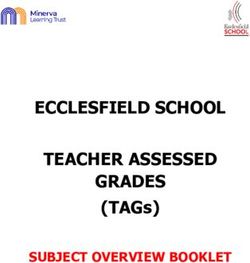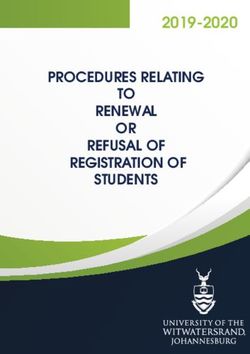REGISTRATION GUIDE FOR NEW STUDENTS - NOW OPEN A STEP-BY-STEP GUIDE FOR GETTING STARTED AT RIDGETOWN CAMPUS
←
→
Page content transcription
If your browser does not render page correctly, please read the page content below
UNIVERSITY of GUELPH RIDGETOWN CAMPUS
REGISTRATION GUIDE
2019
FOR NEW STUDENTS
A STEP-BY-STEP GUIDE FOR GETTING
STARTED AT RIDGETOWN CAMPUS
COURSE REGISTRATION
NOW OPEN
R IDGETOWN
C AMPUS I MPROVE L IFE.Are You Ready?
Table Of Contents Important
Are You Ready? ............................... 2-4
Information!
• Important Information for Students, Privacy Policy
Parents and Guardians The University of Guelph endeavours to maintain
the privacy of students’ information. All students
• Your Personal Getting Started
Checklist for Fall 2019 should be aware that staff and faculty will share
information regarding a student in order to meet
• Academic Student Services the University’s administrative and academic
needs from time to time. Students who have not
• Electronic Communications
yet reached the age of majority are subject to
Resources
the same policies, procedures and regulations.
Getting Ready for Online Course
A Message for Parents and
Registration: Associate Diploma
Guardians
Program Information....................... 5-8
Staff and faculty of the University of Guelph are
Are You Having Problems With bound by Provincial legislation that prevents
Course Registration?......................... 8 them from discussing a student’s confidential
information (including, but not limited to,
Getting Started in Semester 1: information pertaining to scheduling, finances,
A Step-by-Step Guide to Your attendance and academic achievement) with
anyone other than the student. We understand
Course Registration...................... 9-12 the difficulties this may result in but ask that
parents keep these restrictions in mind when
Getting Started
assisting their children with navigation through
Information................................... 13-15 various administrative processes. For the
• Financial Matters University of Guelph’s official statement with
regard to student confidentiality please visit the
• Healthcare Coverage “Student Confidentiality and Release of Student
• Student Card
Information” link at the bottom of the following
webpage: uoguelph.ca/registrar/undergraduate/
• Important Contacts and registrationhandbook/message_for_parents
Academic Dates
2 2019 GETTING STARTED AT RIDGETOWN CAMPUSYour Personal Getting Started Checklist for Fall 2019
How are you progressing on your checklist?
Academic Program Offer of Admission Timeframe
Have you Accepted Your Offer of Admission? Deadline: May 1, 2019 or later
First Semester Course Registration Timeframe
Have you successfully registered into your first Registration Opens: Now Open
semester courses? Registration Closes: September 13, 2019
Student Accessibility Services Timeframe
If needed, have you signed-up with Student Sign-up Opens: Now Open
Accessibility Services? Registration Closes: July 31, 2019
Student Financial Aid Timeframe
If interested, have you applied to the Ontario Student Open: Mid-April 2019
Assistance Program (OSAP) for the 2019/2020 Application Closes: Approx. Mid-February 2020
academic year?
Proof of Enrollment Timeframe
If needed, have you contacted the Campus Registrar to Deadline: Can be requested once you have
supply a Proof of Enrollment Letter? (See page 14) completed your course registration
On Campus Housing – Steckley Hall Residence Timeframe
If interested, have you completed your Steckley Hall Deadline: Still Open
Residence application and paid your $500 Residence Amount Due: $500.00
Deposit?
$200 Tuition Deposit Timeframe
Have your paid your $200 tuition deposit? This must be Deadline: August 9, 2019
paid in advance of your OSAP funding. Amount Due: $200.00
Student Card Photo Timeframe
Have you uploaded your photo for your Student Card? Anytime from home or at September registration
Important Login and Password Information Timeframe
Have you put your central login and password in a safe Do it today!
and secure place where you can access it anytime?
3Academic Student Services
• Work cooperatively with Student Accessibility Services
(SAS), scheduling supplemental/deferred exams
Academic Skills Consultant
Student Accessibility Services (SAS) The Academic Skills Consultant is dedicated to instructing,
Student Accessibility Services (SAS) is available to supporting and empowering students in the skills necessary
students registered at the University of Guelph, Ridgetown for academic success at University of Guelph, Ridgetown
Campus who have either a permanent or temporary Campus. The Academic Skills Consultant provides
disability. Students will be asked to provide appropriate assistance in the following areas:
documentation from a medical or mental health professional
to verify their needs. If you are a new student requiring • Writing • Study Skills
accessibility services, please register by July 31st in order
to ensure any accommodations you require are in place • Math • Note Taking Skills
for September. There are a number of important items that
• Assistive Technologies • Organization Skills
require your attention prior to coming to campus.
• Time Management Skills • And more!
More details can be found at: https://www.ridgetownc.com/
services/accessibilityservices.cfm or by contacting
Electronic Communication
Amy Wszol (See page 15)
Program Counsellor
Resources
The Academic Program Counsellor is available to assist you
in several academic areas. Here is a list of some of their roles:
• Assist students concerning course selection/registration
Central Login Account Support
for upcoming semester; including supplying program- uoguelph.ca/ccs
specific documents
Your University of Guelph Central Login Password provides
• Notify students of upcoming course ADD & DROP access to WebAdvisor, GryphMail, and CourseLink. If you
deadlines have misplaced or forgotten your password, please contact
Computer and Communications Services (CCS):
• Meet with students concerning scheduling issues
58888help@uoguelph.ca 519-824-4120 ext. 58888.
• Approve and record course overloads
Be sure to provide your Guelph Student ID in all
• Advise on LATE COURSE ADD – if the add period has correspondence.
ended and a student wishes to change a course
• Approve LATE COURSE DROP requests if close to
drop-date deadline University of Guelph, Ridgetown
• Advise students on the process for submitting Academic Campus Email Account – GryphMail
Consideration letters Your University of Guelph issued email address, which was
recorded on the document entitled “DO NOT LOSE THIS!”
• Advise on academic requirements for graduation enclosed with this booklet, is considered an official address
qualification and will be the only email address used for correspondence
from the University/Ridgetown Campus. Students are
• Assistance for creation of Letters of Permission (for
responsible for monitoring their University issued email
external courses)
account regularly. See the Diploma Program Calendar,
• Discussion regarding Academic Standing – eligibility to Section I Statement of Student’s Academic Responsibilities
continue, on probation, or required to withdraw for more information.
• Refer to other services as necessary If you have misplaced your Central Login, Password, or
Guelph email address or have trouble logging in, please visit:
• Communicate information about the program to uoguelph.ca/ccs or email 58888help@uoguelph.ca
academic leaders such as program co-ordinators,
faculty advisors, curriculum committees, program
committees, and to bring forward any concerns or
issues as students’ progress through the Schedule of
Studies for the diploma or certificate program
4 2019 GETTING STARTED AT RIDGETOWN CAMPUSGetting Ready for Online Course Registration
This is important information to read very carefully before you begin
the course registration process.
Associate Diploma Program Information
Associate Diploma in Agriculture Advising Notes and Course Selection Tips:
ridgetownc.uoguelph.ca/agr • You will use WebAdvisor to pick your courses. Detailed
instructions are available on page 9.
Welcome to the Associate Diploma in Agriculture!
• You will notice that there are several ‘SECTIONS’
Picking your courses for Semester 1 (Fall 2019): created for each course: R101, R102, R103, R104,
R105 and R106. In order to avoid conflicts, please
As an Associate Diploma in Agriculture student, you will
select the same ‘SECTIONS’ for all of your courses.
normally select six courses (or 3.0 credits) each semester.
For example, if you select SECTION R101 for one
Your required courses for Semester 1 are listed below:
course, select SECTION R101 for all six courses. This
• DAGR*1000 Livestock Systems guarantees that you will not have any course conflicts.
• DAGR*1070 Introduction to Business Management • Students registering into these diploma courses will be
creating a timetable.
• DAGR*1090 Communications and Software I
For additional information please contact:
• DAGR*1200 Applied Plant Science
Kim Sonneveld, Program Counsellor
• DAGR*1300 Soil Principles W.R. Reek Building, Room H104B
519.674.1500 ext. 63534
• DAGR*1600 Applied Mathematics To book an appointment, email rcpc@uoguelph.ca
5Associate Diploma in Advising Notes and Course Selection Tips:
Environmental Management • You will use WebAdvisor to pick your courses. Detailed
instructions are available on page 9.
ridgetownc.uoguelph.ca/em
• For DAGR*1090 Communications and Software I,
Welcome to the Associate Diploma in Environmental
please select section R107. This will guarantee that you
Management!
will not have any course conflicts
Picking your courses for Semester 1 (Fall 2019):
• Students registering into these diploma courses will be
As an Associate Diploma in Environmental Management creating a timetable.
student, you will normally select six courses (3.0 credits)
• NOTE: It is also recommended that students entering
each semester. Your required courses for Semester 1 are
the Environmental Management Diploma have a current
listed below. Please register into the listed section:
Tetanus/Diphtheria vaccine.
• DAGR*1090 Communications and Software I
For additional information please contact:
SECTION R107
Kim Sonneveld, Program Counsellor
• DENM*1000 Environmental Science & Issues
W.R. Reek Building, Room H104B
SECTION R101
519.674.1500 ext. 63534
• DENM*1120 Mathematics for Environmental Operators To book an appointment, email rcpc@uoguelph.ca
SECTION R101
• DENM*1150 Environmental Law & Governance
SECTION R101
• DENM*1200 Spills and Contaminated Site Remediation
SECTION R101
• DENM*2200 Environmental Monitoring
SECTION R101
Associate Diploma in Advising Notes and Course Selection Tips:
Equine Care and Management • You will use WebAdvisor to pick your courses. Detailed
instructions are available on page 4.
ridgetownc.uoguelph.ca/equine
• For DAGR*1090 Communications and Software I,
Welcome to the Associate Diploma in Equine Care and
please select section R108. This will guarantee that you
Management!
will not have any course conflicts
Picking your courses for Semester 1 (Fall 2019):
• NOTE: A Class Schedule will not be produced when
As an Associate Diploma in Equine Care and Management you have registered into your F19 courses. Fall
student, you will normally select six courses (3.0 credits) 2019 timetables will be distributed at Registration in
each semester. Your required courses for Semester 1 are September.
listed below. Please register into the listed section:
• REMINDER: Year 1 of your program is at REACH
• DAGR*1090 Communications and Software I Huron.
SECTION R108
For additional information please contact:
• DEQN*1010 Introduction to the horse industry
Kim Sonneveld, Program Counsellor
SECTION R101
W.R. Reek Building, Room H104B
• DEQN*1120 Horse Structure and Function 519.674.1500 ext. 63534
SECTION R101 To book an appointment, email rcpc@uoguelph.ca
• DEQN*1150 Horse Health SECTION R101
• DEQN*1200 Horse Facility Management and Design
SECTION R101
6 2019 GETTING STARTED AT RIDGETOWN CAMPUSAssociate Diploma in Horticulture Advising Notes and Course Selection Tips:
ridgetownc.uoguelph.ca/hort • You will use WebAdvisor to pick your courses. Detailed
Welcome to the Associate Diploma in Horticulture! instructions are available on page 9.
Picking your courses for Semester 1 (Fall 2019): • Be sure to select sections that will not conflict with
other courses. You can check course conflicts via
As an Associate Diploma in Horticulture student, you will WebAdvisor.
normally select six courses (3.0 credits) each semester. Your
required courses for Semester 1 are listed below: • NOTE: CSA approved safety boots are required to be
worn to all labs of DHRT*1000 Landscape Management
• DAGR*1090 Communications and Software
Applications I SECTION R107 For additional information please contact:
• DAGR*1200 Applied Plant Science Kim Sonneveld, Program Counsellor
W.R. Reek Building, Room H104B
• DAGR*1600 Applied Mathematics 519.674.1500 ext. 63534
To book an appointment, email rcpc@uoguelph.ca
• DHRT*1000 Landscape Management
• DHRT*1050 Plant Identification I
• DHRT*2000 Greenhouse Management
Associate Diploma in Veterinary Advising Notes and Course Selection Tips:
Technology (Conventional Delivery) • An email will be sent to your GryphMail at a later
date concerning clothing and additional program
ridgetownc.uoguelph.ca/vtc
requirements.
Welcome to the Associate Diploma in Veterinary
Technology! • NOTE: Students in the Veterinary Technology Program
(Conventional Delivery) will NOT have a schedule
Picking your courses for Semester 1 (Fall 2019): created via WebAdvisor but will still need to register via
WebAdvisor. Students will receive a Fall 2019 timetable
As an Associate Diploma in Veterinary Technology student, at Registration in September.
you will normally select six courses (3.0 credits) each
semester. Your required courses for Semester 1 are listed For additional information please contact:
below.
Kim Sonneveld, Program Counsellor
• DVT*1010 Anatomy & Physiology W.R. Reek Building, Room H104B
519.674.1500 ext. 63534
• DVT*1040 Medical Exercises To book an appointment, email rcpc@uoguelph.ca
• DVT*1150 Microbiology, Cytology and Hematology
• DVT*1160 Foundations of Veterinary Technology
• DVT*2000 Companion Animal Management
• DVT*2060 Communications and Veterinary Software
7Associate Diploma in Veterinary Advising Notes and Course Selection Tips:
Technology (Alternative Delivery) • NOTE: Students in the Veterinary Technology Program
(Alternative Delivery) will NOT have a schedule created
ridgetownc.uoguelph.ca/vta
via WebAdvisor but will still need to register via
Welcome to the Associate Diploma in Veterinary WebAdvisor.
Technology!
For additional information please contact:
Picking your courses for Semester 1 (Fall 2019):
Kim Sonneveld, Program Counsellor
Your required courses for Semester 1 are listed below. W.R. Reek Building, Room H104B
?
519.674.1500 ext. 63534
• DVT*1100 Large Animal Production and Management To book an appointment, email rcpc@uoguelph.ca
• DVT*1110 Introduction to Veterinary Technology
Course Registration
Error Notes
Are You
Having
Problems
1. If you receive a message that says
“XXXX*1234*R1 – Registration in
XXXX*1234*R1 puts student in overload.
with Course
Program Counselor approval is required.”, you
have attempted to register into more than your 3.0
allowed credit limit. In order to register for more
Registration?
than six courses (3.0) credits, you will require the
consent of the Program Counsellor. The approval is
NOT automatic.
2. If you receive a message that says
“XXXX*1234*R10X – Course XXXX*1234
prerequisites have not been started.”, you have
attempted to register for a course for which you do
not have the appropriate prerequisite(s). In order
Please note that
to register for this course,you will need to contact
the Program Counsellor. The approval is NOT
there are a number
automatic.
of errors that
3. If you receive a message that says
“XXXX*1234*R10X – Section XXXX*1234*R10X
is Closed, Enrolment not allowed.”, you have
may occur during
attempted to register for a course/section that is
full and therefore closed. You should select another
the registration
open section/course that fits your schedule. In
order to register into the closed section, you will
process
require the instructor’s approval on a Course
Waiver Request form from Program Counsellor. The
approval is NOT automatic.
8 2019 GETTING STARTED AT RIDGETOWN CAMPUSGetting Started in Semester 1
A Step-by-Step Guide to Your Course Registration
Getting Started on Course Selection
You’ve accepted your offer of admission! The next step in becoming a Ridgetown Campus student is to select your courses.
Here’s how you do it:
1. Find your program: Look for your “Associate Diploma Program” courses on Pages 5-8.
2. Log into WebAdvisor (W/A) – webadvisor.uoguelph.ca (W/A link also found on home page of campus website
ridgetownc.com) WebAdvisor is the University’s online course registration system. It allows you to search for courses,
and find out what day, time, and room number each course is offered.
3. Click ‘Log In’ in the top right corner Enter your Central Login ID and your Central Login Password. You will find your
login ID and password in the letter that accompanied this book. See next 3 pages for detailed, step-by-step instructions
on how to register into courses using WebAdvisor.
How to Use WebAdvisor – the University’s Online Course Registration System
The following instructions will guide you through the process of registering for your Fall 2019 course sections.
Go to WebAdvisor at webadvisor.uoguelph.ca then follow these 6 basic steps:
Step 1 | Login to WebAdvisor
a) Click on the “Log In” button in the upper right-
hand corner of the WELCOME screen.
b) Type your Central Login User ID into the “Central
Login ID” field.
c) Type your Central Login Password into the
“Central Login Password” field.
d) Click the “Submit” button
e) You will now be brought back to the WebAdvisor
WELCOME screen.
f) Choose Students from the Main Menu on the
right-hand side.
9Step 2 | Searching for Course Sections
a) Click on the “Search/Register for Sections” button c) Using the “Location” drop-down menu near the bottom
found under “REGISTRATION” on the right-hand side of the box, select “Ridgetown”.
of the Students menu. This will bring you to the Search/
Register for Sections Screen (see below). d) Click on the “Submit” button at bottom of screen box.
b) Using the “Term” drop-down menu at the top of the box, NOTE: Do NOT enter any data in the “Subjects”,
select “Fall 2019”. “Course Levels”, “Course Number”, and “Section”
boxes!
Step 3 | Selecting Course Sections and adding them to your “Preferred Sections” List
a) You will now be brought to the “Section Selection Results” b) Click the “Submit” button near to bottom of the screen,
screen. In order to add to your preferred sections, place to add the selection(s) to your preferred list.
a check in the check box in the “select” column on the
left-hand side of the screen, beside each of the courses/
sections that you wish to be registered into.
10 2019 GETTING STARTED AT RIDGETOWN CAMPUSStep 4 | Registering for your Course Sections
a) You will now be brought to the “Register and Drop properly registering into the course(s). A list entitled “The
Sections” screen. This screen will display two lists: following registration request(s) have been processed”
(1) your “Preferred Sections” list, and (2) your “Current will appear. This list indicates the courses for which you
Registration” list. have successfully registered. Please be sure that the
message under the “Status” column of this list
b) For each course in your “Preferred Sections” list you says “Registered for this section”.
will find a drop-down menu under the column labeled
“Action”. Use the drop-down menu to choose RG – NOTE: If there is a problem with your registration in any
“Register” for EACH section/course in which you wish to single course, you will not be registered in ANY of the
be registered. courses for which you have set the “Action” to “Register”.
If your registration was unsuccessful, a reason will be
c) Click the “Submit” button near the bottom of the screen. given. You may need to register into one course at a time
if you are not sure which course is causing you not to be
d) This will bring you to the “Registration Results” screen.
registered.
This screen will confirm your success or failure in
Step 5 | Confirming for Conflicts
a) Click on the “Class Schedule” button, found under e) Click the “OK” button to proceed.
“ACADEMIC PROFILE”, on the right-hand side of the
Students menu. NOTE: Class Schedules will NOT be created for students
in either the Equine Care and Management or Veterinary
b) Using the “Term” drop-down menu, select the relevant Technology programs. Semester schedules will be provided
term. by the Program Coordinator at the commencement of the
semester.
c) Click on the “Submit” button.
d) This screen displays your schedule for the chosen
semester. Be sure that none of your lectures or labs
overlap. You can also click on the “Class Schedule Grid”
bar on the left-hand side of the screen, to see your
schedule in an easy-to-read format. If your schedule
does have conflicts, (the conflicting course codes will
be written over top of each other), follow instruction
#6 to drop the conflicting course section and return to
instruction #2 to register for a different section/course. Step 5 Reference
Image Page 12 >>
11Step 5 | Confirming for Conflicts Continued
Step 6 | Dropping Courses
a) Click on the “Register and Drop Sections” button on the c) Click the “Submit” button at the bottom of the screen.
right-hand side of the Student menu. This screen will
display two lists: (1) your “Preferred Sections” list, and d) This will bring you to the “Registration Results” page.
(2) your “Current Registration” list. Please be sure that the message under the “Status”
column of this list says “Dropped from section”.
b) For each course in your “Current Registrations” list you
will find a check box under the column labeled “Drop”.
Place a check in the check box for the course(s)/
section(s) you wish to drop.
12 2019 GETTING STARTED AT RIDGETOWN CAMPUSGetting Started Information
Financial Matters menu. Your Account View provides you with a detailed
breakdown of your tuition, fees, and other charges; a
listing of your payments; the balance you currently owe
to the University; and the date by which it must be paid.
Ontario Student Assistance Remember to review your account often.
Plan (OSAP)
Student Fees and Payment Information
ontario.ca/osap
It may be useful to know that we bill and collect fees on a
To apply for federal and provincial financial aid, visit the semester-basis. This is intended to ease the financial burden
OSAP website (above). We recommend that you apply on students and their families so that they do not have to
for financial aid online approximately 6-8 weeks prior to pay for the full-year costs up front.
attending college. The website will allow you to apply for
OSAP, and it also provides access to your OSAP account to How to Pay Your Fees
follow the progress of your application.
The primary method of payment is by online banking.
You should login to your OSAP account regularly to confirm Payment for your tuition fees, residence, and meal plan
that your required documents have been submitted correctly should be made through online banking services. The
and processed. This will help ensure that your funding amount you owe for the Fall semester will be available on the
arrives in time for the start of the semester. Account View option on WebAdvisor, as of July 24, 2019.
When creating the vendor/payee on your online banking
The Ministry of Training, Colleges and Universities (MTCU) system, be sure to choose the ‘UNIVERSITY OF GUELPH
has enhanced the OSAP website to include the OSAP STUDENT FEES’ option and confirm you have entered
Aid Calculator. This is a planning tool to assist students in your 7 digit Guelph Student ID number as the account
preparing for a post-secondary education. The site provides number. Otherwise, your payments will be misdirected
the approximate cost of your post-secondary education and and will not be credited against your registration fees.
an estimate of financial assistance available to help you pay (Depending on your banking institution, the University of
for college. Please be aware that until your OSAP application Guelph may be listed in a variety of ways: UNIVERSITY OF
is approved and verified, the amount of OSAP funding can GUELPH STUDENT FEES, UNIV OF GUELPH – STUDENT
change. FEES, etc.)
NOTE: When applying for OSAP, be sure to select the For more information about online banking in general, please
correct institution name: “UNIVERSITY OF GUELPH, contact your financial institution. Payments made online are
RIDGETOWN CAMPUS” processed and appear on your University of Guelph student
account within approximately 3 business days. Make sure
If you have questions or concerns about OSAP, please you keep a copy of your verification/confirmation number. It
contact Alison McMahon, rcosap@uoguelph.ca, is your proof of payment.
519-674-1500 ext. 63507
The University of Guelph does not accept e-transfers or
Account View (WebAdvisor) credit cards for tuition payments. If paying by cheque, make
the cheque payable to ‘University of Guelph’ and be sure to
You can review your financial account by looking under
record your Guelph Student ID on the cheque.
FINANCIAL PROFILE found on your WebAdvisor student
13For more details on how to pay your registration fees,
including helpful web links and answers to frequently asked Student Card
questions, look under ridgetownc.com/current/ under the
‘Forms & Documents’ option.
Online Photo
Student Financial Services Submission
uoguelph.ca/studfin Follow these three EASY
steps for submitting your
Student Financial Services provides information and services
photo for your student card:
related to billing and payments. Inquiries may be sent to
accquest@uoguelph.ca Be sure to always state your Guelph
Student ID in all correspondence.
Step 1 Go to ridgetownc.com/current
Confirmation (Proof) of Enrollment Step 2 Click on the link “Student Card
Requests Phone Submission”
Students who are requiring a Confirmation/Proof of Step 3 Login using your Central Login
Enrollment letter are to send an email request to the
Campus Registrar at rcregistrar@uoguelph.ca via their
Information
Guelph email account. The email subject line should state: (This is the same username and password used
Proof of Enrollment Request. In your email be sure to state for email. Follow the prompts displayed to upload
your Program Name, Year (1 or 2), and Guelph Student ID in your photo.)
order for your request to be processed.
Should you encounter a problem with uploading:
Company-specific Confirmation of Enrollment forms are also
to be submitted to the attention of the Campus Registrar. • Email your photo to rcadmin@uoguelph.ca
Note that confirmation letters/forms cannot be processed • Email with the subject line: Student Card Photo
until the student has registered into their courses.
• Send from your UofG GryphMail
Healthcare Coverage • If your photo is rejected, a reply email will be sent
to you
Student Health and Dental Plans
Students of Ridgetown Campus are covered under our
Student Health and Dental Plan. Students who are covered
under another plan may be able to OPT-OUT of this plan.
The OPT-OUT deadline is September 27, 2019. For more
information and to access your myBenefits Card visit:
mystudentplan.ca/ridgetown/en/home
Fall 2019 Semester
AUG 9 $200 academic registration deposit required – ALL STUDENTS
SEPT 3 Mandatory Orientation Session & Registration – (1:00 p.m.)
020
SEPT 3-4 Orientation events
9-2
201
SEPT 5 Fall 2019 semester classes begin
ANT
SEPT 13 Fall 2019 Course ADD period ends (remainder of F19 fees due)
RT
IMPO ES!
SEPT 27 Student Health & Dental OPT-OUT deadline
OCT 4 Student Awards Application Deadline
DAT
OCT 14 Thanksgiving – Campus closed
OCT 15 Study Break Day – no classes – Campus open
NOV 1 Last day to DROP Fall 2019 Semester courses
NOV 29 Fall 2019 Semester classes end
DEC 2-7 Fall 2019 Final Examinations Week
14 2019 GETTING STARTED AT RIDGETOWN CAMPUSImportant Academic and Student Service Contacts
Ridgetown Campus General Phone Number 519-674-1500
Academic Administration Contacts
Associate Director, Academic Dr. Darren Robinson drobinso@uoguelph.ca Ext. 63604
Campus Registrar Barb O’Neill rcregistrar@uoguelph.ca Ext. 63610
Program Counsellor Kim Sonneveld rcpc@uoguelph.ca Ext. 63534
Academic Program Co-ordinators
Agriculture Diploma John Zandstra jzandstr@uoguelph.ca Ext. 63627
Environmental Management Diploma Simon Lachance slachanc@uoguelph.ca Ext. 63633
Equine Care and Management Diploma Kristyn Englert kristengl@uogueph.ca
Horticulture Diploma John Zandstra jzandstr@uoguelph.ca Ext. 63627
Veterinary Technology Diplomas Devon Core core@uoguelph.ca Ext. 63268
Service Contacts
Academic Skills Consultant Kim Sonneveld rcskills@uoguelph.ca Ext. 63534
Campus Tour (Ridgetown or Clinton) Stacia Pepper stacia@uoguelph.ca Ext. 63256
Ontario Student Assistance Program (OSAP) Alison McMahon rcosap@uoguelph.ca Ext. 63507
Residence – General Office rcres@uoguelph.ca Ext. 63537
Residence Supervisor Vicki King vking@uoguelph.ca Ext. 63536
Student Accessibility Services (SAS) Co-ordinator Amy Wszol rcsas@uoguelph.ca Ext. 63206
Student Awards Co-ordinator Alison McMahon rcawards@uoguelph.ca Ext. 63507
Student Financial Services accquest@uoguelph.ca
Student Health & Dental Benefits https://www.mystudentplan.ca/ridgetown/en/home
Winter 2020 Semester ACADEMIC ADVISING
JAN 9 Winter 2020 Semester classes begin University of Guelph, Ridgetown Campus
JAN 11 Winter 2020 Course ADD period ends (W19 fees due) is committed to providing high quality
JAN 31– OAC Winter Games (host: Guelph Campus) academic advising in order to assist
FEB 1 Classes NOT cancelled students in the development and pursuit of
FEB 17-21 Winter Break – No classes academic objectives consistent with their
MAR 6 Last day to DROP Winter 2020 Semester courses life goals.
MAR 13 Spring Expo – (classes NOT cancelled)
The academic advising structure at
APR 3 Winter 2020 Semester classes end Ridgetown includes Academic Program
APR 6 Winter 2020 Final Examinations Week Co-ordinators and the Program Counsellor.
APR 10 Good Friday – Campus Closed
APR 14 Winter 2020 Final Examinations Conclude
JUN 5 Convocation (Graduation)
15University of Guelph, Ridgetown Campus
120 Main Street East, Ridgetown, ON N0P 2C0
Phone: 519-674-1500 | Toll Free: 877-674-1610 | Fax: 519-674-1515
ridgetownc.uoguelph.ca | @RidgetownCampus
R IDGETOWN The University of Guelph makes every effort to ensure the
C AMPUS
information contained herein is as current and accurate as
possible. The University reserves the right to make changes
to policies, programs, and services described in this guide
book without prior notice.You can also read