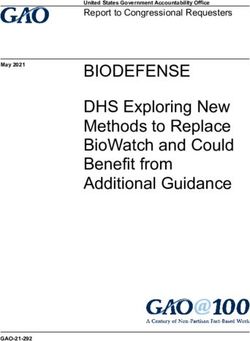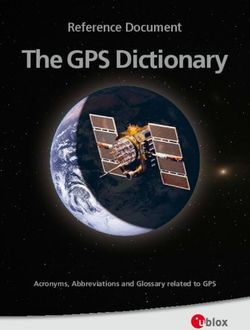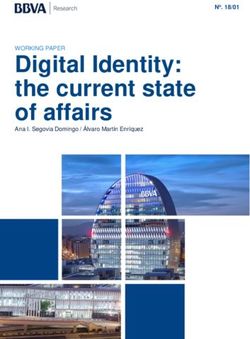Remote Exploitation of an Unaltered Passenger Vehicle - Dr. Charlie Miller () Chris Valasek ()
←
→
Page content transcription
If your browser does not render page correctly, please read the page content below
Remote Exploitation of an
Unaltered Passenger Vehicle
Dr. Charlie Miller (cmiller@openrce.org)
Chris Valasek (cvalasek@gmail.com)
August 10, 2015
1Contents
Introduction and background ....................................................................................................................... 5
Target – 2014 Jeep Cherokee........................................................................................................................ 7
Network Architecture ............................................................................................................................... 8
Cyber Physical Features .......................................................................................................................... 10
Adaptive Cruise Control (ACC) ............................................................................................................ 10
Forward Collision Warning Plus (FCW+) ............................................................................................. 10
Lane Departure Warning (LDW+)........................................................................................................ 11
Park Assist System (PAM) ................................................................................................................... 12
Remote Attack Surface ........................................................................................................................... 13
Passive Anti-Theft System (PATS) ....................................................................................................... 13
Tire Pressure Monitoring System (TPMS) ........................................................................................... 14
Remote Keyless Entry/Start (RKE) ....................................................................................................... 15
Bluetooth ............................................................................................................................................ 16
Radio Data System .............................................................................................................................. 17
Wi-Fi .................................................................................................................................................... 18
Telematics/Internet/Apps ................................................................................................................... 18
Uconnect System ........................................................................................................................................ 20
QNX Environment ................................................................................................................................... 20
File System and Services ......................................................................................................................... 20
IFS ........................................................................................................................................................ 21
ETFS ..................................................................................................................................................... 23
MMC.................................................................................................................................................... 23
PPS....................................................................................................................................................... 23
Wi-Fi ........................................................................................................................................................ 25
Encryption ........................................................................................................................................... 25
Open ports .......................................................................................................................................... 27
D-Bus Services ......................................................................................................................................... 29
Overview ............................................................................................................................................. 29
Cellular .................................................................................................................................................... 32
CAN Connectivity .................................................................................................................................... 33
Jailbreaking Uconnect ................................................................................................................................. 34
Any Version ............................................................................................................................................. 34
2Version 14_05_03 ................................................................................................................................... 36
Update Mode .......................................................................................................................................... 37
Normal Mode .......................................................................................................................................... 37
Exploiting the D-Bus Service ....................................................................................................................... 38
Gaining Code Execution .......................................................................................................................... 38
Uconnect attack payloads ........................................................................................................................... 40
GPS .......................................................................................................................................................... 40
HVAC ....................................................................................................................................................... 41
Radio Volume .......................................................................................................................................... 41
Bass ......................................................................................................................................................... 41
Radio Station (FM) .................................................................................................................................. 41
Display ..................................................................................................................................................... 42
Change display to Picture.................................................................................................................... 42
Knobs....................................................................................................................................................... 43
Cellular Exploitation .................................................................................................................................... 43
Network Settings..................................................................................................................................... 43
Femtocell................................................................................................................................................. 44
Cellular Access......................................................................................................................................... 45
Scanning for vulnerable vehicles ................................................................................................................ 46
Scanning results ...................................................................................................................................... 47
Estimating the number of vulnerable vehicles ....................................................................................... 47
Vehicle Worm ......................................................................................................................................... 48
V850 ............................................................................................................................................................ 48
Modes ..................................................................................................................................................... 48
Updating the V850 .................................................................................................................................. 48
Reverse Engineering IOC ......................................................................................................................... 50
Flashing the v850 without USB ............................................................................................................... 64
SPI Communications .................................................................................................................................. 67
SPI message protocol .............................................................................................................................. 67
Getting V850 version information .......................................................................................................... 68
V850 compile date .................................................................................................................................. 68
V850 vulnerabilities in firmware ............................................................................................................. 69
Sending CAN messages through the V850 chip ...................................................................................... 70
3The entire exploit chain .............................................................................................................................. 71
Identify target ......................................................................................................................................... 71
Exploit the OMAP chip of the head unit ................................................................................................. 71
Control the Uconnect System ................................................................................................................. 71
Flash the v850 with modified firmware .................................................................................................. 71
Perform cyber physical actions ............................................................................................................... 71
Cyber Physical Internals .............................................................................................................................. 72
Mechanics Tools...................................................................................................................................... 72
Overview ............................................................................................................................................. 73
SecurityAccess..................................................................................................................................... 75
PAM ECU Reversing ................................................................................................................................ 78
Cyber Physical CAN messages ..................................................................................................................... 83
Normal CAN messages ............................................................................................................................ 83
Turn signal ........................................................................................................................................... 84
Locks.................................................................................................................................................... 84
RPMS ................................................................................................................................................... 84
Diagnostic CAN messages ....................................................................................................................... 84
Kill engine ............................................................................................................................................ 85
No brakes ............................................................................................................................................ 85
Steering ............................................................................................................................................... 85
Disclosure .................................................................................................................................................... 86
Patching and mitigations ............................................................................................................................ 87
Conclusion ................................................................................................................................................... 87
Acknowlegements....................................................................................................................................... 89
References .................................................................................................................................................. 90
4Introduction and background
Car security research is interesting for a general audience because most people have cars and
understand the inherent dangers of an attacker gaining control of their vehicle. Automotive security
research, for the most part, began in 2010 when researchers from the University of Washington and the
University of California San Diego [1] showed that if they could inject messages into the CAN bus of a
vehicle (believed to be a 2009 Chevy Malibu) they could make physical changes to the car, such as
controlling the display on the speedometer, killing the engine, as well as affecting braking. This research
was very interesting but received widespread criticism because people claimed there was not a way for
an attacker to inject these types of messages without close physical access to the vehicle, and with that
type of access, they could just cut a cable or perform some other physical attack.
The next year, these same research groups showed that they could remotely perform the same attacks
from their 2010 paper [2]. They showed three different ways of getting code execution on the vehicle
including the mp3 parser of the radio, the Bluetooth stack, and through the telematics unit. Once they
had code running, they could then inject the CAN messages affecting the physical systems of the vehicle.
This remote attack research was ground breaking because it showed that vehicles were vulnerable to
attacks from across the country, not just locally. The one thing both research papers didn’t do was to
document in detail how these attacks worked or even what kind of car was used.
Shortly thereafter, in 2012, the authors of this paper received a grant from DARPA to produce a library
of tools that would aid in continuing automotive research and reduce the barrier of entry to new
researchers into the field. We released these tools [3] as well as demonstrated physical attacks against
two late model vehicles, a 2010 Ford Escape and a 2010 Toyota Prius. The same tools have been used
by many researchers and are even used for testing by the National Highway Traffic Safety
Administration [34].
Our 2012 research assumed that a remote compromise was possible, due to the material released by
the academic researchers in previous years. Therefore, we assumed that we could inject CAN messages
onto the bus in a reliable fashion. In addition to releasing tools, we also released the exact messages
used for the attacks to encourage other researchers to get involved in vehicle research. Besides
releasing the tools and documenting the attacks, another major contribution of ours was demonstrating
how steering could be controlled via CAN messages. This was due to vehicles evolving since the
previous research to now include features like automatic parallel parking and lane keep assist which
necessitated the steering ECU accept commands over the CAN bus. This demonstrates the point that as
new technology is added to vehicles, new attacks become possible.
The response from the automotive industry, again, was to point out that these attacks were only
possible because we had physical access to the vehicles in order to inject the messages onto the bus.
For example, Toyota released a statement that said in part “Our focus, and that of the entire auto
industry, is to prevent hacking from a remote wireless device outside of the vehicle. We believe our
systems are robust and secure.” [4]
In 2013 we received a second DARPA grant to try to produce a platform that would help researchers
conduct automotive security research without having to purchase a vehicle. Again, the focus was on
getting more eyes on the problem by reducing the cost and effort of doing automotive research,
especially for those researchers coming from a more traditional computer security background. [5]
5In 2014, in an effort to try to generalize beyond the three cars that at that time had been examined at a
very granular level (2009 Chevy Malibu, 2010 Ford Escape, 2010 Toyota Prius), we gathered data on the
architecture of a large number of vehicles. At a high level we tried to determine which vehicles would
present the most obstacles to an attacker, starting with evaluating the attack surface, to getting CAN
messages to safety critical ECUs, and finally getting the ECUs to take some kind of physical action [6]. In
the end we found that the 2014 Jeep Cherokee, along with two other vehicles, seemed to have a
combination of a large attack surface, simple architecture, and many advanced physical features that
would make it an ideal candidate to try to continue our research.
A 2014 Jeep Cherokee was procured for the research described in this paper as we wanted to show,
much like the academic researchers, that the attacks we had previously outlined against the Ford and
Toyota were possible remotely as well. Since the automotive manufacturers made this such a point of
pride after we released our original research, we wanted to demonstrate that remote attacks against
unaltered vehicles is still possible and that we need to encourage everyone to take this threat seriously.
This paper outlines the research into performing a remote attack against an unaltered 2014 Jeep
Cherokee and similar vehicles that results in physical control of some aspects of the vehicle. Hopefully
this additional remote attack research can pave the road for more secure connected cars in our future
by providing this detailed information to security researchers, automotive manufacturers, automotive
suppliers, and consumers.
6Target – 2014 Jeep Cherokee
The 2014 Jeep Cherokee was chosen because we felt like it would provide us the best opportunity to
successfully demonstrate that a remote compromise of a vehicle could result in sending messages that
could invade a driver’s privacy and perform physical actions on the attacker’s behalf. As pointed out in
our previous research [6], this vehicle seemed to present fewer potential obstacles for an attacker. This
is not to say that other manufacturer’s vehicles are not hackable, or even that they are more secure,
only to show that with some research we felt this was our best target. Even more importantly, the Jeep
fell within our budgetary constraints when adding all the technological features desired by the authors
of this paper.
http://www.blogcdn.com/www.autoblog.com/media/2013/02/2014-jeep-cherokee-1.jpg
7Network Architecture
The architecture of the 2014 Jeep Cherokee was very intriguing to us due to the fact that the head unit
(Radio) is connected to both CAN buses that are implemented in the vehicle.
Figure: 2014 Jeep Cherokee architecture diagram
We speculated that if the Radio could be compromised, then we would have access to ECUs on both the
CAN-IHS and CAN-C networks, meaning that messages could be sent to all ECUs that control physical
attributes of the vehicle. You’ll see later in this paper that our remote compromise of the head unit does
not directly lead to access to the CAN buses and further exploitation stages were necessary. With that
being said, there are no CAN bus architectural restrictions, such as the steering being on a physically
separate bus. If we can send messages from the head unit, we should be able to send them to every
ECU on the CAN bus.
8CAN C Bus
1. ABS MODULE - ANTI-LOCK BRAKES
2. AHLM MODULE - HEADLAMP LEVELING
3. ACC MODULE - ADAPTIVE CRUISE CONTROL
4. BCM MODULE - BODY CONTROL
5. CCB CONNECTOR - STAR CAN C BODY
6. CCIP CONNECTOR - STAR CAN C IP
7. DLC DATA LINK CONNECTOR
8. DTCM MODULE - DRIVETRAIN CONTROL
9. EPB MODULE - ELECTRONIC PARKING BRAKE
10. EPS MODULE - ELECTRIC POWER STEERING
11. ESM MODULE - ELECTRONIC SHIFT
12. FFCM CAMERA - FORWARD FACING
13. IPC CLUSTER
14. OCM MODULE - OCCUPANT CLASSIFICATION
15. ORC MODULE - OCCUPANT RESTRAINT CONTROLLER
16. PAM MODULE - PARK ASSIST
17. PCM MODULE - POWERTRAIN CONTROL (2.4L)
18. RADIO MODULE - RADIO
19. RFH MODULE - RADIO FREQUENCY HUB
20. SCM MODULE - STEERING CONTROL
21. SCLM MODULE - STEERING COLUMN LOCK
22. TCM MODULE - TRANSMISSION CONTROL
CAN IHS Bus
1. AMP AMPLIFIER - RADIO
2. BCM MODULE - BODY CONTROL
3. CCB CONNECTOR - STAR CAN IHS BODY
4. CCIP CONNECTOR - STAR CAN IHS IP
5. DDM MODULE - DOOR DRIVER
6. DLC DATA LINK CONNECTOR
7. EDM MODULE - EXTERNAL DISC
8. HSM MODULE - HEATED SEATS
9. HVAC MODULE - A/C HEATER
10. ICS MODULE - INTEGRATED CENTER STACK SWITCH
11. IPC MODULE - CLUSTER
12. LBSS SENSOR - BLIND SPOT LEFT REAR
13. MSM MODULE - MEMORY SEAT DRIVER
14. PDM MODULE - DOOR PASSENGER
15. PLGM MODULE - POWER LIFTGATE
16. RADIO MODULE - RADIO (Not a Bridge)
17. RBSS SENSOR - BLIND SPOT RIGHT REAR
9Cyber Physical Features
This section describes the systems used in the 2014 Jeep Cherokee for assisted driving. These
technologies are especially interesting to us as similar systems have been previously leveraged in attacks
to gain access to physical attributes of the automobile [3]. While we believe these technological
advances increase the safety of the driver and its surroundings, they present an opportunity for an
attacker to use them as a means to control the vehicle.
Adaptive Cruise Control (ACC)
The 2014 Jeep we used in our testing had Adaptive Cruise Control (ACC), which is a technology that
assists the driver in keeping the proper distance between themselves and cars ahead of them.
Essentially, it makes sure that if cruise control is enabled and a vehicle slows down in front of you, the
Jeep will apply the brakes with the appropriate pressure to avoid a collision and resume the cruise
control speed after the obstacle moves out of the way or is at a safe distance. The ACC can slow the
vehicle to a complete stop if the vehicle in front of it comes to a stop.
Forward Collision Warning Plus (FCW+)
Much like ACC, Forward Collision Warning Plus (FCW+) prevents the Jeep from colliding with objects in
front of it. Unlike ACC, FCW+ is always enabled unless explicitly turned off, giving the driving the added
benefit of assisted braking in the event of an anticipated collision. For example, if the driver was
checking Twitter on their phone instead of watching the road and the vehicle in front of her came to an
abrupt stop, FCW+ would emit an audible warning and apply the brakes on behalf of the driver.
Figure: FCW+
10Lane Departure Warning (LDW+)
Lane Departure Warning Plus (LDW+) is another feature used to ensure driver safety when driving on
the highway. LDW+, when enabled, examines the lines on the road (i.e. paint) in attempt to figure out if
the Jeep is making unintended movements into other lanes, in hopes of preventing a collision or worse.
If it detects the Jeep is leaving the current lane, it will adjust the steering wheel to keep the vehicle in
the current lane.
Figure: LDW+
11Park Assist System (PAM)
One of the newest features to enter the non-luxury space in recent times is Parking Assist Systems
(PAM). The PAM in the Jeep permits the driver to effortlessly park the car without much driver
interaction in various scenarios, such as parallel parking, backing into a space, etc. The authors of this
paper considered this to be the easiest entry point to control steering in modern vehicles and have
proven to use this technology to steer an automobile at high speed with CAN messages alone [3]. As
you’ll see later in this document, the PAM technology and module played key roles in several aspects of
our research.
Figure: Display while using PAM system
12Remote Attack Surface
The following table is a list of the potential entry points for an attacker. While many people only think of
these items in terms of technology, someone with an attacker’s mindset considers every piece of
technology that interacts with the outside world a potential entry point.
Entry Point ECU Bus
RKE RFHM CAN C
TPMS RFHM CAN C
Bluetooth Radio CAN C, CAN IHS
FM/AM/XM Radio CAN C, CAN IHS
Cellular Radio CAN C, CAN IHS
Internet / Apps Radio CAN C, CAN IHS
Passive Anti-Theft System (PATS)
For many modern cars, there is a small chip in the ignition key that communicates with sensors in the
vehicle. For the Jeep, this sensor is wired directly into the Radio Frequency Hub Module (RFHM). When
the ignition button is pressed, the on-board computer sends out an RF signal that is picked up by the
transponder in the key. The transponder then returns a unique RF signal to the vehicle's computer,
giving it confirmation to start and continue to run. This all happens in less than a second. If the on-
board computer does not receive the correct identification code, certain components such as the fuel
pump and, on some, the starter will remain disabled.
As far as remote attacks are concerned, this attack surface is very small. The only data transferred (and
processed by the software on the IC) is the identification code and the underlying RF signal. It is hard to
imagine an exploitable vulnerability in this code, and even if there was one, you would have to be very
close to the sensor, as it is intentionally designed to only pick up nearby signals.
Figure: Display with no key
13Tire Pressure Monitoring System (TPMS)
Each tire has a pressure sensor that is constantly measuring the tire pressure and transmitting real time
data to an ECU. In the Jeep, the receiving sensor is wired into the RFHM. This radio signal is proprietary,
but some research has been done in understanding the TPMS system for some vehicles and
investigating their underlying security. [7]
It is certainly possible to perform some actions against the TPMS, such as causing the vehicle to think it
is having a tire problem, or issues with the TPMS system. Additionally, researchers have shown [7] that
it is possible to actually crash and remotely brick the associated ECU in some cases. Regarding code
execution possibilities, it seems the attack surface is rather small, but remote bricking indicates that
data is being processed in an unsafe manner and so this might be possible.
Figure: 2014 Jeep Cherokee TPMS display
14Remote Keyless Entry/Start (RKE)
Key fobs, or remote keyless entry (RKE), contain a short-range radio transmitter that communicates with
an ECU in the vehicle. The radio transmitter sends data containing identifying information from which
the ECU can determine if the key is valid and subsequently lock, unlock, and start the vehicle. In the
Jeep, again the RFHM receives this information.
With regards to remote code execution, the attack surface is quite small. The RFHM must have some
firmware to handle RF signal processing, encryption/decryption code, logic to identify data from the key
fob, and to be programmed for additional/replacement key fobs. While this is a possible avenue of
attack, finding and exploiting a vulnerability for remote code execution in the RKE seems unlikely and
limited.
Figure: 2014 Jeep key fob
15Bluetooth
Most vehicles have the ability to sync a device over Bluetooth. This represents a remote signal of some
complexity processed by an ECU. In the Jeep, Bluetooth is received and processed by the Radio (a.k.a.
the head unit). This allows the car to access the address book of the phone, make phone calls, stream
music, send SMS messages from the phone, and other functionality.
Unlike the other signals up to now, the Bluetooth stack is quite large and represents a significant attack
surface that has had vulnerabilities in the past [8]. There are generally two attack scenarios involving a
Bluetooth stack. The first attack involves an un-paired device. This attack is the most dangerous as any
attacker can reach this code. The second method of exploitation occurs after pairing takes place, which
is less of a threat as some user interaction is involved. Previously, researchers have shown remote
compromise of a vehicle through the Bluetooth interface [2]. Researchers from Codenomicon have
identified many crashes in common Bluetooth receivers found in automobiles [9].
Figure: 2014 Jeep Cherokee Bluetooth dashboard
16Radio Data System
The radio not only receives audio signals, but other data as well. In the Jeep, the Radio has many such
remote inputs, such as GPS, AM/FM Radio, and Satellite radio. For the most part, these signals are
simply converted to audio output and don’t represent significant parsing of data, which means they are
likely to not contain exploitable vulnerabilities. One possible exception is likely to be the Radio Data
System data that is used to send data along with FM analogue signals (or the equivalent in satellite
radio). This is typically seen by users when radios will say the names of stations, the title of the song
playing, etc. Here, the data must be parsed and displayed, making room for a security vulnerability.
Figure: 2014 Jeep Cherokee radio data dashboard
17Wi-Fi
Some automobiles with cellular based Internet connections actually share this Internet connections with
passengers by acting like a Wi-Fi hotspot. In the Jeep, this is a feature that must be purchased per use,
for example for a single day or up to a month. One observation we made was that the Wi-Fi system
could be assessed by individuals without advanced knowledge of automotive systems. Wi-Fi security
assessment methodologies have been around for years and access point hacking has been frequently
documented in recent times [10].
Figure: 2014 Jeep Cherokee Wi-Fi dashboard
Telematics/Internet/Apps
Many modern automobiles contain a cellular radio, generically referred to as a telematics system, which
is used to connect to the vehicle to a cellular network, for example GM’s OnStar. The cellular
technology can also be used to retrieve data, such as traffic or weather information.
This is the holy grail of automotive attacks since the range is quite broad (i.e. as long as the car can have
cellular communications). Even if a telematics unit does not reside directly on the CAN bus, it does have
the ability to remotely transfer data/voice, via the microphone, to another location. Researchers
previously remotely exploited a telematics unit of an automobile without user interaction [2]. On the
Jeep, all of these features are controlled by the Radio, which resides on both the CAN-IHS bus and the
CAN-C bus.
18The telematics, Internet, radio, and Apps are all bundled into the Harman Uconnect system that comes
with the 2014 Jeep Cherokee. The Uconnect system is described in greater detail below, but we wanted
to point out that all the functionality associated with ‘infotainment’ is physically located in one unit.
http://www.thetruthaboutcars.com/wp-content/uploads/2014/02/2014-Jeep-Cherokee-Limited-Interior-uConnect-8.4.jpg
19Uconnect System
The 2014 Jeep Cherokee uses the Uconnect 8.4AN/RA4 radio manufactured by Harman Kardon as the
sole source for infotainment, Wi-Fi connectivity, navigation, apps, and cellular communications [11]. A
majority of the functionality is physically located on a Texas Instruments OMAP-DM3730 system on a
chip [12], which appears to be common within automotive systems. These Harman Uconnect systems
are available on a number of different vehicles from Fiat Chrysler Automotive including vehicles from
Chrysler, Dodge, Jeep, and Ram. It is possible Harman Uconnect systems are available in other
automobiles as well.
The Uconnect head unit also contains a microcontroller and software that allows it to communicate with
other electronic modules in the vehicle over the Controller Area Network - Interior High Speed (CAN-
IHS) data bus. In vehicles equipped with Uconnect Access, the system also uses electronic message
communication with other electronic modules in the vehicle over the CAN-C data bus.
The Harman Uconnect system is not limited to the Jeep Cherokee, and is quite common in the Chrysler-
Fiat line of automobiles and even looks to make an appearance in the Ferrari California! [13]. This means
that while the cyber physical aspects of this paper are limited to a 2014 Jeep Cherokee, the Uconnect
vulnerabilities and information is relevant to any vehicle that includes the system. Therefore the amount
of vulnerable vehicles on the road increases dramatically.
QNX Environment
The Uconnect system in the 2014 Jeep Cherokee runs the QNX operating system on a 32-bit ARM
processor, which appears to be a common setup for automotive infotainment systems. Much of the
testing and examination can be done on a QNX virtual machine [17] if the physical Uconnect system is
not available, although it obviously helps to have a working unit for applied research.
# pidin info
CPU:ARM Release:6.5.0 FreeMem:91Mb/512Mb BootTime:Jul 30 21:45:38 2014
Processes: 107, Threads: 739
Processor1: 1094697090 Cortex A8 800MHz FPU
In addition to having a virtual QNX system to play with, the ISO package used for updates and
reinstallation of the operating system can be downloaded quite easily from the Internet [18]. By having
the ISO file and investigating the directory structure and file system, various pieces of the research can
be completed without a vehicle, Uconnect system, or QNX virtual machine, such as reverse engineering
select binaries.
File System and Services
The NAND flash used in our Uconnect unit contained several different file systems that served various
purposes. The list below are the file systems of interest and portions that required additional research
will be discussed later in this paper. For more information regarding the different portions of the QNX
image please see their documentation [19].
IPL: The Initial Program Loader (IPL) portion contained the bootloader used for loading up the
Uconnect system. Although very interesting, we did not examine the bootloader at length as
other aspects of the head unit were more relevant for our goal of physical control of the vehicle.
20 IFS: The IFS contains the QNX file system image and is loaded into RAM at boot time. This file
system contains all the binaries and configuration files one would assume would be associated
with an operating system. The IFS portion is read-only. Therefore, while there are many binaries
that are tempting to overwrite/replace, the attacker’s ability is limited. That being said, the IFS is
modified during the update process, which will be discussed later in this document.
ETFS: The Embedded Transaction File system (ETFS) is a read-write file system that can be
modified. The ETFS is made for use with embedded solid-state memory devices. ETFS
implements a high-reliability file system for use with embedded solid-state memory devices,
particularly NAND flash memory. The file system supports a fully hierarchical directory structure
with POSIX semantics.
MMC: The Multimedia Card (MMC) portion is mounted at /fs/mmc0/ and is used for system
data. This is the only large area of the Uconnect system that can be made writable, which we
will subsequently use as a place to store files during exploitation.
IFS
As stated above, the IFS is used to house the system binaries and configuration files necessary to run the
QNX operation system on the Uconnect head unit. The file system can be examined by looking at files in
the ISO obtained from Chrysler to see what files would be affected during an update process. For
example, examining ‘manifest’ in the main directory of the unpackaged ISO reveals that the IFS is
located within a file named ‘ifs-cmc.bin’.
ifs =
{
name = "ifs installer.",
installer = "ifs",
data = "ifs-cmc.bin",
},
If we want to look at the IFS without having a Uconnect system, the ‘swdl.bin’ needs to be mounted in a
QNX virtual machine since it is a non-standard IFS image. It contains all the system executables required
for the update process. The ‘swdl.bin’ file can be found in the ‘swdl/usr/share’ directory.
For example, to dump the IFS on QNX (or a QNX virtual machine in our case), you can run something
similar to the following command:
memifs2 -q -d /fs/usb0/usr/share/swdl.bin /
The result is being able to examine a root directory (“/”) that is mounted read-only. This file system can
be completely iterated by issuing the ‘dumpifs’ command. The output below is what was dumped from
our IFS contained in the update ISO.
Offset Size Name
0 8 *.boot
8 100 Startup-header flags1=0x9 flags2=0 paddr_bias=0
108 22008 startup.*
22110 5c Image-header mountpoint=/
2216c cdc Image-directory
---- ---- Root-dirent
23000 8a000 proc/boot/procnto-instr
ad000 325c proc/boot/.script
21---- 3 bin/sh -> ksh
---- 9 dev/console -> /dev/ser3
---- a tmp -> /dev/shmem
---- 10 usr/var -> /fs/etfs/usr/var
---- 16 HBpersistence -> /fs/etfs/usr/var/trace
---- a var/run -> /dev/shmem
---- a var/lock -> /dev/shmem
---- a var/log/ppp -> /dev/shmem
---- 15 opt/sys/bin/pppd -> /fs/mmc0/app/bin/pppd
---- 15 opt/sys/bin/chat -> /fs/mmc0/app/bin/chat
---- 18 bin/netstat -> /fs/mmc0/app/bin/netstat
---- 16 etc/resolv.conf -> /dev/shmem/resolv.conf
---- 16 etc/ppp/resolv.conf -> /dev/shmem/resolv.conf
---- 18 etc/tuner -> /fs/mmc0/app/share/tuner
---- 8 var/override -> /fs/etfs
---- c usr/local -> /fs/mmc0/app
---- b usr/share/eq -> /fs/mmc0/eq
b1000 12af etc/system/config/fram.conf
b3000 38c etc/system/config/nand_partition.txt
b4000 56b etc/system/config/gpio.conf
b5000 247b bin/cat
b8000 1fed bin/io
ba000 2545 bin/nice
bd000 216a bin/echo
c0000 38e0f bin/ksh
f9000 41bb bin/slogger
fe000 60a1 bin/waitfor
105000 531b bin/pipe
10b000 5e02 bin/dev-gpio
120000 1270b bin/dev-ipc
140000 1f675 bin/io-usb
160000 29eb bin/resource_seed
163000 3888 bin/spi-master
167000 48a0 bin/dev-memory
16c000 9eab bin/dev-mmap
176000 602c bin/i2c-omap35xx
17d000 da08 bin/devb-mmcsd-omap3730teb
18b000 dd3 bin/dev-ipc.sh
18c000 2198 bin/mmc.sh
190000 1208f bin/devc-seromap
1a3000 323d bin/rm
1a7000 ffa2 bin/devc-pty
1b7000 4eb bin/startSplashApp
1b8000 692 bin/startBackLightApp
1b9000 1019 bin/mmc_chk
1bb000 42fe usr/bin/adjustImageState
1c0000 12c81 usr/bin/memifs2
1d3000 284 usr/bin/loadsecondaryifs.sh
1e0000 77000 lib/libc.so.3
---- 9 lib/libc.so -> libc.so.3
260000 b0e4 lib/dll/devu-omap3530-mg.so
26c000 9d17 lib/dll/devu-ehci-omap3.so
276000 4705 lib/dll/spi-omap3530.so
280000 14700 lib/dll/fs-qnx6.so
295000 36e6 lib/dll/cam-disk.so
2a0000 2b7ba lib/dll/io-blk.so
2d0000 5594f lib/dll/charset.so
22330000 1243c lib/dll/libcam.so.2
---- b lib/dll/libcam.so -> libcam.so.2
350000 3886 lib/dll/fram-i2c.so
Checksums: image=0x702592f4 startup=0xc11b20c0
While the ‘dumpifs’ command does not appear to have everything one would associate with a complete
operating system, such as ‘/etc/shadow’, running grep on the binary shows that such files are most likely
present. For example, if you search for ‘root’ there are several instances of the string, the most
interesting two being:
root:x:0:a
root:ug6HiWQAm947Y:::9b
A more thorough examination of the IFS can be done on a working head unit that has been jailbroken
for remote access. We’ll discuss jailbreaking the head unit later on in this document.
ETFS
ETFS implements a high-reliability file system for use with embedded solid-state memory devices,
particularly NAND flash memory [20]. Obviously, there is no ETFS present on the ISO but it can be
examined on a live Uconnect system. From our perspective there was not much interesting data on this
file system, so we didn’t push much further.
Example: /fs/etfs/usr/var/sdars/channelart/I00549T00.png
MMC
The MMC file system contained some of the most interesting items when investigating the ISO and
Uconnect system. It was especially interesting since it can be mounted as read-write, meaning that if
there was something of interest, say a boot-up script or network service, we could enable them or alter
their contents. For example, we found items such as ‘sshd’, ‘boot.sh’, and ‘runafterupdate.sh’.
The install script, ‘mmc.lua’, copies ‘/usr/share/MMC_IFS_EXTENSION’ from the ISO to ‘/fs/mmc0/app’.
PPS
There are many interesting services running on the QNX system, but explaining them all is beyond the
scope of this document. One important service is the Persistent Publish/Subscribe (PPS) service. It has
several files of interest to us in its respective directories. Most notably are the files listed below:
/pps/can/vehctl
/pps/can/tester
/pps/can/can_c
/pps/can/send
/pps/can/comfortctl
23These files are essentially places to write data so that other processes can use them as input. Think of
them as UNIX pipes with some data handling capabilities to aid in the parsing of data structures. There
is a well-defined API to interact with PPS files. Consider the following data stored in a PPS file:
@gps
city::Ottawa
speed:n:65.412
position:json:{"latitude":45.6512,"longitude":-75.9041}
To extract this data, you might use code seen below:
const char *city;
double lat, lon, speed;
pps_decoder_t decoder;
pps_decoder_initialize(&decoder, NULL);
pps_decoder_parse_pps_str(&decoder, buffer);
pps_decoder_push(&decoder, NULL);
pps_decoder_get_double(&decoder, "speed", &speed);
pps_decoder_get_string(&decoder, "city", &city);
pps_decoder_push(&decoder, "position");
pps_decoder_get_double(&decoder, "latitude", &lat);
pps_decoder_get_double(&decoder, "longitude", &lon);
pps_decoder_pop(&decoder);
pps_decoder_pop(&decoder);
if ( pps_decoder_status(&decoder, false) == PPS_DECODER_OK ) {
. . .
}
pps_decoder_cleanup(&decoder);
The follow is a real-world example from a live Uconnect system:
# cat send
[n]@send
DR_MM_Lat::1528099482
DR_MM_Long::1073751823
GPS_Lat::1528099482
GPS_Long::1073751823
HU_CMP::0
NAVPrsnt::1
RADIO_W_GYRO::1
Despite there being PPS files in a subdirectory called ‘can_c’, writing to these files did not appear to
create CAN messages that we could witness with our sniffer. In other words, these PPS files just provide
insight into how processes communicate without any direct communication access to the CAN bus.
We originally hoped we’d be able to use these PPS files to send arbitrary CAN messages, but this proved
to be non-viable for long enough that we moved our efforts elsewhere. That’s not to say it is impossible
to use these files along with the PPS subsystem to send arbitrary CAN messages, we just thought we
could find a better methods for our desired results.
24Wi-Fi
The 2014 Jeep Cherokee has the option for in-car Wi-Fi, which is a hotspot that is only accessible after
paying for the service on the web or through the Uconnect system. Later in the document, we will
discuss a vulnerability in the Wi-Fi hotspot but remember that it would only be exploitable if the owner
had enabled and paid for the functionality.
Encryption
The default Wi-Fi encryption method is WPA2 with a randomly generated password containing at least 8
alphanumeric characters. Due to the current strength of WPA2 and the number of possible passwords,
this is a pretty secure setup, which begs the question, how does an attacker gain access to this network?
One of the easier, but less likely possibilities, is that the user has chosen WEP or no encryption at all,
both of which are available options. In either case, the attacker would have very little problem gaining
access to the wireless access point by either cracking the WEP password [20] or just joining the access
point.
Another attack scenario exists if the attacker has already compromised a device connecting to the Wi-Fi
hotspot in the car, such as a laptop computer or mobile phone. The fact the owner is paying for this
service means that they probably have a phone or other device that they are regularly connecting to the
wireless network. In this case, if the attacker can gain access to one of these devices, they will already
be connected to the car’s wireless network. Unfortunately, we feel that this scenario has too many
prerequisites to be l33t.
However, as we’ll see, even in the case where the user has the default WPA2 setting, it is still possible
for the attacker to access the network, and it may be quite easy. Disassembling the ‘WifiSvc’ binary
from the OMAP chip (which can be acquired by dumping the binary from a live QNX instance), one can
identify the algorithm used to construct the random password. This algorithm occurs in a function
identified as WiFi.E:generateRandomAsciiKey(). As seen by disassembling, the algorithm consists of the
following:
int convert_byte_to_ascii_letter(signed int c_val)
{
char v3; // r4@2
if ( c_val > 9 )
{
if ( c_val > 35 )
v3 = c_val + 61;
else
v3 = c_val + 55;
}
else
{
v3 = c_val + 48;
}
return v3;
}
char *get_password(){
int c_max = 12;
int c_min = 8;
25unsigned int t = time(NULL);
srand (t);
unsigned int len = (rand() % (c_max - c_min + 1)) + c_min;
char *password = malloc(len);
int v9 = 0;
do{
unsigned int v10 = rand();
int v11 = convert_byte_to_ascii_letter(v10 % 62);
password[v9] = v11;
v9++;
} while (len > v9);
return password;
It appears that the random password is purely a function of the epoch time (in seconds). It is hard to
investigate exactly when this password is generated, but evidence below indicates that the time starts
when the head unit first boots up.
Therefore it may be possible to generate a password list which can be used to try to brute force a WPA2
encrypted connection to the wireless access point. Based on the year of the car, an attacker could
attempt to guess when it would have first been turned on and try the appropriate set of password
attempts.
Just for some reference, if we could guess what month a vehicle was first started, we’d have to only try
around 15 million passwords. You could probably cut this in half if you consider cars probably aren’t
likely to be started in the middle of the night. We’re not experts on the subject, but one source [22]
indicates you can try 133,000 tries per second using offline cracking techniques. This means it would
take you around 2 minutes per month. You could try an entire year in less than half an hour. In many
scenarios, this is probably realistic although the estimate from [22] is probably overly optimistic.
But, due to a complex timing vulnerability, there appears to be another easier way to crack the
password, although please note that we have only tried this against our head unit and so can’t speak to
how general this attack happens to be.
When the head unit starts up the very first time, it doesn’t know what time it is. It has yet to get any
signals from GPS or cellular connections. The file ‘clock.lua’ is responsible for setting the system time.
In the function ‘start()’, the following code is found:
local rtcTime = getV850RealtimeClock()
local rtcValid = false
if rtcTime == nil or rtcTime.year == 65535 or rtcTime.month == 255 or
rtcTime.day == 255 or rtcTime.hour == 255 or rtcTime.mi n == 255 or
rtcTime.sec == 255 then
dbg.print("Clock: start -- V850 time not received or is set to factory
defaults")
...
if rtcValid == false then
dbg.print("Clock: start -- Unable to create the UTC time from V850")
setProperty("timeFormat24", false)
setProperty("enableClock", true)
setProperty("gpsTime", true)
setProperty("manualUtcOffset", 0)
26defTime = {}
defTime.year = 2013
defTime.month = 1
defTime.day = 1
defTime.hour = 0
defTime.min = 0
defTime.sec = 0
defTime.isdst = false
setSystemUTCTime(os.time(defTime))
timeFormatOverride = false
enableClockOverride = false
end
This seems to indicate that when the head unit cannot get the time, it sets the time to 00:00:00 Jan 1,
2013 GMT. The question is whether the correct time has been set yet when the ‘WifiSvc’ is generating
the WPA2 password the first time it is started. From our single data point, the answer is no. If you take
the WPA2 password that came on our Jeep, “TtYMxfPhZxkp” and brute force all the possible times to
see which one would have generated that password, you arrive at the result that the password that
came on our Jeep was generated at Epioch time 0x50e22720. This corresponds to Jan 01 2013 00:00:32
GMT. This indicates that, indeed, our head unit took 32 seconds from the time that ‘clock.lua’ set the
time until ‘WifiSvc’ generated the password and that it did not find the correct time in those 32 seconds.
Therefore, in this case, in reality, there are only a few dozen of possible passwords to try, and in all
likelihood, only a handful of realistic possibilities. In other words, the password can be brute forced
almost instantaneously.
Open ports
One of the more obvious methods of assessing the Wi-Fi hotspot was to port scan the default gateway
and examine if there were any ports open. To our surprise, not only were there ports open, but there
were several open. Below is a list of listening ports, according to netstat
# netstat -n | grep LISTEN
tcp 0 0 *.6010 *.* LISTEN
tcp 0 0 *.2011 *.* LISTEN
tcp 0 0 *.6020 *.* LISTEN
tcp 0 0 *.2021 *.* LISTEN
tcp 0 0 127.0.0.1.3128 *.* LISTEN
tcp 0 0 *.51500 *.* LISTEN
tcp 0 0 *.65200 *.* LISTEN
tcp 0 0 *.4400 *.* LISTEN
tcp 0 0 *.6667 *.* LISTEN
Below are short descriptions of the services discovered via the port scan:
2011: NATP
2021: MontiorService. This service delivers debug/trace information from runtime system into
file or over TCP/IP; offers additionally the possibility to send GCF message over TCP/IP to the
SCP system
3128: 3proxy. This is a proxy service.
4400: HmiGateway
27 6010: Wicome
6020: SASService. This service realizes the server part of client-server based Speech API
architecture
6667: D-BUS session bus
51500: 3proxy admin web server
65200: dev-mv2trace
With all of these services, many of which are proprietary, there is a good chance a vulnerability would
be present that could allow remote exploitation.
After a bit of research, the most interesting open port appeared to be 6667, which is usually reserved
for IRC. Obviously, this Wi-Fi hotspot couldn’t have an IRC server running, right? After connecting to
6667 with a telnet client and hitting return a few times, we realized this wasn’t an IRC server, but D-Bus
[23] over IP, which is essentially an inter-process communication (IPC) and remote procedure call (RPC)
mechanism used for communication between processes.
$ telnet 192.168.5.1 6667
Trying 192.168.5.1...
Connected to 192.168.5.1.
Escape character is '^]'.
a
ERROR "Unknown command"
28D-Bus Services
The D-Bus message daemon on the Uconnect system is bound to port 6667 and, as described above,
used for inter-process communications. The interactions between mechanisms looks something like this:
Figure: http://dbus.freedesktop.org/doc/diagram.png
Overview
There are really only two buses worth mentioning: the system bus, to which mainly daemons and
system services register, and the session bus which is reserved for user applications.
D-Bus can require authentication. On the Jeep head unit, the authentication is open to anonymous
action, as shown below.
telnet 192.168.5.1 6667
Trying 192.168.5.1...
Connected to 192.168.5.1.
Escape character is '^]'.
AUTH ANONYMOUS
OK 4943a53752f52f82a9ea4e6e00000001
BEGIN
We wrote several scripts to interact with the D-Bus system using Python’s D-Bus library, but one of the
most useful tools used during the investigation was DFeet [24], which is an easy to use GUI for
debugging D-Bus services.
29One can use the DFeet tool to interact with the D-Bus service on the Jeep. In the screenshot below we
are looking at the methods for the ‘com.harman.service.SoftwareUpdate’ service.
Figure: DFeet output for com.harman.service.SoftwareUpdate
D-feet connects and can list numerous services (called Bus Names). For example:
com.alcas.xlet.manager.AMS
com.harman.service.AppManager
com.harman.service.AudioCtrlSvc
…
Every service has an object path. For example ‘com.harman.service.onOff’ has Object Path of
‘/com/harman/service/onOff’. Additionally, each service has two interfaces: ‘com.harman.Serviceipc’
and ‘org.freedesktop.DBus.Introspectable’. The Serviceipc interface has only one method that takes in a
string parameter and returns a string, which represents the generic D-Bus interface.
These services can be called from DFeet. For example, you can click on ‘com.harman.service.Control’
and then ‘/com/harman/service/Control’ and then ‘Invoke’ under ‘Serviceipc’, finally executing the
following under parameters: “getServices”, “”
30Figure: Invoking via DFeet
The returned values can be seen in the output window (above), but we’ve listed a few below as well:
{"com.harman.service.platform.launcher":
{"name":"com.harman.service.platform.launcher",
"methods":{"launch":"launch"}},
"com.harman.service.Control":
{"name":"com.harman.service.Control",
"methods":{"stop":"stop","getModules":"getModules
","start":"start","getServices":"getServices","setDebug":"setDebug","shutdown":"shutdo
wn"}},
"com.harman.service.PersonalConfig":{
"name":"com.harman.service.PersonalConfig",
"methods":{"getProperties":"getProperties","getAl
lProperties":"getAllProperties","setProperties":"setProperties"}},
Examining and categorizing all the D-Bus services and method calls over TCP is an exercise left up to the
reader, but we’ve found several that permit direct interaction with the head unit, such as adjusting the
volume of the radio, accessing PPS data, and others that provide lower levels of access.
31You can also read