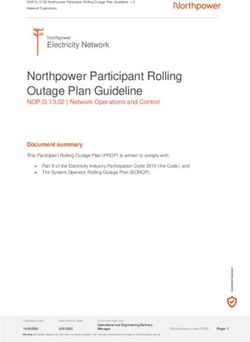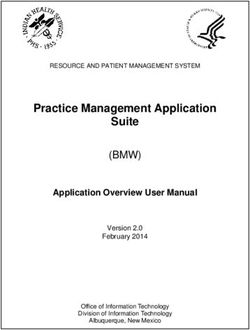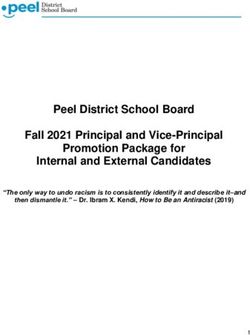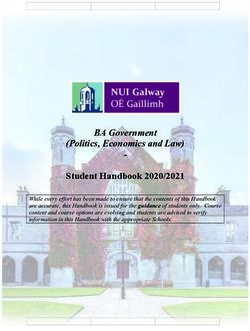Requirements for the e-learning Platform for Bulgarian Education
←
→
Page content transcription
If your browser does not render page correctly, please read the page content below
Requirements for the e-learning Platform
for Bulgarian Education
Best Practice Document
Produced by the BREN-led working group on Networking
Authors: Radoslav Yoshinov (BREN), Stefan Hadjitodorov
(BREN), Orlin Kousov (BREN), Philip Ivanov (Bulgarian
National Research Network Association)
Complete BPDs are available at http://services.geant.net/cbp/Pages/Home.aspx November 2014
campus-bp-announcements@terena.org© TERENA 2014. All rights reserved.
Document No: GN3plus-NA3-T2-B2-01
Version/ date: October 2014
Source language: Bulgarian
Original title: “ИЗИСКВАНИЯ КЪМ ПЛАТФОРМА ЗА ЕЛЕКТРОННО ОБУЧЕНИЕ ЗА БЪЛГАРСКОТО
ОБРАЗОВАНИЕ”
Original version/ date: Version 1 / 9 October 2014
Contact: Radoslav Yoshinov, yoshinov@live.com
BREN is responsible for the contents of this document. The document was developed by the BREN-led working group on
Networking with the purpose of implementing joint activities on the development and dissemination of documents
encompassing technical guidelines and recommendations for network services in higher education and research
institutions in Bulgaria.
Parts of the report may be freely copied, unaltered, provided that the original source is acknowledged and copyright
preserved.
The research leading to these results has received funding from the European Community's Seventh Framework
Programme (FP7/2007-2013) under grant agreement n° 605243, relating to the project 'Multi-Gigabit European Research
and Education Network and Associated Services (GN3plus)'.
Campus Best Practice Document:
Requirements for the e-learning
Platform for Bulgarian EducationTable of Contents
Executive Summary 4
1 Modules of the e-learning Platform 5
1.1 Module 1: System Administration 5
1.1.1 Required Functionalities for System Administration 5
1.1.2 Recommended Functionalities for System Administration 5
1.2 Module 2: Course Management 6
1.2.1 Required Functionalities for Course Management 6
1.2.2 Recommended Functionalities for Course Management 10
1.3 Module 3: Content Management 10
1.3.1 Required Functionalities for Content Management 10
1.3.2 Recommended Functionalities for Content Management 11
1.4 Module 4: Management of School Societies and Organisations 11
1.4.1 Required Functionalities for Management of School Societies and
Organisations 11
1.5 Module 5: Collaboration and Videoconferencing 12
1.5.1 Required Functionalities for Collaboration and Videoconferencing 12
1.6 Module 6: Electronic Register 13
1.6.1 Required Functionalities for Electronic Register 13
1.6.2 Recommended Features for Electronic Register 14
1.7 Module 7: Anti-Plagiarism 14
1.7.1 Required Functionalities for Anti-Plagiarism 14
2 Quality Requirements 15
3 Technological Requirements 16
4 Other Requirements and Remarks 17
Glossary 18
Campus Best Practice Document:
Requirements for the e-learning iii
Platform for Bulgarian EducationExecutive Summary
A key requirement for the e-learning platform is that it should contain modules for:
System administration.
Course management.
Content management.
Management of school societies and organisations.
Collaboration and videoconferencing.
Electronic register.
Anti-plagiarism.
The e-learning platform should also offer localised, online training with user guides: and video tutorials covering
basic operations such as log-in, navigation, system settings, creating, editing, or deleting a course, and other
key functions.
The system should include all modules and functionalities at the time an order is placed. The same developers
should also be able to connect additional modules, if required, without the need for further programming, in
order to ensure compatibility with the functionality of updated versions and upgrades. The platform should be
provided with an unlimited license for use of all available modules and functionalities. The contractor shall
install, configure, adapt and test the platform in order to ensure and guarantee its complete working capacity.
The contractor shall train administrators and teachers to use the system and shall provide relevant
documentation (system, technical and user documentation). The e-learning platform, including all proposed
modules and functionalities, should be of proven and tested quality and easy to implement.
Campus Best Practice Document:
Requirements for the e-learning 4
Platform for Bulgarian Education1 Modules of the e-learning Platform
The e-learning platform shall include the following modules and functionalities (it is not necessary to use the
same names for the modules or to present them in the same order, provided that all of them are present in the
e-learning platform, as described).
1.1 Module 1: System Administration
The administration of the system shall include a full range of functions for the management and configuration
of system parameters and attributes, data, users and courses. The following basic functions shall be included,
which cover: authentication, management of rights and roles, user management, import and export of users
and resources, customisable view, management of language packs and log and report management.
1.1.1 Required Functionalities for System Administration
The system should support a number of standard roles (e.g. Administrator, Teacher, Student, Parent,
Guest, and Evaluator/Reviewer) and have the potential to create an unlimited number of additional
roles.
The system should also be able to create user groups to collaborate, communicate and share content.
These can also accommodate different groups of users attending different courses.
The platform should enable users to access resources from external websites.
It should be possible to access all administrative tools and functionalities from a single interface.
System Administrators should be able to set quotas on the disk space for individual users, courses
and organisations.
The administrator should be able to set specific settings for the rights of users based on user roles,
including settings for bandwidth on e-resource access.
The possibility to monitor visits and other statistics of the platform (i.e. number of users, time period,
etc.).
Event log storage and log analysis functionality for the needs of system administrators.
The following Language packs should be available and included in the RSS module: Bulgarian, French,
German, Spanish, Italian and Russian.
1.1.2 Recommended Functionalities for System Administration
A functionality allowing the administrator to move and distribute objects, users, other administrators,
tools and other items from one school to another, or to another unit within the hierarchy by using a
graphical user interface without the need to use the back-end system or have knowledge of Web
programming.
Campus Best Practice Document:
Requirements for the e-learning 5
Platform for Bulgarian Education A functionality that allows the administrator to select the design and layout of the websites of different
schools and to choose from catalogues with various graphical user interfaces without the need to use
the back-end system or have Web programming experience.
A functionality that allows the administrator to update and edit the structure of the individual school
websites, using graphical user interface without the need to use the back-end system or have Web
programming experience.
A functionality that allows rotation, analysis and management of all system logs through graphical user
interface without the need to use the back-end system.
A functionality that allows integration with external systems through encrypted web services from the
graphical user interface without the need to use the back-end system or have Web programming
experience.
A functionality that allows the creation of a hierarchical structure of institutions (schools) with their own
system administration within the same installation. It should be possible to perform all actions and
operations through the graphical user interface without the need to use the back-end system or Web
programming experience. This functionality should make it possible for each school to use its own
domain, administrators, system view and settings, and roles in the institution, even though all schools
are part of the same system installation.
1.2 Module 2: Course Management
This module should provide tools for synchronous and asynchronous e-learning, creating, editing, saving and
deleting e-learning courses, encouraging student participation in the learning process and ensuring better
interactivity within the teaching process. The platform should provide an opportunity to post news and
announcements. It should also provide an opportunity to test, assess and oversee the student and teacher
performance.
1.2.1 Required Functionalities for Course Management
An opportunity to assign different roles and rights to the different users, as well as assign access rights
to various e-resources within the system.
Single Sign On authentication protocols that save the specified rights and roles and offer students and
teachers a single point of access to the entire system.
The possibility of integration with LDAP, or other authentication protocols used by schools and the
Ministry of Education.
The possibility of producing standard user activity and system access reports and creating customised
reports without the need for additional programming.
The system should dispose of available tools for communication and interaction such as a calendar,
messages and announcements, email service, tasks, and chat.
The system should allow the upload of syllabuses that are accessible through students’ specific access
rights. The objective is to provide students with a source of reference and basic information on specific
topics that will enable them to efficiently participate in the course by undertaking home assignments,
exams and other components of the e-learning process.
Campus Best Practice Document:
Requirements for the e-learning 6
Platform for Bulgarian Education The system should allow for the publishing of notices accessible to all students, or by assigning specific
access rights to relevant students.
The possibility to create templates for the courses and a course content wizard to help create standard
courses from templates.
Modern and intuitive Web 2.0 interface with the possibility for the user to customise the appearance of
the Web interface (colours, fonts, design, background and content). A possibility to customise the
layout of the platform at the user level, or at community or school level. Users should be able to remove
modules and change their location via drag-and-drop functionality.
The possibility to create course catalogues and to search and view training courses according to
specific rights and roles of individual users in the system.
The possibility to integrate and embed images, presentations and video content from Flickr, YouTube,
Facebook and other social networks without leaving the school environment and without the need for
specialised knowledge of web development (HTML, CSS, JavaScript).
Support for common file formats and the possibility to embed the content of such files, (including: aam,
aiff, asf, au, avi, doc, gif, html, htm, jpg, jpeg, jif, mpe, mpg, mpeg, moov, mov, pdf, pps, qt, ra, ram,
swa, swf, tiff, txt, wav, wpd, xls, xlsx, docx, ppt, pptx, wma, wmf and wmv), in addition to display and
reproduction of the above-mentioned file formats within the platform, subject to the availability of the
relevant plug-ins in the installation of the user’s browser. If the relevant browser plugin is not installed
(or is unavailable), the platform should run an external desktop application to display or play the file.
The possibility to create, edit and design learning content without specialised knowledge of web
programming (HTML, CSS, JavaScript).
The possibility to create different sections within a course.
Accessibility for disabled people – this should be proved by references from external organisations
(international/national) related to people with disabilities.
The possibility to provide a structured lesson plan with descriptions, evaluation criteria and guidance
from the teacher.
The possibility to set an order for accessing educational materials with a view to their utilisation in a
particular sequence.
The possibility to access different content, depending on individual performance and student progress.
The possibility to change the course settings and make certain tools and parts of the course content
(in)accessible on specific dates and at specific times.
The possibility for the teacher to archive a portion of the course or the entire course.
The possibility of automatic notification to users about new activities, publications, assignments,
examinations, tests, or changes in the course.
Teachers should be able to create groups, to control a group’s membership by assigning specific rights
to users, and to determine what tools are available to certain groups.
The possibility to publish publicly available information related to the teacher and the course.
The possibility for online submission of assignments and tests.
The possibility to conduct surveys among users in the system.
Campus Best Practice Document:
Requirements for the e-learning 7
Platform for Bulgarian Education The platform should have the following functionalities for evaluating users:
○ It should be possible for test questions to be defined with additional descriptive information (metadata)
that allows rapid sorting by subject or other indicators, in order to reuse questions in subsequent tests.
○ The tests should allow testing the knowledge of students via online quizzes.
○ The possibility of multiple submission of tests and examinations.
○ The possibility of self-assessment.
○ The possibility for anonymous evaluation by the teacher.
○ The possibility to import and export tests and questionnaires.
○ The possibility to create a repository of questions, allowing repeated use of the questions in different
courses and tests without the need for recreation.
○ The possibility to set different weights for the automatic evaluation of questions and award partial credit.
○ The possibility to review, correct and evaluate the work of a classmate.
○ The possibility to set the evaluation criteria for peer evaluation.
○ The possibility for the teacher to evaluate the peer evaluation.
○ The possibility to generate reports on tests, exams and assignments.
Visualisation of the course progress allowing the user to quickly and easily understand where s/he
stands in the learning process.
Availability of integrated tools for promoting student participation in the learning process, such as tools
for creation and management of forums (discussion boards), journals, blogs, wikis, and for the personal
assessment of each contribution and comment by individual users without leaving the platform.
Automatic addition of the assessments and posts by students in the electronic register module
described in the documentation.
The possibility for personal feedback by the teacher for the student.
The forums should allow teachers not only to communicate with the students, but also to assess their
work.
Forum members should be able to receive e-mail notifications about changes in the forums in which
they participate.
Journals should be shaped as communication areas between teachers and students, allowing the
accumulation of different kinds of information - learning tasks, materials, home assignments and others
as well as written feedback from students about the learning process.
Only teachers should be able to create blogs, but students should be able to participate. Teachers
should be able to regulate the blog content related to the learning process.
An integrated chat system in the platform. The teacher must possess a set of tools to set the rights of
students in the chat and to moderate conversations.
Creation of a centralised location for group project activities, involving communication between group
members, file sharing, discussions and peer assessment between the users in one course and users
attending different courses.
The possibility to use different types of questions in tests, surveys and polls.
The possibility to create a bank of questions that can be used by the system in any combination of
questions to test different students.
The possibility to set different weights to questions from different pools. There should be algorithms for
creating tests with diverse content and an option to regulate the level of difficulty.
Campus Best Practice Document:
Requirements for the e-learning 8
Platform for Bulgarian Education The platform must possess a built-in a system for sending and receiving e-mails.
The system needs to support the import and export of courses, and should support SCORM and other
generally accepted standards.
The possibility to set different indicators to monitor the course activities and progress through tools that
show key information about the course to students, teachers and parents.
Tracking the activity level and student progress through standard or specialised reports generated by
the platform without the need for additional programming.
The possibility to set recommended sources of information for educational purposes by teachers to
students.
The teacher or the instructor should be able to quickly and easily check the student view of the course
without logging out of the system and logging in as a student, or switching from one interface to another.
The teacher should be able to choose a language pack for certain groups of users, or for a particular
course, regardless of the system’s language settings.
The system should allow students to create and manage their own groups (if they are given such rights).
The possibility to submit group projects and for teachers to award a group mark.
The possibility to assess a student’s personal contribution (individual mark) and to provide feedback
to each member of the group.
The possibility to assess the performance of all students on a single question (assessment on question-
by-question basis).
The possibility to separate forums into discussions and topics that can be attached to certain elements
of the course and its content.
The possibility for teachers and students to enter comments under any bit of information in the journals.
The possibility for teachers to regulate the rights of students to view individual journals either partially
or fully.
The possibility for students to create blogs after the respective rights have been assigned by the
teacher.
Functionality that allows a teacher to issue a warning if individual students fail to meet certain individual
performance criteria.
The possibility of two-way communication between the built-in email system and external mail servers.
The possibility for each user (student or teacher) to create a personal portfolio where they can include
information such as: images, projects, reports and other personal information, as well as individual
access rights to their portfolio.
The possibility to set a required personal portfolio template for various user groups.
Campus Best Practice Document:
Requirements for the e-learning 9
Platform for Bulgarian Education1.2.2 Recommended Functionalities for Course Management
The possibility to evaluate blogs. The settings and criteria for blog evaluation should be set
automatically once the blog is created.
Functionality allowing dynamic blog evaluation with multiple components. The system should allow the
definition of multiple blog evaluation components through which to assess interactively student
performance.
The possibility to assess publications in the wiki page (wikis), while assessment criteria should be set
automatically as soon as the page is created.
Functionality allowing dynamic multi-component assessment of student publications in the wiki pages.
The system should allow for the definition of the multiple wikis assessment components through which
to assess interactive student performance.
Functionality allowing teachers to customise individual design, colours, layout and appearance of the
object (the course) without affecting the content and structure. This functionality should be enabled or
disabled individually by the administrator.
Functionality allowing teachers to customise the individual structure of the object (the course) without
affecting the graphic content. This functionality should be enabled or disabled by the administrator.
User-friendly interactive wizard to help teachers create objects, i.e. they should be able to choose a
ready-made structure for the course and a graphic design in accordance with the course topic, the age
group of students and the teaching method (for this function, there should be at least 10 course
templates).
Functionality that allows the setting of centralised standards for educational content and the generation
of school reports that show the extent to which the content of various course elements, or the entire
course, correspond to the specified standards.
1.3 Module 3: Content Management
This module should store and manage learning content of all users on the platform in order to facilitate work
with the learning material.
1.3.1 Required Functionalities for Content Management
The possibility to store and manage any type of content from a centralised location where it can be
administered, updated and shared.
The possibility to set different access rights to users.
The possibility of centralised organisation and management of electronic content, including multimedia
in several different courses rather than duplicating the changes in every single course.
The possibility for teachers and students to set access rights to specific files and directories for a
number of different courses, instead of copying the content for each course.
The possibility to track the history of each file or directory from the content management system, i.e.
to check which user accessed it, when and from where.
Campus Best Practice Document:
Requirements for the e-learning 10
Platform for Bulgarian Education The possibility to provide summary and history of the file, or the directory.
The possibility to keep different versions of the file – the system should be able to automatically save
the last version of the document and keep all previous versions. The possibility to store detailed
information about all versions and track changes to the file or project made by different users.
Graphical functionality resembling the management of files and directories in desktop operating
systems such as Windows, Linux and Mac.
The possibility for users to easily, quickly and conveniently share educational resources by assigning
access rights to files and folders that can be organised and managed by both the administrator and
individual users.
The possibility for quick and simultaneous update of information from one centralised location to
different organisations, portfolios and courses.
The platform should have a drag-and-drop functionality.
The content management module should be fully integrated with the File Managers of desktop
operating systems (Windows Explorer, Finder, etc.). The system should allow access to directories in
the information repository direct from the user’s desktop via the file managers of operating systems
without the need to use a Web browser.
Teachers should be able to quickly and easily view and manage all the files related to their courses.
Visualisation of supported file formats from external websites through hyperlinks.
The possibility for controlled sharing of content components with external users.
1.3.2 Recommended Functionalities for Content Management
The possibility for users to directly share content with external portals and platforms (YouTube,
Facebook, etc.) without logging off.
The solution should offer advanced content management functionality and should be able to create
separate information repositories for users, objects and an information repository for the entire school.
1.4 Module 4: Management of School Societies and
Organisations
The purpose of this module is to provide a place in the learning environment to stimulate extracurricular
activities for students and teachers. The module should allow for the creation of different school societies and
clubs, according to users’ interests, and for the purposes of information exchange.
1.4.1 Required Functionalities for Management of School Societies and
Organisations
The possibility of automated provision of personal information to users for the sake of time efficiency
and increased user involvement, in view of their needs, marks, interests, or role in an organisation,
school, club, etc.
Campus Best Practice Document:
Requirements for the e-learning 11
Platform for Bulgarian Education The possibility to create micro-websites for school societies by specifying different roles and managing
access rights in order to foster communication and further engagement of students in the learning
process outside the classroom.
The possibility for branding and personalisation of the view for different users, user groups, teams,
school clubs, etc.
The possibility of cooperation and communication between members of different groups and
communities by giving them the opportunity to access a location in order to collaborate and share
resources.
1.5 Module 5: Collaboration and Videoconferencing
This module should provide a virtual environment resembling the actual learning environment and containing
the required functionality for online learning, such as videoconferencing, in addition to facilitating the work on
group projects within the class and encouraging interaction between students.
1.5.1 Required Functionalities for Collaboration and Videoconferencing
Videoconferencing.
Text messaging.
The possibility to raise your hand in an online class, give the floor to someone and allow online
discussions between the students.
Recording and playback of audio and/or video messages during certain activities in the learning
process.
Sharing desktop applications.
Sharing presentations.
Adding an existing sound recording to the current session.
An ‘Interactive Whiteboard’ space, to support interaction of all participants simultaneously or separately
(the rules for such interaction should be set by the teacher who acts as moderator).
Screen sharing (or sharing parts of the screen).
Sharing Web content and management of students’ browsers in order to focus on the content imposed
by the moderator.
The possibility for audio and/or video recording of the session for streaming purposes and for reusing
the learning material integrated into the platform.
Management of the classroom by the teacher, including granting and revoking rights for voice and
video participation, rights for writing on the whiteboard, assignment and withdrawal of rights for writing
and receiving text messages, for screen sharing and for individual desktop applications.
The possibility to make advanced audio and/or video recordings of parts of the session, or the entire
session, and specify settings for classroom management in the absence of a moderator.
Campus Best Practice Document:
Requirements for the e-learning 12
Platform for Bulgarian Education1.5.2 Recommended Features for Collaboration and Videoconferencing
The module for videoconferencing and virtual classroom should allow real-time posting of questions
and inquiries, which students can respond to in real time.
The videoconferencing and virtual classroom module should offer an option to use a timer for certain
activities with automatic submission of the task after the time limit.
The videoconferencing and virtual classroom module should allow for splitting the session into
individual subgroups or chat rooms to be managed inside the session.
1.6 Module 6: Electronic Register
It stores the results and marks from various examinations, tests, assignments and group projects. The system
should be able to generate various reports on student performance in order to help analyse their performance
and attendance.
1.6.1 Required Functionalities for Electronic Register
The possibility to create multi-component evaluation schemes.
The possibility of anonymous assessment.
The possibility to automatically assess a student’s activity in forums, blogs, journals, wikis and student
portfolios.
The possibility to make a weighted evaluation of several different types of performance and the
opportunity to individually set different weights for different users.
The possibility to create and save filters for the results of students so that the teacher can analyse their
individual and group performance.
Automatically adding marks for homework, examinations, tests and other student assignments in the
electronic register.
The possibility of manual editing by the teacher of the automatically generated assessments.
The possibility to hide personal information about the student from the teacher in order for the
assessment to be anonymous.
The possibility to track changes in the assessments.
The possibility for teachers to directly send messages to students and parents from the electronic
register.
The possibility to write notes and information to accompany marks that can be seen only by the teacher
and/or authorised users.
The possibility to generate reports on student progress and analyse the level of acquisition of various
elements from the learning material.
The performance of students can be monitored by the teacher through automated reports that reflect
student participation in courses and other e-learning activities.
Campus Best Practice Document:
Requirements for the e-learning 13
Platform for Bulgarian Education An early warning system functionality, if students fail to meet specific performance criteria set by the
teacher.
The possibility to use colour schemes and a visual displays to show the results achieved by students.
The possibility to create and save filters for the results achieved by students at the level of class, school
and community.
The teacher should be able to share the student’s progress inside and outside the class with the
parents by using some of the built-in platform features.
Functionality allowing import and export of the electronic register in xls and csv format.
1.6.2 Recommended Features for Electronic Register
In order to compare achieved results to predefined standards and objectives in the educational process,
the system should allow for assessment of the elements using multi-component evaluations that can
be retained, copied and processed.
Functionality that enables teachers to identify all components that are to be assessed from a single
location and to visualise all components for assessment in a single screen, regardless of where the
elements are located in the structure and content of subjects. This functionality should allow the teacher
to evaluate all collected components awaiting assessment without having to look for them throughout
the structure of the course.
1.7 Module 7: Anti-Plagiarism
This module should be part of the learning platform and check for plagiarism the work of individual users and
compare their work to Internet sources.
1.7.1 Required Functionalities for Anti-Plagiarism
The system should function with Cyrillic encoding of the text.
The system should display a link to the source from which content has been plagiarised as well as an
overlap percentage.
The system should highlight the plagiarised content.
The system should allow access to information databases that can be used to compare and test the
content submitted by students. The module should provide for the accumulation of content which can
subsequently be compared with and used to investigate plagiarism in the content imported from
students into the platform.
The system should allow plagiarism checks of content submitted to the platform in a variety of formats
such as Microsoft Word (doc, docx, odt), text (txt), and Rich Text Format (rtf). For comparison, one
should also be able to use the specified formats, except for plain text format.
The module should be able to compare content available on the platform to a source outside the system
specified by the teacher.
Campus Best Practice Document:
Requirements for the e-learning 14
Platform for Bulgarian Education2 Quality Requirements
The system should also meet the following quality requirements:
Productivity – the system should have the capacity to serve a minimum of 100 000 simultaneous
(concurrent) sessions.
Scalability and flexibility – the system should be able to expand and serve up to one million
concurrent users, and to allow for additional settings.
Compatibility – the system should be compatible with current Web standards (HTML, XHTML).
Accessibility – the system should be installed centrally on one or more servers, and should be
accessible via http or https over the Internet. It should have a Web-based user and administrative
interface for public and protected sections and, as a minimum, it should be compatible with the most
popular Internet browsers, such as Internet Explorer v.8 and higher, Mozilla Firefox v.3.6 and higher,
Safari v.3 and higher and Chrome v.10 and higher.
Functionality and easy access – the system should be adapted for people with visual impairments
to allow for ease of access and use.
Stability – the system should guarantee a secure and reliable learning process.
Campus Best Practice Document:
Requirements for the e-learning 15
Platform for Bulgarian Education3 Technological Requirements
There are also a number of baseline requirements for the technology:
Interface – the system should be simple and easy to use with an intuitive Web interface, following Web
2.0 + trends.
Architecture – the system should have a standard three-layer model for Web applications, consisting
of database, application server system and user interface.
Database – the system data should be stored and managed in a relational database management
system whose price should be calculated in the applicant’s tender and should comply with the following
requirements: the possibility of complete backup and recovery, the possibility to work with arrays larger
than 100 GB, simultaneous operation with unlimited number of users. If licensed software is used, all
necessary licences have to be reported and delivered to the system for implementation and operation
of the developed information system. Maintenance fees and licence costs should be taken into account
to allow the assignor to use the software for an indefinite amount of time.
Campus Best Practice Document:
Requirements for the e-learning 16
Platform for Bulgarian Education4 Other Requirements and Remarks
It is important that the system should be able to be integrated with other existing systems.
This will provide greater potential for:
The ability to convert data from the built-in e-register into table format (xls, csv, etc.) in order to develop
an interface for automated incorporation of data from existing systems.
Information integration from the existing SCORM-compatible elements and interactive lessons.
Campus Best Practice Document:
Requirements for the e-learning 17
Platform for Bulgarian EducationGlossary AAM Authorware Shocked file (Adobe) AIFF Audio Interchange File Format ASF Advanced Streaming Format (Compressed Windows audio/video) AU Sound (audio) file AVI Audio Video Interleaved animation file CSS Cascading Style Sheet CSV Comma Separated Values text file format (ASCII) DOC, DOCX Document; Office Open XML Text document GIF Graphics Interchange Format (bitmapped graphics) HTM, HTML Hypertext Markup Language JPG,JPEG Joint Photographic Experts Group (graphics file) JIF JPEG File Interchange Format MPE, MPG, MPEG Multimedia container format, video, audio MOOV, MOV Movie file ODT Open Document Text PDF Portable Document Format PPS PowerPoint Slideshow PPT, PPTX MS Office Open-XML Presentation QT QuickTime movie RA Remote Access file RAM RealAudio file RTF Rich Text Format SWA Shockwave Audio file (Audio) SWF Shockwave Flash TIFF Tagged Image Format File TXT ASCII text file WAV Sound format (Windows) WMA Windows Media Audio file WMF Windows MetaFile (vector graphics) WMV Windows Media Video file WPD Windows Printer Driver XLS, XLSX Excel Spreadsheet Campus Best Practice Document: Requirements for the e-learning 18 Platform for Bulgarian Education
Complete BPDs are available at http://services.geant.net/cbp/Pages/Home.aspx
campus-bp-announcements@terena.orgYou can also read