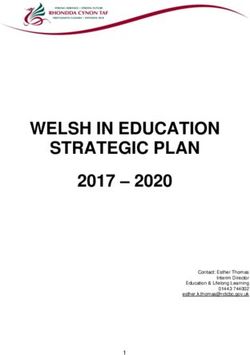ROCHESTER SCHOOLS TECHNOLOGY PLAN - February 15, 2018 Technology Plan Revision 8 Rochester School Department 140 Wakefield Street Rochester, NH ...
←
→
Page content transcription
If your browser does not render page correctly, please read the page content below
ROCHESTER SCHOOLS
TECHNOLOGY PLAN
February 15, 2018
Technology Plan Revision 8
This revised plan reflects the ever-changing way technology is taught in the 21st Century.
Rochester School Department
140 Wakefield Street
Rochester, NH 03867
Phone 603-332-3678Table of Contents
Rochester School Department ........................................................................ 3
Technology Plan Revision 8 ........................................................................... 3
Executive Summary ..................................................................................... 4
Introduction: Technology in the Schools .................................................... 4
Part 1: Curriculum, Instruction and Operations - The Major Focus ........... 5
Three Uses of Technology in the Curriculum .......................................... 5
Teaching with Technology ....................................................................... 7
Staffing Issues........................................................................................... 8
Part 2: An Overview of Educational Technology ....................................... 9
System Components ............................................................................... 10
Technology Center - the Hub ................................................................. 13
Television Studio .................................................................................... 13
Building Level Systems .......................................................................... 14
Regular Classrooms ................................................................................ 14
Specialized Classrooms .......................................................................... 14
Administration ........................................................................................ 15
Part 3: Staff Development ......................................................................... 16
GOAL 1: To provide computer training to all certified teachers in the
district at their level. ............................................................................... 16
GOAL 2: To provide ongoing training for teachers (and support staff) on
software applications, online programs and integration issues. ............. 17
GOAL 3: To provide technological support for teachers in all buildings.
................................................................................................................ 17
Part 4: Staffing Required for Effective Implementation of the Plan ......... 18
Part 5: Curriculum Goals and Implementation .......................................... 19
Elementary: ............................................................................................. 19
Middle School: ....................................................................................... 19
1High School: ........................................................................................... 20
Part 6: Network Design and Future Planning ............................................ 20
Standardization (Key to our Success) .................................................... 21
Future Projects (1-3 Years) .................................................................... 21
Software Issues ....................................................................................... 24
Part 7: Maintaining Current Technology and Financing Future Projects . 24
Financial Issues....................................................................................... 24
Financing Technology Projects .............................................................. 25
Part 8: Conclusion...................................................................................... 25
Appendix A ................................................................................................ 26
Technology Inventory as of February 15, 2018 ..................................... 26
Appendix B ................................................................................................ 27
Computer and Communications Policy Statement as of February 15,
2015 ........................................................................................................ 27
Appendix C ................................................................................................ 31
Proposed Budget Request as of February 15, 2018 ............................... 31
2Rochester School Department - Technology Plan Revision 8
Adopted by the Rochester School District
February 15, 2018
This is the eighth revision of the Rochester Schools Technology Plan Our original plan
was originally created in 1997. Since that time, technology has continually evolved and
changed to become an integral tool in 21st century education. With that in mind, we have
revised this plan to reflect the current needs of our district, its staff and students.
Pahm Allard District Media Technology Coordinator
Dan Bahlert System Technician
Don Demars Network and Systems Administrator
Shirley Greer Webmaster
Michael Hopkins Superintendent of Schools
Jerry Lachance Technology Integrator
Kyle Repucci Assistant Superintendent of Schools
Tricia Torr IT Administrative Assistant
David Yasenchock Chief Technology Officer
We are grateful to the time and efforts those who have reviewed the revision.
3Executive Summary
In the twenty years since adoption of Rochester's first Technology Plan, the district has moved
from having a few, ineffectively used, Apple IIe computers to a position of national respect and
leadership.
The transition and recognition have hinged not only from the acquisition of better computers, the
addition of mobile devices and the creation of a high-speed network, but more importantly, on
effective staff training. In addition, with careful selection of goals and uses of the equipment, and
robust design standards we have made the network both dependable and efficient.
The next phase of this technology plan shifts the focus from decisions about how to design and
operate the system to:
How the school district can use the technology more effectively for improved
student learning in the 21st century classroom.
Planning and funding the systematic maintenance, replacement, and upgrade of
equipment.
Projection of technological needs and changes.
Although projections go three to five years, the plan assumes regular and frequent adjustments as
technology and district needs change.
Introduction: Technology in the Schools
Today’s classroom environment is a dramatic change from the traditional classroom of the past. Every
day, technology is changing the way we teach in the 21st century classroom. Children today have grown
up with technology. We need to take advantage of this by using technology as a tool to keep students
engaged and learning. The teacher’s role in the classroom is changing from being a presenter to becoming
a facilitator to student personalized learning. With the implementation of 1:1 (1 device per 1 student)
mobile computing and BYOD (bring your own device) students have the tools to discover answers to
problems independently and through collaboration with others. Findings support the common sense
notion that if technology use is based on, and combined with, effective instructional techniques; it will
have a profound and positive impact on learning.
Technology is a valuable tool for teaching all subjects including reading, math and other core subjects.
The need for students to understand technology for their future careers is unassailable. Basic skills can no
longer be characterized simply as "reading, writing and arithmetic". Even unskilled positions require at
least some familiarity with computers and other technology. Students who will go into skilled or
professional positions must be expert in the use of technology if they are to be successful.
4Further, the value of technology for increasing efficiency and effectiveness in administration and
operations is no longer questioned. Everything from climate controls to student record systems have been
greatly improved with computers. Like business and industry, schools can help to control costs and
improve services by investing in technology appropriate to their needs.
It is in this larger context that a technology plan must look at needs for its school district. That is, neither
instructional uses of technology nor operational applications alone can be considered sufficient for a
school district to claim that it is working well with technology.
In addition to relying on national research studies, the district must continually look at its own technology
use to determine the effectiveness of its programs. Planning for the use of technology in schools must
necessarily include all aspects of school operations and product use, from selection of equipment,
software and online applications, to training, evaluation, scope of services to be provided, and resources
available for maintaining and upgrading.
Part 1: Curriculum, Instruction and Operations - The Major Focus
Three Uses of Technology in the Curriculum
Technology generally fits into the school curriculum in three different ways. We teach about the
technology, with the technology, and finally, have students apply the technology to problem
solving, either theoretical or real life.
It is first necessary to teach about the technology. That is, we must teach the students how to use
a computer or mobile device, how it works, and what to do with it. At the elementary level, this
may involve an introduction to the keyboard, elementary word processing for publishing books
in the writing process, an introduction to the Internet and the use of online resources including G
Suite for Education. In addition, students at the middle school may be introduced to spreadsheet,
database, and multimedia presentation, basic programming and graphics, as well as basic
telecommunications and fundamental research skills using the Internet. At the high school level,
this area involves teaching students how to use specialized software such as CAD/CAM
(Computer Aided Design and Manufacturing), accounting software, the more sophisticated word
processors and desktop publishing, advanced programming, electronics, musical composition
software, more advanced Internet usage, webpage design, use of scientific instrumentation, and
other applications of technology.
Teaching with technology is the second common approach. In this mode, technology is used to
enhance more traditional tools of instruction. Audio and video technologies have been used in
the classroom for years. The focus has shifted from these technologies to more interactive
technologies, such as computers and mobile devices. Every classroom in the Rochester School
Department is equipped with at least one networked computer and a computer lab having high-
speed Internet access. All schools have one or more mobile laptop cart, iPad cart or Chromebook
cart with the ability to connect our district Wi-Fi network. In addition, many classrooms have an
iPad or Chromebook cart to facilitate 1:1 personalized student learning. Teachers and students
5now access online applications across the network that provide individualized learning. This
includes reading and math instruction using Reader Street, Everyday Math and IXL. All students
have a G Suite for Education account, which provides them access to many 21st Century
productivity tools. All district computers also have access to a variety of research resources,
including the Alexandria online library catalog along with other online library resources. At the
high school, file sharing and electronic portfolios provide opportunities to share teacher/student
created projects from school to school throughout the district.
Internet access provides almost limitless opportunities for teaching with technology, ranging
from acquiring content area information using effective search strategies to communicating and
collaborating with teachers and students in the next classroom, neighboring communities and
around the world. The district website (Internet and Intranet) provides vital information to
students, teachers, and the community. Web based subscriptions to such services as the EBSCO
databases, ProQuest, Virtual High School, as well as individual school websites, also enhance
the teaching/learning experience.
A danger exists, however, in the use of technology as an instructional aide. It is easy for the
teacher to let the technology become the primary instructor because the student’s interest is more
easily held by the variety of images. We must not allow ourselves to view our mission as
entertaining the students on a daily basis. Commercial videos and websites produced for
entertainment will very seldom fulfill the objectives of the curriculum and should not become a
replacement for good, solid instruction.
The third use of technology in schools is the application of technology by students in problem
solving. This takes the use of such things as CAD/CAM and 3D printing steps further than in the
first mode by applying the software and other tools they have learned about on the computer to
solve design problems as they would in industrial settings. This particular use of technology will
necessarily be more prevalent at the high school level than either elementary or middle school. In
a high school that is technologically sophisticated, it will occur across the curriculum. Graphic
programs will be used in art and graphic arts classes, business and financial applications in the
business areas, medical technology in health occupations, word processing and desktop
publishing in the English curriculum, graphing calculators and scientific programs in the math
and science departments, and virtually every other form of technology in various other courses.
For the most effective use of technology in the classroom, individual teachers, departments, and
entire grade level staff should look at the available technologies, determine how they can best be
used to strengthen existing curriculum, and what modifications should be made in the curriculum
to capitalize on the strengths of technology.
Administrative hardware, software and online applications should, likewise, be evaluated in
terms of their contribution to the mission of the school district and their ability to make
operations more efficient. "Heat seeking," “NTS – New Technology Syndrome,” or purchasing
the most recent version of everything just to keep up with the state of the art, has no place in
public school administration.
6Teaching with Technology
As teachers review curriculum and plan their lessons, "technology" is to be used as a resource, an
method for bringing the subjects into focus for students. Teachers should have access to the
following technologies:
Audio: electronic sound sources, including broadcast TV, broadcast radio, cable,
streaming audio, compact discs, mp3, podcasts, etc.
Video: digital video, document cameras, video projectors, PC with flat screen displays,
Smart TV’s, DVD recorders, streaming services, various interactive presentation boards
and other presentation devices.
Computer / mobile devices: acting as a hub of the technology; used to access, capture,
store, process, transform, teach, communicate and publish.
Communications: linking classroom to classroom, down the hall, across the city and
around the world; classrooms separated by thousands of miles conduct joint
investigations by communicating images, sounds, text and animations from computer to
computer via the Internet.
Distance learning: two-way data, voice and video carriers enable students to 'plug into'
other researchers and experts in the local community and across the planet; guest
speakers conduct joint inquiry activities with students.
Multimedia: creating interactive informational packets in the form of presentations,
publications, online presentations, publications, integrating music, text, images, live-
action video, spoken voices, colorful animations into simulations of real-world situations.
Website: posting vital information to enhance learning for students, teachers, and the
community.
This does not mean that all resources must be present in each classroom to be effective, but that
teachers and students have access to it. No matter what the size of the class, or the size or
location of the building, the inequities of "large school vs. small school" disappear with the use
of technology. However, the issue of access cannot overshadow the issue of use. If students use
computers simply for drill and practice, rather than hands-on activities and those that call for
higher-order thinking skills with richer, more challenging activities that enhance learning,
inequities will remain. Technology can enhance the process of learning by providing students
with a variety of experiences requiring more than listening and regurgitating. Effective use of
technology requires critical thinking, problem solving, researching, remembering, and, most
importantly, doing.
7All technologies need to be used with these considerations in mind:
• Is the activity worth doing in the classroom? If the content is not suitable, or if the emphasis is
wrong, then it should not be considered.
• Is the activity worth doing through technology? It is useful to consider technology in the
context of the larger delivery system, i.e., the use of materials such as measuring devices, maps,
art materials, manipulatives, artifacts, specimens, and people resources.
• Does the activity use the uniqueness of the available technology? Technologies available now
offer learning opportunities that are not possible in any other context; this is the most justifiable
use of technology in the classroom allowing teachers to extend the curriculum into entirely new
areas.
The emphasis must always be placed on the learning, not on the technology itself. We must ask
what we expect the students to do with the technology. After this question is answered for each
student, each class, and each school, then the appropriate hardware, software and applications
may be utilized. Within every segment of the curriculum, students may be writing stories,
illustrating science diagrams, creating interactive multimedia reports, graphing data using
spreadsheets, communicating with scientists for up-to-the-minute research findings, participating
in shared projects with other students within the classroom, school or around the world, or
filming a program to be broadcast throughout the school and/or district.
Staffing Issues
One thread that runs through the research on successful implementation of all types of
technology is the issue of technical and in-service support. It is essential to provide sufficient
technical support to sustain the programs we wish to see put in place.
To this end, Rochester has employed a full-time Media/Technology Coordinator and webmaster
to assist in the instructional and in-service aspects of the operation. Additionally, the technical
staff provides training in troubleshooting and operation of the technology. The district will need
to maintain these positions and allow for contracting of special programs and events in addition.
In addition to the staff training, the technical support staff will need to cover the following on a citywide
level:
Keeping the hardware up and running.
Providing ongoing technical training for teachers and administrators who wish this level of
expertise.
Keeping abreast of technological advances and trends (not necessarily specific to education).
Planning with the "technology coordinator" and “webmaster” on how to implement the
technology most effectively and efficiently.
Coordinating and coexisting with the maintenance department in maintaining other electronic
equipment.
Planning and coordination of district website.
8Several other suggestions have been made for the best use of personnel. When teachers with
expertise have been identified in each school, these teachers should be recognized for their
leadership, and should comprise a committee in and of itself. These teacher representatives could
be recognized by giving them some amount of release time for in-service planning, or extra
professional days to attend workshops outside the district, or even a small stipend for curriculum
work they accomplish.
Paraprofessionals already in place in the schools could be utilized in the implementation of
technological instruction. Expanding their job descriptions slightly might put extra personnel at
our disposal in computer labs or clusters, or monitoring the on-line applications.
Part 2: An Overview of Educational Technology
Virtually every area of technology can have an impact on the classroom and the operation of
school districts. Areas that should be considered in bringing technology into a school district
include communications, audio/visual equipment, computers and their peripherals, mobile
devices and scientific equipment such as oscilloscopes, graphic calculators and equipment for
chemical analysis.
Further, any technology plan needs to address all operations in the school district. First and most
important is the integration of technology into the curriculum and instructional practices.
However, the plan should not ignore the importance of technology in the administration of the
schools and in managing the schools’ facilities and resources.
Finally, do not assume that the technologies already in place are being used with optimum effect.
In selection of resources, the district should be reviewing not only the new technologies that
might be desirable, but should also be looking at existing technologies to see how they can be
integrated with the new and how their use can be improved for the benefit of the school district
and its students.
9System Components
The current solution for Rochester consists of nine major components as follows:
1. Technology to support all other components
● Wide area communications network on Fiber Optic network connecting all school
buildings with the high school serving as the hub.
● A series of powerful file servers that support windows and web based applications.
The servers are housed in a single location (SAN) rather than being placed in the
same location as their respective LANs for security purposes and to facilitate easier
maintenance.
● Electronic mail and G Suite for Education Accounts, and a school website (Internet
and Intranet).
● Voice Mail Message System and Voice Over IP (VOIP).
● Ethernet 10 Gigabit Based LANs.
● Windows/Intel based PC Platforms (Continue to receive large amount of donations
from Federal Government Computer for Schools Program).
● Cable TV access in each classroom.
● High-speed Internet access with content filtering (CIPA- Children’s Internet
Protection Act) approved device with automatic filtering updates through a
consolidated firewall appliance for all district building located at the Internet
gateway.
● Wireless Access for Both School Owned and BYOD (Bring Your Own Device)
Internet access. (Laptops, Chromebooks, iPads, Smartphones, tablets, etc.).
2. Instructional support
● PCs will be purchased on a rotational basis with maximum use of industry standard
upgrades instead of purchase of all new equipment. Labs will have priority for such
upgrades and cycling of new PCs (Continue to receive large amount of donations
from Federal Government Computer for Schools Program).
● Mobile devices such as iPads and Chromebooks.
● Curriculum databases with curriculum frameworks, curriculum assessment
materials, and sample units and lesson plans to be shared among teachers.
● Test item databases, scanners and statistical software for test management and
validation.
● Individualized instructional record keeping for individual teachers.
● Multimedia instructional resources including, DVD recorders and players, websites,
mp3’s, various interactive presentation boards and other presentation devices.
10● Research access and dissemination.
● Website that meets Web Content Accessibility Guidelines (WCAG).
3. Instructional systems technology
● Specialized instructional support housed in the Spaulding High School and other
school media centers and elsewhere.
● Multimedia software permitting development of multi-media lesson plans by
teachers, multimedia research projects by students, and administrative
presentations.
● Trained maintenance personnel for support of the entire system.
● Electronic and physical distribution of programs, software, and other resources.
● Maintenance of local area networks within each building.
● Intra-building, inter-building and inter-district video conferencing.
4. Library services
● Acquisitions.
● Collection management including cataloging, circulation, weeding, etc.
● Reference materials.
● Alexandria Library Automation System, provides 24/7 access to the District’s
library collections from any device with Internet access.
● Database management for student, staff, and community use through both Intranet
and Internet.
5. Software library (networked, with site licenses for the full system)
● Word processing with supporting software (i.e. spell check, grammar check,
thesaurus, math formula generators, etc.).
● Desktop publishing.
● Forms management.
● CAD-CAM and 3D Printing.
● MUNIS Financial software (other than for school district financial management,
which is currently housed in a windows server at city hall).
● Databases.
● Spreadsheets.
● Graphics.
● Statistical analysis tools (Infinite Campus, Northwest Evaluation Association, NH
Statewide Assessment System, SAT’s, etc.).
● Instructional software.
● Business analysis and other specialized software.
● G Suite for Education Domain (sau54.org) with access to sites, docs, spreadsheets,
presentations, forms and email to promote collaboration and access anywhere,
anytime.
116. Administrative support
● Financial management and planning.
● Personnel management.
● Board communications.
● Fixed asset management and inventory services.
● Student records network.
● Scan sheets and test analysis
● Transportation planning.
● Special education compliance.
● Research services.
● Food service management.
● Operations.
● Honeywell Instant Alert System and VOIP.
7. Facilities management
● Preventive maintenance records.
● Human resource allocation.
● Life safety and security systems.
● Climate control and energy management.
● Key control/Access control.
● Video security.
There is flexibility in the plan, however. The district can opt for any or all of the above
components or may phase in different parts of the plan over the course of several years, with
periodic looks at the details of the plan to account for changes in technology that could make
some of these ideas obsolete.
12Technology Center - the Hub
The Technology Center is the center for information systems for the entire school district, both
for staff and students. It houses a collection of servers, security devices, and other electronic
media for all grade levels and serves the entire school district as a central clearinghouse and
origination site of all transmissions.
The main components of this center are:
1. A powerful series of computers working as file servers with communications software on
Ethernet to allow exchange of information between computers, Chromebooks, IPAD’s, tablets,
smartphones, etc. These computers are the hub of a district-wide network to all classrooms,
administrative offices, city hall, etc. The system is connected to a multi-media interface to permit
connection to a multiplicity of devices including the following:
● A series of media servers and websites. All of students have access to encyclopedias
and other standard references permanently mounted and web-based.
● Media as specified above to include encyclopedias, national directories, mapping
software, and other databases.
2. Projection devices such as, but not limited to, digital projectors and various interactive
presentation boards and other presentation devices for use in large group presentations throughout the
district.
3. Other computers and mobile devices with presentation software for generating multimedia
projects.
4. A series of central labs available to staff for business applications, administrative software,
multimedia, etc.
5. Equipment for scanning still photos and slides for transfer to digital media.
6. Digital cameras - for still and video pictures.
7. Test scoring scanner and software with statistical capabilities (IC, NWEA, etc.).
8. Audio for music history, electronic keyboard and music composition software.
Television Studio
A second major facility (Music Lab) serving the entire school district is located in the Spaulding
High School. The school district has signed an agreement with Metrocast cablevision of
Television Studio on television channels licensed to the Rochester Schools from the local cable
company.
The district has a wide array of options for utilizing this resource, from broadcasting only
commercial and learning channels at absolutely no cost to the district, to establishing a well-equipped
television studio to provide students with experience in video production and originate distance-
learning programs that can help to offset any cost of the facility.
13Building Level Systems
The key to providing equal access throughout the district in a cost effective manner is shared
resources through the network and central work areas within each building. The elements
common to each building include the following:
● Access to cable TV programming and cable TV transmission facilities
● Each school building has at least one computer lab. The size of each lab and the number
and types of labs depend on the level and enrollment of the building. These labs are
networked and have additional resources not always available in the classroom,
including multimedia resources and laser printers (B/W and Color).
● Each school building has at least one set of iPads and Chromebooks.
● Each classroom has a video projector and various interactive presentation boards and other
presentation devices, either permanently mounted or portable devices.
● The teacher’s workroom has workstations and printers, group conferencing capabilities,
and portable multimedia carts (Laptops,Chromebooks, IPads, etc.).
Regular Classrooms
The typical classroom includes a teacher computer workstation connected to the network, as well
as a presentation device such as, but not limited to, various interactive presentation boards and other
presentation devices. The teacher accesses the curriculum support system, student records
software, and other instructional support via password and an e-mail address along with a G
Suite for Education account for each staff member in the district.
Classrooms have one or more computers, along with mobile devices (iPads or Chromebooks
carts) to give students access to instructional software, online applications, the library catalog
and electronic reference materials. Interactive teaching and learning stations, iPad or
Chromebooks, students G Suite for Education accounts will be provided for 1:1 personalize
learning.
Specialized Classrooms
Some classrooms will continue to need specialized equipment and materials. CAD/CAM with
plotters, 3D Printers, business software, desktop publishing, robotics, and other special projects
are an integral part of Career Technology Education. Scientific data gathering, statistical analysis
and graphics can be used by various high school departments, and some classrooms can share
resources with administration for specialized tasks such as high resolution scanning, transfer of
slides and photographs for digital display and reversal of that process.
14Administration
The Central Office, principal’s offices, guidance department, school nurses, special education,
and other administrative, classroom, and support personnel have abandoned Macintosh
altogether in favor of PCs in order to provide absolute compatibility in software and data sharing
(City Hall, State of NH, Federal Government, and local businesses). The sharing of a dedicated
database with student records, personnel information, and other administrative information
specific to the school district, is easier and more accurate if done within a single platform.
The Central Office will continue to be the communications hub for telephone and cell phones
used to contact the maintenance department and transportation operations. Honeywell Instant
Alert and Infinite Campus can be used to send immediate alerts to staff, students, parents, and
the community.
All administrative offices have a common student records database. Health records, to be
accessed only by nurses, would be included within the student records database to avoid
duplication of efforts in entering basic student data. Additionally, personnel records, financial
data and other administrative information are contained in the network.
The Superintendent shall develop procedures for a records retention system that is in compliance
with RSA 189:29-a and NH Department of Education regulations. The procedures should ensure
that all pertinent records are stored safely and are stored for such durations as are required by
law. Additionally, the Superintendent shall develop procedures necessary to protect individual
rights and preserve confidential information. Legal References: RSA 91A, Right to Know Law
RSA 189:29‐a, Records Retention and Disposition, NH Code of Administrative Rules, Section
Ed. 306.04(a)(4), Records Retention, NH Code of Administrative Rules, Section Ed. 306.04(h),
Records Retention, 20 U.S.C. 1232g, Family Educational Rights and Privacy Act (FERPA).
Facilities Management
The Buildings and Grounds Department is already connected by VOIP and cell phones. This
capability will be expanded slightly to include school nurses and other personnel who need to be
accessible at all times. Individual phones are leased for people leaving the district that would
beyond capability of VOIP.
An energy conservation project completed by Honeywell, Inc. has now provided the Buildings
and Grounds Department with a comprehensive climate control, security and energy
management system and instant alert system that can be centrally monitored and controlled and
that permit web based control from remote locations.
15Part 3: Staff Development
Without adequate staff development programs available, the money spent on upgrading the
technology would be largely wasted. There are few things more frustrating to a computer savvy
parent than to visit his or her child’s classroom and see an expensive technology devices sitting
unused.
The district has identified three staff development goals to provide the background necessary for
efficient, effective, and beneficial use of the technology in the classroom. These goals will
provide for a comprehensive continuum of sophistication so that technology tools are available
to every staff member, from the computer neophyte to seasoned veterans who have used
technology in their classrooms for several years. The goals are submitted as follows, with a
recommendation that some protection be built into the budget process so that the program is not
abandoned before full implementation:
GOAL 1: To provide computer training to all certified teachers in the district at
their level.
Novice:
Description: Introduction to word processing, spreadsheets, multimedia presentation software,
the Internet and email, using Microsoft Word, Excel, PowerPoint, Internet Explorer, and Email
software/G Suite for Education.
Intermediate:
Description: Introduction to databases design using Infinite Campus,
G Suite for Education, including basic webpage design using Google Sites, and evaluating and
integrating web resources;
Individualized Workshops:
Description: a variety of software and programs designed to fit all levels of expertise (e.g.,
troubleshooting, choosing and evaluating software and web resources, student portfolios,
utilities, Microsoft Office, G Suite for Education, Grading systems, Statistical Analysis systems,
networking, Internet, various interactive presentation boards and other presentation devices, mobile
devices, VOIP).
16GOAL 2: To provide ongoing training for teachers (and support staff) on software
applications, online programs and integration issues.
Coordinators and/or elementary tech leaders in each building will support and provide
help to staff with questions they may have about technology.
Ongoing hands-on workshops on evaluating and using Internet resources will be held
during the school year at each building, led by the curriculum teacher, the curriculum
coordinator, Computer Information Center personnel, and/or school leaders who have
been previously trained.
Ongoing workshops and individualized training on web development will be held
during the school year by district webmaster.
GOAL 3: To provide technological support for teachers in all buildings.
Computer leaders will be solicited from each building to become a committee of trainers
and technical support persons.
This group should be persons who have completed at least the Intermediate course or its
equivalent.
Reimbursement for these leaders may be in the form of (1) additional staff development
day’s yearly, (2) additional reimbursement for technology-related professional days, or
(3) released time for specific training.
17Part 4: Staffing Required for Effective Implementation of the Plan
Staff development opportunities and technical support need to be ongoing and easily accessible
for each certified staff member at his or her own level of technological sophistication. In order to
accomplish this, the committee recommends the following:
1. A minimum of five technicians will be required to maintain the system. One will need
expertise in network operation and maintenance as well as communication skills that would
permit him or her to work with everyone from computer novices to engineers. The others need
the technical skills to troubleshoot and correct problems in the network and/or workstations and
Audio/Visual equipment.
2. A certified K-12 Library Media Specialist is currently holding the position of District Media
Technology Coordinator. This position is twofold, (1) to provide support to eight elementary
para-educator librarians and provide professional development for best practices in librarianship
to all district librarians periodically throughout the year (2) to assist with evaluating software,
curating web resources—including maintaining an Elementary Library Resources website,
supporting the district library automation system, coordinating with district test administrators
and our Network and System Administration in deploying updated software to fulfill district/state
testing technology requirements, and other technology needs throughout the district. Further, this
individual will provide "technological" and professional development support for all staff
members and will work cooperatively with all Computer Information Center (CIC) personnel.
3. A high school technology coordinator will create and implement all staff development
programs for this level and will purchase or direct the purchase of hardware and software after
the initial purchase. This individual will also oversee teachers in the teaching of technology at
this level and will provide technical support to the entire district. He or she will work
cooperatively with the technology coordinator for grades one through eight.
4. A computer teacher will provide direct, intense instruction to all first through fifth grade
students in the district. This teacher will provide weekly technology instruction to students. This
teacher will also provide "technological" support and enthusiasm to building leaders and staff.
5. Technology leaders will be solicited from each elementary building to become a committee
of trainers and technical support persons.
6. Web development position to coordinate staff development and maintaining district wide
website.
18Part 5: Curriculum Goals and Implementation
The haphazard use of technology in instruction does not provide the comprehensive and valuable
experience that is desired for our students. We believe that curriculum in technological based
areas must be well integrated and provide a logical progression from learning about the
technology through using it for problem solving. The district has adopted the following
curriculum goals:
Elementary:
All elementary students will have direct instruction in keyboarding, word processing,
spreadsheets, databases, multimedia presentations and the Internet.
1. All students will be exposed to keyboarding and Microsoft Office Applications /Google
Drive. Students will share their projects with teachers with other students and classrooms across
our school district network and around the world via the Internet.
2. All Elementary School students will have a sau54.org G Suite for Education account which
will include, but not limited to, Google Drive, Classroom, Calendar and other apps activated for
personalize learning and collaboration with teachers and other students.
3. All students will be provided with instruction in the use of the G Suite for Education.
This will include, but not limited to, Google Drive, Google Calendar and Google Classroom.
4. A computer club will be organized as an extended day program at each elementary school.
Students will explore curriculum enhancing software as well as Internet resources.
5. Each school develops a Google Sites website to provide vital information to the community.
Middle School:
All Middle School students will complete the state required curriculum in computer science and
will expand their ability to use computers and other technology as research and information
management tools.
1. All students will participate in a course that will include word processing with MS
Word/Google G Suite for Education, conducting research using the Internet, an
introduction to graphics, and graphing using Excel spreadsheet software.
2. All Middle School students will have a sau54.org G Suite for Education account which
will include, but not limited to, Google Drive, Classroom, Calendar and other apps
activated for personalize learning and collaboration with teachers and other students.
3. All students will be provided with instruction in the use of the Google G Suite for
Education. This will include, but not limited to, Google Drive Apps, Google Calendar
and Google Classroom.
4. All student will be assigned a Chromebook for 1:1 computing for use in their personalize
learning plan.
5. School develops a website to provide vital information to the community.
19High School:
High School students will receive training in specialized technologies as appropriate for their
courses of study and will be assisted by technology in career selection, college counseling, and
other real-life decisions related to education and career goals. Computers and other online
resources will be readily available to help students meet their competency based learning goals.
1. All High School students will have a sau54.org G Suite for Education account which will
include, but not limited to, Google Drive, Classroom, Calendar and other apps activated for
personalize learning and collaboration with teachers and other students.
2. Each High School student will use technology as a research tool in preparing class reports
and term papers and will be able to apply research techniques to real-life situations in preparation
for entry into college and/or the workplace.
3. High School students in specialized courses related to career preparation (e.g. career
technology education courses) will be exposed to and utilize the technologies they will encounter
in the careers related to their course work.
4. High School students will utilize technology in college and career searches, and in securing
financial aid and college application materials.
5. School develops a website to provide vital information to the community and students enroll
in web development classes.
Part 6: Network Design and Future Planning
Vision: "Provide the children of Rochester with a world-class telecommunications network to
ensure they have the proper tools necessary to be successful in the Information Age."
Major Components of the Network (2018)
1. Over 5000 Pentium based PCs/Access Devices (Chromebooks, IPads, etc.) on the network
2. Over 70 Servers
3. Over 350 printers (LaserJet B/W and Color)
4. Scanners, disk backup’s, digital cameras, etc.
5. 2700 Gigabit certified LAN connections
6. Fiber optic backbone for SHS, MS, and RTC
7. Fiber optic connection between buildings
8. Switched 100/1000/10000 Ethernet
9. All PCs have high-speed Internet access
10. Multiple wireless access points (Staff and BYOD Network)
11. Policies and procedures (can be viewed at http://rochesterschools.com/cic/index.html)
20Standardization (Key to our Success)
1. Pentium based PC/Servers
2. LaserJet printers (Konica-Minolta)
3. TCP/IP as networking protocol with NAT/DHCP – Network Addressable Translation
4. Switched Ethernet LAN’s
5. Microsoft WIN7/WIN10 for clients and Server 2008 R2 or greater for servers
6. Microsoft Office Suite
7. Microsoft Educational Software
8. Microsoft programming, graphics
9. Modern Web browsers: Internet Explorer, Mozilla Firefox and Google Chrome
10. Google Apps for Education
11. File Servers, Memory Sticks, Cloud services and centralized backup
12. Managed VOIP
Future Projects (1-3 Years)
1. Sustain Fiber Optic System between buildings with 10 GB LAN Capacity for additional
services (Multimedia).
2. Identify and plan cycling of new PCs (new Capital Improvement Projects)
3. Training (Tech Leaders and workshops)
4. Network updates, security, and additions (Grant PCs)
5. Upgrade to Operating systems for additional security (WIN10 and beyond)
6. Increase usage of various interactive presentation boards and other presentation devices
7. Enterprise Class Wireless systems upgrades to each classroom
8. Virtualization of Servers
9. Virtual Desktop Technology
In line with the discussions above regarding appropriate technologies for schools, the areas
considered for each option are divided into seventeen parts as follows:
1. The network backbone is a fiber optic system provided through the local cable television
provider. It interconnects 12 school buildings.
2. Telephone Communications. As the school system has grown, our need for telephone
communication has also grown. It has been suggested in professional literature that each teacher
should have a telephone in his or her room. Although this plan does not subscribe to that
philosophy, we have noted that there are some times of day when it is difficult for parents to
reach their children’s schools and when teachers are unable to get an outside line for contact with
their students’ parents. Accordingly, we have recommended an increase in the number of
available telephones, voice mail boxes, and telephone lines through use of Voice Over IP over
21VOIP systems.
3. Audio/Visual Operations. This addresses both the individual AV needs in the classroom as
well as equipment to be housed in each school’s library. This area, more than any other, is
affected by the selection of a network backbone because of a proposal to replace the individual
AV equipment we have in numerous buildings with a centralized system for distribution of
electronic signals, including television, audio, various interactive presentation boards and
devices, along with other formats.
4. Television. This area refers to the installation and operation of the TV studio in Spaulding
High School. It has no mandatory costs associated with it, although the district has the option of
utilizing the system in a number of ways and may want to invest in equipment for more
sophisticated use (Local Channel 25).
5. Administrative Computers. The district has moved to a PC platform with all student data run
on a common program to reduce the current duplication of efforts we have in grading, attendance
and other record-keeping functions. These PCs will be upgraded or replaced on a cyclical basis.
6. Teacher Computers - Elementary. We have provided a PC in each classroom so that
teachers can keep their grade and attendance records, can create test item pools, and can share
information with other teachers.
7. Student Computers – PCs and mobile devices, Chromebooks and or iPads, have been be
placed in classrooms and elementary libraries. These devices will be upgraded or replaced on a
cyclical basis.
8. Student Computers - Middle School. PCs have been placed in the library, 7 labs, and in
classrooms, so the students would still have access to that platform. Each student is provided
with a Chromebook for 1:1 computing to be used as a tool in their personalized learning plan.
9. Student Computers - High School. The Library, Labs and classroom PCs have been replaced
will be upgraded or replaced on a cycling basis. These students are getting ready for the world of
work and require a familiarity with these devices that they will need to use after graduation.
Chromebooks carts have been introduced for 1:1 computing and personalized learning.
10. Career Technology Education Equipment -. The Business Department labs and PCs have
been replaced with modern, Windows-based computing platforms and will be upgraded or
replaced on a cycling basis. The CAD, Graphic and Photography labs have specialized
technology devices such as 3D printers. Chromebooks carts have been introduced as a low cost
tool for 1:1 computing and personalized learning.
11. Infinite Campus (IC) – The Infinite Campus Student Information system is a web based
system that allows faculty, students and parents access to a student’s information from any PC
that is connected to the Internet.
22The main sections of IC are:
Groups - Disaggregate student, teacher and parent data into custom-designed
“Groups” for analysis and reporting.
Goals - Determine Goals and set Targets to monitor student progress towards meeting
standards.
Reports - Create understandable and actionable charts and graphs as a basis for decision-
making
Gradebook - Track student performance at the classroom level.
Students - Input and organize student work samples and view a longitudinal history of
each student.
12. NWEA – Northwest Evaluation Association assessments are used by educators to ensure
that every student is learning and growing—from at-risk students to high achievers. Schools
using assessment data make student focused, data driven decisions. Services include accurate
assessments, timely reporting, and data-tools that make practical use of test results—to measure
and promote academic student growth and school improvement. It creates a culture that is
strengthening education by keeping the focus squarely on meeting the individualized needs of
students.
13. Alexandria – The Alexandria Library Circulation System is a web-based system that allows
faculty, students and parents access to the district’s school libraries’ holdings from any PC that is
connected to the Internet to facilitate the research process.
14. Collaboration Software - Also known as, groupware is application software that integrates
work on a single project by several concurrent users at separated workstations. IC, Microsoft
Exchange and G Suite for Education have this capability.
23Software Issues
Recommending specific software, other than a few basic business applications and system
software for word processing and data handling and networking/communications, is beyond the
scope of this plan. Because of the fast development of software and the vast array of curriculum
needs, teachers, business leaders, and other community members on software committees, etc.
should make these recommendations.
When considering the purchase of software for the classroom, there are several considerations to
remember, including the following:
1. The program should conform to the subject being taught and not vice versa.
2. The program should contain a tutorial to make it easy to learn and should have clear,
concise manuals and other documentation.
3. The program should be easy for the teacher to manage and manipulate, with particular
attention to its compatibility with an existing network if it is to be shared.
4. The program should be of high quality.
5. The program should be appropriate for the age of the students involved.
6. The school district will strictly comply with copyright laws and purchase enough copies
and/or licenses for all computers or devices on which the software or media will be installed.
Part 7: Maintaining Current Technology and Financing Future Projects
Financial Issues
Local ordinance and school board policy will require that most, if not all, of this project be
publicly bid, either through Requests for Proposals or detailed specifications. Specialists are
necessary to assist in developing the RFPs and specifications.
A sub-committee should be appointed to look more closely at financing options available to the
school district, including grant sources. Proposed Budget requests can be found in Appendix C.
24Financing Technology Projects
There are two basic ways to provide the funds for projects. The first is the "pay as you go"
method, which would involve the district’s budgeting some amount each year for technology
upgrades. The advantage to this is that it would be least costly in the long-run because there
would be no interest involved. However, there is a great risk that projects will never be fully
implemented, even at the minimal level, because each year’s budget for technology would be
subject to elimination from the budget and because some of the expenses associated with
creating the network would be extraordinarily high for the regular operating budget.
The second method of financing projects is to use short-term bonds of five to seven years to
finance future projects. These bonds would permit the district to spread the cost over several
years, would assure stability in the program, and would provide a short enough payment
schedule that the project would be completely paid for before the district had to move heavily
into updating, maintenance, and replacements. While technology is constantly changing, the
introduction of new capabilities does not make old technologies useless. The majority of the
equipment purchased as a result of this plan should benefit
the school district for a minimum of five years. Regardless of this, it is financially prudent to
avoid finance charges, so purchase of individual components and replacement equipment, other
than extremely large refitting projects, should not be purchased with long-term debt options.
With either financing option, the district will need to pursue grants, as it already has through
TLCF, Perkins, Title1, and other forms of financial assistance such as donations, and
partnerships with local businesses.
Part 8: Conclusion
Rochester School Department has created a powerful and reliable city-wide network, has
implemented a strong and flexible staff development program related to technology, and has
made the technology equitably available to all public school students in the community.
However, simply "having done" all of this will be insufficient to meet the future needs of the
students and the community. To maximize the value of the investment that has already been
made, the district must maintain a constant vigil to upgrade the quality of instruction, availability
of resources, and protect the reliability of the system. To this end, it is recommended that the
Rochester School Board adopt this plan as formal commitments not to let the advances that have
been made in our community languish for lack of renewal and support.
Further, it is recommended that the plan be revisited and adjusted at least annually by
administration, instructional staff, and technology support personnel to assure that the program
remains focused and viable.
25Appendix A
Technology Inventory as of February 15, 2018
Location Devices on Network Mobile Devices Printers
SAU/Elementary
SAU/ BCA/Travel 140 41 19
William Allen 104 293 10
Chamberlain 110 123 13
East Rochester 91 352 11
Gonic 62 172 6
Maple 79 151 4
McClelland 76 220 17
Nancy Loud 68 60 7
School Street 48 94 4
Domain Controllers 13
SAU/Elementary Totals 791 1506 91
Middle School 343 1070 36
Technology Center 360 17 25
Spaulding High School 586 499 52
Grand Total 2080 3092 204
26You can also read