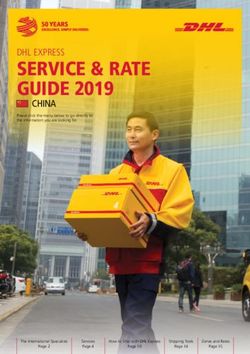SAMPLE PACKAGING AND TRANSPORT - Primoris
←
→
Page content transcription
If your browser does not render page correctly, please read the page content below
SAMPLE PACKAGING AND TRANSPORT
A. Sample packaging
I. Packaging for the individual sample
Correct sampling is recommended (compliant with EU guideline 2002/63) and
samples are preferably packed according to following guidelines
Individual sample packaging is required to avoid damaging and drying of the
material, as well as cross-contamination between samples
Every sample should be individually packed (preferably in a PE bag) and
uniquely identified
Easily damaged products (e.g. strawberries, peaches, tomatoes, ...) should
preferably be packed in a closed box
Cereals should preferably be packed in two see-through plastic bags before
they are put in the box
Frozen samples should preferably be packed in a plastic bag. A container is also
acceptable if it is possible to take the frozen sample out of the container without
defrosting it. Glass jars cannot be used!
II. The parcel
Always send the samples in a carefully closed, strong cardboard box
Prevent the samples from shifting about by filling the box with paper or PU foam
Try to group the samples in one box, but limit the weight to 20 kg per box
Add the following documents to the outside of the parcel:
Transporter’s consignment note (visible!)
Pro-forma invoice (shipments outside Europe)
Sample registration form (or PDF from Extranet)
Avoid sending samples on Friday to limit the transportation duration
Version 3.- 10/04/2019B. Collection
I. Collection in Belgium
You can contact DHL:
By email using the DHL template for eMailShip (if the link does not work, try a
different brower), a digital shipment form that allows for easy and correct
processing of the shipment data. After emailing this form, you will receive a
confirmation with the necessary documents and instructions. You can find
more detailed instructions at the back of this document.
If you do not have the possibility to email the form, you can contact DHL by
phone via +32 (0)2 715 50 50 (Provide the necessary data (address and
dimensions) and ask for invoice to receiver using account number
273282578. Also indicate you require the Domestic Express 09:00 service
(delivered the next working day before 09:00)
As a result, we will receive the DHL invoice and the transportation costs will be
added to your Primoris invoice with the following rates:
One or two samples per parcel = € 4 per sample
Three or more samples per parcel = € 2 per sample
Track your shipment with the shipment number on your consignment note
(https://www.dhl.be/en/express/tracking.html)
Version 3.- 10/04/2019II. Collection in The Netherlands
You can contact DHL:
By email using the DHL template for eMailShip (if the link does not work, try
a different brower), a digital shipment form that allows for easy and
correct processing of the shipment data. After emailing this form, you will
receive a confirmation with the necessary documents and instructions.
You can find more detailed instructions at the back of this document.
If you do not have the possibility to email the form, you can contact DHL
by phone via +31 (0)880 55 20 00. Provide the necessary data (address
and dimensions) and ask for invoice to receiver using account number
962337851. Ultimately, request the Express Worldwide service for delivery
on the next working day.
You can also contact Stef Desserjer, Primoris’ market manager for The
Netherlands (stef.desserjer@primoris-lab.com or 06-18822556) to find out until
when DHL can be contacted for a pick-up on the same day
As a result, we will receive the DHL invoice and the transportation costs will be
added to your Primoris invoice with the following rates:
One or two samples per parcel = € 10 per sample
Three or more samples per parcel = € 5 per sample
Track your shipment with the shipment number on your consignment note
(https://www.dhl.be/en/express/tracking.html)
In case of very urgent samples same-day delivery is also possible. Contact the market
manager (Stef Desserjer) should you require this service.
Version 3.- 10/04/2019III. Collection abroad
You can contact DHL:
By email using the DHL template for eMailShip (English, Spanish) (if the link
does not work, try a different brower), a digital shipment form that allows
for easy and correct processing of the shipment data. After emailing this
form, you will receive a confirmation with the necessary documents and
instructions. You can find more detailed instructions at the back of this
document.
If you do not have the possibility to email the form, you can contact DHL
by phone. You can found the telephone number on the website of your
local DHL branch. Provide the necessary data (address and dimensions)
and ask for invoice to receiver using account number 962337851.
Ultimately, request the Express Worldwide service.
For shipments originating from non-EU countries a Pro Forma invoice (template) is
required. One copy should be handed over to the courier (driver) and a second
copy should be added in the plastic pouch stuck to the box
As a result, we will receive the DHL invoice and the transportation costs will be
added to your Primoris invoice at the following rates:
UK, Germany and Denmark
Parcels containing one or two samples: € 10 per sample
Parcels containing three samples and more: € 5 per sample
Rest of Europe
Parcels containing one or two samples: € 14 per sample
Parcels containing three samples and more: € 7 per sample
South and Middle America, Asia (exception Vietnam)
Parcels containing one or two samples: € 20 per sample
Parcels containing three samples and more: € 12 per sample
Africa and Vietnam
Parcels containing one or two samples: € 24 per sample
Parcels containing three samples and more: € 15 per sample
Track your shipment with the shipment number on your consignment note
(https://www.dhl.be/en/express/tracking.html)
Version 3.- 10/04/2019Attachment 1 – instructions for DHL emailship
1. General information
The DHL emailship form is a digital consignment note which turns compiling and
processing a shipment into an easy task. It is a reusable PDF form that has been
developed especially to send easily via email. This tool not only allows you to fill in and
print consignment notes, but also to prepare shipment forms, customs documents and
even pick-up requests.
We have already filled in some of the necessary data, so please do not change the
fields that have been filled in. You can, however, fill in the majority of the remaining
fields (address, contact data) for your company and save that version, so that you do
not have to fill in the same data each time.
To prepare a shipment using emailship, fill out the various sections as is described below
and tick ‘Process shipment’ (top right). If you require a pick-up, also tick ‘Request a
pick-up’ and fill out page 3 of the document. Finally, press ‘Transmit to DHL’ and an
email will be generated automatically, containing all the information you provided.
Press ‘Send’ and you will receive a confirmation email with instructions and the
necessary documents. Print the waybills and attach them to your packages. If you
have registered your samples online via Extranet, please also attach the printed sample
overview to the outside of one of the parcels.
You can track your shipment on the DHL website using the tracking number on your
consignment note (https://www.dhl.co.uk/en/express/tracking.html).
2. Filling in the DHL emailship form
Page 1 – shipment form
Please fill out the fields under 2. From (shipper) that are marked in green below (only
fields marked with * are obligatory):
Version 3.- 10/04/2019For 4. Products and services we have selected Express Worldwide for the UK, so that
your samples are delivered here the next working day. You can opt to receive a
delivery confirmation if you tick ‘Delivery Notification’ (you can enter up to 5 email
addresses). Further, provide the number of parcels, along with the weight and possibly
their dimensions under 5. Shipment details. If you have parcels with altering weights, we
ask you to start a new line for each parcel. By clicking ‘More’ you can add extra lines
and per ‘Piece’ a separate waybill is created.
Finally, tick ‘I agree’ in section 8. Shipper’s agreement.
Page 2 – customs document
Shipments within the European Union do not require customs documents. For shipments
outside the EU, however, you need to fill in the data marked in green below,
concerning the items you ship. Please use ‘Samples for analysis’ as description and
make sure the collective value does not exceed $22. To add an extra line, click ‘Add
next item’.
Version 3.- 10/04/2019Page 3 – pick-up form
If you do not have a fixed pick-up with DHL, you can request a pick-up by filling in the
third page of emailship. If the collection address matches that of the sender, you can
simply press ‘Copy Shipper Data’. If not, please fill out the fields that are marked in
green below.
Fill in the fields marked in green and provide additional pick-up instructions if necessary:
Version 3.- 10/04/2019When this page is filled out, you can transmit the entire form at once to DHL. Tick
‘Process shipment’ (top right) and, if you require a pick-up, ‘Request a pick-up’. Finally,
press ‘Transmit to DHL’ and an email will be generated automatically, containing all the
information you provided. Press ‘Send’ and you will receive a confirmation email with
instructions and the necessary documents. Print the waybills and attach them to your
packages. If you have registered your samples online via Extranet, please also attach
the printed sample overview to the outside of one of the parcels.
Version 3.- 10/04/2019You can also read