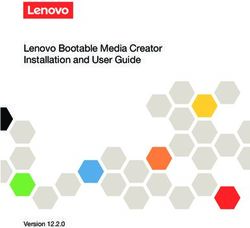SAMPLING INSTRUCTIONS COMMUNITY MENTAL HEALTH SURVEY 2021
←
→
Page content transcription
If your browser does not render page correctly, please read the page content below
Contents
Section 1: General information ........................................................................................................ 5
1.1. Sampling months and opt-out posters ...................................................................................... 5
General Data Protection Regulation (GDPR): .......................................................................... 5
National Data Opt-out Programme ........................................................................................... 5
What’s new for 2021? ..................................................................................................................... 6
1.2. Sampling criteria eligibility ........................................................................................................ 6
1.3. Additional sample variable: email address indicator ................................................................. 6
1.4. Additional sample variable: full postcode ................................................................................. 6
1.5. Additional sample variable: mode of contact since 1 st March 2020........................................... 6
Section 2: Overview of the sample drawing process ....................................................................... 7
2.1 What is a random sample?........................................................................................................ 9
Section 3: Drawing the sample...................................................................................................... 10
Step 1: Read the sampling errors report .................................................................................... 10
Step 2: Complete Section A of the Sample Declaration Form .................................................... 10
Step 3: Compile a full list of service users ................................................................................. 11
Which services should be included? .......................................................................................... 12
Which services should be excluded? ......................................................................................... 13
What other information needs to be included in the service user list? ........................................ 15
Step 4: Check you have included the correct service users ....................................................... 18
Step 5: Complete Section B of the Sample Declaration Form .................................................... 19
Step 6: Draw your random sample ............................................................................................ 19
Step 7: Submitting your service users list to the Demographics Batch Service (DBS) ............... 21
Step 8: After you get the response file from DBS ....................................................................... 23
Step 9: Complete sections C & D of the declaration form .......................................................... 25
Step 10: Create the sample file by transferring the data into the sample construction spreadsheet
.................................................................................................................................................. 25
Step 11: Check your sample prior to submission for checking ................................................... 28
Step 12: Submit the sample declaration form only ..................................................................... 29
Step 13: Receiving permission to submit the sample ................................................................. 29
Step 14: Submit the sample....................................................................................................... 31
iiAdherence to the procedures outlined in this document
It is extremely important to follow the instructions in this manual carefully.
The Section 251 approval for this project provides a legal basis for trusts to share names and
addresses with approved contractors for the purpose of sending out questionnaires. NHS trusts
must not send patient identifiable data, such as service user’s names and/or addresses to
the Survey Coordination Centre for Existing Methods (SCCEM). Any breach of the conditions
will be reported to the CQC and the Confidentiality Advisory Group at the Health Research
Authority. Please note however that service users’ postcodes are to be submitted with the sample
and are excluded from the restriction for patient identifiable data as per Section 251 approval.
Any suspected breach of Section 251 approval by your trusts should be raised with your
contractor, or the Survey Coordination Centre, immediately. Breaches will need to be reviewed and
your trust will need to decide whether the breach is to be reported through the Data Security and
Protection Toolkit. CQC are obligated to inform the Confidentiality Advisory Group at the Health
Research Authority of any breaches and the outcomes of incident reviews.
It is also not permissible to offer financial inducements or lottery prizes to respondents. Similarly,
we do not recommend producing versions of the questionnaire translated into other languages.
The terms of the ethical approval do not permit these types of alteration. If trusts want to make any
adjustments to the method or materials set out in this guidance, they will need to check with the
SCCEM that the proposed alteration would not compromise data comparability and if they were
permissible, would then need to be cleared with a local ethics board.
CQC use patient survey data for performance monitoring, and the data are also used by NHS
England and NHS Improvement and the Department of Health and Social Care for Patient
Experience Outcome Measures and the NHS Outcomes Framework. If the sampling guidance
issued for the survey is not adhered to by a trust, it may be necessary to exclude their results from
the survey. Lack of patient experience data will be flagged within CQC’s performance monitoring
tool (CQC Insight).
We request that all trust staff involved in drawing samples are made aware of the importance of
checking previously written code and other historical arrangements, to minimise the risk of historic
errors being repeated and the risk that your trust’s survey results cannot be used.
Updates
Before you start work on your survey, check that you have the latest version of this document (the
date of the last update is on the front page). This document is available from the NHS Surveys
website.
iiiDid you know?
o Throughout this document, there are hyperlinks provided to direct you to
detailed information on the topics covered in this handbook.
o If you are reading this on your computer, please click any of the blue
underlined text for more information or visit the NHS Surveys website here.
o You can also find the Survey Handbook for this survey on our website.
o For detailed instructions and templates that are specific to the 2021
Community Mental Health Survey, please go to the NHS Surveys website.
o For definitions of terminology used in this document, please refer to our
universal glossary for the NHS Patient Survey Programme (NPSP).
Sampling will need to be carried out by a member of staff at the NHS Trust
– very often a colleague in the trust’s Informatics Team. The sample will
normally be drawn from the Patient Administration System (PAS).
Trusts need to allocate sufficient work time & resources to respond quickly to any sample
queries raised by the SCCEM and approved contractors (if using one). All queries must be
resolved before mailings can proceed.
Your sample may only be used for the purposes of distributing the 2021 Community
Mental Health Survey and up to two reminder letters. Any additional use of the sample is
not covered by the project’s ethics approval. For example, it would neither be appropriate
to send additional reminder letters to people in the sample, nor to contact them as a group
either before or after the survey.
ivSection 1: General information
You will need to identify a survey lead(s) for the project and someone who will be responsible for
drawing the sample at your trust. The person drawing the sample will need to be available to
answer any queries that arise after the sample has been checked by your contractor and then by
the SCCEM.
Ensure that your Caldicott Guardian is aware of the process and timelines for signing off the
sample declaration form. We will be including your trust’s Caldicott Guardian in routine
communications about the survey but we strongly recommend that this is reiterated internally at a
trust. Samples cannot be processed and checked by the SCCEM and approved contractor (if
applicable) unless the sample declaration has been signed by the Caldicott Guardian.
1.1. Sampling months and opt-out posters
The sample months for the Community Mental Health Survey are September-November 2020.
Dissent posters (opt-out posters) must be displayed during your sample months in order to
maintain compliance with the Section 251 approval for this survey, to give service users the
chance to opt-out of the survey. These have been made available in the ten most commonly
spoken languages in England. If for any reason your trust has not displayed dissent posters
during the sampling period, please display these immediately and contact the SCCEM.
Due to COVID-19 pandemic, we are advising trusts also display dissent posters on their website,
due to fewer service users attending the site to receive care and treatment, although this is not
compulsory.
General Data Protection Regulation (GDPR):
National Data Opt-out Programme
The NHS Patient Survey Programme has received exemption from the National Data Opt-
out Programme. This means that the 2021 Community Mental Health Survey will continue
to operate separate opt-out mechanisms. Therefore, to be included in your sample, service
users do not have to actively consent to the sharing of their data and this is for the
purpose of the Community Mental Health Survey 2021 only.
Please note:
We have been informed that some trusts decide to draw a “boost-sample” (i.e. a sample bigger
than the required 1,250 service users) or conduct local surveys using similar sampling criteria.
These samples are not reviewed by the SCCEM and are not used as part of the analysis delivered
by CQC. It is crucial that you ensure that any additional sampling does not affect the quality or the
timeliness of the sampling for the survey.
5What’s new for 2021?
In the development of the Community Mental Health Survey 2021, we have made a couple of
changes to the sampling process. This includes an amendment to the sampling criteria and three
additional sampling variables.
1.2. Sampling criteria eligibility
Due to the current COVID-19 pandemic, we are aware that Community Mental Health Trusts have
had to adapt the ways in which they deliver care and treatment to their service users. Following an
online survey we undertook in autumn 2020, we are aware that trusts are now delivering their
services through face to face appointments, via video- conferencing or telephone calls. Given that
there are now new methods of delivering care and treatment, we have amended the sampling
criteria eligibility to reflect this. You can find out more detail of the changes in section 2.1.
1.3. Additional sample variable: email address indicator
Over the past few years, there have been a number of methodological pilots undertaken across the
wider National Patient Survey Programme (NPSP) looking at ways of increasing response rates
and encouraging feedback from those groups that tend to be ‘harder to reach’. One way in which
this has been done is to look at the use of different ways to invite people to respond to surveys and
providing a different method for how they can respond such as online. As we continue to make
progress in this area, it’s really important to understand what information is available at provider
level to make these changes possible. This year we’re asking trusts to provide an additional
sample variable: email address indicator. This is a numeric indicator that will tell us whether a trust
has an email address on record for each sampled service user. We are not asking you to provide
us with the actual email address for this. More information on the format if this variable is included
in section 3, step 3.
1.4. Additional sample variable: full postcode
This year you will need to include the service user’s full postcode within the sample file to be sent
to the SCCEM. Receiving postcode information will enable the SCCEM to map respondents’
postcodes to the Lower Layer Super Output Areas (LSOA). This mapping will enable us to
examine whether there is a link between level of deprivation (through the Index of Multiple
Deprivation Index) and experience of community mental health services. This may also allow us to
conduct additional geographical analysis.
1.5. Additional sample variable: mode of contact since
1st March 2020
This year you will need to include the service user’s most commonly used mode of contact since
1st March 2020. This information will need to be created using service users records and provided
as part of the sample file, in the form of a numeric variable. This information will enable the
SCCEM to undertake analysis to explore whether the experience of service users varies by contact
mode. For more detail on this variable, please see section 3.
6Section 2: Overview of the sample drawing process
The flowchart on the next page shows the sequential steps that you must follow to draw your
sample. Trusts are not permitted to submit any files to the SCCEM with more than 1250 records. If
trusts do this, it will be considered a breach of the Section 251 approval for the survey, resulting in
follow-up action being taken.
1. Before you start, read the sampling errors report from CMH20 to highlight any
errors that may occur when drawing your sample
2. Complete Section A of the sample declaration form
3. Compile a list of eligible service users (see pages 8 to 10). At this stage you will
need to check your list for common sampling errors and undertake local
deceased checks. Please refer to step 4 of the sample drawing process (page
18) on the checks you should complete at this stage.
4. Complete Section B of the sample declaration form
5. From the updated list, select a random sample of 1350 service users.
6. Send the list to the Demographics Batch Service (DBS) to check for deceased
service users.
a. Remove deceased service users from your list.
b. Conduct extra checks for deceased service users when file is returned.
7. Complete Sections C & D of the sample declaration form
8. Create the sample file. At this stage, it would be useful to check your sample
again for any common errors or any errors that may have occurred when drawing
your sample. Also check that the data looks as you would expect it to (e.g: age
and gender distributions are similar in your sample to your overall eligible
population).
9. Submit your sample declaration form
If you are using a contractor
When instructed, send the sample file (mailing and sample data) to your
contractor via a secure file transfer system.
If your approved contractor uses an encrypted file transfer site, you do not
need to password protect your sample
If you are conducting the survey in-house
Separate the mailing data (names & addresses) from the sample data
(anonymous data including cluster codes and postcodes)
When instructed, send the sample file (sample data only) to the SCCEM via a
secure file transfer system.
7After sample approval, you will need to undertake deceased checks throughout fieldwork (i.e: in
advance of mailing two and three). The next section in this instruction manual explains this in more
detail.
Local and DBS checks for deceased service users during sampling and
mailing
After you have complied a list of eligible service users, the list will need to be checked locally and
by the DBS for any deaths. This is fundamentally important and must happen before you create
the final sample file of 1250 service users. Practical details on how to do this can be found in steps
4 and 7 of the sampling process (pages 18 and 21).
Please note: there are several checks you need to carry out on your list of eligible service users
before and after your sample has been approved:
o Once you draw your sample of eligible service users, this list must be locally checked for
deceased service users, and it must be submitted for DBS (Demographic Batch Service) for
checks. This is to check for any service users who may have died during or since being in
contact with your services.
o Before mailing one, trusts should also carry out local and DBS checks if it has been 2 weeks
or more since DBS checks were done prior to sample submission and the date for mailing one.
o Before mailing two and three, a local check must be conducted for service users. We also
strongly recommend conducting an additional DBS check before mailings two and three.
DBS & local checks requirements
Before mailing 1 Local checks AND DBS check at the time of drawing your
sample (further deceased checks may be needed if it has
been 2 weeks or more since DBS checks prior to sample
submission and mailing 1)
Before mailing 2 Local checks (+ strongly recommended DBS check)
Before mailing 3 Local checks (+ strongly recommended DBS check)
The DBS enables users to submit and receive an electronic file containing relevant service user
records, using dedicated client software. The records in the file are matched against the NHS
Spine Personal Demographics Service (PDS). The PDS does not hold any clinical or sensitive data
such as ethnicity or religion.
82.1 What is a random sample?
The sample for this survey is a random sample of 1250 service users who:
o are aged 18 years and above; AND
o were seen by someone face-to-face at your trust or via video conference (e.g. using Attend
Anywhere, MS Teams, Zoom etc) or telephone call between 1st September and 30th
November 2020 (the sample period); AND
o had at least one other contact (face-to-face, video conference, phone or email) either
before, during or after the sampling period
Service users should be included if both of these are true:
- Service user were seen at least once (in person, via video-conference or telephone) during
the sampling period (this could include an initial assessment)
- Service user had at least one other contact* (face-to-face, video-conference, phone or
email) either before, during or after the sampling period
*By contact, we mean an attendance/appointment where a service user would have received
care, treatment, or assessment. For example, do not include service users who simply
called the trust to query details about forthcoming appointments.
For you to draw a random sample, you would need to draw a full list of everyone who fits the above
description during September-November 2020. From there, you take a random selection of service
users to reach your total sample size. The random selection is done for you in excel: a random
number is generated for each record, which you then sort your full list by and select the first 1250
records. Full details on how to do this in practice are covered in section 3.
Please note: as you’ll need to send your sample list to DBS for a deceased records check, your
initial list will include 1350 records. This is covered in section 3.
o If your trust does not already have all service users on one electronic list,
you will need to combine all the separate lists so that you have one single
complete list.
o If some service users’ details are not held electronically, it will be
necessary to type in their details, so that all service users’ details are held
electronically.
o If you do not have an adequate list of service users or if you do not have
adequate information on date of last contact please contact the SCCEM.
9Section 3: Drawing the sample
This section of the instructions takes you through step by step on how to draw your sample. It is
really important that you spend some time reading this next section (pages 9-30) in full before you
make a start. If, once you’ve read this section, you have queries then do get in touch with the
SCCEM team.
Step 1: Read the sampling errors report
The sampling errors report details the major and minor sampling errors that occurred in the 2020
Community Mental Health Survey, along with section 251 breaches and historical sampling errors.
It is advised you read this report prior to drawing your sample so you are aware of common errors
and can apply additional checks to ensure they are avoided. Below we have also detailed the most
common sampling errors to look out for.
Common sampling errors:
Failing to draw a random sample
Ordering the full list of service users prior to drawing the sample (e.g. by oldest to
youngest)
Leaving filters on columns before drawing the sample
Not applying the =Rand() formula and choosing the first required number of service users in
the list
Incorrect last contact date. This should be the last date the service user had contact with
NHS mental health services, this could be during or after the sampling period (September
to November 2020). As the sample is drawn in February 2021, we would expect there to be
a large proportion of service users with a last contact date of January 2021 or February
2021.
Invalid Clinical Commissioning Group (CCG) codes. The list of CCG codes was updated on
1 April 2020 to reflect the merging of CCGs. Please make sure your sample includes new
CCG codes.
Attendance criteria being incorrectly applied. Trusts must ensure they include service users
who have:
a) had at least one ‘face-to-face’ contact that is in person, via video-conferencing or by
telephone during the sampling period (this could include an initial assessment) AND
b) had at least one other contact (face-to-face, video- conference, phone or email)
either before, during or after the sampling period.
All contact must have been in relation to an attendance/appointment where a
service user would have received care, treatment, or assessment.
Excluding an eligible service user group.
Step 2: Complete Section A of the Sample Declaration Form
You need to access the sample declaration form.
Before applying the eligibility criteria, Section A of the sample declaration form should be
completed. To do this:
o In (A) of section A: record the number of active and current service users, aged 18 and
over, who are accessing mental health services at your trust. The figure should be based
10on the number of active and current service users known to your trust at the point of
drawing your sample.
o In (B) of section A: state the total number of service users who have dissented from the
sharing of their details for any purpose other than their clinical care, or who have dissented
from taking part in the survey specifically.
o In (C) of section A: enter the total number of service users at your trust aged 18 and above
(A) minus the number of dissenters (B).
Step 3: Compile a full list of service users
Before you can select your random sample, you need to compile a full list of service users who:
o Are aged 18 and over at the time of drawing the sample; AND
o Were seen by someone face-to-face at your trust or via video-conference (e.g. using Attend
Anywhere, MS Teams, Zoom, etc.) or telephone call between 1 st September and 30th
November 2020 (the sampling period); AND
o Had at least one other contact (face-to-face, video conference, phone or email) either
before, during or after the sampling period
o Include all teams within your trust that provide specialist mental health services to
service users eligible to receive this survey
What do we mean by ‘seen by someone’?
o These are people who:
a) Had at least one contact* during the sampling period including a face-to-face
meeting, video conference appointment, or telephone appointment (this could
include an initial assessment)
AND
b) Had at least one other contact* (face-to-face, video conference, phone or email)
either before, during or after the sampling period.
*By contact, we mean an attendance/appointment where a service user
would have received care, treatment, or assessment. For example, do not
include service users who simply called the trust to query details about
forthcoming appointments.
If you have any concerns about how to identify service users, or have any queries,
please contact the SCCEM team for advice.
11Which services should be included?
Anyone (whether or not they are on the CPA) who used any of the following services at your trust
should be included:
o Outpatients services
o Day therapies services
o Adult services
o Services for older people
o Crisis teams
o Complex needs services
o Assertive outreach teams
o Early intervention and short-term intervention teams
o Recovery teams
o Home treatment teams
o Rehabilitation support teams
o Memory clinics
o Service users with dementia
o Child and Adolescent Mental Health Services (CAMHS). But only CAMHS service
users who are 18 years of age or over on the date the sample is drawn.
Include people who used these services between 1st September and 30th
November 2020 even if they have subsequently been discharged
from these services.
12Which services should be excluded?
From your full list of service users, you should remove the following individuals:
o Anyone seen only once ever for an assessment (for example, those who were seen
by a duty worker or a psychiatrist for a single assessment).
o Anyone seen for assessment only through a liaison service, even if they were seen
more than once1.
o Service users who have only been in contact via email, and have not been seen in
person at all (or via video conferencing or telephone).
o Anyone primarily receiving care in the following mental health services:
o Drug & alcohol
o Learning disability
o Specialist forensic
o Psychological treatments from Improving Access to Psychological Therapies (IAPT)
o Chronic fatigue/ME
o Psychosexual medicine (sexual dysfunction)
o Gender identity
1
Some trusts operate liaison services for assessing the mental health needs of inpatients receiving care for
physical health issues. As details of these services may vary from trust to trust, please contact the SCCEM if
you are unsure whether some of your service users fall into this category.
13Remember to also check the list for service users
who……
o Are under the age of 18 years old at the time of drawing the sample.
o Are known to have died.
o Are known to be current inpatients at the time of drawing the
sample.
o Note: any service user who is not a current inpatient but has
previously been an inpatient at the trust should be included.
o Do not have a known UK address.
o Remove a service user only if there is insufficient name or address
information for the questionnaire to have a reasonable chance of
being delivered. Do not exclude anyone simply because you do not
have a postcode for them.
o Have asked that their details are not used for any purpose other
than their clinical care, including requests made following sight of
survey pre-publicity. However, as stated above, services users who
have opted out specifically through the National Data Opt-Out
Programme are still eligible.
o Any duplicate service users, or any alias names where the person’s
real name is already included in the list.
Safeguarding Concerns
In general, service users with safeguarding concerns should be included in your list,
unless they meet any of the other exclusion criteria above. Service users should only be
removed from the full list of service users in extreme circumstances, where the delivery
of the questionnaire itself is likely to increase the risk of harm to the individual.
We would expect only a very small number of service users to be removed, if any. If you
expect to remove more than a handful, please contact us first.
14What other information needs to be included in the service user list?
There will be additional information that you will need to submit as part of your final sample which
will most likely come from trust records. It may be easier to collect that information now, when
running the initial data extraction and setting up your initial data extraction query. This will save you
having to go and find out this information later on.
If you decide you want to do this at this stage, the additional information you will need for sample
submission is below. These fields are detailed in the sample construction spreadsheet. If you are
an in-house trust you will need to separate your mailing file containing the identifiable information
(name and address fields, excluding postcode) from your sample file so that only the sample
information is sent to the SCCEM for checking.
The information you will need from trust records is:
o Title (Mr, Mrs, Ms, etc.) (Mailing data)
o First name (Mailing data)
o Surname (Mailing data)
o Address Fields (mailing data): This should be held as separate fields (e.g. street,
area, town and county). You must use the most current address on your system
o Postcode (sample data)
o Year of Birth (sample data) should be included in the form NNNN. Only the year is
necessary, do not include the day or month
o Gender (sample data) should be coded in numeric form: 1 = Male, 2 = Female and
9 = Not specified
o Ethnic Category (sample data) is required in order to evaluate non-response from
different ethnic categories. The ethnicity of a person is specified by that person and
should be coded using the 17 item alphabetical coding specified in the NHS Data
Model and Dictionary. Ethnic codes are as follows1:
o White
A British
B Irish
C Any other White background
o Mixed
D White and Black Caribbean
E White and Black African
F White and Asian
G Any other mixed background
o Asian or Asian British
H Indian
J Pakistani
K Bangladeshi
L Any other Asian background
1
The code “Z” should only be used if the service user was asked for their ethnic category but
refused to provide it. If this code is missing for any other reason, ethnic category should be left
blank in the sample information.
15o Black or Black British
M Caribbean
N African
P Any other Black background
o Other Ethnic Groups
R Chinese
S Any other ethnic group
Z Not stated 20F
o Day of last contact (sample data): (1 or 2 digits; e.g. 7 or 26) *
21F
o Month of last contact (sample data): (1 or 2 digits; e.g. March = 3 or October = 10)*
o Year of last contact (sample data): (4 digits; e.g. 2020)*
The last contact date should be the last date the service user had contact with NHS mental
health services, this could be during or after the sampling period (September to November
2020). As the sample is drawn in February 2021, we would expect there to be a large
proportion of service users with a last contact date of January 2021 or February 2021.
o CPA status (sample data) coded as:
o 1= service user is registered on CPA
o 2= service user is not registered on CPA
o 3= service user CPA status unknown
o Please use the current CPA status. If a service user has been discharged, indicate
the CPA status at discharge.
o CCG code (sample data): please provide the 3 character CCG code. This should be the
CCG which will be billed for the care of the service user.
o Care Cluster Code (sample data): Care Cluster Codes are also known as PbR
currencies. They should be coded following the NHS Data Dictionary codes:
o 0 = Variance
o 1 = Common Mental Health Problems (Low Severity)
o 2 = Common Mental Health Problems (Low Severity with Greater Need)
o 3 = Non-Psychotic (Moderate Severity)
o 4 = Non-Psychotic (Severe)
o 5 = Non-Psychotic Disorders (Very Severe)
o 6 = Non-Psychotic Disorder of Over-Valued Ideas
o 7 = Enduring Non-Psychotic Disorders (High Disability)
o 8 = Non-Psychotic Chaotic and Challenging Disorders
o 10 = First Episode Psychosis
o 11 = Ongoing Recurrent Psychosis (Low Symptoms)
o 12 = Ongoing or Recurrent Psychosis (High Disability)
o 13 = Ongoing or Recurrent Psychosis (High Symptoms and Disability)
* Date fields must be supplied in separate columns (day, month, and year).
16o 14 = Psychotic Crisis
o 15 = Severe Psychotic Depression
o 16 = Dual Diagnosis
o 17 = Psychosis and Affective Disorder (Difficult to Engage)
o 18 = Cognitive Impairment (Low Need)
o 19 = Cognitive Impairment or Dementia Complicated (Moderate Need)
o 20 = Cognitive Impairment or Dementia Complicated (High Need)
o 21 = Cognitive Impairment or Dementia Complicated (High Physical or Engagement
Needs)
o 99 = No cluster assigned
o Mobile phone indicator (sample data): to create this variable you will need to check
whether a mobile phone number is recorded for a service user and assign one of the
following codes to indicate mobile phone status:
o 0 = no mobile phone held for service user
o 1 = mobile phone held for service user
o 9 = unsure
o Email address indicator (sample data): to create this variable you will need to check
whether an email address is recorded for a service user and assign one of the following
codes to indicate email address status:
o 0 = no email address held for service user
o 1 = email address held for service user
o 9 = unsure
o Mode of contact since 1st March 2020 (sample data): please provide the most commonly
used method in which care, treatment and assessment has been delivered since 1st March
2020. To determine the most commonly used method of contact, please identify the mode
of contact for each care, treatment or assessment interaction since March 2020 and then
perform a simple count of each mode to determine which mode was most commonly used.
For example, if the service user has had 10 contacts since 1 st March 2020 of which: 3 were
face to face, 1 was telephone and 6 were video conferencing, the most common mode of
contact for this individual would be video conferencing. For this variable, you will then need
to assign one of the following codes to indicate most commonly used mode of contact:
o 1 = face to face contact (i.e. in person)
o 2 = video conferencing
o 3 = telephone
o 4 = multiple modes of contact used*
o 5 = unsure
*This code should be used when there is no clear most common mode. For example, when
there have been three contacts and all of them were via a different mode (face to face,
video conferencing and telephone) or when there is an even split between different modes
of contact (e.g: 10 contacts with five being telephone and five being face to face).
If you do not record this information, please code the service user as code 5 ‘unsure’.
17Please note: only include contacts where a service user received care, treatment or
assessment. Do not include contacts where a service user was querying an appointment
time for example.
Step 4: Check you have included the correct service users
Before you run your initial data extraction to create your full list of service users, double
check the logic/ coding using the above criteria, making sure you have removed all service users
who are not eligible. Please also carry out the following checks before you run your extraction:
Duplications
Check that the same service user has not been included more than once. Where possible, link any
alias names so that only one name per service user appears in the list.
Incomplete information
Check for any records with incomplete information on key fields (such as surname and full
address) and remove those service users. However, do not exclude anyone simply because you
do not have a postcode for them. Only remove service users if there is insufficient name or
address information for the questionnaire to have a reasonable chance of being delivered. The
more cases that are removed at this stage, the poorer the sample coverage and the greater the
danger of bias.
Postal addresses
Exclude any addresses that are outside the UK. Service users whose address is in the British
Islands (Isle of Man, the Channel Islands) are eligible. Equally, service users whose address is a
military base, care home or prison establishment are also eligible.
Ages
Check that all service users were aged 18 and over on the date the sample was drawn. Also check
that your sampled service users’ ages cover the full range of expected ages (aged 18 and over).
Current inpatients
Check that none of the service users are known to be current inpatients in your trust or elsewhere,
if possible. This is because we want to avoid sending a questionnaire to a service user who is still
in hospital. A service user who used to be an inpatient but has now been discharged should be
included.
Deceased service users
Check that trust records do not have a record of a service user’s death. The next section provides
details on how to check for deceased service users via DBS but you must also conduct local
checks before the sample is sent to DBS. It is best to do those local checks at this stage.
Service user in sample period
Check that all service users were seen in the sample period of 1 st September and 30th November
2020 and fit the sampling criteria.
Dissent
18Remove any service user known to have requested their details are not used for any purpose other
than their clinical care, including requests made following sight of pre-survey publicity (you must
ensure that you remove these service users from your sample list at this stage). However, as
stated above, services users who have opted out specifically through the National Data Opt-Out
Programme are still eligible.
Step 5: Complete Section B of the Sample Declaration Form
Once you have applied the inclusion and exclusion criteria to create your full service user list, you
will need to complete Section B of the sample declaration form.
NOTE: It is likely that your initial list will include thousands of service users. Section B of the
sample declaration form is based on this full initial list of eligible service users.
To complete section B:
o In (D) of section B: record the total number of eligible service users who meet the
eligibility criteria during 1st September – 30th November 2020
o In (E) of section B: enter the total number of service users who are on CPA (this will
be for the full eligible list)
o In (F) of section B: enter the total number of service users who are not on CPA (this
will be for the full eligible list)
o In (G) of section B: enter the total number of service users whose CPA status is
unknown (this will be for the full eligible list).
Step 6: Draw your random sample
It is likely that your initial list will include thousands of service users. From this list, you will take a
random sample of 1350 service users to send to for DBS checks, however, your final sample
should consist of 1250 service users. An additional 100 service users are sampled to compensate
for the removal of some people following checks (for example, deceased service users will need to
be removed following DBS checks).
To randomly select 1350 service users from your initial list:
1) Put the list of service users into a Microsoft Excel file:
a. The first row of this file will be headings (such as name, year of birth, etc)
b. The rows below will be one row per service user in your initial list.
2) Put the cursor in cell A1 and insert a blank column (In the ‘Home’ tab, click ‘Insert’, and
from the drop-down menu select ‘Insert sheet Columns’). Give this column a heading:
‘Random’.
3) In cell A2, type =Rand()
4) When you press Enter, a random number between 0 and 1 will be generated in that cell. As
shown in the example image below, a number, such as 0.459268, will appear in cell A2.
195) Copy the formula =Rand() from Cell A2 to all the other cells in that column, so that each
service user has a random number. To copy the formula, hover the cursor over the bottom
right-hand corner of cell A2 so that the cursor becomes a black cross +, press and hold
down the left mouse button and drag down column A.
6) You are now ready to sort the list of service users:
a. Select all columns in your list, including the header row. The simplest way of
ensuring this is to hold the ‘Ctrl’ key and press the key ‘A’ - this selects all cells in
the worksheet.
b. Once you have highlighted all the cells, click ‘Sort & Filter’ on the ‘Home’ tab and
select ‘Custom Sort’. Once the Sort dialogue box appears on the screen, ensure
that is selected in the top right hand corner. Use the drop-
down box under “Sort by” to select Random, select Values from the “Sort On” drop-
down box and select Smallest to Largest in the “Order” drop-down box and then
click OK. An example of how this should look is below.
The random
numbers will change
after you sort them
and they will look as if
they are not sorted in
any order. This is
because they are
sorted by the previous
random numbers
7) Delete row 1352 and onwards from your file, so that you only keep the header row and
rows 2 to 1351. This will leave a file containing a header row plus 1350 rows of service user
data.
20This final list of 1350 service users will be the list you submit to DBS in the next stage of
the process
Step 7: Submitting your service users list to the Demographics Batch Service
(DBS)
Local deceased checks should have been undertaken prior to reducing your total service user list
to 1350 service users (see step 4). If you have not undertaken local deceased checks yet, it would
be advisable to do them at this stage before the list of 1350 service users is sent to DBS. Once you
have done this and are happy that the list of 1350 service users includes only eligible individuals,
the list needs to be checked for any deaths by the DBS. This is fundamentally important and
must happen before you create the final sample file of 1250 service users. NOTE: before
submitting your sample files to DBS for checking, ensure that you have removed the information
relating to Mental Health Care Cluster. You will also probably want to strip out any other
information that isn’t needed for the DBS check file.
The DBS enables users to submit and receive an electronic file containing relevant service user
records, using dedicated client software. The service user records in the file are matched against
the NHS Spine Personal Demographics Service (PDS). The PDS does not hold any clinical or
sensitive data such as ethnicity or religion. In the flow chart below, the activities undertaken by
trusts are the steps in blue.
Steps for checking for deceased service users
21Create the trace request file
Using your list of service users, you need to create a batch trace request file to send to DBS. You
should take advice from your local trust PAS team on the correct format to submit files. For each
service user you will need to include as a minimum:
o NHS number and full date of birth (yyyymmdd) – this is the recommended
approach.
OR
o Surname, first name, gender, date of birth and postcode (can be wildcarded e.g.
LS1*). The postcode is not mandatory but it will help avoid incorrect matches, but
please do not include address lines.
Due to the way addresses are recorded throughout the NHS, it is very difficult to get an exact
match on address lines. For this reason, do not include address lines in the trace request file.
Submitting the trace request file
DBS requires that request and response files are transferred using the dedicated DBS client
software. The DBS client software should have already been installed on a server within your trust
and most trusts use this on a routine basis. Please speak to a member of your IT department or
Patient Administration System (PAS) team if you do not know how to access and use the
application. If your IT department cannot help, please contact the DBS implementation team at
demographics@nhs.net.
If you have been set up to use DBS, then once you have created the request file, it should be
placed in the client inbox. The DBS client will then send the file to the Spine and, if you are
registered, you will receive an email to say that the file was received. The DBS processes the file
overnight and it should be ready the following morning. You will be notified by email when the file
has been processed.
During periods of high demand for DBS service, it may take 48 hours for your file
to be returned!
The response file
The DBS will return a file with:
o A header row
o A response body. This will be in two parts:
o The response containing all the data supplied in the request record, together with a trace
outcome indicator. The main record is returned in all cases.
o An additional response column, which is returned only when there is a single unique match.
It is in this additional response column that service users found to be deceased will be
indicated (by a letter ‘D’).
o A Trailer row.
22Tracing services are not infallible: even after your service user list has been
checked for deaths, some people may die in the period between running the
check and the questionnaire being delivered.
So you may find that some recently deceased service users remain in your
sample. You need to be prepared for this.
Special sensitivity is required when dealing with telephone calls from bereaved
relatives.
Step 8: After you get the response file from DBS
The trace response file returned from DBS can be used to identify any service users who have
died and therefore need to be removed from the sample file (see below). This will reduce the
numbers in your sample list slightly. Please do not exclude service users just because it was
not possible for DBS to match them on their records. If you did this, you would bias the
sample.
I have more than 1250 service users remaining on my list, what should I do?
1) Take a random sample of 1250 service users from the DBS-checked list
Put the DBS-checked list into a Microsft Excel file:
The first row of this file will be headings (such as name, year of birth, etc)
The rows below will be one row per service user in your initial list.
Put the cursor in cell A1 and insert a blank column (In the ‘Home’ tab,
click ‘Insert’, and from the drop-down menu select ‘Insert sheet
Columns’). Give this column a heading: Random.
In cell A2, type =Rand().
When you press Enter, a random number between 0 and 1 will be
generated in that cell.
Copy the formula =Rand() from Cell A2 to all the other cells in that
column, so that each service user has a random number. To copy the
formula, hover the cursor over the bottom right-hand corner of cell A2 so
that the cursor becomes a black cross +, press and hold down the left
mouse button and drag down column A.
232) Sort the list of service users
Select all columns in your list, including the header row. The simplest way of
ensuring this is to hold the Ctrl key and press the key ‘A’ - this selects all cells in
the worksheet.
Once you have highlighted all the cells, click Data, then Sort. At the bottom of
the Sort dialogue box which appears on the screen, ensure that is selected. At the top of that dialogue box, use the drop-
down box under “Sort by” to select Random and click OK.
The random numbers will change after you sort them and they will look as if
they are not sorted in any order. This is because they are sorted by the
previous random numbers. Delete rows 1252 and onwards from your file, so
that you only keep the header row and rows 2 to 1251. This will leave a file
containing a header row plus 1250 rows of service user data.
I have fewer than 1250 service users remaining on my list, what should I do?
If your list has fewer than 1250 service users after deceased service users have been removed,
you need to contact us.
Do I need to do any additional checks following DBS checks?
Check your trust records for any further deaths prior to posting the second and third
mailings.
We strongly recommend that trusts conduct further DBS checks before the second
and third mailing to avoid sending reminders to service users who have died
between mailings.
o If you are using a contractor, advise your contractor immediately if any
service users in your sample die during the survey period.
24Step 9: Complete sections C & D of the declaration form
Once you have finalised your sample of 1250 service users, please complete Section C of the
sample declaration form to show the numbers by CPA status and your trust’s definitions of CPA.
To complete section C:
o In (H) of section C: record the number of service users in the sample
o In (I) of section C: enter the number of service users who are on CPA (this will be
for the final sample)
o In (J) of section C: enter the total number of service users who are not on CPA (this
will be for the final sample)
o In (K) of section C: enter the total number of service users whose CPA status is
unknown (this will be for the final sample).
Now you need to complete Section D (‘checklist’ tab) of the sample declaration form. Once you
have completed this, the person who drew the sample and the Caldicott Guardian sign the
‘Declaration Agreement’. You can then submit your sample declaration form.
Step 10: Create the sample file by transferring the data into the sample
construction spreadsheet
Now you will enter all the information relating to your sample (those fields from step 2) in the
template sample construction spreadsheet and save this file as CMH21_SampleFile_XXX with
XXX being your three letter trust code.
You will also need to add some additional pieces of information to your sample file:
Service user record number
This is a unique serial number which must be allocated to each service user by the trust. It
should take the following format: MH21XXXNNNN where XXX is your trust’s 3-digit trust code
and NNNN is the 4-digit number.
This record number will be included on address labels and questionnaires. Later, when
questionnaires are returned (whether completed or not), these numbers will be used to monitor
which service users have returned their questionnaire and to identify any non-responders, who
will need to be sent reminders.
Elements to be completed throughout the fieldwork period:
Day of questionnaire being received
This will only be completed if and when a questionnaire is returned.
Month of questionnaire being received
This will only be completed if and when a questionnaire is returned.
Year of questionnaire being received
This will only be completed if and when a questionnaire is returned.
25Outcome code
This will be used to record which questionnaires are returned to the freepost address, or are
returned undelivered, or which service users opt out of the survey, etc. Please use the
following codes:
1 = Returned useable questionnaire
2 = Returned undelivered by the mail service or service user moved house
3 = Service user died (identified after first mailing has gone out)
4 = Service user reported too ill to complete questionnaire, opted out or returned
blank questionnaire
5 = Service user was not eligible to fill in questionnaire
6 = Questionnaire not returned (reason not known)
7 = Service user deceased prior to fieldwork.
8 = Easy Read completed questionnaire
9= Braille completed questionnaire
10= Large print completed questionnaire The outcome column is left blank at first if the
questionnaire has not been returned (in the example on Table 1 you can see that Ms Yoo has
not yet returned her questionnaire).
Comments
In this column you can note any additional information that may be provided when someone
calls the helpline – for example, to inform the trust that the respondent has died or is no longer
living at this address.
For trusts using a contractor, this file will be sent to your contractor with all data fields
present. You do not need to remove names, addresses or care cluster data.
For in-house trusts, you will need to separate out the mailing data from the sample file
before you send this to the SCCEM. Please see step 11 for more details.
Table 1 on the next page shows an example of the spreadsheet. Please use the sample
construction spreadsheet provided.
26Table 1: Sample construction spreadsheet of service user details
SAMPLE AND
FIELDWORK
FIELDWORK
FIELDWORK
FIELDWORK
FIELDWORK
MAILING
MAILING
MAILING
MAILING
MAILING
MAILING
SAMPLE
SAMPLE
SAMPLE
SAMPLE
SAMPLE
SAMPLE
SAMPLE
SAMPLE
SAMPLE
SAMPLE
SAMPLE
SAMPLE
Email address indicator SAMPLE
SAMPLE
Month of questionnaire
Mobile phone indicator
Mode of contact since
Year of questionnaire
Month of last contact
Day of questionnaire
Service User Record
Year of last contact
Day of last contact
Ethnic Category
being received
being received
being received
First name(s)
Year of Birth
Care Cluster
CPA Status
March 2020
Trust Code
Comments
CCG Code
Address1
Address5
Postcode
Outcome
Surname
Number
Gender
Title
Anna AB1
RTV MH21RTV0002 Mrs May Abbott 1YZ 1971 2 A 2 09 2020 1 04J 20 1 9 1 3
Edward AB2
RTV MH21RTV0015 Mr Chris Ahmed 6XZ 1958 1 A 14 11 2020 3 04J 2 1 0 4 22 3 2021 1
AB4
RTV MH21RTV0745 Ms Katy Yoo 7MX 1987 2 M 21 10 2020 2 04M 99 0 1 2
AB9
RTV MH21RTV1250 Ms Fiona Young 5ZX 1946 2 Z 30 09 2020 1 04J 5 9 9 5 6 4 2021 1
Mailing Columns: these columns contain information on service users’ names, addresses and comments that may allow them to be identified.
Sample Columns: these columns should be completed during the sampling phase and will include data relating to service user’s demographic and
clinical data, their unique record number and your trust code.
Fieldwork Columns: these columns will be completed throughout the fieldwork period and will include the date the questionnaire was returned or
whether service users have deceased or opted out.
27Step 11: Check your sample prior to submission for checking
Before you submit your sample, you are asked to carry out a number of checks on your sample.
While previous checks were done at individual level to ensure service user eligibility, these high-
level checks will help you identify potential errors in the way the sample was drawn, for example if
certain groups of patients have been accidentally excluded.
Check the age distribution
You should check that service users of all ages are included in your sample. Ensure you have not
excluded any eligible service users born in 2002 (18 year olds) or any service users over 75 years
(born in or before 1945). We have found these age groups are the most likely to be excluded due
to sampling errors. It is possible there may not be any service users of these ages in your sample,
but this should be confirmed by checking your original list of attendances (before exclusion criteria
were applied) and your sampling techniques.
Check for the distribution of gender
Your sample should have similar proportions of men and women. You should check that both men
and women are included and that you can explain it if the sample is skewed toward male or female
patients (for instance, if there have been recent changes in the profile of service users seen by
your trust).
Check for other sampling errors
As mentioned at step 1, we recommend that you read the 2020 Community Mental Health Survey
Sampling Errors Report to check for common errors in your sample.
Checks done on the sample data by contractors and the SCCEM
After you have submitted your sample data, checks will be undertaken by contractors and SCCEM.
It is helpful if trusts also complete these checks prior to submitting their sample, that way there are
less likely to be errors, or any queries that come back to your trust should be easy to answer
quickly. The types of checks that your approved contractor and the SCCEM do are as follows:
Is the age distribution of the sample similar to that in 2020 and 2019?
Are all service users aged 18 or over at the time the sample was drawn?
Have service users born in 2002 or 2003 who are aged 18 or over at the time of drawing
the sample been included?
Is the gender split similar to that in 2020 and 2019?
Is the ethnic group split similar to that in 2020 and 2019?
Has the sample been compiled across 1 st September – 30th November 2020?
Has the eligible population changed between the 2021 and 2020 survey iterations, or the
2021 and 2019 survey iterations?
It is vital that if any queries are raised on your sample, you respond to these quickly. This will
prevent any delays in the mailing of questionnaires for your trust. If there are significant delays,
there is a risk that your trust is excluded from the survey altogether.
Please note that the SCCEM will work with you to resolve any queries that we have and to advise
you if you have any issues.
28We will be checking samples from 1st February 2021. If we have not received a sample from
your trust by 10th February 2020, we will be in touch with you directly. If we have not
received a sample from your trust by 16th February 2020, CQC will be in touch with you
directly.
Step 12: Submit the sample declaration form only
If you are using a contractor:
You will submit your Sample Declaration Form to your contractor.
Your contractor will let you know how and when to submit your sample to them, and they
will submit your sample to the SCCEM on your behalf.
If you are conducting the survey in-house:
You will submit your Sample Declaration Form to the SCCEM prior to submitting your
anonymised sample file for checking.
The SCCEM will notify you when and how you can submit your data.
Step 13: Receiving permission to submit the sample
Once you have completed your sample declaration form, you must send this to either your
contractor (if your trust is using a contractor) or directly to the Survey Coordination Centre for
Existing Methods if you are conducting the survey in house.
For in-house trusts only
If you are using a contractor, please skip this section and go to the next section.
At this point you should transfer the names, address and postcode for each service user in the
sample to a new file – your ‘mailing file’. Please note: service user’s postcode should also be
included in the sample file. The service user record number (SURN) for each person in your 1250
list must be copied to the new file, so that the two datasets are connected using the unique
record number. It is essential to ensure this number is correctly applied to the two datasets, so
that you can link them when necessary. It should resemble the table below (table 2).
Save this new file as CMH21_MailingData_XXX where XXX is your Trust code. Do not submit
this file to the SCCEM.
You will use this file to:
1) Check for deceased service users prior to reminder mailings.
29You can also read