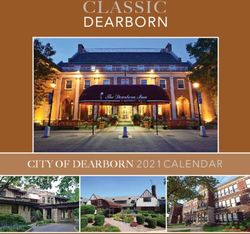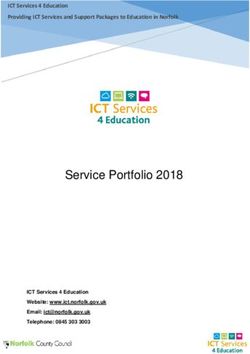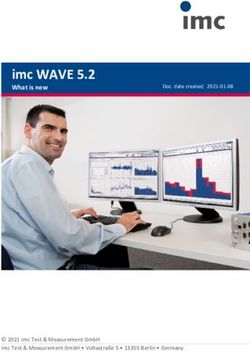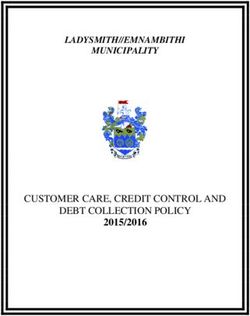SANS Institute Information Security Reading Room
←
→
Page content transcription
If your browser does not render page correctly, please read the page content below
SANS Institute Information Security Reading Room Practical Security Considerations for Managed Service Provider On-Premise Equipment ______________________________ Mike Yeatman Copyright SANS Institute 2021. Author Retains Full Rights. This paper is from the SANS Institute Reading Room site. Reposting is not permitted without express written permission.
Practical Security Considerations for Managed
Service Provider On-Premise Equipment
GIAC (GSEC) Gold Certification
Author: William Yeatman, wmyeatman@gmail.com
Advisor: Rob VandenBrink
Accepted: September 2015
Abstract
Many organizations are not adequately staffed to perform 24x7 monitoring of network,
systems infrastructure, and security activities such as vulnerability scanning and
penetration testing. Use of third party managed service provider to fill this gap is on the
rise. It is typical for managed service providers to require the implementation of an on
premise device or appliance at the customer location(s). But, who watches the watcher?
Service providers must be sure to fully harden any on–premise device placed on a
customer network, and they must take steps to protect their own infrastructure against the
propagation of an attack or compromise of the customer network and systems.
Customers must be informed and work closely with service providers to assure proper
placement of the on premise device such that it does not become a vector for compromise
against the customer network. Collectively, and in accordance with a set of standards and
guidelines, all stakeholders involved in the managed services relationship must be sure to
set a sustainable benchmark that sufficiently reduces the chances for 3rd party on premise
equipment becoming the root, or a contributing cause of a security compromise.
William Yeatman, wmyeatman@gmail.comPractical Security Considerations for Managed Service Provider On-Premise Equipment! 2
1. Introduction
Information Technology continues to move ahead, full speed, and no prisoners are
being taken. At the same time, IT teams at organizations across the globe continue to feel
the stretching effect of having to do more with less. There’s nothing new about that - it
could be said that IT has always been that way. What might be changing, according to
CompTIA’s Fourth Annual Trends in Managed Services Study, is an increase in
willingness for companies to supplement in-house resources with 3rd party vendors to
perform common IT functions such as email hosting, network monitoring, customer
relationship management (CRM) applications, storage, backup and recovery (CompTIA,
2015).
The Managed Security Services market, specifically, providing remote
management and monitoring of IT security functions, is being fueled by growth overall
business growth, the continued proliferation of mobile connectivity, social media,
increasingly complex network infrastructure, and lack of capital and skilled IT security
professionals (Rajput, 2015). Common security services include security log
management and monitoring (a 24x7 function), security scanning (very frequently
performed during non-business hours), firewall and other security device management
services. The 2015 AMR study indicates the outsourcing of security tasks to managed
security service providers has emerged as a lucrative option for many organizations,
whether onsite, completely controlled by the provider remotely, or a hybrid of onsite and
remote.
Regardless of the specific business model, it is quite common for managed
service providers to require the placement of monitoring equipment onsite at a customer
location or data center. Take security log management, for example. There is usually a
need to place log collection server, appliance, or device onsite at the customer premise to
consume and do the heavy lifting to normalize thousands, or multiple millions of log
events generated by servers, routers, firewalls, endpoints, and other devices every day.
Due to the potentially high volume of raw logs, it makes sense in many cases to send to a
local collector, rather than consuming precious bandwidth by sending them across a
William Yeatman, wmyeatman@gmail.comPractical Security Considerations for Managed Service Provider On-Premise Equipment! 3
remote WAN link. A similar approach is frequently taken by service providers that
provide monitoring and management of firewalls, Intrusion Detection Systems (IDS),
Unified Threat Management (UTM), as well as more traditional network assets such as
routers, switches, telephony/VoIP, and other infrastructure.
Another common scenario involving the placement of vendor provided equipment
onsite at the customer location is often encountered with Compliance As A Service
(CaaS) vendors. According to Mike Mittel, CEO of RapidFire, changes in regulatory
requirements, such as HIPAA or PCI, are complicated for customers to stay on top of and
that, combined with an increase in public awareness and regulatory enforcement, have
added to the push to meet compliance standards (Kuranda, 2015).
Vendors that require the placement of an appliance or device on their customer
network are in a unique and critical position. In a very real sense, the bar is held higher
for those service providers that are tasked with watching their customers’ networks and
infrastructure for availability – and even higher when they are specifically responsible for
securing those information assets and assuring an organization’s compliance with federal,
state, and industry regulations.
Every device placed on a network becomes a potential point of entry, pivot, or
exit for an attacker. Know your enemy? It’s a philosophy not just used by the good
guys. The bad guys want to know their enemy too. Knowledge of network
infrastructure, and better yet, the ability to control or manipulate it, is often a goal for the
attacker – whether that’s a final objective or just a stepping stone in a larger initiative.
Repeat: every device placed on a network, whether by the owning organization or a
service provider acting on behalf of that organization, becomes a potential point of entry,
pivot, or exit for an attacker.
It is imperative for on premise service provider equipment to be initially
deployed, and to remain in a hardened and trusted state. While industry standard
practices should be applied to all information and computing assets, commensurate with
risk, the watcher is always held to a higher standard.
William Yeatman, wmyeatman@gmail.comPractical Security Considerations for Managed Service Provider On-Premise Equipment! 4
!
But, even for the managed service provider, how much security is enough for on
premise equipment and the ancillary systems and interfaces associated with that
equipment? The answer is always “it depends”. After diving deeper into some of the
scenarios introduced above, and the high risk areas they present to organizations and
managed service providers involved, a set of countermeasures and controls will be
offered as a solid starting point for any organization that provides onsite equipment as
part of their service offering, or as the basis of due diligence review for any organization
considering such services.
2. Example MSP Scenarios
As a point of reference for discussion of the risks and countermeasures associated
with MSP on premise equipment, the MSP scenarios are explored further. Note that the
terms Managed Service Provider and Managed Security Services Provider, and their
acronyms (MSP and MSSP, respectively) are used interchangeably since the concept of
securing onsite equipment is the same whether the services provided entail general
networking and systems, or are focused on information security relevant services.
2.1. Security Log and Event Management and Monitoring
Monitoring and analysis of security events for evil (also frequently referred to as
Security Incident and Event Management, or SIEM services) is a 24x7 job that requires
expert security analyst skills. The time commitment, talent requirements, and computing
resources necessary sifting and storing large volumes of log data, are compelling reasons
that make outsourcing of this function to a capable SIEM service ideal for understaffed
IT shops. And while cloud logging services exist, it is very common to find, at the
enterprise level, these types of service vendors placing log collectors on premise at the
customer location.
It is important to consider and understand the connectivity requirements of an
onsite log collector. Usually the requirement is that the collector be able to receive logs
from a variety of sources on the customer network. The only time these collectors
typically need to initiate communications is to relay normalized log information back to
the service provider’s systems and/or Security Operations Center (SOC) for further
William Yeatman, wmyeatman@gmail.comPractical Security Considerations for Managed Service Provider On-Premise Equipment! 5
!
analysis, or compressed logs offsite for archival. It is also normal for the service provider
to have access to the collector in order to perform routine operations, administration, and
maintenance. There is usually no reason for the collector to initiate communications to
any other device or host on the customer network as it should only be consuming logs
from in scope devices on the customer network.
The following diagram depicts a typical deployment scenario for this type of
service:
Figure 1. MSSP Log Management/Monitoring Scenario.
As with all things, there are design and architectural exceptions to this model. In
some log monitoring deployments, it is possible to have the log collector initiate a
connection to the devices being monitored. For example, Splunk can be configured to
monitor event log channels and files remotely using Windows Management Interface
(WMI), which adds complexity to the scenario we are considering (Splunk Online
Documentation, 2015).
2.2. Network and Infrastructure Management and Monitoring
A variety of network and infrastructure monitoring services are available to
organizations today to perform a range of services - from simple uptime/availability
monitoring and alerting to full-fledged management of network gear, telephony and
communications systems, and servers. Similar to the prior log monitoring scenario,
MSP’s often require the placement of a device on premise at the customer location and
William Yeatman, wmyeatman@gmail.comPractical Security Considerations for Managed Service Provider On-Premise Equipment! 6
!
often include log monitoring/management as part of their services, as described in the
preceding scenario.
The connectivity and access requirements for these types of services are generally
more extensive than what is required in the prior and relatively simple scenario of
collecting logs. These types of services often require the on premise device to initiate
connections inbound, toward the managed customer network and infrastructure.
Additional connectivity must be permitted for protocols such as SNMP (UDP/161) for
status polling, SSH (TCP/22) for device management, SMB (TCP/445), RDP (TCP/3389)
for management of windows infrastructure, and any number of other ports for performing
service discovery and probing for availability that may be part of the managed service
offering.
Additional inbound ports to the MSP device must be permitted for service
providers that fully manage network devices – for example, SNMP traps (UDP/162) may
need to be sent from monitored devices to the on premise collector/device, TFTP
(UDP/69) would need to be allowed for the use of TFTP for configuration/firmware
image management, and at least one service provider in this space requires TCP/22 and
TCP/21 for scp and legacy file transfer capabilities to the on premise management device.
That last point may raise a totally separate issue (encouraging the use of
insecure/plaintext protocols, a topic for another paper), but one thing is clear: in this
scenario the on premise device requires a considerably higher level of accessibility
compared to that of the seemingly simpler log management/SIEM service.
William Yeatman, wmyeatman@gmail.comPractical Security Considerations for Managed Service Provider On-Premise Equipment! 7
!
Figure 2. Network/Infrastructure Managed Service Provider
To continue contrasting with the first scenario, these types of services also often
require sophisticated toolsets be installed the on premise device in order to perform the
variety of functions required of such a service, as well as SNMP community strings and
login credentials to manage and monitor customer devices. Clearly, the protection of the
MSP on premise devices is incredibly important.
2.3. Compliance As A Service
Another type of service that often requires placement of on premise equipment is
known as Compliance As A Service (CaaS). A popular example is Payment Card
Industry (PCI) compliance, where the CaaS vendor places an appliance onsite to manage
and perform many, if not most of the operational aspects required by the Data Security
Standard (DSS). This includes placing the appliance in or near card data environment in
order to perform log collection, vulnerability scanning, penetration testing, filesystem and
database scanning for unprotected credit card data, and various other tasks that involve
not just network level access, but frequently also requires administrator credentials to
execute properly. The following diagram illustrates a potential CaaS arrangement:
William Yeatman, wmyeatman@gmail.comPractical Security Considerations for Managed Service Provider On-Premise Equipment! 8
!
Figure 3. CaaS Scenario.
As we’ve progressed through these scenarios, additional complexity has been
introduced. As the number of functions performed by a Managed Service Provider
increases, additional tools and systems are needed to perform the service. What has
become increasingly common in the on premise device design is to deploy a virtual host
with capacity for multiple virtual guest operating systems and platforms to scale to the
growing number of services provided.
Further complexity may be introduced by the fact that the CaaS device will most
likely need to initiate communications to systems outside of the card data environment
(CDE) in order to assure compliance. For example, card scanning of non-CDE platforms
is required in order to assure plaintext card data does not exist outside of the approved
CDE. While PCI scoping will not be discussed further, it’s an interesting paradox that
points to the cross-boundary complexities that must be considered when placing third
party owned and operated equipment on customer networks.
It is also a common strategy for MSP’s that provide multiple network/server
monitoring and management services, as indicated in the second scenario, to employ
virtualization based architecture as is describe here for CaaS providers. In any case, the
on premise devices and platforms, whether bare metal or virtual, must be properly
secured and remain in a trusted state.
William Yeatman, wmyeatman@gmail.comPractical Security Considerations for Managed Service Provider On-Premise Equipment! 9
!
3. Risks
Building upon our understanding of how MSP equipment might likely be placed
on premise at a customer site, we can further explore the risks and undesirable events that
could come about as a result of this relationship.
3.1. Risks to the MSP
In the scenarios presented, the on premise device usually has the ability to connect
back to the MSP central management systems. Often this is a persistent connection over
a VPN established across the Internet between the device and the MSP operational center.
MSP’s take this approach since it helps reduce the overhead and administration of the
customer needing to open/allow inbound access to the device for operations,
administration, and maintenance (OAM) purposes by the MSP. In other cases the device
may simply phone home periodically to retrieve job related instructions, or there may be
instances where the device is placed in a customer public DMZ and is reachable from the
Internet (this isn’t an ideal placement in terms of potential for security exposure as we’ll
discuss in section 4.; however, in such cases, a host based firewall should be
implemented on the device to only allow connections from the MSP operations center,
with the customer applying similar rules at their border firewall as a secondary layer of
defense). Regardless, the device, per se, serves as a channel back into the MSP systems,
and one can see how infiltration of an on premise device could serve as a strategic
foothold and pivot point for gaining entry to the MSP systems.
Taken a step further, if an adversary were to compromise an on premise device as
a stepping stone to infiltrate the MSP central management systems, s/he may likely gain
access to not just the MSP, but potentially access to information about other customers --
if not possibly gaining access to the customer networks and systems under the care of the
MSP! This is a very plausible tactic that could be used by a nation state or other well-
funded adversary - becoming a customer of an MSP in order to seek out new targets, gain
information about an existing target, or seeking to infiltrate, destabilize, or render the
target inoperable. And while this does bring to light the need to secure and harden the
central MSP SOC platform and management structures, properly securing and hardening
William Yeatman, wmyeatman@gmail.comPractical Security Considerations for Managed Service Provider On-Premise Equipment! 1
0
!
each device deployed in the field serves as the front line of defense against pivoting
inward toward the MSP and its other customers.
A compromise of an MSP’s onsite device could cause, to a large extent,
reputational damage. After all, especially for managed security service providers, the
inability to defend your own house connotes the inability to defend others’ houses. The
old saying “the cobbler’s children have no shoes” does not apply here.
3.2. Risks to the Customer
Similar to the MSP’s need to address the risks of a compromised onsite device
becoming a pivot point into its backend management systems, the customer organization
should be addressing the risk of the on premise device being used for pivoting further
into and potentially exploiting its network and infrastructure. This is complicated by the
notion that wide accessibility is an inherent requirement of many service offerings – the
device has to communicate and have access in order to do its job. So, the on premise
device is frequently receiving information from and about potentially many devices in the
customer network and, perhaps unbeknownst to the organization, serving as a treasure
map for an adversary seeking to know more about the customer’s assets.
By virtue of the requirement to take in logs, data, and establish connections with
many sources within the customer network, a vulnerable service running on the collector
(i.e., vulnerable syslog daemon), a misconfiguration, or improper access controls, could
be exploited by an adversary that has gained access to the customer network either
physically or logically. Unsecured consoles that require physical access to the device
could be exploited by a malicious insider to gain unauthorized access to it.
Clearly, the customer has a vested interest in assuring the proper hardening of the
MSP’s onsite device. The earlier analogy of protecting the MSP’s central systems by
way of securing the devices as first line of defense applies here as well, just in reverse.
Harden and make sure the device stays that way in order to protect the customer.
An added concern that customers should have is the trustworthiness of staff
working for the MSP. By nature of the information to which they are exposed, and the
privileges and access that they may have in order to perform their job duties, MSP staff
William Yeatman, wmyeatman@gmail.comPractical Security Considerations for Managed Service Provider On-Premise Equipment! 1
1
!
are in a position of trust, yet this often carries the potential for misuse. Arguably, abuse
by a malicious staffer at an MSP providing read-only log monitoring services may be less
of a concern than one that requires staff to have access to manage network devices and
servers.
4. Mitigating Controls and Countermeasures
Now that we have discussed reference scenarios and some of the risks germane to
the MSP – customer relationship, it’s time to let the sun come out and shine and discuss
ways that will, if executed and sustained with dedication and focus, significantly reduce
the adversary’s chances of compromising the on premise device, the MSP central
monitoring and operations platform, and the customer’s network.
Many of the controls prescribed and described are taken directly from the Council
on Cybersecurity’s Top 20 Critical Security Controls (CSC Top 20) and are referenced
accordingly.
4.1. Contractual Considerations
While some service provider arrangements allow for customers to have access to
on premise equipment, this is a practice that should be permitted only under extenuating
circumstances and read-only / limited privileges granted. Contractual terms should be
included to assure the installation of the on premise equipment in a physically secure and
locked rack. Service Level Agreements (SLA’s) should be in place governing
reconstitution/replacement of an onsite device in case it was to become compromised.
4.2. Physical Device Hardening
In accordance with CSC 3-1, MSP on premise hardware should have standard,
secure configurations applied to them. The following controls and countermeasures set
the bar for preventing unauthorized access to the device by an individual with physical
access. This is critically important given the diversity of untrusted environments to
which the MSP may be shipping and deploying their devices.
Console access must be configured to require authentication using either two-
factor authentication or a sufficiently complex passphrase (CSC 10-4, 12-4). Because
William Yeatman, wmyeatman@gmail.comPractical Security Considerations for Managed Service Provider On-Premise Equipment! 1
2
!
console access is often limited to a static password, enforce per-customer unique
passphrases that are tightly controlled using a password management system (i.e.,
residing in the MSP SOC/data center), access to which requires two-factor authentication.
All unused media interfaces, including USB, CD-ROM, unused network interface
ports (including wireless), must be disabled (CSC 3-1, 7-5).
The MSP must enable and monitor the device for chassis related events (case
open), system reboots, network port state changes, local console logins (failed and
successful), and reconcile all detected state changes against an approved
change/maintenance/support request daily (CSC 14-5). Any irreconcilable event must be
escalated for immediate and formal incident response, and possibly forced shutdown (aka
“ejection button”) of the device (CSC 18-1, 18-4). While the information processing
tasks that many on premise devices perform are varied and diverse, the physical state of
the device itself would not typically be subject to frequent changes, so monitoring for,
detection of, and response to such events should be considered critical and
responded/resolved immediately.
Full disk or volume level encryption using publicly vetted algorithms should be
implemented (CSC 17-1, 17-2). In some cases, full disk encryption may be difficult to
deploy in an operational environment on these types of platforms, though it does depend
on the specific platform. In these cases, the design should consider, at minimum, the use
of folder/file level encryption to protect sensitive information collected by the device.
The MSP must document the standard hardening configuration and update it as
changes are made (CSC 3-1).
Finally, on devices that utilize a virtualized architecture/design, any local access
to the hypervisor would need to be treated and controlled in the same manner as local
console/shell access described in this example.
4.3. Logical Network Placement and Access Control
Although specific conditions may warrant otherwise, MSP devices should be
placed on a separate internal and isolated segment, controlled by firewall rules that
explicitly allow the necessary communications with both the customer’s devices under
William Yeatman, wmyeatman@gmail.comPractical Security Considerations for Managed Service Provider On-Premise Equipment! 1
3
!
their management, and the MSP central operations center. Because MSP devices usually
contain sensitive data about the customer network, placement on a DMZ or public
network (CSC 19-1, 19-4) should be avoided where possible.
From the perspective of the customer, isolating the MSP device on a separate
network and implementing network level firewall rules is necessary. By allow only the
communications necessary for providing the service, there is a reduction in opportunity
for misuse of the device, and if it were compromised, a reduction in its ability to pivot or
for exfiltration of sensitive information. It is worth reiterating that this isn’t a stopgap
measure given the often wide accessibility required by MSP devices, and it is even more
complex if the MSP is the one controlling and managing the customer network firewalls!
Additional controls around change/access management help to mitigate these and are
discussed later, though it is worth mentioning that not putting all of an organization’s
eggs in a single one-stop shop MSP basket is a strong consideration to be made.
In the second scenario introduced - network/infrastructure management and
monitoring services - the MSP may be required to have ongoing access to the customer
environment in order to fulfill the obligations of the service contract. However, contrast
this with the CaaS scenario. Activities like vulnerability scanning and
filesystem/database scanning for plaintext card data are typically scheduled activities. In
this arrangement, the customer can schedule activation of the firewall rules necessary for
the duration of the scan activity. When completed, the pertinent firewall rules are
deactivated. This lessens the likelihood of a compromised CaaS MSP device being used
to further pivot into the customer network by either an unauthorized attacker or
authorized, but malicious, insider.
From the perspective of the MSP, customer firewall rules should serve as a
second layer of network access control in protecting the MSP device from potentially
malicious traffic. As a first line of defense, MSP devices must implement host based
firewalls that enforce a strict deny-by-default policy (CSC 11-2). On the interfaces that
provide the services to the customer, configure rules that allow only the specific IP
versions (4/6), protocols, ports, and source/destinations necessary to provide the services
that have been contracted to be performed, dropping all other packets. For management
William Yeatman, wmyeatman@gmail.comPractical Security Considerations for Managed Service Provider On-Premise Equipment! 1
4
!
of the MSP device itself, allow inbound/outbound rules on a physically separate
management interface that permits communications with the MSP central management
platforms, deny all else, including all other outbound Internet connectivity. All MSP
device updates should be controlled and distributed centrally from within the MSP
operations center.
4.4. Authentication and Access Control
Standing access to the MSP device and any customer systems by MSP
operators/staff should not be permitted (Perry, 2014). Access to the MSP device (and
subsequently to any customer systems) is temporarily granted only when tied to a specific
and approved service request and/or maintenance/change ticket. By implementing
approved and controlled windows for when MSP staff can access the on premise device
and customer assets, the chances of misuse of the MSP device and/or customer systems,
by a malicious or miscreant MSP staff member, can be significantly reduced. Periodic,
sample based reviews of access to the devices by an internal security team, separate from
the core MSP operations, as well review of actions performed while logged in, will also
serve as a deterrent for misuse and is an additional layer of detective control for
identifying other anomalous patterns (CSC 12-1, 16-1, 16-3, 16-5, and 16-11).
Access to the MSP devices and virtual systems/platforms contained therein,
should utilize two-factor and/or mutual certificate/key based authentication (CSC 10-4)
and certificate/key management practices and procedures must be formalized and
implemented.
For environments where static passwords must be used, use a sufficiently
complex and long password (20-30 character length) that is unique for each MSP device.
These passwords can be centrally managed within the MSP central operations
platform/systems, but access to the password repository itself should require two-factor
authentication in order to retrieve static passphrases. Rotation/changing of static
passwords should be performed periodically, ideally every 90 days.
The value of two-factor authentication cannot be overemphasized. In a formal
alert posted by managed security services firm Dell SecureWorks Counter Threat Unit
William Yeatman, wmyeatman@gmail.comPractical Security Considerations for Managed Service Provider On-Premise Equipment! 1
5
!
(CTU), attackers are frequently using compromised credentials coupled with legitimate
administrative tools to move laterally and horizontally within infiltrated environments
(Dell, 2015). The use of two-factor authentication for remote access and for the
management of network devices helps to remove credential (password) theft from the
adversary’s attack arsenal.
Direct access using the root, administrator, or other highly privileged account on
the MSP device, over a network (and locally if possible), must be disabled. Legitimate
connections to the MSP device must use a general user login and then elevate (su, runas,
enable, etc) to root/admin to perform functions that require privileged access (CSC 3-1,
12-1).
While general MSP operators and staff may be conditionally permitted access to
the MSP device to utilize the permitted toolsets and to perform their assigned duties, they
should not be permitted access to directly manage and administer the MSP device (i.e.,
making changes to installed tools, host based firewalls, etc.). This function should be
limited to a dedicated engineering group within the MSP and all changes must go through
a formal change control process that involves both the MSP and the customer(s) (CSC 3-
1).
4.5. Vulnerability and Security Posture Scanning
From the MSP central management platform, perform weekly authenticated port
scans, vulnerability scans, and CIS benchmarking against the devices in the field. For
virtualized architectures, perform against hypervisor and all guest operating systems in
use (CSC 3-1, 4-1, 11-3). All medium or higher findings should be patched/remediated
in a test environment and then pushed to the production devices once verified (CSC 3-2).
4.6. Application Whitelisting, Process Monitoring, FIM
In the scenario where an attacker or malicious insider were successful in
bypassing the aforementioned controls on the hardened MSP device (e.g., via 0-day
exploit, accidental misconfiguration), application whitelisting should be deployed to
prevent execution of programs/binaries that would aid the attacker in establishing
William Yeatman, wmyeatman@gmail.comPractical Security Considerations for Managed Service Provider On-Premise Equipment! 1
6
!
backdoors/persistence, pivoting further, and exfiltration of data from the MSP device and
any virtual guests that may be hosted within it.
Additionally, implement process and network socket/connection logging, file
integrity monitoring, and have the internal MSP security team aggressively monitor to
detect unexpected programs/processes that start or die on the MSP device and for any
unusual changes to important files. Any unexpected network connections, process
creation, or changes to files that cannot be directly tied to a specific support,
maintenance, or change request ticket must be immediately investigated and resolved, up
to and including disconnection of the device to prevent further propagation of the
attacker.
5. Additional Considerations
The items discussed so far have centered on the security and hardening of the
MSP device residing onsite at a customer location. However, there are three related and
relevant issues that should be covered in any conversation regarding the security of a
managed service provider – credential reuse, portals, and costs.
5.1. Credential Reuse
Section 4.4 discussed that, when two-factor authentication isn’t doable, passwords
of sufficient length and strength, unique to the individual customer device, could be used.
This same concept applies to any instance where a static password is used in the course of
providing the service. For example, a network infrastructure monitoring and
management company may need to poll devices using SNMP. The community string
used for polling one customer’s network devices should never be the same as the
community string for a different customer. Mechanisms and solutions are available for
MSP’s to securely manage these types of static credentials. It is strongly mentioned that
two-factor authentication and auditing be enforced for access to any repository of
customer related credentials.
William Yeatman, wmyeatman@gmail.comPractical Security Considerations for Managed Service Provider On-Premise Equipment! 1
7
!
5.2. MSP Portals
It is very common for MSP’s to provide customers a web based portal that allows
a view into the customer’s managed network/devices, statistics, and other account
information. These portals are tied very closely to the underlying systems that
communicate with and receive information from the devices deployed on the customer
network. Similar to the notion of on premise customer devices serving as a treasure map
for any single customer’s networked information assets, the portal serves many customers
and could be viewed as a treasure map of treasure maps! Improper access control and
management, failure to identify and remediate portal vulnerabilities, and failure to
monitor portal activity could increase the risk of an adversary or unauthorized individual
accessing managed services customer information.
While the Top 20 Critical Security Controls should be applied in earnest and full
to a customer portal, there are three controls that are an absolute must for protecting
these. The first is two-factor authentication. Given the focus on eliciting password
credentials from unsuspecting users, or via other means, the use of one-time passwords
(OTP), client certificates, or other multi-factor authentication method is an absolute must
for gaining access to portal systems. Further, when portals do not require wide
accessibility via the Internet, access to them should be whitelisted by source IP address or
via VPN connection.
Next, MSP portal applications must be tested initially and before deployment of
new releases for web application flaws (CSC 6). Portals should be rigorously tested
using static, dynamic, and manual penetration testing methodologies, seeking to find and
remediate all types of web application vulnerabilities (see OWASP for additional
information). There should be some focus also on prevention of framing/forgery attacks,
cookie replay (vis-à-vis XSS attack), and others that involve an element of social
engineering. Internal security monitoring and response teams should be prepared to
respond to any reports of phishing/waterhole types of attacks that could indicate targeted
efforts to compromise credentials for accessing the portal. Web application testing
should also be combined with protection by a Web Application Firewall that is actively
monitored and tuned to defend against the latest attack methods (CSC 6-2).
William Yeatman, wmyeatman@gmail.comPractical Security Considerations for Managed Service Provider On-Premise Equipment! 1
8
!
Finally, MSP’s must actively review portal access. In many cases, management
of the portal access is often delegated to a central point of contact within the customer
organization. However, the MSP should, as part of the customer engagement and
ongoing service delivery process, provide oversight in this area by facilitating quarterly
access reviews.
5.3. Security as a Cost Factor and Sales Tool
Talking about the need for security is easy, especially in this day in age with its
cyberwar and rumors of cyberwar. Actually providing and sustaining security in the face
of getting a product or service to market is another thing. But there is a balance point in
between lip service and “gung ho” – a theme that this paper has attempted to convey.
Providing reference scenarios, highlighting some of the more likely risks, and then
drawing upon a vetted and prioritized set of “Quick Wins” that are considered most likely
to prevent, detect, and halt an infiltration, offers MSPs a starting point for assuring their
on premise devices remain whole.
MSP’s are held to a higher standard, especially managed security services
providers. The onus is on them to assure the trustworthiness of devices deployed onsite
at customer locations. As such, their business and pricing models must reflect the
ongoing requirements to sustain this higher degree of trustworthiness. It’s just a cost of
doing business in that space. With more buzz in the industry around frameworks like
NIST Cybersecurity, the Top 20 Security Controls, ISO compliance, and the like, MSP’s
can and should leverage the controls identified herein and use those as selling points for
their services. They need to understand the costs of doing security well versus the cost of
an actual security incident or data breach – whether that directly impacts just the MSP, a
single customer, or multiple customers – and parlay that into the service model and sales
collateral.
6. Conclusion
Organizations are seeing an increase in willingness to outsource various aspects
of their IT and information security functions to managed service providers. While
onsite, cloud, and hybrid arrangements exist, it is very common for a service provider to
William Yeatman, wmyeatman@gmail.comPractical Security Considerations for Managed Service Provider On-Premise Equipment! 1
9
!
require placement of a server, appliance, or other device on premise at a customer
location and to manage it from a central operations center. There are many types of
service provider arrangements - three of which were introduced and described. The most
concerning risks are those that incur MSP reputation/brand damage, breach of customer
network or other sensitive information, and intermediate concerns such as credential
theft, insider misuse, and lateral/horizontal movement by an attacker into either the
customer or MSP systems.
The managed service provider device must be properly secured and remain in a
trusted state since it will frequently have access to a vast array of customer assets. The
Council on Cybersecurity Top 20 Critical Security Controls, particularly the “Quick
Win” items, can be used as the basis for securing the on premise device.
Of particular importance in this scenario are physical device hardening, disabling
of unused physical interfaces and logical services, device placement (in a locked cage and
on a separate/isolated subnet), implementation of network and host based firewall rules,
enforcing two-factor authentication, implementing a no-standing access
policy/procedures, formally associating all access/changes a valid and approved
support/request/maintenance ticket, application whitelisting, and other focused host event
monitoring. Additional considerations around virtualization must also be made since
each virtual guest in an MSP device represents a platform in need of hardening. The
CSC Top 20 framework contains additional controls which should be reviewed and
implemented in accordance with the needs of the MSP.
Focused and sustained devotion to maintaining the MSP device security posture,
in conjunction with the proper hardening of MSP central monitoring systems, MSP staff
workstations/environments, and customer portals can and should be factored in to the
cost of the services provided. The cost of providing a verifiably secure service can and
should be factored in to the business/service model and contrasted to the cost of a
security incident or breach, and the potential resultant harm.
William Yeatman, wmyeatman@gmail.comPractical Security Considerations for Managed Service Provider On-Premise Equipment! 2
0
!
References
!
Clarke, P. (2014, May). From Inside the Cloud: Who has access to your data within
Office 365? Retrieved from https://blogs.office.com/2014/06/02/from-inside-the-
cloud-who-has-access-to-your-data-within-office-365/
CompTIA. (2015, June 1). Customer Awareness and Adoption of Managed Services
Trending Upward, New CompTIA Research Reveals. Retrieved from
https://www.comptia.org/about-us/newsroom/press-
releases/2015/06/01/customer-awareness-and-adoption-of-managed-services-
trending-upward-new-comptia-research-reveals
Council on Cybersecurity. (2014, October). Council on CyberSecurity Critical Security
Controls for Effective Cyber Defense. Retrieved from
http://www.counciloncybersecurity.org/critical-controls/
Dell SecureWorks CTU. (2015, September). Dell SecureWorks Warns Organizations of
Hackers Using Little or No Malware to Breach their Targets. Retrieved from
http://www.secureworks.com/assets/pdf-store/other/Media-Alert-09022015.pdf
Kuranda, S. (2015, January). 2015's Big Opportunity For MSPs: Compliance-As-A-
Service. Retrieved from http://www.crn.com/news/managed-
services/300075263/2015s-big-opportunity-for-msps-compliance-as-a-
service.htm
Rajput, N. (2015, April). World Managed Security Services Market - Opportunities and
Forecasts, 2013 - 2020. Retrieved from
www.alliedmarketresearch.com/managed-security-services-market
William Yeatman, wmyeatman@gmail.comPractical Security Considerations for Managed Service Provider On-Premise Equipment! 2
1
!
Splunk. (2015). Monitor Windows event log data. Retrieved from
http://docs.splunk.com/Documentation/Splunk/6.2.5/Data/Monitorwindowsdata
!
William Yeatman, wmyeatman@gmail.comYou can also read