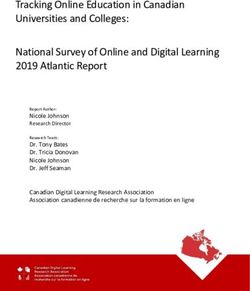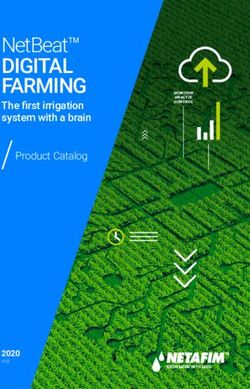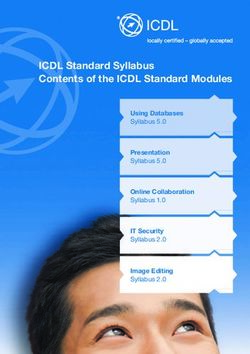SANS Institute Information Security Reading Room - SANS.org
←
→
Page content transcription
If your browser does not render page correctly, please read the page content below
SANS Institute Information Security Reading Room Pick a Tool, the Right Tool: Developing a Practical Typology for Selecting Digital Forensics Tools ______________________________ J. Richard Rick Kiper, Ph.D. Copyright SANS Institute 2020. Author Retains Full Rights. This paper is from the SANS Institute Reading Room site. Reposting is not permitted without express written permission.
Pick a Tool, the Right Tool: Developing a Practical
Typology for Selecting Digital Forensics Tools
GIAC (GCFA) Gold Certification
Author: J. Richard “Rick” Kiper, Ph.D., Richard.Kiper@leo.gov
Advisor: Sally Vandeven
Accepted: March 2018
Template Version September 2014
Abstract
One of the most common challenges for a digital forensic examiner is tool selection. In
recent years, examiners have enjoyed a significant expansion of the digital forensic
toolbox – in both commercial and open source software. However, the increase of digital
forensics tools did not come with a corresponding organizational structure for the
toolbox. As a result, examiners must conduct their own research and experiment with
tools to find one appropriate for a particular task. This study collects input from forty six
practicing digital forensic examiners to develop a Digital Forensics Tools Typology, an
organized collection of tool characteristics that can be used as selection criteria in a
simple search engine. In addition, a novel method is proposed for depicting quantifiable
digital forensic tool characteristics.Pick a Tool, the Right Tool 2
1. Introduction
1.1. Purpose
The purpose for this research was to develop a typology for digital forensics tools
so that a forensic examiner may be able to quickly assess and select a digital forensics
tool appropriate for a particular task. To accomplish this goal, the study was guided by
the following research question:
Which attributes would enable the accurate characterization and selection of a
digital forensic tool?
It is important to note this research does not include the development of a
technical implementation, such as an online search engine. Rather, the proposed
typology of tool characteristics may be used as filterable criteria in existing spreadsheet
lists or online collections such as the NIST Computer Forensics Tool Catalog (NIST,
2017).
1.2. Significance
In their survey research, Quick and Choo (2014) observed that “[a] major
challenge to digital forensic analysis is the ongoing growth in the volume of data seized
and presented for analysis” (p.273). Consequently, the proliferation of digital storage and
communication devices has significantly increased the workload of digital forensic
examiners who need access to appropriate forensics tools. The rapid expansion in the
number and variety of digital forensics tools requires a method of selecting tools that is
more efficient than those currently available. This study aims to develop a typology for
digital forensics tools that facilitates selection based on a validated set of tool
characteristics.
The remainder of this paper is organized as follows: In the next section, a review
of the current literature provides context and background for the need to have a digital
forensics tool typology. Next, research methods are summarized, followed by a
discussion of findings. Finally, the paper presents implications, considerations for future
J. Richard Kiper, Ph.D., Richard.Kiper@leo.govPick a Tool, the Right Tool 3
work, and a conclusion. Appendices A, B, and C represent artifacts from the research
and will be referenced throughout the paper.
2. Review of the Literature
A typology is a system used for categorizing things using more than one variable
(Weil, Schleiter, & Tarlov, 1978). Typologies are useful for categorizing tools and have
been implemented in the classification of a wide variety of tools, such as prehistoric tools
(Wright, 1992), strategic analytical tools (Vaitkevičius, Merkys, & Savanevičienė, 2006),
and simulation tools in modern medicine (Alinier, 2007). Typologies have even been
used to categorize mapping tools for ecosystem services (Pagella & Sinclair, 2014) and
communication tools for Corporate Social Responsibility (CSR) theories (Seele & Lock,
2015). Despite the popularity of typologies in nearly every field of practice, a typology
for digital forensics tools was not found in the literature.
One of the reasons for this lack of organization in digital forensics tools could lie
with the developers themselves. In justifying their typology for value stream tools, Hines
and Rich (1997) noted that “authors have viewed their creations as the answer, rather
than as a part of the jigsaw” (p.46, emphasis in the original). As a result, their existing
“ill-defined and ill-categorized toolkit” (p.46) for value stream analysis needed
organization to enable practitioners to select the appropriate tool. A similar problem is
observed in the development of digital forensics tools. Several vendors often market
their own tools as a complete solution, without consideration for the broader digital
forensics landscape. Why would a typology be needed for selecting tools if each vendor
believes its product has all the required features?
As discussed previously, many researchers have recognized the need for tool
typologies in their own fields of science. The literature does not reveal why digital
forensics should be an exception to this trend, as forensic examiners are practitioners who
need a method for identifying and selecting appropriate tools. Indeed, researchers agree
that “computer forensics experts need to make a significant decision with regard to the
selection of an appropriate tool for digital evidence investigation” (Grigaliunas, Toldinas,
& Venckauskas, 2017). A tool typology would facilitate that tool selection decision.
J. Richard Kiper, Ph.D., Richard.Kiper@leo.govPick a Tool, the Right Tool 4
Simply providing a list of tools is seldom useful. Typically, digital forensics tools
are characterized by an operating system platform, license type, version, and vendor.
Even more comprehensive lists are limited to these metadata (See, for example,
www.forensicswiki.org/wiki/Tools and
en.wikipedia.org/wiki/List_of_digital_forensics_tools). These tool listings usually
include short descriptions of the tools, but text descriptions cannot be “racked and
stacked” for sorting and filtering. A more useful (and agreed upon) lexicon of tool
characteristics is needed to enable the searching and selecting of tools for specific tasks.
To explain how forensic examiners should think about forensic tasks, Brian
Carrier (2003) defined categories of forensic analysis types based on abstraction layers of
data. He defined abstraction layers as physical media (e.g., sectors), media management
(e.g., partitions), file system, and application. According to Carrier, digital forensics
tools act upon digital devices to translate data from one layer to another and to present the
data in a way that is useful to the investigator. Considering how forensic tools act on data
abstraction layers is an effective starting point for the development of a typology.
The SANS Investigative Forensic Toolkit (SIFT) Workstation is a powerful
collection of open source forensic tools distributed by the SANS Institute. In describing
the capabilities of the Workstation, SANS lists tool characteristics such as file system
support, evidence image support, and partition table support (Lee, 2014). In terms of
understanding the function of the tools, these feature categories can be very useful.
However, these categories do not answer questions regarding types of output, skills
required to use the tools, or how well tools generate reports for court purposes, which is
one of the chief duties of a digital forensics professional (NICCS, 2017).
In their attempt to organize the body of knowledge relating to cyber forensics,
Brinson, Robinson, and Rogers (2006) created a cyber forensics ontology, which they
describe as a classification scheme that “creates a common definition among a domain of
information within a certain area” (p.37). They considered technical aspects of the field
(i.e., hardware and software) as well as the professional aspects (i.e., law, academia,
military, and private sector) in building their ontology. Because the researchers were
organizing “common areas for specialization and certification” (p.37), they devoted only
J. Richard Kiper, Ph.D., Richard.Kiper@leo.govPick a Tool, the Right Tool 5
a small portion of their hierarchy to software analytical tools, which they simply grouped
into proprietary versus open source tools. For the purposes of this study, such a broad
characterization of tools is considered an incomplete typology because it is too general to
be used as selection criteria for digital forensics tools.
Perhaps the most sophisticated attempt to provide a digital forensics tool selection
system may be found in the online Computer Forensics Tool Catalog, maintained by the
National Institute of Standards and Technology (NIST, 2017). Organized by 29 forensic
tool “functionalities,” this online search tool is powered by several filterable fields.
These “technical parameters” contain multi-selectable lists of values but the parameters
themselves are not common across all tool functionalities. For example, the “disk
imaging” functionality has a searchable parameter of “digest hash algorithms” while the
“hash analysis” functionality has a similar parameter called “supported hash algorithms,”
but with different values. The functionality descriptions and technical parameters (and
their values) comprise what NIST calls a “Forensic Tool Taxonomy” (NIST, 2017).
Although the NIST tool catalog provides an effective parameter-based search
mechanism for digital forensics tools, it is inconsistent and somewhat cumbersome to
use. For example, sometimes items listed in “functionalities” seem to describe forensic
processes (e.g., Email Parsing, File Carving) while others could be understood as artifact
types or topic areas (e.g., Cloud Services, Social Media). Also, as noted previously, most
technical parameters are exclusive to a particular functionality so a user must first know
to select the functionality before being presented with any parameters for searching.
Finally, even the parameters that are common across functionalities do not have
consistent names. For example, a parameter may be listed as “Platform” in some
functionalities but it appears as “Tool host OS / runtime environment” in others. The
inconsistencies in the NIST tool catalog may be due to the crowdsourcing nature of how
it is built and updated. On the website, NIST publicly elicits new suggestions for
additional functionalities and modifications to their taxonomy (NIST, 2017).
Grigaliunas, Toldinas, and Venckauskas (2017) built upon the limited typology of
Brinson, Robinson, and Rogers (2006) to create a transformation model that would
enable a user to exploit the NIST tool catalog using the digital forensics XML library
J. Richard Kiper, Ph.D., Richard.Kiper@leo.govPick a Tool, the Right Tool 6
created by Garfinkel (2012). Although their research did not result in a specific tool,
Grigaliunas, Toldinas, and Venckauskas (2017) proposed that future work on their
research could include an “intelligent agent” that would search the NIST tool catalog
based on their transformed classification scheme. However, they did not suggest how
such a search mechanism would be validated. In fact, a validation of NIST’s Forensic
Tool Taxonomy itself could not be found in the literature.
A typology entails putting things into groups according to how they are similar so
that objects within the typology may be readily retrieved. For the domain of digital
forensics tools, such a construct has not been fully developed or validated in the
literature. This study aims to develop an easy-to-use, practical typology that facilitates
the selection of digital forensics tools based on user-specified attributes.
3. Methods
The goal of this study was to develop a typology that facilitates the selection of
digital forensics tools. It was desired that the typology be constructed with input from
subject matter experts (SMEs) – specifically, digital forensic examiners who select tools
on a regular basis.
3.1. Phase 1: Foundational responses
Data were collected in three phases. In the first phase, a series of interviews were
conducted with thirteen (13) practicing digital forensic examiners who were personally
known to the researcher and work for a variety of public and private sector organizations.
This group of SMEs represented examiners with significant work experience as well as
technical specialties.
In developmental research (whose goal is to develop a product to solve a
problem), a group of six to ten experts is typically required to achieve consensus
(Landeta, Barrutia, & Lertxundi, 2011; Kiper, 2016). Therefore, the number of
participants in this study was more than sufficient to produce meaningful results. Five of
the experts participated by e-mail and eight were personally interviewed.
To elicit their opinions regarding how they select digital forensics tools, each
expert was asked to respond to the same prompt:
J. Richard Kiper, Ph.D., Richard.Kiper@leo.govPick a Tool, the Right Tool 7
Imagine an investigator gives you a sealed container, and the only thing you know
is that there is digital evidence inside to be analyzed. What questions do you ask
yourself (and the investigator) when deciding which kind of software tool you will
need to analyze the data inside?
If the participant felt the question was unclear, then they were asked one or more
follow up questions:
• Which actions do software forensic tools perform on data?
• How would you categorize the types of data touched by forensic tools?
• How would you categorize the types of output or results produced by these tools?
• After finding a tool, what information is most useful to see in its description?
After the interview phase of data collection was completed, the responses were
analyzed for patterns and a list of candidate attributes (and sample values) was developed
as a result (see Appendix A). Section Four provides a full discussion of the findings.
These forensic tool criteria provided the basis for the next phase of data collection.
3.2. Phase 2: Voting on tool features
The second phase of data collection consisted of an online survey that asked
participants to select the ten most important tool characteristics from the list developed in
Phase One. A total of 46 participants responded to the survey, which was advertised on a
digital forensics website and a cybersecurity listserv. The survey instrument (see
Appendix B) included multi-selectable checkboxes for each characteristic, and the results
were compiled for analysis. Participants were asked to select their top ten choices in
order to limit the number of judgments (Bolger & Wright, 2011), but the compiled, final
list consisted of more than ten characteristics. Tool characteristics that received
significant numbers of “votes” were included in the final typology.
3.3. Phase 3: Rating tools on selected features
During the third phase of data collection, participants were asked via survey to
rate a list of twelve (12) forensic tools based on quantifiable characteristics identified in
Phase One. Quantifiable characteristics are those that are difficult to represent as discrete
values (such as Output Quality) for the purpose of building selection criteria. The ratings
were used to construct a series of two-dimensional graphs, with the tools falling into one
J. Richard Kiper, Ph.D., Richard.Kiper@leo.govPick a Tool, the Right Tool 8
of four distinct quadrants. The research of Vaitkevičius, Merkys, and Savanevičienė
(2006) found this method to be an effective way to graphically communicate the
characteristics of their strategic analysis tools typology.
As described in Section Four, the survey items for Phase One and Two were
combined into one survey, which was marketed to the broader digital forensics
community. The survey remained open for two weeks, and 46 participants responded.
4. Findings and Discussion
4.1. Phase 1: Responses to open-ended questions
Thirteen digital forensic examiners participated in the first phase of the study.
The participants represented both public and private sector organizations in six different
U.S. states. Participants were practicing examiners with several years of experience.
The participants’ task during this phase of the research was to identify the
characteristics of digital forensic tools that could be used as selection criteria. For
consistency, the experts answered a standardized prompt – whether responding by e-mail
or during an in-person interview:
Imagine an investigator gives you a sealed container, and the only thing you know
is that there is digital evidence inside to be analyzed. What questions do you ask
yourself (and the investigator) when deciding which kind of software tool you will
need to analyze the data inside?
After listening to (or reading) the prompt, each participant provided detailed
feedback. An analysis of these data produced several categories of tool characteristics,
and the frequency of the participants’ mention of these attributes was recorded in a
spreadsheet (see Appendix A). Categories, proposed values, and the total frequency of
digital tool characteristics are summarized in Table 1.
When considering how to select the appropriate digital forensic tool, the expert
participants most frequently mentioned issues relating to the subject device, the data on
the device, the quality of the tool output (or report), and the ability of the tool to parse the
subject data for relevant artifacts. The relative popularity of these tool characteristics is
reflected in Table 1.
J. Richard Kiper, Ph.D., Richard.Kiper@leo.govPick a Tool, the Right Tool 9
CATEGORY and Proposed VALUES Totals
The Subject Device
Device type (Mobile device, HDD, SSD, optical media, flash media, unknown) 12
Required Interfaces (Hardware, Software-bootable media) 1
Device state (Live/running vs. turned off) 2
The Subject Data
File System (NTFS, FAT, HFS+, APFS, Ext, Proprietary) 11
Operating System (Windows, MacOS, iOS, Linux, Proprietary) 11
Amount of data 3
General Tool Characteristics
Runtime OS (Windows, MacOS, iOS, Linux, Proprietary) 2
Bootable from removable media 1
Memory requirements 2
Processing speed (before analysis can begin) 8
Output format (Raw data, tech report, runtime/reader tool, etc.) 10
Required skill for use (Simple GUI, difficult GUI, command line) 8
Cost (Open source, individual/group licensing) 4
Exam Focus (All-in-one vs. artifact-focused only tool) 7
Pre-analytical Features - Ability to perform:
Write-blocking 2
Data-at-rest acquisition 5
Live memory acquisition 1
Indexing 1
Hash verification 2
Decryption/Decoding of Obfuscated data 6
Bypass passwords 1
Advanced features (e.g., Rebuild RAIDs, acquire from cloud, VMs, enterprise discovery) 4
Processing Features - Ability to parse/extract:
File types (Multimedia, documents, databases, archives, executables) 10
File artifacts (PCAPs, logs, VMs, Internet History) 8
OS Artifacts (Registry, plists, sqlite databases) 8
Inactive data (Unallocated space, deleted items, slack space) 7
Descriptive information
Versions/Updates 2
Supported formats 2
Analytical features (e.g., Applying filters, sorts, labels, bookmarks) 1
Scalable/customizable (i.e., with user-developed plugins) 2
Support for foreign languages (Tool interface and subject data) 1
Limitations/erroneous data reports/bug reports 6
Tool co-dependencies (i.e., you must first mount with Tool A to analyze with Tool B) 1
User ratings 1
Validity as judged by the forensic community 3
Admissibility in court 2
Table 1. Summary of Phase 1 Responses.
J. Richard Kiper, Ph.D., Richard.Kiper@leo.govPick a Tool, the Right Tool 10
Some of the participants’ responses were not relevant to the task of tool selection.
For example, some participants indicated they would want to know if the subject device
had been damaged or tampered with. Others wanted to know whether the evidence was
original, rather than a logical or forensic copy. These issues, while important, could not
be used effectively as selection criteria for a digital tool.
Some of the participants said they would want to know tool-related information
such as scalability, co-dependencies, and limitations. Again, these are attributes that are
not easily represented in drop-down lists used to filter searches for digital tools.
However, it would be useful information to have in a tool description – after a person has
found the tool via standard selection criteria. Therefore, this type of information was
listed in Table 1 under the Descriptive Information category.
4.2. Phase 2: Results of tool characteristic survey
To validate the results from Phase One and expand the number of participants in
the study, a Google Forms Survey was constructed. To elicit input from a population of
digital forensic experts, the survey was advertised in the GIAC Advisory Board listserv,
as well as on the popular aboutdfir.com website, an online resource for digital forensics
and incident response. The survey was open for two weeks and 46 individuals
participated.
The first part of the survey (see Appendix B) presented participants with the list
of characteristics generated by Phase One, preceded by the following instruction:
Which of the following are the TEN MOST IMPORTANT characteristics when
selecting a digital forensics tool? In other words, what are the ten most
important things YOU would like to know about a forensic tool or the subject
device in order to decide whether you should use a particular tool for the device?
The form enforced a “ten selections” rule, so all participants were required to
identify exactly ten tool characteristics. Asking the participants to anonymously identify
their top ten choices avoided a group-think mentality (where everything is seen as
important) while providing enough variety in responses to generate meaningful
conclusions. The results are summarized in Table 2.
Ranking the characteristics by raw votes yields a hierarchy of sorts. According to
the survey participants, a tool’s parsing capabilities are the most important characteristics
J. Richard Kiper, Ph.D., Richard.Kiper@leo.govPick a Tool, the Right Tool 11
to consider when selecting a digital forensic tool. These are followed immediately by
features that pertain to the subject device and the data on the subject device. The
characteristics with the largest number of votes roughly correspond to those with the
largest number of mentions in the Phase One interviews, thus providing a measure of
validity for those results.
At two places in the data there exists a point drop off of five points (26 to 21 and
10 to 5), indicating where delineating groups may be appropriate. Consequently, Table 2
may be divided into three sections: the critical characteristics for tool selection (indicated
in green), the less critical but important characteristics (indicated in blue), and the rest of
the characteristics, which could be included in tool descriptions as mentioned previously.
Categories of Tool Characteristics Votes
PARSING CAPABILITIES: OS Artifacts (Registry, plists, sqlite databases, etc.) 37
PARSING CAPABILITIES: File artifacts (PCAPs, logs, VMs, Internet History, etc.) 34
PARSING CAPABILITIES: Inactive data (Unallocated space, deleted items, slack space, etc.) 31
PARSING CAPABILITIES: File types (Multimedia, documents, databases, archives, executables,
30
etc.)
SUBJECT DATA: File System (NTFS, FAT, HFS+, APFS, Ext, Proprietary) 29
SUBJECT DATA: Operating System (Windows, MacOS, iOS, Linux, Proprietary) 27
SUBJECT DEVICE: Device type (Mobile device, HDD, SSD, optical media, flash media, etc.) 26
SUBJECT DEVICE: Device state (Live/running vs. turned off) 21
PRE-ANALYSIS FEATURES: Decryption/Decoding of Obfuscated data 21
GENERAL TOOL CHARACTERISTICS: Runtime OS (Windows, MacOS, iOS, Linux, Proprietary) 19
PRE-ANALYSIS FEATURES: Live memory acquisition 19
GENERAL TOOL CHARACTERISTICS: Processing speed (before analysis can begin) 18
PRE-ANALYSIS FEATURES: Write-blocking 17
SUBJECT DATA: Amount of data 16
PRE-ANALYSIS FEATURES: Hash verification (Individual file or whole disk) 15
PRE-ANALYSIS FEATURES: Advanced (e.g., Rebuild RAIDs, acquire from cloud, VMs, enterprise
15
discovery)
PRE-ANALYSIS FEATURES: Bypass passwords 14
PRE-ANALYSIS FEATURES: Indexing 12
PRE-ANALYSIS FEATURES: Data-at-rest acquisition 10
SUBJECT DEVICE: Required Interfaces (Hardware, Software-bootable media) 5
GENERAL TOOL CHARACTERISTICS: Bootable from removable media 5
GENERAL TOOL CHARACTERISTICS: Memory requirements 4
Other 4
Table 2. Summary of Phase 2 Survey Responses.
Four of the 46 participants utilized the “Other” selection and “Comments” field to
offer additional ideas. One participant reiterated the need for write-blocking the evidence.
J. Richard Kiper, Ph.D., Richard.Kiper@leo.govPick a Tool, the Right Tool 12
A second participant disputed the need to differentiate between live data and data-at-rest.
A third mentioned “data culling” with no further explanation. Finally, one participant
offered a brief commentary:
In general, I consider most 'static' capabilities you've listed to be uninteresting.
Things will change, and static capabilities cannot change, except at the whim of
the tool manufacturer. An extremely important element to me is architecture: how
can I add capabilities? ...While monolithic tools are fine to cut ones teeth on, they
are not a place to live *unless* the manufacturer can keep up the pace.
This well-articulated need for the tool to be scalable or customizable was captured
in the relevant Descriptive Information numbers of Table 1, thus lending more validity to
the Phase One data. The results of the Phase Two data collection form the basis of the
forensic tool typology described in Section 4.4.
4.3. Phase 3: Results of tool rating survey
The purpose of the study’s third phase was to develop a way to graphically
represent certain characteristics of digital forensic tools. Participants were asked to rate a
list of 12 forensic tools based on quantifiable characteristics identified in Phase One (see
Table 1 characteristics highlighted in pink). In short, participants were asked to rate each
tool (on a scale from 1 to 5), in the four dimensions described below. The participants
selected "Don't Know" for those items for which they were unfamiliar.
• REQUIRED SKILL - Tools on one end of the spectrum require in-depth
command line skills, while other tools have point-and-click GUIs. However, not
all GUIs are intuitive for the user.
• OUTPUT QUALITY - Some tools spit out raw data, which can be imported into
another format for readability, while other tools provide an interactive, reader-
friendly report for review and presentation. And there is everything in between.
• COST - The cost to acquire and use a tool ranges from free (generally open-
source) to very expensive licensing agreements.
• EXAM FOCUS - Some forensic tools focus on a particular artifact, or a group of
artifacts, while other tools are considered a "one-stop shop" for analyzing a
variety of artifacts.
The Phase Three collection of data was accomplished using the same survey form
that collected Phase Two data (see Appendix C). The survey design enabled the quick
rating of tools in each of the dimensions, so Phase Two and Phase Three data collection
J. Richard Kiper, Ph.D., Richard.Kiper@leo.govPick a Tool, the Right Tool 13
was combined into one survey. Combining the surveys eliminated the need to re-
advertise for participants in a second survey, thus saving time in data collection.
The survey form enforced the rule that participants rate each tool in every
dimension or select “Don’t Know” as a response. The responses are summarized in
Table 3, which reflects the average participant rating for each tool dimension with respect
to each tool. Participants gave FTK Imager the lowest rating (1.9) for Required Skill,
meaning it is the easiest tool to use. The most difficult tool to use (3.9) was Volatility,
likely due to its command line interface and required knowledge of its plugins (see
www.volatilityfoundation.org). F-Response received the lowest marks (2.3) for Output
Quality while Internet Evidence Finder (IEF) excelled in this area (4.0). It is noteworthy
that IEF provides a “portable case” feature that enables an examiner to create a stand-
alone, interactive copy of the examination results with many of the search/sort/filter
capabilities of the full IEF application (see www.magnetforensics.com).
Free or open-source tools scored lowest in the Cost dimension (1.1-1.2), while
EnCase and FTK/LAB were rated most expensive (4.6 and 4.2, respectively). Finally, in
the Exam Focus dimension, the participants scored SkypeAlyzer lowest (1.6), meaning it
is most focused on a single type of artifact. On the other hand, EnCase, FTK/LAB, and
X-ways all tied for the top score (4.0) and are therefore considered all-in-one tools.
Participant Ratings for Digital Forensic Tools
SkypeAlyzer
F-Response
FTK Imager
RegRipper
Foremost
Volatility
FTK/LAB
Autopsy
Tool Dimensions
Redline
X-Ways
EnCase
IEF
REQUIRED SKILL (1-very
2.7 3.6 3.1 3.0 2.8 1.9 2.1 2.8 2.7 2.2 3.9 3.8
easy, 5-very difficult)
OUTPUT QUALITY (1-raw
3.1 3.2 2.7 3.7 2.3 2.7 4.0 3.3 2.7 3.2 2.7 3.3
data, 5-interactive report)
COST (1-very cheap/free, 5-
1.2 4.6 1.5 4.2 3.1 1.1 3.7 1.3 1.1 1.8 1.2 3.0
very expensive)
EXAM FOCUS (1-artifact-
3.2 4.0 2.0 4.0 2.7 2.6 3.2 2.7 1.9 1.6 2.6 4.0
focused, 5-All-in-one tool)
Table 3. Summary of Phase 3 Survey Ratings.
As with the first half of the survey (Phase Two collection), several participants
provided comments along with their ratings in the second half of the survey (Phase Three
J. Richard Kiper, Ph.D., Richard.Kiper@leo.govPick a Tool, the Right Tool 14
collection). Some respondents suggested additional tools that should have been
considered, such as Rekall Agents, Axiom, Paraben, and Nuix. Others took issue with
the term Output Quality, as they expressed a higher interest in the accuracy of the tool
output rather than the user-friendliness of a generated report. Finally, a participant
suggested that the Cost dimension should include the price of training, as well as the cost
of time wasted using a tool that does not perform as expected.
4.4. The typology
As stated previously, a tool typology identifies characteristics that are common
across tools and helps organize them for research and use. For the digital forensic
examiner, a typology may be used to build searchable criteria by which an appropriate
tool may be selected for a particular task.
Typology of Digital Tool Characteristics
The results of the analysis of data from Phase One and Phase Two provided the
basis of the proposed Digital Forensic Tool Typology depicted in Table 4. Specifically,
the tool characteristics listed in Table 2 appear in the typology of Table 4, in roughly the
same order, to preserve the priority level of the tool characteristics. This priority order
may be used as guidance for building a database or application that may be limited by the
number of searchable criteria. In addition, the lowest-rated characteristics from Table 2
were included as description information in the typology.
As discussed previously, description information includes characteristics that are
useful to know about a tool but are not appropriate as selection criteria. In fact, users see
descriptive information about a tool only AFTER they have located the tool using
selection criteria. For example, after selecting a tool based on parsable file artifacts,
subject data file system, and runtime operating system, a user would be presented with
the versions, limitations, and analytical features of the tool.
J. Richard Kiper, Ph.D., Richard.Kiper@leo.govPick a Tool, the Right Tool 15
Digital Forensic Tool Typology
Categories of Tool Characteristics Selectable Values
PARSING CAPABILITIES
OS Artifacts Registry, plists, sqlite databases, etc.
File artifacts PCAPs, logs, VMs, Internet History, etc.
Inactive data Unallocated space, deleted items, slack space, etc.
File types Multimedia, docs, databases, archives, executables, etc.
SUBJECT DATA
File System NTFS, FAT, HFS+, APFS, Ext, Proprietary
Operating System Windows, MacOS, iOS, Linux, Proprietary
Amount of data Range of data size (in MB, GB, TB)
SUBJECT DEVICE
Device type Mobile device, HDD, SSD, optical media, flash media, etc.
Device state Live/running vs. turned off
GENERAL TOOL CHARACTERISTICS
Runtime OS Windows, MacOS, iOS, Linux, Proprietary
Processing speed Speed rating system to be developed
PRE-ANALYSIS FEATURES
Decryption/Decoding of Obfuscated data Yes/No
Live memory acquisition Yes/No
Write-blocking Yes/No
Hash verification Individual file or whole disk
Advanced Rebuild RAIDs, acquire from cloud, VMs, enterprise discovery
Bypass passwords Yes/No
Indexing Yes/No
Data-at-rest acquisition Yes/No
DESCRIPTION INFORMATION Recommended information, not selectable fields
Limitations Erroneous data reports, bug reports
Required Interfaces to device Hardware, Software-bootable media
Bootable from removable media Via thumb drive, optical media, etc.
Memory requirements Minimum and recommended
Versions/Updates Version number
Scalable/customizable i.e., With user-developed plugins
Analytical features e.g., Applying filters, sorts, labels, bookmarks
Support for foreign languages For tool interface and subject data
Tool co-dependencies i.e., You must first mount with Tool A to analyze with Tool B
User ratings Five-star system, linked to reviews
Table 4. A Proposed Typology for Digital Forensic Tools.
Graphical Representation of Characteristics
To supplement the Digital Forensic Tool Typology and provide additional
guidance for tool selection, the data from Table 3 was transformed into a graphical
format. This approach was inspired by the research of Vaitkevičius, Merkys, and
J. Richard Kiper, Ph.D., Richard.Kiper@leo.govPick a Tool, the Right Tool 16
Savanevičienė (2006), who used this method to visualize ratings for their strategic
analysis tools typology. As explained in the survey introduction (see Appendix C), the
chosen list of digital forensic tools was not intended to be a comprehensive list, but rather
a representative list that could be used to test the effectiveness of representing attributes
graphically.
Figure 1 graphs the Required Skill dimension against the Output Quality
dimension for the selected tools, resulting in four quadrants. Using this graph, tools may
be quickly characterized as either difficult or easy to use, while providing either a raw or
refined output. For example, according to the graph Volatility may be characterized as a
difficult tool that provides a relatively unrefined or raw output. On the other hand, IEF is
an easy-to-use tool with a more sophisticated output, such as a full report.
Figure 1. Graphing Required Skill versus Output Quality for Digital Forensic Tools.
J. Richard Kiper, Ph.D., Richard.Kiper@leo.govPick a Tool, the Right Tool 17
While a tool’s ease of use and output quality may be useful to know, other
characteristics could determine whether an examiner selects a tool. Table 3
provided data to graph two other dimensions, which are graphed below in Figure 2:
Cost and Exam Focus. In this figure, one may observe that free and open source tools
are found clustered near the bottom of the graph, but they vary in their ability to
examine a single artifact versus a variety of artifacts. More expensive, all-in-one
tools are found in the top right quadrant.
Figure 2. Graphing Cost verses Exam Focus for Digital Forensic Tools.
5. Implications and Recommendations
This paper makes two major contributions to the body of knowledge in the field
of digital forensics. The first is a novel research-based topology for digital forensics
tools. The second is a method for graphically representing quantifiable ratings for those
J. Richard Kiper, Ph.D., Richard.Kiper@leo.govPick a Tool, the Right Tool 18
tools. These contributions provide practical and educational value to digital forensics
practitioners, instructors, and students, and could inspire future research in the field.
5.1. Implications
By relying on the expertise of digital forensic examiners, this study created a
typology that identifies commonalities among the scores of commercial and open source
digital forensics tools. The typology proposed in Table 4 is useful not only for thinking
about digital forensics tools but also for developing a search strategy for tools suitable for
a particular digital forensics task. In fact, by using the typology, one could develop an
effective search utility that saves the examiner both time and frustration while looking for
an appropriate tool. This possibility will be discussed in the next section.
The two-dimensional graphs of digital forensics tools (Figures 1 and 2) are an
effective way of visualizing the four quantifiable characteristics that were identified in
Phase One of this study. By referring to the graphs, an examiner can quickly locate a
digital forensic tool on the spectra of Required Skill, Output Quality, Cost, and Exam
Focus. The graphs would be especially useful in digital forensics training as a quick
reference for students unfamiliar with the tools. For example, a classroom discussion
could address the fact that Autopsy is considered an inexpensive all-in-one tool, but it
may not be as comprehensive as EnCase, FTK/ADLab, or X-Ways. Even if instructors
decide to modify the values of the graphs to suit their own opinions, this type of graphical
representation still serves as a concise but effective way of conveying information about
a variety of digital forensic tools.
5.2. Recommendations and future work
The next step in implementing the typology is to build a simple knowledge
management system (KMS) – such as a database or spreadsheet – and populate its
records with digital forensics tool characteristics and values. A KMS based on this
typology has the advantage of having been developed and validated by several dozen
experts in the field of digital forensics. The KMS designer could start with the
characteristics at the top of the topology, and then could continue adding characteristics
to the search criteria as design constraints permit. While there is no consensus in the
literature about the optimum number of search criteria, some researchers recognize that
J. Richard Kiper, Ph.D., Richard.Kiper@leo.govPick a Tool, the Right Tool 19
having too many search criteria may be confusing to the user and could unnecessarily
limit search results (see Jannach, Zanker, & Fuchs, 2009; Schwilch, Bachmann, &
Liniger, 2008; Torge & Hying, 2003).
Further validation of the Digital Forensics Tool Typology could be accomplished
by means of a usability study. For example, researchers could compare the search
efficiency of the NIST Computer Forensics Tool Catalog (NIST, 2017) with a searchable
KMS based on the typology developed in this study. Search efficiency could be
measured by the time required to look up a tool that matches a given set of
characteristics.
In addition, future research can refine the graphical representations of quantifiable
tool characteristics as presented in this paper. Other popular tools, such as those
suggested by the study participants, could be added to the existing graphs. Finally,
researchers could develop other graphs, such as Cost versus Output Quality and Required
Skill versus Exam Focus, which could likewise yield interesting results.
6. Conclusion
The primary aim of this study was to develop an efficient method for selecting
digital forensic tools. The primary research question was addressed by the creation of the
Digital Forensics Tool Typology, which provides attributes that enable the accurate
characterization and selection of a digital forensic tool. Unlike other attempts to help
examiners find forensic tools, the typology consists of a limited, but validated set of
digital forensic tool selection criteria (and criteria categories) that may be used to build a
simple search engine. In addition, the graphical approach presented in this paper offers a
simple way of visualizing the quantifiable characteristics of digital forensics tools.
By reducing the effort needed to locate an effective digital forensics tool,
examiners will have more time to perform the collection, preservation, analytical, and
reporting functions associated with the digital forensics mission.
J. Richard Kiper, Ph.D., Richard.Kiper@leo.govPick a Tool, the Right Tool 20
References
Alinier, G. (2007). A typology of educationally focused medical simulation tools.
Medical teacher, 29(8), e243-e250.
Bolger, F. and Wright, G. (2011). Improving the Delphi process: Lessons from social
psychological research. Technological Forecasting & Social Change, 78, 1500-
1513.
Brinson, A., Robinson, A., & Rogers, M. (2006). A cyber forensics ontology: Creating a
new approach to studying cyber forensics. Digital Investigation, 3, 37-43.
Carrier, B. (2003). Defining digital forensic examination and analysis tools using
abstraction layers. International Journal of digital evidence, 1(4), 1-12.
Garfinkel, S. (2012). Digital forensics XML and the DFXML toolset. Digital
Investigation, 8(3), 161-174.
Grigaliunas, S., Toldinas, J., & Venckauskas, A. (2017). An Ontology-Based
Transformation Model for the Digital Forensics Domain. Elektronika ir
Elektrotechnika, 23(3), 78-82.
Hines, P., & Rich, N. (1997). The seven value stream mapping tools. International journal
of operations & production management, 17(1), 46-64.
Jannach, D., Zanker, M., & Fuchs, M. (2009). Constraint-based recommendation in
tourism: A multiperspective case study. Information Technology & Tourism,
11(2), 139-155.
Kiper, J. R. (2016, January). Needs to Know: Validating User Needs for a Proposed FBI
Academy Knowledge Management System. In 2016 49th Hawaii International
Conference on System Sciences (HICSS) (pp. 4334-4343). IEEE.
Landeta, J., Barrutia, J., and Lertxundi, A. (2011). Hybrid Delphi: A methodology to
facilitate contribution from experts in professional contexts. Technological
Forecasting & Social Change, 78, 1629-1641.
Lee, R. (2014). SANS SIFT 3.0 Virtual Machine Released. SANS Digital Forensics and
Incident Response Blog, March 24, 2014. Downloaded on August 25, 2017 from
SANS: https://digital-forensics.sans.org/blog/2014/03/23/sans-sift-3-0-virtual-
machine-released.
J. Richard Kiper, Ph.D., Richard.Kiper@leo.govPick a Tool, the Right Tool 21
National Initiative for Cybersecurity Careers and Studies (2017). Cybersecurity
Workforce Framework: Digital Forensics. Retrieved August 21, 2017 from
NICCS: https://niccs.us-cert.gov/workforce-development/cyber-security-
workforce-framework/digital-forensics.
National Institute of Standards and Technology (2017). Computer Forensics Tool
Catalog. Last modified March 6, 2017. Retrieved August 21, 2017 from
https://toolcatalog.nist.gov/index.php.
Pagella, T. F., & Sinclair, F. L. (2014). Development and use of a typology of mapping
tools to assess their fitness for supporting management of ecosystem service
provision. Landscape ecology, 29(3), 383-399.
Quick, D., & Choo, K. K. R. (2014). Impacts of increasing volume of digital forensic
data: A survey and future research challenges. Digital Investigation, 11(4), 273-
294.
Schwilch, G., Bachmann, F., & Liniger, H. (2008). Guidelines for WB3 Part III:
Stakeholder workshop 2: Selection and decision on prevention and mitigation
strategies to be implemented.
Seele, P., & Lock, I. (2015). Instrumental and/or deliberative? A typology of CSR
communication tools. Journal of Business Ethics, 131(2), 401-414.
Torge, S., & Hying, C. (2003). U.S. Patent No. 20050234872A1. Washington, DC: U.S.
Patent and Trademark Office.
Vaitkevičius, S., Merkys, G., & Savanevičienė, A. (2006). Model of strategic analysis
tools typology. Engineering Economics, 47(2), 99-109.
Weil, P. A., Schleiter, M. K., & Tarlov, A. R. (1978). National study of internal medicine
manpower: II. A typology of residency training programs in internal medicine.
Ann Intern Med, 89(5 Pt 1), 702-715.
Wright, K. (1992). A classification system for ground stone tools from the prehistoric
Levant. Paléorient, 53-81.Strunk, W., & White, E. B. (1999). The elements of
style. Boston: Allyn and Bacon.
J. Richard Kiper, Ph.D., Richard.Kiper@leo.govPick a Tool, the Right Tool 22
Appendix A
Phase One Results
J. Richard Kiper, Ph.D., Richard.Kiper@leo.govPick a Tool, the Right Tool 23
Appendix B
Phase Two Survey Form
J. Richard Kiper, Ph.D., Richard.Kiper@leo.govPick a Tool, the Right Tool 24
Appendix C
Phase Three Survey Form (excerpt)
J. Richard Kiper, Ph.D., Richard.Kiper@leo.govLast Updated: November 16th, 2020
Upcoming SANS Training
Click here to view a list of all SANS Courses
SANS Community CTF , Nov 19, 2020 - Nov 20, 2020 Self Paced
SANS Essentials Australia 2021 Melbourne, AU Feb 15, 2021 - Feb 20, 2021 Live Event
SANS OnDemand OnlineUS Anytime Self Paced
SANS SelfStudy Books & MP3s OnlyUS Anytime Self PacedYou can also read