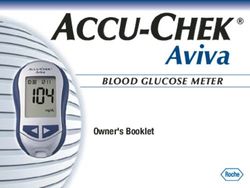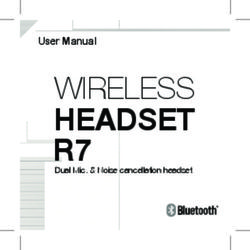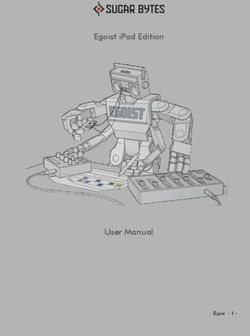SANTA CRUZ BICYCLES E-bike User Manual Supplement
←
→
Page content transcription
If your browser does not render page correctly, please read the page content below
SANTA
CRUZ
BICYCLES
E-bike User Manual Supplement
2020TABLE OF CONTENTS
SAFETY INSTRUCTIONS................................................................................ 4
BICYCLE SAFETY ........................................................................................................................4
BATTERY SAFETY .......................................................................................................................4
PARTS DIAGRAM.............................................................................................. 5
E-BIKE SYSTEM................................................................................................. 6
REMOVING AND INSTALLING THE BATTERY......................................................................6
CHARGING THE BATTERY.........................................................................................................8
HANDLEBAR DIAGRAM..............................................................................................................10
DI2 HANDLEBAR INTERNAL CABLE ROUTING...................................................................11
ALLOY HANDLEBAR EXTERNAL CABLE ROUTING...........................................................13
CYCLE COMPUTER INSTALLATION AND WIRING..............................................................14
SPEED SENSOR MAGNET.........................................................................................................16
SPEED SENSOR............................................................................................................................16
MODE SWITCH.............................................................................................................................17
CONNECTING TO THE E-BIKE APP........................................................................................17
TROUBLESHOOTING...................................................................................... 17
GENERAL SERVICE AND CARE................................................................... 19
STORING.........................................................................................................................................19
CLEANING......................................................................................................................................19
INCIDENTAL DAMAGE................................................................................................................19
TRANSPORT..................................................................................................................................19
MAINTENANCE.............................................................................................................................19
MAINTENANCE SCHEDULE......................................................................................................20
LIMITED WARRANTY....................................................................................... 21
ENGLISH
3SAFETY INSTRUCTIONS
WARNING
BICYCLE SAFETY Do not place your hands near a moving drivetrain. The areas
where the chain contacts the front and rear sprockets or
You must register your bicycle in order to make a warranty derailleurs can pinch fingers and hands.
claim (see the instructions on the Warranty page).
Do not place your hands near a moving wheel. A moving
This document is a supplement to the Santa Cruz Bicycles wheel can catch your hand between the spokes and frame
User Manual. Refer to full Santa Cruz Bicycles User Manual or other components and can crush your hand.
for complete safety information and installation.
Do not place your hands near sprocket teeth or disc brake
Keep this manual for your reference. It is critical that rotors, which have sharp edges and can cut skin.
you consult your dealer and component manufacturer’s
instructions where indicated in this manual, as many tasks This bike is not designed or equipped for use on public
should only be done by your dealer. roads. Before it can be used on public roads, it must be fitted
with the legally prescribed equipment. It is designed to be
The Shimano STEPS system is not serviceable by the used off-road, but not for competitions. The manufacturer
consumer and any tampering will void the warranty. Always and dealer accept no liability for damage resulting from any
take your bicycle to a verified Santa Cruz Bicycles dealer for use beyond this definition and/or failure to comply with the
service. safety information and instructions in this user guide. This
applies particularly to, but no limited to, the use of this bike
Adhere to all torque and sizing specifications for press fits in competitions, overloading, and the failure to properly
and thread fits. Over-tightening can damage threads or rectify faults. Intended use also includes conformance with
cause parts to fail. Using the wrong size part can cause parts the specified operating, service, and repair conditions in the
to fail and may cause a crash, which can result in serious user guide. Fluctuations in the consumption and power of the
injury and/or death. battery and a reduction of the capacity with increasing age
are common and technically unavoidable, and as such, do
not constitute material defects.
As with all mechanical components, the bicycle is subjected
to wear and high stresses. Different materials and
components may react to wear or stress fatigue in different
ways. If the design life of a component has been exceeded, it
BATTERY SAFETY
may suddenly fail and may cause a crash, which can result in Batteries are subject to the dangerous goods regulations.
serious injury and/or death. Any form of crack, scratch, dent, Private users are permitted to transport them on the road
delamination, unusual noise, or change of coloring indicates without further conditions. If transported by commercial third
that the life of the component has been reached and it should parties (e.g. by air freight, logistics companies, or postal
be replaced before riding. service), special conditions apply to packing and labeling. For
questions about transporting batteries, please contact your
In the event of an impact or crash, damage to composite local Santa Cruz Bicycles dealer.
components or frame may be invisible to the user. Consult
your dealer immediately for inspection. Your bicycle Damaged batteries must not be charged, used, or
requires regular maintenance, frequent inspection, and the transported. They can explode and cause serious burns or
replacement of parts to address any issues. fires. Gases can be released and irritate the airways. Ensure
there is a supply of fresh air and consult a doctor in the event
After any crash or impact, or if you have exceeded the of discomfort. Liquid can escape and cause skin irritation.
maximum weight limits, immediately contact your dealer for Avoid contact with this liquid, but in case of accidental
inspection. contact, wash off with water. If liquid gets into the eyes, flush
out with water and seek medical attention.
Do not exceed 150°F (65°C) exposure to your bicycle. High
temperatures, such as an open flame or other heat sources, Batteries must not be submerged in water. There is a risk
may damage the adhesive that holds carbon fibers together of explosion. Do not attempt to extinguish a burning battery
or the joints that hold frame parts together. with water, only the surrounding burning material. For burning
batteries, use a Class D Fire Extinguisher. If it is possible to
take the battery safely outside, smother the first with sand.
Excessive vibration or “harmonic oscillation” from imbalances
You do not need to worry that you are in danger when
of the wheels or frame indicates a serious problem. Stop riding
riding in the rain; the battery is protected from moisture and
the bike immediately and consult your dealer.
condensation.
Do not attempt to repair damaged carbon composite. It is
impossible to predict how forces from a crash or impact have
damaged a carbon frame or parts. Repairing a carbon frame
can compromise your safety and will void the warranty.
ENGLISH
4PARTS DIAGRAM
MODE SWITCH CYCLE COMPUTER
BOTTOM VIEW
BATTERY
MOTOR UNIT
ENGLISH
SPEED SENSOR SPEED SENSOR MAGNET
5E-BIKE SYSTEM
REMOVING AND INSTALLING THE BATTERY
1. Locate the battery removal access port on
the battery cover. Use a 4 mm hex wrench in
the battery removal access port and turn it
clockwise 1/4 turn to unlock the battery.
2. When the battery drops down, press the
release on the upper end of the battery. Be
sure to support the battery while removing it.
Remove the top of the battery first and then
the bottom.
ENGLISH
63. To install the battery into the frame, begin with
the lower end near the drive unit. Align the
tab in the frame with the slot in the lower end
of the battery. This will also align the prongs.
When aligned correctly, the upper end of the
battery will snap into the upper battery mount.
The battery is now locked in place.
ENGLISH
7CHARGING THE BATTERY
NOTICE
Please reference your Shimano Steps User Manual for complete
charging information.
1. The charge port is located on the non-drive
side of the frame near the drive unit. Open the
cover by hand by pulling the top edge down.
2. Insert the plug so that the cord is facing
toward the front of the bike.
3. Be sure to close the charge port cover after
charging.
ENGLISH
84. To charge the battery while removed from
the bike, use the Shimano charger adapter to
connect the charging cable to the battery.
5. Once fully charged, disconnect the battery
from the charger and reinstall it back into the
frame (not pictured).
ENGLISH
9HANDLEBAR DIAGRAM
SCB DI2 BAR
SHIMANO MODE SWITCH
Position ~142 mm from end of bar, SHIMANO CYCLE COMPUTER
depending on grip
TOP VIEW
BOTTOM VIEW
Wire from mode switch enters here This port is for Di2
and connects to cycle computer Wire from mode switch exits here shifting wire only
and connects to cycle computer
ALLOY OR NON-DI2 BAR
SHIMANO MODE SWITCH
Position ~142 mm from end of bar,
SHIMANO CYCLE COMPUTER
depending on grip
TOP VIEW
BOTTOM VIEW
Wire from mode switch is routed
outside handlebar to cycle computer
ENGLISH
10DI2 HANDLEBAR INTERNALDI2
CABLE ROUTING
HANDLEBAR INERNAL CABLE ROUTING
1. Install the mode switch wire into the hole in
the left side of the handlebar. Push the wire
through until it exits the left side bar end.
2. Insert an internal cable routing (ICR) tool into
the hole near the center of the handlebar.
Push the ICR tool through until it exits the left
side bar end.
ENGLISH
113. Connect the mode switch wire to the ICR tool.
Pull the ICR tool back through the bar and out
the display hole.
4. Install the mode switch in the correct location
next to the grip on the rider’s left side of the
handlebar, ensuring the mode switch wire is
aligned in the groove under the bar. Use a
3 mm hex wrench to tighten the mode switch
clamp bolt to 1.5 Nm (13.8 in-lb).
NOTICE
The groove and hole located on the rider’s right
side of the handlebar is intended for internal
routing of Di2 shift wires only.
ENGLISH
12ALLOY HANDLEBAR EXTERNAL CABLE ROUTING
ALLOY HANDLEBAR EXTERNAL CABLE ROUTING
1. Install the mode switch in the correct
location next to the grip on the rider’s left
side of the handlebar, ensuring the mode
switch wire is positioned under the bar. Use
a 3 mm hex wrench to tighten the mode
switch clamp bolt to 1.5 Nm (13.8 in-lb). Use
Shimano handlebar guides to secure the
mode switch wire along the handlebar.
ENGLISH
13CYCLE COMPUTER INSTALLATION AND WIRING
1. Install the Shimano cycle computer onto the
the handlebar, directly to the right of the stem.
Use a 3 mm hex wrench to tighten the clamp
bolt to 0.8 Nm (7.1 in-lb).
2. Di2 Bar: The wire from the mode switch routes
through the handlebar and connects into the
left port of the cycle computer.
Non-Di2 / Alloy Bar: The wire from the
mode switch routes along the handlebar
and connects into the left port of the cycle
computer. Use Shimano handlebar guides
to secure the mode switch wire along the
handlebar.
DI2
DI2
ENGLISH
NON-DI2/ALLOY
143. The wire from the drive unit routes through
the frame, exits the drive-side frame port, and
connects to the second port from the left on
the cycle computer.
NOTICE
Make sure to leave enough slack in the wire so
that you can fully rotate the handlebars to each
side. Failure to do so may result in damage to the
wire when the handlebars are rotated.
ENGLISH
15SPEED SENSOR MAGNET
The speed sensor magnet comes preinstalled on
the rotor using two of the rotor bolts. The magnet
must align with the speed sensor on the inside
of the rear triangle.
NOTICE
When changing out wheels, make sure to remove
the magnet carrier and install it on your new
rear wheel. Torque the rotor bolts to your rotor
manufacturer’s specifications.
SPEED SENSOR
The speed sensor comes preinstalled on the
inside of the rear triangle using two bolts. The
speed sensor must align with the sensor magnet
on the rotor.
ENGLISH
16MODE SWITCH
See the Shimano STEPS user manual for the most
up-to-date descriptions of mode switch.
CONNECTING TO THE E-BIKE APP
E-TUBE PROJECT
The display layout and switch operation can be
customized through the Shimano E-Tube Project.
The Shimano E-Tube Project app is available in
the App Store or through the Shimano software,
which can be downloaded from the Shimano
website. The E-tube Project app is compatible
with both Android and Apple devices. Make
sure to check Shimano’s website for the latest
information regarding the E-Tube Project software.
TROUBLESHOOTING FRONT
Warnings or errors may appear on the cycle
computer display if the system detects an issue.
System errors and warnings can also be indicated
by various lighting patterns on the battery’s power
panel. Please refer to the Shimano STEPs user
manual for information on warning codes, error
codes, and battery LED codes. The code will clear
once the issue is resolved. If any issues persist
after the recommendations below, contact your
Santa Cruz Bicycles dealer immediately. 5 3
To inspect the cables inside the frame for any 4 2
signs of damage or poor connection, follow the
battery instructions section of this manual to 1
remove and reinstall the battery.
1. Speed Sensor Wire
2. Brake Cable Housing
3. Dropper Post Cable
4. Shifter Cable Housing
5. Di2 Wire REAR
ENGLISH
17DRIVE UNIT COVER
DRIVE UNIT COVER
If you receive an error code to check the
connections, follow the intructions below.
1. Use a Phillips head screwdriver to remove
the three drive unit cover screws.
2. Check the connections of the main power
cord (far left) that goes from the battery to the
drive unit, the speed sensor wire (center), and
the standard Di2 wire from the display (right).
NOTE: The speed sensor wire has notch on
the plug that aligns with the port (pictured
below).
DRIVE UNIT COVER
3. Use a Phillips head screwdriver to reinstall
the three drive unit cover screws.
ENGLISH
18GENERAL SERVICE AND CARE
STORING
Store your bicycle where it will not be an obstruction and has protection from
dangerous conditions. Do not park your bicycle near machinery that emits
ozone or exhaust, which can damage rubber and paint. Rain or snow can cause
the metal on your bicycle to corrode. Ultraviolet radiation from the sun can
fade the paint and crack the rubber or plastic on your bicycle. Before you put
away your bicycle for an extended time, clean and service it and apply frame
polish. Hang your bicycle off the ground with the tires at approximately half the
recommended inflation pressure. Before you ride your bicycle again, be sure it
operates correctly.
CLEANING
Clean your bicycle with a soft, moist cloth and bicycle cleaner or a solution of
dish soap and water. Do not use industrial solvents or harsh chemicals that can
damage the paint or moving parts. Do not use high-pressure water. Every three
months, clean and polish the frame finish. Some finishes do not require polish.
If you are not certain, consult your retailer.
INCIDENTAL DAMAGE
Do not let your bicycle fall. Do not set your bicycle down with the frame or
derailleur touching the ground. Use care with car racks and work stands.
Clamping devices, such as those found on a work stand or car carrier, can cause
damage to the paint or tubes of bicycle frames. To hold the bicycle for repairs,
clamp the seatpost. To hold the bicycle for transportation on a motor vehicle,
clamp the bicycle by the wheels or fork. If you accidentally apply a bending
force to the fork, do not ride the bicycle until your retailer has inspected the
fork for damage.
The finish, or paint, on your bicycle can be damaged by chemicals (including
some sports drinks) or abrasive contact. Dirt can scratch or remove paint (and
even frame material), especially where a cable rubs or a strap is placed around
a tube. Keep the bicycle clean. Use adhesive padding to prevent rubbing in
critical spots.
TRANSPORT
When packaging your bicycle for travel, use a hard case or carton that will
protect it from damage. Attach padding to all the frame and fork tubes, and use
a rigid block to protect the fork dropouts and maintain structural support of the
fork lowers. If the bicycle is not packaged correctly, it could be easily damaged
in transit. If you are not sure, ask your retailer to package your bicycle for you.
MAINTENANCE
Bicycle service requires special knowledge and tools and should be performed
by a professional bicycle mechanic. This user manual is to be used in conjunction
with the manuals supplied by the component manufacturers. If you did not
ENGLISH
receive the manual provided by the component manufacturer, download the
materials off the Internet or contact your local dealer. Consult your local dealer
to create a maintenance plan and refer to the Maintenance Schedule on the
next page as a guide for frequent inspection, service, and replacement of parts.
The E-bike system is not serviceable by the consumer and any tampering will
19
void the warranty.MAINTENANCE SCHEDULE
BEFORE EVERY RIDE WEEKLY MONTHLY EVERY 3 ANNUALLY
MONTHS
Check the frame and Check that all bolts Check the shifter and Inspect the Annual servicing at your
fork for signs of stress: are tightened to brake cables for wear drivetrain for dealer: overhaul service
scratches, cracks, proper torque wear and inspection of frame,
dents, deformation or specifications. Make suspension, and all other
discoloration. Inspect sure to include components. Repair,
the chainstay guard and pedals and any service, and/or replace
ensure it is correctly and accessories or parts as needed
securely attached luggage carriers.
Check that the wheels Check the rims and Check that the bottom Inspect the Clean and lubricate all
are true spokes for damage bracket is tightened crank arms parts as recommended
to proper torque and pedals by your component
specifications manufacturer’s
instructions or consult
your dealer
Check the tire pressure Clean the bicycle Check that the Top off grease Check for service
headset is adjusted ports in frame instructions and intervals
correctly lower links, if for your frame at www.
applicable santacruzbicycles.com
Check the brakes, Check the tires for Check that the chain is Check tire
including brake pads and damage and wear tensioned correctly sealant levels
brake lines
Check that both wheels Clean dust seals on Check firmware for Inspect
are secure suspension updates. Use the suspension
E-Tube project app, parts for wear
use the Di2 plug into a
computer with E-Tube
project computer
software, or take
to your Santa Cruz
Bicycles dealer.
Check that the handlebar Check the chainstay
and stem are correctly guard and bottom
positioned and inspect for bracket guard (if
signs of stress: scratches, applicable) for wear
cracks, dents, deformities,
and discoloration
Check that the suspension
settings are at your
preferences
Check that the lighting
system and reflectors are
in good working order
Check that the saddle
and seatpost are correctly
positioned and tightened
Check for smooth shifting
operation
Lubricate the chain
This list provides some guidelines, but is not to be considered a complete inspection. Following these
guidelines will help maintain the performance of your bicycle and prevent more serious problems from
arising. It is important to remember that service intervals can vary depending on climate, trail conditions
and riding frequency. For service instructions for your specific components, visit the manufacturer’s
ENGLISH
website. If you detect any problems with your bike, and you are not able to repair them, take your bike to
your authorized dealer for service.
20LIMITED WARRANTY
LIFETIME FRAME AND FORK WARRANTY
Santa Cruz Bicycles will repair or replace at its option any frame or rigid fork made by Santa Cruz Bicycles it
determines to be defective in materials or workmanship. The warranty will be in effect for the lifetime of the frame or
fork and is available only to the original owner. Notwithstanding the foregoing, frames purchased prior to May 1, 2015
are covered under the previously-existing warranty for five years from the original date of purchase.
LIFETIME RESERVE CARBON WHEELS WARRANTY
Santa Cruz Bicycles will repair or replace at its option any Reserve rim made by Santa Cruz Bicycles that is damaged
or destroyed by riding. The warranty will be in effect for the lifetime of the rim and is available only to the original
owner.
LIFETIME BEARING WARRANTY
Santa Cruz Bicycles pivot bearings are warranted for life to the original owner of the bike. The return process is
simple: fill out the Warranty Bearing Replacement Form at www.santacruzbicycles.com, upload a copy of your
purchase receipt, and we’ll get a new set of bearings out to you within 48 hours!
LIFETIME HANDLEBARS WARRANTY
Santa Cruz Bicycles carbon handlebars are warranted against defects in materials and workmanship for life from the
original date of purchase.
LIFETIME BOTTLE CAGES WARRANTY
Santa Cruz Bicycles carbon water bottle cages are warranted against defects in materials and workmanship for life
from the original date of purchase.
NO-FAULT REPLACEMENT
In the event of a non-warranty situation, Santa Cruz Bicycles will make replacement parts available to the original
owner at a reduced charge for the applicable warranty period described above.
REGISTRATION
Prior registration is not required for warranty claims. However, registration will make it easier to establish your
original ownership and otherwise process your claim. To register your Santa Cruz Bicycles products, please visit
www.santacruzbicycles.com.
FILE A WARRANTY CLAIM OR NO-FAULT REPLACEMENT CLAIM
Something not right? Use our Warranty Claim Form at www.santacruzbicycles.com to file a warranty claim. We’ll do
everything we can to get you back to riding as fast as possible.
If you have any other questions, or would like to follow up on a warranty claim, contact our Warranty Department at
www.santacruzbicycles.com.
LIMITATIONS, EXCLUSIONS, AND DISCLAIMERS
The sole remedy available under the foregoing express warranty and all implied warranties is the repair or
replacement of defective parts with those of equal or greater value, as determined by Santa Cruz Bicycles in
its sole discretion. The warranty does not cover labor costs, custom finishes, normal wear and tear, or damage
from commercial use. The warranty is void if the part is modified from its original condition in any manner or used
outside normal intended use, as determined by Santa Cruz Bicycles in its sole discretion. The warranty for damage
arising from accidents, crashes and other impacts is limited to offered replacement at a reduced charge as set forth
above. Any implied warranties (including without limitation the warranties of merchantability and fitness for particular
purpose) which may not be disclaimed under applicable law are limited in duration to the period set forth above or
the applicable statute of limitations, whichever is shorter.
The foregoing warranty is the sole and exclusive warranty offered by Santa Cruz Bicycles. To the maximum extent
permitted by applicable law, all other express and implied warranties (including without limitation the warranties
of merchantability and fitness for a particular purpose) are hereby disclaimed. To the maximum extent permitted
by applicable law, in no event shall Santa Cruz Bicycles or any of its owners, officers, employees, representatives,
agents, or affiliates (or any of their respective successors or assigns) be responsible or otherwise liable for any direct,
incidental or consequential damages arising from the purchase, use, or ownership of its products, including without
limitation damages for personal injury, property damage, or economic losses, whether based on contract, warranty,
negligence, product liability, or any other theory.
ENGLISH
Some states and countries do not allow some or all of the foregoing exclusions or limitations, so they may not
apply to you. If any portion of the foregoing warranty (or the exclusions or limitations thereto) is deemed invalid
or unenforceable pursuant to applicable law, it shall be deemed modified so as to be valid and enforceable to the
maximum extent consistent with such law. This warranty gives you specific legal rights, and you may also have other
rights which vary from state to state and country to country. 21NOTES ENGLISH 22
NOTES
ENGLISH
23Santa Cruz Bicycles
2841 Mission Street
Santa Cruz, CA. 95060
santacruzbicycles.com
Copyright Santa Cruz Bicycles 2020You can also read