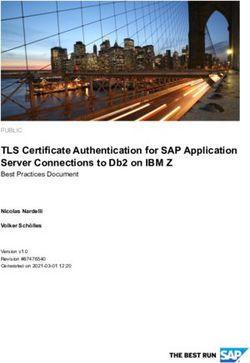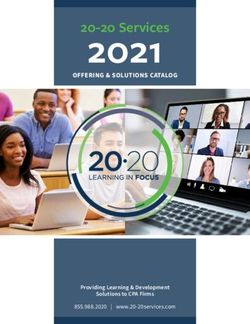SAP ERP, add-on for Polish SAF-T regulatory requirements 1.0
←
→
Page content transcription
If your browser does not render page correctly, please read the page content below
Configuration Guide CUSTOMER Document Version: 1.16 Released to Customer Date: February 26, 2021 SAP ERP, add-on for Polish SAF-T regulatory requirements 1.0
Configuration Guide CUSTOMER
Typographic Conventions
Type Style Description
Example Words or characters quoted from the screen. These include field names, screen titles,
pushbuttons labels, menu names, menu paths, and menu options.
Textual cross-references to other documents.
Example Emphasized words or expressions.
EXAMPLE Technical names of system objects. These include report names, program names,
transaction codes, table names, and key concepts of a programming language when they are
surrounded by body text, for example, SELECT and INCLUDE.
Example Output on the screen. This includes file and directory names and their paths, messages,
names of variables and parameters, source text, and names of installation, upgrade and
database tools.
Example Exact user entry. These are words or characters that you enter in the system exactly as they
appear in the documentation.
Variable user entry. Angle brackets indicate that you replace these words and characters with
appropriate entries to make entries in the system.
EXAMPLE Keys on the keyboard, for example, F 2 or E N T E R .
SAP ERP, add-on for Polish SAF-T regulatory requirements 1.0 February 26, 2021
Configuration Guide – Version: 1.16– Released to Customer © 2021 SAP SE or an SAP affiliate company. All rights reserved. 2Configuration Guide CUSTOMER
Document History
Version Status Date Change
1.0 Released to Customer Aug 2, 2016 Initial version
1.1 Released to Customer Aug 24, 2016 Desktop application eTransfer included
1.2 Released to Customer Sep 21, 2016 Minor revisions throughout the entire document
1.3 Released to Customer Oct 14, 2016 Desktop application eTransfer:
- Configuration is now possible via graphical interface
(sections 4.5.1, 4.5.2)
- A new feature for testing the connection to the Ministry
of Finance was introduced (section 4.6.1)
1.4 Released to Customer Nov 18, 2016 Desktop application eTransfer:
- New configuration properties are introduced that allow to
configure the XML schemas for the XML validation
(section 4.5.2)
ERP add-on PLVAT:
- Update with the release of PLVAT 100 SP01
Description of new functionalities:
- Tax audit Document Number Range
- Excluded Codes of VAT
- Standard Authorization Objects
Added a list of figures.
1.5 Released to Customer Jan 20, 2017 ERP add-on PLVAT:
- Update with release of PLVAT 100 SP02, especially on
new XML versions
Minor revisions throughout the entire document
1.6 Released to Customer Jun 23, 2017 ERP add-on PLVAT:
- Update with release of PLVAT 100 SP03
- New IMG path for configuration
- New functionality for Tax ID no (NIP) validation
Minor revisions throughout the entire document
SAP ERP, add-on for Polish SAF-T regulatory requirements 1.0 February 26, 2021
Configuration Guide – Version: 1.16– Released to Customer © 2021 SAP SE or an SAP affiliate company. All rights reserved. 3Configuration Guide CUSTOMER
Version Status Date Change
1.7 Released to Customer Dec 11, 2017 ERP add-on PLVAT:
- Update with release of PLVAT 100 SP04, especially on
new XML versions
- Customizing for Non-Taxable Tax Codes
- Data Protection & Privacy Report
- New functionality for deleting tax audit document
1.8 Released to Customer Jan 02, 2018 Desktop application eTransfer:
- Update with the release of PLVAT_DESKTOP 100 SP00
Patch 5
1.9 Released to Customer May 17, 2018 Expanded and updated DP&P section and moved it to the
Security section
1.10 Released to Customer Jul 15, 2018 Update with information about supported SAP ERP
modules
1.11 Released to Customer Sep 14, 2018 Desktop application eTransfer:
- Modernized user interface
- Improved accessibility
ERP add-on PLVAT:
- Update with release of PLVAT 100 SP05
- Customizing for Special Ledger
- SAF-T Additional Parameters
1.12 Released to Customer May 13, 2019 ERP add-on PLVAT:
- Update with release of JPK FA (2)
- Company code address data
- SAF-T Additional Parameter for downpayment accounts
Minor revisions throughout the entire document
1.13 Released to Customer Nov 4, 2019 ERP add-on PLVAT:
- Update with release of JPK FA RR
- SAF-T Additional Parameter for Local Currency
1.14 Released to Customer Jan 27, 2020 Desktop application eTransfer:
- Update with the release of PLVAT_DESKTOP 100
SP01 Patch 3
ERP add-on PLVAT:
- Update with release of PLVAT 100 SP07
- New structure JPK FA (3)
- New structure JPK VAT (4)
1.15 Released to Customer July 9, 2020 Desktop application eTransfer:
- Update with the release of PLVAT_DESKTOP 100
SP01 Patch 4
SAP ERP, add-on for Polish SAF-T regulatory requirements 1.0 February 26, 2021
Configuration Guide – Version: 1.16– Released to Customer © 2021 SAP SE or an SAP affiliate company. All rights reserved. 4Configuration Guide CUSTOMER
Version Status Date Change
1.16 Released to Customer Feb 26, 2021 ERP add-on PLVAT:
- Update with release of PLVAT 100 SP08
- Report from archive
- Definition of additional reports
SAP ERP, add-on for Polish SAF-T regulatory requirements 1.0 February 26, 2021
Configuration Guide – Version: 1.16– Released to Customer © 2021 SAP SE or an SAP affiliate company. All rights reserved. 5Configuration Guide CUSTOMER
Table of Contents
1 About This Document ........................................................................................... 10
1.1 Purpose and Scope ........................................................................................................................ 10
1.2 Target Audience ............................................................................................................................. 10
1.3 Glossary ......................................................................................................................................... 10
1.4 Important SAP Notes ...................................................................................................................... 11
2 Solution Overview .................................................................................................12
2.1 Scope of Solution ........................................................................................................................... 12
3 Configuration Information for ERP Add-on PLVAT ...............................................13
3.1 Configuration with Business Configuration Sets ............................................................................. 13
3.2 Manual configuration of application ................................................................................................ 13
General Parameters ....................................................................................................... 14
Accounting Books ........................................................................................................... 36
Warehouse ..................................................................................................................... 38
Value-Added Tax (VAT) Register ................................................................................... 39
Invoices........................................................................................................................... 51
3.3 Additional configuration for DP&P functionality............................................................................... 54
4 Installation and Configuration Information for Desktop Application eTransfer .57
4.1 Workstation Preparation ................................................................................................................. 57
4.2 Workstation Installation .................................................................................................................. 57
4.3 Network Installation ........................................................................................................................ 58
4.4 Starting the Application ................................................................................................................... 58
4.5 Application Configuration ................................................................................................................ 58
Configuration in Application ............................................................................................ 58
Configuration Parameters ............................................................................................... 59
Electronic Signature Configuration ................................................................................. 62
4.6 Testing ............................................................................................................................................ 62
Testing Connection ......................................................................................................... 62
Starting Application in Test Mode ................................................................................... 63
4.7 Languages ...................................................................................................................................... 63
5 Security Information ............................................................................................. 65
5.1 Authorization Concept .................................................................................................................... 65
Roles .............................................................................................................................. 65
Authorization Objects ...................................................................................................... 65
Standard Authorization Objects ...................................................................................... 67
5.2 Preparation and Sending of SAF-T Data (Java) ............................................................................. 68
Preparation of SAF-T Documents ................................................................................... 68
Encryption of SAF-T Data ............................................................................................... 68
Encryption of Encryption Key .......................................................................................... 69
Preparation of Authentication Metadata .......................................................................... 69
Host Interface Documents SAF-T for Clients .................................................................. 69
SAP ERP, add-on for Polish SAF-T regulatory requirements 1.0 February 26, 2021
Configuration Guide – Version: 1.16– Released to Customer © 2021 SAP SE or an SAP affiliate company. All rights reserved. 6Configuration Guide CUSTOMER
InitUploadSigned Method................................................................................................ 69
Put Blob Method ............................................................................................................. 70
FinishUpload Method ...................................................................................................... 70
Status ............................................................................................................................. 70
5.3 Ports ............................................................................................................................................... 70
5.4 Data Protection & Privacy ............................................................................................................... 70
Glossary.......................................................................................................................... 71
Read Access Logging ..................................................................................................... 72
Information Retrieval ....................................................................................................... 73
Deletion of Personal Data ............................................................................................... 73
Change Log .................................................................................................................... 75
6 Operations Information ......................................................................................... 76
6.1 Monitoring ....................................................................................................................................... 76
6.2 Administration and Management .................................................................................................... 76
Technical Configuration .................................................................................................. 76
7 Appendix ...............................................................................................................77
7.1 Using SCPR20 transaction to upload and activate BCSets ............................................................ 77
7.2 Rebuild info structure...................................................................................................................... 79
SAP ERP, add-on for Polish SAF-T regulatory requirements 1.0 February 26, 2021
Configuration Guide – Version: 1.16– Released to Customer © 2021 SAP SE or an SAP affiliate company. All rights reserved. 7Configuration Guide CUSTOMER Table of Figures Figure 1: JPK Configuration Parameters ..................................................................................................................... 14 Figure 2: Company Code Configuration ....................................................................................................................... 14 Figure 3: Basic Parameters ......................................................................................................................................... 17 Figure 4: Company Code Address Data ...................................................................................................................... 18 Figure 5: Plant Abroad Address Data .......................................................................................................................... 18 Figure 5: Company Identification and Address ............................................................................................................ 19 Figure 6: National Address .......................................................................................................................................... 19 Figure 7: Foreign Address ........................................................................................................................................... 20 Figure 8: Table /PLVAT/JPKSPF ................................................................................................................................. 21 Figure 9: Table /PLVAT/JPKPARV .............................................................................................................................. 22 Figure 10: Table /PLVAT/JPKMSG .............................................................................................................................. 23 Figure 11: Table with all supported versions ................................................................................................................ 23 Figure 12: Table of Tax Offices .................................................................................................................................... 24 Figure 13: Table with XML Attributes ........................................................................................................................... 25 Figure 14: Table /PLVAT/JPKSRC .............................................................................................................................. 26 Figure 15: Definition of KR version 1 for Source Type – ERP data .............................................................................. 26 Figure 16: Definition of KR version 1 for Source Type – Flat file.................................................................................. 27 Figure 18: Archive Objects Configuration .................................................................................................................... 29 Figure 19: Additional parameters maintenance view ................................................................................................... 30 Figure 20: Maintenance of additional reports ............................................................................................................... 35 Figure 21: Report name translation.............................................................................................................................. 35 Figure 22: Position of new reports in the toolbar .......................................................................................................... 35 Figure 23: Accounting Books ....................................................................................................................................... 36 Figure 24: Table /PLVAT/JPKKKZ ............................................................................................................................... 37 Figure 25: Table /PLVAT/JPKKKK ............................................................................................................................... 37 Figure 26: Table /PLVAT/JPKKKP ............................................................................................................................... 38 Figure 27: VAT Register .............................................................................................................................................. 39 Figure 28: VAT Purchase Classifiers ........................................................................................................................... 40 Figure 29: VAT Sales Classifiers ................................................................................................................................. 41 Figure 30: Table /PLVAT/JPKTYD ............................................................................................................................... 42 Figure 31: Table /PLVAT/JPKGRM .............................................................................................................................. 42 Figure 32: Determination Methods ............................................................................................................................... 43 Figure 33: VAT Versions .............................................................................................................................................. 45 Figure 34: Table /PLVAT/JPKVVERV4 ........................................................................................................................ 46 Figure 35: Table /PLVAT/JPKVZKK............................................................................................................................. 46 Figure 36: Table /PLVAT/JPKVSKK ............................................................................................................................ 47 SAP ERP, add-on for Polish SAF-T regulatory requirements 1.0 February 26, 2021 Configuration Guide – Version: 1.16– Released to Customer © 2021 SAP SE or an SAP affiliate company. All rights reserved. 8
Configuration Guide CUSTOMER Figure 37: Table /PLVAT/JPKVEXCL .......................................................................................................................... 47 Figure 38: Mapping document types ............................................................................................................................ 48 Figure 39: Mapping groups using materials ................................................................................................................. 48 Figure 40: Numbering for repeated combination .......................................................................................................... 49 Figure 41: Mapping groups using document types and tax codes ............................................................................... 49 Figure 42: VAT Declaration Definition .......................................................................................................................... 50 Figure 43: Invoice Parameters ..................................................................................................................................... 51 Figure 44: Table /PLVAT/JPKVTEC ............................................................................................................................ 52 Figure 45: Table /PLVAT/JPKVRST ............................................................................................................................ 53 Figure 46: Table /PLVAT/JPKV_ST ............................................................................................................................. 54 Figure 47: Transaction SM30 ....................................................................................................................................... 54 Figure 48: Maintenance View PLVT............................................................................................................................. 55 Figure 49: View V_DPP_MASK_RSTRC ..................................................................................................................... 55 Figure 50: Configuration Parameters ........................................................................................................................... 59 Figure 51: eTransfer Test Mode................................................................................................................................... 63 Figure 52: eTransfer Languages .................................................................................................................................. 64 SAP ERP, add-on for Polish SAF-T regulatory requirements 1.0 February 26, 2021 Configuration Guide – Version: 1.16– Released to Customer © 2021 SAP SE or an SAP affiliate company. All rights reserved. 9
Configuration Guide CUSTOMER
1 About This Document
1.1 Purpose and Scope
This Configuration Guide provides a central starting point for the technical implementation and configuration of SAP
ERP, add-on for Polish SAF-T regulatory requirements 1.0. It contains all activities necessary for configuring the
application.
1.2 Target Audience
This document is intended for the following target audiences:
• Consultants
• Partners
• Customers
1.3 Glossary
Abbreviation Term Definition
CN Combined Nomenclature Goods nomenclature established to meet the
requirements of both the Common Customs Tariff and
of the external trade statistics of the European Union.
DPP Data Protection & Privacy Protection from unauthorized processing (storing,
transmitting, changing, deleting) of personal data
DPP Report Data Protection & Privacy Report Report with function to display personal data and
function to display activities performed on personal data
collected in tax audit documents
FA Invoices Sales VAT invoices
JPK Jednolity Plik Kontrolny Polish name for Standard Audit File for Tax
KR Financial books ZOIS Trial balance and documents journal
MAG Warehouse Documents Documents based on material movements
MF Ministry of Finance Polish Ministry of Finance
PKWiU Polska Klasyfikacja Wyrobów i Polish Classification of Goods and Services
Usług
SAP ERP, add-on for Polish SAF-T regulatory requirements 1.0 February 26, 2021
Configuration Guide – Version: 1.16– Released to Customer © 2021 SAP SE or an SAP affiliate company. All rights reserved. 10Configuration Guide CUSTOMER
Abbreviation Term Definition
SAF-T Standard Audit File for Tax An international standard for electronic exchange of
reliable accounting data from organizations to a
national tax authority or external auditors
SAP SAP NetWeaver Information Business function that enhances the SAP standard
NetWeaver Lifecycle Management delivery with the ability to manage the lifecycle of live
ILM and archived data, based on rules. SAP NetWeaver
ILM provides the functions that support the simplified
blocking and deletion of personal data
SP Support Package Official SAP Support Package for the solution
UPO Urzędowe Poświadczenie Odbioru Document confirming that JPK files were loaded on MF
Portal
VAT Value-added tax register VAT register
WB Bank statements Bank statements
1.4 Important SAP Notes
Notes for ERP add-on PLVAT 100:
• 2351241: SAF-T Poland: Release strategy for "SAP ERP, add-on for Polish SAF-T regulatory requirements 1.0"
• 2345524: SAF-T Poland - PLVAT 100: Release note PLVAT 100
• 2392769: SAF-T Poland - PLVAT 100: Release note PLVAT 100 SP01
• 2410439: SAF-T Poland - PLVAT 100: Release note PLVAT 100 SP02
• 2469567: SAF-T Poland - PLVAT 100: Release note PLVAT 100 SP03
• 2517389: SAF-T Poland - PLVAT 100: Release note PLVAT 100 SP04
• 2659487: SAF-T Poland - PLVAT 100: Release note PLVAT 100 SP05
• 2841266: SAF-T Poland - PLVAT 100: Release note PLVAT 100 SP06
• 2861706: SAF-T Poland - PLVAT 100: Release note PLVAT 100 SP07
• 2977094: SAF-T Poland - PLVAT 100: Release note PLVAT 100 SP08
Notes for desktop application eTransfer:
• 2357171: SAF-T Poland - PLVAT_DESKTOP 100: Release note PLVAT_DESKTOP 100
• 2688783: SAF-T Poland - PLVAT_DESKTOP 100: Release note PLVAT_DESKTOP 100 SP01
• 2848285: SAF-T Poland - PLVAT_DESKTOP 100: Release note PLVAT_DESKTOP 100 SP01 Patch 2
• 2882662: SAF-T Poland - PLVAT_DESKTOP 100: Release note PLVAT_DESKTOP 100 SP01 Patch 3
• 2938958: SAF-T Poland - PLVAT_DESKTOP 100: Release note PLVAT_DESKTOP 100 SP01 Patch 4
SAP ERP, add-on for Polish SAF-T regulatory requirements 1.0 February 26, 2021
Configuration Guide – Version: 1.16– Released to Customer © 2021 SAP SE or an SAP affiliate company. All rights reserved. 11Configuration Guide CUSTOMER 2 Solution Overview This configuration guide describes the configuration steps for two main areas: general parameters and Jednolity Plik Kontrolny (JPK) types. This document also provides information on how SAP ERP, add-on for Polish SAF-T regulatory requirements 1.0 supports Data Protection & Privacy compliance. The general parameters area contains general settings that are not directly related to any individual JPK type: • Company code configuration • SAF-T information types • Tax office codes • Number range for tax audit document • XML active versions • XML default values • SAF-T data sources • SAF-T data processing • Archive infosystem structure assignment • SAF-T parameters list • Definition of additional reports Configuration of JPK types covers: • Accounting books • Warehouse • VAT Register • Invoices The following sections of the document describe in detail the process of setting up all the configuration parameters. 2.1 Scope of Solution SAP ERP, add-on for Polish SAF-T regulatory requirements 1.0 comprises data extraction from the following SAP ERP modules: • SAP Fl • SAP MM • SAP SD Requirements and functionalities described below are not included in "PLVAT 100" solution: • data extraction from FI-CA, FI-TV, RE-FX • data extraction from dedicated industry solutions (SRM, SAP Sourcing, IS-U, CFM, HER, ...). SAP ERP, add-on for Polish SAF-T regulatory requirements 1.0 February 26, 2021 Configuration Guide – Version: 1.16– Released to Customer © 2021 SAP SE or an SAP affiliate company. All rights reserved. 12
Configuration Guide CUSTOMER
3 Configuration Information for ERP Add-
on PLVAT
3.1 Configuration with Business Configuration Sets
Note
When new implementation begins, it is mandatory to start configuration of PLVAT tool with the upload of initial
configuration. The initial configuration is installed automatically during implementation of the PLVAT package but is
available only on client 000. In order to easily get this initial configuration, we have prepared Business Configuration
Set aka BCSet. This will deliver all new configuration records for future functionalities. Upload and activation of BCSet
should be executed with transaction SCPR20. Instructions on how to use SCPR20 can be found in the appendix 1
Using SCPR20 transaction to upload and activate BCSets.
The current valid version of the initial configuration depends on the system support package level and is available in
the note 2376385 - SAF-T Poland - PLVAT 100: BC set for starting the configuration as a ZIP file attachment. This
note cannot be implemented with the SNOTE transaction.
Please pay attention to keeping the right sequence of uploading and activating BCSets and transporting configuration
requests with BCSets and manual entries. Due to a change of legal requirements, you may receive new partial
BCSets via notes.
3.2 Manual configuration of application
Access to the IMG tree
Launch the PLVAT configuration in Customizing (tr.SPRO) under Financial Accounting (New) → Financial Accounting
Global Settings (New) →Tax on Sales/Purchases →Basic Settings → SAF-T PLVAT Poland Configuration.
The initial screen of the SAP ERP, add-on for Polish SAF-T regulatory requirements 1.0 configuration appears.
Alternatively, you can also start transaction code /N/PLVAT/JPK0 in the command field; this will display the relevant
PLVAT IMG tree only.
Note
When you use the command field, you must enter the prefix /N before transaction code /PLVAT/JPK0. You
can add the transaction code /PLVAT/JPK0 to your Favorites folder. In this case, don't enter the prefix /N.
Customizing areas
• General parameters
• Accounting Books
• Warehouse
• VAT Register
• Invoices
SAP ERP, add-on for Polish SAF-T regulatory requirements 1.0 February 26, 2021
Configuration Guide – Version: 1.16– Released to Customer © 2021 SAP SE or an SAP affiliate company. All rights reserved. 13Configuration Guide CUSTOMER
General Parameters
This IMG tree area parameters mostly refer to the basic configuration elements of the program. They are crucial for
the whole application but also contain some data needed for the selected JPK type. Parameters of XML files are
subject of change due to new legal requirements. Some parameters are delivered with BCSets and should not be
modified by the user. The following sections will discuss the parameters that should be modified and those that the
user should not change.
Figure 1: JPK Configuration Parameters
3.2.1.1 Company Code Configuration
Access this screen area by using transaction SPRO under Financial Accounting (New) →Financial Accounting Global
Settings (New) →Tax on Sales/Purchases →Basic Settings → SAF-T PLVAT Poland Configuration→ General
Parameters→ Company Code configuration.
This screen area contains settings that are related to individual Company codes. In order to modify company-code
related parameters, please select the desired company code in the left panel.
Figure 2: Company Code Configuration
SAP ERP, add-on for Polish SAF-T regulatory requirements 1.0 February 26, 2021
Configuration Guide – Version: 1.16– Released to Customer © 2021 SAP SE or an SAP affiliate company. All rights reserved. 14Configuration Guide CUSTOMER
3.2.1.1.1 Basic parameters
This part of the configuration contains some basic parameters related to general functionalities. Data is stored in the
/PLVAT/JPK0 table:
• You can create tax audit documents, but only for those company codes for which you have selected the CC
active.
• The Read from archive active checkbox activates the reading from the archive for the selected company code. If
activated, it will then be possible to retrieve the data not only from the database but also from the archive for the
chosen JPK type and selection parameters specified on the JPK Data Source Parameters screen.
• This switch allows you to enable reading from the archive for selected data sources. This means the option to
read from archive will be available for end users; otherwise, the option in the definition of the data source is
disabled.
• If you select the Payment Ref. checkbox, the system reads the vendor invoice numbers from the Payment
reference field [BSEG-KIDNO] on vendor items. If field is not populated, the value from the [BKPF-XBLNR] field
will be taken. This field is used by some companies if the vendor invoice number length exceeds 16 characters.
• The Alt.ChartOfAcc. field is used for assigning an alternative chart of accounts for GL account classification in
JPK KR in the node ZOIS (Trial balance). This switch doesn’t change the presentation of the accounts, and
accounts from operational chart of accounts will be used.
• If you check the Settlm.Document checkbox, this causes settlement documents to be visible in the documents
journal. Settlement documents do not have items, only headers.
• If you select the Tax Base Amnt. Ded. checkbox, the system displays the tax base value only in the part that is
the basis for calculating the amount of deductible VAT.
• If you select the Loc.Curr.Inst.Domes. checkbox, the system reads the net and VAT values in the JPK VAT from
the country currency instead of the local currency. If you select this checkbox, the system reads the values from
the fields LWBAS and LWSTE instead of the HWBAS and HWSTE (table BSET).
• If you check the Val. Movem w/o Val. checkbox, the system calculates and displays values for movements
without valuation in the JPK MAG Warehouse.
• The Date format field defines the date format expected in text fields. If you don't make any settings in this field,
the default format is DD.MM.YYYY. This is parameter is used to read VATDATE in case when date is stored in
[BKPF-BKTXT] field.
• In the Destin. folder field, you specify the place where XML files should be saved on the application server or
assign the logical name of the folder (if the parameter ‘Logical Name’ is set). Logical folder should be
maintained in transaction AL11.
• If you select the Logical Name checkbox, the logical folder name is maintained. The use of logical folder names
allows you to use the same name for different systems and assign different physical paths.
• Use the Special Ledger field to assign the Special Purpose Ledger from which data is retrieved to the JPK KR
structure. If the field is filled in the SAF-T configuration, the system automatically takes the Special Purpose
Ledger to the data source, and the ledger cannot be changed in the data source parameters.
• Enabling the Inv. NIP Validation option causes the system to validate VAT ID numbers (NIP) in JPK FA
Invoices. You can choose between the Check Only mode and the Check and delete if error mode. Polish NIP
number must have 10 digits and a valid checksum; otherwise they are reported as wrong.
• Enabling the VR NIP Validation option causes the system to validate VAT ID numbers (NIP) in JPK VAT
Register. You can choose between the Check Only mode and the Check and delete if error mode. Polish NIP
numbers must have 10 digits and valid checksum; otherwise they are reported as wrong.
SAP ERP, add-on for Polish SAF-T regulatory requirements 1.0 February 26, 2021
Configuration Guide – Version: 1.16– Released to Customer © 2021 SAP SE or an SAP affiliate company. All rights reserved. 15Configuration Guide CUSTOMER
• Enabling the Alt. Proc. Vat Reg. option causes the system to use the alternative procedure for tax data
collecting.
• The System name field is an obligatory field for the header of JPK VAT structure. This field should be completed
by name of the system from which the data originates.
• Enabling the Event Logging option causes the system to save changes made in tax audit document in the
Activity Log.
• Enabling Std.Spl.Paym.Method causes the system to mark invoices as split-payment-relevant in the JPK FA (3)
structure and JPK VAT (4) structure based on the following criteria:
o Conditions in a standard SAP solution for Poland Split Payment - PLVAT 100 checks the
"GLO_MATCODE_PL_V" view for PKWiU codes that users classified as split-payment-relevant and
analyses the gross amount of the invoice. For more details about the "GLO_MATCODE_PL_V" view and
Poland Split Payment, please refer to the notes “2834977 - Split Payment becomes obligatory for certain
types of Goods and Services” and “2845577 - Poland Split Payment: Logistics Note DDIC Object
Changes”. In standard PLVAT, if the gross amount of the invoice is equal to or greater than 15.000, - PLN
and the PKWiU code is split-payment-relevant, the system recognizes the document as a split-payment-
relevant. The gross amount analyzed by the system could be changed from 15.000, - PLN to another
value, by using the parameter JPK_SPL_OBLIG_VALUE in PLVAT configuration. For more details about
the parameters please refer to chapter 3.2.1.9.
o Business process indicator stored in the FI/SD documents - PLVAT 100 checks, if the MPP business
process indicator is stored in the FI document and based on that marks the invoice as split-payment-
relevant. Indicators can be read from SD billing documents, by using the parameter
JPK_COMMGR_BUSPR_FROM_SD in PLVAT configuration, described in the chapter 3.2.1.9.
For more details about the business process indicators and commodity group indicators stored in the
FI/SD documents, please refer to the note “2903258 - Poland JPK VAT Sales Process Enhancement -
Collective Note”.
• If you select the Payment Form Met checkbox, the system marks invoices as split-payment-relevant in the JPK
FA (3) structure and JPK VAT (4) structure based on the payment method used in the Financial document and
configured in PLVAT customizing in area Split-payment-relevant payment forms.
Enabling FI Doc Tax Code Mth causes the system to mark invoices as split-payment-relevant in the JPK FA (3)
structure and JPK VAT (4) structure based on the financial document type and tax code configured in PLVAT
customizing in area Split-payment-relevant FI documents and tax codes.
• If you select the User Routine SplMth checkbox, the system allows you to use a custom method to mark
invoices as split-payment-relevant in the JPK FA (3) structure and JPK VAT (4) structure. Custom methods can
be implemented in a dedicated enhancement point:
enhancement-point /plvat/jpk05_spl_payment spots /plvat/jpk05_process.
SAP ERP, add-on for Polish SAF-T regulatory requirements 1.0 February 26, 2021
Configuration Guide – Version: 1.16– Released to Customer © 2021 SAP SE or an SAP affiliate company. All rights reserved. 16Configuration Guide CUSTOMER
Figure 3: Basic Parameters
3.2.1.1.2 Address Data
The PLVAT solution offers two methods of determining the address needed for presentation in XML files. The first is
based on standard functionality, and the data is downloaded directly from the definition of the business unit. The
second method is to enter data regarding the address of the business unit directly in the PLVAT configuration.
Configuration of Address Data in SAP standard
XML structures require additional address data of the Company Code (for example district, community).
In order to complete this data, launch Company Code customizing under Financial Accounting (New) → Financial
Accounting Global Settings (New) → Global Parameters for Company Code → Enter Global Parameters.
Choose the Address tab and complete the highlighted fields with the data corresponding to the company code:
SAP ERP, add-on for Polish SAF-T regulatory requirements 1.0 February 26, 2021
Configuration Guide – Version: 1.16– Released to Customer © 2021 SAP SE or an SAP affiliate company. All rights reserved. 17Configuration Guide CUSTOMER
Figure 4: Company Code Address Data
Configuration of Address Data in SAP standard in case of Plants Abroad
In case of Plants Abroad where legal entity address data is not related to Company Code address data, needed
address records will be collected from the definition of the plant. Go to Financial Accounting (New) → Financial
Accounting Global Settings (New) → Tax on Sales/Purchase → Basic Settings → Plants Abroad → Enter Vat
Registration Number for Plants Abroad. Enter address data and VAT ID for country PL as follows:
Figure 5: Plant Abroad Address Data
Configuration of Address Data in PLVAT 100
To maintain Company Code address data, launch SAF-T PLVAT Poland Configuration→ General Parameters→
Company code configuration→ Company Identification and Address Configuration. To activate address data from
PLVAT customizing, select checkbox Repl.CC Address (Replace Company Code Address).
Company Identification and Address Configuration
This area contains information about Company Code VAT Registration Number, National Business Registry Number,
Company Name, Contact E-Mail Address (displayed in XML for VAT (3) and VAT (4) structure), and address.
SAP ERP, add-on for Polish SAF-T regulatory requirements 1.0 February 26, 2021
Configuration Guide – Version: 1.16– Released to Customer © 2021 SAP SE or an SAP affiliate company. All rights reserved. 18Configuration Guide CUSTOMER
Figure 6: Company Identification and Address
If you select the PltAbroadAddr checkbox, the program takes the address data to XML from the plant abroad data
instead of the company code data.
To activate the address data from PLVAT customizing instead of SAP standard, select checkbox Repl.CC Address.
Option Address for XML allows you to configure which address data is presented in the header part of XML files.
Option Address for Doc. allows you to configure which address data is presented in the field seller address (P_3D) in
JPK FA structure.
National address
This area allows you to configure the Voivodeship, District, Community, Street, House Number, Apartment Number,
City, Postal Code, and Post Office for Company Code National Address.
Figure 7: National Address
Foreign Address
This area allows you to configure the Country, Street, House Number, Apartment Number, City, Postal Code for
Company Code Foreign Address.
SAP ERP, add-on for Polish SAF-T regulatory requirements 1.0 February 26, 2021
Configuration Guide – Version: 1.16– Released to Customer © 2021 SAP SE or an SAP affiliate company. All rights reserved. 19Configuration Guide CUSTOMER
Figure 8: Foreign Address
Note
Option available only for the JPK FA (3) structure.
3.2.1.1.3 Split-payment-relevant payment forms
This area allows you to configure payment methods that are split-payment-relevant. If the configured method is used
in the financial document, the system marks this document as split-payment-relevant in the JPK FA (3) structure and
JPK VAT (4) structure.
Note
Option is activated if Payment Form Met checkbox was selected in the Basic parameters for Company code.
3.2.1.1.4 Split-payment-relevant FI documents and tax
codes
This area allows you to configure split-payment-relevant financial document types, tax codes, or a combination of
both. The system marks invoices as split-payment-relevant in the JPK FA (3) structure and JPK VAT (4) structure
based on the financial document type and tax code configured in /PLVAT/JPKSPF table. It is possible to use any
combination of document type and tax code or single values for both as filter conditions.
SAP ERP, add-on for Polish SAF-T regulatory requirements 1.0 February 26, 2021
Configuration Guide – Version: 1.16– Released to Customer © 2021 SAP SE or an SAP affiliate company. All rights reserved. 20Configuration Guide CUSTOMER
Figure 9: Table /PLVAT/JPKSPF
Note
Option is activated if FI Doc Tax Code Mth checkbox was selected in the Basic parameters for Company
code.
3.2.1.1.5 Additional parameters Values
This part of configuration allows you to change the logic of the program, enabling parameters and assigning values to
them. A parameter’s value is assigned on the Company Code level. You can use any parameter defined in the global
part of the configuration; for details refer to the SAF-T Parameters List. Note that you can use each parameter only
ones for a single Company Code. The values are populated without apostrophes. Simple example of parameter
values appears on the screen below.
SAP ERP, add-on for Polish SAF-T regulatory requirements 1.0 February 26, 2021
Configuration Guide – Version: 1.16– Released to Customer © 2021 SAP SE or an SAP affiliate company. All rights reserved. 21Configuration Guide CUSTOMER
Figure 10: Table /PLVAT/JPKPARV
Note
For characteristics of the SAF-T parameters refer to chapter 3.2.1.9.
3.2.1.1.6 Message Configuration
This area allows you to configure the target type for the system messages displayed in SAP ERP, add-on for Polish
SAF-T regulatory requirements 1.0. Message display configuration is available on the Company Code level. You can
determine whether a message should be displayed and what type the message should have by selecting message
class, message number, and one of following final types:
• E Error
• I Information
• N Don’t Display
• W Warning
Please be very careful, especially when setting option – Don’t Display. Some important message can be missed!
SAP ERP, add-on for Polish SAF-T regulatory requirements 1.0 February 26, 2021
Configuration Guide – Version: 1.16– Released to Customer © 2021 SAP SE or an SAP affiliate company. All rights reserved. 22Configuration Guide CUSTOMER
Figure 11: Table /PLVAT/JPKMSG
3.2.1.2 SAF-T Information Types
The /PLVAT/JPKSTY table contains the definition of the codes of JPK along with names, used in SAP ERP, add-on
for Polish SAF-T regulatory requirements 1.0. JPK information types are XML-version-dependent. This table is
delivered with content, see Configuration with Business Configuration Sets. The following JPK information types
exist:
Figure 12: Table with all supported versions
Note
Do not change the contents of this table.
3.2.1.3 Tax Office Codes
The /PLVAT/JPKKUS table contains a list of the codes of tax offices together with their names used in SAP ERP,
add-on for Polish SAF-T regulatory requirements 1.0. These codes are assigned to the company codes in the table
/PLVAT/JPK0 (Company code configuration). This table is delivered with the following content, see Configuration
with Business Configuration Sets.
SAP ERP, add-on for Polish SAF-T regulatory requirements 1.0 February 26, 2021
Configuration Guide – Version: 1.16– Released to Customer © 2021 SAP SE or an SAP affiliate company. All rights reserved. 23Configuration Guide CUSTOMER
Figure 13: Table of Tax Offices
3.2.1.4 Number range for tax audit document
You access the maintenance of number range objects using the SNRO transaction. Choose Change intervals to make
an entry as follows:
1. Enter a number range with the number 01.
The maximum extension length is six characters. This range is used for automatic numbering of tax audit
documents.
2. Enter /PLVAT/JPK as object number name.
SAP ERP, add-on for Polish SAF-T regulatory requirements 1.0 February 26, 2021
Configuration Guide – Version: 1.16– Released to Customer © 2021 SAP SE or an SAP affiliate company. All rights reserved. 24Configuration Guide CUSTOMER
3.2.1.5 XML Active Versions
The /PLVAT/JPKXJPK table contains the definitions of the headers of active XML versions and namespace
definitions for the different types of JPK. This table is delivered with the following content, see Configuration with
Business Configuration Sets:
Figure 14: Table with XML Attributes
Note
Do not change the entries provided in the order.
3.2.1.6 XML Default Values
In this Customizing activity, you can enter default and fixed values for JPK XML elements. Default values are used if
the element is obligatory and no value was assigned. Fixed values are always used to fill elements regardless of the
data in the current document. These values will overwrite the obligatory and non-obligatory elements in the XML file.
Default and fixed values are used during the XML creation process.
Note
The entered values must be of the required type.
3.2.1.7 JPK Data Sources
The /PLVAT/JPKSRC table contains the definition of the types of data sources, which consists of the assignment to
the source type, full and abbreviated name. This table is delivered with the following content; see Configuration with
Business Configuration Sets. Default configuration contains two types, but the user can define a separate type. This
can be used to add a separate extractor where the source for data is different from the default. It is possible to build a
separate interface to a third-party application in order to collect external data.
SAP ERP, add-on for Polish SAF-T regulatory requirements 1.0 February 26, 2021
Configuration Guide – Version: 1.16– Released to Customer © 2021 SAP SE or an SAP affiliate company. All rights reserved. 25Configuration Guide CUSTOMER
Figure 15: Table /PLVAT/JPKSRC
Note
Do not remove the types of data sources 1 and 2.
3.2.1.8 JPK Data Processing
The /PLVAT/JPK1 table contains the configuration of the processing modules for the different types of JPK.
Specialized ABAP classes are assigned to the various types of sources for each type of JPK. Each line contains the
definition of two classes:
• Main class – data manager
• Data class – data extractor
The combination of these two classes needs to be assigned to the single source type, JPK type, and JPK version. It
is also possible to assign different classes to the selected Company Code, in which case these classes will be used
when the document is related to the Company Code. If Company Code field is empty, it means it is valid for all other
Company Codes. If the user decides to define a separate data source type, see JPK Data Sources, the data
manager and data extractor classes need to be assigned for each JPK type and JPK version. An example of class
assignment appears below.
This table is delivered with the content; see Configuration with Business Configuration Sets. It contains assignments
of classes for all supported versions
Figure 16: Definition of KR version 1 for Source Type – ERP data
SAP ERP, add-on for Polish SAF-T regulatory requirements 1.0 February 26, 2021
Configuration Guide – Version: 1.16– Released to Customer © 2021 SAP SE or an SAP affiliate company. All rights reserved. 26Configuration Guide CUSTOMER
Figure 17: Definition of KR version 1 for Source Type – Flat file
3.2.1.9 Archive Infosystem Structure Assignment
3.2.1.9.1 General overview
Since Support Package 08, PLVAT supports reading data from archive. Data Archiving – a service provided by SAP
NetWeaver – removes mass data that the system no longer needs online but which must still be accessible at a later
date, if required, from the database. Data in the database can only be archived using archiving objects, which
describe the data structure and context. There are both technical and legal reasons for archiving application data.
Data Archiving:
• Resolves memory space and performance problems caused by large volumes of transaction data
• Ensures that data growth remains moderate so that the database remains manageable in the long term
• Ensures that companies can meet the legal requirements for data storage in a cost-efficient manner
• Ensures that data can be reused later, for example, in new product development
The PLVAT addon supports reading from an archive based on the archiving objects of the Archive Development Kit
(ADK). Other types of archiving are not supported. The addon supports reading of archived transaction data and
archived master data. ADK is delivered with SAP NetWeaver and is the technical framework and basis for SAP’s data
archiving solution. ADK is a development environment and an application interface between SAP applications, the
database, and the archive files where your data is stored. ADK ensures that data archiving is independent of
hardware and release changes. More details can be found under the link:
• https://help.sap.com/doc/saphelp_nw70/7.0.31/en-US/2a/fa0391493111d182b70000e829fbfe/frameset.htm
You can determine which archiving objects to use based on your business needs. You can opt to archive only
selected transactional data, selected master data, or both. It is possible that some objects will not be archived while
others can be processed several times within the same period. If this happens, it is impossible to know which data
should be read from archive in general. If we want to be sure to collect all needed data, we should always perform
data reading from operational tables and archive in the same run for tables containing operational data. The
customer can disable archive reading; this functionality is realized by new configuration. It is possible to disable
reading from the archive for all objects or for selected tables.
SAP ERP, add-on for Polish SAF-T regulatory requirements 1.0 February 26, 2021
Configuration Guide – Version: 1.16– Released to Customer © 2021 SAP SE or an SAP affiliate company. All rights reserved. 27Configuration Guide CUSTOMER
One of the most important elements of the ADK is the concept of the info structure. Each archive object can contain
data from multiple tables. Depending on the structure of the archiving object, different info structures can be defined.
Each archive object can have more than one info structure. Each of the info structures is built on a catalogue of fields
that can be modified by users at the stage of creating or modifying the info structure. The key fields of archive object
are obligatory for the info structure, while other fields are optional. It is also worth adding that info structures can be
created at the document header level or at the item level. The latter difference may affect whether the requested
document can be found using a specific info structure. For example, if a financial document has a header and items,
it can be read using both types of info structure, while if the document has only a header, it will not be possible to
read it using an item-based info structure. It should also be added that info structure should contain at least the most
important fields for a given object in the field catalogue. In the SAP system it is possible to add new fields to the
existing info structures, or to create new ones based on modified catalogs. The approximate procedure for rebuilding
info structure is attached in appendix 2 Rebuild of infostructure. The same procedure can be used to modify any
other info structure.
Note
An extremely important role in the PLVAT addon is the archiving object for FI documents, by default
FI_DOCUMNT. The definition of the info structure provided with the standard system does not include the
VATDATE field, which is extremely important for the VAT structure. The recommended action is to modify
the info structure to add this field to the field catalog. If modification is not possible, then it will be necessary
to specify the restriction using the posting date in the definition of the data source.
3.2.1.9.2 How system reads data from archive
The logic of reading data from archive refers to the PLVAT archive objects configuration table :
1. Find archive object for current query.
2. If not found, raise an error message and go to point 12. (Complete the configuration and restart data extraction.)
3. If current query is excluded from archive reading, “Do Not Read” checked, go to point 12.
4. If configuration contains info structure, go to point 8.
5. If info structure is not provided, start search procedure.
6. Find all active info structures for given archive object.
7. Try to determine best info structure that fits current query.
8. If there is no active info structure or none of them fit query, raise error message and go to point 12 (this situation
means that it is necessary to check the configuration of info structures).
9. Check if selected info structure fits current query.
10. If result is negative, raise error message and go to point 12 (this situation means that it is necessary to check the
configuration of info structures or check PLVAT configuration of archiving object).
11. Read data from archive with selected info structure.
12. End of processing archived data.
SAP ERP, add-on for Polish SAF-T regulatory requirements 1.0 February 26, 2021
Configuration Guide – Version: 1.16– Released to Customer © 2021 SAP SE or an SAP affiliate company. All rights reserved. 28You can also read