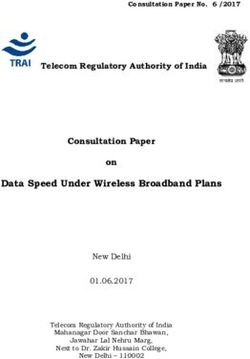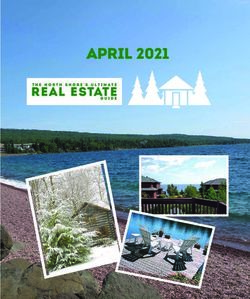Welcome 1-800-SHENTEL - Visit our website at www.shentel.com for the most up-to-date channel line-ups and product information.
←
→
Page content transcription
If your browser does not render page correctly, please read the page content below
Welcome
1-800-SHENTEL
Visit our website at www.shentel.com for the most
up-to-date channel line-ups and product information.WELCOME TO SHENTEL
WELCOME TO SHENTEL
Dear Customer:
On behalf of the entire Shentel team, I welcome you to Shentel.
Shentel is very excited to have you as part of the growing
number of satisfied customers who are receiving their High-
Speed Internet, Home Phone and Digital Television services from
Shentel.
Shentel prides itself on being a customer-oriented company that
puts you first. This is a job we have been doing well for more than
110 years.
Whether you are a brand new Shentel customer or are upgrading
your services, we look forward to the opportunity to serve you.
We recognize that you have options when considering your TV,
Internet and Phone services, and we appreciate that you chose
Shentel. It is our goal to give you the best value for your dollar.
We strive to provide you with the reliable services and product
offerings you expect. We are committed to giving you exceptional
customer service. If you do have a problem, please call or contact
us through our website, www.shentel.com. We are available to
take your call 24 hours a day, 365 days a year.
Welcome to Shentel. We look forward to serving you.
Sincerely,
Earle MacKenzie
Executive Vice President & Chief Operating OfficerTABLE OF CONTENTS
TABLE OF CONTENTS
INTERNET 2
How To: High-Speed Internet 3
Home Networking 4-5
Wall to Wall WiFi 6
PHONE 8
Quick Start Guide 8-14
How To: Home Phone 15
TELEVISION 16
HD 17
TiVo 18
DVR 19
DVR Quick Start Guide 20-21
How To: TV 22-23
TROUBLESHOOTING 24
Internet 24
Phone 24-25
TV 26-28
FREQUENTLY ASKED QUESTIONS 29
Internet 29
Phone 30-31
TV 32
PRIVACY NOTICE 33
IMPORTANT CUSTOMER INFORMATION 34
Payment Options 35
Payment Locations 36-37HIGH-SPEED INTERNET
HIGH-SPEED INTERNET Shentel High-Speed Internet brings you Internet service that is
easy to set up, easy to use and has an always on connection.
WITH SHENTEL HIGH-SPEED INTERNET, YOU’LL
ALSO EXPERIENCE:
•• Ultra fast downloads
•• Speeds from 5 Mbps up to 150 Mbps
•• WebMail
•• Technical support 24 hours a day, 7 days a week
•• No missed calls
•• No dialing, busy signals or waiting to connect
WE OFFER MANY LEVELS OF HIGH-SPEED INTERNET
SERVICE TO LET YOU WORK, PLAY AND EXPLORE FASTER.
•• 150 Mbps: Ideal for telecommuting or for busy homes.
Tablets, laptops and desktops share this bandwidth with
speed to spare. (Data Allowance- 1TB)
•• 101 Mbps: Perfect for homes using multiple IP-driven devices
at the same time. Gamers can take on real-time challenges
and large file sharing is a breeze. (Data Allowance- 750GB)
•• 50 Mbps: Blazing fast Internet, ideal for downloading full-
length HD movies, multi-player gaming, and families go on
line at the same time. (Data Allowance- 500GB)
•• 25 Mbps: Ideal for streaming online movies, enhanced
gaming and families in which everyone goes on line at the
same time. (Data Allowance- 400GB)
•• 10 Mbps: Don’t let your Internet speed hold you back. Great
for watching videos, downloading music and occasional
online gaming. (Data Allowance- 300GB)
•• 5 Mbps: Surf the web and email photos at speeds that
leave dial up in the dust. (Data Allowance- 250GB)
Some speeds not available in all areas. Actual speeds vary and are not
guaranteed.
2HIGH-SPEED INTERNET
HOW TO: HIGH-SPEED INTERNET HOW TO CONNECT A CABLE MODEM
1. Connect the coaxial cable, power and Ethernet or USB
cables to the cable modem in the ports labeled for each.
2. When the “Online” light on the front of the modem is
steadily lit, this means you are connected and can proceed.
3. Connect the USB cable or Ethernet cable to your PC.
HOW TO RESET YOUR MODEM
1. First, make sure your computer is turned completely off.
2. Disconnect the power cord from the back of the cable
modem or from the electrical power source/outlet. Make
sure you are unplugging the modem power cord and not
the round coaxial cable that has a threaded screw tip.
3. Disconnect the power from the router. If you do not have a
router, disregard this step and continue to step 4.
4. After waiting approximately 30 seconds, reconnect the
power to the cable modem.
5. Wait another minute to allow the modem to acquire a signal
or reconnect.
6. Reconnect the power to the router. If you do not have a
router, disregard this step and continue to step 7.
7. Then restart your computer. The modem connection light
will be solid.
8. Attempt to surf to two web pages to verify good connectivity.
3HIGH-SPEED INTERNET
HOME NETWORKING Many of our customers choose to install home networking
devices. While Shentel does not provide set-up or service support
for this option, the following information provides an overview if
you are thinking about home networking.
A home network allows you to share your Internet connection on
all of your PCs, game consoles, smart phones and printers. This
allows you to have devices in multiple rooms of your home and
still have the ability to connect to the Internet.
You can connect your computers and all of your devices together
either through cables (wired) or through radio frequencies
(wireless). Information travels over the cables or radio
frequencies, allowing network users to share a High-Speed
Internet connection, play interactive games, exchange files, and
print to the same printers.
WIRED TECHNOLOGY
The most popular wired technology is called Ethernet and connects
computers and other equipment (e.g., printers or other computers)
together with cables (wired). These cables are called Ethernet
cables or Category 5 cables.
WIRELESS TECHNOLOGY
This technology connects computers together without wires.
Wireless networks are currently the fastest growing type of
networks in the U.S. because users can set them up without
running cables between their computers. They also allow a user
with a laptop the freedom to roam about their house, or in some
cases, their front or backyard, and still maintain access to the
Internet and the rest of this network.
You must have a home WiFi router that will support wireless
services for your PCs and other home devices such as game
consoles, iPads, iPods and smartphones. Wireless network
adapters (also known as wireless NICs or wireless network
cards) are required for each PC on a wireless network. Most
newer laptop computers incorporate wireless adapters as a
built-in feature of the laptop. Separate add-on adapters may be
required for desktop computers.
4HIGH-SPEED INTERNET In order to take advantage of a wireless network in your home, you’ll
need to make sure your computer has the right gear. Most new
laptops and some of the new desktop computers come with built-in
WiFi transmitters to support wireless home networking.
Your WiFi signal is broadcast equally in all directions, starting at the
modem. We recommend placing your modem in a central location in
your home to give you the maximum reach.
Many things in your home can interfere with your WiFi signal. Avoid
placing your modem near items such as large metal objects, home
appliances, mirrors, aquariums, TVs or game consoles. You should
also keep the modem as far from concrete or brick walls as possible.
Internet Security & Data Protection
Shentel offers Internet protection services through Tech Home
Security. Now you can protect your data and your device against
the latest online threats and back up some of your most cherished
memories on the cloud. The Tech Home Protect plan includes:
• Security for one computer and one mobile device
• Antivirus and Web Security
• 50 GB File Backup
• Password Keeper
• Virus Removals
• Parental Controls
And more. Visit www.shentel.com/techhome for more details.
Home Networking details are not currently supported by Shentel and are
listed here for informational purposes only. Equipment listed is not currently
available for purchase or leasing from Shentel.
5HIGH-SPEED INTERNET
WALL TO WALL WIFI THE WAY WIFI IS MEANT TO BE
This is more than WiFi, it’s whole home coverage. Wall to Wall
WiFi is a full coverage Wireless Internet option for your house. Do
you have a nook? What about a cranny? Wall to Wall WiFi has it
covered! This enhanced system will cover your house like never
before, helping to eliminate those pesky dead zones and buffering
videos.
Wall to Wall WiFi also gives you and Shentel the ability to better
diagnose any problems you may be having with your signal in the
home. Let’s face it, who isn’t tired of calling in and being told to
restart the modem? Wall to Wall WiFi will take you a step in the
right direction to fixing the connection and signal without all of the
guess work. You’ll be able to use MyHiTron app, on a mobile phone
or tablet, to see any devices (even problematice devices), distance
from signal, the ability to add or kick users from the network and
so much more.
IT’S NOT JUST WIFI
• WiFi coverage for your entire home.
• Mobile App to monitor your WiFi network.
• Details about what each device is using in terms of signal.
• Whether devices are too far from the router.
• Manage who has access to your wireless network.
• Parental controls and timers to limit internet usage for users.
You can find out more information about Wall to Wall WiFi at
www.shentel.com/walltowall
67
HOME PHONE
HOME PHONE
Shentel Home Phone service provides reliable phone service to
your home over our fiber optic/coax network. With our Phone
service, you’ll get crystal-clear calls every time – even on
international calls.
LOCAL HOME PHONE
• Large local calling area, plus in-state and out-of-state long
distance for just 4¢ per minute.
• Easy to switch – Keep your existing phone number, or
choose a new one.
• Great call clarity – Thanks to our fiber-optic
enhanced network.
• 911 service.
• VoiceMail - Callers can leave you a message and you can
access it easily from anywhere.
• 4 popular calling features: Caller ID, Call Waiting, Caller ID
with Call Waiting and 8 Speed dials.
We make the switch easy – you can keep your current phone
number and phones.
HOME PHONE - UNLIMITED
Get everything above with unlimited long
distance plus additional features like Speed
Dials (30), Call Forwarding, 3-Way Calling, Caller
ID Blocker, and Wake-up Reminder, and more.
At Shentel, we offer unlimited local and
unlimited local with long distance packages,
so you can spend as much time as you want
catching up and never worrying about counting
minutes. We promise your bill will be the same
low rate month after month. Also, if you bundle
your phone service with your TV and Internet
services, you can enjoy even more savings!
Shentel Premium Home Phone is not available in all areas. Pricing subject to change.
Unlimited long distance calling applies to direct-dialed calls from home to locations in
8 the U.S. and Canada. Unlimited local applies to direct-dialed local calls from home to
locations covered by the plan. Contact Shentel for applicable coverage areas. Service
(including911/emergency services) may not function after an extended power outage.
Transfer of existing telephone number not always available.HOME PHONE
PHONE QUICK START GUIDE USING YOUR VOICEMAIL
Never miss a call again! Whether you’re on the phone already or
unable to answer the ring, callers can leave you a message in
your voicemail box.
SETTING UP YOUR VOICEMAIL BOX:
• Dial *96 from your home phone.
• You will need to enter your PIN and press #. The default
PIN is the last 4 digits of your phone number. You will be
prompted to change your password during your first login.
To change your PIN follow the prompts to enter a new PIN.
• The first time you access voicemail you’ll be asked to set up
your greeting and select voicemail options. Please follow
the prompts to complete your set up.
ACCESSING MESSAGES:
• You’ll know you have a message when you hear a stutter
dial tone on your phone. Some phones may have a voicemail
indicator light.
• Dial *96 from home. If you are away from home, dial your
home phone number, wait for your voicemail greeting to
start and press *, followed by your PIN and #.
• Follow the prompts to listen to your message. Other options
are available to forward, save or delete messages.
USING YOUR CALLING FEATURES
Caller ID with Call Waiting works together to let you know a
second call is on your line. You can also switch between the two
callers. When a second call comes in, you will hear a tone. If your
phone has a Caller ID display, you will see the name and phone
number.
• When you hear the tone, you can put the first caller on hold
and switch to the second caller by simply pressing the flash
button or by quickly tapping the hang-up button on your
phone. Press it again to switch back to the first caller.
• If you hang up while a call is still on hold, you will receive
a ringback reminding you to reconnect the call. When you
9HOME PHONE hear this ringback, simply pick up your phone, and the original
caller is still on your line.
• You can also ignore the second call and, after three tones, the
second caller will be directed to your voicemail.
DISABLE CALL WAITING:
• Call Waiting is always on, but you can disable it on a per-call
basis if you wish.
• Before you make your call, press *70 to disable Call Waiting
during your next phone call.
• Call Waiting is active again with your next call.
• If you wish to disable Call Waiting while already on a call, press
the flash button or quickly tap the hang-up button on your phone
and then dial *70 during your call.
• If you have 3-way calling, press *70 during your call to disable
Call Waiting.
• Call Waiting is active again with your next call.
• Enhanced Caller ID - See who is calling you before you answer
the phone.
INCOMING CALLS:
The name and phone number of incoming callers is automatically
sent to your phone with Shentel’s Home Phone service. Your phone’s
display screen or external Caller ID display shows this information.
OUTGOING CALLS:
As a default, your name and phone number will be displayed on
outbound calls made from your phone.
Caller ID Blocker — You can disable your name and number from
being displayed on outbound calls on a per-call basis. Dial *67, listen
for the short double tone and then dial the number you want. Once
you hang up, your Caller ID is no longer blocked for the next call.
Speed Dial — Program any numbers you frequently call directly into
your phone for easy access.
10HOME PHONE 8 SPEED DIALS:
Dial *74, listen for a tone, then dial the single digit code followed
immediately by the phone number. The single digit code ranges
from 2 to 9 and designates a phone number. For example, dial
5 and then 555-0000 to designate 555-0000 as Speed Dial 5.
You must listen for a confirmation tone and a second of silence
before hanging up the phone. You can continue programming in
the rest of your favorite phone numbers, up to eight.
30 SPEED DIALS:
Dial *75, listen for a tone, then dial the two digit code followed
immediately by the phone number. Two digit codes range from
20 to 49. For example, dial 25 and then 555-0000 to designate
555-0000 as Speed Dial 25. Listen for a confirmation tone and
a second of silence before hanging up the phone. Continue
programming in the rest of your favorite phone numbers, up
to thirty. Remember to record your speed dial numbers in a
convenient location.
CALL FORWARDING
Forward all your incoming calls to any other phone, anywhere,
whether it’s your cell phone or a friend’s house that is down the
street or across the country.
TO FORWARD ALL INCOMING CALLS:
• Dial *72, listen for a tone, then dial the phone number you
wish to have your calls forwarded to.
• To stop forwarding calls, dial *73 from your home phone.
• Note, if you forward your calls to a number that is outside
your local calling area, calls will be measured and billed as
a long distance call.
TO FORWARD INCOMING CALLS ONLY WHEN YOUR
PHONE IS BUSY:
• Dial *90, listen for a tone, then dial the phone number you
wish to have your calls forwarded to.
• To stop the forwarding, dial *91 from your home phone.
• Note, if you forward your calls to a number that is outside
your local calling area, calls will be measured and billed as
a long distance call.
11HOME PHONE 3-Way Calling — Add another caller for one conversation between
three people. This is a great feature for catching up with friends and
family together on one call.
TO ACTIVATE:
• While on the phone with one caller, simply press the flash button
or quickly tap the hang-up button on your phone, listen for a dial
tone and dial the other phone number. Once the other person
answers, press the flash button or quickly tap the hang-up
button on your phone to bring both of you back to the original
call.
• If the other person does not answer or their line is busy, simply
press the flash button twice or quickly tap the hang-up button
twice to rejoin the original call.
• If you hang up while a call is on hold, you will receive a ringback
reminding you to reconnect the call. When you hear this
ringback, simply pick up your phone and the original caller will
be on your line.
Wake-up/Reminders — Easily program your phone to ring at a
specific time of day or even to ring at a specific time daily or weekly.
This is a great feature to use as a wake-up alarm or to help remind
you of appointments.
INDIVIDUAL REMINDER ACTIVATION:
• Dial *310, listen for the prompt, then dial in the time you would
like your phone to ring (in a 24 hour format), followed by #. An
announcement will then confirm that the reminder has been set.
• When you dial in the time, use a 24 hour format. Example: For
noon dial 1200, for 1pm dial 1300, for 1:30pm dial 1330, for
6am dial 0600, etc.
• You can have an unlimited number of reminder calls.
• To hear a list of all active individual reminders, dial *313 and
follow the prompts.
TO CANCEL INDIVIDUAL REMINDERS:
• To cancel ALL individual reminders, dial *311 and confirm.
• To cancel ONE individual reminder, dial *312 and select the
reminder you would like to cancel.
12HOME PHONE
DAILY OR WEEKLY REMINDER ACTIVATION:
• Dial *314, listen for the prompt, then dial in the time you would
like your phone to ring (in a 24 hour format), followed by #.
• Listen for the next prompt and select the frequency in which you
would like your reminder to ring.
TO SELECT:
• Every Monday, dial 1# • Every Saturday, dial 6#
• Every Tuesday, dial 2# • Every Sunday, dial 7#
• Every Wednesday, dial 3# • Every weekday, dial 8#
• Every Thursday, dial 4# • Every day, dial 9#
• Every Friday, dial 5#
• An announcement will then confirm that the reminder has
been set.
• Please note, you cannot set up two reminders to ring at the
same exact time.
• To check daily/weekly reminder settings, dial *317 and follow
the prompts.
TO CANCEL DAILY OR WEEKLY REMINDERS:
• To cancel ALL daily and weekly reminder settings, dial *315
and confirm.
• To cancel ONE daily or weekly reminder setting, dial *316 and
select the one you would like to cancel.
PHONE BATTERY BACKUP
Your home phone service will not function when the power is out
without backup power. Your phone modem contains a backup
battery which allows up to 8 hours of service during a power outage
when using a corded phone directly connected to the modem.
13HOME PHONE It is your responsibility to monitor the telephone modem battery.
If the battery does expire, you will be unable to make or receive calls on
your home phone during a power outage.
Your modem will tell you when the battery needs to be replaced.
Under normal conditions, most modem batteries should not need to be
replaced for several years. Your modem should have an indicator on the
front panel which will start blinking when the battery needs to be replaced.
For more detailed information on backup battery storage, use and handling,
please visit hello.shentel.com/battery.
We can supply you with new batteries for your phone modem.
To pick up a replacement battery, please visit the Shentel store closest to
you. There is no charge for replacement modem batteries and you can
easily install them yourself.
14HOME PHONE
HOW TO: HOME PHONE
Voicemail – To access messages from home, dial 96*. If you are away from
home, dial your home phone number and press * and enter your PIN.
FEATURE
Caller ID with Call Waiting
ACTIVATE
*65 *85
DEACTIVATE
Call Waiting Defaults to active *70
Call Forwarding (all calls) *72 *73
Call Forwarding (busy) *90 *91
Speed Dials (8) *74 Empty
Speed Dials (30) *75 until you
program
3 Way Calling Flash Flash
Caller ID Blocker Defaults to active *82
Caller ID Blocker (single call) *67
Do Not Disturb *78 *79
Anonymous Call Rejection *77 *87
Selective Call Rejection *60
Wake-up / Reminder
(individual) *310 *311 (all)
*312 (one)
Wake-up / Reminder
(daily or weekly) *314 *315 (all)
*316 (one)
Call Forwarding - Selective *63 *83
Call Forwarding - No Answer *92 *93
HOW TO ENSURE YOUR MODEM BATTERY IS
WORKING PROPERLY.
To ensure that the battery in your modem is working properly, please take a
moment to check the battery indicator light on the front panel of your modem
(see diagram below). If you find that your battery needs attention, please bring
your battery with you and visit our local office (see on Page 36) for a free
replacement.
*See Page
29 for an
To pho
Te tery
Te
Te
Ba
Ba
le
le
uc ny
On
Po
le
ph
ph
tte
t
Lin
on
we
hs
on
lin
US
DS
ry
e1
e2
k
to
e
r
important note
ne
about power
outages.
BATTERY INDICATOR LIGHT
ON = Battery Good
OFF = Battery Missing
Flashing = Battery Bad
HOW TO RESET YOUR MODEM
Please go to Page 4 for a complete set of
instructions on how to reset your modem. 15TELEVISION
TELEVISION Everyone has a different opinion when it comes to watching
TV. Some people like being able to choose from hundreds of
channels. Others want to be sure that the picture on their new
flat-screen TV looks great. With Shentel, you can have both! From
Nickelodeon and Discovery to FOX News Channel and HGTV, you
are sure to find plenty of entertainment for everyone in your
household. You’ll get the widest selection of Sports, Movies,
Educational, and Kids programming available. Not only do we
offer a wide variety of programming, it’s all at an affordable price.
Shentel brings you more choices and more entertainment! We
offer tons of channels, features and packages including:
• Starter
• Advanced
• Ultimate
• Premium Movie Channels
• High-Definition TV (HDTV)
• Pay-Per-View Movies and Events
• Parental Controls
• On-Screen Guide
• Digital Video Recorder (DVR)
PREMIUM CHANNELS
Some of the most exciting shows these days are found on
the premium networks. If you subscribe to HBO®, Cinemax®,
Showtime®, TMC®, Starz Encore®, you don’t have to leave the
comfort of your home to get the DVD, and there are no late fees.
And if you’re a sports fan, subscribe to Fans Choice to watch all
your favorite sports!
Not all services are available in all areas. Basic service subscription
required to receive other levels of service. Certain services available
separately or as part of other levels of service.
16TELEVISION
HD PROGRAMMING
Pair your HDTV set with our large and growing selection of HD
channels, and you’ll be amazed by the crystal-clear picture
and digital sound. High-Definition television (HDTV) is a digital
television format that delivers sharper, wider and more life-
like pictures plus Dolby® Digital 5.1 Surround Sound. HDTV
offers an increase in picture quality by providing up to 1,920
active horizontal pixels by 1,080 active scanning lines (1080p),
representing an image resolution of more than two million pixels.
This means you get to watch television like never before! Watch
widescreen versions of movies, enjoy sports like you’re right
there in the stadium, and experience the true colors and crisp
details of landscapes, travel programs and documentaries!
TO RECEIVE HDTV YOU MUST HAVE THE FOLLOWING:
• Your High-Definition television set
• A Shentel HD capable set top box and either a HDMI or
component cables.
Shentel is proud to offer a wide variety of High-Definition
channels.
HD service is not available in all areas. HD programming limited to
programming provided to Shentel in HD format. Monthly HD equipment
charge applies.
17TELEVISION SO MUCH MORE THAN A DVR
We have partnered with TiVo to bring you a TV experience like
never before! With TiVo, you can use the integrated search
feature to find your favorite shows, movies, actors, musicians
and songs on any channel or in any app on the TiVo. It’s features
like this that put the TiVo on a whole other level!
TIVO
TIVO GIVES YOU ALL NEW CAPABILITIES:
• With a single search, TiVo will always find what you are
looking for, even if it’s through a streaming service like
Netflix or Hulu.
• Use TiVo to access music, online videos, view your personal
content and much more!
• Record up to 6 shows at one time & save up to 1,000 hours
of programming.
• Pause a show in one room, and pick it up in another.
TIVO GETS YOU
TiVo learns the types of shows and entertainment you truly enjoy
and helps cuts through the clutter to help find new things you’ll
enjoy.
18TELEVISION
SHENTEL DVR
WATCH TV ON YOUR TERMS
With Shentel DVR (Digital Video Recorder), your remote might
start feeling like a magic wand! That’s because a DVR gives
you the power to control what and when you watch TV. You’ll
never miss a big sports play or your favorite program ever again!
Pause live TV if you need to answer the phone or let the dog out.
When you’re ready, simply click your remote and the live action
resumes right where you left off. Recording an entire series of
your favorite television show has never been easier — all without
tapes or timers.
SHENTEL DVR GIVES YOU THE ABILITY TO:
• Pause live TV and never miss another great play or
important plot point!
• Replay live TV — think the ref made a lousy call? Just hit
the Replay button and see it again!
• Pre-scheduled recording has never been easier with the
touch of a button.
• Record one show while watching another and you’ll never
have to battle over the remote again.
• Record up to 80 hours of your favorite programming.
SKIP 30 SECOND FEATURE:
Want to skip over the commercial? Shentel now has the option to
skip 30 seconds on recorded programs.
See connection diagram on page 22
DVR service is not available in all areas. Monthly DVR service fee applies.
19TELEVISION
DVR QUICK START GUIDE HOW DO I RECORD A PROGRAM?
You can set a recording with just one touch of the remote.
1. While in the Guide, highlight the program you want to
record and press Record.
2. A red dot appears in the Program Information window to
indicate the program will be recorded.
3. While watching live TV, simply press Record. A
“Recording Started” notice appears to indicate recording
has begun.
HOW DO I RECORD A SERIES?
1. Highlight the TV series you want to record in the Guide
and press Record twice to view the Overlay screen.
2. Select the Create a Series Recording icon and specify
your recording options, such as the type of episode you
want to record and how many episodes you want to save.
3. Select Record with these Options to record the series
with these options.
HOW DO I WATCH A RECORDING?
Press List to view a list of your recorded programs. Highlight
a program and press OK. Select the Play icon or hit the Play
button on your remote.
HOW DO I VIEW A LIST OF PROGRAMS SCHEDULED TO
RECORD?
1. Select DVR from the Quick Menu.
2. Select Future Recordings.
HOW DO I PAUSE, REWIND OR INSTANTLY REPLAY LIVE TV?
Press Pause, Rewind or Instant Replay on the remote while
watching live TV.
HOW DO I CHANGE CHANNELS WHEN I AM WATCHING A SHOW
THAT I AM RECORDING?
Press the Swap button to change tuners. You may now watch
another program without interrupting your recording.
20TELEVISION HOW DO I PLAY IN SLOW MOTION?
Press Pause, then press Fast-Forward to view slow motion in
forward mode. Or press Pause, then Rewind to view slow motion in
reverse mode.
HOW DO I START A RECORDING EARLY OR EXTEND THE END TIME?
1. Select a program from your list of Scheduled Recordings.
2. Select the Recording Options.
3. Arrow down to adjust start and end times.
HOW DO I MODIFY MY SERIES PRIORITY LIST?
1. Select DVR from the quick menu.
2. Choose DVR Schedule.
3. Select Series Priority List.
4. Highlight a listing and use Page ± to modify the priorities.
IMPORTANT NOTES
• DVR is set to save programs until “Space is Needed.” You can
change the delete priority to “I Delete” for all programs or for
individual programs.
• You can easily determine how much disk space is available
by accessing DVR Recordings.
• Parental Locks will not prevent a program from recording;
however, the audio is muted and no video appears while it
records.
• You can record audio music channels. However, the playback
controls are not functional for recorded music.
• In order for programs to be recorded, DVR must be turned on.
Powering down DVR may result in missed future recordings.
21TELEVISION
HOW TO: TELEVISION HOW TO CONNECT A DIGITAL BOX
1. Connect the coaxial cable from the cable outlet to the
cable-in port on the back of the digital box.
2. Connect the small piece of coaxial cable (“jumper”) to
the cable-out port on the back of the cable box to the
in-from-antenna port on your TV.
3. Put your TV on channel number 3 or 4.
4. Power on your cable box and enjoy your service!
(Note: You will change channels on your cable box not
your actual television set)
HOW TO CONNECT A DIGITAL BOX TO A
DVD PLAYER OR VCR
1. Connect the coaxial cable from the cable outlet to the
cable-in port on the back of the cable box.
2. Connect the small piece of coaxial cable (“jumper”) to
the cable-out port on the back of the cable box to the
in-from-antenna port on your DVD.
3. Connect a 2nd small piece of coaxial cable (“jumper”)
to the out-to-TV on the back of the DVD to the cable-in/
antenna-in port on the back of your television set.
4. Put your TV and DVD player on channel number 3.
5. Power on your cable box and enjoy your service.
(Note: You will change channels on your cable box not
your actual television set)
HOW TO PROGRAM YOUR REMOTE CONTROL
Your digital box remote can be programmed to operate the
power and volume of your TV, as well as other devices (such as
your DVD player).
1. Turn device on,
2. Press device key (TV, DVD, etc.),
3. Press and hold SETUP (LED blinks twice),
4. Press 9-9-1 (LED blinks twice),
5. Press CH+ repeatedly until device turns off,
6. Press SETUP when device turns off.
7. You should now be able to use this remote to
control the device. Enjoy.
22TELEVISION HOW TO CONNECT A HD/DVR BOX
1. Connect the coaxial cable from the cable outlet to the
cable-in port on the back of the cable box.
2. Connect the component cable from the YPbPr ports on the
cable box to the YPbPr ports on the HDTV.
3. Success Tip: Match the color on the component cable
receptors with the corresponding color on the HDTV ports.
(Red to red, blue to blue, green to green)
4. If your TV has an HDMI input you can use an HDMI cable
to connect from the HDMI port on your cable box to your
TV. This eliminates having to use component cables and
simplifies your TV connection by using only one cable.
5. Put the HDTV on the correct input to view the component
input. Both HD and standard definition programming will be
viewed on this input.
6. Familiarize yourself with the HDTV’s picture size features in
order to “fill in” picture size on the HDTV when you are not
viewing HD programming.
7. Put your TV on channel number 3.
(Note: Only required when you are not using the component
or HDMI inputs for an HDTV connection.
8. Power on your Cable box and enjoy your service.
(Note: You will change channels on your cable box not your
actual television set)
23OUBLESHOOTING GUIDE
TROUBLESHOOTING GUIDE
TROUBLESHOOTING HIGH-SPEED INTERNET:
ISSUE: The cable light on the modem keeps flashing.
SOLUTION: Check all cable connections. Reset your modem by
powering off your modem, computer and anything else that may
be connected. Wait 30 seconds, power the equipment back on
— one at a time starting with the modem and ending with the
computer. If the problem persists contact us.
ISSUE: I cannot get online.
SOLUTION: Check all cable connections and confirm that your
browser is configured correctly.
ISSUE: I can connect to the Internet, but it doesn’t seem to be
working as fast as usual.
SOLUTION: Has your anti-virus software been updated recently?
Make sure your computer is virus free.
If you are using a router, try connecting your computer directly to
the Internet and bypass the router. This will help determine if the
router is causing an issue.
TROUBLESHOOTING PHONE:
ISSUE: The modem is plugged in, but the power light is off.
SOLUTION: Check all power connections. Is the power cord
plugged in firmly at both ends? If you plugged the power cord into
a power strip, make sure the strip is switched on. Avoid using an
outlet controlled by a wall switch, if possible. Check the outlet by
plugging in another device (such as a lamp). Finally, check the
fuse or circuit breaker panel.
ISSUE: I don’t have a dial tone when I pick up my phone.
SOLUTION: In order for telephone service to be functional,
telephone service must have been purchased from Shentel and
configured on your modem. The following steps should help in
identifying the source of the problem.
STEP 1:
1. Is the Power LED lit?
If not, check to make sure the modem is plugged in and the
outlet has power. If the LED is lit, go to the next step.
24OUBLESHOOTING GUIDE 2. Is the online LED lit?
If not, check the coax connection at the modem and the
wall.
Ensure they are connected tight. If they are and you do not
have a dial tone, contact Shentel.
3. If the LED is lit, go to the next step.
STEP 2:
1. Is the Telephone (Telephone 1 or Telephone 2) LED lit?
If not, phone service has not been authorized on that line.
Contact Shentel. If it is blinking, there is a phone off hook
somewhere in the house. Find that phone and hang it up.
If you only have one line, the LED 2 light will always blink
This is normal.
2. If it is lit, go to the next step.
STEP 3:
1. Is the phone plugged directly into the modem?
Make sure the phone is plugged into the port on the back of
the modem labeled “Tel1/2” (TM602G) or “Tel 1” (TM602A/
B/H) for line 1, and “Tel 2” for line 2. If so, try a different
phone. Make sure the new phone is a working phone. If a
good phone is used and you still don’t have a dial tone,
try a different phone cord. If a new phone and cord do not
restore dial tone, contact Shentel.
2. Is the modem plugged into a wall outlet?
If so, unplug the RJ-11 connector at the back of the Port and
plug in a known working phone. If you now have dial tone,
the problem is with the house wiring, and you will need to
contact Shentel. You should always contact Shentel if there
is an issue with your wiring, but please be aware that if
you do not have a maintenance plan, there could be an
additional service charge.
25OUBLESHOOTING GUIDE TROUBLESHOOTING CABLE TV:
ISSUE: My TV screen is completely blank and there is no sound.
SOLUTION: Your TV set is probably not receiving electrical power.
Make certain the TV set is turned on, plugged in and is not
controlled by an “on/off” wall switch. Also, try making sure the
DVD/Blu-ray player is turned off.
ISSUE: My TV is on, but I have no picture and no sound or my
screen is fuzzy and scrambled.
SOLUTION: This could be caused by a variety of reasons.
STEP 1:
Do you have a digital box? If a digital box is connected to your TV,
try these steps:
1. Be sure the TV is on channel 3.
2. Make sure the digital box is connected to a “live” electrical
outlet. If there is power coming to your digital box but it still
does not work, your converter needs to be exchanged. Give
us a call or stop by your local office and we’ll switch out
your equipment at no charge to you.
3. Make sure the TV is plugged into the power outlet on the
back of the digital box. If it is, try plugging the TV into a
different “live” electrical outlet. If this corrects the problem,
your converter needs to be exchanged. Again, we will do this
for you at no charge.
4. If the digital box has power but the channel number display
is blank, your converter needs to be exchanged.
5. A power surge may have automatically reset the digital box.
Unplug your converter and then plug it back in. This should
restore service.
STEP 2:
Is your DVD/Blu-ray Player connected to your TV? If so, try these
steps:
1. Shut off the DVD/Blu-ray player. If the problem clears up, the
DVD/Blu-ray player is not properly “fine-tuned.” Turn DVD/
Blu-ray player on and troubleshoot the DVD/Blu-ray player’s
problem.
2. If a converter is connected, the DVD/Blu-ray player needs to
be on CHANNEL 3.
26OUBLESHOOTING GUIDE 3. The DVD/Blu-ray player may not be “fine-tuned” to channel
3. Locate and adjust the fine-tuning mechanism until the
picture comes in clearly.
4. Try making sure that the switch is in the correct
position. Locate the switch on the back of the DVD/Blu-ray
player and verify it is on .
ISSUE: I am getting a scrambled picture.
SOLUTION: Try these three steps:
1.
If the TV is connected to a DVD/Blu-ray player, try
these options:
A) Make sure the DVD/Blu-ray player is on channel 3 or 4.
B) Confirm that the switch is in the correct position.
Locate the switch on the back of the DVD/Blu-ray player
and set it to .
2. Finally, if a converter is connected to your TV, make sure the
TV is on channel 3.
ISSUE: There is snow on all of my channels.
SOLUTION: First, try tightening any loose connectors on the cables
connected to the TV and DVD/Blu-ray player. Also, make sure that
the DVD/Blu-ray player is turned off. If this does not solve your
problem, just give us a call, and we will have a service technician
come to your home to fix the problem.
ISSUE: My power has gone off recently and I am now missing
some of my channels.
SOLUTION: This could be a TV programming problem. Go to the
Menu on your television set. Select auto program or set up. Your
TV will search for all available channels.
27OUBLESHOOTING GUIDE ISSUE: My remote control doesn’t work.
SOLUTION: Make sure you are aiming the unit at the TV/
CONVERTER. Also, check the batteries to make sure they still
work. Finally, try checking the “cable” setting on your TV and
make sure it is set to “cable” or “CATV.”
ISSUE: I’m only getting channels 2-13.
SOLUTION: Your TV set is probably programmed to receive only
“off air” or “antenna” signals. Try re-programming it to receive
“CATV” or “cable”. Or, you can try running the “auto-program”
feature on your TV set to correct the problem.
ISSUE: I have no sound with the converter.
SOLUTION: Check the mute button on the remote control. Also, if
you are trying to increase the volume, make sure you are using
the converter remote and not the television remote.
ISSUE: The TV is on a blue or black screen while the set top box is
on.
SOLUTION: Make sure that your TV is on the correct input setting
(ANT 1, ANT 2, HDMI, etc.)
28STIONS AND ANSWERS
FAQs ABOUT SERVICES INTERNET FAQs
How fast will a cable modem download and upload data?
Speed will depend on the service level to which you subscribe. For
comparison, Shentel High-Speed Internet downloads up to 150 MB
per second. Compare that to standard DSL which downloads at
768 KB per second. Would you rather drive at 95 MPH or at 5 MPH?
Is a telephone line still required when using a cable modem to
access the Internet?
No, you will not need a telephone line when using a two-way cable
modem. The cable line carries both upstream and downstream
signals.
What is a Cable Modem?
A cable modem is an external box that connects your computer to
the Internet via your local cable television provider. A cable modem
has two connections, one that leads to the cable lines outside your
home and an Ethernet connection to your computer.
Can I watch television and browse the Internet at the same time?
Yes, since the television and the cable modem operate on separate
frequencies of the available cable bandwidth, you will be able to
watch television and browse the Internet at the same time.
29STIONS AND ANSWERS PHONE FAQs
How will Shentel customers benefit from Shentel’s local phone
service?
Shentel customers will have the benefit of having all of their
entertainment and communication needs from one provider and
will get a better price for phone service than from the local phone
company.
Do I need to purchase new telephones?
No. Your existing telephones will work.
Can I make a phone call, search the web and watch TV at the
same time?
Of course you can. Shentel’s network allows you to surf the web, talk
on the phone and watch TV at the same time.
If my power goes out, will I still have phone service?
Shentel phone modems come equipped with battery back-up. This
means that even if the power is off in your home, as long as your
battery is charged and the Shentel cable lines are not down, you will
continue to have phone service for 4-8 hours. The length of time the
battery will work depends on how much you use your phone during
the power outage. We suggest you use your phone only for urgent
calls during an outage. In the event of an extended power outage, you
will lose your phone service
Can I keep my existing phone number?
Yes. In nearly every case you will be able to keep your existing phone
number. It is still possible in some minor exceptions that it will not
be possible to keep your existing number. In these cases Shentel can
provide you with a new phone number.
Can I make long distance calls with Shentel Home Phone service?
Yes. Digital Phone allows you to call anyone, anytime, anywhere in
the United States, Canada and Puerto Rico for one low monthly price.
30STIONS AND ANSWERS What is the difference between intra-state and inter-state?
Intra-state refers to calls that originate and terminate within the
state. Inter-state calls originate in one state and terminate in
another.
For example, a call from Radford to Richmond is considered intra-
state, while a call from Radford to Las Vegas, is inter-state. With
Shentel unlimited long distance you’ll never have to worry. It’s all
included in your monthly price.
Can I make international calls with Shentel phone service?
Yes, international calls will be billed at a specific rate per minute.
Our discounted rate table for each country can be found on our
website, www.shentel.com.
Can I call 911 with Shentel phone service?
Absolutely. Safety is an important consideration and Digital Phone
service provides 911 service.
31STIONS AND ANSWERS
CABLE TV FAQs
How do I order Pay-Per-View movies and events?
To order Pay-Per-View movies or events, highlight the channel and
program you wish to purchase. Hit the “OK/SELECT” button on your
remote. The screen will then ask if you wish to purchase for the
cost listed. You will then hit the “B” to buy the selected movie. The
purchased movie will only be available to view on the set-top box that
it was purchased on. If you wish to view the movie on multiple TVs,
you will need to follow these instructions per TV. Keep in mind, your
account will also be billed per TV as well.
If there are any issues with the above process you can call or 24 hour
Tech Support at 1-800-SHENTEl, option #3 for further assistance.
How can I cancel a Pay-Per-View order?
Once the purchase has been made, there is no way to cancel the
purchase. Please contact the Customer Service Department in the
case you need further assistance.
What is a digital box?
A digital box is a set top box that converts digital programming channels
to be viewed on your television set. Services available through this
converter include many Digital Music Channels, inDemand Pay-Per-
View Channels and access to digital networks and multiple channels
of your favorite Premium Networks (i.e., HBO®, Cinemax®, Starz® and
Showtime®).
Do I need a Digital TV to get Digital Cable?
No, the digital box will be installed by one of our technicians on your
current cable ready television.
32PRIVACY NOTICE
PRIVACY NOTICE As Shentel provides products and services to you, we gather
information about the technical configuration, quality, type,
destination and amount of products and services you use, as well
as other information found on your bill — Customer Proprietary
Network Information or CPNI.
Under federal law, you have a right, and Shentel has a duty, to
protect the confidentiality of your CPNI. To serve you in the most
effective and efficient manner, we may use your CPNI for purposes
of determining and offering other products and services that may
benefit you. Shentel may also disclose, share or permit access to
your CPNI on a limited, as-needed basis with trusted agents and
contractors that assist us in providing you with communications
related services.
Contractors and agents, as well as Shentel, share a duty to protect
your CPNI. Shentel will not disclose or sell CPNI, unless required to
do so by operation of law.
However, if you so desire, Shentel will not use or share your CPNI to
offer products and services that are unrelated to the services you
currently receive from us. Examples of such services include Long
Distance, Internet or Digital TV. If you prefer that we not use your
CPNI for this purpose, you may opt-out by calling 1-800-SHENTEL.
Shentel will not use your information for 30 days after mailing this
notice to give you time to make your choice.
Your decision to opt-out will not have any impact on your current
services. Your decision on whether or not to opt-out is valid until you
decide to change it. As such you may, at any time, opt-out or revoke
your previous decision to opt-out by calling 1-800-SHENTEL.
33STOMER INFORMATION
IMPORTANT CUSTOMER INFORMATION Shentel provides service to you on a month-to-month basis.
Charges for service begin the day the service is installed. The
charges for one month’s service, any deposit and any installation
or equipment lease fees are payable when service is installed.
Subsequently, we will bill you each month in advance for service
(except in certain situations such as pay-per-view movies or
events, which are billed after they are provided to you). If your
monthly account balance for pay-per-view movies or events
exceeds $100, we reserve the right to limit or discontinue that
service until your account balance is paid.
CONTACT US
Shentel
PO Box 459
Edinburg, VA 24824
1-800-SHENTEL
EQUIPMENT
If you discontinue your service, you are responsible for returning
our equipment to us. If you move, do not leave our equipment in
your vacant home or with anyone else. Our equipment must be
returned to us in working order, normal wear and tear accepted,
or you will be assessed an unreturned equipment charge. You
are responsible for repair/replacement cost, damage fees and
other charges if you do not return our equipment to us in an
undamaged condition.
To see terms of service, please visit www.Shentel.com.
34STOMER INFORMATION
PAYMENT OPTIONS WHEN IS MY PAYMENT DUE?
Payment is due by the due date indicated on the front of your bill. If
you have not paid your bill by the due date, a late fee will be applied
to your account on the following business day. Customers who enroll
in Auto Pay can expect their accounts to be drafted 10 days prior to
due date. You agree to pay us monthly, in full, by the due date for
your services and for all other charges due to us, including any past
due amount, late fees, State and Federal fees, returned check fees
and other additional charges. You may avoid any late or non-payment
fees by making sure your payment is received by us on or before the
due date.
Shentel bills for one month of service at the start of your bill cycle. Any
changes you make to your service during the month will be reflected
in your next month’s bill in a prorated format. If you add or remove
a service, you will see a prorated charge or credit applied to your
regular billing. The following month your bill should reflect the normal
charges for the services that you subscribe to unless additional
changes are made.
WHAT ARE MY PAYMENT OPTIONS?
• Pay online at www.shentel.com
• Pay over the phone with a Customer Service Representative:
1-800-SHENTEL
• Mail personal check or money order
• Checking Account Auto Pay
• Credit Card Auto Pay
If you have a question about your bill, you must contact us within 20
days of receiving the statement in question, and you must pay the
undisputed portions of the statement by the due date in order to avoid
a late fee and possible disconnection of service. We will not report
your account as delinquent or take any action to collect the disputed
amount while your dispute is under investigation.
35STOMER INFORMATION PAYMENT LOCATIONS: VIRGINIA
STORES WILL BE CLOSED FROM 1PM-2PM FOR LUNCH HOUR
Bedford
1525 Longwood Ave., Suite D
Bedford, VA 24523
Radford
1200 Tyler Ave. L
Radford, VA 24141
Mon.-Thur.: 8am - 5pm Mon.-Thur.: 8am - 5pm
Fri.: 10am - 6pm Fri.: 10am - 6pm
Closed Sat. and Sun. Closed Sat. and Sun.
Covington Rocky Mount
370 W. Main St. 842 Tanyard Rd.
Covington, VA 24426 Rocky Mount, VA 24151
Mon.-Thur.: 8am - 5pm Mon.-Thur.: 8am - 5pm
Fri.: 10am - 6pm Fri.: 10am - 6pm
Closed Sat. and Sun. Closed Sat. and Sun.
Farmville Rustburg
1427C South Main St. 94 Ewing Dr.
Farmville, VA 23901 Rustburg, VA 24588
Mon.-Thurs.: 8am - 5pm Mon.-Fri.: 8am - 5pm
Fri.: 10am - 6pm Fri.: 10am - 6pm
Closed Sat. and Sun. Closed Sat. and Sun.
Lebanon Wytheville
1766 East Main St. 800 East Main St., Suite 360
Lebanon, VA 24266 Wytheville, VA 24382
Mon.-Thur.: 8am - 5pm Mon.-Fri.: 8am - 5pm
Fri.: 10am - 6pm Closed Sat. and Sun.
Closed Sat. and Sun.
ADDITIONAL PAYMENT LOCATIONS:
Blackstone Crewe
BB&T Citizens Bank and Trust
Citizens Bank and Trust First Citizens Bank
First Citizens Bank
Burkeville
Citizens Bank and Trust
First Citizens Bank
DOLLAR GENERAL:
You may pay your bill at any Dollar General location. Present the
portion of your bill with the barcode to the cashier at a participating
store in your area to pay the bill in full using cash, credit or any
other Dollar General accepted payment method. There is a $1.95
convenience fee for this service.
36STOMER INFORMATION PAYMENT LOCATIONS: WEST VIRGINIA
STORES WILL BE CLOSED FROM 1PM-2PM FOR LUNCH HOUR
Mullens
301 ½ Howard Avenue
Welch
Indian Trails Complex
Mullens, WV 25582 9113 Welch/Pineville Rd.
Mon.-Thur.: 8am - 5pm Pineville, WV 24874
Fri.: 10am - 6pm Mon.-Thur.: 8am - 5pm
Closed Sat. and Sun. Fri.: 10am - 6pm
Closed Sat. and Sun.
Oakland
13149 Garrett Hwy Weston
Oakland, MD 21550 395 Rt. 33 E.
Mon.-Thur.: 8am - 5pm Weston, WV 26452
Fri.: 10am - 6pm Mon.-Thur.: 8am - 5pm
Closed Sat. and Sun. Fri.: 10am - 6pm
Closed Sat. and Sun.
Summersville
5245 Webster Rd. Omar
Summersville, WV 26651 8274 Jerry West Hwy
Mon.-Thur.: 10am - 4pm Omar, WV 25638
Fri.: 10am - 6pm Mon.-Thur.: 10am-4pm
Closed Sat. and Sun. Fri.: 10am - 6pm
Closed Sat. and Sun.
ADDITIONAL PAYMENT LOCATIONS
Franklin
Pendleton Community Bank
Marlinton
Pendleton Community Bank
Petersburg
Pendleton Community Bank
DOLLAR GENERAL:
You may pay your bill at any Dollar General location. Present the
portion of your bill with the barcode to the cashier at a participating
store in your area to pay the bill in full using cash, credit or any
other Dollar General accepted payment method. There is a $1.95
convenience fee for this service.
371-800-SHENTEL | shentel.com | 500 Shentel Way, Edinburg, VA 22824
2018 ShentelYou can also read