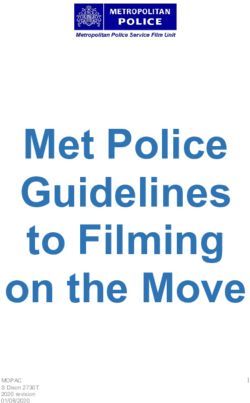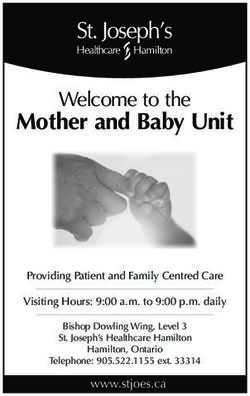SIP Trunk Solution Ecotel Germany (sipTrunk 2.0) Configuration Guideline
←
→
Page content transcription
If your browser does not render page correctly, please read the page content below
Technical Bulletin OmniPCX Enterprise
TC2570 ed.01 Release 12.2
SIP Trunk Solution Ecotel Germany
(sipTrunk 2.0) Configuration Guideline
This document details how to set up an IPBX OXE R12.2 for enabling a public SIP trunk with SIP Provider Ecotel Germany
Revision History
Edition 1: February 18, 2019 creation of the document
Legal notice:
The Alcatel-Lucent name and logo are trademarks of Nokia used under license by ALE. To view other trademarks used by
affiliated companies of ALE Holding, visit: www.al-enterprise.com/en/legal/trademarks-copyright. All other trademarks are the
property of their respective owners. The information presented is subject to change without notice. Neither ALE Holding nor any
of its affiliates assumes any responsibility for inaccuracies contained herein. © 2019 ALE International. All rights reserved.
www.al-enterprise.comTable of contents
1 General .................................................................................................................................................. 4
1.1 References ....................................................................................................................................... 4
1.2 Scope & usage of the configuration guide ........................................................................................... 4
1.3 Scope of Alcatel-Lucent Enterprise’s support ....................................................................................... 4
1.4 RFCs supported by OmniPCX Enterprise ............................................................................................. 4
SIP RFCs: ..................................................................................................................................................... 4
RTP, T38 & DTMF (used for SIP) ..................................................................................................................... 5
New RFCs in OXE R11.2.1 and R12.x ............................................................................................................... 5
1.5 Software/ Hardware components on customer's infrastructure ............................................................. 6
1.6 Supported topology:.......................................................................................................................... 6
1.7 Feature List & Set Compatibility ......................................................................................................... 6
1.7.1 Supported Features & Sets .......................................................................................................... 6
2 Ecotel SIP Trunk Solution Configuration .................................................................................................. 15
2.1 Signaling protocol and number of physical channels .......................................................................... 15
2.2 Omnipcx Enterprise configuration..................................................................................................... 15
2.2.1 Entities configuration ............................................................................................................... 15
2.2.2 Discriminator Selector .............................................................................................................. 16
2.2.3 Prefix Plan ............................................................................................................................... 17
2.2.4 External Call Back Translator .................................................................................................... 17
2.2.5 Trunk Configuration .................................................................................................................. 17
2.2.5.1 Trunk Group: ....................................................................................................................................17
2.2.5.2 Trunk groups local parameters ...........................................................................................................19
2.2.5.3 Trunk group NDP selector ..................................................................................................................22
2.2.6 ARS Configuration ..................................................................................................................... 22
2.2.6.1 NPD .................................................................................................................................................22
2.2.6.2 DDI-Translation .................................................................................................................................23
2.2.6.3 ARS Route List ..................................................................................................................................23
2.2.6.4 ARS Route ........................................................................................................................................24
2.2.6.5 Time Based Route List .......................................................................................................................25
2.2.6.6 Numbering Command Table ...............................................................................................................25
2.2.7 SIP Gateway and SIP Proxy Configuration ................................................................................... 26
2.2.7.1 SIP Gateway .....................................................................................................................................26
2.2.7.2 SIP Proxy ..........................................................................................................................................27
2.2.7.3 SIP Registrar .....................................................................................................................................27
2.2.8 SIP External Gateway Configuration .......................................................................................... 28
2.2.8.1 SIP External Gateway ........................................................................................................................28
2.2.9 SIP trunk configuration abstract ................................................................................................ 33
3 Troubleshooting .................................................................................................................................... 36
3.1 information to be sent to TS contact before tests start up ................................................................. 36
OmniPCX Enterprise - Release 12.2
SIP Trunk Solution Ecotel Germany Configuration Guideline TC2570 ed.01
Copyright © ALE International 2019 page 2/393.2 Basic pieces of information to be sent for test failure analysis ............................................................ 37 3.3 Service Request (SR) writing for effective assignment and analysis .................................................... 38 OmniPCX Enterprise - Release 12.2 SIP Trunk Solution Ecotel Germany Configuration Guideline TC2570 ed.01 Copyright © ALE International 2019 page 3/39
1 General
This document details the process for configuring from scratch a public SIP trunk of the SIP provider Ecotel
Germany (sipTrunk 2.0) on a system OXE R12.2
1.1 References
Alcatel-Lucent documentation available on the Business Partner Web Site:
[1] Alcatel-Lucent OmniPCX Enterprise Communication Server R12.2 – Technical Documentation
[2] Technical Bulletin TC2005 – Certified SIP providers for OpenTouch and/or OmniPCX Enterprise
[3] Troubleshooting Guide TG0069 – OmniPCX Enterprise – Session Initiation Protocol (SIP)
1.2 Scope & usage of the configuration guide
This guide is intended for engineers who are familiar with mgr, OmniVista 8770, OpenTouch and with the
very basic set up of the IPBX. Therefore, well-known configurations like that for the IP-LAN or for "Traffic
Sharing and Barring" are just reminded without any details.
1.3 Scope of Alcatel-Lucent Enterprise’s support
The support delivered for this SIP Trunk solution is strictly delimited by the approval context and the system
configuration detailed in this document. The protocol and the functional aspects of the SIP trunk are in the
scope, but not the audio quality of calls for the part incumbent on the SIP provider or on the client's
infrastructure.
1.4 RFCs supported by OmniPCX Enterprise
SIP RFCs:
RFC 2543 (obsolete by RFC 3261,3262, 3263,3264, 3265): SIP: Session Initiation Protocol
RFC 2782: A DNS RR for specifying the location of services (DNS SRV)
RFC 2822: Internet Message Format
RFC 3261: SIP: Session Initiation Protocol
RFC 3262: Reliability of Provisional Responses in SIP (PRACK)
RFC 3263: SIP: Locating SIP Servers
RFC 3264: An Offer / Answer model with SDP
RFC 3265: SIP-Specific Event Notification
RFC 3311: The SIP UPDATE Method (session timer only)
RFC 3323: Privacy Mechanism for the Session Initiation Protocol (SIP)
RFC 3324: Short term requirements for network asserted identity
RFC 3325: Private Extensions to the Session Initiation Protocol (SIP) for Asserted Identity within Trusted
Networks
RFC 3265: SIP-specific Event Notification
RFC 3515: The Session Initiation Protocol (SIP) Refer method
RFC 3891/3892: The Session Initiation Protocol (SIP) 'Replaces' Header/ Referred-By Mechanism
RFC 3398: Integrated Services Digital Network (ISDN) User Part (ISUP) to SIP Mapping
RFC 3966: The telephone URI for telephone numbers: since R11 only TEL URI is supported
OmniPCX Enterprise - Release 12.2
SIP Trunk Solution Ecotel Germany Configuration Guideline TC2570 ed.01
Copyright © ALE International 2019 page 4/39 RFC 4497: Inter-working between SIP and QSIG
RFC 5373: Requesting Answering Modes for the Session Initiation Protocol
RFC 4244: An Extension to the Session Initiation Protocol (SIP)for Request History Information
RFC 3326: The Reason Header Field for the Session Initiation Protocol (SIP)
RFC 3428: Session Initiation Protocol (SIP) Extension for Instant Messaging (partial)
RFC 3608: Service Route header
RFC 3327: Path Header
RFC 1321: Authentication for Outgoing calls
RFC 2246: The TLS Protocol Version 1.0
RFC 3268: Advanced Encryption Standard (AES) Cipher suites for Transport Layer Security (TLS)
RFC 3280/5280: Internet X.509 Public Key Infrastructure Certificate and Certificate Revocation List (CRL)
Profile
RFC 3842: A message Summary and Message Waiting Indication Event Package
RFC 4028: The session timers in the Session Initiation Protocol
RFC 3960: Early Media (partial): Gateway model not supported
RFC 4568: Session Description Protocol (SDP) Security Descriptions for Media Streams
RFC 5806: Diversion Indication in SIP
RFC 3725: Invite without SDP (3pcc in SIP)
RFC 3966: The tel URI
RFC 5009: The P-Early-Media header
RTP, T38 & DTMF (used for SIP)
RFC 2617: HTTP Authentication: Basic and Digest Access Authentication
RFC 2833/4733: DTMF Transparency. RFC 2833 replaced by RFC 4733
RFC 1889/1890: RTP: A transport protocol for Real-Time applications
RFC 2198: RTP Payload for Redundant Audio data
RFC 3550: RTP: A Transport Protocol for Real-Time application (audio only)
RFC 3551: RTP Profile for Audio and Video Conferences with Minimal Control (audio only)
RFC 3711: The Secure Real Time. Supported on A-LU IP Phone and Softphone
RFC 3362: T38 ITU-T Procedures for real time Group3 Fax Relay / communications over IP
RFC 3711: The Secure Real-time Transport Protocol (SRTP) (media integrity)
New RFCs in OXE R11.2.1 and R12.x
RFC 4904: Representing Trunk Groups in tel/sip Uniform Resource Identifiers (URIs )
RFC 6140: “Registration for Multiple Phone Numbers in the Session Initiation Protocol (SIP)”
RFC 7433 A Mechanism for transporting User to User Call Control Information in SIP
draft-ietf-cuss-sip-uui-isdn-08 Interworking ISDN Call Control User Information with SIP
OmniPCX Enterprise - Release 12.2
SIP Trunk Solution Ecotel Germany Configuration Guideline TC2570 ed.01
Copyright © ALE International 2019 page 5/391.5 Software/ Hardware components on customer's infrastructure
INFRA COMPONENT MODEL VERSION (min compatible)
OXE OmniPCX Enterprise R12.2-m3.402.22.c
1.6 Supported topology:
Test-Topology:
1.7 Feature List & Set Compatibility
1.7.1 Supported Features & Sets
The following tables list the main inter-operation features and the range of sets that are supported with this
SIP Trunk solution. For the different items, refer to the indication given in the support column which is
marked as "OK" (for full support), or "WR" (support With Restriction), or "NOK"/”NA” (for Not OK or Not
Applicable), or "NT" (for Not Tested).
Features not supported:
OmniPCX Enterprise - Release 12.2
SIP Trunk Solution Ecotel Germany Configuration Guideline TC2570 ed.01
Copyright © ALE International 2019 page 6/39PASSE
TEST
D/ Comments
CASE FEATURE TEST / CHECK DESCRIPTION
FAILE Trace available YES/NO
#
D
1. - START/Configuration
1.1 - Registration in the
UNI mode tests only
operator’s proxy
Configure OXE in order to have it Registration is OK. "Expires" timer is Expires value in REGISTER is
registering a range of phone numbers correctly used for refresh. set to 300
on the public network / (with or - SIP UTI looks like: Expires value in OK is set to 60
without authentication) / set a sip:+e164_number@My_sip_provider_do by provider
# 1100 passed
correct number range. Check main Re-Registration is every 48 sec
REGISTER messages exchanged - contact header looks like: (80 percent of 60 sec)
(check particularly "expires" values in sip:+e164_installation_number@IP_addre
request and answer) ss_of_IPPBX Traces available
Configure OXE in order to have it
registering a range of phone numbers
on the public network / (with or Registration not possible
Registration is NOT OK. Check OXE retries
without authentication) / set a bad 2 retiries every 30 sec.
# 1101 to register after "retry-after" timer if sent passed
operator number range in OXE config.
by operator
Check REGISTER messages Traces available
exchanged (check particularly "retry-
after" header in the answer)
1.2 - Authentication
Configure OXE and operator in order
to have SIP trunk in authenticated
# 1200 Config is possible passed done
mode towards the operator (DIGEST
authenticated on operator side)
Outgoing call is authenicated
Outgoing and incoming calls are possible. with challenge according to
DIGEST authenticated on operator
# 1201 Check call flows (RFC 2617 and RFC 1321 passed RFC 2617 and RFC 1321 (MD5)
side / correct secret
are used for outgoing calls)
Traces available
OmniPCX Enterprise - Release 12.2
SIP Trunk Solution Ecotel Germany Configuration Guideline TC2570 ed.01
Copyright © ALE International 2019 page 7/39Outgoing call not possible
Outgoing call is impossible. Check call
DIGEST authenticated on operator Incoming call still possible
# 1202 flows (RFC 2617 and RFC 1321 are used passed
side / incorrect secret
for outgoing calls)
Traces available
2. - VOICE CALLS : site 1 and
PSTN or GSM
2.1 - 1PCC OUTGOING CALLS
2.1.0 - Basics to GSM sets
Ringback Tone is remote,
audio is ok, display on calling
Ring / (remote or local, please tell) and called ok
OXE device calls to GSM set: outcall
# 2100 ringback, normal audio after answer. passed Destination tested: T-Mobile
phase and com. establishment
Check the display of the calling number and O2
Traces available
Tested with T-Mobile and O2
OXE device calls GSM set: end of
# 2101 Com. and trunk properly released passed
com. by local party
Traces available
OXE device calls GSM set: end of Tested with T-Mobile and O2
# 2102 Com. and trunk properly released passed
com. by remote party Traces available
Tested with T-Mobile and O2
SIP-Flow: CANCELED sent by
Com. and trunk properly released
OXE/OK answered by
OXE device calls to GSM set: outcall - Check SIP call flow. CANCEL sent by
# 2103 passed Network/487 sent by
phase and call clearing before answer OXE /OK answered by Network./ then 487
Network/ACK sent by OXE
sent by OXE / Ack from network
Traces available
Tested with T-Mobile and O2
Provider answers with
OXE device calls to GSM set: outcall to Correct display and trunk properly announcement "Number not
# 2104 passed
a wrong number released listed" in Progress Message
Traces available
OmniPCX Enterprise - Release 12.2
SIP Trunk Solution Ecotel Germany Configuration Guideline TC2570 ed.01
Copyright © ALE International 2019 page 8/39Tested with T-Mobile and O2
Provider sends "487 Busy
here"
Display shows "besetzt" and
OXE device calls to GSM set: outcall to Correct display and busy tone. busy tone
# 2105 passed busy tone is heard
a busy set heard. (check SIP/SDP traces)
After timeout calling set goes
in idle state
Traces available
2.1.1 - 1PCC Basics to PSTN sets
Ringback Tone is remote,
audio is ok, display on calling
OXE device calls to PSTN set: outcall Ring / remote ringback, normal audio
# 2110 passed and called ok. Destination
phase and com. establishment after answer
tested: T-Mobile and O2
Traces available
2.1.3 - Anonymous outgoing calls
Test towards different
destinations Display on
destination is dependent on
OXE device to public number: outcall Identity of caller not displayed on callee destination's provider or
# 2130 passed
with CLIR side implementation (unbekannt,
secret identity)
Traces available
2.2 - INCOMING CALLS
2.2.1 - Incoming basic calls with
CLI (no overflow to attendant
configured)
Tested with T-Mobile, O2,
Display CLI info on callee sides, normal PSTNDisplay on callee side ok,
conversation / check SIP trace and from conversation ok, SDP offer is
Incoming public call to OXE device:
parameter- Check display is consistent G711 A Law and Mu Law,
# 2210 com. Establishment. End call by any passed
with FROM or PAI parameter- check SDP G729, G726, Payload 96 and
party.
Offer/Response exchange- Check Ring 101Response is G11 A Law
back tone on public side and Payload 101Ring back
tone availableTraces available
Display ok
Display CLI info on caller and callee sides, CANCEL sent by network, OK
normal conversation / check SIP trace. answered by OXE, 487
Incoming public call to OXE device:
# 2211 - Check SIP call flow. CANCEL sent by passed Request Terminated sent by
call clearing before answer
network /OK answered by OXE./ then 487 OXE, ACK from network
sent by network/ Ack from OXE
Traces available
2.2.2 - Anonymous incoming calls
from public
OmniPCX Enterprise - Release 12.2
SIP Trunk Solution Ecotel Germany Configuration Guideline TC2570 ed.01
Copyright © ALE International 2019 page 9/39Callee Display shows Trunk
Group Name - Ecotel as
Check that identity is not displayed on
configured in Trunk Group
Callee side in ringing phase, and in
FROM-Header is:
connected phase neither.
anonymous@anonymous.invali
- Check SIP traces : URI in FROM header
d
Incoming call from public network should look like :
# 2220 passed PAI is not available
with secret identity to OXE device. "Anonymous"
It is necessary to have an
;ta
External Gateway with
g=1928301774
Remote Domain:
- Check if P-Asserted ID is avalable in
anonymous.invalid
messages
Traces available
2.3 - 1PCC routing services
2.3.2 - DDI call / subscriber's call
forwarding (to internal or
voicemail) :
Tested with T-Mobile and
CLI and audio-msg in VM of the right O2Message is correct. Calling
Incoming Public call: immediate callee/ no SIP 302 sent to public network. line correctly seen i.e. call
# 2320 passed
forward to Voice Mail / possible to navigate in the menus with back is possible. Navigation
DTMF via DTMF is ok. Traces
available
Incoming Public call: immediate Audio OK / no SIP 302 message sent to
# 2321 passed
forward to other internal user public network
2.3.4 - DDI call / subscriber's call
forwarding (to external)
OK with NPD for external fwd
= -1
# of forwarding station shown
Display # or name of initial callee on caller on callee
side, normal audio after answer / SDP
transparency (for supported codecs by OK with NPD for external fwd
Incoming Public call to OXE device:
# 2340 OXE) for offer/answer /no SIP 302 passed = 110
immediate forward to public number
message sent to network. /tromboning # of caller shown on callee
done on OXE side / check header History
Info is present with OXE user number No 302 sent, SDP transparent
to OXE
Traces available
Display # or name of initial callee on caller OK with NPD for external fwd
side, normal audio after answer / SDP = 110 # of caller shown on
Incoming Public call to OXE device: transparency (for supported codecs by callee. No 302 sent, SDP
# 2341 passed
fwd on no answer to public number. OXE) for offer/answer /no SIP 302 transparent to OXE. Voice OK
message sent to network. /tromboning after answer of destination
done on OXE side Traces available
2.3.5 - DDI call / subscriber not
available
OmniPCX Enterprise - Release 12.2
SIP Trunk Solution Ecotel Germany Configuration Guideline TC2570 ed.01
Copyright © ALE International 2019 page 10/39480 Temporarily not available
is sent to network
Behavior of network is
different depending on calling
In SIP traces, 480 temporarily unavailable
Incoming Public call : OXE device Do provider:
# 2350 message is sent to network. It is handled passed
Not Disturb ISDN: busy tone
by network in a correct manner
O2: voice message
T-Mobile: busy tone
Traces available
Dependent on configuration:
484 sent by OXE in case not
existing number but within a
range of DDI
Incoming Public call : OXE non Call is freed by OXE (404) or overflow to
# 2351 passed 404 is sent by OXE in case of
attributed number operator (according to OXE config)
not existing number in DDI-
Translator
Traces available
Normal busy tone is heard on caller 486 busy here is sent by OXE.
Incoming Public call to busy OXE
# 2352 side.SIP 486 user busy sent to network. It passed Caller has busy tone. ACK sent
device
is handled by network in a correct manner by provider. Traces available
2.4 - Advanced FEATURES for
COMMUNICATION
2.4.1 - 1PCC Enquiry call (call
hold / call retrieve)
Caller receives MOH
Re-Invite with SDP sent by
OXE
and OK by network
Hold: OXE sends Re-Invite
Music on hold is heard on caller side.
Incoming Public call to OXE device : with SDP address of GD, media
Check SIP traces. RE-INVITEs - OK sent
# 2410 put on-hold and retrieve passed attribute : sendonly
between OXE and network. off-hold is OK
communication Retrieve from Hold: OXE sends
also
Re-Invite with SDP address of
user, media attribute:
sendrecv
Traces available
Call remains in progress, voice
ok
Provider sends INFO after 10
Ongoing call with OXE user : push the No RTP flow sent to external user. The
min,
# 2411 mute button on OXE device and wait 5 call remains in progress until hanging up passed
OXE sends Re-Invite after
minutes before hanging up the call manually
additional 5 min
Traces available
2.4.3 - Early attended transfer
(on ringing)
OmniPCX Enterprise - Release 12.2
SIP Trunk Solution Ecotel Germany Configuration Guideline TC2570 ed.01
Copyright © ALE International 2019 page 11/39Sendonly for hold needs to be
set to FALSE in external
Display (no evolution of display on public
Public call on going with OXE device: gateway otherwise in case of
# 2430 side), Ring back tone on public side. After passed
transfer to other OXE internal device outgoing call one way voice in
answer normal audio, clean release
some cases
Traces available
Tromboning is done on OXE side, no
Public call on going with OXE device: display change on initial caller. Display on
# 2431 passed Traces available
transfer to ext number second public callee is OXE user, even
after answer
2.4.4 - Supervised call transfer
(after answer).
Public call ongoing with an OXE Display (no evolution of display on public Display of callee shows
device: transfer to other OXE device side). After transfer normal audio, clean external number after transfer
# 2440 passed
(wait for second callee answer before release. Final callee has display of
transfering) external Traces available
Public call ongoing with an OXE Display on second public callee
Tromboning is done on OXE side, no
device: transfer to PUBLIC set (wait is OXE-user
# 2441 display change on initial caller. Display on passed
for second callee answer before
second public callee is OXE user
transfering) Traces available
2.4.5 - Conference (3-party)
Ending of conference connects
Displays are globally OK (the name of all to first external user,
2 Public sets and 1 OXE set which has participants is not displayed on public side Transfer out of conference
# 2451 passed
generated conference => normal), normal audio. Check the end also possible
of conf is handled correctly
Traces available
2.4.6 - DTMF sent to public
network
Tested via "Loop" by calling
Check that the DTMF code are well own 4645 Mailbox externally.
Outgoing call to an external IVR from
# 2460 accepted by the remote server / RFC2833 passed Code is well accepted, seen in
OXE device: DTMF to external server.
is used trace of incoming call.Traces
available
OmniPCX Enterprise - Release 12.2
SIP Trunk Solution Ecotel Germany Configuration Guideline TC2570 ed.01
Copyright © ALE International 2019 page 12/39Outgoing call to an external IVR from Check that the DTMF code are well
# 2461 OXE device: IN-BAND DTMF to accepted by the remote server / IN-BAND n/a
external server. DTMF is used
3 - 3PCC specificities
3.1.2 - Piloting a public device
from OTC PC
OXE user: OTC PC launches a 3PCC display, normal audio/ check display on
# 3121 n/a
call to public number from public set OTC PC application on caller side.
3.1.3 - Call Admission Control
related tests.
OXE sends 503 - Service
Incoming call from public network Check call is rejected properly / 503 is unavailable
# 3130 passed
when CAC is saturated. corrrecly sent and accepted by network
Traces available
5 - FAX TRANSMISSION
5.1.1 - Fax transmission with fax
machine attached on OXE
Tested Mode: G711 only
Multiple pages (3) Fax transmit to
# 5110 Check fax transmission is done passed 5 pages have been correctly
PSTN from OXE fax machine
sent in good quality
Tested Mode: G711 only
Multiple pages (3) Fax receive from
# 5111 Chek fax transmission is done passed 5 pages have been correctly
public net to OXE FAX machine
sent in good quality
5.2.1 - Fax transmission from Fax
server
Check that fax is correctly transmitted.
A multiple pages fax is sent over PSTN
# 5210 Note the audio codec used during fax n/a
from fax server
transmission
5.2.2 - Fax reception by Fax
server
OmniPCX Enterprise - Release 12.2
SIP Trunk Solution Ecotel Germany Configuration Guideline TC2570 ed.01
Copyright © ALE International 2019 page 13/39Check that fax is correctly received (note
A multiple page fax is received from
# 5220 which audio codec is used during call n/a
PSTN by fax server
setup)
7 - Inter-working with
applications
7.1.1 - OTMC
Step 1 : Call the voice mail number
from a public phone set through SIP Step 1 : Check that a menu is heard
# 7110 trunk. Step 2 : Check that it is possible to n/a
Step 2 :Press some touch keys to browse the menu.
navigate the menu.
Step 1 : From a GUI client select a
Step 1 : Check that public phone is called
voice message that has previously
back
# 7111 been left by a public phone. Ask for n/a
Step 2 : Check that call is OK
call back sender
Step 3 : Check displays are consistent.
Step 2 : Answer the call
Step 1 : From a GUI client select a
voice message that has previously
Step 1 : Check that public phone is called
been left by a public phone. Ask for
backStep2 : Ring back tone is heard on
# 7112 call back sender from a public set n/a
caller public set.Step 3 : Check that call is
also. (other device or mobile)Step 2 :
OKStep 4 : Check displays are consistent.
answer your own public setStep 3 :
Answer the call on callee side.
OmniPCX Enterprise - Release 12.2
SIP Trunk Solution Ecotel Germany Configuration Guideline TC2570 ed.01
Copyright © ALE International 2019 page 14/392 Ecotel SIP Trunk Solution Configuration 2.1 Signaling protocol and number of physical channels The SIP trunk uses a specific signaling protocol and some physical resources of the IPBX (i.e. DSP channels). Obviously, it is required a board which provides the system with DSP channels (i.e: GD3/INTIP3 board). NGP boards (INTIP3/GD3) are necessary for fax in G711. It is possible to check the number of DSP channels available in the system by using the command “compvisu lio”. 2.2 Omnipcx Enterprise configuration Screenshots taken from WBM of OXE 2.2.1 Entities configuration In Test Entity 10 was used OmniPCX Enterprise - Release 12.2 SIP Trunk Solution Ecotel Germany Configuration Guideline TC2570 ed.01 Copyright © ALE International 2019 page 15/39
2.2.2 Discriminator Selector Discriminator Selector for Entity 10: Discriminator 10 chosen in Entity: Entries point towards ARS Route-List Number 10 Example: OmniPCX Enterprise - Release 12.2 SIP Trunk Solution Ecotel Germany Configuration Guideline TC2570 ed.01 Copyright © ALE International 2019 page 16/39
2.2.3 Prefix Plan 2.2.4 External Call Back Translator 2.2.5 Trunk Configuration To enable phone calls over the SIP trunk, it’s mandatory to have an ISDN trunk group declared with SIP specification 2.2.5.1 Trunk Group: OmniPCX Enterprise - Release 12.2 SIP Trunk Solution Ecotel Germany Configuration Guideline TC2570 ed.01 Copyright © ALE International 2019 page 17/39
OmniPCX Enterprise - Release 12.2 SIP Trunk Solution Ecotel Germany Configuration Guideline TC2570 ed.01 Copyright © ALE International 2019 page 18/39
2.2.5.2 Trunk groups local parameters OmniPCX Enterprise - Release 12.2 SIP Trunk Solution Ecotel Germany Configuration Guideline TC2570 ed.01 Copyright © ALE International 2019 page 19/39
OmniPCX Enterprise - Release 12.2 SIP Trunk Solution Ecotel Germany Configuration Guideline TC2570 ed.01 Copyright © ALE International 2019 page 20/39
OmniPCX Enterprise - Release 12.2 SIP Trunk Solution Ecotel Germany Configuration Guideline TC2570 ed.01 Copyright © ALE International 2019 page 21/39
2.2.5.3 Trunk group NDP selector 2.2.6 ARS Configuration To enable voice calls via the ARS system, it’s necessary to have ARS Route list created. 2.2.6.1 NPD NPD 110: OmniPCX Enterprise - Release 12.2 SIP Trunk Solution Ecotel Germany Configuration Guideline TC2570 ed.01 Copyright © ALE International 2019 page 22/39
2.2.6.2 DDI-Translation 2.2.6.3 ARS Route List OmniPCX Enterprise - Release 12.2 SIP Trunk Solution Ecotel Germany Configuration Guideline TC2570 ed.01 Copyright © ALE International 2019 page 23/39
2.2.6.4 ARS Route Route-List 10 used: OmniPCX Enterprise - Release 12.2 SIP Trunk Solution Ecotel Germany Configuration Guideline TC2570 ed.01 Copyright © ALE International 2019 page 24/39
2.2.6.5 Time Based Route List 2.2.6.6 Numbering Command Table OmniPCX Enterprise - Release 12.2 SIP Trunk Solution Ecotel Germany Configuration Guideline TC2570 ed.01 Copyright © ALE International 2019 page 25/39
2.2.7 SIP Gateway and SIP Proxy Configuration 2.2.7.1 SIP Gateway OmniPCX Enterprise - Release 12.2 SIP Trunk Solution Ecotel Germany Configuration Guideline TC2570 ed.01 Copyright © ALE International 2019 page 26/39
2.2.7.2 SIP Proxy 2.2.7.3 SIP Registrar OmniPCX Enterprise - Release 12.2 SIP Trunk Solution Ecotel Germany Configuration Guideline TC2570 ed.01 Copyright © ALE International 2019 page 27/39
2.2.8 SIP External Gateway Configuration 3 external gateways are needed: GW 10: for registration and outgoing calls GW 11: for incoming calls – Call from Ecotel arrives with “4c.gw” in domain part of FROM Header which is used for selecting the external gateway and so the correct trunk group etc. GW 12: for incoming secret id calls – Call arrives with anonymous.invalid in domain part of FROM Header which is used for selecting the external gateway and so the correct trunk group etc (except if we change the system parameter Via Header_Inbound_Calls Routing to True, so GW 11 will be used). 2.2.8.1 SIP External Gateway External Gateway 10 : Used for Registration and outgoing calls (see Numbering Command Table) OmniPCX Enterprise - Release 12.2 SIP Trunk Solution Ecotel Germany Configuration Guideline TC2570 ed.01 Copyright © ALE International 2019 page 28/39
OmniPCX Enterprise - Release 12.2 SIP Trunk Solution Ecotel Germany Configuration Guideline TC2570 ed.01 Copyright © ALE International 2019 page 29/39
OmniPCX Enterprise - Release 12.2 SIP Trunk Solution Ecotel Germany Configuration Guideline TC2570 ed.01 Copyright © ALE International 2019 page 30/39
External Gateway 11: Used for incoming calls - Call from Ecotel arrives with “4c.gw” in domain part of FROM Header. Rest is identical with External Gateway 10 OmniPCX Enterprise - Release 12.2 SIP Trunk Solution Ecotel Germany Configuration Guideline TC2570 ed.01 Copyright © ALE International 2019 page 31/39
External Gateway 12: Used for incoming secret id calls – Call arrives with anonymous.invalid in domain part of FROM Header Rest is identical with External Gatewy 10. OmniPCX Enterprise - Release 12.2 SIP Trunk Solution Ecotel Germany Configuration Guideline TC2570 ed.01 Copyright © ALE International 2019 page 32/39
2.2.9 SIP trunk configuration abstract The following tables gather the overall system configuration. They only show the values to be modified, that means that the values that are not appearing here will be the default system values. NOTE: NPD here is meant for incoming calls. Outgoing calls will use NPD managed in ARS routes. System SIP parameters Path: System / Other System Param. / SIP Parameters OXE default value Carrier's value (if modified) Packetization times per codec True Via Header_ Inbound Calls Routing False TLS signaling possible False Local resources True Loose Route with RegID True Reject unidentified proxy calls False SRTP offer answer mode False Hotel doorcam application False Transfer : Refer using single step True RE-INVITE delay for hold 3 SIP Bearer Capability Speech Number of SIP trunks (UCaaS) 0 10 Enhanced codec negotiation Not Available Local Type G722 for SIP trunking True Sipmotor restart delay 5 Private SIP transit mode Mixed mode SIP registered pseudo reservation False Blind Transfer with direct RTP True From Header For Anonymous Calls Anonymous Maximum Trunk Group Overflow 3 SIP video transit mode Not Available Raise SIP Motor Incidents True Enhanced Canonical Form False SIP UUI Normal Transit False Force NCT on Internal Route False SIP diversion info for incoming False Accept keys for unsecured GW False FROM display name Display name else caller number OmniPCX Enterprise - Release 12.2 SIP Trunk Solution Ecotel Germany Configuration Guideline TC2570 ed.01 Copyright © ALE International 2019 page 33/39
System compression parameters Path: System / Other System Param. / Compression OXE default value Carrier's value (if modified) Voice Activity Detect (Comp Bds) False Post Filter on Compressor Boards True Compression Type G 723 G 729 Volume on boards with compressors 8 VRE on boards with compressors False Multi. Algorithms for Compression False Voice Activity Detection on G711 False G722 data rate 64 K G722 Conference With OMS True Additional System parameters Path: System / Other System Param. / System Parameters OXE default value Carrier's value (if modified) Law A-Law Accept Mu and A laws in SIP False DTMF in RFC2833 Only False Path: System/Other System Param./External Signaling Parameters OXE default value Carrier's value (if modified) NPD for external forward -1 110 Calling Name Presentation : False IP parameters Path: IP / IP Parameters OXE default value Carrier's value (if modified) Fast Start True Round trip delay request True Jitter buff size(modem/fax transp) 40 G711 VOIP Framing 20 ms G729 VOIP Framing 20 ms G723 VOIP Framing 30 ms Jitter algorithm (voice) 1 Jitter buffer size (voice) 30 DTMF mode 0 CAC with OTMS/OTBE False Path: IP / Fax Parameters OXE default value Carrier's value (if modified) T38 only True Local T38 port number RTP port number RTP port number +3 NAT Support for FAX T38 False SIP trunk groups parameters Path: Trunk Groups OXE default value Carrier's value (if modified) OmniPCX Enterprise - Release 12.2 SIP Trunk Solution Ecotel Germany Configuration Guideline TC2570 ed.01 Copyright © ALE International 2019 page 34/39
Trunk Group Type : T2 T2 Trunk Group Name : - Ecotel Number Compatible With : -1 Remote Network : 255 15 Node number : - 1 Q931 Signal variant : ISDN All Countries ISDN All Countries (mandatory) Number Of Digits To Send : 0 Channel selection type + Quantified Quantified Auto.DTMF dialing on outgoing call : NO T2 Specification : SIP Homogenous network for direct RTP : NO Public Network COS : 31 DID transcoding : False True Associated Ext SIP gateway : -1 Path: Trunk Group / Trunk Group OXE default value Carrier's value (if modified) Entity Number : - 1 Quality profile for voice over IP : Profile #1 DTMF end-to-end signal. : NO Trunk group used in DISA : NO No. of digits unused (ISDN) : 0 0 B Channel Choice : YES IE External Forward None None Path: Trunk Group / Trunk group NPD selector OXE default value Carrier's value (if modified) Public NPD ID : 2 110 Path: Trunk Group / Trunk Group / Virtual accesses for SIP OXE default value Carrier's value (if modified) Number of SIP Accesses : 2 2 Type of Numbering Plan used on SIP trunk group (Check Trunk group NPD selector) Path: Translator / External Numbering Plan / Numbering Plan Description (NPD) OXE default value Carrier's value (if modified) Description identifier : 2 110 Calling Numbering plan ident. Unknown NPI/TON: ISDN Unknown Called numbering plan ident. Unknown NPI/TON: ISDN Unknown OmniPCX Enterprise - Release 12.2 SIP Trunk Solution Ecotel Germany Configuration Guideline TC2570 ed.01 Copyright © ALE International 2019 page 35/39
Timers used by SIP trunk group
Path: External Services / Trunk COS OXE default value Carrier's value (if modified)
Trunk COS : 31
T2 T0 ABC-F ISDN Trunks
Timer T303 100
Timer T304 300
Timer T310 200
Timer T313 40
Timer T305 40
Timer T308 40
Timer T309 900
Timer T302 150
Timer T386 200
ABC-F Trunks
Timer T306 60
Timer T314 20
Timer T381 1200
Timer T383 1200
Timer T384 300
Timer T386 200
Timer T388 350
Timer T389 150
Timer T390 1800
Timer T392 10
Timer T397 100
3 Troubleshooting
3.1 information to be sent to TS contact before tests start up
Before going through the test plan, we strongly recommend to place and inbound and outbound and log the
following commands/logs and send the results to SIP Tech Support in order to make sure the initial
configuration is correct.
a. infocollect
b. motortrace for both inbound and outbound calls
motortrace 3
OmniPCX Enterprise - Release 12.2
SIP Trunk Solution Ecotel Germany Configuration Guideline TC2570 ed.01
Copyright © ALE International 2019 page 36/39traced > /tmpd/traceSIP&
3.2 Basic pieces of information to be sent for test failure analysis
Call scenario description (calling, called number ….)
infocollect
Traces:
- For all cases:
Network traces of SIP dialogs (on OXE side in case of NAT translation)
OXE SIP motor traces:
killall traced
motortrace 3
traced -1 /tmpd/sipMotortrace_26062016 -s 4000000 -f 99 -d &
- Call Handling level 2 traces:
Use cases: Signaling problems: Unsuccessful calls, inconsistent SIP messages content,
bad codec negotiation, RTP stream setup failure…
These traces will help for call setup problems deeper analysis of VoIP problems
understanding.
tuner km
tuner ctr
trc i
tuner clear-traces
tuner all=off
actdbg all=off
tuner +at +tr +s +cpu +cpl hybrid=on
actdbg sip=on fct=on isdn=on abcf=on rtp=on
actdbg cnx=on voip=on
mtracer -ag -1 /tmpd/sipCHtrace_26062016 -f 99 -s 4000000 -d&
OmniPCX Enterprise - Release 12.2
SIP Trunk Solution Ecotel Germany Configuration Guideline TC2570 ed.01
Copyright © ALE International 2019 page 37/39These are basic traces. Other traces may be requested after first problem description and
analysis.
3.3 Service Request (SR) writing for effective assignment and analysis
SR creation must follow the rules hereafter:
A SR must be opened for any problem.
One SR must describe one problem only.
SR must contain detailed test case description:
I. Test reference in test plan if any, test summary otherwise.
II. Identification of the elements involved in the test (MCDU, IP address…).
III. Elements role in the test (callee, caller, OXE user, external user called/calling through SIP
trunk, automated attendant, SIP gateway, SBC…).
IV. Elements important settings in VoIP context (used encoding law, compression algorithm).
V. Step by step test description.
VI. Detailed test result: Call establishment failure, immediate call cut, half way audio from caller
to callee, no audio, bad audio quality, bad display on called set…
For efficient routing to Technical Support structure dedicated to SIP interoperability tests follow-up:
- SR summary must contain the following tag: SBD-
- SR status summary/short description must contain: “SR followed by: Mr X”.
- Immediately after SR creation, a mail should be sent to your TS contact with SR identifier and
short summary.
OmniPCX Enterprise - Release 12.2
SIP Trunk Solution Ecotel Germany Configuration Guideline TC2570 ed.01
Copyright © ALE International 2019 page 38/39Submitting a Service Request
Please connect to our eService Request application.
Before submitting a Service Request, please be sure:
The application has been certified via the AAPP if a third party application is involved.
You have read the release notes that list new features, system requirements, restrictions, and more,
and are available in the Technical Documentation Library.
You have read through the related troubleshooting guides and technical bulletins available in the
Technical Documentation Library.
You have read through the self-service information on commonly asked support questions and known
issues and workarounds available in the Technical Knowledge Center.
- END OF DOCUMENT -
OmniPCX Enterprise - Release 12.2
SIP Trunk Solution Ecotel Germany Configuration Guideline TC2570 ed.01
Copyright © ALE International 2019 page 39/39You can also read