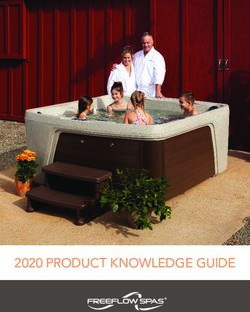SMOKEJET. USER AND INSTALLATION MANUAL - MAGIC FX
←
→
Page content transcription
If your browser does not render page correctly, please read the page content below
DISCLAIMER
Read this manual carefully before installing and/or using this
WARNING
product. Failure to read the manual and to follow the printed
instructions may lead to personal injury and/or damage to the
product.
© 2019 MAGICFX®
All rights reserved.
Nothing from this publication may be copied, reproduced and/or published by
means of printing, photocopying or by any other means, without the prior written
approval of MAGIC FX.
MAGIC FX reserves the right to modify specifications stated in this manual.
TRADEMARKS
Any brand names mentioned in this manual are registered trademarks of their
respective owners.
LIABILITY
MAGIC FX accepts no liability for claims from third parties arising from unauthorised
use, use other than that stated in this manual, and use other than in accordance with
the General Conditions registered at the Chamber of Commerce.
We further refer to the General Conditions. These are available on request, free of
charge.
Although considerable care has been taken to ensure a correct and comprehensive
description of all relevant components, the manual may nonetheless contain errors
and inaccuracies.
Should you detect any errors or inaccuracies in the manual, we would be grateful if
you would inform us. This helps us to further improve our documentation.
2 MAGICFX ® SMOKEJET — User and Installation ManualTABLE OF CONTENTS
Disclaimer 2
Trademarks 2
Liability 2
Foreword 4
Language 4
Revision table 4
1 Safety information 5
1.1 Main parts 6
1.2 Technical data 6
1.3 Product identification 7
1.4 Accessories 7
1.5 FX fluids 7
2 Operate safely! 8
2.1 General safety rules 8
2.2 Rigging 9
2.3 Safety symbols 9
2.4 Precautions for operation 9
3 Setting up 10
3.1 Install the machine. 10
4 Operation 11
4.1 Control panel operation. 11
4.2 Control menu. 11
4.3 Wireless operation. 13
4.4 Registering transmitter. 13
4.5 Transmitter battery replacement. 14
4.6 DMX connector pin assignment 14
4.7 DMX channel function. 15
5 Clean up 16
6 Maintenance 16
7 Troubleshooting 17
8 Correct disposal 18
9 Ec declaration of conformity 19
MAGICFX ® SMOKEJET — User and Installation Manual 3FOREWORD
Congratulations! You have bought a great new product from MAGIC FX.
This manual contains all information required for the intended use of the equipment.
Deviation from the described intended use can result in a hazardous situation and/or
property damage.
This manual includes notes and warnings on safe operation of the equipment. These
notes and warnings are accompanied by the following icons. Read them attentively!
Indicates a hazardous situation that, if not avoided, will result in
DANGER
death or serious injury. This signal word is to be limited to the most
extreme situations.
Indicates a hazardous situation that, if not avoided, could result
WARNING
in death or serious injury.
Indicates a hazardous situation that, if not avoided, could result
CAUTION
in minor or moderate injury.
Indicates information considered important, but not hazard-
NOTICE
related (e.g. messages relating to property damage).
LANGUAGE
This document contains the original instructions in English. In case you require other
languages please contact MAGIC FX.
REVISION TABLE
Doc nr Revision Date Description Author Approved
PART01085 01-00 20-08-2018 Initial release TVA WH
PART01085 01-02 04-01-2021 New design NE LL
4 MAGICFX ® SMOKEJET — User and Installation Manual1 SAFETY INFORMATION
Please read the following safety information carefully before
WARNING
operating the machine. Information includes important safety
information about installation, usage, and maintenance. Pay
attention to all warning labels and instructions in this manual and
printed on the machine.
If you have questions about how to operate the machine safely, please contact your
local MAGIC FX dealer for help.
• Keep this device dry.
• Always connect to a grounded circuit to avoid risk of electrocution.
• Before connecting machine to power, always check voltage indicate on
machine match to your local AC voltage. Do not use the machine if AC power
voltage does not match.
• Disconnect the machine from AC power before servicing and when not in use.
• This product is for indoor use only! Do not expose to rain or moisture. If fluid is
spilled, disconnect AC power and clean with a damp cloth. If fluid is spilled
onto electronic parts, immediately unplug the machine and contact your
local MAGIC FX dealer for advice.
• No user serviceable and modifiable parts inside. Never try to repair this
product, unauthorized technician may lead machine to damage or
malfunction.
• For adult use only. Never leave the machine running unattended.
• Installed in well ventilated area. Provide at least 50 cm space around the
machine.
• Never add flammable liquid of any kind to the machine.
• Make sure there are no flammable materials close to the machine while
operating.
• Only use MAGIC FX fluid. Other fluid may lead to heater clog and malfunction.
• If the machine fails to work, unplug the machine and stop operation
immediately. Contact your local MAGIC FX dealer for advise.
• Before transporting the machine, make sure the fluid tank is completely
drained.
• Smoke fluid may present health risks if swallowed. Do not drink smoke fluid.
Store it securely. In case of eye contact or if fluid is swallowed immediately
look for medical advice.
MAGICFX ® SMOKEJET — User and Installation Manual 51.1 MAIN PARTS
22 X 3W LED
(5R, 6G, 6B, 5A)
LCD CONTROL PANEL
WIRELESS RECEIVER
XLR 5-PIN DMX CONNECTOR
POWER IN/OUT
POWERCON TRUE1 CONNECTOR
1.2 TECHNICAL DATA
Product Product Name MAGICFX® SMOKEJET
Product Code MFX0901
Product Type SMOKE FX
Main Length 345 mm 13.6 in
Dimensions Width 193 mm 7.6 in
Height 386 mm 15.2 in
Weight Weight 11.1 kg (dry) 13.6 kg (full) 24.5 lb / 30 lb
Electrical Voltage Input 230 - 250 Vac
Voltage Frequency 50 – 60 Hz
Power Consumption 1420 W
Power Connector Neutrik® powerCON TRUE1 (in & out)
Usage Consumable(s) MAGICFX® SMOKEJET fluid
Consumable
Consumption MAGICFX® SMOKEJET fluid 2.5 ml/s
Technical data
6 MAGICFX ® SMOKEJET — User and Installation Manual1.3 PRODUCT IDENTIFICATION
Type plate
1.4 ACCESSORIES
Code Product Included
PART01157 REMOTE X
MFX0313 SCHUKO TO NEUTRIK® POWERCON TRUE1 - CABLE 1.5 m
MFX0911 MAGICFX® SMOKEJET FLIGHTCASE (FOR 4 PCS)
MFX3106 MFX3106 HALF COUPLER (100kg) M10
SPR00119 SAFETY STEEL 60 cm - 25 kg
Accessories
Please contact MAGIC FX for additional possibilities.
1.5 FX FLUIDS
The MAGICFX® SMOKEJET uses MAGICFX® SMOKEJET FLUID to create the smoke effect.
The fluid is delivered in a can. Do not use other fluids than those that are approved
and supplied by MAGIC FX, see following table.
Code Type of fluid Volume
MFX3070 MAGICFX® SMOKEJET FLUID 5 litre
Approved FX Fluids
MAGICFX ® SMOKEJET — User and Installation Manual 72 OPERATE SAFELY!
Please read the following safety information carefully before
WARNING
operating the machine. Information includes important safety
information about installation, usage, and maintenance. Pay
attention to all warning labels and instructions in this manual and
printed on the machine.
If you have questions about how to operate the machine safely, please contact your
local MAGIC FX dealer for help.
2.1 GENERAL SAFETY RULES
• Keep this device dry.
• Always connect to a grounded circuit to avoid risk of electrocution.
• Before connecting machine to power, always check voltage indicate on
machine match to your local AC voltage. Do not use the machine if AC power
voltage does not match.
• Disconnect the machine from AC power before servicing and when not in use.
• This product is for indoor use only! Do not expose to rain or moisture. If fluid is
spilled, disconnect AC power and clean with a damp cloth. If fluid is spilled
onto electronic parts, immediately unplug the machine and contact your
local MAGIC FX dealer for advice.
• No user serviceable and modifiable parts inside. Never try to repair this
product, unauthorized technician may lead machine to damage or
malfunction.
• For adult use only. Never leave the machine running unattended.
• Installed in well ventilated area. Provide at least 50 cm space around the
machine.
• Never add flammable liquid of any kind to the machine.
• Make sure there are no flammable materials close to the machine while
operating.
• Only use MAGIC FX fluid. Other fluid may lead to heater clog and malfunction.
• If the machine fails to work, unplug the machine and stop operation
immediately. Contact your local MAGIC FX dealer for advise.
• Before transporting the machine, make sure the fluid tank is completely
drained.
• Smoke fluid may present health risks if swallowed. Do not drink smoke fluid.
Store it securely. In case of eye contact or if fluid is swallowed immediately
look for medical advice.
8 MAGICFX ® SMOKEJET — User and Installation Manual2.2 RIGGING
Please follow the European and national guidelines for safe rigging and trussing.
2.3 SAFETY SYMBOLS
Symbol Meaning
Read the manual carefully before use!
Safety symbols
2.4 PRECAUTIONS FOR OPERATION
Using a damaged or an improper installed machine can lead to
WARNING
death, serious injury or property damage. Always inspect the
machine thoroughly before operation.
Unauthorized operation of the machine can lead to death,
WARNING
serious injury or property damage. Never leave the machine
unattended when the machine is ready for use.
Do not use the MAGICFX® SMOKEJET if alterations have been
WARNING
made other than by or on behalf of MAGICFX®.
Make sure there are no objects near the input grill that can block
WARNING
the air to be sucked in.
Always follow the instructions as noted on the cans.
CAUTION
Missing or obscured safety symbols on the machine can lead to
CAUTION
death, serious injury or property damage. Make sure all safety
symbols are correctly in place and visible, see section 2.3.
Do not use other fluids than those that are approved and
NOTICE
supplied by MAGIC FX, see Section 1.5.
MAGICFX ® SMOKEJET — User and Installation Manual 93 SETTING UP
3.1 INSTALL THE MACHINE.
1 Place the machine on a flat surface and in a suitable large area with at least
50 cm open space around the machine.
2 Fill the fluid tank with MAGICFX® approved fluid.
3 Connect the machine to suitable rated power supply. To determine the power
requirement for the machine refer to the label on the back of the machine.
Always connect the machine to a protected circuit and ensure it
WARNING
is properly grounded to avoid risk of electrocution.
4 Turn on the machine and allow it to heat up. Heat up takes approximatly 5
mintues. Once the machine has reached operating temperature, the LCD
display will show “Ready To Fog”. Now the machine is ready for operation.
5 To start making fog, locate the OUTPUT button on the control panel, and press
the button to start making fog.
6 To turn off the machine, press STOP button and turn POWERCON TRUE1 to the OFF
position.
10 MAGICFX ® SMOKEJET — User and Installation Manual4 OPERATION
4.1 CONTROL PANEL OPERATION.
The machine can be operated with the onboard digital control interface.
Button Function
(MENU) Scroll through setting menu
[UP]/[TIMER] Up/Activate Timer function
[DOWN]/[OUTPUT] Down/Activate Output function
[STOP] Deactivate Timer/Volume function
4.2 CONTROL MENU.
DMX512 Set DMX address from 1 to 504
Address: 1
Stand Alone Set machine as Master of Slave unit
Set Master
Color Mode Turn LED On or Off
On
Color Mode Set LED output color from macro 1 to 10
Macro: 01
Color Mode Set LED chase from 1 to 15
Chase: 01
MAGICFX ® SMOKEJET — User and Installation Manual 11Timer Set interval from 15 to 360 seconds
Interval 15 Sec
Timer Set duration from 1 to 5 seconds
Duration 5 Sec
Wireless Setting Turn On or Off wireless control
On
Wireless Setting Set wireless remote button function macro color 1 to 10 or
chase 1 to 15 and off.
Button A:M01
Wireless Setting Set wireless remote button function macro color 1 to 10 or
chase 1 to 15 and off.
Button B:M01
Wireless Setting Set wireless remote button function macro color 1 to 10 or
chase 1 to 15 and off.
Button C:M01
Wireless Setting Set wireless remote button function macro color 1 to 10 or
chase 1 to 15 and off.
Button D:M01
LED Setting Setting for LED to turn on with fog only or always on.
Fog Only
LED Fade Out Set LED delay time from 0 to 5 seconds.
Delay: 0 Sec
Run Last Setting Turn On/Off run last setting function.
On
2 Second Jet Mode Turn On/Off 2 Second Jet Mode.
Off
W-DMX512 Wired DMX control W-DMX512 OFF
Off Wireless DMX control W-DMX512 ON
12 MAGICFX ® SMOKEJET — User and Installation ManualW-DMX Rest Reset W-DMX connection.
Off
4.3 WIRELESS OPERATION.
Wireless remote control system consists of a transmitter equipped with four buttons to
activate four user configurable LED setting and fog; with an onboard receiver
attached to the rear panel of SmokeJet.
Remote Wireless Receiver
Wireless settings are configurable through onboard control panel, refer to control
menu section to setup each buttons.
In a free open space the effective distance is 50 meters, actual usage depending on
obstacle level the effective distance is 10-25 meters.
4.4 REGISTERING TRANSMITTER.
Transmitter can be paired or deleted from the receiver. Each receiver can pair up to
10 transmitters. Follow the steps below to pair or delete transmitter from receiver.
1 Power off SMOKEJET
2 Press and hold [DOWN] button
3 Turn power on and release [DOWN] button when LCD display blinks
4 Follow the menu instruction to pair or delete transmitter
MAGICFX ® SMOKEJET — User and Installation Manual 134.5 TRANSMITTER BATTERY REPLACEMENT. If the effective distance seems to be decreased, it is possible that the battery level is low and requires a replacement. In order to replace the battery, undo the three screws on the back of transmitter to release the cover. Replace with same battery- type and specification of battery which is 27A-12V. 4.6 DMX CONNECTOR PIN ASSIGNMENT The machine provides 5 pin XLR connector for DMX connection. Diagram below indicate pin assignment information. Pin Function 1 Ground 2 Data- 3 Data+ 14 MAGICFX ® SMOKEJET — User and Installation Manual
4.7 DMX CHANNEL FUNCTION.
Channel 1 DMX Value Range Function
Fog 0–4 Fog Off
5 – 255 Fog On
Channel 2
Red LED 0-255 0-100%
Channel 3
Green LED 0-255 0-100%
Channel 4
Blue LED 0-255 0-100%
Channel 5
Amber LED 0-255 0-100%
Channel 6
Chase 1-15 Chase 1
16-31 Chase 2
32-47 Chase 3
48-63 Chase 4
64-79 Chase 5
80-95 Chase 6
96-111 Chase 7
112-127 Chase 8
128-143 Chase 9
144-159 Chase 10
160-175 Chase 11
176-191 Chase 12
192-207 Chase 13
208-223 Chase 14
224-255 Chase 15
Channel 7
Chase Speed 0-255 0-255 step per min
Channel 8
Master Dimmer 0-255 0-100%
Channel 9
Strobe 0-255 1-20 Hz
MAGICFX ® SMOKEJET — User and Installation Manual 155 CLEAN UP
• Do not allow the machine to become contaminated.
• Remove dust from air vents with air compressor, vacuum or a soft brush.
• Only use a damp cloth to clean the casing.
• Before storing run distilled water through the system to help avoid condensing
the pump or heater.
• It is recommended to run the machine on a monthly basis in order to achieve
best performance and output condition.
• Excessive dust, liquid and dirt built up will degrade performance and cause
overheating.
6 MAINTENANCE
To achieve the maximum service life of the MAGICFX® SMOKEJET you must regularly
clean the MAGICFX® SMOKEJET and test if it is functioning correctly.
Contact MAGIC FX if the MAGICFX® SMOKEJET is not functioning correctly.
Do not replace parts yourself; always consult MAGIC FX.
DANGER
16 MAGICFX ® SMOKEJET — User and Installation Manual7 TROUBLESHOOTING
Always contact MAGIC FX if any malfunctions or errors occur that cannot be solved
with the instructions as described in this manual.
BREAKER RESET
Breaker
230V = 9A 250V
Disconnect AC power before reset breaker. Only replace fuse
WARNING
with same type and rating
1 Disconnect AC power
2 Flip breaker to ON position
3 Turn on machine to test
FAQ
Why does the machine not respond on any wired DMX input?
Make sure the W-DMX512 is turned OFF.
MAGICFX ® SMOKEJET — User and Installation Manual 178 CORRECT DISPOSAL
This symbol on the product and / or accompanying documents
means that used electrical and electronic products should not
be mixed with general household waste. For proper treatment,
recovery and recycling, please take this product to designated
collection points where it will be accepted free of charge.
Alternatively, in some countries you may be able to return your
products to your local retailer upon purchase of an equivalent
new product.
Disposing of this product correctly will help save valuable resources and prevent any
potential negative effects on human health and the environment, which could
otherwise arise from inappropriate waste handling.
Please contact your local authority for further details of your nearest designated
collection point.
Penalties may be applicable for incorrect disposal of this waste, in accordance with
your national legislation.
18 MAGICFX ® SMOKEJET — User and Installation Manual9 EC DECLARATION OF CONFORMITY
DECLARAT ION OF CONFORMIT Y
According to Annex III A Machinery Directive 2006/42/EC
MAGIC FX B.V. declares as manufacturer and composer of the technical construction file
that the product with the following specifications:
Name machine : SMOKEJET
Type : MFX0901
Voltage : 230–250 Vac 50-60Hz
Serial number : on product
Year of construction : on product
Is in conformity with the minimal safety regulations as stated in the following directive(s):
• LVD (2014/35/EU) Low Voltage Directive
• EMC (2014/30/EC) ElectroMagnetic Compatibility
• RoHS (2011/65/EU) Restriction of the use of certain Hazardous Substances
• WEEE (2012/19/EU) Waste Electrical & Electronic Equipment
The following harmonized standards were applied:
• NEN-EN-ISO 12100:2010 Safety of machinery - General principles for design - Risk assessment and
risk reduction.
• NEN-EN-IEC 60204-1:2018, Safety of machinery - Electrical equipment of machines - Part 1: General
requirements.
• NEN-EN-IEC 61000-6-3:2007/A1:2011, Electromagnetic compatibility (EMC) - Part 6-3: Generic
standards - Emission standard for residential, commercial and light-industrial environments.
Original declaration of conformity
Translation of the original declaration of conformity
Name manufacturer : MAGIC FX BV
Address : Schouwrooij 27, 5281 RE BOXTEL
Country : The Netherlands
CEO : B. Veroude
Date : 4-1-2021
Signature :
MAGICFX ® SMOKEJET — User and Installation Manual 19WWW.MAGICFX.EU
You can also read