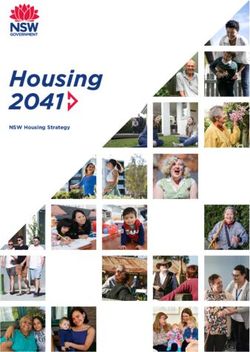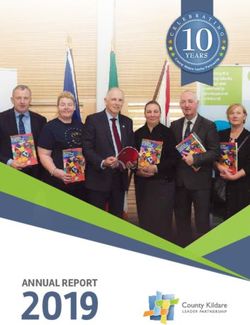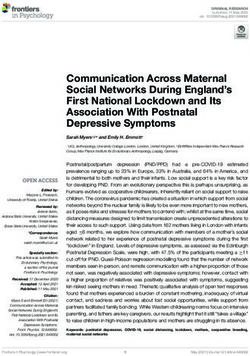Social Media Guide for Politicians - By Kerstin Welter - Konrad-Adenauer-Stiftung
←
→
Page content transcription
If your browser does not render page correctly, please read the page content below
Contents
CONTENTS
Foreword 04
Chapter 1: GET CONNECTED – BUT WITH A PLAN 05
Chapter 2: WHATSAPP 08
Chapter 3: TELEGRAM 11
Chapter 4: FACEBOOK 13
Chapter 5: TWITTER 19
Chapter 6: INSTAGRAM AND YOUTUBE 24
Chapter 7: OTHER PLATFORMS 28
Chapter 8: FAKE NEWS AND VIRTUAL MUDSLINGING 30
GOLDEN RULES 34
Published by
Konrad-Adenauer-Stiftung Media Programme Sub-Sahara Africa
PO Box 55012
Northlands
2116
Republic of South Africa
Telephone: +27 (0)11 214-2900
Telefax: +27 (0)11 214-2913/4
Email: researcherone.johannesburg@kas.de
www.kas.de/mediaafrica
facebook.com/kasmediaafrica
twitter @KasMedia
© Konrad-Adenauer-Stiftung, 2018
This publication is an open source publication. Parts thereof may be reproduced or quoted provided the
publication is fully acknowledged as the source thereof. Where possible, KAS has sought and cleared
permission to reproduce graphics of third-party owned copyright material. Any republishing of any material
should credit the original copyright owner of the particular material.
Cover design, layout: Jocelyn Adamson
Cover images: Bevan Von Weichardt/Shutterstock.com and niroworld/Shutterstock.com
Graphic on page 6: Natanaelginting / Freepik
Printing: United Litho, South Africa
KO N R A D - A D E N A U E R- S T I F T U N G M E D I A P R O G R A M M E S U B - S A H A R A A F R I C A
03Social Media Guide for Politicians
FOREWORD
Social Media has finally arrived in politics in Africa. Just a few
years ago it was hard to convince party bosses that they should
set aside funds and resources for social media. Some might
have been worried to share control, others were simply not
familiar with the new technologies. Now we see social media
as an essential tool in many campaigns. But again it is not
sufficient just to set up a Facebook account and wait for victory
in the next elections – social media is a tool that should be
used but without being driven by it.
We need to use social media without social media misusing us!
The scandal around Facebook might only be the tip of the
iceberg, but it shows how important it is to control the data we
give away. Like we control our data, we should be aware that
dealing with social media as a party or as a politician carries
with it a far bigger responsibility than for an individual who
uses it. Inappropriate posts or retweets of information that
have not been cross-checked can cause havoc in communities
and whole societies.
Be relaxed about social media. Work with people who are savvy in the new technologies and handle
them in a responsible manner.
We at KAS Media Africa have observed the changes in the field very closely. We know that a booklet
like this might be overtaken by technology only months after it has been published. We, however,
wish you success as you use these new means of communication to reach many of your followers
more quickly and more effectively than ever before.
Christoph Plate
Director KAS Media Africa
04Get Connected – But With a Plan
CHAPTER 1:
GET CONNECTED – BUT WITH A PLAN
The phenomenon of social media is here to stay. It’s a must-do and a must-have if you want to
participate in any debate that goes beyond your living room. So don’t get left behind or left out –
newspapers and leaflets are no longer the first options when it comes to reaching people, especially
the youth. Most of them use the internet as their primary source for just about all types of information.
As such, you need to have an internet presence and you must be ready to interact. As with face-to-
face communication, engaging in social media is not a one-way conversation but is a back-and-forth
exchange of facts, thoughts, opinions, beliefs and arguments – like a giant ping-pong game. You
need to know how to play the game if you are to be heard and listened to. As the ping and pong get
faster you will sometimes be too slow, miss the ball and occasionally dodge it to avoid being hurt.
So, get to know your tools, develop a specific social media strategy and adhere to it – and meet your
constituency online.
https://wearesocial.com/blog/2018/01/global-digital-report-2018
05Social Media Guide for Politicians
What are your goals?
Whatever social media you decide to use, it is important to first define your goals and the channel
best suited to achieve these goals.
Ask yourself:
■ Who is your target audience?
■ Do you want to raise awareness about your party and attract new voters?
■ Do you want to spark or rectify a debate about an upcoming election or a political opponent?
While you might want to do all of this, it is important to work out your primary goal for each of the
social networks you use. All activity should revolve around this goal, point to it and be implemented
in your general strategy.
Then be creative and keep it interesting.
Your voters will probably be spread across various social media platforms and will notice if you keep
posting the same information over and over. They would likely prefer seeing different aspects of a
well-connected and tech-savvy political player on the different platforms.
What resources do you need?
Engaging in social media will require some resources –
concentration, continuity and manpower. The good news is that
while you can spend a lot of money on social media activities, you
don’t have to. As with most other things, your social media budget
should grow with your popularity and your political influence.
However, setting up a social media presence does not require
paying big fees, launching a fancy advertising campaign or hiring
staff.
Get going with the most useful and ubiquitous tool at hand: your
smartphone.
The built-in camera will easily allow you to take pictures and create
videos and social media apps will allow you to upload content from
anywhere – rallies, party meetings or spontaneous encounters
with your constituency.
You will also need time to update your accounts, to follow other
users and to get to know the rules for effective social media use.
This applies in particular when looking at the speed at which new
platforms pop up, change or shut down. Still, the most important resource for getting involved in any
social media might be your curiosity to find out what the communication tools have to offer and how
they can change your voter contact.
Two things are essential when starting your social media presence – a smartphone and
time.
06Get Connected – But With a Plan
What should you pay attention to?
Social media platforms are a blessing in many regards – but they can follow you like a curse if you
are not constantly on your toes, particularly if you are using the social media channels for more than
private chitchat. As soon as ‘hot topics’ such as politics come up, you will have contenders, trolls and
haters, liars and maybe even spies join the debate (See more on the problem of virtual mudslinging
and fake news in chapter 8). In addition, communication over social media must keep within the law
if you don’t want to attract unwanted attention or in the worst case scenario, face detention.
You must cover your back. Know your country’s media laws and expect the unexpected
anytime!
Percentage of Individuals using the Internet
2000 2005 2010 2012 2014 2015 2016
Angola 0,11 1,14 2,80 6,50 10,20 12,40 13,00
Benin 0,23 1,27 3,13 4,50 6,00 11,25 11,99
Burkina Faso 0,08 0,47 2,40 3,73 9,40 11,39 13,96
Congo (Dem. Rep.) 0,01 0,24 0,72 1,68 3,00 3,80 6,21
Côte d’Ivoire 0,23 1,04 2,70 5,00 19,27 21,89 26,53
Ghana 0,15 1,83 7,80 10,60 25,52 31,45 34,67
Kenya 0,32 3,10 7,20 10,50 16,50 21,00 26,00
Mozambique 0,11 0,85 4,17 6,00 9,24 16,93 17,52
Namibia 1,64 4,01 11,60 12,94 14,84 25,69 31,03
Nigeria 0,06 3,55 11,50 16,10 21,00 24,50 25,67
Senegal 0,40 4,79 8,00 10,80 17,70 21,69 25,66
South Africa 5,35 7,49 24,00 41,00 49,00 51,92 54,00
Tanzania 0,12 1,10 2,90 3,95 7,00 10,00 13,00
Uganda 0,16 1,74 12,50 14,10 16,90 17,83 21,88
Zambia 0,19 2,85 10,00 13,47 19,00 21,00 25,51
Zimbabwe 0,40 2,40 6,40 12,00 16,36 22,74 23,12
Source: International Communication Union 2016
07Social Media Guide for Politicians
CHAPTER 2:
WHATSAPP
WhatsApp has become the number one tool for communication and messaging across
the globe. Launched in 2009, it has exploded in terms of user numbers – more than one
billion people worldwide use WhatsApp daily, more than 50 billion messages are sent
via the application every day, and these numbers are still growing.
In most developing world countries
it’s the most affordable and
preferred way to stay in touch, be
reachable and access all sorts of
information. To give more people,
especially the poor, access to these
benefits, WhatsApp cut its yearly
subscription fee in its first years
and made it available for free.
In late 2017, a business platform
of the app was launched. And here
is where it gets interesting: with
WhatsApp Business you can reach
your target audience on a large
scale and make them immediately
aware of current topics or your
specific agenda. In addition more
young users or voters – in the
case of political communication
and election campaigns – can be
Source: https://www.statista.com/statistics/260819/number-of-monthly- reached than with ‘old school’
active-whatsapp-users/ means like pamphlets and
meetings. The private channel
seems to beat the more public exchanges of Facebook or Twitter. Hence, using WhatsApp for the
purpose of reaching your constituencies is imperative.
Getting the message across
Mobile networks have opened up new possibilities for people who didn’t and still don’t have access
to landlines or DSL/fixed Internet, as is the case in most African countries. Now all you need is a
smartphone. Often mobile network providers offer the use of the text messaging service for free and
would charge data costs only when it comes to sending videos or using the call function. The apps
encrypted messaging has proven to be a vital communication tool for people in dangerous situations
or to bring about change by connecting people with ‘revolutionary’ ideas. For this reason, it has been
blocked in a number of highly restrictive countries.
On an individual level, the app works by allowing you to send and receive messages. Its group
function allows you to create broadcasting lists that allows you to reach up to 256 people with the
same message – there are (illegal) tricks and hacks that work around the maximum number of
participants limit but its best to stick to the legal way.
08WhatsApp
Benefits of broadcasting lists
With broadcasting lists, the recipients are not aware they’re actually in a list. They get the message
from one single contact and their answers are directed only to the creator of the list, not to all
participating in it. So as always with the use of social media: think about what you’re aiming at first.
Debate? Create a group. A group, unlike a broadcast list, allows participants to see each others
messages and comment on those. If you create a group, be aware that you are the administrator of
that group and responsible for moderating the comments made. This can be time-consuming and
potentially stressful.
Inform? Create a broadcasting list. Or more than one. There is no limit to the number of lists you can
set up. Then get creative and invent a WhatsApp story by making sure you’re not bombarding people
with text messages. Include pictures, videos, documents, links…whatever brings your message
across and isn’t boring.
A downside of broadcast lists is that it requires you and the recipients to save your phone number
in each others address books. Potential ‘subscribers’ would have to signal their interest and answer
you in a message, using a certain keyword for example. Now you can save their numbers and add
them to a broadcast list. The same workload applies to the content, each list needs to be fed with it
individually. In short: manpower is needed.
Making it easier
Typing on a phone can be quite tedious so make use of WhatsApp’s browser version or its desktop
app to send and receive WhatsApp messages on your computer.
To use WhatsApp Web go to web.whatsapp.com on your computer and to Settings -> WhatsApp Web
on your phone. Scan the QR code displayed on your desktop screen using your phone’s camera until
they connect. Keep in mind that both WhatsApp Web and the desktop app will only work if your phone
remains switched on, is connected to Wi-Fi, and is near the computer.
Play it safe
If you’re (net)working in an unstable political situation, in a highly restrictive country or handling a
very sensitive topic, it’s crucial to control what information unknown users can see. You could be
added to a group chat with people you don’t know for example.
To be on the safe side, go to Settings -> Account -> Privacy and change Last Seen, Profile Photo and
Status to My Contacts. This means only users saved in your phonebook will be able to see your profile
information and when you were last online.
WhatsApp Business
From a marketing perspective, it’s way too much effort to communicate with a large number of users
via the regular app. WhatsApp Business aims to ease that burden by giving users the opportunity to
interact with companies or organisations over a channel they use daily and by being able to speak to
people in a technically more easy way.
09Social Media Guide for Politicians
The Business app lets you set up a more sophisticated profile and provides useful tools like sorting,
saving and reusing frequent messages, sending automated messages as well as collecting stats on
the account, such as open and click rates.
Remember though, the more personal nature of WhatsApp has to be reflected and respected when
using it for campaigning purposes. Mass messaging in this environment can do a lot of damage to
your image. The more your messages seem to come from a reachable human being instead of an
info-robot, the more interaction you will get.
As with a private WhatsApp account, you need a number to connect your business account to. That
means, with a sim card and a phone you can be reached round the clock.
To start engaging with people, they need to add your business account number to their phone’s
contact list. WhatsApp provides a click-to-chat link to your website, email signature, or social media
pages in order for people to start a conversation with you or your party.
Messaging rules to follow
Make it clear from the start what kind of messages and topics users can expect from you. If your
agenda plays out in a number of different sectors, create different broadcast lists with different
contact numbers that can be subscribed to separately.
No subscriber wants to read through long and winding texts on their phones. Keep messages simple
and short – containing a catchy introduction, relevant pictures, videos or links and a concluding
sentence – anyone who wants to dig deeper will follow the web links.
Don’t flood users with information. Remember that they are receiving dozens of other private
messages too. Send a maximum of two to three messages a day or, if there is nothing to inform them
about, no message at all.
Keep in mind that a messaging tool like WhatsApp means near-instant replies, so make sure you have
the resources to manage the chats. Clarify who is responsible for sending and answering messages
in your team.
WhatsApp in Africa and the World
https://wearesocial.com/blog/2018/01/global-digital-report-2018
10Telegram
CHAPTER 3:
TELEGRAM
While WhatsApp (still) ranks first on the most-popular list of messaging apps it’s not
the only service of its kind and by far not the most secure with regards to the possible
interception of the messages sent – that’s why a pair of Russian developers decided to
found Telegram in 2013.
Telegram operates as a non-profit organisation and is free to use.
The app focuses on speed and security. Messages sent with it are effectively safe and can be set to
self-destruct.
At first glance, Telegram looks very much like WhatsApp – from setting up the account with your
number and profile to sending and receiving same-time messages that contain pictures, videos,
audio notes, links, documents and files of all types up to 1.5 Gigabytes in size.
Telegram uses the same double checkmarks next to each message to show that it has been sent and
received. Furthermore, there is the option of group chats which you will probably use most.
Telegram claims to be faster than WhatsApp and its security measures are far more enhanced.
Users have the option to start a new “secret chat”, a special type of conversation that is not saved
to the cloud server and
works with specific
encryption using an
image as an encryption
key. By comparing your
encryption key to the
one your secret chat
partner has got, you
can effectively verify
that your conversation
is secure. In addition,
you can set a self-
destructing time limit
– from a few seconds
up to a week – for the
content within your
secret chats.
These security features
are meant to prevent
anyone from attempting
to eavesdrop on a chat,
making Telegram an
attractive option if you
are based in countries
with restrictive or autocratic governments. For additional privacy, you can hide message previews
from the notifications and set up a passcode in order to protect your chats even if someone takes
your phone. Voice calls are end-to-end-encrypted as well.
11Social Media Guide for Politicians
Building your Telegram network
As most people you would want to address are unlikely to be on Telegram you have to send them
invitations first. Telegram will send the contacts you invite a text with a link to download the app.
Once they have downloaded the app, you can begin communicating with them by creating groups and
broadcasting channels. This works in very much the same way as WhatsApp, with one big difference
– there is almost no limit to the number of participants. Up to 100 000 members can join such a
group or channel.
Since communication with large groups can become very tricky, there are some functions provided
by Telegram that make it easier to maintain order. You can trace communication by replies, mentions
and hashtags. In addition, there are some advanced admin-rights to keep spammers and chat-trolls
at bay by, for example, limiting their right to comment.
Public groups you create can be joined by anyone who knows the URL, as a result, these could be
included in a newsletter to collect feedback and to engage subscribers in discussions. Everyone who
joins these public groups can view the entire chat’s history. Keep in mind that group chats are not
encrypted.
As the founders of Telegram believe in freedom of
speech and thought, they won’t take down any content
that is against local restrictions, like criticising the
government. Their cloud servers are based around
the globe so it would need several court orders from
different jurisdictions to force Telegram to give up
user data to third parties.
Features, beyond security, that
favour the use of Telegram
■ One account can be run from multiple phones, it
synchronises in same time mode;
■ It features self-destruction of messages, albeit
only in the ‘secret chat’ mode;
■ There is no limit to the number of participants in
groups and channels for news and alerts;
■ ‘Bots’ (specialised tools) can be set up to manage
group communication. There is even a platform for
developers that allows users to build these tools;
■ ‘Last seen’ statuses can be hidden for specific
people. This means blocked users will only get an
approximate indication of the last time you were
online; and
■ By disabling image downloads in the app’s settings,
the images that get sent to you do not have to end
up in your phone’s gallery.
Telegram takes up very little space on your phone
as the data is kept in a cloud, a virtual storage. Just http://twentyfirsttech.com/2015/12/15/
remember to regularly clean your phone’s cache. telegram-vs-whatsapp-which-is-better/
12Facebook
CHAPTER 4:
FACEBOOK
Facebook is all about networking. There are currently over 2 billion people active on
Facebook every month, half of whom log in every day. Africa alone has 170 million
Facebook users – and the number is growing. For many people, checking Facebook is
part of the rhythm of their day with most accessing the network on their mobile phones.
For many, it’s the place where they collect information that is relevant to them.
Being on Facebook allows you to benefit from
two basic human characteristics – people are
inherently social and they like to exchange
information. Once you get people’s attention
with your content, it’s the best advertising in
the world. And it’s free!
Social networks are about people, and
Facebook allows you to portray yourself not
only as a politician but also as a sports fan,
an art lover, a father, a mother, etc. Getting
people to see your human, more relatable side
may influence how they respond to the facts
and opinions you promote. As such, it is not
enough to post only party-related or political
comments. Be interesting, witty, motivated,
nice, even sad sometimes – but be something!
Getting started – A
Facebook Page beats the
private profile
First, go to www.facebook.com and register to
open an account. Facebook offers two types
of accounts: a private profile, which connects http://www.netimperative.com/2017/07/africa-social-media-
you to friends, and a professional Facebook trends-facebook-dominates-youtube-twitter-struggle/
Page, that connects you with fans. You must
have a private account before Facebook will let you open a Facebook Page.
A private profile limits you to 5,000 friends. This means that a maximum of only 5,000 people will see
what you post. Since you do not know how popular you will become in the future, given the growing
use of social media, go ahead and set up a professional page.
Unlike private accounts, Facebook pages feature marketing and analytical tools that allow you to
monitor your outreach. In addition, you can select several people to be Facebook Page administrators
– so no need for 24/7 shifts on your computer or smartphone. Don’t get confused: what you want
are fans and not followers. Fans have a relationship with your page, they can turn off or prioritise
notifications for when you post and they can be analysed and advertised to with certain tools.
Followers just see what you post.
13Social Media Guide for Politicians
Be memorable – cover photos and profile pictures
The cover photo is the first thing people see when visiting your page. Choose it carefully! Preferably,
use a photo that represents your party, depicts one of its events or embodies your (political) outlook.
In addition, choose a logo or a picture of yourself to use as a profile image. This will give your page a
‘face’. Note: changing this ‘face’ from time to time raises the attention of your fans.
Your photos should show aspects of your life
within the party and should send relevant
and intended visual messages. They can
also highlight upcoming events or make a
statement about current affairs. Whatever
photo you choose, make sure it fits Facebook’s
measurements. (Perhaps include the
measurements)
Watch your back – change the security settings
Security settings and privacy settings are
crucial for defining who can post on your page,
who can see the posts and who can comment
on them. A Facebook Page comes with default
security settings, usually the bare minimum,
so be sure to change these as soon as possible.
Only you or specifically assigned people should
be able to post on the page. Select the option
allowing for multiple administrators to give
access to the page to specific people.
Keep your posts visible to everyone who follows your page, but only allow fans to comment or to
add or tag photos – this will save you a lot of time dealing with pointless comments. Moderation lists
in your settings will enable you to block comments that contain unwanted keywords. In addition,
activate the spam filter. All blocked comments will appear there and you can review, remove or
approve them.
While it is imperative that you remove comments that are unlawful or posts that cross the line,
you will no doubt always have to deal with exasperating or even infuriating comments. Be sure to
respond to these comments in a respectful way and answer them directly. If somebody won’t stop
commenting in an offensive manner, you can block this ‘special’ fan from posting further comments
on your timeline.
As with WhatsApp, you have to determine editorial responsibilities – you must keep track of your
timeline and private messages so that you do not miss out on anything that is being posted or
commented on.
Remember, the net doesn’t forget. Be aware that Facebook collects your data and will have a detailed
profile of you over the course of time. Even things that you hide from your timeline will still appear in
Facebook news feeds or searches.
Being on Facebook means keeping track of your timeline and private messages so that you do not
miss out on anything that is being posted or commented on.
14Facebook
The perfect timeline – do’s and don’ts for posts
The whole point of having a Facebook, as well as other social media presence, is to improve the
outreach and reputation of your party. This does not mean, however, that you should limit your posts
to political sloganeering or being critical of your opponents. Instead, posts should highlight your
general accessibility, show your concern for voters and showcase your expertise on certain issues.
All of which would help boost your popularity.
Before you post anything, ask yourself: what do people need to know about my party’s politics,
approach and aims? When giving this information, make sure your posts fit the tone of the community
you are engaging with. Never bore your fans – mix policy, opinion and your position on current
debates with humorous findings, funny videos or private details. This will make your page more
personal. Be careful, however, not to share too much information and don’t get too personal.
If you find something interesting on someone else’s page or, for example, on a news website, you can
share that with your fans. Post links and references to other members of your party as well as to the
content of political partners.
Posts that initiate a conversation with your fans and other users build loyalty and create an opportunity
to generate new fans. Social media users are used to commenting on anything, sometimes even too
much and without reflection. You can, nevertheless, start a conversation or prompt feedback with a
survey or a quiz. Ask a relevant question on a
current topic, see how your fans and potential
voters answer and start a discussion.
Everything you share via social media
contributes to your public image. It is, therefore,
important to be aware of WHAT you post, HOW
OFTEN you post and THE WAY you do it.
Successful posts have the
following characteristics:
Short: The more social media accounts, the
shorter the attention span and the quicker
you should get to the point of the post. Data source: TRACKSOCIAL http://tracksocial.com/
Various social media stats show that 10 to blog/2012/06/optimizing-facebook-engagement-part-1-text-
60 characters work well when posting a link links-photos-or-videos/
or picture. With text, you have around 400
characters before Facebook shortens the text
with a ‘Read More’ indication. Still, you should
be done by half of that.
Relevant and fun: Posts have to attract interest. After all, they’re just one click or scroll away
from disappearing into the abyss of your fans’ timelines. What’s on the minds of the people you are
trying to reach? What should be on their minds? Give your fans access to exclusive information and
encourage them to share your content.
15Social Media Guide for Politicians
Moving: Are there any moving pictures that can enhance the post? Simple GIFS, short (live) videos
or even 360-degree videos, will boost the attention your fans are paying and the number of likes you
get.
Regulated: Don’t ‘stalk’ your fans. Too many posts will eventually become annoying. Besides, when
you flood your timeline it is difficult for fans to discern the relevant information from trivia.
Friendly and conversational: Posts are not press releases. It’s not about announcements but about
sharing content that other users can refer to and react to. Get the tone right. Ask questions or seek
input.
Regular: Post at least two to three times a week in order to stay relevant to the people who like your
page.
Timely: Post your content at times when the people you want to reach engage most with Facebook.
That depends on their age and occupation. ‘Facebook Insights’ gives you an idea of when most of your
fans are online. Promote upcoming events and breaking news with your posts.
Professional: If you have a private Facebook account,
think carefully about what you post there too. All of it will
be connected to your position in the party. Don’t share too
much personal information or anything that can embarrass
you or be used against you – once you click ‘post’ you can’t
take it back.
Speak through (moving) pictures
According to Facebook, photo albums, pictures and videos
get 180%, 120% and 100% more engagement respectively.
That’s because visual images appeal to our emotions, they
create a first impression and are quickly taken in and better
remembered, as compared to text. Take advantage of this
– use good infographics, photos and videos or GIFs as much
as you can.
Source: jana.com http://www.jana.com/blog/
facebook-in-africa/ Blurry pictures and jumpy videos should be considered a
no-no. Facebook gives you the option of live videos – videos
which are uploaded and streamed on your timeline the
moment you take them. Live videos perform very well because Facebook prioritises this timely
content in the newsfeed and notifies your fans about it. But be sure that the images you post convey
the intended message and are engaging for your fans – videos of more than two minutes length are
rarely watched through to the end. Furthermore, keep in mind that most users scroll through their
timeline and don’t click on a video to play it with sound. So, the images must speak for themselves
and hold the viewer’s attention. Random panning of party members singing motivational songs at
a rally will only last for so long. Have your smartphone ready when attending a party event, take
meaningful videos and pictures and upload these from the spot. Post a few really good ones instead
of too many. Ensure that your videos are optimised for mobile viewing as this is the most likely form
in which your fans will watch them. You can also store certain pictures to be posted at a later date
when they convey an intended message. Of course, you can combine a picture with a link, and give
some explanation or additional reading. Never forget though: do not pretend and do not be seen to
be posing.
16Facebook
An important step before uploading photos and videos on Facebook is to ensure that you are allowed
to do so. Is there somebody clearly discernible in the images who might not want it published? Are
copyrights involved? The same goes for any non-picture content that you share. Ignorance is not a
defence. Rather, double-check the source and what’s possibly behind it.
Your account tells you a lot – unravel the mysteries of
your success
Your main goal should be to reach as many people as possible via social media. It is, therefore, crucial
that your fans share and spread your content. Facebook offers a wide range of tools to analyse how
well you are accomplishing this goal. User activity on your page is logged and collected. This includes
who views your page, who likes your content and who shares it.
Page Insights is a valuable tool to help improve your Facebook marketing and customise your posts
according to the data collected from your page. The ‘Insights’ tab can be found on the top of your
Facebook page. There you can see, among other things, who your fans are, their ages and their
locations as well as their engagement with your posts, videos and live videos. You will see which posts
are successful, which are shared the most, etc. By regularly viewing the metrics related to your page
you will better understand what content your fans are responsive to and when. It may also indicate
the regions where you should be working harder to gain more fans and supporters.
Page Insights is available once 30 people like your page – the more fans you have, the more accurate
the data. The ‘Build Audience’ button on your admin panel can help you get more fans by creating
advertisements to promote your page. Check out these tools and use them.
Be your own marketing department – Ads on Facebook
Facebook is a giant data collector – use it for your benefit. Encourage your Facebook followers to join
your other social media accounts by sharing your latest newsletter, along with a sign-up link or the
phone number to connect to a WhatsApp broadcast list.
There are more options to access the exact people you want to win over.
Use Facebook Ads to target them by demographics, location or interests. A Facebook Ad could, for
example, be used to promote an existing post or you can create a new advert, e.g. a photo or video
or a slide show including a link. It is up to you to define who this message should reach.
With its tool ‘Ad Manager’ Facebook offers different campaign objectives – engagement or reach,
among others. You should concentrate on one or two depending on what you want your ad to
accomplish and on how much manpower you’ve got to curate the ads. It might be wise to start with a
narrow audience, for example, people who are interested in, for example, ‘land reform’ or ‘first-time
voters’ and broaden the categories slowly. Analysis of these criteria will again be found under Page
Insights.
Importantly, advertising on Facebook is inexpensive compared to regular advertising campaigns in
newspapers, magazines and on billboards. Also, you can choose how to pay. One option is to pay per
thousand impressions. This means you pay for every time the ad appears on the Facebook timeline of
a user that fits in the target group. Another option is to pay per click. This means you pay only when
people from your target group actually click on your advert, irrespective of the number of times it
has appeared.
17Social Media Guide for Politicians
The Ad Manager tool allows you to set a budget per day or for a given period of time and allows you to
schedule your campaign. Facebook will indicate an estimated audience size beforehand. When using
multiple adverts, Facebook will automatically allocate your budget towards the higher performing
advertisements. The Ads Manager will tell you how well the adverts are doing in terms of reach,
frequency, clicks, etc. There are some detailed guides for the Ad Manager to be found online.
Make your ads creative and catchy
Include moving pictures and grab the viewer’s attention right from the start. Share information that
people are likely to pass along. Invite people to join the events you promote on your page.
18Twitter
CHAPTER 5:
TWITTER
Twitter is basically a microblogging service – it is the tool to use when you want to get
or spread as much information as possible within a very short time.
Over 300 million users are active on Twitter every month, daily use stands at around
100 million. According to Twitter, 80% of the users engage with their accounts from their
mobile phones. If you had to choose only two social media accounts, Twitter should most definitively
be one of them. Research by the communication agency Portland found that Twitter is widely used for
political conversations, especially in Africa. Almost ten percent of the most popular African hashtags
in 2015 related to political issues and politicians, compared to two percent of hashtags in the US and
UK. Therefore you are sure to find the attention you want for political topics on Twitter.
Mastering Twitter requires a different approach to Facebook. You have the choice – do you want
to collect information and only be a passive user or do you want to become an active Twitter user?
Either way, you will need to learn the platform’s jargon. Don’t panic, you will get used to it once you
understand how it works and with regular use.
The first step, again, is to create an account, using a profile picture that immediately connects you to
your party and is easily recognisable. For example, wear a shirt or scarf sporting your party’s colours
or featuring the party logo. Alternatively, use a thumbnail portrait combined with your party logo.
You will be asked to create a username – your Twitter handle. This name must contain fewer than 15
characters and is always preceded by the @ sign.
Source: Portland / howafricatweets.com
19Social Media Guide for Politicians
Collecting information
You don’t have to actively tweet to get value from Twitter. With all the information provided, it’s
pretty simple: take a look and follow the conversations that interest you. Fill up your account by
following interesting Twitter users. Search for newspapers and magazines and political parties. Don’t
forget popular experts or bloggers, your favourite sports teams or celebrities. Searching is done by
typing in the relevant Twitter handle – e.g. @ followed by the name you are looking for, for example,
@tutulegacy.
Once you have found the right account, hit the ‘follow’ button. This means you subscribe to the
postings – the tweets – of that account which will now appear on your timeline. You will be alerted to
every new tweet.
If somebody subscribes to your account, you get a follower. This follower can see what you post
and who you follow. Your timeline is updated every few seconds, so, if you follow a lot of people, it
can get confusing keeping track of the tweets. Twitter offers lists to organise your subscriptions by
grouping information that belongs together. Your lists allow you to switch easily between categories,
for example, ‘News’, ‘Sports’ or ‘Music’. Based on your subscriptions, Twitter will also recommend
other people or groups to follow – look at these profiles, they might be of value.
Even if you are not an active Twitter user, others might talk about you or your party, for example: ‘I
like the latest speech of @username’. These are mentions. There is a ‘Mention’ tab on Twitter that
allows you to see the conversations that others have with or about you – check it regularly.
Active tweeting
When you are politically engaged it is not enough to simply publish content and hope for the best. You
need to know how to tweet, what to tweet, and how often to tweet.
When Twitter started every tweet was limited to 140 characters. Now it is 280 characters. But you
should still strive to be as concise and to the point as possible. The shorter and clearer your message,
the more likely you are to increase your response rate.
Direct messages to other Twitter users only work when
their Twitter handles are used. Send a tweet beginning
with @xyz and it will connect your message automatically
with the user you want to address. When you want to
refer to something that another user has written, include
his or her Twitter handle in your tweet. The person will
then see your comment.
Adding links will make your posts more meaningful. They
also work as a teaser to an article. Make sure there is
a space before the URL that makes it clickable. Some
URLs, or web addresses, are just too long – that’s why
Twitter will automatically abbreviate your link to only 19
characters. This function is offered on other websites as
https://www.cnet.com/news/twitter-users-like- well, for example, goo.gl or bit.ly
longer-tweet-data-shows/
20Twitter
When you want to inform your followers of a specific event or issue or draw their attention to someone
else’s tweet, you can retweet their tweet – that’s like forwarding the relevant post to your followers.
To do so, click the retweet button or use the code RT in your tweet to tell others that it is forwarded.
You can ask your followers to retweet your content in order to spread the word.
To tweet or not to tweet
Only interesting tweets are successful! These will bring you more followers as they get commented
on and retweeted. Your tweets need not always be about your opinions or beliefs; they should be
varied and should refer to current developments, interesting stories or upcoming events. Don’t forget
some fun now and then. Whenever you tweet, be sure to verify your sources and never retweet a link
to something that you haven’t read yourself!
You must use hashtags to take part in discussions. A # sign in front of the keyword connects your
tweets with those of others commenting on the same topic. By using a hashtag you can also start a
whole new thread that can be seen by potentially every Twitter user. In addition, tweets with hashtags
get more responses – but only if you don’t use more than two in a tweet. Avoid
broad concepts, for example, #elections. Opt for something relevant to the
subject you are tweeting about and the message you are intending to spread.
Again, photographs make a big difference. Brain studies have shown that we
forget 90% of information after three days. However, if that information is
paired with a picture, we’ll remember 65%. And: Tweets with photos get much
more engagement than tweets without. Your pictures must, however, contain
a message and be authentic. Whenever you use photographs that you did not
take, or which show other people, be sure to check that you are not violating
any rights.
Post content that you think is beneficial to your followers and voters. The more
your posts refer to them and their concerns, the more likely they will react. Only
about a quarter of your tweets should be posts that blatantly advertise your
party’s plans or what you are doing right now.
Tweeting less than once every two days is ineffective.
On the other hand, tweeting more than ten times a day
can be annoying. Research has shown that as tweet
frequency increases, response per tweet decreases. The
exact tipping point depends on the subject and the nature
of your tweets – you have to find this out by trial and
error.
Use statistics to determine when your followers are most
likely to check their accounts during the day, and tweet
accordingly. Make use of scheduling software (such as
www.hootsuite.com or www.buffer.com) to publish pre-
written tweets at a specific time.
Your audience will probably not be first-language English
speakers, so be sensitive to this when tweeting. For
example, with topics regarding culture or education, you https://blog.bufferapp.com/longer-tweets-coming-
could send one tweet in different languages and invite twitter
your followers to do the same when engaging with your
tweet.
21Social Media Guide for Politicians
Organise your account
The longer your list of subscriptions, the more overwhelmed you will feel. Twitter, therefore, offers
the option of creating lists to get a better overview of the accounts you follow instead of having them
all appear in one column. You can group, for example, tweets from parties in your country, from
NGO’s and the news channels you follow.
Additional help comes from a number of applications, some of which have a paid pro-version with
even more sophisticated features. Tweet Deck and Hootsuite are two amongst these management
tools for structuring your account, evaluating trending topics and making life as a Twitter user a lot
easier. Other options are Socialoomph, Buffer or Mavsocial.
TweetDeck
The app (found at www.tweetdeck.com) displays your subscriptions in multiple timelines. It, therefore,
provides a better way of monitoring and managing tweets. You can access your Twitter account via
the app and can send and receive tweets via TweetDeck.
TweetDeck allows you to:
■ Set up customisable columns of people you follow, mentions of you, direct messages to you, lists
and favourites;
■ Save searches with keywords and hashtags;
■ Shorten URLs for the links you want to tweet;
■ Filter all your columns to include or exclude specific words or tweets from certain users; and
■ Schedule tweets for time-lagged publication.
22Twitter
Hootsuite
Keeping up with continual posting and connecting with your fans or followers on different platforms
can be very time-consuming. One of the most extensive applications to manage not only your Twitter
account but up to three different social profiles of your choice from Facebook, Twitter, Instagram,
Google+, LinkedIn and YouTube is Hootsuite. The free version allows you to manage three platforms
at the same time, while the pro version, at a cost of 20 Euros a month, allows you to manage up to
50 social profiles simultaneously.
Benefits of Hootsuite:
■ Provides one platform from which you can schedule posts or respond and monitor your social
profiles and their feeds;
■ Allows you to curate and discover new content on different social media platforms by creating
search streams using hashtags, location or keywords to find things you want to share with your
subscribers;
■ Allows monitoring of post engagements and successes with analytics.
■ With a browser extension, content can be scheduled to be posted or forwarded from a webpage
directly; and
■ Content can be added from a cloud, for example, Google Drive or Dropbox, that all of your team
has access to.
With the flood of information shared and posted on Twitter every day you should still try and discern
what’s important for you and your agenda. Search tools help a lot with that. Twitter has several
built-in tools and there are several third-party Twitter applications. Twitter’s search tools are good,
but have one significant limitation – they don’t go far back in time. To search tweets sent six months
ago or last year you’ll need a third-party Twitter search tool. These might be updated or change as
fast as social media is evolving but current effective tools include Social Mention, Talkwalker, and
TweetReach.
23Social Media Guide for Politicians
CHAPTER 6:
INSTAGRAM AND YOUTUBE
Your social media strategy will be affected by the content you generate most. If you have a lot of
visual content, and people in your team who are good at putting their message across in pictures
or videos, then either Instagram or YouTube might be your channel of preference. Again, before you
create an account ask yourself what your objectives are. Sparking discussion? Stick to Facebook or
WhatsApp – on Instagram and YouTube it’s all about visuals! Here, users and all kinds of ‘brands’
come together to share pictures and videos and tell their ‘brand story’. So, if your main aim is to
create awareness for your party, the personalities behind it and its historic moments, then you must
definitely create an account on these platforms.
https://wearesocial.com/blog/2018/01/global-digital-report-2018
INSTAGRAM
Instagram started as a photo-sharing app in
2010. Today it has half a billion users and a
very high engagement rate. Like WhatsApp,
it is now owned by Facebook (which gives
you the possibility of cross-advertising) and a
big hit, as it’s visual, mobile and easy to use. Young users
particularly love the app and its playful features. Using
Instagram will most likely help to inspire people, get them
excited by capturing emotional moments and building a
digital community. Keep in mind that emotion comes with
attachment and that works better if you try and personalise
your content as much as you can. After all, politics is about
people, isn’t it?
24Instagram and YouTube
Know your icons
Like Facebook, getting started is about building a network of accounts you follow and to consequently
get other people to notice and follow you. After you’ve created an account, go to the person-shaped
icon (at the bottom right corner of your screen) and set up your profile. Again, use a meaningful
picture which connects you and your party: a logo, a symbol, a specific, well-known candidate. Then
give all the other information potential followers will need to find out more about you. Include a link
to your party’s website or a specific landing page of your choice.
Instagram will now give you the option to find followers through your contact list, Facebook account,
Twitter account, or by manual search. Therefore, you will need to provide Instagram with your
Facebook or Twitter account information (your email address and relevant password) before you’ll be
able to select followers from either of these platforms. You can choose to follow suggested Instagram
users by tapping the Follow button next to their name. Doing this allows you to see their posts on
your homepage.
The magnifying glass icon
Use the search function for names and keywords to find more accounts to follow and connect with.
The heart icon
Find information about your account’s activity here. This is where all of your in-app notifications will
appear, that is, photo likes, comments, friend requests etc.
The plus icon
On Instagram, you can either share a single photo or video, with or without captions, links and
embellishments such as filters, effects and virtual stickers. Remember, these posts are permanent.
Then, there’s the Instagram Story. This feature basically enables you to share multiple photos and
videos in a row, and they are strung together like a slideshow to tell a story. Instagram stories will
disappear after 24 hours unless you add them as Highlights or share them to your regular feed.
Useful tips
When taking a picture out of the app, tap the
Boomerang option to take burst photos that
loop forward or backwards.
Reply to stories with a photo or video or a sticker,
in addition to, or instead of, writing a message.
There are many embellishment options so play
around with them to get to know them.
Post your photo to another external account,
for example, Facebook, Twitter or Tumblr by
sliding the relevant switch to the “On” position.
Note that you will need to link your Instagram
account to the other account in question before
you can do this.
https://blog.bufferapp.com/instagram-growth
25Social Media Guide for Politicians
Do’s and Don’ts
Filters are the reason Instagram became so popular but don’t overuse them. Try and take good
pictures instead. High-quality photos with a lot of colours tend to get the most reactions.
Use hashtags in your captions. It is a good way to increase your reach on Instagram but don’t
bloat your captions with a dozen of hashtags. Keep it to a minimum and only use keywords that are
relevant.
Post on a regular basis to keep your followers interested.
Use Instagram Direct (the arrow at the top righthand corner) to connect with a specific group of users
instead of posting content to everyone all at once.
Interact with your followers. Reply to their comments. Check out their accounts and like a few of their
photos.
Grow your account and get new followers by agreeing to a ‘shout out’ with another (popular) user.
This is done by posting a photo (or video) from the other account and encouraging your own followers
to go follow that user in the post description – and vice versa.
Request content from followers that aligns with the message of your latest campaign, for example, or
shows party members in action or maybe even depicts problems you want to tackle.
YOUTUBE
Every minute, 400 hours of video from across the world are uploaded to YouTube and
five billion videos are watched every day – more than half on mobile devices. Each and
every metric about YouTube makes one’s eyes stretch. This is the platform you simply
cannot avoid when it comes to spreading video content. YouTube has transformed from
a site to watch entertaining videos to a platform where users can earn revenue, fame,
respect and acknowledgement for what they have to offer the audience. There are hundreds of
thousands of different channels you can subscribe to and you can comment, like, dislike and even
make ‘friends’ on YouTube. Nowadays the uploaders of content even have catchy names: Influencers,
Creators, Youtubers.
According to YouTube’s representative for Sub-Saharan
Africa, usage in the region has skyrocketed in the past
few years. High-tech market research consultancy, World
Wide Worx, puts the number of subscribers for an average
YouTube channel in South Africa at 250 000 in 2017,
whereas, a year before it had only been 36 000. There are
localised versions of YouTube, which means that content
uploaded by African users will show up first in the browsing
pages of users who visit YouTube from within Africa.
If your party is unlikely to appear on television any time
soon, YouTube gives you the opportunity to directly reach
your constituency. The largest group using YouTube is the
18-30-year-old cohort – an important target audience.
26Instagram and YouTube
To join YouTube, simply create an account and a channel. People will find your content through simple
searches. Seeing that news and politics lead the different content categories you don’t have to build
an audience – users are out there waiting for you to post the kind of political information they are
yearning for. Users can also subscribe to your channel and be notified each time you upload a new
video. You can get new subscriptions by cross-promotion, which means posting comments about your
YouTube channel on other social media accounts. Again, only publish interesting content that is easy
to take in!
Even in the field of politics, visual information works well. Make behind-the-scenes clips, post exclusive
interviews or short documentaries or show an emotional video of people who have benefitted, either
directly or indirectly, from your party’s work on one of your key party platforms.
Be creative when making the clips and edit the length of the video according to its relevance or
emotional value. For example, an interview with a party leader should be shorter than a touching
story about your youngest party member. Keep in mind that the average length people watch a
video is steadily decreasing as the options to ‘switch over’ increases. Also, research has shown that
approximately 20 percent of the people who start watching your video will leave after the first ten
seconds. So, create really engaging introductions!
Upload new videos regularly to keep your subscribers’ interested and to increase your chances of
being found by users who are just browsing. As you don’t have to register to use YouTube, the chances
of being subjected to negative or insulting comments are higher. Monitor comments carefully and
deal with problems in the same way you would if the comments were made on Facebook or Twitter.
27Social Media Guide for Politicians
CHAPTER 7:
OTHER PLATFORMS
Social media platforms keep popping up, creating a big buzz initially but may well be gone again within a
year. This applies to the international networks just as much as it does to African social networks with
programmers all over the continent constantly designing and launching new homegrown platforms.
It’s difficult to predict which of these platforms will last. Here are two that are being widely used at
the time of printing:
Snapchat
This is a messaging application used to share photos, videos, text, and drawings and
is popular especially with teens and millennials. Snapchat has lots of – often hard to
understand – features and undergoes constant updating. Initially, it was designed to
send photos and videos that only lasted for the few moments of receiving and watching
before they would disappear for good. This was supposed to mirror the natural way of
conversation where moments just pass. Updates to the original app mean you can now save photos
and videos to view as often as you want provided they are saved to the ‘memories’ section of your
account.
And that’s not the only major change. Originally designed for person-to-person interaction there’s
now a range of different actions for the users, including sending short videos, live video chatting,
messaging, creating caricature-like avatars, applying all sorts of filters and stickers and sharing
photos and videos via a chronological “story” that’s broadcast to all your followers. The “story” is
designed to disappear after 24 hours if it is not specifically saved. This distinctive feature was copied
by Instagram and has become a well-known concept for posting. Major publishers like Buzzfeed and
news corporations spread their content over Snapchat for all to see (in the Discover section right of
the camera icon). Like Twitter, it is recommended to first learn the Snapchat lingo, the most important
verb being ‘to snap’. This means to take and send a picture or video or to receive one. Lenses
are a way to make snaps funnier by adding
augmented reality-based special effects and
sounds, like a rainbow or sparkles and – if you
start getting excited about all this fun stuff – a
Bitmoji avatar, a cartoon figure you create to,
for example, show your whereabouts on a world
map while snapping.
Since it is all about instant visual communication,
this app is definitely one to be used on your
mobile phone. Like Instagram and Youtube,
it will help you particularly reach a young
constituency who you most likely won’t reach
over the classic channels and who might not
even be on Facebook anymore as it’s regarded
as a platform for the ‘older’ generation.
When deciding to use Snapchat to communicate
with the young voters, keep in mind that the app
is constantly changing its looks and features.
28You can also read