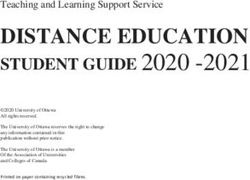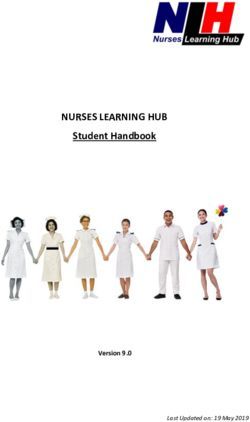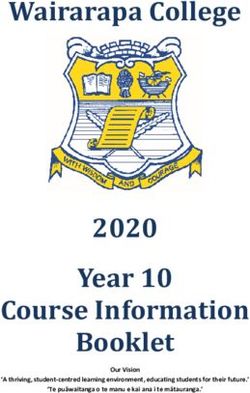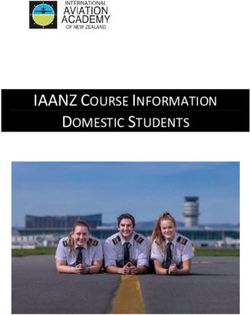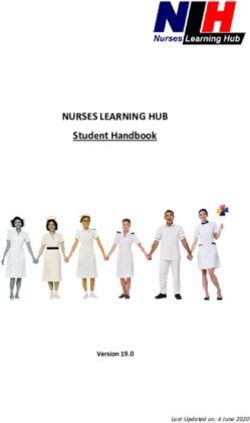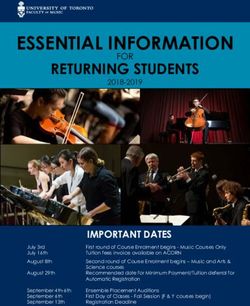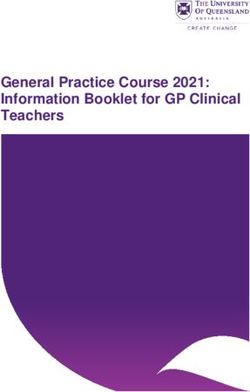Software Compare and Contrast: Blackboard, WebCT and Lotus Notes a Panel Discussion
←
→
Page content transcription
If your browser does not render page correctly, please read the page content below
Informing Science InSITE - “Where Parallels Intersect” June 2002
Software Compare and Contrast:
Blackboard, WebCT and Lotus Notes
a Panel Discussion
Barbara Lewis, Virginia MacEntee and Pam Youngs-Maher,
University of South Florida, SUNY Oswego,
FL, USA Oswego, NY, USA
blewis@admin.usf.edu macentee@oswego.edu youngsma@oswego.edu
Abstract
With the introduction of the World Wide Web, the learning environment is changing. Online courses al-
low learners, once bound by place and time constraints in the traditional classroom, new access to educa-
tion and collaborative learning. Technology enables this method of delivering education. Selection of
technology and software needs to be based on the needs and objectives of the online programs and the
students. The instructor needs components that will allow him/her to create active learning experiences in
the courses. This investigation evaluated three Course Management Software programs based on each
one's ability to accommodate different active learning experiences in online courses.
Keywords: Active Learning, Online Learning, Course Management Software, WebCT, Blackboard,
Lotus Notes Domino Server
Introduction
This paper will evaluate three Course Management Software programs based on each one’s ability to ac-
commodate different active learning experiences in online courses. The CMS programs are WebCT,
v.3.6; BlackBoard, v. 4; and Lotus Notes, v.4.6. The comparison will be built upon faculty and student
perspectives; infrequent references will be made to software administration.
In choosing and using any type of courseware, an instructor needs to have components that will allow the
instructor to create active learning courses. Active Learning is defined as any teaching method "that in-
volves students in doing things and thinking about the things they are doing" (Bonwell & Eison, 1991).
Bednar, Cunningham, Duffy, and Perry (1993) state that learning is an active process in which meaning is
developed on the basis of experience. In an online course, students need the active learning to feel they
are part of the course rather than a loner out in cyber world. It connects the student to other students in
the course.
Students who take on-line courses tend to be self-directed learners. They show initiative, independence,
and persistence in learning. As they accept respon-
Material published as part of these proceedings, either on-line or in
sibility for their learning, they see problems as
print, is copyrighted by Informing Science. Permission to make challenges rather than obstacles. They share a high
digital or paper copy of part or all of these works for personal or
classroom use is granted without fee provided that the copies are
degree of curiosity, a strong desire to learn, and the
not made or distributed for profit or commercial advantage AND capacity for self-discipline. They can set goals,
that copies 1) bear this notice in full and 2) give the full citation on
the first page. It is permissible to abstract these works so long as
make plans, organize their time, and set an appro-
credit is given. To copy in all other cases or to republish or to post priate pace for learning.
on a server or to redistribute to lists requires specific permission
from the publisher at Publisher@InformingScience.orgSoftware Compare and Contrast
Each participant finds outside, related articles on the Internet; reads, summarizes, and critiques the article.
Other participants can choose to access the article themselves, and/or comment on their classmate's cri-
tique. Students can then comment on other people's comments. A lot of valid information can come from
this activity.
Benefits of online courses:
• They allow students to choose what to focus on and to take control of their own learning ex-
perience.
• The number of articles and amount of information that students can access is unlimited.
• They brings outside resources into the course.
• They provide participants with an extensive list of summaries of related resources that they can
choose to read, or archive for later use.
Students are learning and practicing research skills--searching, summarizing, and demonstrating what has
been learned, integrating new information into knowledge learned previously. These active learning skills
that are developed and enhanced through online education will serve these students throughout their life-
time.
Courseware
WebCT
WebCT is used in more than 2,500 institutions in 81 countries around the world and is available in 10 ma-
jor world languages (WebCT, 2002).
WebCT’s strategy is to deliver the best-of-breed learning tools, robust content management capabilities,
dynamic learning information management, enhanced learning personalization, enterprise-class architec-
ture, and strategic implementation services that institutions will need to compete effectively, today and
years from now. (WebCT, 2002).
WebCT is an icon driven software tool. Faculty link html documents, PowerPoint presentations or URLs
to icons so that students click to read the material. They can also link several html documents together
and WebCT builds a table of contents for the documents. Faculty can create organizer pages for modules
or even resources. They have the option of customizing the layout by modifying headers, footers, naviga-
tion menus, and color schemes throughout their courses. Faculty can customize banners, backgrounds,
and images by uploading them into the course making a course or set of courses completely unique.
Typical assessment methods used in determining learning outcomes include tests made up of short an-
swer, multiple choice, True/False or combinations of all three; surveys and self-tests. WebCT accommo-
dates text, graphics and audio and video mediums by storing them in a file manager in which faculty can
organize and retrieve documents.
Blackboard
Blackboard courseware brings added value to traditional education. It was founded in June 1997 and has
grown to serve many of the largest, innovative, and best-known institutions. The advantages of online
education have made a significant impact in higher education today and, as technology evolves, promise
to deliver even greater benefits in the future. Blackboard builds on the belief that effective use of course
management tools plays an integral part in developing quality online education (Yaskin, D. & Gilfus, S.
2001).
920Lewis, MacEntee, & Youngs-Maher
A Blackboard course consists of a navigation path, a button bar and content frames. Faculty type or up-
load their course materials into Blackboard. Blackboard can accommodate text, graphics and audio medi-
ums. The course material does not have to be html documents. Faculty can load Word documents or even
PowerPoint presentations. The navigation path allows users to return to any page accessed between the
main course page and the current pages. The button bar links users to the available content areas and
tools. The content frame displays web pages accessed through the button or navigation path. Typical as-
sessment methods used in determining learning outcomes include tests made up of short answer, multiple
choice, True/False or combinations of all three.
Lotus Notes
Lotus Notes is a database system. Used for the foundation of the asynchronous system built by the SUNY
Learning Network, it provides faculty with the option of a pre-designed template or creating template.
The software is very similar to programs most faculty are familiar with on their computers. The software
accommodates text, graphics, audio and video mediums. It allows for individual as well as small and large
group assignments. Typical assessment methods used in determining learning outcomes include participa-
tion in discussions; papers; presentations; tests made up of short answer, multiple choice, True/False or
combinations of all three; and self-tests. Lotus Notes has the value added components of multi-media
elements, threaded discussions, hotlinks within the course and out to the Internet, the value of archiving
an entire course including all faculty and student documents and communications, and access to one's
course 24/7 through the web. An advantage of Lotus Notes for the instructor is that all work can be done
offline and then uploaded to the web while downloading students’ latest submissions.
Design and Delivery of Online Courses
Content Development
Instructors develop and deliver content based on learning outcomes and objectives. What is it the student
is to accomplish at the end of the semester, the end of the program, in five years? A careful balance of
curriculum outcomes and technology guides the development of the online course. An online learning
community is built by the instructor through the creation of learning activities that promote interaction
with the content, with the instructor, and between the learners in the class. Effective online education is
not centered on technology, but rather on a meaningful learning process. In the online environment, the
students and the instructor collaborate to create a dynamic learning experience.
The curriculum in an online course, and an online program, must be designed deliberately with the col-
laborative, interactive elements built in. Course content should be organized in modules with clear dead-
lines for the assigned work in each cluster of content and learning activities in order to move students
through the course as a cadre of learners. Lectures should be distilled and imbedded with visuals, open-
ended remarks that elicit comments and viewpoints, and with hotlinks to sites on the WWW to make them
interactive. Learning activities should include clear assignments with simplified instructions. The online
curriculum should focus on higher-level learning (critical thinking, assessment and evaluation, application
to the real world, and synthesis across the curriculum) and provide opportunities for the exchange and cri-
tique of ideas among students and with the instructor.
Technology is a means of delivering education. The technology should be selected based on the needs
and the objectives of the online programs. It must be user friendly, reliable, accessible, and affordable.
Technical support is absolutely critical to the success of an online course.
921Software Compare and Contrast
Instructors can…. WebCT Blackboard Lotus Notes
Select different course components
Create a copy of an existing course
Hide work in progress
Upload files from desktop to server
Upload multiple files at once
Note: multiple files must be zipped into one file first.
Edit uploaded text online
Release content based on student viewing certain prerequisite mate-
rials
Release content based on chronological criteria
Release content pages based on student quiz performance
Release feedback within quizzes
Release content to specified groups of users
Release content based on custom-designed criteria, such as number
of bulletin board postings, students whose last name starts with M,
etc.
Attach learning goals to content pages
Attach review questions to content pages
Create references
Use automated tool to build glossary
Use automated tool to build content index
Use automated tool to build searchable image database
Integrate online course with CD-ROM
(Adapted from: Boston University, 2002)
Table 1: Content Development
Bulletin Boards/Discussion Area
The Bulletin Board/Discussion Area is a highly interactive learning environment. The online format al-
lows for a high level of interaction between the students and the instructor and among the students them-
selves. Students access the lecture materials, assignments and readings and then interact with fellow stu-
dents and the instructor through focused, facilitated discussions. Students must actively seek out the re-
quired material. They collect information and send it to the discussion board for comments, critiques and
more discussion. Since the construction of their correspondence is not limited by time, students can take
as much time as they need. This breaking of real-time constraints allows for a more thoughtful conversa-
tion, since they can ponder what they have to say, and use the full editing power of a word processor.
Ideas are shared as each individual contributes to the course discussions and comments on the work of
others. Continuous synergy is generated through this active learning process.
922Lewis, MacEntee, & Youngs-Maher
The instructor must create an atmosphere of collaborative teamwork. Students will depend on one another
for a large portion of their learning. The instructor needs to know how to work as part of this team as well
as help the students work with each other. Questions must be constructed at the targeted cognitive level,
must be consistent with the instructional purpose and must be open-ended. Setting the agenda and provid-
ing leadership and direction without controlling the class are cornerstones to facilitating the online discus-
sion. There must be a balance between leading the group and creating an environment where students
themselves meet the learning objectives. The leadership model becomes one of dynamic facilitation,
which is a shift away from an authoritarian style toward a more democratic style
Feature WebCT Blackboard Lotus Notes
Multiple bulletin boards or discussion areas per
course
Private bulletin board/ discussion for each group
Instructors can allow anonymous postings
Instructors can move messages from one area to
another
Instructors can delete messages
Users can mark messages read/unread
Faculty only
Users can view messages based on read/unread
status
Faculty only
Users can view messages as threaded or un-
threaded Threaded only
Users can compile a self-selected set of postings
from bulletin board for their own notes
Users receive announcements on login page re:
new postings
Users can e-mail posting authors directly from the
bulletin board
(Adapted from: Boston University, 2002)
Table 2: Bulletin Boards/Discussion Area
Group Participation
The primary advantage of asynchronous online learning is that it allows students to participate in high
quality learning situations when issues of distance and scheduling make on-ground learning inaccessible.
Students can participate in classes from anywhere in the world provided they have a computer and Inter-
net connection. Also, the online format allows physically challenged students more flexibility to fully par-
ticipate in class since the Virtual Classroom is delivered to their home or their work through their com-
puters instead of the students having to physically move to class.
Online learning environments offer several benefits for small group work. It allows small groups to work
independently while still having access to the instructor. Factors such as geography, gender, or disabili-
923Software Compare and Contrast
Feature WebCT Blackboard Lotus Notes
Instructors can create groups manually
Instructors can have program create groups and
assign members randomly
Users can e-mail members of a group
Group members can share files
Group members can have a private chat area
Group members can have private bulletin boards
Group members can have Web content presenta-
tion areas
(Adapted from: Boston University, 2002)
Table 3: Group Participation
ties do not disadvantage learners in this environment. The instructor is able to respond directly to ques-
tions and needs of particular groups without impacting other groups.
Online projects give students an opportunity to pursue their special interests and can be done individually
or within groups. Projects also provide students with practical experience and a sense of accomplishment.
Using projects in a learning activity makes the learning more relevant to the learners. Projects can be
shared with others in the class. When sharing individual projects with other participants, the learner has
the opportunity to obtain more diverse viewpoints and feedback.
Students are able to participate in the classroom as members of a learning community within all three
software programs. They are able to view the profiles or homepages of fellow students in the virtual
class, experience online discussions that are unbounded by time and therefore allow students to participate
who might not otherwise contribute in the traditional classroom. Indeed, most online instructors will
build in a significant percentage of a student’s grade on one’s participation in the online discussions (most
Feature WebCT Blackboard Lotus Notes
Calendar on login page displays events from all
courses
Announcements from all courses display on login
page
Instructor can upload multiple events from a file
to a schedule
Instructor can add links to calendar entries
in a schedule
Students can add entries to the course calendar (at
instructor's discretion)
(Adapted from: Boston University, 2002)
Table 4: Calendar
924Lewis, MacEntee, & Youngs-Maher
often quality and quantity of postings). This serves as an incentive to participate. Because students do
have time to reflect on discussions in an asynchronous course, their participation should demonstrate that
analysis and synthesis of the information has resulted in a higher level of cognitive and affective knowl-
edge and skills.
Calendar
The calendar plays an important role in keeping students apprised of course deadlines. It can be printed
out and kept handy for continuous access. It serves faculty and students alike as an advance organizer.
Chat/Whiteboard/E-mail
The professor can create synchronous chat rooms, which can be used for office hour type questions and
answer forums. The chat room can also be used to hold “live” classroom discussions or to allow guest
speakers to talk with the class. Whiteboard space can be used to display web pages. E-mail provides a
quick method to contact course participants.
Student Study Tools
Various software programs provide different tools for students to use. Additionally, each faculty member
or instructor will choose tools based on the learning outcomes for the course and the needs of the learners.
All three software programs featured here allow students repeated access to lecture notes or study guides
Feature WebCT Blackboard Lotus Notes
External e-mail (accessible through regular e-
mail client) Faculty
Internal e-mail (with forwarding capabilities)
Faculty
Chat transcripts/logs
Multiple chat rooms in a single course
Restricted access to group chat rooms
Private messaging in chat
Ring in chat (to notify another user you want to
chat with them)
Alert in chat (receive notification when someone
enters the chat room)
Whiteboard facility
Access whiteboard through chat only
Save whiteboard images into course content
Export whiteboard images
Chat program type Java Java n/a
(Adapted from: Boston University, 2002)
Table 5: Chat/Whiteboard/E-mail
925Software Compare and Contrast
Students Can... WebCT Blackboard Lotus Notes
Create study guide
Resume reading content at previous stop-
ping point
Add notes on course content Web page
Take notes in an internal notepad
Compile a set of e-mail messages
Compile a set of bulletin-board postings
Take self-tests created by the instructor
Search course material
Faculty
Create original content on own Web pages
(Adapted from: Boston University, 2002)
Table 6: Student Tools
that faculty create; some of the software allows students to create study guides. Frequent and unrestricted
access to lecture notes or content overviews can be a huge benefit of online learning for students who
need multiple episodes of exposure to material to develop strong comprehension of the information.
Those who are visual learners, who have learning disabilities or who know English as a Second Language
(ESL students) all benefit from having access to lectures online.
Additionally, online discussions also serve as study tools. Often the discussions create the place for stu-
dents to examine concepts, analyze theories, evaluate the information, or assess the information from the
perspective of other students and the instructor. The online discussion is archived and easily referred to at
a later date in order to study for further reflection or for assignments that build on the discussions.
Feature WebCT Blackboard Lotus Notes
Embed RealPlayer in pages
Embed MP3 in pages
Embed QuickTime player in pages
Add audio and video content that is
stored within the courseware product
Add streaming PowerPoint presenta-
tions created with RealVideo, RealPre-
senter, Window Media Encoder
(Adapted from: Boston University, 2002)
Table 7: Audio/Video
926Lewis, MacEntee, & Youngs-Maher
Feature WebCT Blackboard Lotus Notes
Instructors can view number of hits per
page
Instructors can view date and time of
each student's first and last login
Instructors can view a complete history
of each student's time spent online in
the entire course
Instructors can view a graphic break-
down of the percent of total time online
each student has spent on each page of
content
Instructors can view a graphic break-
down of the percent of total time online
each student has spent on content areas
(Adapted from: Boston University, 2002)
Table 8: Monitoring Student Participation and Progress
Audio/Video
The ability to listen to sound bytes and watch movie clips enhances course content. The audio component
in a course helps an auditory learner and the video component in the course helps a visual learner access
the course content.
Feature WebCT Blackboard Lotus Notes
Instructors can analyze the class by
combinations of information, such as
students who logged in after a certain
day and have posted a certain number
of articles
Instructors can view how many bulletin
board articles a student has read
Instructors can view how many bulletin
board articles a student has posted
Instructors can view a transcript of
course chat room activity/discussion
Student can view own grades
Student can compare own grade to
class summary data
(Adapted from: Boston University, 2002)
Table 9: Monitoring Student Participation and Progress
927Software Compare and Contrast
Feature WebCT Blackboard Lotus Notes
Gateway page allows users to view all courses
in which they are enrolled
Instructor can change page design globally
during course design
Courseware product defaults to graphic inter-
face
Courseware product automatically generates
header and footer on new pages
Courseware product provides multiple icon
and button styles
Instructor can substitute buttons or icons of
own design
Instructor can specify a customized course
banner
Instructor can select a custom background
color or graphic
Courseware product can display components
of the interface in a language other than Eng-
lish (in student-view only)
Users can view course map
Users can search course content
(Adapted from: Boston University, 2002)
Table 10: Navigation and Interface
Monitoring Student Participation and Progress
Each CMS provides different tools for faculty to manage their course. In Lotus Notes for example, fac-
ulty are able to view the dates of all students’ submissions and can determine in what area of the course
the participation occurred (i.e. in Module 1, discussion or Module 4, assignment or test). It shows all stu-
dent work, all evaluations, and the scores from each evaluation, and the number of times a student has
participated in each discussion. In Blackboard, instructors are able to view the percentage of times that
students went to course material; they cannot view time stamps on certain content pages. WebCT is able
to monitor student progress throughout the course. Instructors are able to view dates and times that stu-
dents accessed content pages.
In both Blackboard and Lotus Notes, students are able to view all their own grades, but are not able to
compare their performance with their peers unless the instructor creates a spreadsheet with that data. In
WebCT, an instructor can automatically set up the grades to compare performance among students.
Navigation and Interface
928Lewis, MacEntee, & Youngs-Maher
Feature WebCT Blackboard Lotus Notes
Users log in with password and login name
Administrators and instructors can assign mul-
tiple instructors to a course
Administrators can create system-wide accounts
(for example, within multiple courses)
Instructors can automatically upload class roster
files
(Adapted from: Boston University, 2002)
Table 11: Site Administration
Navigation and interfacing with Blackboard and Lotus Notes depends on whether you view the CMS
from the instructor or the student perspective. In WebCT, the interface view is the same for student or
instructor. To add or create content, quizzes, discussions questions, the instructor in WebCT clicks on
designer options. Blackboard is very faculty friendly, but very challenging for students to navigate. Stu-
dents must learn by trial and error what is behind each button, and often it is not intuitive. WebCT and
Lotus Notes, on the other hand, are more challenging for faculty to learn to use, but are very student
friendly. In Blackboard and Lotus Notes, a student can go to a course map that shows on one page all the
documents in the syllabus, one hotlink to the Bulletin Board, one hotlink to one’s evaluations. In Lotus
Notes, there is one hotlink to each module (i.e. cluster of lectures and learning activities for each unit of
content). Once the student clicks on the hotlink for the module, all the lectures, discussions, and assign-
ments, as well as a question area appear in one menu. WebCT and Lotus Notes icons help guide students
to discussions and assignments, to the question area, back to the course map or to the module menu, as
well as to previous and subsequent documents. In Lotus Notes, the instructor controls the module menu
but all icons and course map layout are determined at the system administration level in order to ensure
consistency across the SUNY system and for ease in student access and in technical support. However, in
WebCT the instructor can choose a course package setup or create one’s own course layout.
Site Administration
Summary
All three CMS packages provide online learning experiences for students who might not otherwise be
able to access such courses or programs. While each one has some unique features, there are several
common elements. WebCT, Blackboard and Lotus Notes all allow for asynchronous access to one’s
courses 24 hours a day /7 days a week. They all provide tools for students to participate in discussions
and small group activities; share files; communicate asynchronously; and read, review and reflect upon
interactive text materials with audio and visual enhancements (repeatedly!). WebCT and Blackboard also
offer the value added components of synchronous communication through chat and whiteboard sessions.
WebCT offers many course management features. Blackboard offers a considerable number of course
management functions, and Lotus Notes has many helpful management tools but offers the fewest op-
tions. The selection of what CMS to work with will often be based on price, technical support needed,
learning curve for faculty, and ease of use for students. Selection of software based on specific compo-
nents may drive some institutions, while others simply see tradeoffs.
929Software Compare and Contrast
Feature WebCT Blackboard Lotus Notes
Instructors can create groups
Course controls are on a separate page
Course controls are integrated with student view
Users can navigate with a consistent, logical
user interface
Navigational trail shows the path taken to a par-
ticular screen
Instructors can create an unlimited amount of
course content
Instructors can upload and create folders and
upload files into a file manager
Instructors can back up course content
Users can search the on-line manual
On-line help is context sensitive
Users can print .pdf versions of the manuals
Users can log out without exiting their browser
(Adapted from: Boston University, 2002)
Table 12: Site Administration
Ultimately, once the CMS system is chosen, faculty develop courses that cultivate active learners who
will in turn utilize those skills over a lifetime. While various CMS systems differ in the features they of-
fer, effective online education provides instructors with a fresh opportunity to assess how one teaches,
how one learns, and often helps enhance education across mediums and miles.
References
Bednar, A.K., Cunningham, D., Duffy, T.M., & Perry, J.D. (1993). Theory into practice: How do we link? In G. Anglin
(Ed.), Instructional technology: Past, present, and future. Denver, CO: Libraries Unlimited.
Bonwell, C., & Eison, J. (1991). Active learning: Creating excitement in the classroom (ASHE-ERIC Higher Education Report
No. 1). Washington, DC: George Washington University, p. 2
Boston University (2002). Comparison of WebCT, Blackboard, and Prometheus. Retrieved February 23, 2002 from the World
Wide Web http://software2.bu.edu/webcentral/research/courseware/
WebCT, Inc. (2002). About Us. Retrieved February 23, 2002 from the World Wide Web http://www.webct.com/company
Yaskin, D & Gilfus, S. (2001). Blackboard 5: Introducing the Blackboard 5 Learning System. White Paper. November 29,
2001 Retrieved February 23, 2002 from the World Wide Web
http://company.blackboard.com/docs/cp/orientation/EnterpriseLearningWhitePaper.pdf.
930Lewis, MacEntee, & Youngs-Maher
Biography
Barbara Lewis: WebCT
Barbara Lewis is an Instructional Designer at the University of South Florida. She works with faculty
designing and developing online courses using both WebCT and Blackboard. She is also an adjunct fac-
ulty teaching web-enhanced technology course at University of South Florida. Barbara has been creating
online courses for the last four years in the university setting. Prior to working in academia, she was an
instructional design consultant within the corporate environment.
Virginia MacEntee: Blackboard
Virginia is currently a professor at SUNY Oswego teaching in the Master Program for Special Education.
She has designed and taught two online course for the SUNY Learning Network. Concurrently, Virginia
is also an adjunct professor at San Diego State teaching Special Education courses online. She is cur-
rently designing and teaching online courses in both Blackboard and Lotus Notes.
Pam Youngs-Maher: Lotus Notes
Pam is Assistant Director of Continuing Education/Instructional Designer at SUNY Oswego. She assists
faculty in the development and management of their online courses utilizing Lotus Notes 4.6 with deliv-
ery through the SUNY Learning Network (SLN), an asynchronous delivery system that encompasses 54
of 64 campuses in the statewide SUNY system. Pam also works with key partners who support online
courses (library, Instructional Technology, the Center for Excellence in Learning and Teaching, Office of
Learning Services) and assists in forming policies and procedures for online education at SUNY Oswego.
931You can also read