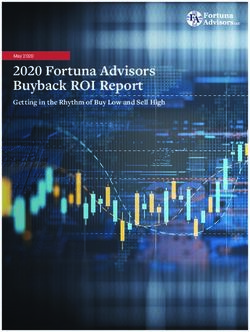Software Development with Feature Toggles: Practices used by Practitioners
←
→
Page content transcription
If your browser does not render page correctly, please read the page content below
Noname manuscript No.
(will be inserted by the editor)
Software Development with Feature Toggles:
Practices used by Practitioners
Rezvan Mahdavi-Hezaveh · Jacob
Dremann · Laurie Williams
Received: date / Accepted: date
arXiv:1907.06157v2 [cs.SE] 11 Mar 2020
Abstract Background: Using feature toggles is a technique that allows de-
velopers to either turn a feature on or off with a variable in a conditional
statement. Feature toggles are increasingly used by software companies to fa-
cilitate continuous integration and continuous delivery. However, using feature
toggles inappropriately may cause problems which can have a severe impact,
such as code complexity, dead code, and system failure. For example, the er-
roneous repurposing of an old feature toggle caused Knight Capital Group, an
American global financial services firm, to go bankrupt due to the implications
of the resultant incorrect system behavior.
Aim: The goal of this research project is to aid software practitioners in the
use of practices to support software development with feature toggles through
an empirical study of feature toggle practice usage by practitioners.
Method: We conducted a qualitative analysis of 99 artifacts from the grey lit-
erature and 10 peer-reviewed papers about feature toggles. We conducted a
survey of practitioners from 38 companies.
Results: We identified 17 practices in 4 categories: Management practices, Ini-
tialization practices, Implementation practices, and Clean-up practices. We
observed that all of the survey respondents use a dedicated tool to create and
manage feature toggles in their code. Documenting feature toggle’s metadata,
setting up the default value for feature toggles, and logging the changes made
on feature toggles are also frequently-observed practices.
Rezvan Mahdavi-Hezaveh
Department of Computer Science, North Carolina State University, Raleigh, NC, USA
E-mail: rmahdav@ncsu.edu
Jacob Dremann
Department of Computer Science, North Carolina State University, Raleigh, NC, USA
E-mail: jtdreman@ncsu.edu
Laurie Williams
Department of Computer Science, North Carolina State University, Raleigh, NC, USA
E-mail: laurie williams@ncsu.edu2 Rezvan Mahdavi-Hezaveh et al.
Conclusions: The feature toggle development practices discovered and enumer-
ated in this work can help practitioners more effectively use feature toggles.
This work can enable future mining of code repositories to automatically iden-
tify feature toggle practices.
Keywords Continuous Integration · Continuous Delivery · Feature toggle ·
Practice
1 Introduction
In 2012, developers in Knight Capital Group, an American global financial
services firm, updated their automated, high-speed, algorithmic router which
inadvertently repurposed a feature toggle1 , activating functionality which had
been unused for 8 years. Within 2 minutes, developers realized the deployed
code behaved incorrectly but took 45 minutes to stop the system. During that
time, Knight Capital lost nearly 400 million dollars, which caused the group
to go bankrupt [2]. As illustrated, using feature toggles without following good
practices can be detrimental to an organization.
Developers guard blocks of code with a variable as a feature toggle in
conditional statements, and by changing the value of the variable, enable or
disable that part of the code in the system’s execution. The value of the
variable could be changed either in the code or remotely on a configuration
server. Feature toggles have similarities to configuration options. However, as
will be discussed in Section 3, feature toggles also have significant differences
to configuration options [3]. The use of feature toggles is a technique often
used in continuous integration (CI) and continuous delivery (CD) contexts
that allows teams to incrementally integrate and test a new feature even when
the feature is not ready to be released [4] [5]. Developers also use feature
toggles for other purposes, such as gradual roll out and experiments. However,
feature toggles can turn into technical debt [6]. Using feature toggles adds
more decision points to the code which adds more complexity. This increased
complexity drives the need to remove toggles when their purpose is complete.
A software development practice is an activity or step carried out to achieve
a goal during the development of software. For example, unit testing is a
practice for white-box testing of implementation code. The identification and
categorization of feature toggle practices used in industry may help software
practitioners to use toggles more efficiently and to control the accumulation of
technical debt. The goal of this research project is to aid software practitioners
in the use of practices to support software development with feature toggles
through an empirical study of feature toggle practice usage by practitioners.
Software practitioners prefer to learn through the experiences of other software
practitioners [7]. As such, our study obtains practice usage from practitioners.
We state the following research questions:
1 Feature toggles are also called feature flags, feature bits, feature flippers and feature
switches [1].Software Development with Feature Toggles: Practices used by Practitioners 3
RQ1 (Identification): What are the feature toggle practices that software prac-
titioners use?
RQ2 (Frequency): How frequently are feature toggle practices used?
To answer the first research question, using a keyword search we collected
peer-reviewed papers and artifacts from the grey literature about feature tog-
gles. We used an open coding technique [8] to perform qualitative analysis
on these artifacts to identify practices. We do not call the identified practices
“best” practices because we did not obtain enough evidence to select any prac-
tice as a “best” practice. To answer the second research question, we analyzed
company-specific peer-reviewed papers and artifacts from the grey literature
and conducted a survey to find the frequency of usage of the identified prac-
tices.
We summarize the contribution of this paper:
1. A list of 17 practices in four categories used to support software develop-
ment with feature toggle; and
2. An analysis of the the frequency of usage of feature toggle practices in
industry.
The rest of the paper is organized as follows: in Section 2, we describe
the background of the research area. In Section 3, we briefly describe prior
academic work related to our paper. In Section 4, we explain our research
methodology. In Section 5, we report our findings. In Section 6, we discuss our
findings. We enumerate the limitations of our study in Section 7. We conclude
and describe future work on feature toggles in Section 8.
2 Background
In this section, we first provide briefly the definitions of CI and CD. Next, we
explain the feature toggle concept and it’s types. At the end, we describe the
grey literature and its importance for our paper.
2.1 Continuous Integration(CI) and Continuous Delivery(CD)
Companies must deliver valuable software rapidly to be competitive. This ex-
pectation leads companies to use CI and CD to make development cycles
shorter. CI is a practice of integrating and automatically building and test-
ing software changes to the source repository after each commit [9]. CD is a
practice for keeping the software in a state such that it can be released to
a production environment at any time [10]. CI/CD refers to a combination
of these two practices and enables delivering code changes frequently. Using
feature toggles is one of the techniques that is used by numerous software
companies who practice CI/CD [5].4 Rezvan Mahdavi-Hezaveh et al.
f u n c t i o n Search (){
v a r useNewAlgorithm = f a l s e ;
i f ( useNewAlgorithm ) {
r e t u r n newSearchAlgorithm ( ) ;
}else{
return oldSearchAlgorithm ( ) ;
}
}
Fig. 1 An example of a feature toggle.
2.2 Feature Toggles
Programming languages have long provided the language constructs to im-
plement feature toggles. However, the first use of this language construct to
support CI/CD was at Flickr in 2009 [11]. Figure 1 is an example of a feature
toggle. In this example, the dynamic choice of a search algorithm depends on
the value of the useNewAlgorithm toggle. If the value of this toggle is true, then
the new search algorithm is used, otherwise the Search method calls the old
search algorithm.
Feature toggles have been categorized into five types in software systems
in [4] and [12]:
– Release toggles: Toggles used to add new features in a trunk-based develop-
ment context. In trunk-based development, all developers commit changes
to one shared branch. Using release toggles in trunk-based development
supports CI/CD for partially-completed features [12] [4].
– Experiment toggles: Toggles used to perform experimentation on the soft-
ware, such as is done by Microsoft [13] [14], to evaluate new features changes
and their influence on user-observable behavior [12].
– Ops toggles: Toggles used to control the operational aspect of the system
behavior. When a new feature is deployed, system operators can disable
the feature quickly if it performs unexpectedly [12].
– Permission toggles: Toggles used to provide the appropriate functionality
to a user, e.g. special features for premium or paid users [12]. Permission
toggles also called long-term business toggles in [4].
– Development Toggles: Toggles used for enabling or disabling certain fea-
tures to test and debug code [4].
Permission toggles, ops toggles and development toggles are long-lived tog-
gles based on their usage purpose in the code. Release toggles and experiment
toggles are short-lived toggles [12] [4].
2.3 Grey LiteratureSoftware Development with Feature Toggles: Practices used by Practitioners 5
Grey literature is defined as “... literature that is not formally published
in sources, such as books or journal articles” [15]. Software practitioners may
share their experiences as grey literature which can be considered as a valu-
able resource for researchers [16] and other practitioners. Academic publi-
cations reflect the state-of-the-art and grey literature provide insight to the
state-of-the-practice in any research area. In practical research areas such as
software engineering, combining the state-of-the-art and state-of-the-practice
is important to provide valuable results [17]. In the area of feature toggles,
a large number of grey literature artifacts exist but only a small number of
peer-reviewed papers have been published. As we will discuss in Step Two of
the methodology in Section 4, we use the quality assessment checklist of grey
literature for software engineering provided in [18] to evaluate the quality of
our grey literature artifacts.
3 Related Work
Rahman et al. [19] performed a qualitative grey literature study and conducted
follow-up inquiries to study continuous deployment practices. They reported 11
continuous deployment practices used by 19 software companies. Using feature
toggles is one of these 11 practices that is used by 13 of the 19 companies. In
addition, at the Continuous Deployment Summit [5] 2015, researchers and
practitioners from 10 companies shared their best practices and challenges.
Parnin et al. [5] disseminated 10 best practices from the Summit, including
the use of feature toggles to implement Dark Launches2 .
To understand the drawbacks, strengths, and cost of using feature toggles
in practice, Rahman et al. [4] performed a thematic analysis of videos and
blog posts created by release engineers. They provided six themes founded
in analyzed videos and blog posts, such as technical debt and combinatorial
feature testing. To identify feature toggle practices, we used videos and blog
posts from [4] and additional peer-reviewed papers and grey literature arti-
facts including more videos and blog posts we found. Rahman et al. [4] also
performed a quantitative analysis of feature toggle usage across 39 releases of
Google Chrome from 2010 to 2015 and mined a spreadsheet used by Google de-
velopers for feature toggle maintenance. Release toggles should be short-lived
toggles but Rahman et al. observed that 53% of the release toggles exist for
more than 10 releases in Chrome. They classified unused but existing release
toggles in the code as technical debt. The goal of our study is to identify fea-
ture toggle practices and their usage in industry while the goal of their paper
was to understand the drawbacks, strengths, and cost of using feature toggles.
Rahman et al. [20] extracted four architectural representations of Google
Chrome: 1) conceptual architecture; 2) concrete architecture; 3) browser ref-
erence architecture; and 4) feature toggle architecture. Using the extracted
feature toggle architecture, developers can find out which feature effects which
module and which module is affected by which feature. The goal of their study
2 Dark launching is a practice in which code is incrementally deployed into production
but remains invisible to users [5].6 Rezvan Mahdavi-Hezaveh et al.
was to show how developers can get a new viewpoint into the feature archi-
tecture of the system using the extracted feature toggle architecture. Their
result raise awareness of the impact of using feature toggles on the modular
architecture of the system. In our paper, we focus on the practices of using
feature toggles which is not in the scope of their study.
Meinicke et al. [3] explored the differences and commonalities between con-
figuration options and feature toggles by conducting nine semi-structured in-
terviews with feature toggle experts. Configuration options are key-value pairs
used by end users to include or exclude functionality in a software system. Dur-
ing the interviews, the authors asked practitioners about the existing literature
on feature toggles. Then, they discussed with the interviewees the configura-
tion options topics and asked them if they saw common challenges and solu-
tions. The researcher found that although feature toggles and configuration
options are similar concepts, they have distinguishing characteristics and re-
quirements. The goal of the usage and challenges of each of the techniques are
distinct. The researcher identified 10 themes for the differences, such as their
users (The feature toggles are used by developers but configuration options
are used by end users) and their lifetime (The feature toggles will be removed
from code ideally but configuration options can exist permanently).
Sayagh et al. [21] aimed to understand the process required by practition-
ers to aggregate configuration options in the software system, the challenges
they face, and best practices that they could follow. To achieve their goal, the
authors did 14 interviews with software engineering experts, conducted a sur-
vey on Java software engineers, and did a literature review on the academic
papers in the area of configuration options. They identified 9 configuration
management activities, 21 configuration challenges, and 24 expert recommen-
dations. One of the reported challenges, the increasing complexity of the code
by adding configuration options, is the same as the challenges of using feature
toggles. In addition, eight of the 17 practices we identified, as will be discussed
in Section 5.1, have partial overlap with their reported activities, challenges
recommendations, such as using naming conventions. However, because of the
differences identified between feature toggles and configuration options in [3],
ten practices out of 17 identified practices are not mentioned in [21]. As an
example, configuration options are intended to be “permanent” in the code
but feature toggles intended to be “temporary”. This difference could explain
the absence of our identified practices in the clean-up category in Sayegh et
al. [21]’s paper. As we provide each practice in Section 5.1, we will provide
information on whether the feature toggle practice is in common with config-
uration options.
None of this related work on feature toggles focus on identifying the feature
toggle practices broadly used in industry and their usage frequency. We fill this
gap in this paper.Software Development with Feature Toggles: Practices used by Practitioners 7
New artifacts
Yes
2. Identification of 3. Searching 6. Analysis of Usage
1. Searching 4. Extraction of 5. Follow-up
Practices and Company-specific Frequency of
Initial Artifacts Practice Usage Survey
Categories Artifacts Practices
Company-specific Yes
Fig. 2 The research methodology.
4 Research Methodology
We describe the steps of our methodology to answer the research questions.
Our methodology has six steps, as shown in Figure 2. We started by searching
for initial set of peer-reviewed papers and artifacts from the grey literature
related to our study scope, in Step One. In Step Two, we identified and cate-
gorized practices found in this literature, analyze the quality of grey literature
artifacts and calculate the level of confidence for identified practices. In Steps
Three and Four, we iteratively searched for grey literature related to specific
companies and extract the usage of identified practices. Then, we sent a sur-
vey to practitioners, in Step Five. Finally in Step Six, we analyzed the usage
frequency of practices and compare practices, if possible. Each of these steps
from Figure 2 will be explained in detail in the following sub-sections.
4.1 Step One: Searching Initial Artifacts
The first step in our research methodology in Figure 2 is to use a keyword
search in the Google search engine to identify grey literature and in Google
Scholar to find peer-reviewed papers. We used the following search terms:
‘feature toggle’; ‘feature flag’; ‘feature switch’; ‘feature flipper’; and ‘feature
bit’. These search terms were obtained from Fowler’s blog post [1].
Selecting the related peer-reviewed papers and grey literature artifacts is
done by first and second author of the paper. For grey literature, reviewing all
the results of each searches in Google search engine was infeasible. The most
relevant links are provided earlier in the Google search engine. We reviewed
the first 10 pages of the results of each search to select the most relevant links.
To determine if a link is related to the scope of our research, we read the
article by looking for the search term and read 2–3 sentences before and after
the search term in the text. For videos, we kept all the links and analyzed
them in Step Two of the methodology. In the relevant grey literature artifacts,
we used a snowballing approach [22]. We clicked on links and the references to
other feature toggle resources found in the artifact, and we read the papers,
articles or watched the videos. For peer-reviewed papers, we checked the titles8 Rezvan Mahdavi-Hezaveh et al.
Text Codes Practices Similarities Categories
... We can also apply a Lean
approach to reducing inventory,
placing a limit on the number of Placing a limit on the number
feature flags a system is of feature flags
allowed to have at any one time.
Once that limit is reached... Limit the number of
feature toggles
...They drastically reduced and Cleaning up feature Clean-up
limited the number of feature Limited the number of toggles practices
toggles that are allowed to be feature toggles
active at the same time...
...It is a good idea is to use
special branches to manage the
cleanup of flags. So right when
you introduce a new feature Create a cleanup
Create a cleanup branch
flag, you create a cleanup branch
branch that removes all the
flags and submit a pull request
for it...
Fig. 3 An example of using the open coding technique.
of search result and kept those which were related to our topic. We used the
snowballing approach for peer-reviewed papers. We checked the references and
selected the related ones. In the rest of the paper, we use the term “artifacts”
to refer to the set of “peer-reviewed papers and grey literature artifacts”. The
time of the publishing of all collected artifacts is before June 2019. Some
collected artifacts in Step One were company-specific artifacts that were often
written by a release manager or developer, referencing feature toggle usage
at a specified company. We used these company-specific artifacts in Step Two
and Step Four.
4.2 Step Two: Identification of Practices and Categories
The grey literature and peer-reviewed papers found in Step One were used
to identify feature toggle practices. We analyzed the artifacts using an open
coding technique, a technique to analyze textual data by coding (i.e. labeling)
concepts and identifying categories based on similarity and dissimilarity of
codes [8]. First, we took notes from the videos. Then, we coded the suggested
recommendations, experiences, and implementation details about using feature
toggles mentioned by practitioners in the textual artifacts and in the notes of
videos. The coding of the artifacts was done by the first and second authors
of the paper.
After the identification of practices, we observed similarities and dissimi-
larities between practices. We put practices with similarities into one category
based on an open coding technique and found four categories. We give an
example of using open coding with a sample of our data in Figure 3. In this
figure, three paragraphs from three artifacts are shown and codes are assigned
to them. The codes of the two first paragraphs pointed to the same concept
so we grouped them as “Limit the number of feature toggles”. The last code is
changed to “Create a cleanup branch” practice. The similarity between these
two extracted practices is pointing to cleaning up feature toggles, so the twoSoftware Development with Feature Toggles: Practices used by Practitioners 9
practices are grouped as “Clean-up practices”. The result of this step is the
answer to the first research question (RQ1-Identification). Step One and Step
Two of the methodology were done iteratively. The snowball approach was
terminated when we did not identify any new practices and did not find any
new artifact.
After identification of practices from artifacts, we specified a “Level of
confidence” for each practice which was used to quantify our confidence in
the quality, correctness and importance of the identified practices. We used
the quality assessment checklist of grey literature for software engineering
provided in [18] and shown in Table 1. Following their example, each of the
20 question is assigned a score of 1, 0.5 or 0, so the highest score would be 20.
We assigned a score of 20 to peer-reviewed papers.
Table 1: The quality assessment checklist of grey literature for soft-
ware engineering adapted from [18].
Criteria Questions Notes
Is the publishing organiza- The authorship is at-
Authority of tion reputable? tributed to an organization.
the producer Is an individual author as- The authorship is at-
sociated with a reputable tributed to an individual
author(s).
Has the author published Having other grey litera-
other work in the field? ture in the area.
Does the author have ex- Having experience in the
pertise in the area? area.
Does the source have a Having clear related sub-
clearly stated aim? ject.
Does the source have a Having an structured flow
Methodology
stated methodology? for discussion.
Is the source supported Having any references.
by authoritative, contem-
porary references?
Are any limits clearly Pointing to at least one re-
stated? lated limitation.
Does the work cover a spe- Covering the concept of fea-
cific question? ture toggles.
Does the work refer to Related to feature toggles.
a particular population or
case?
Does the work seem to be Discussing the subject from
balanced in presentation? different views.
Objectivity
Is the statement in the Including enough evidence.
sources as objective as pos-
sible?10 Rezvan Mahdavi-Hezaveh et al.
Is there vested interest? Unbiased to any organiza-
tion’s tool.
Are the conclusions sup- Having reasonable conclu-
ported by the data? sion.
Date Does the item have a clearly Including date.
stated date?
Position Have key related grey lit- Having at least one of the
w.r.t. related erature or formal sources key grey artifacts of the
sources been linked to/discussed? area.
Does it enrich or add some- Including any valuable data
Novelty
thing unique to the re- for the research.
search?
Does it strengthen or refute Supporting any valuable
a current position? data for the research.
Impact Normalize Number of back- For backlinks: https:
links, Number of social me- //www.seoreviewtools.
dia shares into a single met- com/valuable-
ric backlinks-checker/ , For
social media share: http:
//www.sharedcount.com/
Outlet type Assign score based on type
– 1st tier grey literature of the artifact.
(measure=1): High
credibility: Books,
magazines, theses, gov-
ernment reports, white
papers
– 2nd tier grey litera-
ture(measure=0.5):
Moderate credibility:
Annual reports, news
articles, presentations,
videos, Q/A sites (such
as StackOverflow), Wiki
articles
– 3rd tier grey liter-
ature(measure=0):
Low credibility: Blogs,
emails, tweets
To specify the level of confidence, we combined two factors for each practice
as shown in Table 2: (1) The average quality of the artifacts that the practice
is mentioned in; and (2) The number of artifacts that point to the practice. We
defined four level of confidence: High, Moderate-High quantity, Moderate-HighSoftware Development with Feature Toggles: Practices used by Practitioners 11
Table 2 The level of confidence.
Average quality score of artifacts
Number of artifacts [10,20] [0,10)
[33,66] High (1) Moderate-High quantity (0)
[0,33) Moderate-High quality (16) Low (0)
quality and Low. In Table 2, the range for average quality score of artifacts is
between 0 and 20. We divided this range to 2 equal width ranges. The number
of artifacts analyzed in this step is 66, and we divide the range of 0 to 66
to 2 equal width ranges. The numbers in front of each level of confidence is
the number of practices fell into the category. Moderate-High quantity is used
when the practice is mentioned in more than a half of the artifacts but the
average quality of the artifacts is lower than the selected threshold which is
10. Moderate-High quality is used when the practice is mentioned in less than
a half of the artifacts but the average quality of the artifacts is more than the
threshold. We will refer to this table in Section 5.1.
4.3 Step Three: Searching Company-specific Grey Literature
Some artifacts collected in Step One were company-specific artifacts. Addi-
tionally, some artifacts contained a list of companies that use feature toggles.
From these artifacts, we obtained a list of companies which use feature toggles
in their development cycle. Additional searches were conducted to collect more
artifacts related to feature toggles from these specific companies. We used the
search strings in the following format: “[company name] [feature toggle term]”
where company name represents the name of the company; and feature toggle
term is a search term for “feature toggle,” as defined in Step One. For each
combination of company name and feature toggle term, a search string was
applied to collect as many artifacts as possible. These strings were searched by
using both the Google search engine and search feature found within a com-
pany’s blog. We looked at the first 10 pages of the Google search engine result
and all of the results in the company’s blogs. If a company uses a feature toggle
management system named by an artifact, we also used that system’s name
instead of “feature toggle term” in a search string. For example, Facebook uses
Gatekeeper for feature toggle management [23]. We used Gatekeeper instead
of “feature toggle term” as well as search terms for feature toggle in the search
for Facebook.
4.4 Step Four: Extraction of Practice Usage from Company-specific Artifacts
We analyzed the company-specific grey literature artifacts collected in Step
One and Step Three to determine which practices identified in Step Two are
used by the companies, as mentioned in the artifacts. If a practice was not12 Rezvan Mahdavi-Hezaveh et al.
clearly mentioned, a second person analyzed the artifact and then we made a
decision if the company used the practice or not.
Step Three and Step Four in Figure 2 were performed iteratively and re-
peatedly if new artifacts for a company were found in Step Four.
4.5 Step Five: Conducting Survey
After extracting practice usage by the companies, we observed that our results
were not complete. For instance, some of the identified feature toggle practices
were not mentioned in any of the company-specific artifacts. In addition, we
were interested to know about the status of usage of feature toggles in industry.
So, we conducted a survey to obtain more information about feature toggle
practice usage.
Contact information of company employees was gathered by collecting so-
cial media accounts and email addresses of named individuals associated with
company-specific artifacts found in Steps One and Three. We also found con-
tact information of managers/developers in companies that we knew were us-
ing feature toggles based upon Step One, even though we did not find company-
specific artifacts for them in Step Three. We requested each practitioner to
complete the survey. We contacted the practitioners by email where email was
available and by social media if email addresses were not found. We sent the
survey to 45 companies and got 20 responses for a response rate to the survey
of 44%.
The survey has 11 questions and is presented in the Appendix. On average,
each practitioner needed approximately 5 minutes to answer all questions. We
used Likert scale options [24] for the 12 practices for which Likert scale options
can be used. We provided five options in the survey for each practice to specify
how much the survey respondents use the practice: Always, Mostly, About half
of the time, Rarely, and Never. For the remaining 5 practices, we provided
practice-specific answer options.
4.6 Step Six: Analysis of Usage Frequency of Practices
We analyzed the information from Step Four (analyzing company-specific arti-
facts) and Step Five (survey) to find the frequency of usage of each identified
practice in the industry to answer RQ2. We integrated the result of Step
Four and Step Five and report the frequency of usage of feature toggle prac-
tices. In addition, we reviewed all the artifacts (including initial artifacts and
company-specific artifacts) and record any comparison made between practices
in artifacts in this step.Software Development with Feature Toggles: Practices used by Practitioners 13
Decision YES Design Implementation Existence Clean-up
Developer
No
Fig. 4 The lifecycle of a feature toggle, adapted from [25].
5 Results
Based on [25], we propose the lifecycle of a feature toggle as shown in Figure 4.
The first phase is Decision, when the development team decides if the usage
of a feature toggle is necessary for their situation. When the development
team decides to use a feature toggle, the second phase is Design in which
the details of the feature toggle is determined, such as type of the toggle, the
possible values of the toggle, and/or the name of the toggle. The third phase
is Implementation which includes adding the designed feature toggle to the
code. The fourth phase is Existence, in which the toggle exist in the code
and/or is updated. The fifth phase is Clean-up in which the toggle is removed
from the code. For each identified practice, in Section 5.1, we will specify the
lifecycle phases covered by the practice.
In the rest of this section, we present the results of the research method-
ology. Section 5.1 provides the answer to RQ1-Identification, and Section 5.2
provides the answer to RQ2-Frequency.
5.1 Feature Toggles Practices
We found 66 artifacts including 10 peer-reviewed papers, 41 blog posts and
online articles, and 15 videos in Step One. From these artifacts, we identified
and categorized 17 practices in Step Two. We found four categories of prac-
tices: Management practices (6), Initialization practices (3), Implementation
practices (3), and Clean-up practices (5). We describe the 17 practices in their
categories in the rest of this section.
The level of confidence of each identified practice is calculated as we de-
scribed in Step Two of the methodology in Section 4. The range of scores of
quality assessment of grey literature artifacts is from 9.5 to 17. The number
of practices that fell into each level of confidence is shown in Table 2. “Use
management systems” is the only practice in High level, all the rest practices
are in Moderate-High quality level.
Some of the practices are related to other practices. For example, following
one of the practices may help following another practice. We determined the
relation between practices based on the effects of using them. Related practices
are summarized in Table 5.1.
For each practice, we explain the practice using the following structure:14 Rezvan Mahdavi-Hezaveh et al. 1. Description: The explanation of the practice. 2. Goal: The goal of following the practice. 3. Examples: The example(s) from the 38 companies listed in Table 5 and practitioner’s experiences about following or not following the practice. 4. Covered phases in lifecycle: The phase(s) in which the practice would be used, as shown in Figure 4. 5. Comparative practices: The list of practices which could be compared with the practice (because of the same goal). Practices in Clean-up category are the only practices which could be compared to each other. So, practices in other categories do not have this bullet in their structure. 6. Generalizability: A categorization of whether the practice is general to soft- ware engineering (SE); common with configuration options (C) as identified in [21] and discussed in Section 3; or feature toggle-specific (F). Management Practices (6) Management practices are practices that are performed by development team members to make decisions about how to use feature toggles. M1: Use management systems: Description: Management systems help companies to create, use, and change the value of feature toggles. Using feature toggle management sys- tems helps to overcome technical debt and manage the added complex- ity [26]. Feature toggle management systems can have a dashboard that helps team members to see the list of feature toggles and their current val- ues. Team members can add new feature toggles or change the values of the toggles if they have the permission. Management systems are connected to the code, and the changes impact the running system immediately. Man- agement systems can be open-source or closed-source. Organizations may create their own feature toggle management system. Goal: To manage creating and updating feature toggles in a centralized system. Examples: Facebook uses the Gatekeeper toggle management system [23]. Alternatively, companies can use third-party management systems, such as LaunchDarkly3 and Split4 . As an example, Behalf5 and CircleCI6 use the LaunchDarkly feature toggle management system. Envoy7 uses Split’s feature toggle management system. Covered phases in lifecycle: Design, Implementation, Existence, and Clean-up. Generalizability: (C). Sayagh et al. [21] recommend the adoption of ex- isting configuration frameworks. 3 https://launchdarkly.com/ 4 https://www.split.io/ 5 https://www.behalf.com/ 6 https://circleci.com/ 7 https://envoy.com/
Software Development with Feature Toggles: Practices used by Practitioners 15 M2: Document feature toggle’s metadata: Description: Through the documentation of feature toggles, practitioners record the feature toggle’s information e.g. the owner of the feature toggle; the current status (to remove untriaged, keep, removed); the time of its creation; and any notes. Goal: To enable practitioners to have access to the feature toggles’ meta- data at any time. Examples: Google has a spreadsheet with a list of feature toggles, the owner, toggles’ status, and notes about toggles which used in the Chrome project [27]. However, this spreadsheet has only changed three times in 2018 and three times in 2019. The developers may have moved on to use a new tool for documenting feature toggles’ metadata. Covered phases in lifecycle: Implementation, Existence, and Clean-up. Generalizability: (SE [28]/C). Sayagh et al. [21] listed “Comprehension of Options and Values” and “Configuration Knowledge Sharing” as two configuration option activities . The concept behind these two activities is similar to documenting feature toggle’s metadata. M3: Log changes: Description: Tracking changes that are made on feature toggles. By log- ging, the information of who changes which toggle and when is recorded [29]. Goal: To document traceability of actions for creating, updating, and deleting toggles and their values. Examples: Split’s feature toggle management system has the ability to log changes of the feature toggles [30]. Covered phases in lifecycle: Implementation, Existence, and Clean-up. Level of confidence: Moderate. Generalizability: (SE [28]/C). In [21] having “Right Granularity of Exe- cution Logs” is one of the recommendations, so logging changes is recom- mended for configuration options. M4: Determine applicability of feature toggle: Description: Before the design and implementation of a feature toggle, the development team should determine if a feature toggle should be used. Using feature toggles adds more decision points to the code which adds more complexity to the code and requires attention to remove toggles when the initial use is completed. Goal: To make an explicit decision on the creation of a toggle which may reduce the number of feature toggles in a code base. Examples: Different companies have different approaches to making deci- sions. For example, all new features in GoPro have feature toggles8 . How- ever, practitioners in Finn.no, a largest online marketplace in Norway, avoid using feature toggles if they do not need the toggle [31]. 8 https://bit.ly/2ISi1ye
16 Rezvan Mahdavi-Hezaveh et al.
Covered phases in lifecycle: Decision.
Generalizability: (F).
M5: Give access to team members:
Description: Through this practice, permission to change values of feature
toggles is granted to team members in addition to developers using the
feature toggle management system.
Goal: To prevent feature toggle management bottleneck.
Examples: If all team members, such as Q&A team members, have access
to feature toggles, they can change a toggle status in case of a problem [29].
For instance, Instagram gives access to their feature management system
to the product managers and sales team [32].
Covered phases in lifecycle: Design, Implementation, and Existence.
Generalizability: (SE).
M6: Group the feature toggles:
Description: Grouping similar feature toggles.
Goal: To enable the assignment of access to groups of feature toggles
to teams or team members [29]; to simplify management of dependent
toggles [25]; or to turn on or off feature toggles related to part of the
system at the same time.
Examples: Practitioners in GoPro have a two-level toggle hierarchy: sim-
ple feature toggles and higher level feature toggles [33].
Covered phases in lifecycle: Design, Implementation, and Existence.
Generalizability: (SE).
Initialization Practices (3)
Initialization practices are used to make decisions about the design of the
feature toggle before their creation.
I1: Set up the default values:
Description: Default values for each feature toggle are set in case if as-
signed values are not found or do not exist.
Goal: To mitigate unwanted behavior of the feature toggle.
Examples: At Lyris, feature toggles without values are automatically
turned off [34].
Covered phases in lifecycle: Design and Implementation.
Generalizability: (SE/C). Sayagh et al. [21] mentioned that the selection
of the “right” default value for configuration options is a challenge.
I2: Use naming convention:
Description: Having predefined naming rules for feature toggles.
Goal: To establish naming conventions, particularly to make the intention
of the toggle self-documented.
Examples: Having the naming convention has several benefits. First, un-
derstanding the purpose of using the toggle is useful [34], i.e. if the ownerSoftware Development with Feature Toggles: Practices used by Practitioners 17 of the code is changed, the new owner can understand the usage of the toggle easily if the name of the toggle reflects its usage. An example of Lyris toggles is “ct.enable flex cache inspector’ and the purpose of using the toggle is clear based on its name [34]. Second, the use of a naming con- vention reduces the likelihood of multiple toggles with same names even by different teams by following naming conventions [29]. Third, adding the type of the toggle as a prefix in its name can help with the management of the toggles [35]. For instance, if the feature toggle is a short-lived toggle, like release toggles, the developer will get a signal from the name of the toggle that the first intention of using the toggle was a short-term use and will plan to remove it. For instance, In InVision, long-lived toggles have “OPERATIONS-” prefix [36]. Developers in this company also add the JIRA ticket number to the name of the feature toggle to make the purpose of using the toggle and responsible team to remove the toggle clear. If a “RAIN-123-release-the-kraken” is a name of the toggle, it is clear that the toggle is related to JIRA ticket RAIN-123 and the responsible team to clean-up the feature toggle is the Rainbow team [37]. Covered phases in lifecycle: Design and Implementation. Generalizability: (SE [38]/C). In [21] one of the challenges of using con- figuration options is “meaningless Option Names” .The authors listed “Ex- plicit Option Naming Convention” as a recommendation to overcome the challenge which is similar to use naming convention practice. I3: Determine the type of the toggle: Description: With this practice, the type of the toggle is specified using the toggle types mentioned in Section 2. The implementation and manage- ment of each type of the four toggle types are different. Goal: To aid in quality management of a toggle’s implementation and to enable the plan to remove the toggle on time based on the type of the toggle. Examples: The author in [39] points to naming short-lived toggles with the prefix of “temp-” in their name. The identification of short-lived toggles can be useful in limiting the number of toggles [40]. Covered phases in lifecycle: Design and Implementation. Generalizability: (F). Implementation Practices (3) Implementation practices are related to implementation details of feature toggles. Im1: Type of assigned values: Description: Companies use three different ways to assign values to tog- gles. One way is to assign a string to feature toggles. The second way to assign values is to assign Boolean values to feature toggles. When the value is true, the toggle is enabled [41]. The third way is to assign multivariate values, such as when the toggle capture user experiences.
18 Rezvan Mahdavi-Hezaveh et al.
Goal: To help practitioners to choose an appropriate type of the values
for feature toggles in their system.
Examples: For instance, one of the feature toggles in Google Chrome
project is kDisableFlash3d[] = “disable-flash-3d”. If the value of the fea-
ture toggle is set then the toggle is enabled [4]. As another example, Roll-
out9 provides multivariate toggles, for instance a toggle can accept “Red”,
“Blue” and “Yellow” as its value.
Covered phases in lifecycle: Design and Implementation.
Generalizability: (C). Sayagh et al. [21] provide the “Using Simple Op-
tion Types” recommendation which mentioned string and Boolean types
for configuration options. This recommendation has partially overlapped
with the current practice.
Im2: Ways of accessing the values:
Description: We identified three ways development teams access the val-
ues of feature toggles. First, the feature toggles could be primitive vari-
ables, hard-coded into the program. Second, toggles could be objects and
the object has a method to determine the value of the toggle (e.g. myTog-
gle.isActive()). Third, toggles could be accessed through a manager object.
Managers map key/value pairs to return the value.
Goal: To help practitioners to choose an appropriate way of accessing the
values in their system.
Examples: Figure 1 is an example of directly access to the values. We
found implemented libraries in GitHub which use a method from toggle
object, such as rollout10 . LaunchDarkly is an example of using manager
objects to access feature toggle values.
Based on the experience of the practitioner in [42], having class of toggles
and check the value of the toggle using isEnable() function of the class is
better than checking the primitive variable of a string name of the toggle.
Having feature toggle objects helps to refactor toggles same as the other
parts of the code and find every usage of it easily. The practitioner in [43]
also points to the fact that using objects of feature toggles is better than
strings because of getting compile error on all places a feature toggle is
used after removing the toggle. The same comparison is mentioned in [44]:
“Toggles should be real things (objects) not just a loosely typed string.
This helps with removing the toggle after use: 1) Can perform a ‘find uses’
of the Toggle class to see where it’s used, and 2) Can just delete the Toggle
class and see where build fails.”
Covered phases in lifecycle: Design and Implementation.
Generalizability: (SE [38]).
Im3: Store type:
9 https://rollout.io/
10 https://github.com/fetlife/rolloutSoftware Development with Feature Toggles: Practices used by Practitioners 19 Description: The list of feature toggles and their values can be stored in one of two ways: file storage and database storage. In file storage, the val- ues of feature toggles are stored in one or multiple configuration files [4]. In database storage, the values of feature toggles are stored in databases, such as Redis [41] or SQL [44]. In addition, some companies “use a third party service” to fetch values of the feature toggle. If they use a feature manage- ment system, they fetch the values of feature toggles from the management system. Goals: To store the values of feature toggle in an appropriate way, based on the advantages and disadvantages of each store type. Examples: Based on the article [12], when practitioners use configuration files to save the feature toggle values, they may need to redeploy the appli- cation after each value update to get the reflection of the updated value. In addition, when a system is in large scale, it is hard to manage feature toggles using configuration files and it is hard to make sure the consistency of configuration files on different servers. So the practitioner recommend to use some sort of database to store the value of feature toggles. The practitioner in [41] is also make the same comparison in his article: “ A more dynamic approach is to store the feature configuration in either an ephemeral or permanent storage, like Redis or your database, respectively. Assuming your code continuously checks feature flags at runtime, all it takes is changing a value in the central configuration service and it can have an immediate affect on the running application without requiring a restart.” The article [45] points to the same comparison: “ Release and Experiment toggles are likely to be set at deployment time, so from a running appli- cation perspective they are static settings... However, Ops and Permission toggles are dynamic and need to be configurable at run time, so you might want to store them in a database of some sort.” The same concept is men- tioned in [25] and [43] as well. Dropbox use configuration files and database together [46]. They explain the reason of using both ways. Because of having a large number of pro- duction servers, they prefer using a database instead of using configura- tion files. However, this may create a huge number of fetches against the database and the database will be the single point of the failure even if they have caching system. So, they come up with a combination of both ways. A JSON file is shared between all the production servers and contains the value of feature toggles. If this JSON file is not accessible for any rea- son, the feature toggle management system has the ability to access to the database directly. This example shows the advantages and disadvantages of using each way of storing the values of feature toggles. Covered phases in lifecycle: Design and Implementation. Generalizability: (C). “Managing Storage Medium” activity form [21] is similar to this practice. Moreover, one of the challenges in [21] is “Storage media Impact Performance” which is really similar to the practitioners’ experiences we provided for this practice.
20 Rezvan Mahdavi-Hezaveh et al.
Clean-up Practices (5)
Following the clean-up practices helps practitioners to remove their feature
toggles on time and manage the complexity of using feature toggles.
C1: Add expiration date: This practice is followed using one of the fol-
lowing three processes:
– C1.1: Time bombs:
Description: If the toggle exists after its expiration date, a test fails
or the application does not start, which causes a developer to remove
the toggle [12], [47], [40]. The expiration date is the latest possible date
which the developers should remove the toggle from the code. Using
this practice forces practitioners to remove a toggle by the determined
expiration date.
Goal: To remove unused toggles.
Examples: We did not find any specific examples in company-specific
artifacts. However, the practitioner in [40] says: “(Time bomb) is very
extreme and I wouldn’t recommend doing (it). I think a lot of organi-
zations would not be comfortable with doing that, it does force a lot of
other things to be good.”
Covered phases in lifecycle: Design, Implementation, and Clean-
up. The expiration date is identified during the design phase, the time
bomb is added in the Implementation phase and the feature toggle is
removed in the Clean-up phase.
Comparative practices: All the practices in this category (C1-C5).
Generalizability: (F).
– C1.2: Automatic reminders:
Description: Add automatic reminders to remind developers the dead-
line for removing feature toggles [47]. Using this practice helps practi-
tioners to remember to remove a toggle by the determined deadline.
Goal: To remove unused toggles.
Examples: Slack has an archival system. When developers want to
add a new feature toggle, they have to specify the date they plan to
delete the toggle. If the toggle is not deleted by the specified date, the
developer will get an alert11 .
Covered phases in lifecycle: Design, Implementation, and Clean-up.
Comparative practices: All the practices in this category (C1-C5).
Generalizability: (SE).
– C1.3: Use cards/tasks/stories for removing toggles:
Description: Add tasks/stories/cards for removing toggles to a Kan-
ban board (or any other tool that the team uses) [47] or to developer’s
task backlog [12], [40]. Using this practice reminds practitioners the
11 https://bit.ly/2W4hQUkSoftware Development with Feature Toggles: Practices used by Practitioners 21
task of removing a toggle at the expiration date when the purpose of
using the toggle is done.
Effects: To remove unused toggles.
Examples: Developers at Lyris create user stories for removing toggles
[34]. However, the practitioner in [40] says about his experience of using
this practice:“ I think it can help but it’s kind of the bare minimum,
.. I have spent a lot of time with clients where the clean-up ticket is
just at the very top of the next Sprint’s backlog for like six months. It’s
always like yeah we really should do that the next week and it will be
done next week, but it’s always next week.” Practitioner in [37] has the
same experience with this technique: “ Teams are supposed to create
additional “clean-up” tasks in JIRA for their feature flags such that we
don’t lose track of them. The reality, however, is far less sanitary. Our
feature flags tend to pile up and we have to occasionally have a “purge”
of flags that no longer seem relevant.”
Covered phases in lifecycle: Design, Implementation, and Clean-up.
Comparative practices: All the practices in this category (C1-C5).
Generalizability: (SE [48]).
C2: Track unused toggles:
Description: With this practice, dead code and unused feature toggles are
removed. Based on the logging system or using documentation, the status
of toggles could be monitored. Developers can use this data to find when
the toggle is safe to remove [29]. When a toggle is always on or always off,
it should be removed.
Goal: To remove unused toggles.
Examples: DropBox has a static analyzer tool with a service specifically
for feature toggles. The static analyzer tool sends emails to feature toggle
owners about removing the toggles which are not in use anymore [46].
Covered phases in lifecycle: Implementation and Clean-up.
Comparative practices: All the practices in this category (C1-C5).
Generalizability: (F).
C3: Limit the number of feature toggles:
Description: Using this practice the number of alive feature toggles at a
time are limited to control the number of toggles. An alive feature toggle is
a toggle which exists in the code whether it is on or off. By this limitation,
practitioners have to remove an unused toggle to be able to add a new
toggle if the number of existing toggles meets the limitation [12], [40], [49].
Goal: To remove unused toggles.
Examples: We did not find any specific example of using this practice in
company-specific artifacts. The practitioner in [40] says this practice is his
favorite practice for removing feature toggles.
Covered phases in lifecycle: Implementation and Clean-up.
Comparative practices: All the practices in this category (C1-C5).
Generalizability: (F). Sayagh et al. [21] points to minimizing the number
of configuration options in the system as one the recommendations. This22 Rezvan Mahdavi-Hezaveh et al.
recommendation is partially covered the practice of limiting the number of
feature toggles. In limiting the feature toggles, developers have to remove
a toggle if the limitation is reached but removing is not mentioned in the
recommendation of configuration options. So, we specify the practice as
feature toggle specific practice.
C4: Create a cleanup branch:
Description: This is the practice of creating a branch to delete the toggle
and submitting a pull request for the branch at the same time as adding
a new feature toggle [35], [39]. Using this practice prevents to forget the
deletion of the feature toggle.
Goal: To remove unused toggles.
Examples: We did not find any example of using this practice in company-
specific artifacts. The author of the [39] says that this practice works pretty
well in their team: “The advantage to managing cleanup this way is that
you do the work to remove the flag when all of the context is fresh in
your mind. At this point, you know all the pieces that get touched by the
change, and it is easier to be sure you don’t forget something .. This is
certainly not the only way to handle this issue, but it seems to work pretty
well for our team.”.
Covered phases in lifecycle: Implementation and Clean-up.
Comparative practices: All the practices in this category (C1-C5).
Generalizability: (SE).
C5: Change a feature toggle to a configuration setting:
Description: This is the practice of keeping feature toggles in the code
with changed functionality. The feature toggle can be changed to admin or
user configuration settings. This technique is used when development team
decide to keep more than one variant of the feature toggle in the code.
Goal: To remove unused feature toggles.
Examples: Suppose a feature toggle is used for running experiments to see
which color is better for the “buy” button in an e-commerce application.
The experimental results show that the users are happiest when they can
control the color of the button. Instead of deleting the feature toggle, it
will be changed to a user configuration setting [50].
Covered phases in lifecycle: Implementation and Clean-up (C1-C5).
Comparative practices: All the practices in this category.
Generalizability: (F).
5.2 Usage of Practices in Industry
In Step One, 26 artifacts were company-specific artifacts. In Step Three and
Step Four, we found 43 additional company-specific artifacts. In total, 69
company-specific artifacts from 38 companies were collected. The overlap be-
tween initial artifacts and company-specific artifacts is shown in Figure 5. InYou can also read