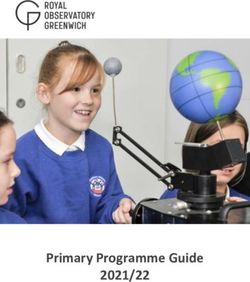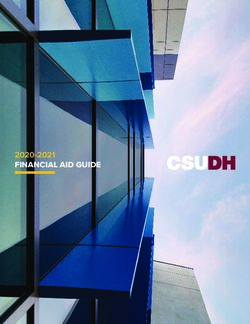SPRING 2018 WORKSHOP OFFERINGS - Center for Innovation in Teaching & Learning - Bergen Community College
←
→
Page content transcription
If your browser does not render page correctly, please read the page content below
Center for Innovation in Teaching & Learning
SPRING 2018
WORKSHOP OFFERINGSWhat type of workshop are you looking for?
Office Productivity Teaching Techniques
• Citation Formatting Tips & Tricks • CIE: Learning Systems Paradigm - New!
• Cybersecurity • Creating Accessible Google Drive Documents - New!
• Email Netiquette • Deliberative Dialogue for Active Participation
• Excel Basics • Designing Universal Tests
• Excel Charts • Engaging Instructional Strategies for Diverse Learners -
• Excel Functions New!
• Excel Macros • FDC: Curriculum Approval Process: Going from Idea to
• Excel Pivot Tables Catalog New!
• Getting Started with Windows 10 • Federal Reserve Economic Data (FRED)
• OneNote – Your Digital Notebook • Game Based Learning
• Outlook Tips & Tricks • Gamification: Creating a Review Game
• PowerPoint Animations • Involve Me and I Will Learn
• PowerPoint Basics • Navigating the Library Collection Using the New WMS
• Use Astra Schedule to Benefit Your Program, • Navigating the Library’s Electronic Collection II -
Event, or Grant Advanced Searching - New!
• What's New in Office 2016 • Project Based Learning- New!
• Word – Beyond the Basics - New! • Setting the Stage for a Positive Classroom Experience -
• Word – Labels & Mail Merge New!
• SOTL: Getting Started
• SOTL: Electronic Databases
• SOTL: Planning Projects
• SOTL: Qualitative Research
• SOTL: Writing for the BCC Journal of Scholarly Teaching
Learning/Content Management System e-Tools
• Moodle: Assignment Activities • Audio Narrated PowerPoint Presentation
• Moodle: Attendance Tool • Adobe Connect: Hold A Virtual Meeting
• Moodle: Create Interactive Activities Using • Educreations – Create Interactive Whiteboard Video
SoftChalk Part 1 - New! Lessons - New!
• Moodle: Create Engaging Lessons Using • Engage Assess and Personalize Using Socrative
SoftChalk Part 2 - New! • Google Forms – Create Online Forms & Surveys - New!
• Moodle: Forum Discussions • Google Hangouts: Hold a Virtual Meeting - New!
• Moodle: Gradebook • Google is More Than Email….Learn Google Voice
• Moodle: Lab • Pinterest to Engage Students in the Classroom
• Moodle: Readspeaker Gives a Voice to your • Publishing Your Own E-Book
e-Materials • Tech Bytes in 20
• Moodle: Respondus to Create Exams • Workflowy: Change the Way You Think & Plan - New!
• Moodle: Rubrics, Marking Guides &
Checklists
• Moodle Tips and Tricks
• Moodle: Turnitin Feedback Studio
• Moodle: Using Video
• Moodle: VoiceThread
• Web Enhance Your Course2018 Spring CITL Workshop Descriptions
Audio Narrated PowerPoint Presentation Monday, resources to design their own classroom dialogue and the
February 19, 2018, 12:30PM skills to help students actively participate in classroom.
Using VoiceThread, you can create an interactive lecture 60 min.
by adding voice to your PowerPoint Presentation and
posting it to your Moodle Course. 60 min. Designing Universal Tests Monday, January 22, 2018,
12:30PM
Adobe Connect: Hold a Virtual Meeting Wednesday, Studies show that 50% of the community college student
February 21, 2018, 3:00PM | Wednesday, April 4, 2018, population is comprised of students with documented
3:00PM disabilities. In this workshop, faculty will learn how easy it
Would you like to hold a virtual presentation using audio, is to universally design their testing materials to better
video, whiteboard and/or text chats? Come and learn the accommodate all types of learners, including students using
basics of Adobe Join Pro. Topics include getting started, assistive technology and/or navigating learning disabilities.
opening a meeting room, inviting participants, sharing 75 min.
screen, and using virtual whiteboard. Optional: Bring Your
Own Device 60 min. Educreations: Create Interactive Whiteboard Video
Lessons Tuesday, January 30, 2018, 10:30AM
CIE: Learning Systems Paradigm Educreations is a unique interactive whiteboard and
Thursday, February 1, 2018, 12:30PM screencasting tool that allows you to annotate, animate, and
The Learning Systems Paradigm encourages faculty and narrate nearly any type of content as you explain any
staff to create integrated education experiences for all concept. The Educreations App turns any iPad or web
students. Dr. Jankowski will be speaking about a shift in browser into a recordable, interactive whiteboard, making it
education from a focus on teaching to a student-centered easy to create engaging video lessons that you can share on
learning environment. 120 min. the web or in your course shell. Prerequisite: Familiarity
with using iPad 60 min.
Citation Formatting Tips & Tricks Monday, February 12,
2018, 12:30PM Email Netiquette Friday, April 6, 2018, 10:30AM
This workshop will demonstrate how to teach students easy You use email every day. Are you effectively
methods to format citations quickly and accurately, communicating with your colleagues? Using technology,
regardless of the citation style. 60 min. test your skills on fun facts and basic email etiquette
principles that will help you be a courteous and effective
Creating Accessible Google Drive Documents Monday, communicator. Optional: Bring along your favorite digital
April 2, 2018, 12:30PM device. (laptop, mobile phone, or tablet) 60 min.
In this hands-on workshop, learn how to create Google
Docs, Slideshows, and Spreadsheets that work with assistive Engage Assess and Personalize Using Socrative
technology such as screen readers, magnifiers, and dictation Wednesday, April 11, 2018, 1:00PM
software. Participants are encouraged to have access to their Learn how you can use the Socrative App to ask questions
own Google account to participate in this workshop. 60 min. in class and have students respond in real time on the fly.
Presenter will share how to create learning opportunities and
Cybersecurity Wednesday, April 25, 2018, 1:00PM deliver engaging classroom activities using iPad. 60 min.
This workshop explains preventative methods used to Prerequisite: Familiarity with using an iPad
protect information from being stolen, compromised or
attacked. After this session, you will have a better Engaging Instructional Strategies for Diverse Learners
understanding of potential information threats, such as Tuesday, April 3, 2018, 12:00PM
viruses and other malware that could affect you and your As we know, community college students come from
computing devices. 60 min. diverse educational and cultural backgrounds. It is these
diverse students who benefit the most from engaging and
Deliberative Dialogue for Active Participation active instructional strategies. In this workshop, attendees
Wednesday, March 28, 2018, 12:30PM will explore teaching strategies that will improve and
This session will go over how to create a safe space for advance classroom instruction. 90 min.
students to engage in a democratic process of inclusiveness
that supports a collaborative classroom environment. Learn Excel Basics Tuesday, February 6, 2018, 12:00PM
how to formulate powerful open-ended questions and teach Learn to create, edit and save Excel workbooks, also
students the questions that promote inquiry and encourages known as spreadsheets. Create formulas and simple
powerful exchanges. Attendees will walk away with functions to do calculations. Format numbers as currency,2018 Spring CITL Workshop Descriptions
percent, and negatives. Learn necessary features to get graphs available, utilizing the appropriate units to display,
correct answers to calculations. Do quick printing. transforming data using formulas, and lastly proper
90 min. formatting, saving, and sharing of graphs. 60 min.
Excel Charts Wednesday, March 21, 2018, 12:00PM Game Based Learning Thursday, April 5, 2018, 3:00PM
Learn to create and format charts (also known as graphs) in Game based learning uses competitive exercises, where
Excel. Charts plot data in a worksheet and can be created on students compete against each other or challenge themselves
the same sheet as a worksheet or on their own sheets. Learn in order to learn better. Gaming principals involved with
when to use different types of charts and how to make them designing in-class activities will be shared. 60 min.
look good. Print charts, either within the worksheet or on
their own sheets. 90 min. Gamification: Creating a Review Game Wednesday,
April 18, 2018, 1:00PM
Excel Functions Tuesday, April 24, 2018, 12:00PM Attendees will be shown different options of creating a
Have a quick review of simple functions, and then learn game to review for an exam. You will be shown how to use
more advanced ones. Use multiple ranges of cells in a a PowerPoint template to create a review game and how to
function. Get acquainted with the IF function, a very use an online app called Kahoot. It is suggested that you
powerful tool that allows you to do different functions based bring in material that could be used during the class to get
on certain conditions. 90 min. started. Prerequisite: Basic knowledge of PowerPoint and
the Internet. 60 min.
Excel Macros Thursday, April 12, 2018, 1:00PM
This is an advanced class. Macros are recordings of Getting Started with Windows 10 Thursday, February 15,
keystrokes and mouse actions that can be used to automate 2018, 3:30PM | Monday, March 19, 2018, 10:30AM |
repetitive tasks. Macros can be used for simple formatting Wednesday, April 4, 2018, 10:30AM
or complex calculations. Add buttons to the Quick Access This workshop is designed to get you up and running with
Toolbar for easy playback of general macros that can be Windows 10. Learn how to personalize your desktop using
used in any workbook. Create buttons within a sheet for the Start Menu, Tiles, and the Taskbar. This session will go
playback of macros unique to that book. 90 min. over new search features and how to manage files and
folders using File Explorer. 60 min.
Excel Pivot Tables Tuesday, February 27, 2018, 1:00PM
Use pivot tables to make large, complex sets of data more Google Forms: Create Online Forms & Surveys Tuesday,
understandable and easier to comprehend at a glance. You February 13, 2018, 3:15PM | Wednesday, April 25, 2018,
can quickly change the layout to see limitless use of the data 3:15PM
as well as count items, see sums, averages, and quickly Learn to use this very straightforward tool for creating
calculate percentages. 90 min. online forms that are simple for anyone to access and easy
for you to collect and analyze results. Perfect for creating
FDC: Curriculum Approval Process: Going from Idea to online forms and/or surveys. Make sure you already have an
Catalog Tuesday, January 30, 2018 3:45PM active Gmail account when you come to this class. 60 min
Do you have an idea for a new course or program option?
Need to modify existing curriculum? Join Dr. Ilene Google Hangouts: Hold a Virtual Meeting Monday,
Kleinman, Associate Dean of Curriculum, and Professor February 5, 2018, 3:30PM
Joan Dalrymple, Faculty Senate Curriculum and Course Google Hangouts brings conversations to life with photos,
Auditor, as they explain the curriculum approval process emoji, and even group video calls for free. Connect with
from start to finish. Learn about the proposal forms, BCC students and colleagues across computers, Android, and
and state requirements, and how to get assistance with your Apple devices. 60 min.
proposal. 60 min.
Google is More than Email...Learning Google Voice
Federal Reserve Economic Data (FRED) Thursday, Wednesday, April 11, 2018, 3:30PM
February 8, 2018, 4:15PM | Thursday, March 8, 2018, Google Voice is a voicemail service from Google that
4:15PM | Thursday, April 5, 4:15PM enables users to send free text messages, customize their
This hands-on workshop will help participants to gain voicemail, read a voicemail text transcript, and more!
experience in navigating and operating Federal Reserve 60 min.
Economic database. Topics covered will include creating a
free account, finding variables of interest with different
frequencies and date ranges, introducing various types of2018 Spring CITL Workshop Descriptions
Involve Me and I Will Learn Monday, April 30, 2018, mean, simple-weighted mean, or weighted mean. They will
12:30PM be able to create Grade categories, enter grades for
This workshop will explore how making small changes to assignments, and select the optimal aggregation method for
your course can eliminate typical ability-related barriers to their Course Syllabus. 90 min.
learning for students needing accommodations. Topics will
include descriptions and demonstrations of commonly-used Moodle Lab Tuesday, March 20, 2018, 3:00PM | Monday,
assistive technology such as screen readers, speech-to-text, April 23, 2018, 10:30AM
and closed-captioning, as well as ways to seamlessly Moodle lab is an open session that provides faculty with
incorporate such technology into course materials and opportunities to work on their courses in Moodle and
classroom practices. 75 min. receive on the spot help. Attendees are expected to have a
working knowledge of Moodle. An Instructor will be
Moodle: Assignment Activities Thursday, January 25, available to answer any questions. 60 min.
2018, 10:30AM | Thursday, February 15, 2018, 1:45PM |
Monday, March 26, 2018, 10:30AM Moodle: Readspeaker Gives a Voice to your
Participants will learn how to create assignments, specify e-Materials Tuesday, March 6, 2018, 11:30AM
grading options, add instructions and documents relevant to Readspeaker allows students to listen to materials from their
each assignment, and display assignment links in the course Moodle Course. To listen to the text, students simply click
calendar. 60 min. the play button to read the text on any device. This helps
students with learning disabilities, visual impairments and
Moodle: Attendance Tool Tuesday, January 23, 2018, second language challenges. In Addition, materials can be
2:30PM downloaded onto an MP3 for easy listening anywhere.
This tool is for teachers to be able take attendance during 60 min.
class, and for students to be able to view their own
attendance record. A teacher can mark the attendance status Moodle: Respondus to Create Exams Monday, February
of a student as "Present", "Absent", "Late", or "Excused." 26, 2017, 10:30AM | Thursday, March 8, 2018, 2:00PM
The Attendance module can generate reports either for the Do you have quizzes typed in MS Word that need to be
entire class or for individual students. 60 min. batch uploaded to a Moodle course? Learn how to use
Respondus to easily upload existing quizzes or create new
Moodle: Create Interactive Activities Using SoftChalk - Moodle quizzes from publisher test banks. 90 min.
Part 1 Thursday, March 22, 2018, 3:00PM
Learn about the many features of SoftChalk. Turn a Word Moodle: Rubrics Marking Guides & Checklists Monday,
document into an interactive web page. Create interactive January 29, 2018, 12:30PM
activities and text annotations. Lastly, see how easily you This workshop introduces advanced grading tools such as a
can integrate your lesson into Moodle 60 min. rubric, marking guide or checklist. You will learn how to
create, grade and provide feedback using these tools. You
Moodle: Create Engaging Lessons Using SoftChalk - will also learn how to turn your guides into a template to
Part 2 Thursday, March 29, 2018, 1:30PM grade assignments and discussions in your course. 60 min.
SoftChalk, is a creative interactive program that will engage
your students. In this webinar, you will learn how to copy Moodle: Tips and Tricks Thursday, February 8, 2018,
existing lessons from the SoftChalk Share. Learn how to 3:30PM | Monday, April 9, 2018, 2:30PM
create a new lesson using text, graphics, media, and This workshop will go over features that will enable you to
hyperlinks. Lastly, how to incorporate your lesson into your use Moodle more efficiently. Areas covered are Layout and
Moodle Course. 120 min. formatting, embed a video, user reports in Gradebook,
importing from another course, backing up your course, and
Moodle: Forum Discussions Tuesday, January 30, 2018, more. 60 min.
12:30PM | Thursday, April 19, 2018, 2:45PM
Participants will be able to describe the features of each Moodle: Turnitin Feedback Studio Wednesday, February
Moodle forum type, create forum activities, specify grading 7, 2018, 2:00PM
options, and grade forums. 60 min. Turnitin is an Internet based service intended to help
identify and prevent plagiarism. Creating a Turnitin
Moodle: Grade Book Tuesday, February 6, 2018, assignment in Moodle automatically creates accounts for
10:15AM | Wednesday, March 21, 2018, 2:00PM your students. Submit a paper, view a report, and grade the
Participants will be able to configure a course grade book assignment within your Moodle course. This is helpful for
using one or more of the following aggregation methods: checking submitted papers and providing feedback through2018 Spring CITL Workshop Descriptions
online grading. 60 min.
Moodle: Using Video Outlook Tips and Tricks, Wednesday, January 31, 2018,
Tuesday, April 3, 2018, 3:30PM 10:30AM | Monday, April 2, 2018, 10:30AM
In today’s video-obsessed culture, video can be a way to Learn how to organize your mailbox by setting up folders,
engage students and convey a personal touch in the online sort your mailbox, and effectively schedule meetings by
classroom. In this workshop, we will discuss using video checking other's calendars. 60 min.
within the Moodle environment to diversify presentation,
add personality to your class and provide individuated Pinterest to Engage Students in the Classroom
feedback. Topics will include linking and embedding video, Tuesday, March 6, 2018, 3:30PM
use of YouTube and Open Broadcaster Software and how to Pinterest is an online bulletin board for gathering and
show screen and camera recordings separately and sharing web resources such as images, videos and web
simultaneously. 60 min. links. It can be used for designing collaborative visual
classroom projects. Learn how to create Pinterest boards to
Moodle: VoiceThread Friday, February 9, 2018, 1:00PM | add a visual element to your online and paper assignments.
Monday, March 5, 2018, 12:30PM | Friday April 20, 2018, 60 min.
1:00PM
VoiceThread is a web-based tool you can use to have PowerPoint Animations Thursday, April 19, 2018,
engaging discussions with your students around videos, 1:00PM
images and PowerPoints. With VoiceThread, teachers can Learn to incorporate multi-media into your PowerPoint
create mini-lectures and students can add audio or webcam presentation by adding transitions, sound, and animations.
responses from their laptops or mobile devices. This Inserting sound clips and different effects will also be
workshop will go over basic features of VoiceThread and shown. Pre-requisite: Knowledge of PowerPoint or
how VoiceThread works in Moodle. 60 min. PowerPoint Basics workshop. 90 min.
Navigating the Library Collection Using the New WMS PowerPoint Basics Thursday, March 22, 2018, 1:00PM
Thursday, February 8, 2018, 1:15PM | Monday, March 19, Create slide shows using different layouts for placement
2018, 2:30PM of text and pictures. Explore different backgrounds and
The Sidney Silverman Library is migrating from our current design themes. Include pictures found online. Create
Innovative Millennium catalog to a new system, OCLC’s bullets and use Smart Art, which has diagrams to help
WordShare Management System. This new system enables describe processes, hierarchies and relationships. Learn
the library user to be able to search for books, electronic how to run your show with a projector and print handouts.
resources and course reserves all from one search box. This 90 min.
tutorial will show you how to search, retrieve and find all
Project Based Learning Monday, April 16, 2018,
your essential library resources with ease! 60 min.
12:30PM
Navigating the Library’s Electronic Collection II- Project Based Learning (PBL) is more than a teaching
Advanced Searching Thursday, February 22, 2018, technique. It is a student-driven process that motivates
1:15PM | Monday, April 16, 2018, 2:30PM and engages learners in relevant, authentic tasks, whose
This workshop will get you more out of searching and complexity requires critical thinking, collaboration,
finding information for articles and other electronic effective communication, research, and a final public
materials from many of the Sidney Silverman Library “product”. The interdisciplinary nature of PBL provides
topical databases. This session will go over how to gather students with opportunities to learn a variety of skills in
and elicit information from databases on a continuous basis real context, through implementation. Presenter will
with information delivered to you based on your searching demonstrate examples of project based learning and share
needs. 60 min. a planning sheet to initiate PBL projects. 60 min.
OneNote: Your Digital Notebook Publishing Your Own E-Book Tuesday, March 20,
Thursday, April 26, 2018, 10:30AM 2018, 12:30PM
Microsoft OneNote is an electronic version of a tabbed ring- You will learn the basics about e-books, their
binder where users can directly take notes and gather development, the major e-book formats available and the
material from other applications and the web. Learn how to variety of options for publishing your e-book. Formatting
create a digital notebook in OneNote and learn basic tasks your e-book correctly in different formats, and receiving
for making the most of it. 60 min. tips on making it more accessible to readers with2018 Spring CITL Workshop Descriptions
disabilities will also be covered. 90 min. preliminary ideas, questions, writing samples (if any) to
this session. 60 min.
Setting the Stage for a Positive Classroom Experience
Tuesday, February 20, 2018, 12:00PM Tech Bytes in 20
In this workshop we will explore setting the stage for a Thursdays, 12:30PM – 2/8, 2/15, 2/22, 3/1, 3/8
positive classroom experience. We will discuss how the Wednesdays, 5:30PM – 3/21, 3/28, 4/4, 4/11, 4/18
thoughtful development of the course syllabus is an These 20 minute sessions are open to all faculty who are
effective classroom management tool. We will also interested in learning college supported technologies for
examine the value of being both proactive and reflective classroom teaching. Topics covered include Microsoft
as a classroom instructor. 90 min. Office, Moodle, Email etc. 20 min.
SOTL: Electronic Databases Wednesday, February 21, Use Astra Schedule to Benefit Your Program, Event, or
2018, 12:30PM Grant Wednesday, February 7, 2018, 10:30AM | Tuesday,
This presentation will provide lessons on how to search April 10, 2018, 2:30PM
our electronic databases and resources to obtain articles Astra Schedule is a powerful tool that can benefit your
and scholarly materials for Teaching and Learning to program, project, event, or grant by helping to organize,
assist with the supplementing of classroom instruction communicate, and report on your meetings and events. At a
and scholarship for tenure and advanced researching tips minimum, all BCC Employees could benefit from
to remain currently apprised in one’s field. 60 min. understanding how to access and read the Astra online
scheduling calendar 60 min.
SOTL: Getting Started Wednesday, January 31, 2018,
12:30PM Web Enhance Your Course (Face-to-Face) Wednesday,
This workshop introduces principles and practices in January 24, 2018, 12:30PM | Wednesday, February 28,
Scholarship of Teaching and Learning (SOTL). Background 2018, 3:00PM | Friday, March 9, 2018, 3:00PM
research in the field will be presented along with sample Dragging syllabi and handouts to every class is not
research questions and methods. SOTL as collaborative necessary anymore. Let us show you how easy it is to use
inquiry for course and program development will also be Moodle to web-enhance your class with 24/7 document
discussed. 60 min. retrieval from the Internet. Bring your syllabus and
handouts as electronic files in Word to the workshop.
SOTL: Planning Projects Wednesday, February 14, (Open to all faculty) 60 min.
2018, 12:30PM
This workshop engages participants in identifying aspects Web Enhance Your Course (Online)
of student learning for research. Participants will consider Would you prefer to take Web Enhance Your Course
who their students are, what they want the students to online? If so, to start the process, please go to
learn, and what learning opportunities students are given. www.bergen.edu/courseshell, select Click Here for Course
Based on this type of inquiry, participants can begin to Shell Request Form and fill out the form. Click, “The Web
formulate a research project. 60 min. Enhanced Program” (TWEP) pull down menu to select the
enroll option.
SOTL: Qualitative Research Thursday, March 1, 2018,
1:45PM What's New in Microsoft Office 2016 Friday, March 23,
Do you want to capture what is on your student’s mind or 2018, 3:00PM
the best teaching practice in a particular contextual Learn about the new Tell Me built-in search function used
scenario? If so, attend this session to go over examples of to locate specific tasks that you want to accomplish. With
research methods, qualitative tools (case study, interview Smart Lookup, you can search and get results directly from
and survey) and engage in a dialogue with the workshop the web without leaving your document. A look at the new
presenter. 60 min. theme options will be explored along with an easy way to
attach files to emails in just one click. 30 min.
SOTL: Writing for the BCC Journal of Scholarly
Teaching Wednesday, March 7, 2018, 12:30PM Word: Beyond the Basics
Are you thinking about writing an article about how your Tuesday, February 13, 2018, 1:00PM
research and scholarly pursuits inform what you teach or This workshop covers paragraph formatting (alignment,
how you teach for the BCC Journal of Scholarly Teaching? bullets, numbering, indents & line spacing), how to set
Learn about the submission process and timeline, content, margins, page numbering, headers/footers, format painter,
organization, and formatting of your article. Bring your and more. 90 min.2018 Spring CITL Workshop Descriptions
Word: Labels & Mail Merge to start using Workflowy immediately from the web
Tuesday, March 27, 2018, 1:00PM interface of your computer or the app on your phone.
Learn how to use mail merge to create form letters, mailing 60 min.
labels, and envelopes using Microsoft Word. 90 min.
Wrap Sessions - Writing, Reading, & Pedagogy
Workflowy: Change the Way You Think & Plan Thursdays, 12:30PM – 1/25, 2/1, 2/8, 2/15, 2/22, 3/1, 3/8,
Wednesday, March 7, 2018, 2:00PM 3/22, 3/29, 4/5, 4/12, 4/19, 4/26
Workflowy is an amazing web-based tool which is simple This event is open to all who are interested in teaching
enough to create a shopping list, and powerful enough to reading and writing whether in EBS, Comp/Lit, ALP, or any
help you plan a semester’s work or manage a project. It other discipline. Connect with colleagues and talk about
creates lists that export easily to Word and can be shared teaching. 60 min.
with colleagues and students. In this session, you will learn
Interested in taking a workshop?
Please register online at: http://www.bergen.edu/citlworkshops
NOTE: These workshops are available to full and part time faculty and staff. If you register for a workshop, we
assume you have made arrangements with your supervisor (if applicable) to allow for your absence for this period of
time.
Do you need one-on-one support with your Moodle Course Shell? Email arakowski@bergen.edu and set up an
appointment.
Adjunct Faculty Development Program (AFDP)
The AFDP is a chance for adjuncts to participate in workshops, strengthen your teaching skills, meet other BCC
faculty, and earn recognition and compensation for your efforts. This program permits you to accumulate hours
of professional development over the course of an academic year leading to certificate and a stipend. For more
information, go to http://www.bergen.edu/afdp site and click on the Brochure.
AFDP online gives you a chance to attend professional development programs from anywhere at any time to
earn AFDP hours. To access, login to the Moodle site: http://moodle.bergen.edu and click AFDP course
shell to access online learning units.
• Classroom Management (Positive Classroom, Cheating, Multitasking)
• Student Engagement (Motivation, Self-regulated learning, Read assignment)
• Critical Thinking (Design, Develop, Assess)
• Universal Design for Learning
• Grading and Feedback (Transform, Influence, Strategize)You can also read