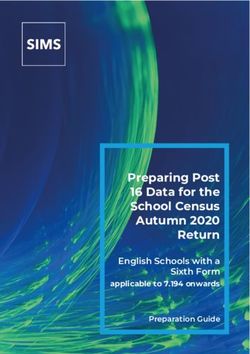IMDS Operation Manual - Version 4.2 - IMDS Information Pages
←
→
Page content transcription
If your browser does not render page correctly, please read the page content below
Version 4.2
IMDS Operation Manual April., 2020
For Suppliers
IMDS Operation Manual
Version 4.2
April, 2020
Suzuki Motor Corporation
Magyar Suzuki Corporation
Maruti Suzuki India Limited
Suzuki Motor (Thailand) Co.,Limited
PT. Suzuki Indomobil Motor
Suzuki Motor Gujarat Private Limited
Suzuki Motorcycle India Private Limited
1Version 4.2
IMDS Operation Manual April., 2020
1. IMDS Operational Plan ...........................................................................................................3
1.1 Why operate the IMDS? ..................................................................................................... 3
1.2 Scope of Survey ................................................................................................................. 3
1.3 Survey Schedule ................................................................................................................ 3
2. Instructions for IMDS Data Entry.......................................................................................3
2.1 IMDS Recommendations ................................................................................................... 4
2.2 Datasheet Configuration .................................................................................................... 4
2.3 Entering Individual Fields ................................................................................................... 5
2.3.1 Data Preparation for Materials ........................................................................................ 5
2.3.2 Entering Data on Substances ......................................................................................... 7
2.3.3 Data Preparation for Components and Semi-components ............................................. 7
2.3.4 Entering Information on Recipient ................................................................................... 8
2.4 Related Standards ............................................................................................................. 9
3. IMDS Procedures................................................................................................................... 10
3.1 Handling of Subsidiaries .................................................................................................. 10
3.2 Subject Components ........................................................................................................ 10
3.3 Handling of IMDS Data .................................................................................................... 10
3.4 Suzuki’s Request for Preparation of Datasheets and their Submission .......................... 10
3.4.1 Reporting of Company Information, Client Managers, and Window Persons ............. 11
3.4.2 Data Check Procedures by Suzuki ............................................................................... 11
3.4.3 Entry Reminder ............................................................................................................. 12
3.4.4 Suzuki-furnished Components ...................................................................................... 12
3.4.5 Suzuki-furnished Materials ............................................................................................ 13
3.4.6 Data Entry Requests by E-mail ..................................................................................... 13
4. “Reason for Denial” Message .......................................................................................... 15
5. Information ............................................................................................................................... 18
5.1 FAQs................................................................................................................................. 18
5.2 Before Using the IMDS .................................................................................................... 23
5.2.1 Outline of the IMDS ....................................................................................................... 23
5.2.2 Registering Your Company on the IMDS ...................................................................... 23
5.2.3 Taking the IMDS Training Course ................................................................................. 24
5.2.4 Reference ...................................................................................................................... 24
6. Contacts for Inquiries Concerning the IMDS ............................................................ 24
6.1 IMDS Service Center ....................................................................................................... 24
6.2 Suzuki Motor Corporation ................................................................................................ 24
6.3 Magyar Suzuki Corporation ............................................................................................. 24
6.4 Maruti Suzuki India Limited .............................................................................................. 25
6.5 Suzuki Motor (Thailand) Co.,Limited................................................................................ 25
6.6 PT. Suzuki Indomobil Motor ............................................................................................. 25
6.7 Suzuki Motor Gujarat Private Limited 25
6.8 Suzuki Motorcycle India Private Limited 25
7. Revision of This Document............................................................................................... 26
2Version 4.2
IMDS Operation Manual April., 2020
1. IMDS Operational Plan
1.1 Why Operate the IMDS?
The EU End-of-Life Vehicle (ELV) Directive 2000/53/EC, which came into force on October 21,
2000, imposes specific rules for materials used in motor vehicles.
a. The use of Pb, Hg, Cd, and CrVI is prohibited (with the exception of the cases listed in Annex
II) in materials and components of vehicles put on the market after July 1, 2003.
(The above shall not be applicable to those listed in ANNEX II.)
b. The type approval legislation requires 85% or more of recyclability/95% or more of
recoverability, as recycling targets.
In Europe, REACH (Registration, Evaluation, Authorisation and Restriction of Chemicals) came
into effect on June 1, 2007. In order to observe this regulation, it is necessary to collect
information on the substances of very high concern (SVHC) contained in the parts.
The enactment of Japan’s Law for the Recycling of End-of-Life Vehicles (Automobile Recycling
Law) requires the following actions:
a. Japan Automobile Manufacturers Association, Inc. (JAMA) is voluntarily working on restrictions
for Pb, Hg, Cd, and CrVI equivalent to the EU ELV Directive.
b. ASR (Automobile Shredder Residue) must be calculated according to a per-vehicle model.
To comply with these regulations, Suzuki will start collecting information on the materials in the
components and indirect materials by employing the International Material Data System (IMDS)
used by the global automotive industry.
1.2 Scope of Survey
a. Parts of all motor vehicles, motorcycles, outboard motors, and ATV distributed in the EU
market.
b. Parts of motor vehicles, motorcycles and outboard motors of new models and changed models
distributed in the Japanese market.
c. Parts of model for which Suzuki needs survey other than “a” and “b”.
1.3 Survey Schedule
a. For new models and fully-changed models, a request will be made to enter all the part
numbers into the IMDS according to each production parts list approximately one month before
production trial of the model in question. In the part number at the parts structure level of the
top (Level-1), IMDS data entry must be usually completed 90 days after request. When it is
not Level-1 part number, the IMDS data entry deadline is set as two weeks before (14 days)
from the deadline of Level-1 parts.
b. For the parts whose part numbers are newly added or changed due to a drawing change after
the data entry request described above, a request will be made when these part numbers are
registered in the Production-BOM.
c. To confirm and ensure legal compliance, Suzuki may want to collect IMDS datasheets for a
specific model and may advance the data entry deadline previously defined for components
used in such model to obtain the data in good time. In such a case, Suzuki will notify the
suppliers concerned of the subject components and the newly set deadline via e-mail.
Note: Regarding motor vehicles of new models and fully-changed models that are distributed in Japan,
the amount of ASR that will be generated must be calculated prior to market launch. The
datasheets must be sent in sufficient time for the data entry deadline.
2. Instructions for IMDS Data Entry
This section describes how to fill in datasheets for components to be supplied to Suzuki Motor
Corporation (hereinafter referred to as “Suzuki”), Magyar Suzuki Corporation (hereinafter referred
to as “MSC”), Maruti Suzuki India Limited (hereinafter referred to as “MSIL”), Suzuki Motor
(Thailand) Co.,Limited (hereinafter referred to as “SMT”), PT. Suzuki Indomobil Motor (hereinafter
referred to as “SIM”) Suzuki Motor Gujarat Private Limited (hereinafter referred to as “SMG”) and
Suzuki Motorcycle India Private Limited (hereinafter referred to as “SMIPL”). For items not
provided in this manual, follow the instructions prescribed in the IMDS Recommendations and
manuals supplied by DXC Technology (hereinafter referred to as “DXC”).
3Version 4.2
IMDS Operation Manual April., 2020
2.1 IMDS Recommendations
IMDS recommendations state the basic common rules for creating IMDS datasheets. The current
titles are shown in Table 1, but as they are subject to change, you should visit the website for the
latest information.
How to view recommendations on the web:
IMDS home page System Login Help Recommendation
Table 1 IMDS Recommendations Title
Number Title
IMDS 001 General Structure
IMDS 001a General Structure Annex I
IMDS 004 Textiles
IMDS 005 Leather
IMDS 007 Steel Flat Products (strips and sheets), Metallic Coated (hot-dipped or electrolytically)
IMDS 008 Electroplated (electrolytically deposition) fasteners
IMDS 011 Nonmetallic Coatings
IMDS 012 Automotive Sealers and Adhesive Products
IMDS 018 Automotive Glazing Parts
IMDS 019 E/E (Electric/Electronic) components
IMDS 023 “Preliminary” MDS during the Prototype Phase
Important precautions for data entry are explained below in detail.
2.2 Datasheet Configuration
The datasheet configuration should be limited to that shown in Table 2 below.
Table 2 Datasheet Configuration
Data type Datasheet Configuration
[Component – Material – Substance]
[Component – Semi-component – Material – Substance]
Components may have any number of layers, but the datasheet should be configured
Sending
according to the actual configuration of the component. When components have been
component
assigned Suzuki, MSC, MSIL, SMT, SIM, SMG or SMIPL part numbers, define the
datasheets
component for each of such part numbers to the fullest possible extent.
Concerning the unprocessed rough parts whose weight changes before and after the
processing, [Semi-component – Material – Substance] configuration shall be used.
Sending material
[Semi-component – Material – Substance] make with configuration.
datasheets
4Version 4.2
IMDS Operation Manual April., 2020
2.3 Entering Individual Fields
All data should be entered in English in one-byte alphanumeric characters. The system considers
all entries using two-byte characters as errors.
Enter each field according to its classification as “Mandatory”, “Optional”, or “Unnecessary”. Fill
them out following the respective instructions. When a field is indicated as “Mandatory”, you must
enter it.
2.3.1 Data Preparation for Materials
Enter data on materials according to the instructions in Table 3 below.
Table 3 Materials
Entry Field Necessity Instructions
Use symbols, grades, codes, etc. specified in norms/standards
according to IMDS Recommendation 001.
Name Mandatory e.g. SPCC, AC4C, MFZn5-C, Ep-Fe/Zn, PA-GF30, etc.
Although there are two options of English (EN) or German (DE),
English (EN) must be selected.
Enter the trade name of the material.
Trade Name Optional Although there are two options of English (EN) or German (DE),
English (EN) must be selected.
In-house material Enter the material identification number/code used internally by
Optional
code the customer.
For steel material, enter material symbols, grades, codes, etc.
Standard material
Optional specified in norms/standards EN10027 or other official
code
standards.
Mandatory in the case of
IMDS materials
classification 5.1.a/b-5.3 Enter the material symbols based on norms/standards such as
regardless of weight or high ISO1043, ISO1629, ISO11469, ISO18064, ASTM D1600 or
Symbol polymer materials
Suzuki’s internal engineering standard SES N 3220.
(thermoplastics,
thermoplastic elastomers, e.g. PA-GF30, EPDM (Do not enter the > < symbols.)
and elastomers) in parts
with a weight > 5g.
Select the appropriate one from the Search menu referring to
Classification Mandatory
“VDA Material Classification”.
Mandatory if Enter the norms/standards on which the “Name” and “Material
Norms/Standards norms/standards No.” above are based. If you use norms/standards material
material is used such as JIS and ASTM, do not fail to enter this field.
Enter the norms/standards on which the “Name” and “Material
In-house Norms Optional
No.” above are based by referring to Table 10.
Enter the name of the company that manufactures the material.
Supplier Optional
(The name of the trading company is not acceptable.)
Each supplier can fill in Remarks as needed.
Remark Optional Although there are two options of English (EN) or German (DE),
English (EN) must be selected.
Preliminary MDS Unnecessary Do not put a check mark here.
Enter either the measurement weight or the design weight (if
Weight Mandatory
added under a component).
Select one of the three radio buttons: From-to, Fix, and Rest (if
Portion Mandatory added under a semi-component).
For From-to, follow IMDS Recommendation 001.
5Version 4.2
IMDS Operation Manual April., 2020
2.3.2 Entering Data on Substances
Prepare substance datasheets according to the following rules and Table 4.
Substances should be indicated in the following form:
(1) “Basic components of the material” + (2) “Duty-to-declare substance” + “(3) Substances other
than (1) and (2)”.
The chemical substance of the Basic components of the material (1) is mandatory. However,
Suzuki prohibits the use of the Wild Card (e.g. Misc.) for Basic components whose CAS No. is
system.
Furthermore, if the material includes even a trace amount of “Duty-to-declare substance”, do not
fail to enter such substance. (Search for and select the appropriate name of substance by inputting
names, synonyms or CAS numbers from the Search menu.)
Enter the substances (3) [other than substances of (1) and (2)] to the fullest possible extent. For
these substances (3) [other than substances of (1) and (2)], you may enter Wild Card. However,
limit the use of Wild Card to the content of 10% or less. Follow the rules in IMDS Recommendation
001 for details on using Wild Card.
Duty-to-declare substances shall be in accordance with GADSL (Global Automotive Declarable
Substance List).
Visit the Website, http://www.gadsl.org/ for GADSL information.
However, about Substances of Very High Concern(SVHC), because a revise day of GADSL is
different from a publication day of SVHC, the Chemical Substance may not be listed in GADSL as
SVHC.
The SVHC information refers to SVHC lists in ECHA Website, http://echa.europa.eu/, and please
inform it by IMDS.
Even if it is SVHC, give priority to the notation in GADSL when the classification in GADSL is
“prohibited”.
When the substances in Confidential Substances or Wild Card are changed to SVHC, the supplier
corrects the material datasheets and must disclose the SVHC. The supplier must update IMDS
data.
Table 4 Chemical Substances
Entry Field Necessity Instructions
(1) “Basic components of the material” + (2) “Duty-to-declare substance”
Confidential Optional
must not be marked as confidential.
Select one of the three radio buttons: From-to, Fix, and Rest.
Portion Mandatory
For From-to, follow IMDS Recommendation 001.
2.3.3 Data Preparation for Components and Semi-components
Enter data on components according to the instructions in Table 5 and Table 6 and
semi-components according to the instructions in Table 7.
Table 5 Components
Entry Field Necessity Instructions
Description Mandatory Your in-house Description is acceptable.
Part/Item No. Mandatory Your in-house Part/Item No. is acceptable.
Measured weight
Mandatory Enter either the measurement weight or the design weight.
per item
Tolerance Optional
Preliminary MDS Unnecessary Do not put a check mark here.
Quantity Mandatory Indicate the number in use. (If added under a component.)
6Version 4.2
IMDS Operation Manual April., 2020
Table 6 Mandatory Information to be Entered on Material Datasheet when Affixed under
Component Datasheet
- With parts marking: Select “Yes (Parts marked as required by law.)” for
any weight.
Mandatory
- With drawing instruction and without parts marking: Select “No (Parts
if entry is
Parts marking on not marked as required.)”.
requested
polymeric parts - Without drawing instruction or parts marking due to a small part size or
by the
system designing reason: Select “Not available (Parts do not require marking
due to specifications of weight, geometric restriction or surface
requirements.)”.
- If a material contains any of the four substances (lead, hexavalent
chromium, mercury, cadmium) prohibited under EU ELV Directive or
nickel or PAHs prohibited under REACH Annex XVII, follow the
Mandatory
instructions that appear on the screen and select appropriate item(s)
if entry is
for each substance by referring to the table displayed by following
Application requested
page.
by the
IMDS Information Pages Help FAQ MDS Ingredients Screen
system
- The system may have default settings for application ID according to
the material classification provided, however, make sure to check
whether the default settings are appropriate.
Indicate whether parts contain any recyclates.
Recyclinginformation Mandatory If recycled materials are used, enter the percentage of postindustrial
process or post-consumer recyclate content.
Table 7 Semi-components
Entry Field Necessity Instructions
Article Name Mandatory
The same as instructions for components in Table 5 above.
Item- /Mat.-No. Mandatory
Preliminary MDS Unnecessary Do not put a check mark here.
Enter either the measurement weight or the design weight (if added to a
Weight Mandatory
component).
2.3.4 Entering Information on Recipient
The company name and ID number to which datasheets are to be sent are as follows. Please do
not send to the organization ID.
When sending to Suzuki
Company name: Suzuki Motor Corporation
Organizational unit: ---
Company ID: 22160
When sending to MSC
Company name: Magyar Suzuki Corporation
Organizational unit: ---
Company ID: 33325
When sending to MSIL
Company name: Maruti Suzuki India Limited
Organizational unit: ---
Company ID: 63415
7Version 4.2
IMDS Operation Manual April., 2020
When sending to SMT
Company name: Suzuki Motor (Thailand) Co., Limited
Organizational unit: ---
Company ID: 118363
When sending to SIM
Company name: PT. Suzuki Indomobil Motor
Organizational unit: ---
Company ID: 131092
When sending to SMG
Company name: Suzuki Motor Gujarat Private Limited
Organizational unit: ---
Company ID: 168974
When sending to SMIPL
Company name: Suzuki Motorcycle IndiaPrivate Limited
Organizational unit: ---
Company ID: 170795
When sending component datasheets, enter fields according to the instructions given in Table 8. Be
careful not to make any mistakes when entering mandatory fields such as part number, description, and
supplier code.
Table 8 Recipient data (when sending component datasheets)
Entry Field Necessity Instructions
Enter the part number for which Suzuki, MSC, MSIL, SMT, SIM, SMG or
Part/Item No. Mandatory
SMIPL requested entry.
Enter the part name for which Suzuki, MSC, MSIL, SMT, SIM, SMG or
Name Mandatory
SMIPL requested entry.
Drawing No. Unnecessary
Drawing dated Optional
Drawing Change Enter the ECN No. corresponding to the data you are sending. Leave
Mandatory
Level this blank if the drawing is a new one and has not been modified.
Report No. Unnecessary
Date of Report Unnecessary
Purchase Order
Unnecessary
No.
Bill of Delivery No. Unnecessary
Enter the supplier code stated in the entry request e-mail. Care should
Supplier Code Mandatory be taken, as Suzuki, MSC, MSIL, SMT, SIM, SMG or SMIPL use different
supplier coding systems.
Reason for Denial Unnecessary
Forwarding
Mandatory Put a check mark here.(=Select “Yes”)
allowed
8Version 4.2
IMDS Operation Manual April., 2020
When sending Semi-component or material datasheets, enter fields according to the instructions
given in Table 9.
Table 9 Recipient data (when sending Semi-component or material datasheets)
Entry Field Necessity Instructions
Enter the material name for which Suzuki, MSC, MSIL, SMT, SIM, SMG or
Material No. Mandatory
SMIPL requested entry.
Enter the material name for which Suzuki, MSC, MSIL, SMT, SIM, SMG or
Name Mandatory
SMIPL requested entry.
* For entries other than those shown above, refer to Table 8.
2.4 Related Standards
Table 10 below shows typical Suzuki Engineering Standards (SES) related to materials. When
entering norms/standards, however, enter those indicated in the drawings and those otherwise
instructed.
Table 10 Related Standards
Standard No. Standard Title
SES D 2204 Code of Zinc-containing Rustproof Coating
SES D 2207 Symbols for top coating
SES D 2211 Symbols for Electroplated Coating of Zinc
SES D 2220 Chemical Conversion Coating on Aluminum
SES D 2221 Symbol of Zinc-Nickel alloy plating
SES D 2222 Combination Codes for Electrogalvanizing and Silica-based Coatings
SES N 2402 Restricting Use of Environmental Impact Substances
SES N 3103 Supplementary Code of Structural Steel
SES N 3121 FC Cast Iron
SES N 3122 Ferrous Casting Ductile
SES N 3123 FCV Cast Iron
SES N 3124 Hot and Cold Rolled Steel Sheets and Strip
SES N 3125 Metal Coated Steel Sheets and Strip
SES N 3131 Aluminum Alloy, Castings and Die Castings
SES N 3132 Aluminum Alloy Expanded Material
SES N 3220 Marking Method of Material Symbols for Polymeric Material Parts and Indication of Marking
9Version 4.2
IMDS Operation Manual April., 2020
3. IMDS Procedures
Figure 1. Relationship between Suzuki and the
3.1 Handling of Subsidiaries manufacturing subsidiaries
Suzuki and MSIL consider the manufacturing OEM Tier1
subsidiaries (MSC, SMT, SIM, SMG and SMIPL) to MSC, SMT,
Suzuki
be the Tier 1 suppliers of Suzuki in transferring IMDS SIM, SMG
MSIL
data. For parts that the manufacturing subsidiaries SMIPL
procure on their own, they will request the suppliers
to enter data and collect the datasheets from them.
The manufacturing subsidiaries will then check the Sending datasheets
Request for filling Request for filling
collected datasheets and determine whether the out datasheets out datasheets
datasheets should be accepted or rejected. If
accepted, the datasheets will be sent to Suzuki by
the manufacturing subsidiaries.
Note that some parts are procured independently by Supplier
Suzuki and the manufacturing subsidiaries using the
same part number. In this case, the supplier will
receive a data entry request from both Suzuki and
the manufacturing subsidiaries and is asked to send the datasheets to those companies.
3.2 Subject Components
- Request for data entry will be made on the basis of the part number for each component to be
delivered.
- Color codes
For a component with a color code, the request will be made on the basis of the part numbers
without color codes. (Basically, the last three digits of the 15-digit part number will be -000. As an
exception, in the case of KD part number etc., a color codes are specified and requested.)
If the substances contained in the component with a different color code vary, be sure to enter the
data having the higher environmental load. If it is not possible to evaluate which color codes have
the higher or lower environmental load, please consult the IMDS General Window.
3.3 Handling of IMDS Data
- Suzuki will check the compliance with regulatory requirements based on IMDS data. Therefore,
our suppliers are requested to take responsibility for sending us correct data, with the exception of
the data for Suzuki-furnished components and materials.
- All IMDS data must be submitted no later than the final entry deadline so that the data may be
summarized in order to check the compliance with regulatory requirements. We ask for your
cooperation in observing the data entry deadline.
3.4 Suzuki’s Request for Preparation of Datasheets and their Submission
The basic workflow for preparing and submitting datasheets is shown below (see Figure 2).
1) Request for data entry Figure 2 Workflow for preparing and
submitting datasheets
When a new product number is created,
IMDS General Window at Suzuki sends an Supplier 2) Filling out datasheets DXC
Sending datasheets
e-mail to the supplier’s window person
requesting that datasheets be filled out. A list
of the part numbers, part names, deadline for
data entry, etc. will be attached. To IMDS window person
IMDS system
3) Downloading
1) Request for filling out
2) Filling out and sending datasheets datasheets
datasheets 4) Checking
The suppliers are requested to fill out the datasheets
datasheets and send them to Suzuki.
3) Downloading datasheets
Suzuki downloads the received datasheets to
Suzuki IMDS Data In-house System. IMDS General Suzuki IMDS Data
Window at Suzuki In-house System
10Version 4.2
IMDS Operation Manual April., 2020
4) Checking datasheets
Suzuki checks the datasheets in Suzuki IMDS Data In-house System. Suzuki will not accept
datasheets on components for which it has not requested data, or datasheets that do not comply
with this manual.
3.4.1 Reporting of Company Information, Client Managers, and Window Persons
As illustrated in Figure 2, Suzuki will automatically send IMDS data entry/modification requests
through Suzuki IMDS Data In-house System.
Enter the information registered at IMDS, such as the company ID, client managers(does not need
to be the same as the company administrators registered with IMDS.), and window persons, in the
EXCEL file distributed by the Green Procurement Department of Suzuki and send it back to the
department. Without this information, Suzuki cannot make IMDS data entry/modification requests
to our suppliers, thus affecting Suzuki’s normal IMDS operations.
Purchasing Administration Department/Green Procurement Promotion Staff
E-mail address: greenproc@hhq.suzuki.co.jp
Telephone: +81-53-440-2637
This window person will be responsible for internally providing the IMDS-related information
received from Suzuki. The person in charge of the window person has to understand IMDS
business & operations.
The window person need not be the one who is registered on the IMDS system.
3.4.2 Data Check Procedures by Suzuki
Suzuki IMDS Data In-house System and IMDS personnel will check the datasheets received
according to the procedures shown in Table 11 and Figure 3.
Table 11 Data Check Procedures by Suzuki
Day 1 1) The day the supplier sends datasheets
Day 2 2) The datasheets received the previous day are collectively downloaded into Suzuki IMDS Data
In-house System and whether to accept or reject each one is determined.
3) Additionally IMDS personnel may determine acceptability.
4) The accept/reject status is entered in the status field on IMDS. For rejected datasheets, the
reason for rejection is entered in the “Reason for Denial” field on IMDS and is notified to the
supplier via e-mail. See Tables 12 and 13 for details of the e-mail format.
Day 3 5) Accepted datasheets are checked by IMDS personnel, and whether any modification is needed
or later is determined again.
6) The part number of the datasheet that is subject to modification will return to the “not received”
status on the system.
7) The reason for modification is notified to the supplier via e-mail through the system. See Tables
12 and 13 for details of the e-mail format.
Figure 3 Data Check Procedures by Suzuki
Day 1 Day 2 Day 3 or later
Supplier 1) Sending datasheets
4) Error correction 7) Modification
request mail request mail
IMDS system
4) Entering
results
Suzuki IMDS 2) Downloading Reject
Data In-house
2) Judging Accept
System 6) Modification
required
IMDS
personnel 3) Judging
5) Re-Judging
11Version 4.2
IMDS Operation Manual April., 2020
3.4.3 Entry Reminder
If a certain part number has the “not received” status, “Approaching deadline” e-mail will be sent
two weeks before the deadline, then, after exceeding the deadline, “Reminder” e-mail will be sent
twice a week (Tuesday and Thursday) until the datasheet is finally accepted. The “not received”
status refers to the situation where datasheets are rejected by Suzuki IMDS In-house System
during the procedures in 3.4.2 above, or Suzuki personnel judges that data need to be modified.
See Tables 12 and 13 for details of the e-mail format. In addition, after status on IMDS of submitted
datasheets turned into "accepted", the data sheet needs 1 operation day to turn into "received"
from "not received". Meanwhile, please understand that a reminder e-mail may be sent.
3.4.4 Suzuki-furnished Components
The basic workflow for preparing and submitting datasheets involving Suzuki-furnished
components (hereinafter referred to as “SFC”) is shown below (see Figure 4).
1) Via e-mail, Suzuki requests the supplier manufacturing SFCs (hereinafter referred to as
“Company A, SFC manufacturer”) to enter data on SFCs into datasheets.
2) Company A, SFC manufacturer fills out the datasheets and sends them to Suzuki.
3) & 4) Suzuki checks the SFC datasheets and sends them to the supplier assembling such SFCs
into other products (hereinafter referred to as “Company B, SFC assembler”).
5) Company B, SFC assembler, is requested to prepare datasheets on such assembly
components on the basis of the SFC datasheets and the data on their own components and
sends them to Suzuki.
6) Suzuki checks the received datasheets of such assembly components and downloads them to
Suzuki IMDS Data In-house System.
Figure 4 Basic workflow for preparing and submitting datasheets involving
Suzuki-furnished components (SFCs)
Company A, SFC manufacturer DXC Company B, SFC assembler
2) Sending 4) Sending datasheets
datasheets on on SFCs
SFCs IMDS system
5) Sending datasheets on
4) Sending assembled components
datasheets on
SFCs 6) Checking and downloading
1) Request for datasheets on assembled
3) Checking
filling out components
datasheets
SFC
on SFCs
datasheets
IMDS General Window
at Suzuki
Suzuki IMDS Data In-house System
Figure 5 Example of SFC data tree
Note when "No" was chosen in "Forwarding allowed" Part A structure
item of Suzuki-furnished components datasheets, that
Part A
Suzuki may send datasheets in the following tree
structure for Suzuki-furnished parts with dummy Material 1
component attached as shown in Figure 5. Substance 1
Substance 2
@
Material 2
Substance 3
Substance 4
@
12Version 4.2
IMDS Operation Manual April., 2020
3.4.5 Suzuki-furnished Materials
The basic workflow for preparing and submitting datasheets involving Suzuki-furnished materials
(hereinafter referred to as “SFM”) is shown below (see Figure 6).
1) If Suzuki supplies materials to its suppliers, the supplier using such materials (hereinafter
referred to as “Company D, SFM user”) requests that Suzuki provides the datasheets on such
SFMs.
2) Via e-mail, Suzuki asks the suppliers manufacturing such SFMs (hereinafter referred to as
“Company C, SFM manufacturer”) to fill out datasheets on the SFMs.
3) Company C, SFM manufacturer, is requested to prepare datasheets on the SFMs and sends
them to Suzuki.
4) & 5) Suzuki checks the SFM datasheets and sends them back to Company D, SFM user.
6) Company D, SFM user, is requested to prepare datasheets on its components based on the
SFM datasheets and sends them to Suzuki.
7) Suzuki checks the datasheets on components using or transforming the SFMs sent by
Company D, SFM user, and downloads them to Suzuki IMDS Data In-house System.
Figure 6 Basic workflow for preparing and submitting datasheets involving
Suzuki-furnished materials (SFMs)
Company C, SFM DXC Company D, SFM
3) Sending 5) Sending datasheets
datasheets on on SFMs
SFMs
IMDS system 6) Sending datasheets on components
using or transforming SFMs
2) Request for 5) Sending
7) Checking and downloading
filling out datasheets
datasheets on components
datasheets on SFMs
using or transforming SFMs
on SFMs 4) Checking
datasheets on
SFMs
1) Request for
IMDS General Window datasheets on
Suzuki IMDS Data
at Suzuki SFMs
In-house System
3.4.6 Data Entry Requests by E-mail
Requests for data entry into the IMDS system will be made to the supplier via e-mail according to
the classification in Table 12. Each e-mail will have an attached list, providing the supplier with
information such as classification, part numbers, part names, etc. (see Table 13).
Table 12 Requests Made via E-mail
Request Classification Description
1) New data entry For parts/materials whose data entry is newly requested, including those whose
part numbers have been changed as a result of design change.
2) Deadline Change For parts/materials whose data entry deadlines have been brought forward to
speed up data collection on specific vehicle models. (or the postponement of the
deadline that was too earlier than real product development schedule.)
3) MDS modification For parts/materials whose datasheets have been “accepted” by Suzuki’s Internal
IMDS Management System and should be modified upon judgment by Suzuki’s
staff.
4) MDS correction For parts/materials whose datasheets have been “rejected” upon judgment by
Suzuki’s Internal IMDS Management System according to this Manual, thus
requiring data correction.
5) Approaching deadline For parts/materials whose deadline is almost reached.
6) Reminder For parts/materials whose deadline has already passed.
13Version 4.2
IMDS Operation Manual April., 2020
Table 13 An Example of E-Mail Attached List
14Version 4.2
IMDS Operation Manual April., 2020
4. “Reason for Denial” Message
IMDS datasheets will be rejected if they do not comply with the instructions given in “2. Instructions
for IMDS Data Entry”, with a message stating the reason for rejection appearing in the “Reason for
Denial” field on the Recipient data window as well as in the “Reason for Denial/Modification” field
of the email sent separately.
Rejected datasheets must be corrected by referring to the “Reason for Denial” message in Tables
14 and 15 and then be resent to us.
Table 14 Message Format of “Reason for Denial” on Recipient data Window
TOTAL= nn Error reason 1 Error reason 2 Error reason 3 Error reason 4 Error reason 5
Total number Location of error + Error code (See Table 15)
of errors * The system is shown for every error point.
Table 15 Error Code Description
Error reason
Error code Error description indicated in the
message
PN1 Delivered Part No. entered in “Recipient data” window is incorrect. Top layer Part/Item
- Part No. is incorrect. No.: PN1
or
- The data sheet is not for a part number for which Suzuki has
requested data entry.
PN2 Description in “Recipient data” window, which is a mandatory entry Top layer Part/Item
field, is not entered. No.: PN2
PN3 Supplier code entered in “Recipient data” window is not entered or is Top layer Part/Item
incorrect. No.: PN3
- Supplier Code, which is a mandatory entry field, is not entered.
or
- This is not the supplier code that we assigned to you.
The datasheet was submitted by IMDS company ID and the different
ID that you informed to SMC at the time of registration of the company
information.
In the case of the part number of Suzuki in-house parts, the chosen
section code is wrong.
PN4 The question of "Preliminary MDS" is choosing "Yes". Part No.
[Component Node
ID]: PN4
or
Material Name
[Material Node ID]:
PN4
PN5 On "Recipient data window", the question of "Forwarding allowed" is Top layer Part/Item
choosing "No". No.: PN5
PC1 Part/Item No. of component datasheet is not entered or is incorrect. Case the part
- Part/Item No., which is a mandatory entry field, is not entered. number was input
or Top layer Part/Item
- Part/Item No. is incorrect. (Applicable only to datasheets created at No.: PC1
Suzuki. Not applicable to suppliers.)
Case the part
number was not
input
Top layer Material
Name: PC1
15Version 4.2
IMDS Operation Manual April., 2020
Table 15 Error Description (Continued)
Error reason
Error code Error description indicated in the
message
PM1 Regardless of parts materials weight, in the case of IMDS materials Material Name
classification 5.1.a/b-5.3, entry of the symbol is mandatory in Suzuki, [Material Node ID]:
but it is not entered. PM1
Or, for high polymer materials with a weight > 5g such as plastic,
rubber, and elastomer that start with 5 in the IMDS material
classification(but, 5.1.a/b-5.3 are excluded), entry of the symbol is
mandatory, but it is not entered.
PM2 The application ID is not entered in the correct manner. Material Name
[Material Node ID]:
PM2
PM3 Substances contained in materials are 100% with Wild Card alone Material Name
(e.g. Misc.). As substances in materials, Suzuki prohibits the use of [Material Node ID]:
100%-content Wild Card (whose CAS No. is system). PM3
Examples of Wild Card:
Misc. Flame retardant Further Additive
Impact modifier Inorganic Ingredient not yet specified
Organic Ingredient Pigment portion Plasticizer
1
PM4 The materials sheet in Suzuki-furnished components* and Material Name
2
Suzuki-furnished materials* includes "Confidential Substances". [Material Node ID]:
In IMDS, cannot forward the datasheets which "Confidential PM4
Substances" was used for.
*1 Components furnished by Suzuki to suppliers
*2 Materials furnished by Suzuki to suppliers
PM5 In the materials sheet, total amount of Wild Card and Confidential Material Name
Substances > 10%. [Material Node ID]:
PM5
PM6 In "Norms / Standards" column of Material Information, the number of the Material Name
input "Norm Code" is beyond 100 of the upper limit permitted in Suzuki. [Material Node ID]:
PM6
PM7 The question "Does the material contain recyclate?" in item of "Recyclate" Material Name
is not yet answered. [Material Node ID]:
PM7
PS1 - Since you have not entered or have incorrectly entered an CAS No. [Material
application ID for a material that requires the application ID to be Node ID]: PS1
entered, the system has interpreted that you have registered one of
the four substances regulated by the EU ELV Directive (Pb, Hg, Cd,
6+
or Cr ).
or
- You have entered an application ID for a material that requires the
application ID to be entered, but the validity of exemption for such
substance has expired.
As for the start day of restriction, see SES N 2402.
PS2 Prohibited substances other than the four EU-regulated substances CAS No. [Material
are registered. Node ID]: PS2
PR1 It is not acceptable to place both a material datasheet and a substance Material Name:
datasheet on the same layer directly under a material datasheet. PR1
PR2 It is not acceptable to place a substance datasheet directly under a Part/Item No.: PR2
component datasheet. Please design your datasheets in a
“component-material-substance” configuration.
PR3 It is not acceptable to place a substance datasheet directly under a Part/Item No.: PR3
semi-component datasheet. Design your datasheets in a
“semi-component-material-substance” configuration.
16Version 4.2
IMDS Operation Manual April., 2020
Table 15 Error Description (Continued)
Error reason
Error code Error description indicated in the
message
PR4 It is not acceptable to place semi-component datasheets in 6 Part/Item No.: PR4
consecutive layers. Semi-component datasheets are limited to 5 levels
or less.
PR5 The datasheets do not contain any material layer. Top layer Part/Item
Always design your datasheets in a “component-material-substance” No.: PR5
configuration or “material-substance” configuration.
MC1 Materials classification was not registered. Material Name:
MC1
MM1 The Name field in the material datasheet, which is a mandatory entry, Material No.: MM1
is not entered.
MM2 * A supplier code beginning with a letter other than Z is used when Material No.: MM2
sending material datasheets. Suzuki accepts only those datasheets
whose supplier codes begin with Z.
* If the data of the semi-component are registered, the part number
may be wrong.
PP1 Suzuki personnel made a judgment to reject. Check the “Reason for [Rejection reason
Denial/Modification” field in the email sent separately or the attached the person in
file. charge inputted]:
PP1
17Version 4.2
IMDS Operation Manual April., 2020
5. Information
5.1 FAQs
This FAQ compiles the major questions and answers encountered at our briefing on the IMDS to
suppliers as well as those in later inquiries from suppliers.
1) Data entry
No Questions Answers
1 A new part number was supplied due to If the part numbers as an information on the materials are
a minor design change, only in a different even though they are the identical parts, separate
limited area. Can I just update the data IDs must be assigned, and do not update as “new
IMDS data as “New Version”? version”. Assigning multiple part numbers to one data ID may
cause problems in managing data at our company and yours.
2 Material No.: You may either enter the material number based on your
How should I enter the number for in-house norms/standards, if any, or not enter the field and
materials for which there is no standard leave it blank.
or which are based on in-house
standards?
3 Symbol: In the case of high polymer materials such as plastic, rubber,
How should I enter the symbol for and elastomer, enter the symbol based on official
materials for which there is no standard norms/standards such as ISO1043, ISO1629, ASTM D 1600 or
or which are based on in-house Suzuki’s internal engineering standard SES N 3220. For other
standards? materials (such as metallic materials), you may leave this field
blank.
4 How should I enter material symbols for For high polymer materials such as plastic, rubber, and
composite materials? elastomer, ISO1043, ISO1629, ASTM D 1600, and SES N
3220 show how to indicate them. Be careful not to forget to
enter this field using such symbols.
5 On some of the datasheets we have No, because that will lead to a higher Misc. content. In the case
prepared for other customers, only the of zinc chromate, register the content of zinc, which is the main
four EU-regulated substances are to be component. If the material is iron, iron must be entered as a
reported; all the others are reported as main substance and the other substances contained in the iron
Misc. Could we use such common material must also be entered. If the material contains any of
information for all data sheets? the to-be-surveyed substances other than the four
EU-regulated substances, all those substances must be
entered. For standard materials, reference to material sheets
published by IMDS-Committee is also accepted.
6 For some iron and steel materials, the Always enter them all. For the material symbol, entry is
names, symbols, and material numbers mandatory for high polymer materials such as plastic, rubber,
happen to be the same. Should I still and elastomer. For iron and steel materials, the material
enter them all? symbol need not be entered.
7 For compounds such as lead oxide, The weight of the compound will do.
should I indicate the weight for each
element?
8 If we changed from hexavalent Register the components of the produced membrane as the
chromium to trivalent chromium, how chemical substance, not the components of the chemicals
should I register trivalent chromium? used in the trivalent chromium.
9 If the tree structure of the component In principle, the supplier may use its own structure, but for
part or assembly part shown in the those components that are assigned Suzuki part numbers,
drawing is slightly different from the one please make them match with the component configuration in
we use in our company. Which structure the drawing.
should I use?
10 Sometimes components and materials Suzuki will approve such datasheets, too.
happen to be in parallel (at the same Note that datasheets will be rejected if materials and
level). Is this all right? substances are arranged in parallel.
11 What is the definition of “recyclate” We define “recyclate” as the discarded production materials or
mentioned in the recycling information? the used products that are recycled (e.g. by shredding used
bumpers to produce the recycled materials).
12 Is the entry of information on the contact If the contact person is not entered, the datasheets cannot be
person mandatory in the supplier sent outside of the company. Select any contact person from
information? the registered contact person list in the pull-down menu.
13 How should I register the chemical Register the chemical substances, eliminating those that do not
substances contained in paints or remain in the final product, such as volatile solvent.
adhesives
18Version 4.2
IMDS Operation Manual April., 2020
.1) Data entry (Continued)
No Questions Answers
14 Component; Recipient data: You may use them when creating an “Ingredients” chapter.
Couldn’t I use our own part names and However, you must enter OEM part names and part numbers in
part numbers? the “Recipient data” chapter. This way, your part names and
numbers will be replaced by OEM part names and numbers on
the OEM side upon reception, for level-one components. The
in-house part names and part numbers of the suppliers will
remain unchanged on the sent list on the side of the sender
(the supplier).
15 Recipient data: Enter the one that corresponds to the component that you are
Which drawing change level should I entering.
enter? What if I find out that the drawing
has just been changed while I’m
entering data in this field?
16 Do I always have to enter a supplier We identify the company that entered the data by referring to
code in the “Supplier Code” field? this “Supplier Code”. Please enter the supplier code issued by
the Purchase Department of Suzuki, MSC, MSIL, SMT, SIM,
SMG and SMIPL instead of the company ID on IMDS.
17 Because datasheets of Suzuki-furnished If you have such datasheets, inform the IMDS General Window
components do not comply with the of the part number(s) in question.
current IMDS version (due to changes in We will request Suzuki-furnished components manufacturers to
application ID, recyclate information and re-enter the data in accordance with the current IMDS version
parts marking), an error message specifications.
appears and new datasheets cannot be
created.
18 How should we handle the items Suzuki IMDS Data In-house system designed for IMDS
(EUELV=, MARK=) that we used to Release 3.0 or after no longer refers to these items (EUELV=,
enter in a “Remark” field? Should they MARK=) entered in a “Remark” field. However, you do not have
be deleted? to delete them, as they will not cause any problems.
19 A desired application ID does not show. The combination of material classification and substance may
be incorrect or the datasheet may have been improperly
configured in the first place. Please visit the IMDS Information
Pages and download the information (EXCEL file) found in
“MDS Ingredients Screen” of FAQ to learn about application
coding conditions according to combination of substances and
material classification. Please check to confirm the above.
20 We use motorcycle components that Select “Other application”. Suzuki IMDS Data In-house System
contain lead banned under the EU ELV checks the model in which a particular component is used and
Directive, but there is no applicable its destination with the datasheet.
application ID for them. Datasheets that do not conform to laws and regulations or SES
N 2402 will be rejected.
21 Only one application ID is available That is because you are using only one material datasheet
which must have been divided into more than one datasheet.
Use a separate datasheet for each material.
22 Rubber elastomer parts weighing more Resin/rubber parts weighing more than 100g must have
than 200g have no parts marking on markings in accordance with SES N 3220.
them. If you are not sure whether the material should be indicated or
not, contact the design department at Suzuki.
23 A plastic with parts marking and another Select “Not applicable”, if one component datasheet has
plastic without parts marking exist in one plastics with and without parts marking.
component. Which parts marking should Normally, component data must be created separately for
be selected in this case? materials with and without parts marking so that an appropriate
parts marking may be selected for each component.
24 Can the data already registered on the Current IMDS specifications will not allow the data to be
IMDS be deleted? deleted, once it has been approved by a recipient.
25 We are outsourcing surface treatment Contents of submitted IMDS data must be contents same as
process (such as the plating or the the specifications of parts delivered to us. Submit IMDS data
painting) to the other companies. Does including materials information of the surface treatment that
these materials information have to your business partner carried out.
register in our IMDS data which we
submit to Suzuki?
26 In "Error reason", what is the number in This is Node ID of material or component. When the tree
the square bracket? searches in IMDS data, "Node ID" is chosen with the "Type"
column, and inputting this number of "Value" column, the cause
place of the error can be pinpointed.
19Version 4.2
IMDS Operation Manual April., 2020
2) Updating of the data that have been entered
No Questions Answers
1 There are data on parts that have If there are any changes such as changes in the specifications
already been entered and “accept”. or changes in masses that affect the contents of the IMDS data
But the materials used for the data have that have already been entered, you should voluntarily update
been changed and the quantity has the contents of the datasheet and send it to Suzuki.
been changed. Is it necessary to enter
these data once again?
2 The updated datasheet of the When you receive the updated datasheet of the
Suzuki-furnished components has been Suzuki-furnished components or materials, use that datasheet
sent. What should I do? to confirm the contents of the datasheet of the components of
the self-furnished product. You should update the database if
necessary and send the updated datasheet of the
Suzuki-furnished components or materials to Suzuki.
3) Operation
No Questions Answers
1 Could I also enter data for Suzuki IMDS Data In-house System is designed to reject all
mass-production components for which datasheets except those for part numbers that we ask you to
entry has not yet been requested? enter data for (to prevent erroneous entry of part numbers).
Please enter only the data for the part numbers that we have
requested be entered.
2 At which phase of development are we For new models, we may ask you to enter data from the
supposed to enter data into the IMDS? production prototype phase.
From the mass-production phase?
3 Some components obviously do not Please enter the data for all components that we ask you to
contain any regulated substances. May I enter. This is because we need material and weight data to
omit entering the data for them? calculate the recycling rate and amount of ASR.
4 Some furnished components change in If there are such components, notify IMDS General Window of
weight after processing, but we cannot the parts numbers. Suzuki will ask the supplier to create new
alter the data on supplied components. data on the semi-components.
What should I do?
5 If data that I’ve sent had errors, how will I For component data containing errors, we will reject
be informed of such errors? datasheets and will inform you by sending an e-mail indicating
the part number and reasons for denial.
6 When are we supposed to receive your For furnished components, the entry requests are to be made
datasheets on furnished components? 15 days earlier than Assy parts. We send reminder e-mail to
Do you inform us of such transmission? the supplier through Suzuki IMDS Data In-house System on
(Or should we check daily on the IMDS an ongoing basis. If you cannot meet the entry deadline set by
screen?) Suzuki, please inform our IMDS General Window of the part
number(s) in question.
A datasheet transmission will be notified via e-mail through
our system.
7 In case hazardous substances are As Suzuki IMDS Data In-house System is unable to recognize
reduced through process changes, the process change, Suzuki will not issue any modification
when should we modify the data of the request. Please complete voluntary modification of the IMDS
IMDS? Will you issue a request for the before you deliver the component concerned.
modification of the IMDS data? Regarding reduction of hazardous substances, you must first
ask Suzuki for approval by submitting a prescribed
“Application for Change to Parts for Green Procurement”.
8 For some service parts for which we We will not conduct surveys on service parts.
receive orders only once or twice a year,
we have often finished production and
we deliver them from our stock. In such
cases, we might have difficulty getting
information on their materials.
9 I would appreciate it if you could include It is not possible to do this with Suzuki’s Internal IMDS
in your request not only the part number Management System as currently designed.
but also the drawing change level.
10 Are the manuals available in English? English manuals will be released every time they are revised,
although they may come out later than the Japanese version.
20Version 4.2
IMDS Operation Manual April., 2020
3) Operation (Continued)
No Questions Answers
11 Is taking the IMDS training course Yes, we would really like you to take the training course, since
mandatory? it is very effective for improving your knowledge and operating
technique of the IMDS. Note that, when you make inquiries to
the IMDS Service Center, you (or other members) are
supposed to have taken such training course. If you download
such manuals as the “IMDS Training Guide” from the IMDS
web-site and read them prior to taking the course, it will help
you to better understand what is being taught.
12 As part specification is not fixed, I cannot Please contact our IMDS General Window, who will determine
enter data into IMDS. whether the entry should be postponed or if the draft data
should be entered.
13 The data has been “Accepted”, but I The specifications of Suzuki IMDS Data In-house System
received a reminder e-mail the next day. allow the progress management to be completed one day
after the data is “Accepted”. Reminder e-mails may be sent
because of this slight timing gap.
14 The data has already been entered and Even if you entered a correct part number into an
“Accepted”, but I keep receiving “Ingredients” chapter, if you entered an incorrect part number
reminder e-mails from Suzuki. on the “Recipient data” window, you cannot obtain the final
approval. Your “Sent” chapter displays the part number
entered into an “Ingredients” chapter, thus any entry errors in
transmission cannot be found. Or, data correction may be
requested after acceptance. Please consult the General
Window of IMDS.
15 I entered the specified part number and In case that the data that should be sent to MSC, MSIL, SMT,
correct supplier code, but the data is SIM, SMG or SMIPL is sent to Suzuki, PN1 error and PN3
rejected due to a PN1 error and PN3 error occur. Confirm the destination of the data to be sent.
error. In addition, when the datasheet is submitted by IMDS
company ID and the different ID that you informed to SMC at
the time of registration of the company information, it is
rejected by the same error.
4) Registering Company Information to Suzuki
No Questions Answers
1 We have different IMDS company IDs in Suzuki IMDS Data In-house System allows you to register
Japan and Europe. Is it possible to send more than one IMDS company ID per supplier code. If you
datasheets using one and the same wish to register two or more IDs, please notify us of your
supplier code from different IMDS representative IMDS company ID. When we contact the
company IDs? suppliers, we will communicate via e-mail with the window
person registered in the representative IMDS company ID.
With this in mind, please choose your representative IMDS
company ID. If you have one company ID and more than one
organization ID, you can register only one IMDS company ID.
2 Can I change window persons? Yes, you may do so at any time. However, please let us know
as quickly as possible by submitting the prescribed form to
Suzuki’s IMDS General Window.
3 Can we designate three or more window In your report to Suzuki, please limit the number of
persons? If we can, could you send your representatives to two.
e-mails to all three? You may register any number of contact persons you like
when registering them online at the IMDS.
However, Suzuki’s Internal IMDS Management System is
designed to limit request messages to a supplier to only two
persons. Therefore, please limit the number in your report to
two.
4 We have several window persons in our The window persons do not have to be the contact persons
company. You say that you want to have who have been registered with Suzuki IMDS Data In-house
the information on two window persons. System. Please select two from among those capable of
Are there any criteria for selecting them? ensuring the following tasks in your company:
1) Suzuki’s requests for data entry
2) Requests for correction if your data contains errors
3) Inquiries about datasheets you have prepared
21You can also read