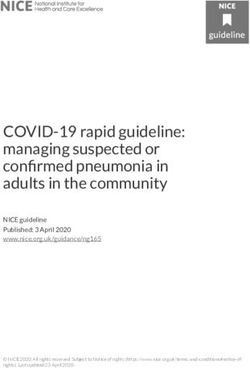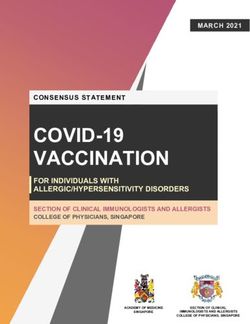SYDNEY DYNAMICS 365 USER GROUP MEETING - 5 March 2019
←
→
Page content transcription
If your browser does not render page correctly, please read the page content below
Acknowledgement
Before we begin and on behalf of KPMG where this meeting is held, I would
like to acknowledge the Aboriginal and Torres Strait Islander peoples as the
Traditional Custodians of the land on which we meet, and pay my respects
to Elders past and present.
6/03/2019 www.d365ug.com/sydneyAGENDA
01 Welcome
6PM – 6.05 PM
Main Presentation – Ethra Shakarchi
02 New Features in April Release of Dynamics 365
6.05 PM – 6.35 PM
Just 1 TIP – Amey Holder
03 6.35 PM – 6.40 PM
Second Presentation – Josh Wilkinson
04 Speak to your Dynamics 365 using Amazon Alexa
6.40 PM – 6.55 PM
05 Closure
6.55PM – 7.00 PM
www.d365ug.com/sydney
3How do I register for an UG event?
Go to the Australia
Step 1 (Sydney) – D365
Homepage:
https://www.d365ug.co
m/sydney
Step 2 Click on the Events tab
Click on the event you
Step 3
want to register.
For example, D365UG
Sydney - Chapter Meeting -
Tues 2 Apr
www.d365ug.com/sydney 5How do I register for an UG event?
On the event page,
Step 4 Click on Register Now
button.
Step 5 Sign On to the portal
(if not already done)
Step 6 Complete the
Registration form.
www.d365ug.com/sydney 66:05 PM to 6:30 PM
New Features in April Release of
Dynamics 365
Ethra Shakarchi, Microsoft
www.d365ug.com/sydney 8April 19 Release Notes
• The release note PDF has 315 page!!
Download or read online here:
https://docs.microsoft.com/en-au/business-
applications-release-notes/April19/index
• How to try the April 19 preview:
https://docs.microsoft.com/en-au/power-
platform/admin/preview-april-2019-
updates#what-features-and-experiences-
are-available-in-the-april-2019-update-
www.d365ug.com/sydney 9Dynamics 365 Layout
Dynamics 365 Product Visualize
Dynamics 365 Guides
Dynamics 365 Remote Assist
Dynamics 365 Virtual Agent
Dynamics 365 Fraud Protection
Microsoft Forms Pro
CDS & Data Integration
IOT Central
Business Applications
Power Platform
More info here: https://cloudblogs.microsoft.com/dynamics365/2019/02/21/new-ai-mixed-reality-business-
solutions-lead-the-way-for-microsoft-dynamics-365
www.d365ug.com/sydney 1112
Unified Interface
• https://blogs.msdn.microsoft.com/crm/2018/10
/01/announcing-ui-updates-in-october-for-
sitemap-and-command-bar%E2%80%AF/
www.d365ug.com/sydney Defaulting all email trials to Unified Interface by default
Enhanced Mobile and navigation experiences
Availability of core capabilities - Advanced Find, Record Sharing, Bulk Edit, Run Report, Personal Options, Merge records, Run Workflow, Personal
and System Email Templates
Record types on Unified Interface – User, Position, Currency, Letters, Fax and Recurring Appointments, Connections, Reports, Address
Enhancements on Form interactions and persistence
Access Team on Unified Interface
Creating personal Power BI and Native dashboards
Filtering on read-only grids
Power BI embedding on forms
Roll-up View support for activities
Enable Delegate Users
Meeting tracking for attendees
Enable Draft Appointments
www.d365ug.com/sydney Improved functionality for app makers
One Unified control framework for Power Apps, both canvas-based apps and model-driven applications.
Improved usability of forms (timeline, tabs, notifications)
Updated Sitemap to improve discoverability
Information density on grids
Remembering grid state across navigations
Create, update personal views
Enable Audit history
Fully enabled Connection Role
Visual improvements to Charts and Dashboards
Canvas app embedding
Client API enhancements
Access CDS data offline in mobile app
Improved login experience
Provisioned to every Dynamics 365 User
www.d365ug.com/sydneywww.d365ug.com/sydney
www.d365ug.com/sydney
www.d365ug.com/sydney
www.d365ug.com/sydney
www.d365ug.com/sydney
www.d365ug.com/sydney
www.d365ug.com/sydney
Dynamics 365 for Marketing
www.d365ug.com/sydney 23Dynamics 365 for Marketing
• Social posting
• Create social content for multiple
channels and schedule social posts
to hit the web in sync with your
overall campaign
• starting with Twitter and
Facebook. We will be adding more
channels over time
• You can trial it today!
www.d365ug.com/sydney 24Dynamics 365 for Marketing
• Spam score prediction
for emails
• This AI feature uses past
interactions and other
data (including
aggregated data from
other campaigns and
from external sources) to
predict the deliverability
of each email message
www.d365ug.com/sydney 25Dynamics 365 for Marketing
• Smart scheduling
• Find contact’s optimal marketing time
www.d365ug.com/sydney 26Dynamics 365 for Marketing
• Mixed reality content
www.d365ug.com/sydney 27Marketer friendly segmentation experience
• No technical knowledge required to build segmentation
lists
Segment boost
Dynamics • helps you find more prospects who resemble and
behave like the best contacts from your current segment
365 for Website personalization
Marketing • You can now personalize portal pages for each prospect
based on their attributes and past behaviour
Enhanced event registration experience
• Individual session registration, QR code, session waitlists
www.d365ug.com/sydney 28Lifecycle enhancements and deeper insights
• Intuitive and more consistent experience (i.e. command bar buttons)
Sales integration enhancements
• Dynamics 365 for Sales users could already review some Dynamics 365 for
Marketing information through the marketing calendar and contact
Dynamics insights
Integration with CMS
365 for • Previously, the application required Dynamics 365 portals to host features
like the subscription centre and event portal, but in this release, portals
will become optional. Now you can choose to host all Dynamics 365 for
Marketing Marketing forms and content on an external CMS while still collecting rich
interaction data like visits, submissions, registrations, and more
Improved API for campaign and segmentations
• More API and client scripting support
Easy onboarding
• Improved how you sign-up a trial instance
www.d365ug.com/sydney 29Dynamics 365 for Sales
www.d365ug.com/sydney 30Dynamics 365 for Sales
• Out-of-the-box
LinkedIn profiles
and simplified
Sales Navigator
installation
www.d365ug.com/sydney 31Dynamics 365 for Sales
• Microsoft Teams integration,
including Relationship
Assistant
• https://docs.microsoft.com/en-
us/dynamics365/customer-
engagement/basics/teams-
integration
www.d365ug.com/sydney 32www.d365ug.com/sydney 33
Robust customer insights from more data
providers
Playbook enhancements with content
recommendations
Dynamics Seamless configure-price-quote (CPQ) integrated
experience – with 3rd party providers
365 for Sales
Predict revenue accurately and make informed
decisions with manual sales forecasting
Simplified first-run experience to get started
with Sales Professional
www.d365ug.com/sydney 34Dynamics 365 for Customer
Service
www.d365ug.com/sydney 35Administrators can add, remove, or
Case resolution extensibility edit any of the fields on the case
resolution dialog
Case management end-user Enhancements to Case form UI,
Dynamics usability enhancements enhanced timeline and SLA timer
365 for Knowledge article Templates, search analytics, article
rating & agent feedback and
enhancements
Customer automatic filtering
Service CIF with USD
Use Channel Integration
Framework with Unified Service
Desk
Use Google Chrome browser to Organisation wide or side by side
host web applications in with IE/Edge for specific web
Unified Service Desk applications
www.d365ug.com/sydney 36Omni-channel Engagement Hub
www.d365ug.com/sydney 37Omni-channel Engagement Hub
• Multi-session agent experiences (Web &
USD)
• Supervisor experiences
• Unified Routing & work distribution
• Live chat channel
• Portal messaging
• SMS
• Integration with Virtual Agent
https://docs.microsoft.com/en-au/dynamics365/customer-
engagement/omni-channel-engagement-hub/omni-channel-
engagement-hub-guide
www.d365ug.com/sydney 38Omni-channel Engagement Hub
• SMS
• Seamless setup Note: Customers will need SMS subscription with Telesign
to leverage the two-way texting capabilities
• Two-way texting
• Automated notifications More info:
and responses https://www.telesign.com/resource/press-releases/telesign-
sms-messaging-integrates-with-microsoft-dynamics-365-
• Conversational view for-marketing
www.d365ug.com/sydney 39Omni-channel Engagement Hub
• Unified Routing & work distribution
www.d365ug.com/sydney 40How to enable release
preview?
Demo
www.d365ug.com/sydney 41www.d365ug.com/sydney 42
www.d365ug.com/sydney 43
Next steps…
1. Read the release notes and
familiarise/plan yourself and your
organisation with upcoming features
2. Register to attend the Virtual Launch
event on 2nd of April (although mid-
night timing in Australia)
3. Enable the Preview feature on a
Sandbox instance
4. Get ready from April’ 19 to
experience the new platform features,
gradually!
5. Attend future User Group sessions to
stay tuned with features and platform
tips.
www.d365ug.com/sydneyThat’s it…
Thanks
www.d365ug.com/sydney 456:35 PM to 6:40 PM JUST 1 TIP Amey Holden www.d365ug.com/sydney 46
www.d365ug.com/sydney 47
www.d365ug.com/sydney 48
Accessing the case resolutions outside of
the individual case record seems like such
a simple requirement
www.d365ug.com/sydney 49Dynamics Report Wizard has an
chance to shine (sort of..)
www.d365ug.com/sydney 50www.d365ug.com/sydney 51
www.d365ug.com/sydney 52
“Case resolution extensibility” is coming
in June 2019 (maybe!)
“Customization of the case resolution dialog is an important
feature as it enables organizations to tailor the dialog to meet their
unique case resolution processes. As part of this feature,
administrators can add, remove, or edit any of the fields on the
case resolution dialog and customize it as per their
requirements.”
www.d365ug.com/sydney 536:40 PM to 6:55 PM
Speak to your Dynamics 365 using
Amazon Alexa
Josh Wilkinson, KPMG
www.d365ug.com/sydney 54Agenda
• Overview of the components required
• Architecture
• Best Practices
• Demo
www.d365ug.com/sydneyQuick Facts (From the USA)
• 1 in 5 US homes have access to a smart speaker
• https://www.theverge.com/circuitbreaker/2018/9/30/17914022/smart-speaker-40-percent-us-households-
nielsen-amazon-echo-google-home-apple-homepod
• Cedars-Sinai Hospital in LA installing 100 Alexa’s for patients
• https://www.engadget.com/2019/02/26/alexa-trial-aiva-cedars-sinai/
www.d365ug.com/sydneyAlexa Components
• Alexa Skill
• Alexa App (Your service)
• Authentication
• Azure SQL – Somewhere to store requests
• *10 second timeout
• Back end system – Dynamics 365
www.d365ug.com/sydneyUnder the hood of Alexa
www.d365ug.com/sydneyArchitecture
Validate Auth Token Azure AD B2C Portal Auth
Request Request Data Request/Data Create
Response Response
Response Anonymous Auth Alexa Function App 365 + Portal
Token Redirect
Alexa
Request/Logs/Notification
SQL – Requests/Logs
*Not a professional cloud and lightening bolt designer
www.d365ug.com/sydneyMy Top Best Practices for Voice
• Informal voice
• Ask one piece of information at a time
• Keep it brief
• Prompt for response i.e. ask questions
• Design for providing guidance to user
www.d365ug.com/sydneyDemo: Scenarios
• Making a booking request
• Changing a booking
• Checking next booking
www.d365ug.com/sydneyThank you!
www.d365ug.com/sydney 62NEXT UG EVENT
TUESDAY
2
www.d365ug.com/sydney 63Canberra D365 User Group https://www.d365ug.com/sydney Dynamics 365 User Group Australia https://www.youtube.com/user/CRMugAU Dynamics 365 User Group Australia https://www.linkedin.com/groups/1594407 Dynamics 365 User Group Australia https://twitter.com/Dynamics365ugAU Dynamics 365 User Group Australia https://twitter.com/Dynamics365ugAU www.d365ug.com/sydney 64
Thank You for attending!
www.d365ug.com/sydney 65You can also read