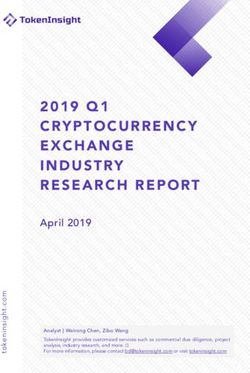The iPad as an Inclusive Device in Education
←
→
Page content transcription
If your browser does not render page correctly, please read the page content below
The iPad as an Inclusive Device – Gerry Kennedy ©
2010
The iPad as an Inclusive Device in Education
Author: Gerry Kennedy © October 2010
The emerging touch tablet technologies provide a number of opportunities for students in
accessing information as well as in communicating with the world. The iPad from Apple is
a 9.7" (24.6 CM) high-resolution LED-backlit display. The high quality and vivid display is
perfect for web browsing, reading eBooks, watching movies, playing games or viewing
photos as it uses a display technology called IPS (In-Plane Switching), and offers a wide,
178° viewing angle with excellent color and contrast.
It is a responsive multi-touch screen, accessed by hand and movement. It is thin and light
enough to be quite portable. They are easy to handle, store and battery life is up to ten hours, so they are ideal
option at school, without all of the usual hassles of leads and cables with Notebook or Ultra portable computers.
Battery life, using lithium-polymer battery technology,
allows the iPad to be used for up to 10 hours while
surfing the Net on Wi-Fi, watching videos, or listening
to music. While surfing the web on a 3G data network,
users can expect to enjoy up to 9 hours of battery life.
The slight curve to the back makes it easy to pick up
and comfortable to hold. There are numerous third part
products to mount, carry and/or protect the device.
The updated iPhone technology has been completely reengineered for the larger iPad surface, making it precise and
responsive. When zooming in on a map, flicking through photos, resizing images or deleting an email, the iPad
responds with precise accuracy.
The iPad starts up so quickly and is ready almost immediately, so there is more time being productive rather than
waiting minutes for booting (and possibly rebooting after annoying Operating System updates) of typical PCs. The
ability to surf the web and access online content, as well as any pertinent data stored on servers makes it an ideal
tool for accessing PDF, Office, graphic, music and other files. These can be distributed wirelessly using programs
such as Dropbox (a free App) or accessed from services such as iTunes U.
The screen is 24.6cm measured diagonally. So overall, it‟s slightly smaller than an A4 magazine. Weighing just 680
grams and measuring just 1.24cm inch thin users can access it in many different environments. It is portable yet
robust enough to be carried and used in hundreds of different contexts and applications.
Currently, Apple boasts that there are over 250,000 apps for the iPod Touch, iPhone and many of these Apps and
specialized ones are available for the iPad (about 200,000 at time of writing this article). It must be stated that some
of these Apps are „Lite‟ versions, introductory Apps or are only basic in operation and functionality. Others are
gimmicky and yet some others pure fun or slightly geeky (a flashlight App may come in handy though!)
The real strength is the ability to be mobile. Accessing web content, the ability to email and communicate using
Facebook and Twitter and other social media tools, looking up sites on Google Maps and conducting research
where ever a person is located is liberating and powerful.
Manipulating images, text, graphs, photos and web content and other content by tapping, pinching, stretching and
rotating using the multi-touch capabilities is both fun and functional and is very intuitive. Many younger users
immediately „connect‟ with the iPad, especially children with autism, as it makes sense to them.
Gerry Kennedy © Gerry Kennedy IT Consultancy P: 03 9894 4826 M: 0411 569 840 E: specmelb@bigpond.net.auThe iPad as an Inclusive Device – Gerry Kennedy ©
2010
Downloading Apps
Users need to set up an account on the online iTunes Store in order to, purchase, download, coordinate organize
Apps. iTunes V10 is a free program and can be downloaded at no cost for either Apple OS or MS Windows OS
computers. A USB connector with iPad docking connector is the only cable required and the process of uploading
content (i.e. music, photos, Podcast anew Apps) can be automated. When the iPad is
communicating with the computer, it is also being charged. Content can also be
downloaded directly from the iTunes Store to the device as well.
Charging
The iPad can be charged using the AC pack with bundled USB lead or charged via the
USB port on a computer. There are so many other third party products for charging using
battery packs, AC adaptors, dedicated music devices, in-car cigarette light charging
options as well as solar powered devices!
Telephony
The iPad is not a mobile phone. It relies on a Wi-Fi connection or a 3G network plan to make connect with other uses
on the web. Upon purchase, the user will need to choose from the Wi-Fi only model or iPad with both Wi-Fi and 3G
capabilities. There are services such as Skype that provide opportunities for telephone contact. The user must have
ready access to a Wi-Fi connection at home, school or in the community (e.g. at Wi-Fi hotspots and cafes) or have a
3G or data plan in place.
Web Access
The iPad connects to the web or internet based services via 3G technology or Wi-Fi. The user will require a plan with
hours or download limits (from ISP providers including Telstra, Optus or other ISP).
Users can check their 3G data usage in Settings on the iPad. iPad will inform
users when their data plan is reaching the limit with three alerts - at 20
percent, 10 percent, and zero. With each alert, users choose to add more
data or wait and do it later. By using the 'Tap Now' and iPad opens the
Cellular Data Plan window so users can update their data plan. (Refer -
http://www.whistleout.com.au/Broadband/iPad-Plans )
The device can be connected via a variety of plans for Cable,
ADSL, ADSL2+, 3G/HPSA, Mobile/Wireless as well as prepaid
Wireless/Mobile, iPad (Pre-Paid) and iPad (month to month plan).
Wireless
With the built-in wireless 802.11 protocol, the iPad takes advantage of all available free or
permitted Wi-Fi networks. It automatically locates Wi-Fi networks, which you can join with a few
taps. The iPad also comes with Bluetooth 2.1 & EDR, providing connection to third party devices such as wireless
headphones or the Apple Wireless Keyboard.
Gerry Kennedy © Gerry Kennedy IT Consultancy P: 03 9894 4826 M: 0411 569 840 E: specmelb@bigpond.net.auThe iPad as an Inclusive Device – Gerry Kennedy ©
2010
Audio Recording
There is no bundled app that records sounds (as per the iPod Touch and iPhone). Other free and commercial apps
are available for more expansive functionality as well as Apps that edit or distort sound with special auditory as well
as visual effects (e.g. Change My Voice and iPuppet – Voice Activated Dummy).
Other programs such as AudioNote (at $5.99) records notes and audio synced in a note
taking app. It combines the functionality of a notepad and voice recorder to create a
powerful tool that saves time while improving the quality of notes and is ideal for ideal for
students and educators alike.
Voice Recording
Some of the programs above will record any sound, including
voice. It is the quality of the recording and playback as well as
easy access to stored files that are important when
considering using an iPad for voice recordings (as in using
Digital Voice Recorder technologies). A free App bundled with
the iPhone is Voice Memo, but there is no bundled voice
recording facility on the iPad.
SoundNote is another clever way to take notes in classes,
lectures, and interviews. It tracks what students type and draw
while recording audio, so important detail is kept. During
playback, users need only to just tap a word. SoundNote will jump right to the proper time
in the audio. This is similar to some of the digital pen functionality (i.e. as per the
Livescribe Smartpen and other devices).
Nuance, creators of Dragon Naturally Speaking has an App (Dragon Dictation) that is
available in the United States but is yet to be released in Australia. This is a shame as it provides voice recognition
that would be ideal for many students.
Recorder HD is an App that will record voice easily with date stamps, title and ability to add to iTunes as an M4a file
as well as email to another user. It would be ideal in lecture or classroom situations to record notes and discussions.
Other Apps include iProRecorder, Sound Recorder HD and Voice Recorder for iPad.
Note Taking
A number of very handy Apps are available for taking, writing, storing and retrieving
notes. My favourite on all platforms is Evernote. It is a free App (there is an upgrade
to a commercial version available with more features and greater online storage of
content). Evernote assists in storing notes, to ideas to snapshots to recordings. The
user can put them all into Evernote and have it instantly synchronize from the iPad to
a Mac or Windows desktop or Notebook.
Key features of Evernote:
● Create text, photo and audio notes
● Auto-synchronize notes to a Mac, PC, and to a Web account
● Elegantly makes text within snapshots searchable
● Mark notes as "Favourite" for quick access
● All notes include geo-location information for mapping and search
Gerry Kennedy © Gerry Kennedy IT Consultancy P: 03 9894 4826 M: 0411 569 840 E: specmelb@bigpond.net.auThe iPad as an Inclusive Device – Gerry Kennedy ©
2010
Other note taking Apps include iNotes for iPad, Simple Note, Trunk Notes, Jotter Notes, Nebulous Notes, Nebulous
Notes, Sundry Notes, Note Taker HD, List n Do Lite and Sling Note.
Users who enjoy their Livescribe digital pens (e.g. SmartPen) can download a free App, Pencast Player. It is an
easy-to-use application powered by Livescribe that allows users to download, view and play their Smartpen notes,
audio recordings, or interactive pencasts. Students can take their notes in class or lectures with their pen with audio
soundtrack and then play them back on their iPad and edit, append, add extra notes or expand them. They can then
be printed, sent to another device or emailed as an attachment or uploaded to a computer or server.
Mind Mapping
This is an area where many educators are still unaware of
the power and flexibility of mind mapping or webbing
software programs. They cater to students who enjoy
pictorial or diagrammatic representation of data.
iThoughtsHD is a mind mapping tool for the iPad. It is based
on and compatible with iThoughts for the iPhone.
Mindmapping enables you to visually organise your thoughts,
ideas and information. If offers features such as
• External Monitor Support
• Single tap synchronisation with Dropbox
• Imports and Exports other mind mapping software
apps including Freemind, Novamind, Mindmanager,
XMind, iMindmap and Mindview
• Export the file as a PDF or PNG image
• Wirelessly upload/download mind maps using a
web browser.
• Email maps as attachments (in all supported
formats)
• Open email attachments in iThoughtsHD
• Topic attributes (colour, icon, shape)
• Topic notes (with hyperlinks)
• Task Management (due date, percent complete)
• Relationships (links between topics)
• Collapsible branches
• Cut, copy, paste, move and merge topics and branches
• Auto align and arrange topics relative to each other
• Work in landscape and/or portrait mode
• Support for very large maps (with a canvas that is 600x the standard screen size)
• Keyboard shortcuts
Another handy App to help students organise their notes, thoughts, clippings and ideas is CarbonFin Outliner. It
allows students to organize their thoughts, tasks, and projects. They can easily create a to-do list for today, or track
an entire project anywhere they are working or studying. Users of all abilities can share their outlines, edit them
online, and collaborate with other Outliner users. Similar Apps in this genre include Taska for iPad and Sorted
although these are not necessarily mind mapping or webbing tools but more organization and planning Apps.
Gerry Kennedy © Gerry Kennedy IT Consultancy P: 03 9894 4826 M: 0411 569 840 E: specmelb@bigpond.net.auThe iPad as an Inclusive Device – Gerry Kennedy ©
2010
Leisure and Games
There are literally thousands of games and activities for leisure as well as for fun, game playing and education.
The curriculum is well covered with Apps for reading, spelling, word-definitions, note taking, organisation and
planning, personal information systems (PIM), literacy, audio books, eBooks, eReaders, maths, graphing, calculation,
estimation, conversion, history, mapping, art and design, music composition, playback and editing, photo
manipulation, painting, drawing and science.
Games access is via tapping, touching, hit and release, scrolling, tilting, and moving forwards, back, up and down as
well as onscreen icons and keyboards. Using wireless keyboards, users can also interact with the device as well as
using voice commands in some Apps.
A vast range of Apps for cooking, recipes, locating restaurants and eateries, banks, shops, service stations, take
away outlets, public services and other community assets are all usually available at little or no cost.
eBooks
Dedicated eBook reading devices such as offerings from Kindle 3, Sony Reader Touch Edition ™, Endless Ideas
BeBook Neo and Kobo eReader and many others, all offer features and attributes that cater to different needs. The
screen size, internal and expansion memory capabilities, mono or colour screen displays, font types and sizes, ability
to voice text and navigate with voice need to be taken into account. Cost, of course, will be a consideration.
The bundled number of eBook (if any) will appeal to some users as will be the breadth and scope of accessing and
downloading proprietary content as well as free content. There are standards with eBook content (e.g. file types such
as ePub, plain text and PDF). How, when where and how you download or access these formats is critical, as is cost.
The capacity now to not only access eBooks but to make your own and edit content is a very important aspect of
tablet devices. Software such as Stanza provides great flexibility in storing, retrieving and accessing content.
Stanza is a free application for an iPhone, iPad, and/or iPod Touch. Students and educators can use it to download
from a vast selection of books and periodicals and read them immediately on the iPad. It‟s a wireless electronic
library that stays open all day every day. The built-in Lexcycle Online Catalog contains links to over 100,000 books,
from classics to contemporary works. If users have an existing collection of electronic books they can them view on
the iPad by moving them into the Stanza iPad App simply by dragging them into iTunes on a Mac or PC.
Font sizes and colors, portrait mode or landscape, justification, line spacing, and hyphenation are all under the user's
control in Stanza. Users can sort by title or author, or create custom collections to create reading lists and keep track
of all their books. They can browse in colour with cover flow, to bring the realism of a bookshelf to their fingertips.
Stanza remembers where the reader last left off in the book, and also lets users bookmark their favourite parts.
Blio is another free eReading application that presents eBooks just like the printed version, in full color, and with all of
the features users would want and expect from an eReader application.
Blio‟s features include:
Blio displays books in full color, with fonts, pictures, and layout as the publisher intended
Blio lets a user sync up to 5 devices so that books can go wherever the user wishes to go
Blio‟s „BookVault‟ lets users access all of their content, and download it to their preferred device from
anywhere they have an internet connection.
Gerry Kennedy © Gerry Kennedy IT Consultancy P: 03 9894 4826 M: 0411 569 840 E: specmelb@bigpond.net.auThe iPad as an Inclusive Device – Gerry Kennedy ©
2010
„ReadLogic Mode‟ intelligently zooms to the next logical text block to simplify reading - even on the smallest
devices
Multiple reading views, including: text only mode, single page, dual page, tiled pages, or 3D “book view” for
realistic page turning are all available
Users can create a personalized list of reference websites for one-touch look-up of highlighted phrases
Users can look up phrases or topics in the included browser, without ever leaving the context of the book
Students can opt to have Blio read the selected book to them, highlighting each words as it progresses
Users can insert text, an image, or hyperlink notes directly into their content. These are saved and can be
exported to create lists or study materials.
There is full support for audio and video embedded within
interactive books
Blio supports touch interaction for touch-enabled devices
Supported formats currently include XPS and ePub
More and more free and at cost eBooks are available for the iPad as well
as apps that can be used to read or listen to books with text, colour
images as well as animation. Apps including Kindle, iBooks, Stanza, Kobo, eBook Reader and others are available
for the iPad.
Dedicated story books are appearing almost daily. A recent genre has appeared. The first title in the PopOut! ™
series of interactive children‟s books brings the age-old Beatrix Potter classic to life with signature PopOut!™ spin-
wheels, pull-tabs, spring-mounted elements and objects that literally pop out of the page. Complete with a beautiful
classical piano soundtrack, fun and immersive sound effects and a clear vocal performance employing a female
actor‟s voice, this is an adventure that fully utilizes and expands upon the capabilities of the iPad technology.
This is where many educators will see definite advantages of an iPad for writing, editing, creating and publishing
content with text or full multi-media functions. Students will embrace this technology as it encapsulates and promotes
multiple methodologies and ways of presenting ideas, story content and media.
In addition, accessing and reading books and material in other contexts is available with lecture notes, study
materials, exam notes and class or course content streamed by the school or institution will make traditional texts
obsolete in time.
PodCasting
Universities have for some time, captured video and audio content and made it available for students on line and
offline. A very popular portal, in iTunes is the Podcast section. The iTunes Store puts thousands of free podcasts at
user‟s fingertips. To find them, users simply select 'Music Store' in the iTunes source column then click “Podcasts” to
journey inside the Music Store.
Users will want to find podcasts that appeal to their interests and they have several ways of tracking them down. For
example, a user can tell iTunes to find them. Although he or she could use the iTunes search box in the upper right-
hand corner of the jukebox window, iTunes provides a search window specifically for podcasts in the left column.
Users can ask it to search by podcast title, podcast authors, or by all podcasts. And once it returns a list of podcasts
that meet the criteria, the person orders the results by popularity.
iTunes U
iTunes U features enhanced accessibility for those using screen readers. As a result, everyone with access to the
Internet, including those who are blind or vision-impaired, can enjoy great educational content. iTunes hosts content
Gerry Kennedy © Gerry Kennedy IT Consultancy P: 03 9894 4826 M: 0411 569 840 E: specmelb@bigpond.net.auThe iPad as an Inclusive Device – Gerry Kennedy ©
2010
provided by participating colleges, universities, K-12 schools, museums, public radio stations and other educational
organisations. That means the content is always available, easy to find, and easy to download and play. On iTunes
U, users search, download, and play course content just as they do with music, movies, and TV shows. Apple works
closely with participating schools and organizations, encouraging them to provide descriptions for images and other
information they upload to their web pages to make sure the pages are accessible to those using screen readers.
Students and educators as well as parents can choose from more than 350,000 free course lectures, videos,
readings, and podcasts from universities and institutions worldwide from iTunes U.
Inclusive Design Features
VoiceOver
Users can touch the screen to hear a description of the item under their finger
with the world‟s first gesture-based screen reader.
Zoom
Simply magnify the entire screen of any application up to five times normal size and move left, right, up, and
down to view any portion of the screen up close.
White on Black
For higher contrast, users can change the display to white on black.
Mono Audio
If a person‟s hearing is limited in one ear, he or she can turn on Mono Audio to route audio into both ear buds so
the person can hear both channels in either ear.
Communication Apps
Proloquo2Go is available also on iPad. It has quickly become the predominant and ubiquitous App for communication
for people with AAC needs. It has definitely captured the attention of schools and speech pathologists as it provides a
lower entry cost point to an AAC device. It does not
necessarily cater to every user, though.
Users can communicate using text and symbols, with voice,
on the iPad at home, at work or at school or use it on an iPod
Touch or iPhone when going on a trip, a restaurant or when
out in the community. Proloquo2Go is an augmentative and
alternative communication (AAC) system that has been
successful for a wide variety of users‟ needs for
communication. Proloquo2Go is Latin for 'speak out loud'.
Because the iPad has a significantly larger screen display
area than the iPod Touch and iPhone, users are able to
access grids of up to 64 items. Proloquo2Go V1.3 also
supports all device orientations allowing users to hold the iPad
any way they wish.
A very comprehensive list of other AAC Apps is available from the Spectronics website:
http://www.spectronicsinoz.com/blog/new-technologies/2010/07/iphoneipad-apps-for-aac/ .
Gerry Kennedy © Gerry Kennedy IT Consultancy P: 03 9894 4826 M: 0411 569 840 E: specmelb@bigpond.net.auThe iPad as an Inclusive Device – Gerry Kennedy ©
2010
There are numerous other apps for communication and each has its own particular set of features, symbols, access
input methodologies and functions. Ease of use is a major consideration as is navigation from screen to screen as
well as clutter of screen display. The aspect of funding and how the App is purchased as well as the iPad must be
considered, as well as setting up the App to meet a user‟s individual communication needs. Storage, mounting,
maintenance and repairs also have to be carefully considered and compared to other exiting dynamic display
devices, of which there are many in is market.
The capacity to also use the iPad in every other respect is a major consideration for teenagers and adult users as
they can access other Apps to accomplish a wide range of options, apart from just communication. It is socially
acceptable and will be accepted with peers and siblings and in the community in general as it is a „mainstream‟
device and becoming the norm. As with all technologies, considered research and due diligence is required.
Customising and Accommodating Individual Needs
A definite downside is that each iPad requires an account with Apps
purchased or acquired for a user for specific needs (e.g. a dedicated
communication App). For example, the communication needs of a user would
need to be determined and the App configured to meet those needs and
settings altered, customized recorded and stored.
If the school wishes to provide an iPad to an individual student with
customized settings and Apps, then it would need to be set up specifically for
that student and not shared as a school or classroom resource.
Generic solutions are possible with all devices set up with the same Apps. The features and functions would then be
changed by each new user as he or she deemed fit in a session, app or for access throughout the day (e.g. screen
display settings, brightness). There are no passwords, personal preferences settings and all documents and files are
all stored for a presumed single iPad user.
Controlling settings and maintaining the integrity of a stand look and feel is difficult as the capacity to „lock‟ or protect
the device functions is dissimilar to notebook computers that are designed to be protected. This aspect must be
considered as students will quickly alter and change settings as they explore and experiment.
Productivity
The onscreen keyboard is more than adequate for emailing or taking
notes or typing twitter messages. The Pages App (from Apple) is
available as will be Google Docs when it appears for the iPad.
The requirement to tap the surface is adequate for most users and
takes a little while to master. The auto-completion is useful but not
always appropriate as the engine can generate or replace words that
are inaccurate or not required. If a user wishes to type for a period of
time or create lengthy documents, an external keyboard will be an
option.
The iPad Keyboard Dock is essentially Apple‟s current wireless
keyboard with some slightly different keys and a dock attached. Its dock-connector port and audio output mean users
can also charge the iPad, connect external (powered) speakers, and sync with a computer through the Keyboard
Gerry Kennedy © Gerry Kennedy IT Consultancy P: 03 9894 4826 M: 0411 569 840 E: specmelb@bigpond.net.auThe iPad as an Inclusive Device – Gerry Kennedy ©
2010
Dock. With its iPad-specific keys (arrayed along the top, in place of a standard keyboard‟s function keys), users can
control screen brightness and audio volume, perform searches, display photos and go to the iPad‟s home screen.
Users can opt to use any Bluetooth keyboard, including Apple's own very portable Wireless Keyboard. The
advantages of an external keyboard go beyond the tactile differences between an onscreen keyboard and a physical
one. Some users will require an external keyboard to meet their physical disability needs. They also give you more
keys, special-function keys and the capability to use a number of standard Mac keyboard shortcuts. This will be
critical for some students and handy extra functions for others.
Storage
Users must consider the potential and possible use and application of their iPad. The initial purchase of an 8GB, 16
or 32GB device must be made as there is no memory card option or external USB external device increase of
memory. This has advantages and real disadvantages as a hurried decision to purchase the 8Gb could be regretted
after some music, photos, Podcasts and a few videos have exhausted the internal memory.
As the iPad is not yet multi-tasking, the need for greater memory will be required in future models to accommodate
more applications that can run simultaneously if it does. The current „one App at a time‟ is sufficient but many users
on Blogs and Nings and Wikis are commenting on the need for devices that can run multiple apps (e.g. a note taking
app, with dictionary and link to a website all running alongside each other as on a Macbook). Of course, this
argument is negated where parents and students alternately wish to just purchase and use a portable computer -
rather than a tablet device. With time, the technologies will merge and new ideas will witness greater innovation and
choice for consumers and people with different access and learning/communication needs.
Future Options
As with all technologies there is inbuilt obsolescence. The iPod technology has come a
long way since the first music device was launched. The recent update to the iPod
Touch has made the previous model outdated already.
There are several competitors‟ devices that have entered or will soon enter the market
from Samsung, Dell and HP. Undoubtedly they will have identified areas that can be
exploited in design and functionality and provide alternatives that will take advantage of
existing weaknesses in prevailing iPad technology. This will only offer greater choice in
product offerings in the marketplace. The ever expanding tablet market will only prove to
promote them as viable educational and business computing solutions, though.
The critical need for universal design principles to be adhered to needs to be promoted and recognised so that no
user is compromised. Access must be considered for all of our students. It is in choosing the device that more closely
and accurately accommodates the learning, research, communication and or leisure needs of our students that will
ensure equity and opportunity for all to enjoy the privileges these devices offer.
So far, Apple has carefully considered individual needs and has engineered the iPad to be a universal solution for the
majority of users who wish to partake in this next-generation computing device. The future will be interesting to see
how integrated the iPad will become in our schools, Universities, TAFE and training colleges – as well as
kindergartens?
Gerry Kennedy © Gerry Kennedy IT Consultancy P: 03 9894 4826 M: 0411 569 840 E: specmelb@bigpond.net.auThe iPad as an Inclusive Device – Gerry Kennedy ©
2010
References and Articles
AAC Apps for iPhones and iPads – Jane Farrell (Spectronics)
http://www.spectronicsinoz.com/blog/new-technologies/2010/07/iphoneipad-apps-for-aac/
and an updated table of apps
http://www.spectronicsinoz.com/blog/new-technologies/2010/09/iphoneipad-apps-for-aac-updated/
Proloquo2go – AAC in your pocket
http://www.proloquo2go.com/ and http://www.proloquo2go.com/resources/article/us-resource-centers#Alabama and
http://www.proloquo2go.com/News/ and http://www.proloquo2go.com/resources/article/introductory-videos.
Moms with Apps
http://momswithapps.com/2010/10/01/app-friday-story-builder-and-artikpix/
ATMAC – Comparing iPads, Netbooks, and Auggies for AAC Use
http://atmac.org/ipad-netbook-compare-for-aac
IPad vs. an Asus 8.9” Netbook – RJ Cooper
http://rjcooper.com/ipad-vs-netbook/index.html
Voice recognition on the IPhone or iPad
http://tech-informer.com/voice-recognition-on-the-iphone-or-ipod-touch-242/
iPad Application Reviews
http://www.ipad-application-reviews.com/2010/05/ipad-app-review-voice-recorder/
iPad Note Taking Application – Concept
http://isingers.info/ipad-note-taking-application-concept/
Pop-Out! The Tale of Peter Rabbit
http://attips.posterous.com/popout-the-tale-of-peter-rabbit-ipad-e-book-w
Links for PD or Research
Education Apps Review
http://ieducationappsreview.ning.com
ATMAC – a local resource site with everything to do with Apple products and disability
http://atmac.org/round-up-ipad-user-stories
School Technology Solutions
http://www.schooltechnology.org/?s=ipad
TED- Ideas worth spreading
http://blog.ted.com/2010/10/14/introducing-the-ted-ipad-app/?utm_content=awesm-site&utm_medium=on.ted.com-
copypaste&utm_source=facebook.com
iPads in Education
http://ipadeducators.ning.com/opensocial/ningapps/show?appUrl=http%3A%2F%2Fslinkning.com%2Fspec.xml%3Fning-app-
status%3Dnetwork&owner=371wq83chgfc5
Free iPad Children‟s eBooks:
http://www.epubbud.com/
Padilicious provides easy-to-use Mac tools that create browser-based content for display on computers and the iPad.
http://padilicious.com/index.html
Hyper Home School
http://www.hyperhomeschool.com/hyperhomeschool_blog/tag/iphone-apps
The iPod Touch Classroom
http://ipodtouchclassroom.ning.com/
eBook Reader Review and Comparison Table
http://ebook-reader-review.toptenreviews.com/light/
Pros and Cons of the iPad in Education
http://gigaom.com/apple/pros-cons-ipad-education/
iPads4Education
http://ipads4education.ning.com/
How schools are putting the iPad to work - MacWorld article
http://www.macworld.com/article/153672/2010/08/ipaded.html
75 really useful iPad tips and tricks
http://www.techradar.com/news/computing/apple/75-really-useful-ipad-tips-and-tricks-688556
Gerry Kennedy © Gerry Kennedy IT Consultancy P: 03 9894 4826 M: 0411 569 840 E: specmelb@bigpond.net.auThe iPad as an Inclusive Device – Gerry Kennedy ©
2010
Some Useful and Interesting Apps
App Name Link Cost
Hippo Remote: http://hipporemote.com/ $4.99
Graphbook http://itunes.apple.com/au/app/spacetime- Free
free/id348741481?mt=8
Custom Keys http://customkeysapp.com/ $0.99
Stanza http://www.lexcycle.com/ Free
StoryKit http://itunes.apple.com/us/app/storykit/id329374595?mt=8 Free
Stories2Learn http://itunes.apple.com/au/app/stories2learn/id348576875?mt=8 $16.99
A Story Before Bed http://itunes.apple.com/us/app/a-story-before-bed- Free
personalized/id364887654?mt=8
Kindle (Amazon) http://itunes.apple.com/app/kindle/id302584613?mt=8 Free
CloudReaders http://itunes.apple.com/us/app/cloudreaders-pdf-cbz- Free
cbr/id363484920?mt=8
iBooks (from Apple) http://itunes.apple.com/au/app/ibooks/id364709193?mt=8 Free
AudioNote http://itunes.apple.com/au/app/audionote-notepad-voice- $5.99
recorder/id369820957?mt=8
Goodreader http://itunes.apple.com/au/app/goodreader-for- $2.49
iphone/id306277111?mt=8
AudioBooks – Free
Guinness World Records - LITE http://itunes.apple.com/us/app/guinness-world-records- Free
at/id363508830?mt=8
Mental Note – Lite http://itunes.apple.com/us/app/mental-note-lite-digital- Free
notepad/id348204405?mt=8
PDF Reader Pro http://itunes.apple.com/au/app/pdf-reader-pro-edition- $5.99
for/id364502063?mt=8
Things for iPad http://itunes.apple.com/au/app/things-for-ipad/id364365411?mt=8 $23.99
DropBox for iPad http://www.dropbox.com/ipad Free
Evernote http://www.evernote.com/about/download/iphone/ Free
ReaddleDocs for iPad http://itunes.apple.com/au/app/readdledocs-for-ipad-pdf- $5.99
viewer/id364901807?mt=8
I Say – Free http://www.appsafari.com/games/6924/i-say-free/ Free
iPrompt - Communication http://itunes.apple.com/au/app/iprompts/id313144705?mt=8 $59.99
Google Mobile App http://itunes.apple.com/app/google-mobile- Free
app/id284815942?mt=8
Pages (from Apple) http://itunes.apple.com/us/app/pages/id361309726?mt=8 $9.99
Dictionary.com http://itunes.apple.com/us/app/dictionary-com- Free
dictionary/id364740856?mt=8
Flashcards V1.99 http://itunes.apple.com/us/app/flashcards/id290008445?mt=8 $2.99
World Atlas http://itunes.apple.com/us/app/world-atlas-hd/id364733950?mt=8 $1.99
PDFReader Pro http://itunes.apple.com/us/app/pdf-reader-pro/id300298606?mt=8 $0.99
iHomework http://itunes.apple.com/us/app/ihomework/id302786560?mt=8 $1.99
Gerry Kennedy © Gerry Kennedy IT Consultancy P: 03 9894 4826 M: 0411 569 840 E: specmelb@bigpond.net.auThe iPad as an Inclusive Device – Gerry Kennedy ©
2010
RecorderHD http://itunes.apple.com/au/app/recorder-hd/id364613376?mt=8 $3.99
Sound Recorder HD http://itunes.apple.com/au/app/sound-recorder- $3.99
hd/id377129143?mt=8
Voice Recorder for iPad http://itunes.apple.com/au/app/voice-recorder-for- $1.19
ipad/id366446653?mt=8
AudioNote V1.17 http://itunes.apple.com/au/app/audionote-notepad-voice- $5.99
recorder/id369820957?mt=8
SoundNote http://itunes.apple.com/us/app/soundnote/id364789577?mt=8 $4.99
List n Do Lite http://itunes.apple.com/au/app/list-n-do-lite/id378717841?mt=8 Free
Evernote (Free) http://itunes.apple.com/au/app/evernote/id281796108?mt=8# Free
SimpleNote http://itunes.apple.com/au/app/simplenote/id289429962?mt=8 Free
Note Taker HD http://itunes.apple.com/us/app/note-taker-hd/id366572045?mt=8 $4.99
Penultimate http://itunes.apple.com/au/app/penultimate/id354098826?mt=8 $4.99
Fenix Notes Lite V1.24 http://itunes.apple.com/au/app/penultimate/id354098826?mt=8 Free
Sorted http://itunes.apple.com/us/app/sorted/id363989038?mt=8 $0.99
iThoughtsHD http://itunes.apple.com/us/app/outliner-for- $9.99
ipad/id360659928?mt=8
Outliner for iPad http://itunes.apple.com/us/app/outliner-for- $4.99
ipad/id360659928?mt=8
Taska for iPad http://itunes.apple.com/us/app/taska-for-ipad/id364871363?mt=8 $4.99
Software to Create or Edit Content on a Mac or PC
Stanza – eBook reader software
http://www.lexcycle.com/
Blio – eBook Reader software
http://www.blio.com/
Gerry Kennedy © Gerry Kennedy IT Consultancy P: 03 9894 4826 M: 0411 569 840 E: specmelb@bigpond.net.auYou can also read