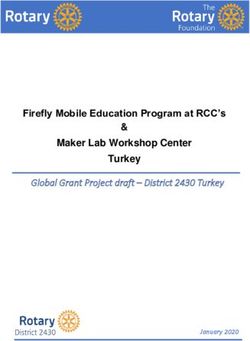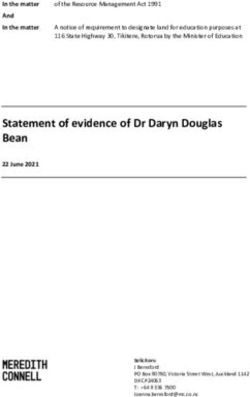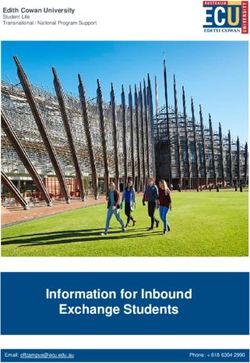The Learning Corner May 2022 - News, events, resources, training and more for Australia's education community - Microsoft Education Blog
←
→
Page content transcription
If your browser does not render page correctly, please read the page content below
The Learning Corner May 2022 News, events, resources, training and more for Australia’s education community We’re excited to officially welcome you to the new Microsoft Learn Educator Centre, which has replaced the Microsoft Educator Centre. If you haven’t already, be sure to check it out for all your Microsoft training, resources and tech needs. In other exciting news, the 2022-2023 Microsoft Innovative Educator Expert & Showcase School programs are now open for nominations. Read on to find out how you can become a part of this coming year’s cohort of changemakers. MIE Expert and Showcase School nominations – open now Are you an educator who is always looking for new ways to engage your students and push the boundaries of what a classroom looks and feels like? If so, you should join the Microsoft Innovative Expert community. It’s full of passionate educators just like you who are constantly learning, growing, and working together to make a difference in students’ lives. Nominate yourself for the 2022-2023 MIE Expert program by July 7 and become part of this coming year’s cohort of changemakers! Learn more: MIE Expert nominations > If you are a school leader who is considering a growth journey toward digital transformation, you’re invited to nominate your school to the Showcase Incubator Path. The Showcase Incubator Path is the initial step schools take before becoming a Showcase School. Microsoft Learn Educator Centre Educators, have you visited the new Microsoft Learn Educator Center? It has replaced the Microsoft Educator Centre (MEC) as Microsoft’s centralised training and professional development platform. You can access free resources and interactive lessons, earn professional development hours and certifications, and learn about Microsoft technologies that advance teaching and learning practices. Learn more: Microsoft Learn Educator Centre > Students can get Microsoft Certified for free! Big news, students can take Microsoft Certified fundamentals exams for FREE! Students can grow their skills, get hands-on with the latest tech, and earn cred that will help give them an edge with recruiters and employers. Students can get started by logging into Microsoft Learn to create a profile, prep with practice tests, and then take the exam. Learn more: Microsoft Certifications for students >
Learn about the latest features, updates, resources, tips, and cool things you can do with Microsoft Education
tools.
Help students get ahead with Math Assistant in OneNote
Microsoft Education has commissioned a series of “Accelerate Learning Kits” to introduce
teachers to free and easy-to-use tools and features that can help every learner achieve
more. In the first kit, discover how Math Assistant in OneNote for Education provides
multiple accessible methods for students to write, solve, and practice equations.
Learn about Math Assistant in OneNote >
For news that inspires, informs, and supports learning, read the latest education stories on the Microsoft
Education blog.
Australian Islamic College tech upgrade opens a door to the future – and the world
Discover how a technology upgrade to Microsoft 365 A5 for Education has enabled the
Australian Islamic College to collaborate, teach and learn more dynamically and effectively.
Read story: Australian Islamic College >
Catholic Education Western Australia takes proactive steps to accelerate digital
transformation
Learn how CEWA is using Microsoft Unified Support to help deliver its digital transformation
program and adopt a more agile way of working in the cloud.
Read story: Catholic Education Western Australia >
Microsoft FarmBeats for Students harnesses data and AI to plant big ideas in young
minds
In partnership with the CSIRO, the Microsoft FarmBeats for Students initiative is giving
students first-hand experience of the tech needed to sustainably produce enough food for
future generations.
Read story: Microsoft FarmBeats for Students >
Dive deep into learning in the Microsoft Learn Educator Centre. Access free interactive lessons, earn PD hours,
acquire certifications, and find programs that help meet your goals. Check out some of our favourites this
month.Reading Progress, a free tool in Microsoft Teams
With Reading Progress in Microsoft Teams you can help your students build their reading confidence and
fluency. Students read a passage out loud while recording video and audio, then turn in their recordings.
Create Reading Progress assignments in Microsoft Teams and track student progress in the Insights tab.
Browse Reading Progress training >
Minecraft: Education Edition
Bring creativity, collaboration, and problem-solving to your classroom with Minecraft: Education Edition. From
basic coding to building with blocks, Minecraft: Education Edition can be used across the curriculum at any
grade level to engage learners.
Get started with Minecraft: Education Edition >
Webinar: IT IQ – K-12 EdTech Partner Showcase
When: 26 May 2022 | 1:30pm-2:30pm AEST
Join us to learn how Microsoft partner solutions can help you power-up your Microsoft 365
environment, with teacher training, LMS integration and solutions for student and teacher
wellbeing.
Register now: IT IQ K-12 EdTech Partner Showcase >
Webinar: Minecraft LIVE Lessons
When: On-Demand
Run by the Microsoft Learning Delivery Specialists, Minecraft Live Lessons are a one-hour
lesson where students participate as a class in a learning experience using Minecraft:
Education Edition. Lessons are aligned with key learning topics and students participate in
hands-on building activities.
Watch now: Minecraft LIVE Lessons >
AI in Education Podcast: Girl Geeks and Computer Science
When: On-Demand
In this podcast Dan Bowen (Education Technology Strategist) and Beth Worrall (National
Skills Program Lead) chat with Sarah Moran from Girl Geek Academy, plus Microsoft’s Lizzie
Fuller (Azure Solution Specialist) and Matt Furse (Practice Development Manager) about
girls and tech.
Listen now: AI in Education podcast >
Designing for Accessibility with Minecraft: Education Edition
BuildAbility is a new accessibility themed world in Minecraft: Education Edition designed to help students
understand, identify, and work to eliminate accessibility barriers in their school and community. Students will
learn about the five types of accessibility barriers and explore different community spaces in Minecraft. They will
meet characters representative of people who face accessibility barriers and students will build and re-build
spaces to make them more accessible.
Learn more: Designing for accessibility >Each month we take a look at what our Microsoft Innovative Educator Experts (MIE Experts) are up to, sharing
learning opportunities, ideas, and tips on how they use Microsoft tools to enhance teaching and learning.
Podcast: In your corner with Becky Keene Listen Now >
MIE Expert Travis Goulter welcomes Becky Keene, one of the world's leading voices on
digital technology integration and innovation in education, to his podcast ‘Just A
Teacher’. In Part A, hear why Becky became so passionate about integrating technology
in her classroom.
You can follow Travis on Twitter at:
https://twitter.com/TravGoulter
Find out more about our Microsoft Innovative Educator programs and how you can become a MIE Expert.
Learn more about the MIE Program >
Stay informed about the latest from Microsoft Education and the Microsoft Education Community.
Sign-up for the latest news, tips, and offers.
Sign Up
Connect with Microsoft Australia
Learn more about how Microsoft technology can empower Australian students, educators and educational
institutions to do more, by connecting with us on any or all of these channels:
Microsoft Education Blog Twitter Facebook YouTube AI in Education
Need support or extra resources?
Visit the Microsoft support website
Access technical documentation
Contact us online
Phone support
13 20 58
If you prefer I not forward you these types of communications, just let me know. To learn how to manage your contact preferen ces for other
parts of Microsoft, please read our Privacy Policy.
Copyright © 2020 Microsoft Corporation.
Microsoft Australia Pty Limited
1 Denison Street
North Sydney, NSW 2060
AustraliaYou can also read