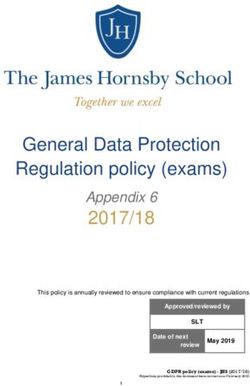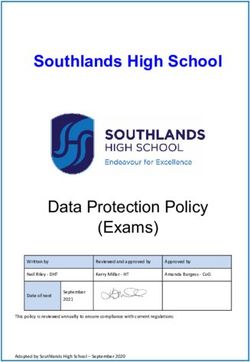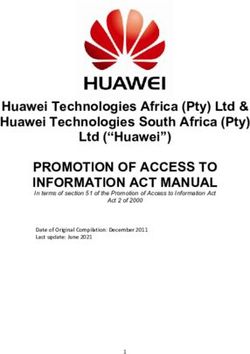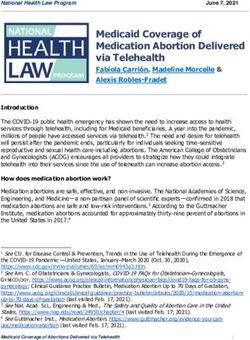This module is intended as training for participating organization privacy officers. This role may be assigned to your organization's official ...
←
→
Page content transcription
If your browser does not render page correctly, please read the page content below
SYNCRONYS HIE CLINICAL PORTAL TRAINING PRIVACY OFFICER (LEVEL 6B) ROLE
This module is intended as training for participating organization privacy officers. This
role may be assigned to your organization’s official privacy officer or their designee.
2THE 6B TRAINING MODULE COVERS: • Overview patient privacy rights and Opt-Out • Changes in legislation regarding patient consent • What’s required of Privacy Officers • Monitoring tools Other modules to review: • SYNCRONYS Overview • First time log-in / My Details – Setting up your account • Patient search • Portal messaging This module will give the privacy officer an overview of patient privacy, changes to patient consent laws in New Mexico, monitoring logs, and the responsibilities of the Privacy Officer role. Other training modules you will want to review include the SYNCRONYS overview, first-time log-in, patient search, and portal messaging.
THE INFORMATION IS SECURE
• The SYNCRONYS HIE is subject to Federal and State Privacy and
Security Regulations, including HIPAA, HITECH, and other
regulations.
• Information is encrypted.
• The SYNCRONYS HIE is not available to the general public; access
is limited to authorized users only.
• Users should not access their own information via this portal but
ask their healthcare provider to use the HIE.
The SYNCRONYS HIE is subject to Federal and State Privacy and Security Regulations,
including HIPAA, HITECH, and other regulations. The information is encrypted both
at rest and while in transit.
The SYNCRONYS HIE is not available to the general public, and access is limited to
authorized users only. Those with access should not look up their own information
via this portal but instead ask their healthcare provider to use the HIE.
4SYSTEM SAFEGUARDS
• Unique user IDs and strong passwords are required.
• All activity is logged/tracked in the HIE
• Inactivity timeout at 15 minutes
• Auditing possible by the organization and by SYNCRONYS
• Access levels appropriate to one’s work task – Minimum Necessary
There are safeguards built into the clinical portal. Unique user IDs and strong passwords
are required, and all activity is logged/tracked in the HIE.
There is an automatic log out that requires users to log back in after 15 minutes of
inactivity.
Auditing of portal access is possible by the organization’s privacy officer and by
SYNCRONYS.
Access level options are available for assigning views appropriate to one’s work task –
with Minimum Necessary access being the goal.
5UNDERSTANDING PATIENT CONSENT
AND HEALTH INFORMATION EXCHANGE
Let’s dive deeper into patient consent and health information exchange.
6WHAT ARE THE REQUIREMENTS FOR DISCLOSURE
OF PATIENT INFORMATION TO HIE?
No Patient Consent is needed for organizations to transmit data to the HIE
Provider
Data
Provider Provider
Data Data
New Mexico law provides for the disclosure of patient information (including
specially protected information) to the HIE for development and operation
There are no patient consent requirements when it comes to sending information to
the state’s health information exchange. The New Mexico Medical Records Act
provides for the disclosure of patient information, including sensitive information, for
the development and operation of the health information exchange.
7CHANGES TO NM PATIENT CONSENT RULES
OVERCOMING HURDLES – 2009
In 2009, NMHIC (now SYNCRONYS) helped with the passage of
the New Mexico Electronic Medical Records Act.
• That act clearly established the legality of the use of electronic
medical records.
• It also allowed disclosure of patient information, including
specially protected information, to the HIE for the development
and operation of the health information exchange.
The organization that began SYNCRONYS was instrumental in passing the New Mexico
Electronic Medical Records act in 2009, which settled some important issues regarding
electronic health records.
8CHANGES TO NM PATIENT CONSENT RULES
NEW MEXICO HURDLES TO HIE
As a result of specially protected information statutes that
predated HIPAA, the exchange of patient information in New
Mexico required patient consent because:
(1) this information was important for quality healthcare; and
(2) there was no means to segregate this information from
other information in a patient’s medical record.
However, those wishing to exchange patient information had to overcome the obstacle
of obtaining written patient consent before viewing patient records in the health
information exchange. That was due to five state laws on the books that protected
certain sensitive conditions. These sensitive condition laws preceded HIPAA and were
stricter than HIPAA as well. Information about these conditions could not be reliably
segregated in the clinical portal.
9CHANGES TO NM PATIENT CONSENT RULES
OVERCOMING HURDLES – 2021
• In 2020, SYNCRONYS began to examine ways to increase the adoption
and use of the HIE in New Mexico and identified the consent
requirement as a significant hurdle in adoption and use.
• Bills were introduced in the New Mexico House (HB 269) (Zachary Cook)
and the New Mexico Senate (SB 282) (Dr. Martin Hickey) to harmonize
the New Mexico statutes with federal law requirements.
• Both Bills were successful in passing various committees, and eventually
House Bill 269 passed both houses of the legislature and was signed by
the Governor. There was almost unanimous bipartisan support for the
bill. It became law on July 1, 2021.
Recently, this situation changed with bipartisan support and passage for House Bill 269,
which brought New Mexico’s law into harmony with federal HIPAA regulations.
10CHANGES TO NM PATIENT CONSENT RULES
AMENDMENT TO NEW MEXICO ELECTRONIC MEDICAL RECORDS ACT
Under the 2021 amendments, Section 24-14B-6 G and H of the New Mexico statutes were
amended to read as follows:
G. Notwithstanding any other provision of law, information in an individual’s electronic medical
record may be disclosed:
***
(3) to a provider, health care institution or health care group purchaser for treatment, payment or
health care operation activities, in compliance with the federal Health Insurance Portability and
Accountability Act of 1996 and the regulations promulgated pursuant to that act, and if applicable, in
compliance with 42 U.S.C. Section 290dd-2 and the regulations promulgated pursuant to that section.
H. For the purposes of this section, “health care operation activities” includes administrative,
financial, legal and quality improvement activities of a covered entity that are necessary to
conduct business and to support the core functions of treatment and payment and are limited
to the activities listed in the definition of “health care operations” at 45 C.F.R. 164.501.
For your reference, the applicable sections appear on this slide. They pinpoint the
language that defers to federal HIPAA regulations when it comes to disclosure of a
patient’s medical record.
11CHANGES TO NM PATIENT CONSENT RULES
With recent amendments to New Mexico’s Electronic Medical
Record Act, SYNCRONYS can operate without requiring patient
consent for disclosures made for HIPAA
treatment, payment, and operations
purposes.
SYNCRONYS is revising its procedures
and updating its legal agreements to
reflect and implement these changes.
With these amendments, the SYNCRONYS HIE can operate without requiring patient
consent for disclosures made for HIPAA treatment, payment, and operations purposes.
SYNCRONYS is now in the process of revising its procedures and updating its legal
agreements to reflect and implement these changes. We see this as a huge step in the
on-going history and success of the SYNCRONYS New Mexico HIE.
12LEGISLATION REVIEW
New Mexico is an Access to patient
Opt-Out state, information follows
i.e., patient data HIPAA – Treatment,
can be shared with Payment, or
the HIE without Operations relationship
getting the with a patient will
patient’s consent. allow access.
Patients may choose to Opt-Out entirely.
To review, New Mexico is considered an Opt-Out state, because patient information may flow
into the health information exchange without patient consent. Access to that information is
protected by HIPAA laws requiring an appropriate reason for access in terms of treatment,
payment, or health care operations.
Patients have the right to completely opt-out of the health information exchange, but this step
will prevent access to their records through the HIE, even in the event of a life-threatening
emergency.
13DISCUSSING CONSENT WITH PATIENTS
• The HIE makes obtaining records
faster and easier for the clinic staff.
• The HIE can give the care team
helpful notices of important events,
like hospitalizations or emergency
visits.
• Only those with a Treatment,
Payment, or Operations relationship
with patients are authorized to
access their records, in compliance
with HIPAA.
If your staff wants to help explain why it is beneficial for your organization and for the patient
to participate in health information exchange, they can simply say that the HIE makes obtaining
records faster and easier for the staff. It can give the patient’s health care team helpful
notifications about important events, like emergency room visits or hospitalizations. The
patient’s information is still protected by HIPAA, so that only those with an appropriate
relationship with the individual should look up their information, and that access can be
audited.
14DISCUSSING CONSENT WITH PATIENTS
• Patients have a right to
completely opt-out of
participation in the HIE.
• Opting-out is at the statewide
HIE level when an individual does
not want their records viewed
within the HIE—even in a life-
threatening emergency.
Patients have a right to opt-out of the HIE but remaining opted-in ensures that information will
be available quickly in the event of a life-threatening emergency.
However, if a patient wishes to opt-out, your staff can simply direct them to SYNCRONYS to
accomplish this.
15OPT-OUT / OPT-BACK-IN
• Opting-out is done by the SYNCRONYS privacy officer and
impacts all HIE participating organizations.
• “Patient Not Found” will appear in search for that individual.
• Individuals may Opt-Back-In at any time by contacting
SYNCRONYS; there will not be a gap in data.
• Opting-out is done by SYNCRONYS and prohibits all HIE participating organizations from
seeing the opted-out patient’s information, even demographics. “Patient Not Found” will
appear in the patient search result for that individual.
• Individuals may Opt-Back-In at any time by contacting SYNCRONYS, but it may take a few
business days to accomplish.
• Because patient consent is not required to send information to the HIE, there would be no
gap in the patient’s information between their opt-out and opt-back-in status.
16OPT-OUT / OPT-BACK-IN
• Requests to Opt-Out of the HIE may be directed to
SYNCRONYS:
• Website www.SYNCRONYS.org
• Call 505-938-9900
• eMail Info@SYNCRONYS.org
As patients become aware of our state’s HIE, they may have questions. Your patient
registration representatives or patient care coordinators can help patients by answering some
simple questions, or by referring them to the SYNCRONYS website. Patients can also call or e-
mail SYNCRONYS for information.
17THE PATIENT’S HIE CONSENT DECISION
Opted-In Opted-Out
Full access to all No access to any
information by authorized information by anyone,
HIE portal users. even in an emergency.
“Minimum necessary” view A search will return
to perform one’s job / role. “Patient not found”
By Default Requires Action
To review, as of July 1, 2021, your patient’s records will either be available in total, or not at all.
By default, if you have a treatment, payment, or operations need to view the patient’s record,
your organization’s authorized users have full access to whatever information is available in our
health information exchange.
However, the patient may decide to completely opt-out of the health information exchange,
meaning no one will be able to find them in our portal unless they decide to opt-back-in
someday. Because patient consent is not required to send information to the HIE, there would
be no gap in patient information if they do decide to opt-back-in.
18ACCESS LEVELS AND FUNCTIONS
Access Levels and Functions
19ROLES
Prescribers may be assigned access to NM Board of Pharmacy’s Narx Report (PDMP)
New permission! A user may be given the ability to create missing patients.
There are a number of access levels, called Roles, that you can assign your users. This
matrix displays the most commonly used roles and what functions they may perform.
In addition, some permissions may be added to any user, for example when someone is
using the SYNCRONYS direct secure messaging solution, they may be given single-sign-
on to that mailbox through their HIE clinical portal account. If the user is a prescriber
with his or her own DEA#, they can be given a link to the New Mexico Board of
Pharmacy’s PDMP Narx report.
One new permission being carefully piloted is the ability for an assigned user to create
missing patient records in the HIE. This requires special authorization and training for
the users, because it has the potential to create duplicate patient records.ACCESS LEVEL AND FUNCTIONS
•Level 6b: (Organization Privacy Officer)
• Patient Search
• Recent Patients
• Worklists
• View Demographics Only
• Audit / Monitoring Logs (Organization-Specific Audit)
• Portal Messaging
Let’s get specific about what is seen by these users by role. Your Privacy Officer
account has a homepage that includes patient search, recent patients, worklists, and
portal messaging. You also have a menu item for Monitoring Logs and finally portal
messaging.
21SAFEGUARDS - ACCESS LEVELS
• Clinical User Roles / Levels: 1, 2, and 3 can view the
full clinical record.
• Level 4, views only demographics and encounters
w/ diagnoses (typically billing/back-office use).
• Level 6c, Consent Admin – only sees demographics
(typically patient registration).
The most common role assigned is Level 3, which is a full clinical record view.
Level 4 can see demographics, encounters, and diagnoses.
The most limited view, Level 6c, allows the user to see patient demographics, including
emergency contacts.
22SAFEGUARDS - ACCESS LEVELS
These high-level users must be created by SYNCRONYS:
• Level 5b, End User Administrator – sees no patient
information, but can create, modify, and deactivate user
accounts (1-3, 4, and 6c) for one’s own organization. They
can also unlock accounts and reset passwords to support
users in your organization.
• Level 6b, Privacy Officer – sees no clinical info., but can
monitor all activity by their organization’s users and can
monitor access to specific patients seen by his/her
organization’s authorized users.
These two roles are administrative and are considered higher-level users that should be
created by SYNCRONYS as you authorize them.
Level 5b is for help desk personnel who would support user creation, modification and
trouble-shooting locked out users.
Level 6b is your level, the Privacy Officer, which we have been discussing. You will not
see any clinical information but can see the activity of your users and run reports based
on access to all or specific patients.
23ACCESS LEVEL AND FUNCTIONS
• Level 6c: (Organization Consent Admin.)
• Patient Search
• Recent Patients
• Worklists
• View Demographics Only
• Portal Messaging
Level 6c changed with the recent changes in our state laws. The need for tracking
patient consent to view potentially sensitive conditions is no longer required, but this
level user may find its access to patient demographics very useful. The Level 6c user
has all the features that you do, except for the monitoring logs.
24ACCESS LEVEL AND FUNCTIONS
• Level 4: (Billing and Registration)
• Patient Search
• Recent Patients
• Worklists
• View Demographics
• View Encounters & their diagnoses
• Portal Messaging
Level 4 users, usually given to business office or registration staff, can see demographics
and a bit more clinical information, including the encounter history and diagnoses. In
the future, they may also be able to see some insurance information.
25ACCESS LEVEL AND FUNCTIONS
• Level 3: (Full clinical view)
• Patient Search
• Recent Patients
• Worklists
• See all clinical tabs and documents
• Image viewing
• eHealth Exchange Gateway (External Records)
• Vynca Advance Directives and M.O.S.T. forms
• Portal Messaging
Level 3 users are your clinicians. These can be physicians, nurse practitioners, physician
assistants, and nurses, but could also include support staff, such as medical assistants,
medical records personnel, or others that in your assessment need full clinical access.
26ADDITIONAL PERMISSIONS FOR ANY ROLE
• Any clinical user may also be set up with these
additional permissions if you approve:
• Image import
• HBI Analytic Dashboards (usually payers, ACOs, etc.)
• Collective Medical portal access
• Single sign on link to their mailbox on our Direct Secure
Messaging solution
• Create missing patients (being carefully piloted now)
Additional permissions may be added to most user accounts with your authorization.
These can include: the ability to import images to your own image server, or PACS; the
use of population health data analytic dashboards, access to use cases from Collective
Medical, such as Behavioral Health and Substance Use Disorder solutions, and direct
secure messaging, with single-sign-on from their clinical portal account. We also have a
new option that is being carefully piloted, which enables your authorized users to
create missing patients.
27TOOLS FOR MONITORING PATIENT PRIVACY
Monitoring Tools for the Privacy Officer
28RESPONSIBILITIES
• Federal & State regulations require medical providers
to monitor and protect patient privacy.
• The contract with SYNCRONYS also requires that…
“All Authorized eHealth Data Users shall monitor the
operations of their own Authorized Users, including
employees and contractors for activities that indicate
that the SYNCRONYS HIE may be used for purposes
not permitted under the agreement.”
• The HIE system provides the Compliance and Security
departments the ability to monitor access to the
information through audit logs.
Federal & State regulations require medical providers to monitor and protect patient
privacy.
The contract with SYNCRONYS also requires that…“All Authorized eHealth Data Users
shall monitor the operations of their own Authorized Users, including employees and
contractors for activities that indicate that the SYNCRONYS HIE may be used for
purposes not permitted under the agreement.”
The HIE system provides the Compliance and Security departments the ability to
monitor access to the information through audit logs.
29PRIVACY STANDARDS
All health organizations that participate in the SYNCRONYS
HIE are required to safeguard the confidentiality, integrity &
availability of protected health information (PHI & ePHI), with
emphasis on:
• Proper disclosures
• Minimum necessary provisions
• Monitor use as you would your electronic health record
systems
So remember, all healthcare organizations that participate in the SYNCRONYS HIE are
required to safeguard the confidentiality, integrity, & availability of protected health
information, with an emphasis on proper disclosures and minimum necessary
provisions.
You should monitor use as you would your electronic health record systems, and
SYNCRONYS has built in auditing logs to help you accomplish this.
30WHAT DO I NEED TO DO TO MANAGE
PATIENT PRIVACY?
• Oversee who has what level of access.
• Include the HIE in your Risk Management plan.
• Include HIE user management in your employee SENSITIVE
INFORMATION
hiring, training, and termination processes.
• Use the available monitoring logs to watch for
inappropriate use of the system, just as you would for
your electronic health record system.
As the user in your organization with the privacy officer role, you are responsible to oversee
access to the health information exchange by your employees. You should oversee who has
what level of access, using the principal of minimum necessary as your guide.
Ensure that access to the HIE is given and withdrawn as part of your employee hiring and
termination processes, and you may want to mention the HIE in any HIPAA training you
conduct for your staff.
Use the available monitoring logs to watch for inappropriate use of the system, just as you
would for your EHR.
31AVAILABLE
AUDIT LOGS
• There are three useful
Audit Logs to allow
you to search for users
and activity by user or
patient identifiers.
You have three useful auditing logs from the left-hand side menu.
32AUDITING / LOGS
• Clinical Log: Provides an audit log of all
events performed by users on the Clinical
Portal server, for example, viewing a patient
summary, viewing lab results, change of
consent (relationship) status.
• Privacy Log: No longer needed for activity after July 1,
2021. Under specific circumstances, an authorized
clinical user could access patient information, even if
consent had not been given to your organization, and
this was called “breaking the seal.” Privacy Log
monitoring ensured that persons breaking the seal did so
for accepted purposes.
This log is still available for auditing activity prior to July 1, 2021.
The Clinical Log: Provides an audit log of all events performed by users on the Clinical Portal
server, for example, logging in, viewing a patient summary, or viewing lab results.
The Privacy Log: No longer needed for activity after July 1, 2021. Under specific circumstances,
an authorized clinical user could access patient information, even if consent had not been given
to your organization, and this was called “breaking the seal.” Privacy Log monitoring ensured
that persons breaking the seal did so for accepted purposes.
This log is still available for auditing activity prior to July 1, 2021.
33AUDITING / LOGS
• Users and Roles Log: Provides an up to the minute
listing of the users in your organizations and what roles
they are currently assigned.
Users and Roles Log: Provides an up to the minute listing of the users in your
organizations and what roles they are currently assigned.
34CLINICAL LOG
35CLINICAL LOG
1. Search for patient
or Enter User ID
2. Choose a User
3. Enter date range Event filter if desired
4. Click “search”
5. View query results
6. Select the result to view
details in a new screen
To use the clinical log, determine whether you need to search by HIE portal user or by
the patient. You can use the default settings, or choose a specific event to search for. In
this screenshot example, a specific patient was the focus of the search. Enter a brief
data range, usually a week or less, and click search. To drill-down in the resulting
activity list, click into the row you are interested in.
36CLINICAL LOG DETAIL
Doing so will bring up the audit event details screen with more information about the
action seen in the log.
37CLINICAL LOG – SEARCH BY USER ID
Here’s an example where the log was searched for activity by a specific user. If you
need a greater span of time than the portal logs will allow, contact SYNCRONYS for
assistance and we can generate a report for you.
38PRIVACY LOG
While no longer necessary for actions after July 1, 2021, if an organization was
accessing the HIE clinical portal prior to that date, the privacy log can be used to
monitor overrides of patient privacy settings.
39PRIVACY LOG
1. Search for User ID
or Patient
2. Enter date range
3. Click “search”
The Privacy Log checks for Break the Seal actions and can be searched by patient or user ID.
Like the clinical log, you will search either by user or patient, with a date range of about
a week.6. Click event type, “Privacy Override” for
details on “Break-the-Seal” activity
PRIVACY LOG
4. View query results
5. Click on individual
record to see details
A user that breaks-the-seal has Overridden the facility consent policy. This log will list
the day and time, user ID, and patient information.PRIVACY LOG DETAILS
Patient Name
Comment entered when Facility Consent
Breaking-the-Seal
Reason selected from
dropdown menu justifying
Privacy Override
Again, clicking into a row in the result list will give you more details about the even,
including what reason was given for breaking the seal and any comments that were
typed in by the user at the time.USERS AND ROLES LOG The users and roles log will allow you to see all of your users or to run reports by role level. You can use the printer friendly version to create a PDF or download a CSV file, which can be opened as a spreadsheet with applications such as Microsoft Excel.
PRIVACY REFERENCES
Information on the next slides is provided for reference and are included in the PDF
handout.
44CONSENT & PRIVACY STANDARDS
PROPER DISCLOSURES
Federal requirements
• HIPAA, HITECH
New Mexico requirements
• Electronic medical records
• 4 categories of “Specially protected information”
Amendments to New Mexico Electronic Medical Records Act in 2021
Section 24-14B-6 G and H of the New Mexico statutes, effective 7/1/2021
superseded the specially protected information provisions.
Contract requirements
“All Authorized eHealth Data Users shall monitor the operations of their own
Authorized Users, including employees and contractors for activities that indicate
that the SYNCRONYS HIE may be used for purposes not permitted under the
agreement.”
45CONSENT & PRIVACY STANDARDS
PROPER DISCLOSURES
45 CFR 164.506 ”Uses and disclosures to carry out treatment,
payment, or health care operations”
45 CFR 160.203(b) “Preemption of State Law – General Rule and
Exceptions”
PLEASE NOTE:
42 CFR Part 2 information is currently evolving, so watch for further
educational opportunities regarding this information and its
availability through the SYNCRONYS HIE.
42 CFR Part 2 information is currently evolving, so watch for further educational
opportunities regarding this information and its availability through the SYNCRONYS
HIE.
46CONSENT & PRIVACY STANDARDS
PROPER DISCLOSURES
Amendments to New Mexico Electronic Medical Records Act in 2021
Section 24-14B-6 G and H of the New Mexico statutes, effective 7/1/2021
superseded these specially protected information provisions that
previously caused providers to obtain prior written patient consent to
view information in New Mexico’s health information exchange:
24-14 B NMSA: Health & Safety - Electronic Medical Records
24-2B-6A NMSA: Health & Safety - HIV Tests
24-1-9.4 NMSA: Public Health Act – Sexually Transmitted Diseases
24-21-5A NMSA: Health & Safety – Genetic Information Privacy
32A-6-14 NMSA: Children’s Code - Treatment and habilitation of
children; liability
For reference, these are the state laws that are now irrelevant, due to the amendments
made to the New Mexico Electronic Medical Records Act as of July 1, 2021.
47QUESTIONS?
• If you have questions about legislation about health
information exchange or patient consent, please
consult your organization’s compliance or privacy
officer or legal counsel.
• Patient education materials, our Opt-out/ Opt-back-in
form, and frequently asked questions are also available
from SYNCRONYS.
• Visit www.SYNCRONYS.org for more information.
• You may also contact us at 505.938.9900 or
info@SYNCRONYS.org
If you have questions about legislation about health information exchange or patient consent,
please consult your organization’s compliance or privacy officer or legal counsel.
Patient education materials, our Opt-out/ Opt-back-in form, and frequently asked questions are
also available from SYNCRONYS.
Visit www.SYNCRONYS.org for more information.
You may also contact us at 505.938.9900 or info@SYNCRONYS.org
48HELP FOR THE PRIVACY OFFICER
• Please contact your organization’s Help Desk first
for log-in issues.
• If you have an IT system that helps you monitor
use, SYNCRONYS can work with you to generate
data in a way your system can analyze.
• If you have questions, call or e-mail
info@SYNCRONYS.org – (505) 938-9900
Please contact your organization’s Help Desk first for log-in issues.
If you have an IT system that helps you monitor use, SYNCRONYS can work with you to
generate data in a way your system can analyze.
If you have questions, call or e-mail
info@SYNCRONYS.org – (505) 938-9900
49You can also read