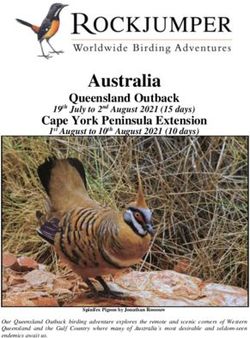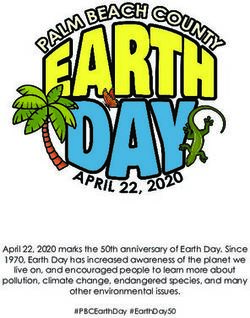Tracking Change Over Time - Earth Images for Education - Teacher Guide
←
→
Page content transcription
If your browser does not render page correctly, please read the page content below
Teacher Guide Tracking Change Over Time Earth Images for Education U.S. Department of the Interior General Information Product 133 U.S. Geological Survey
Contents
Tracking Change Over Time: Getting Started.......................................................................................................................... 5
Tracking Change Over Time: Understanding Remote Sensing (Teacher Guide)............................................................... 7
Tracking Change Over Time: Using MultiSpec to Interpret Satellite Imagery (Teacher Guide)................................... 13
3Teacher Guide
Tracking Change Over Time: Getting Started
Time Estimate: one class period, up to 1 hour National Council of Mathematics Standards
• Measurement
Suggested grade levels: 5–8
• understand both metric and customary systems
of measurement
Materials needed: projection system (computer with projector
• understand relationships among units and convert from
or SMART Board)
one unit to another within the same system
• understand, select, and use units of appropriate size and
Vocabulary: satellite, Landsat, change pair
type to measure angles, perimeter, area, surface area,
and volume
National Science Education Standards (NSES)
• Science in Personal and Social Perspective: Overview
• Populations, resources, and environments
• Natural hazards The Tracking Change Over Time lesson plan includes
four parts:
American Association for the Advancement of Science • Getting Started
(AAAS) Benchmarks • Understanding Remote Sensing
• Using MultiSpec to Interpret Satellite Imagery
• Physical Setting/Processes that Shape the Earth/
• The modules
Interdependence of Life; Use of Earth’s Resources;
Weather and Climate (4C/M7) Human activities, such as Once students learn the basics of remote sensing and how to
reducing the amount of forest cover, increasing the amount use the MultiSpec software, they can delve deeper into specific
and variety of chemicals released into the atmosphere, and topics with the individual modules. These modules demonstrate
intensive farming, have changed the earth’s land, oceans, the uses of satellite data to track different types of landscape
and atmosphere. Some of these changes have decreased the change over time. Students will be able to see how scientists
capacity of the environment to support some life forms. compare images like these to learn more about changes taking
place in a region.
National Geographic Education Standards
Included in this packet is the module “Urban Area Change—
• Standard 14: “Environmental modifications have economic,
Phoenix, AZ.” Subsequent modules will address other types of
social, and political implications for most of the world’s
land change including natural hazards, land use change, and
people. Therefore, the geographically informed person
climate change. Watch for new module releases and add to this
must understand the reasons for and consequences of
lesson plan!
human modifications of the environment in different parts
of the world.”
Getting Started demonstrates the many uses of satellite images,
using several Landsat images that will grab your students’
U.S. Department of the Interior General Information Product 133
U.S. Geological Surveyattention and clearly show that landscape change can be doc” for some background information and prompts for each
immediate and dramatic. image.
• Discussing various colors and features in these images will
Learning Goals enhance learning by providing background for the other
Students will activities in this lesson.
• Recognize that scientists use satellite imagery to understand
how the Earth’s surface changes over time. Resources
• Learn that satellite images reveal a multitude of details about Atlas of Science Literacy, American Association for the
the land surface. Advancement of Science (AAAS), Project 2061,
Washington, DC, 2001, 2007.
Procedures NASA, 2010, Tour of the Electromagnetic Spectrum: (booklet
• National Aeronautics and Space Administration (NASA) produced by NASA, on the Tracking Change over Time
Landsat Flyby video disk as a PDF).
• You may choose to begin the lesson with this 2-minute The National Academies Press, 1996, National Science
video (NASA_A Landsat Flyby.mp4; see enclosed Education Standards (NSES): Washington, DC, National
disk or http://eros.usgs.gov/#/About_Us/Educational_ Academy Press. Available online at http://www.nap.edu/
Activities), which highlights Landsat’s many benefits to openbook.php?record_id=4962.
society. National Council of Teachers of Mathematics, Principles and
• EarthShots images Standards for School Mathematics: Math Standards and
• Show the EarthShots images and explain what these Expectations available online at http://standards.nctm.org/.
change pairs show. The EarthShots PDF, which has National Geographic Society, 2008, National Geographic
background information, is on the disk and available at Xpeditions—Geography Standards: U.S. National
http://eros.usgs.gov/#/About_Us/Educational_Activities Geography Standards available online at http://www.
(Earthshots_cards.pdf). nationalgeographic.com/xpeditions/standards/matrix.html.
• Or print out the images and randomly hand them out U.S. Geological Survey, 2010, Land Remote Sensing Program
to the students. Students can then examine the images home page at http://remotesensing.usgs.gov/index.php.
and information and exchange with one another until U.S. Geological Survey, 2008, Earthshots—satellite images of
they have viewed all of the image pairs. Allow students environmental change: Sioux Falls, S.D., USGS
to discuss in teams of 2–4. Instruct students to look Earth Resources Observation and Science Center,
for lakes, rivers, bays, roads, urban areas, farmlands, R.W. Campbell, ed. Available online at http://earthshots.
forests, mountains, and airports. Students should discuss usgs.gov.
features that different change pairs may have in common.
They could also discuss why each change pair was Please send us your ideas and feedback about this lesson:
chosen to be featured on these cards. Students will gain U.S. Geological Survey
some beginning background information about satellite Earth Resources Observation and
imagery and what it shows us about the Science (EROS) Center
changing landscape.
• The disk has several more dramatic Landsat images, which 47914 252nd Street
are also available at http://eros.usgs.gov/#/About_Us/ Sioux Falls, SD 57198
Educational_Activities (each .tif file begins with the filename (800) 252-4547
“Intro_image”). Display each one on the screen. Ask students (605) 594-6511
where in the world each image is from and what features
they see. Refer to the Word document “Introduction_Images. http://eros.usgs.gov
custserv@usgs.gov
The CD included in this folder contains an electronic version of this packet, image files, the MultiSpec software, and related
documents. These files are also available for download at http://eros.usgs.gov/#/About_Us/Educational_Activities.
6Teacher Guide
Tracking Change Over Time: Understanding Remote Sensing
Time Estimate: 1–2 class periods Overview
Activities lead students to an understanding of what remote
Suggested grade levels: 5–8
sensing means and how researchers use it to study changes to
the Earth’s surface. Consider the following steps as a sequence,
Materials needed: projection system (computer with projector
each section building on the previous ones. Nevertheless, these
or SMART Board)
steps are flexible; feel free to adapt the sequence or only cover
the steps that are relevant to your class.
Vocabulary: remote sensing, pixel, resolution, electromagnetic
energy, electromagnetic spectrum, infrared, wavelength
Learning Goals
National Science Education Standards (NSES) Students will
• Learn how sensors onboard Earth-observing satellites work
• Science in Personal and Social Perspective:
and how to identify features in a satellite image.
• Populations, resources, and environments
• Learn about the history of the Landsat satellites.
• Natural hazards
• Investigate how pixels and resolution relate to
satellite imagery.
American Association for the Advancement of Science
• Use the tools that scientists use to analyze and interpret
(AAAS) Benchmarks
satellite imagery to investigate changes over time.
• Physical Setting/Motion/Waves (4F/M5) Human
eyes respond to only a narrow range of wavelengths 1. What is remote sensing?
of electromagnetic waves-visible light. Differences of
Remote sensing means observing something from a distance.
wavelength within that range are perceived as
Satellites in space observe the Earth from a distance and help
differences of color.
scientists study large tracts of land and how that land changes
over time.
National Geographic Education Standards
• Standard 14: “Environmental modifications have economic,
social, and political implications for most of the world’s
people. Therefore, the geographically informed person
must understand the reasons for and consequences of
human modifications of the environment in different
parts of the world.”
U.S. Department of the Interior General Information Product 133
U.S. Geological SurveyOptical remote sensing satellites use reflected light to detect The sensors record this information in different portions of the
electromagnetic energy on the Earth’s surface. The level of electromagnetic spectrum, which is measured in wavelengths.
energy is represented by the electromagnetic spectrum, which is Landsat satellite sensors detect both visible and infrared light.
the range of energy that comes from the Sun. The light from the
Sun that we can see is only a small part of the electromagnetic When satellite images are made, these “invisible” types of light
spectrum and includes the colors of the rainbow. Satellite are assigned visible colors to represent them. That is why some
sensors can detect light that we can’t see. satellite images have strange colors.
The electromagnetic energy reflects off the Earth’s surface and
up to the satellite sensor, which collects and records information
about that energy. That information is transmitted to a receiving
station in the form of data that are processed into an image.
While there are many Earth-observing satellites, these lessons
focus on the Landsat series of satellites. The Landsat satellites
are in a polar orbit, which, along with the Earth’s rotation,
allows them to image most of the Earth. As a Landsat satellite
revolves around the Earth, its sensor “sees” a certain portion of
the Earth’s surface. As the satellite orbits the Earth from pole to
pole, it appears to move from east to west because of the Earth’s
rotation. This apparent movement allows the satellite to view a
new area with each orbit.
Scientists use Landsat images in different ways:
• Geographers look for changes on the Earth’s surface that
need to be mapped. 3. What can you see in a satellite image?
• Foresters need information about what type of trees are
In this image of Bellingham, Washington (right), you can see
growing and if they have been affected by disease, fire,
a river (A), urban areas (B), agricultural areas (C), and forest
or pollution.
(D). (This image is available on the disk and at http://eros.
• Environmental scientists detect, identify, and follow the usgs.gov/#/About_Us/Educational_Activities so you can open
movement of pollutants such as oil slicks on the ocean. it and display with a projector or SMART Board, both with and
• Geologists are interested in finding valuable minerals. without labels. The filename is Bellingham.tif.) See if you can
find the following features in the image:
• Farmers monitor how crops are growing and if they have • Airport E
been affected by drought, floods, disease, or pests. • River sediment F
• Ship captains plot the best route through polar ice packs. • Bay G
• Lake H
• Firefighters send out crews based on information about
• Major streets I
the size and movement of a forest fire.
• Highway J
• Logging clear-cut areas K
• Golf course L
2. How do satellite sensors work? • Cleared area for power lines M
We can only see an object because light bounces off of it and to 4. The Landsat series
our eyes. Human eyes can detect only visible light—the colors
of the rainbow. Satellite sensors can also detect ultraviolet and This section contains some of the basic facts about the Landsat
infrared light. series of satellites. Students could read it on their own, or you
could highlight certain information.
8I
A
J
C D
E K
M
F B
G H
L
Since 1972, the Landsat series of Earth-observing satellites
Satellite Launched Decommissioned
has been imaging Earth’s land areas. Landsat represents the
Landsat 1 July 23, 1972 January 6, 1978
world’s longest continuously acquired collection of space-based
moderate resolution land remote sensing data. Landsat imagery Landsat 2 January 22, 1975 February 25, 1982
provides a unique resource for those who work in agriculture, Landsat 3 March 5, 1978 March 31, 1983
geology, forestry, regional planning, education, mapping, and Landsat 4 July 16, 1982 June 15, 2001
global change research. Landsat images are also invaluable for Landsat 5 March 1, 1984 Still operating
emergency response and disaster relief. Landsat 6 October 5, 1993 Did not achieve orbit
Landsat 7 April 15, 1999 Still operating
The Landsat satellites are launched by NASA at Vandenberg
Air Force Base, California. Once the satellite is in orbit, the
U.S. Geological Survey (USGS) is responsible for processing Landsats 5 and 7 are in a polar orbit 705 kilometers (438 miles)
and storing (archiving) the satellite data. The USGS Earth above the Earth’s surface. They complete 1 orbit every 99
Resources Observation and Science (EROS) Center in Sioux minutes, for 14 ½ orbits per day. This means it takes 16 days for
Falls, SD, archives and distributes the satellite data. each satellite to obtain imagery over the entire globe.
The two Landsat satellites currently operating are Landsat 5 5. Identifying Changes over Time
and Landsat 7. Landsat 5 was expected to last 3 years. Landsat
The Landsat satellite image collection is valuable because it
7 had a life expectancy of 5 years. These two dependable
shows change over time of the Earth’s land surfaces. Look at
satellites continue to acquire data as they circle the Earth.
these two images and find at least five things that have changed
Landsat 8 is expected to launch in December 2012.
between the two time periods. (The images are available on
the disk and at http://eros.usgs.gov/#/About_Us/Educational_
9Landsat 5, Salt Lake City, Utah, August 31, 1985. Landsat 5, Salt Lake City, Utah, September 10, 2010.
Activities so you can open them and display with a projector or Short-term changes Long-term changes
SMART Board. The filenames are Salt_Lake_City_1985.jpg
and Salt_Lake_City_2010.jpg.) weather river changing course
• Salt Lake City International Airport, top center, has changed, forest fire urban area expanding
especially the addition of a runway on the west side. crops growing & harvested deforestation
• Numerous urban areas have expanded, especially to the west leaves falling off trees lake drying up
and southwest.
• The 2010 image contains several more golf courses than the volcanic eruption melting glaciers
1985 image. See if students can locate a few of them. mining
• In the northeast corner of the images, a new lake appears, the building a dam
Little Dell Reservoir.
• In the southwest corner of the images is the Bingham Canyon
Open Pit Copper Mine, the largest man-made excavation in • How could these changes be studied? (Visiting the site to see
the world (according to http://tps.cr.nps.gov/nhl/detail.cfm?R the change, satellite images, reading about the place.)
esourceId=552&ResourceType=Site). Some expansion to the • What are the advantages and disadvantages of each of these
mine can be seen on the north side of the pit. suggestions? (Some ideas to address: Visiting the site can
• The large pink and blue shape in the northwest corner of be costly and in some cases impossible—the location could
the images is the tailings pond for the copper mine. Tailings be too remote. Visiting the site only lets you see a small
are the waste left over from refining the copper. This is a area; satellite images allow you to see more area. Satellite
continuously changing landform. (See http://www.epa.gov/ images can be expensive; however, Landsat images are freely
region8/superfund/ut/kennecottnorth/index.html.) available to the public online at http://glovis.usgs.gov/.)
• Ask students what other changes they notice. • How can images from remote sensing satellite sensors help
us study landscape changes on the Earth’s surface? (People
6. Types of Change can see large areas and observe how a place changes over
months, years, or decades.)
Brainstorm examples of short-term and long-term changes to
the Earth’s surface. 7. What is a pixel?
Ask students for their ideas and record them on the board. Then The resolution of the Landsat satellite data we are using is 30
ask students the following questions for class discussion: meters. That means one pixel is equal to a square 30 meters
• Which of these changes are likely to affect your life and why? by 30 meters, which is about the size of a baseball diamond.
10For example, one Landsat 5 image contains about 35 million Ask the students to explain why the set of smaller blocks
pixels—that’s about 35 million baseball diamonds! produced a better image. Students should recognize that the
smaller the amount of space in a pixel, the sharper the final
Extra hands-on activity: Have the students measure off image will be. But note that the image with small pixels took
a 30x30-meter area to show the size of the surface area a lot more work and time to complete. So we need a happy
of one Landsat pixel. For this exercise, the classroom medium—enough detail to be able to observe landscape change
may be too small and you may need to use the gym or but not too much that it is impractical to work with. The
the schoolyard. This exercise helps the students directly 30-meter resolution of Landsats 5 and 7 is that happy medium.
visualize the size of a Landsat pixel.
The 30-meter resolution of Landsats 5 and 7 works well for
Let’s see how a low-resolution image compares to a high- observing landscape changes over time. Bigger pixels wouldn’t
resolution image. On the blank grids, try to create the letter R on provide enough detail, and smaller pixels would be too much
the 5x5 grid. (These grids are available on the disk and at http:// data to be practical to work with. Remote sensing scientists
eros.usgs.gov/#/About_Us/Educational_Activities in a folder refer to this as moderate resolution. Other Earth-observing
called “grids.”) Only whole squares may be used; no diagonals satellites, such as NASA’s Terra and Aqua satellites, have lower
or partial filling allowed. How well does this work? Try a grid resolutions, up to 1 kilometer. And France’s Satellite Pour
with more squares/pixels. Which grid works best for this task, l’Observation de la Terre (SPOT) has higher resolutions, up to
the 5x5, 10x10, or 30x30? Which one produces the best picture? 2.5 meters.
11Resources NASA, 2005, Play Pixel This!: NASA. Available only online at
http://spaceplace.nasa.gov/en/kids/p_imager/pixel_
Atlas of Science Literacy, American Association for the
this.shtml.
Advancement of Science (AAAS), Project 2061,
The National Academies Press, 1996, National Science
Washington, DC, 2001, 2007.
Education Standards (NSES): Washington, DC, National
Canada Centre for Remote Sensing, 2000, Watching our planet
Academy Press. Available online at http://www.nap.edu/
from space—hands-on activities for young people on
openbook.php?record_id=4962.
monitoring the Earth’s environment using remote sensing:
National Geographic, 2008, National Geographic Xpeditions—
Natural Resources Canada, Ottawa, ON, Canada. Also
Geography Standards: U.S. National Geography Standards
available online at http://www.ccrs.nrcan.gc.ca/resource/
available online at http://www.nationalgeographic.com/
tutor/planet/index_e.php.
xpeditions/standards/matrix.html.
Canada Centre for Remote Sensing, 2007, Fundamentals of
U.S. Geological Survey Earth Resources Observation and
Remote Sensing: Natural Resources Canada, available
Science (EROS) Center, 2010, USGS EROS home page at
online at http://ccrs.nrcan.gc.ca/resource/tutor/fundam/
http://eros.usgs.gov.
index_e.php.
U.S. Geological Survey, 2008, Earthshots—satellite images
Headley, Rachel, 2010, Landsat—A global land-imaging
of environmental change: Sioux Falls, S.D., USGS Earth
project: U.S. Geological Survey Fact Sheet 2010–3026, 4 p.
Resources Observation and Science Center,
Available online at http://pubs.usgs.gov/fs/2010/3026/.
R.W. Campbell, ed. Available online at http://earthshots.
NASA, 2010, Mission: Science—Introduction to the
usgs.gov.
Electromagnetic Spectrum: NASA. Available only online at
U.S. Geological Survey, 2010, Landsat Missions home page at
http://missionscience.nasa.gov/ems/01_intro.html.
http://landsat.usgs.gov.
12Teacher Guide
Tracking Change Over Time: Using MultiSpec to Interpret
Satellite Imagery
Time Estimate: 1–2 class periods MultiSpec Quick Launch
• Open a file
Suggested grade levels: 5–8
• File > Open Image
• Change band combinations
Materials needed: projection system (computer with projector
• Processor > Display Image
or SMART Board)
• Change the numbers under “Channels”
• Zoom
Vocabulary: RGB, band, additive color, subtractive color, false
• Use the mountain buttons
color, grayscale
• “X1.” for 100% size
• Show latitude-longitude
Overview • Window > Show Coordinate View
This is a combination lesson and user guide for MultiSpec • Change units in the drop-down menu at the upper left to
software (2010.12.15 Version), complete with instructions for “Lat-Long (Decimal)”
running and using it. We recommend that before you begin, you • Crop
copy MultiSpec and the images to your computer’s hard drive • Select an area
because the program works too slowly if it has to pull images • Processor > Reformat > Change Image File Format
directly from the disk. • Save the cropped image, adding “.tif” to the end of
the filename
Learning Goals • Open the new cropped image
Students will
1. Basics of RGB
• Learn how the colors red, green, and blue (RGB) are used to
create false color images from satellite data. Before we start opening and working with satellite images in
• Learn what band combinations are commonly used to reveal MultiSpec, we need to understand a bit more about how satellite
different details. sensors record images. All of the colors in a satellite image,
• Learn the basics of the MultiSpec software so they can open similar to images on a television or computer monitor, are made
images, zoom in and out, find a particular latitude/longitude, up of a combination of red, green, and blue, or RGB for short.
change band combinations, crop images, and find the area of
a selected region. The satellite sensors that captured the images you are studying
• Experiment on their own with a sample Landsat image. record images in grayscale—each pixel is assigned a value of
brightness on a scale from 0 to 255. Black is 0, and white is
255, and shades of gray are in between. These grayscale images
are assigned the color red, green, or blue, which display the
brightness of each of these colors. When we combine the three
U.S. Department of the Interior General Information Product 133
U.S. Geological Surveyimages, we get a false color image. With all of the possible Band Portion of Use Wavelength
combinations of red, green, and blue values, this provides for Spectrum (micrometers)
a display system capable of providing over a million different 1 blue-green Monitor sediment in water, map 0.45–0.52
colors. Try this color slider to see how this works: http://www. coral reefs, and water depth; can also
be used to distinguish forest types
calculatorcat.com/free_calculators/color_slider/rgb_hex_color_
2 green Monitor vegetation health, identify 0.52–0.60
slider.phtml. The color slider at this URL provides a fairly human-made structures
simple way of showing students how these three colors can 3 red Help identify plant species; can help 0.63–0.69
be combined. highlight barren lands, urban areas,
and street patterns
4 near-infrared Monitor vegetation (leafy plants 0.76–0.90
reflect this band well)
5 mid-infrared Measure vegetation moisture content 1.55–1.75
and soil moisture
6 thermal Measure surface temperature, 10.4–12.5
infrared identify rock types; detect changes
in ground temperature caused by
moisture variation
7 mid-infrared Monitor moisture content in soil and 2.08–2.35
vegetation; identify minerals
*
Landsat 7 also uses an eighth band called the panchromatic band. This band
Color slider captures visible and infrared bands at 15-meter resolution and is often used
to sharpen images from the other bands. We will not be dealing with the
panchromatic band in this lesson.
Stop and Check
• What happens when you set all three colors to the same Three of the bands are combined to form an image, each
value, such as 150? (you get gray, lighter gray with a band assigned red, green, or blue in that order. Different band
higher number) combinations reveal different details about the surface. In
• What happens when you make all three colors equal to 255? MultiSpec, you will be able to change the band combinations to
(you get white) help identify different features in satellite images.
• Try setting two of the colors to 255 and one to 0. In this color
system, for example, red and green combine to make yellow.
Here are some commonly used band combinations
What other combinations do you notice?
and what they reveal:
Digging Deeper 3,2,1 this band combination is the closest to natural color; used
in urban studies and to detect sediment in water.
Students might wonder, “whatever happened to yellow and blue
4,3,2 commonly used to indicate vegetation, which appears red
make green?” We might have once learned about subtractive because band 4 (near-infrared) is assigned the R in RGB
color, which is used in art. In subtractive color, the primary (vegetation reflects near-infrared light); urban areas =
colors are yellow, blue, and red, and indeed yellow + blue = shades of light blue; soils = dark to light brown.
green. Satellite sensors, however, use the primary additive 7,4,2 healthy vegetation = bright green; sparsely vegetated areas
colors, which are red, green, and blue. The color slider = oranges and browns; urban areas = varying shades of
shows the colors that result from combining the primary magenta; dry vegetation = orange; barren soil = pink
additive colors. 4,5,1 healthy vegetation = reds, browns, oranges, and yellows;
soils = greens and browns; urban areas = white, light blue,
2. Band Combinations and gray
4,5,3 similar to 4,5,1 but offers added definition of land-water
Landsats 5 and 7 collect seven images at once.* Each image boundaries
shows a specific section of the electromagnetic spectrum, called
5,4,3 healthy vegetation = bright green; soils = pale lavender
a band. Landsats 5 and 7 have seven different bands. The table
below shows the seven bands.
143. Working Your Way around MultiSpec 3. How to zoom (magnify the image)
a. Use the mountain buttons on the Tool Bar to zoom.
1. Launch MultiSpec
2. Open the Reno image
a. In the File menu, select “Open Image.”
b. In the Open dialogue box, locate the filename Reno.tif
and click Open.
c. The “Set Display Specification for:” box will appear. b. The large mountains zoom in, and the small mountains
The name of the image you opened will appear at the zoom out.
top of this box. Leave all of the defaults as they are and c. Hold down the Ctrl key to zoom slower.
click OK. d. Click “X1.” to make the image 100% in size.
4. How to find a particular latitude-longitude (lat-long)
a. In the Window menu, select “Show Coordinate View.”
b. In the drop-down menu at the upper left, change the
units to “Lat-Long (Decimal).”
c. Move the mouse around over the image. Notice how
d. The “Set Histogram Specifications” window appears;
the numbers change.
leave all of the default settings and click OK.
d. Keep moving the mouse until you are at the latitude-
longitude (lat-long) coordinates you want. A forest
fire near Reno is at about 39.35° latitude, -120.00°
longitude. Click once on the image when you are at
these coordinates; you do not have to be too exact.
e. Now notice that the lat-long numbers on the right
stay locked.
15f. Now you can zoom in on that lat-long and that point b. In the Processor menu, choose “Reformat” and
will stay in the center until you select another point. “Change Image File Format.”
5. How to change band combinations. c. In the “Set Image File Format Change Specifications”
a. In the Processor menu, select “Display Image.” window, leave all of the default settings.
b. In the “Set Display Specifications for:” dialogue box,
change the numbers under “Channels.”
d. Click OK.
e. Choose where to save the new cropped image and give
i. You will only be able to enter numbers 1–7 the image a filename, such as “cropped image 1.tif”
because there are 7 bands. (make sure the filename has “.tif” at the end).
c. Click OK. Click Save.
6. How to crop. f. Open the image you just cropped (see Step 2).
a. Click and hold while dragging the mouse to choose i. In the “Set Display Specifications for:” window,
a rectangular area to crop. Watch the number under you can choose the band combination you want to
“Number pixels” as you drag; this is the number of view, or just click OK.
pixels that will be in the cropped image. An area less ii. The “Set Histogram Specifications” window will
than 3,000,000 pixels should fit on most screens. appear next; leave all of the default settings and
click OK.
g. Now it should be easier to see more detail in your
image.
7. How to calculate area.
a. In the Window menu, select “Show Coordinate View.”
b. Click and hold while dragging the mouse to choose a
rectangular area.
c. Next to “Number pixels” is a drop-down menu. Use
this to select “Sq. kilometers” or another unit.
16d. MultiSpec now displays how many square kilometers • Which commonly used band combination shows most clearly
(or other unit) make up the area you selected. the extent of smoke? (3,2,1—the band combination that is
8. How to save. closest to natural color shows well the extent of the smoke
a. In the file menu, select “Save Image to GeoTIFF and how it obscures Reno. The combination 4,3,2 shows the
As…” residential areas a little better, although it does not show the
smoke as well.)
• Of the following band combinations, which one allows you
to filter through the smoke and observe land surface features?
7,5,3; 5,4,3; 7,4,1; 6,5,5; 4,2,1 (6,5,5 is best. Using band 5
in both the green and blue wavelengths makes it possible to
filter through the smoke. 7,5,3 also filters through enough
smoke to show the urban areas slightly more clearly than
6,5,5.)
• Of the following band combinations, which one shows where
the fires were burning at the time of the image? 4,2,1; 6,5,5;
7,5,3; 6,3,6; 5,3,2 (6,5,5 uses the thermal band to reveal the
fires as the bright spots, and 7,5,3 will work well too. And
5,3,2 shows both smoke and fire.)
• Of the following band combinations, which ones best show
b. The “Save Active Image Window As:” the urban area in this image? 3,2,1; 5,4,1; 7,5,3 (3,2,1 and
window appears. 5,4,1 are band combinations used for urban area studies, but
c. The filename has the band combination added. in this image, smoke obscures Reno. 7,5,3 can be used here to
Click Save. see the extent of Reno’s urban areas.)
• Which commonly used band combination best shows
agriculture and vegetation? (4,3,2 is a common band
combination to use for vegetation studies—healthy vegetation
appears red.)
• Imagine you are a remote sensing specialist living and
working in Reno, and you are studying satellite images of
this fire. Because the images show a lot of smoke, you want
to send out warnings to residents about air quality. What
direction is the smoke blowing at the time of this image?
How can you tell? Which, if any, residential areas need to
be warned? (The smoke is blowing generally east and north
from the fire location, directly over the Reno urban area.
Likely, a citywide message should go out about possible
poor air quality, especially for people who have respiratory
problems.)
• Challenge: Estimate the area, in square kilometers, that has
been burned by the forest fire in this image. (See Step 7 in
4. Experiment with the Reno image the previous section.) (A very rough estimate, based on a
rectangular area centered on the burn area, is 45 to 50 square
Use the MultiSpec instructions and the suggested band kilometers.)
combinations to answer the following questions about the
forest fire near Reno, NV.
Students could write responses, or these questions could be used
for class discussion.
• Look again at the table with the commonly used band
combinations. Which band combination shows most clearly
the size of the area burned by the fire? (7,4,2; 4,3,2; and 5,4,3
work well; however, 7,5,4 shows the burn area better.)
17Resources
Biehl, Larry, 2010, MultiSpec, Purdue Research Foundation,
MultiSpec Web site at https://engineering.purdue.
edu/~biehl/MultiSpec/.
Headley, Rachel, 2010, Landsat—A global land-imaging
project: U.S. Geological Survey Fact Sheet 2010–3026, 4 p.
Available online at http://pubs.usgs.gov/fs/2010/3026/.
NASA, 2001, High Resolution Views of Fire near Reno: Earth
Observatory Image of the Day, available only online at
http://earthobservatory.nasa.gov/IOTD/view.php?id=1530.
NASA Goddard Space Flight Center, 2010, How are satellite
images different from photographs? Available at http://
landsat.gsfc.nasa.gov/education/compositor.
U.S. Geological Survey Earth Resources Observation and
Science (EROS) Center, 2010, USGS EROS home page at
http://eros.usgs.gov.
18Notes:
1920
You can also read