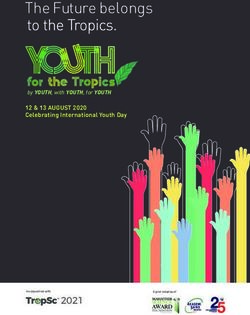Twitter 101 - Community Literacy of Ontario
←
→
Page content transcription
If your browser does not render page correctly, please read the page content below
Twitter 101
Welcome to ‘Twitter 101’, one of the training
modules from Community Literacy of Ontario’s
Social Media Marketing project.
This project is designed to develop resources to
help Ontario’s literacy agencies, and others, use
social media for marketing.
Click here to access our resources.
Introduction
Twitter is a social platform and social network made up of 140-character messages called
tweets. Twitter is an easy way to connect to other online users, as well as a way to discover
information related to various topics, initiatives, campaigns, or events that are of interest to
your organization. One of the unique and magical aspects of Twitter is that tweets are shared in
real-time. Real-time tweets allow you to share or seek out information instantly, as it is
happening, around the world.
Every day, more than 500 million tweets are posted around the world! That’s a lot of
information being shared. This statistic can be daunting to consider when so much information
is out there in the Twittersphere (refers to the total universe of Twitter, tweets, and its users
collectively; the culture associated with Twitter).
Twitter is a wonderful resource, marketing tool, and social platform for any individual or
organization looking to learn more about the world around them, as well as engage with other
individuals and organizations. Using Twitter will also help you to connect with people who care
about your mission, your organization, and the values and goals of #literacy. ( This is a
hashtag! We will learn more about hashtags, how to use them, and why they are important,
later on in this module).
Sharing information on Twitter, through the writing and posting of tweets, is a wonderful
benefit of having an account, but the magic of Twitter exists primarily in your timeline. Your
timeline is where real-time information and tweets from the accounts and users you have
chosen to ‘follow’ will appear. This module will help you to discover the magic of Twitter, and
which part of the Twittersphere your organization fits into!
1Twitter 101
How Do I Use Twitter?
Creating a Twitter Account
Step 1: Choose a Handle
To get started, first go to Twitter’s website and enter your name,
email and password to set up your account.
Then, chose your “handle”. A handle is what comes after the ‘@’
symbol on Twitter to represent your organization’s account. This
is similar to your username on other social media platforms, but
in the Twittersphere it is referred to as a “handle”. Your Twitter
handle will be a consistent part of your organization’s personality
on Twitter. It may be difficult to get the handle of your choice, as
there are so many active users on Twitter, but it’s important to
find a handle with the right fit! Your handle should:
• Be relevant
• Be memorable and recognizable
• Be unique
Your organization’s handle is visible to the public every time you
tweet. When other users on Twitter want to connect with you or
follow you, your handle is the first piece of key information they
will need to know. Your handle can be changed later on, but it’s
best to start with a handle that suits your organization from the
beginning of your Twitter journey. Your handle is your Twitter
identity. It’s important that your handle is unique to you, and
easy to remember for others.
Community Literacy of Ontario selected @Love4Literacy as our
Twitter handle. It’s relevant, short and memorable – and it
conveys exactly what we stand for.
2Twitter 101
For example, if an organization called Springwater Literacy Council were to develop a Twitter
account, here is a rating of some of their options for creating an organizational handle:
Bad Better Best
@sprngwtr_lit_cncl @LiteracyInSpringwater @SpringwaterLiteracy
or or or
@springwater_Lit44 @SPLiteracyCouncil @SpringwaterLit
Step 2: Choose Your Profile Picture
When deciding on an image for your profile picture, it’s important to consider whose voice you
are representing through your Twitter account. Is this Twitter account the voice of your
organization? Is it an account dedicated to an annual event your organization is running? Does
the account represent a campaign or project of your organization? Below, you will see an
example from an organization, an event series, and a personal account in images.
Organization/Agency Choosing an organizational logo as your profile picture is
ideal. You want to encourage brand identity by attaching your organization’s logo to every
part of your online presence so you will be noticed and recognized for the right reasons.
Your logo will be recognized more as you engage online through various social media
platforms.
3Twitter 101
Personal Your profile photo should be a headshot, and as professional, or suited to
your persona as possible. (Try to steer clear of cropped or bad quality pictures!) Ensure that
your personal Twitter account doesn’t act as the account for your agency, and vice versa. You
should use a professional headshot for your personal Twitter account’s photo, and this same
photo should be used across other social media platforms for which you have an account (i.e.,
LinkedIn or Facebook) to create consistency, be recognizable, and facilitate personal branding.
Event or Speakers Series An ongoing speaker series, like Creative Mornings TO or a
national event like Family Literacy Day, should be recognizable as a brand of its own, even if it
is collaborated upon by different organizations. Instead of tweeting from the agency or
organizational account, a separate account should be made for an ongoing event series, or one
that will inevitably occur on an annual basis. If a separate account doesn’t suit the event or
event series, a hashtag should be assigned to the event and used from personal staff accounts,
as well as the organizational account. i.e., #FamilyLiteracyDay or #FLD2015. (Remember, we
will be telling you more about hashtags later in this module!)
4Twitter 101
Step 3: Choose Your Cover Photo
Cover photos were introduced to Twitter early in 2014. Similar to your profile photo, cover
photos let you visually depict what your organization represents and stands for. Cover photos
can be updated regularly to promote new programming, events, or other exciting happenings in
your organization. Shutterstock has put together some helpful tips on choosing cover photos
for your Twitter profile.
Canva is a tool your organization can use to create a free, one-of-a-kind photo for your
organization. Canva is very easy to use, and it can help you create an image specifically
designed and sized for a Twitter cover photo.
At Community Literacy of Ontario, we chose to use the same cover photo on both our Facebook
page and our Twitter timeline. This helps with brand recognition and creates a cohesive social
media presence to multiple audiences.
Tim Hortons changes their cover photo regularly to advertise current promotions to the Twitter
community.
5Twitter 101
The Canadian Cancer Society uses their cover photo to highlight the many ways they are
involved in research and in providing support for cancer patients and their families. This cover
photo humanizes the Canadian Cancer Society as an organization.
Step 4: Write Your Organizational Bio
A short biography, describing your account, appears beside your handle for the entire
Twittersphere to see. At a glance, it allows users to know what your account is all about. A
concise and informative bio (in 160 characters or less) is a fabulous way for users, who have
never heard of you before, to become interested in what your organization has to offer.
Here are a few rules to follow when writing your Twitter biography:
• Basic Information is useful and should be included. What do you fundamentally do and
care about? Do you offer one service specifically, or a wide range of services? Are you a
nonprofit agency? How should the public access your organization if they have
questions? Consider including an email address or a phone number in your bio.
• Your website can also be included in your profile. Including your web address directs
people to your website, where they can discover more information about the programs
and services you offer—the end goal of having a presence on social networks.
• Keywords should be included in your bio. When users search for words that appear in
your Twitter bio, it is highly likely that you will appear in their search. Users who may
never have heard about you before will notice you. Keywords in your bio greatly impact
users’ first impressions. More people, who have no previous knowledge of who you are
or what you do, are more likely to find you on Twitter than on any other social network!
6Twitter 101
• Location can also be noted in your profile. Specify your city or your province (or both) so
that your profile appears in local search results. Including your location in your profile is
a great way for local agencies, community initiatives, and businesses to connect with
you.
• Include hashtags as part of your bio. Use a hashtag to represent your agency’s mission.
However, do not add on a hashtag to the end of your bio. Include the hashtag as a part
of your sentence for the sake of clarity and easy reading.
DON’T DO THIS: DO THIS:
Literacy Org providing learning and #Literacy Agency helping learners
growth opportunities throughout succeed with programming that
our community! #Literacy #Learning provides confidence, #LifeSkills &
#AdultLit #Learning opportunities!
For more information on setting up your Twitter account, be sure to view
GCFLearnFree’s Twitter 101 and Twitter’s Help Center.
As well, CLO’s recorded webinar called Taming Twitter is an excellent
resource.
Step 5: Send Your First Tweet
How exciting is this?! Your profile is set up, and you are ready to
release your wisdom, expertise, and unique self to the
Twittersphere in 140-character increments. But, what should you
say?
Your first tweet is one of the most difficult to write. Why? Exciting
things will be happening for your new Twitter account, and this is
your first chance to showcase to the world what your organization
is all about! This task can feel a bit daunting.
7Twitter 101
Here is the first tweet sent by Community Literacy of Ontario:
Here are a few things to consider when drafting your first tweet:
Be Specific
Your first tweet doesn’t need to be spectacular or fancy. It doesn’t need to link to an amazing
piece of content, or attempt to entice people to follow you. It should have a specific tone of
“Hello! We are new to Twitter, and we are excited about it!”
For example, here is the first Tweet sent by CLO’s Love Letters to Literacy Twitter account:
8Twitter 101
Predict the Future
Okay, we don’t actually expect your organization to predict the future! However, we do think it
is important to offer your audience a small slice of what to expect from your tweets in the
coming months and years.
Offer a Unique Perspective
Various organizations will be tweeting about the same topics, causes and issues that you will be
tweeting about. How will your tweets demonstrate uniqueness? Be compelling and honest
concerning the topics you will be tweeting about. Provide relevant, community-based
information to your audience. This is a great chance to showcase your organizational culture
and personality!
Consider Attaching a Photo
Sharing a photo in a first tweet is rarely done because so many individuals are afraid to
attach media to their introductory tweet. If you have a worthwhile picture you could use, it
would be worth sharing!
Great First Tweet
Here’s an awesome first tweet by the CIA. Making your first tweet go viral doesn’t happen
often, but when it does, you can bet that a great deal of effort and strategy have gone into its
planning!
9Twitter 101
Step 5: The Anatomy of a Tweet Date and/or Time
of Tweet
You can click on these first Click these three By clicking the three dots, you are
three icons to see any replies bars to view tweet given additional options such as
to your tweet, re-tweets, activity and deleting, pinning, or embedding
and who has marked the engagement. your tweet.
tweet as a ‘favourite’.
10Twitter 101
Step 6: Getting Started With Your Homepage
a d c
b
a
e
a – ‘Me’ allows you to view your profile as it appears to the rest of the Twittersphere, view
your profile and profile design in more detail, or view a stream of your public communication
(i.e., your tweets and your retweets). This gives you a quick glance at your number of tweets,
the number of people or users you are following, and the number of followers you have.
b – ‘Who to Follow’ We will explore strategies regarding who your organization should follow
on Twitter in more depth later on, but it is important to be familiar with the ‘Who to follow’
area of your homepage. In this area, Twitter will make suggestions of accounts you might be
interested in following (based on what you tweet about and who you are already following).
Please be advised that Twitter promotes many accounts that have paid for advertising. These
accounts have paid Twitter a small amount of money to appear in the timelines of accounts
who do not follow them, in an effort to gain more followers. Although there is merit to some of
the accounts that Twitter will suggest for you, blindly following suggested accounts isn’t
professional and can lead to others unfollowing you or reporting you for spam activity.
11Twitter 101
c – Tweet Box allows you to compose a tweet without leaving your homepage. This is
convenient, as it allows you to simultaneously view your timeline.
d – Timeline is where tweets and retweets appear from accounts that you have chosen to
follow. The newest updates to your timeline are at the top and are shown in real-time as users
you follow post tweets of their own. Any tweets or retweets you post will be shown in your
own timeline. Clicking on a tweet anywhere in your timeline expands it.
New to Twitter in 2014 is the option to “pin” a tweet. Pinning a tweet means that it will show
up prominently on your timeline and stay at the top of your Twitter profile. You can pin and
unpin your own tweets (but not a retweet) by clicking on the “more” option, i.e., the three dots
that appear beneath a tweet.
e – Trends display trending hashtags or topics in real
time. View current trends in other countries or cities
by clicking ‘Change’. Or, click a displayed trend to
reveal the most popular tweets and articles linked to
that trend.
One of the most unique aspects of Twitter is its
ability to connect users with one another in real time.
Trends rise to popularity as quickly as they disappear.
Trends are also a gateway to audiences your
organization may not have had prior ability to reach.
If you are able to connect your organization with the
Twittersphere through a trend or popular topic, you
have gained strategic momentum!
When tweeting about a trend in an effort to have
your organization’s account noticed, make sure you
are familiar with exactly what trend you are tweeting
about. Many trends involve abbreviations or short
forms, so it’s important to understand what the
hashtag means before using it.
12Twitter 101
Who is my Target Audience on Twitter?
If you aren’t familiar with the term target audience in reference to social media marketing, then
a great way to bush up on your marketing terminology would be to review our Marketing 101
module!
When considering a target audience on Twitter, an organization needs to have a strategy for
maintaining a professional online identity. Ideally, your marketing strategy should be developed
before creating your Twitter account. This way, your aim is clear and you will already have ideas
in place about who you want your target audience to be, and the message(s) you want to send
out. Your target audience should encompass various groups of people belonging to certain
demographics or identities.
Below are two examples of specific target audiences for a nonprofit organization:
Community Members Partners & Donors
We hope for community members to We should give community and
buy into our services, to believe in them, government partners reasons to believe
and pass on information about our in your programs.
organization throughout their
Corporate funders and donor are more
communities.
likely to back your agency because of
Your community is your ‘word of mouth’ government and community support.
and could include local community
This target audience could include social
members, literacy community members,
service providers, employment services,
current and former learners and
employers, libraries, service clubs,
volunteers.
government departments, and unions.
13Twitter 101
Community Members
Why are they part of your How can your services best appeal to them on
target audience? social media?
• They help to Increase knowledge • Storytelling through social media is powerful and
of your organization’s services. allows your audience to see themselves in the stories.
• Community members increase (Be sure to maintain the privacy of your clients,
accessibility to people who employees, and other individuals as applicable).
consume or support your services. • Social media is highly accessible and used by many
• They can act as your ally on social Canadians; as your organization builds a presence on
media. social networks, community members are able to
share and engage on your behalf.
• Community members help your
organization to focus on • Provide meaningful content that showcases your
community needs and issues. impact in your community.
• To enhance linkages, share relevant stories by other
community organizations and service providers.
Funders, Partners and Donors
Why are they part of your How can your services best appeal to them on
target audience? social media?
• Partners, funders and donors want • Remain relevant and professional in your practices on
to be informed about what is social media so that partners and funders will gladly
happening within your align themselves with your organization.
organization, so share content to • Share content that impresses them with your great
help them understand how you are ideas, your services, and new initiatives, and
making an impact. information on how you are impacting your
community!
• Enhanced knowledge of, and
engagement with your • Use powerful words, quotes, and images to convey
organization could translate into the meaning and importance of your cause to those
increased support. who have power to support you.
14Twitter 101
How Do I Know Who to Follow on Twitter?
Expanding your network through social media networks is a
by-product of an organization’s online presence (one that you
should take full advantage of). When it comes to following
other people and organizations on Twitter, a few
considerations need to be made before pressing the ‘Follow’
button. With more than a hundred million users on Twitter, it
may be difficult to know who to follow at first. Here are a few
tips to get you started.
The users on Twitter that you choose to follow should be:
Relevant to Your Cause
It’s important to follow users who share information and content related to your cause and
your audience. Following informative and relevant accounts allows you to remain ‘on the pulse’
of literacy, the nonprofit sector, the Canadian political economy, and countless other relevant
topics and sectors.
Following these accounts is not enough, it’s important to remain active on Twitter, while
engaging with the accounts that share meaningful content. Get noticed by being social and
engaging! Whatever your cause, you can remain current by following some of these types of
accounts:
• Organizations with whom you share common goals or causes;
• Governing bodies who may affect change to sectors related to your cause (i.e., relevant
provincial and federal government departments);
• Influencers and thought leaders such as various foundations and social causes;
• Agencies or networks advocating for your cause;
• Media outlets that produce content related to your cause (i.e., newspapers, journals,
magazines, etc.).
15Twitter 101
Active
Following accounts that remain active is important. If an organization’s account has been
inactive for more than two months, it is not worthwhile to follow. In fact, if you follow too
many inactive accounts, your account may begin to lose credibility within the Twittersphere.
Thought Leaders
The term ‘thought leadership’ has often been associated, in the social media world, with
successful personal branding and organizational leadership. To be considered a thought leader,
on Twitter, one would be tweeting about:
• Answers to questions from clients/consumers of services
o Anticipating the thoughts, feelings, or questions of their audience
o Identifying key topics and trends of concern to their audience
o Providing pathways to solutions for their audience, with meaningful content
• Sharing expertise and experience
o Success stories from clients related to the cause, and to the services provided by
the organization/company
o Thoughts and recommendations surrounding best practices
o Connect other community services to organizations and/or clients
• The voice of their organization/company
o Remain current on issues and topics relevant to your goals and cause
o Manage reputation and validity of your cause by highlighting its importance
o Encourage discussion and participation from other thought leaders, clients,
consumers of services, and organizations with shared interests and goals
Avoid the Bots
There are thousands of ‘bot’ accounts in the Twittersphere. As you become more familiar with
the landscape of Twitter it will be easier to detect which accounts are real. Bot accounts
regurgitate, or slightly repurpose, content that has already been posted, without giving credit
to the original tweet. Other bot accounts will post links to spam or potentially hazardous
websites. Bot accounts are the plagiarizers of the digital world. Stay away from the bots!
16Twitter 101
More Tips on Who to Follow on Twitter
Now your organization has an account with Twitter! Reach into your pre-existing networks, find
some contacts that you work with who may have an online presence and follow them first.
Take a look at which accounts the well-respected organizations are following on Twitter. You
may decide that some of these accounts align with your own organization’s interests and
choose to follow them. For example, take a look at who CLO is following; perhaps some of
these organizations fit well with your own causes, projects and goals. Follow accounts that will
provide valuable information regarding topics and issues your organization cares about.
Do not over-follow or under-follow. These concepts will be further explored in our Twitter for
Marketing module. Maintain an equal balance between your followers and those you’re
following. An unbalanced ratio is a red flag and will prevent engagement from users on Twitter.
Follow close to the same number, or less than the number of people who follow you.
CLO’s Twitter Lists
Community Literacy of Ontario has put together some lists on Twitter, grouping together
meaningful accounts you can consider following as a starting point for your new account!
You can access our lists here, which include lists of literacy programs, literacy networks, and our
government partners. Our lists will expand and grow as our presence on Twitter develops.
Looking at lists that have been created by accounts or organizations you trust are a great
starting point to discover accounts that will be worthwhile to follow. If you are interested in
learning more about Twitter lists, we talk more about them a bit later on in this module.
Explore Twitter!
Exploring Twitter will allow you to discover accounts that participate in
meaningful conversations and share content that is relevant to your cause.
17Twitter 101
Hashtags
What is a #Hashtag?
Over 500 million tweets are sent daily, making the Twittersphere a difficult social space to
navigate for any social media newbie. Hashtags are used in tweets to help you connect with
users, accounts, trends, or information related to a specific topic, cause or event.
A hashtag is the alphabetic or numeric characters which follow after a number sign # in a tweet.
However, a number on its own, for example #2, will not act as a valid hashtag. Numbers must
be paired with at least one letter to act as a viable, hyperlinked hashtag on Twitter (i.e.,
#SMW14 but not #14).
Hashtags allow you to find information on Twitter related to specific users, topics, or events all
in one place. Anyone can create a hashtag, or use a hashtag to be a part of an existing
conversation.
Hashtags are used to participate in online conversations regarding general topics, or for specific
events and focused topics. For example, exploring #Literacy would yield different, and more
general results than exploring for #FamilyLiteracyDay. Hashtags are wild and wonderful and can
help you to link with new information, resources, issues, and connections.
18Twitter 101
All properly formatted hashtags are searchable. They are automatically hyperlinked to list all
tweets that include the selected hashtag. For example, if you are interested in joining the
conversation on adult learning, and monitoring what other accounts are saying about it, search
the hashtag #AdultLearning.
Note: Select ‘All’ to view all tweets for this hashtag in chronological order, instead of only ‘Top’
tweets.
Hashtags can help you to find and follow
accounts that are relevant to your
organization’s initiatives. Look at the
hashtags that are included in tweets sent
by organizations you respect. What are
these organizations talking about, and
why does it matter to your organization?
Hashtags are widely used all around us. Be
sure to use them to join in conversations
that are important to your cause!
19Twitter 101
Narrowed Topic and Hashtag Searches
If you are searching a general topic, or a hashtag that yields a vast number of results, it can be
overwhelming to know where to find pertinent information. Refine your results by using the
following search preferences and tools:
Searching for influential accounts related to
this topic or hashtag? Select ‘People’.
If you only want to see tweets with a specific
type of media related to this topic, select
‘Photos’, ‘Videos’ or ‘News’.
Alternatively, ‘Advanced Search’ will allow you
to refine your search even further.
Select ‘People you follow’ to only view tweets
related to a given topic or hashtag from people
you are already following.
Narrow your search by selecting ‘Near you’ to
only view tweets from accounts geographically
close to you that include the hashtag or topic
for which you are searching.
More Information on Hashtags
CLO’s shares more information on the
important topic of hashtags in our Twitter for
Marketing module.
As well, Mashable’s The Beginner's Guide to
the Hashtag provides an excellent overview
of the basics of hashtagging.
20Twitter 101
Twitter Lists
Lists allow you to group Twitter accounts into meaningful, accessible, and organized groups.
Creating lists allows other users on Twitter to see what areas or topics your organization has
some knowledge or expertise in. By creating a public list, you are essentially curating content to
be shared with other accounts on Twitter. (Hmm, that sounds like something a thought leader
would do!).
Get the attention of accounts you care about, by adding them to a meaningful list that connects
your organization with theirs on common ground or shared practices.
CLO has created three Twitter lists to date: Our Government Partners, Ontario Literacy
Networks, and Community Literacy in Ontario.
Twitter walks you through all of the steps in this helpful article called
Using Twitter Lists.
As well, this article from Mashable called How to Get Started with New
Twitter Lists will help you to learn the basics of using lists.
21Twitter 101
Luckily, it’s easy to create lists! First, go to your Twitter home page and click on “lists”. Then,
the screen in the image below will appear. Just click on “Create new list”. You will then be asked
to develop a name for the list and write a short description of which type(s) of account(s) will
be contained within that particular list. Lastly, select whether your list will be public or private.
Public lists can be seen by other users visiting your account, while private lists can only be seen
by the account that created them.
Twitter accounts can then be added to your list by clicking on the gear icon on a user’s Twitter
profile and selecting “Add or remove from lists”. If you want to add an account to a list that you
do not follow, no problem! Any Twitter account can be added to a list you have created.
22Twitter 101
Resources to Learn More about Twitter
• The Beginner’s Guide to Twitter (via Mashable)
• This resource defines each of Twitter’s buzz words and outlines topics like direct
communication on Twitter, mobile apps to use Twitter, and crafting your voice
on Twitter.
• The Twitter Glossary (via Twitter’s Help Center)
• This is a glossary of hundreds of words related to using Twitter. Did you
encounter a word you’re unsure of while setting up or using your new Twitter
account? Look no further! It’s most likely listed and defined here.
• The Basics: Twitter 101 (via Twitter Business)
• Twitter provides answers for organizations and businesses regarding content
that should and shouldn’t be on Twitter, how to be engaging, and how often you
should tweet.
• The Beginner's Guide to the Hashtag (via Mashable)
• This article overviews the basics of hashtagging and the social media platforms
hashtags can be used on.
• 5 Apps to Help Manage Your Twitter Account (via Mashable)
• Not for the weak at heart. These applications are for those of you who have
mastered the basics of Twitter. Take your Twitter practices to the next level, with
automated and scheduled tweets, by trying out one or more of these third party
applications, and really step up your social media marketing!
23Twitter 101
Acknowledgements
Twitter 101 was written by Meg Harmer as part of Community Literacy of Ontario’s Social
Media Marketing project. All information and websites provided in this module were accurate
at the time of publication. Date of Publication: March 2015.
©Copyright Community Literacy of Ontario
CLO’s Social Media Marketing project was funded by the Ontario Trillium Foundation.
Connect with Community Literacy of Ontario via:
24You can also read