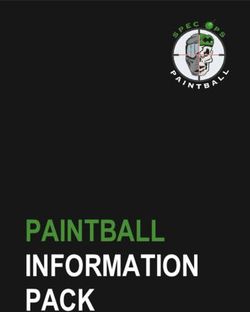UCAS APPLICATION 2013 Guidance for MTGS students
←
→
Page content transcription
If your browser does not render page correctly, please read the page content below
UCAS
APPLICATION
2013
Guidance
for
MTGS studentsUCAS Application 2013
ACCESS
School website 6th form page UCAS link
Or www.ucas.com
Choose APPLY
How to apply 2013 ………….NB NOT 2012
1st time you go on to site you must REGISTER
You must accept the Terms and Conditions
Next time you access the site you LOG IN not register
Name
DoB (either 1994 or 1995)
You are asked if you have applied before Tick “Neither of the above”
Postal address …….UK
House no
Post code (it will then give you the address)
Phone no
Mobile no (think carefully whether you want to give out your mobile
no….other people have it / what happens if it gets stolen / what happens if you
change your phone/ have to update UCAS with changes etc)
Email address (use a sensible email address) Also you really need a non-
school e-mail address as you may be removed from the school system before the
results in August
Tick if you want info
By text message (think whether you want to give out your mobile number)
By email (definitely tick)
NOT by post (ie don’t tick if you want post …..which you do!)
Security Password
must contain at least 1 number and 1 letter and be between 6 and 14
characters …………Write it down
If forget password UCAS will ask you a security question and give you the
password if you give them the correct answer
You choose 4 questions and give answers UCAS should expect eg first car /
pet / favourite fictional character/ favourite sport / mother’s maiden name
etc etc (choose questions whose answers don’t change!)
your USERNAME e g sbrown76 …..write this down
Log on using this next time and the password you invented
How are you applying ……….. “through school or college”BUZZWORD for this school is mtgs2013
You are registering through MTGS ……Tick as correct
Choose your tutor group
They will give you an id no 102 215 5066 ………Write this down
Verify e-mail address tick
Now look in the email box of the email address you have used above for a code
Type in the code and you will be taken to the welcome page where you can read
various instructions before completing your application
Or begin filling in your info under different headings
Personal Details (continued)
Preferred name (if for example you are Rebecca Ann and are normally called
Ann)
Previous surname at 16th birthday (leave blank unless you are already
married!)
Postal address if different to the one above (use if for example you are in
process of moving house …. This one needs to be permanent eg grandma’s )
Permanent home in UK? Yes/No If yes …..Date of first entry into UK
Home Address (only if different to postal address)
Country of birth choose from list
Nationality
Dual nationality (if you have eg a British and Australian passport …..record
here the second country)
Area of permanent residence (usually Liverpool or Sefton or Lancashire it is
whatever the name of the Local Authority to whom your parents pay their
Council Tax)
Residential category (Probably UK citizen or settled in the UK)
Reference numbers – leave blank
Except if you have IELTS (English test result)
Passport details for those from outside EU
Student support (must be 02 so that the LEA will pay part of your fees)
LEA is Liverpool or Sefton or Lancashire
Information by text / email …… a chance to change your mind
Nominated Access …. You can nominate another person (usually a parent
who can access your account should you be incapacitated / out of the country
when results come etc)
Criminal Convictions … read the text …..only tick if you HAVE a conviction!
Disability ….. Choose from No disability or specific learning difficulties or a
medical condition etc
The reason you declare these things is so that the university can help you; it will
NOT affect your application. Eg a dyslexic pupil may be given a laptop or
Dictaphone to help them by some universities plus extra time in exams. This
helps the university to plan ahead.
If you have declared a disability you should give brief details in the next boxAdditional Information
Ethnic origin
National identity
Dual national identity
Activities in preparation for Higher Education
Been in care / How long
Parental education ……..can “prefer not to say”
Occupational background …. Of parent who earns the most
Choices of uni – easiest to get ready on paper first
University code
Course code
Campus code need to go into box to add - for main site
Start date
Further details eg combined degree need to list subjects you intend to study
Live at Home / not
Point of entry – not applicable, only to those going straight into 2nd year
Don’t have to do all at once can SAVE
Employment
PAID employment only and up to 5 different employers
Name of employer
Address of employer
Job description
Start date
Finish date
Type of work
Full time/ Part time
Education
Highest level of education you expect to have before you start your course
Below honours degree level
Put in all secondary schools with eg
start (Sept 2006)
finish (July 2013)
formal qualifications obtained yes
full time
SAVE
Now Add qualificationsAQA Baccalaureate
Aug 2013 (date of certification)
AQA
pending
GCE (Advanced) choose correct syllabus and exam board
English Literature A
AQA
Aug 2013 (date of certification)
pending
Unit details …..you do not have to fill them in
“Save and add similar” until you have done all A2 subjects
GCE (AS) for subject dropped at end of L6….AS must not go in same section as A2
or the university will think you have done A2 and make you an incorrect offer
English Literature A
AQA
Aug 2013 (date of certification)
pending
GCSE choose correct syllabus and exam board
English A
AQA
Aug 2011
Grade A (must include grade)
You can also add any Music / Drama/ Dance etc exams which you have done
Music
Drama
Dance
SAVE you can add extras later as long as you don’t say it is complete
Personal Statement
47 lines
4000 characters including spaces
write in Word (print out and show to your tutor before pasting)
Paste
Save before tweaking so that original format remains
Otherwise lose spacing paragraphs etc
PREVIEW to check it
Think you have FINISHED ?View all details read through it yourself and check for errors
Print
Whole form needs to be checked by your tutor and Mrs Doyle
When given OK by tutor
Press SEND
It then goes to administrator for reference to be added, not immediately to
UCAS
You then need to make an appointment to read your reference with Mrs
Robinson/Miss Tyndall before it is sent to UCAS
Payment
Cheques to MTGS (£23) should be given to Ms Hurst in admissions office and the
school will be billed by UCAS every week for applications received (If you only
apply to one university then the fee is only £12)
UCAS is a timed site ---- 35 minutes is the limit ----you must keep
saving!!APPENDIX
Subjects and codes for UCAS forms
A2 section -- include all of the subjects and "pending" for the overall grade.
AS section -- include any subject you have not continued to A2 and “pending” for the
overall grade
AQA A level:
Biology BIOL1 BIOL2 BIOL3T (AS) and BIOL4 BIOL5 BIOL6T (A2)
Business Studies BUSS1 BUSS2 (AS) BUSS3 BUSS4 (A2)
Chemistry CHEM1 CHEM2 CHEM3T (AS) CHEM4 CHEM5 CHEM6T (A2)
Drama & Theatre Studies DRAM1 DRAM2 (AS) DRAM4 DRAM5 (A2)
English Language and Literature B ELLB1 ELLB2 (AS) ELLB3 ELLB4 (A2)
English Literature A LTA1A LITA2 (AS) and LITA3 LITA4(A2)
French FREN1 FREN2V (AS) and FREN3 FREN4V (A2)
General Studies A GENA1 GENA2 (AS)
Geography GEOG1 GEOG2(AS) and GEOG3 GEO4A(A2)
German GERM1 GER2T(AS) and GERM3 GERM4T(A2)
Government & Politics GOVP1 GOVP2 (AS) and GOVP3 GOVP4 (A2)
History HIS1H HIS2H (AS) and HIS3J HIS4X (A2)
ICT INFO1 INFO2 (AS) and INFO3 INFO4 (A2)
Mathematics (AS) MPC1 MPC2 MS1B and MPC3 MPC4 MS2B (A2)
Further Mathematics MFP1 MFP2 MM1B MD01……(check with Dr Barge
re F Maths)
Music MUSC1 MUSC2 MUSC3 (AS) and MUSC4 MUSC5 MUSC6 (A2)
Physics A PHYA1 PHYA2 PHA3T (AS) and PHYA4 PHYA5 PHA6T (A2)
Psychology B PSYB1 PSYB2 (AS) and PSYB3 PSYB4 (A2)
Spanish SPAN1 SPAN2V (AS) SPAN3 SPAN4V (A2)
OCR A level:
Classical Civilisation F382 F384 (AS) and F388 F390 (A2)
Economics F581 F582 (AS) and F584 F585 (A2)
Home Economics G001 G002 (AS) and G003 G004(A2)
Latin F361 F362 (AS) and F363 F364 (A2)
Physical Education G451 G452 (AS) G453 G454 (A2)
Religious Studies G571 G572 (AS) and G581 G582 (A2)
Edexcel A level
Art 6AD01 6AD02(AS) and 6AD03 6AD04 (A2)AQA GCSE
Art & Design Unendorsed
Biology
Chemistry
Classical Civilisation
Drama
English A
English Literature A
French
Geography A
German
History B
ICT
Mathematics
Music
Physics
Religious Studies A
Science
Additional Science
Spanish
OCR GCSE
Latin
PE (Short Course)
EDEXCEL GCSE
Astronomy
WJEC GCSE
Home EconomicsYou can also read