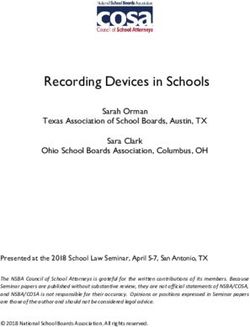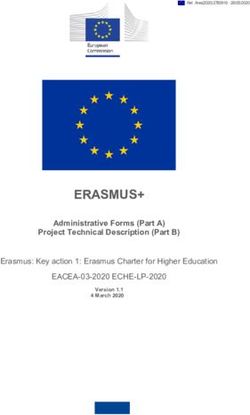Use of Tablet Technology in the Classroom
←
→
Page content transcription
If your browser does not render page correctly, please read the page content below
Use of Tablet Technology in the Classroom
NSW Curriculum and Learning Innovation Centre
A Partnership between Sydney Region and the NSW Curriculum and Learning Innovation Centre
Phase 1 iPad Trial
Dr Kristy Goodwin
Lecturer
Institute of Early Childhood
Macquarie University
© State of New South Wales, Department of Education and Communities, 2012 www.clic.det.nsw.edu.au
NSW Curriculum and Learning Innovation CentreUse of Tablet Technology (iPads) in the Classroom
Copyright
© State of New South Wales, Department of Education and Communities, 2012.
Published by
NSW Curriculum and Learning Innovation Centre
51 Wentworth Rd
Strathfield NSW 2135
Copyright of this material is reserved to the Crown in the right of the State of
New South Wales. Reproduction or transmittal in whole, or in part, other than in
accordance with provisions of the Copyright Act, is prohibited without the written
authority of the NSW Curriculum and Learning Innovation Centre.
Disclaimer
In compiling the information contained in and accessed through this resource,
NSW Curriculum and Learning Innovation Centre has used its best endeavours
to ensure that the information is correct and current at the time of publication but
takes no responsibility for any error, omission or defect therein.
To the extent permitted by law, the Department of Education and Communities
and NSW Curriculum and Learning Innovation Centre, its employees, agents
and consultants exclude all liability for any loss or damage (including indirect,
special or consequential loss or damage) arising from the use of, or reliance on
the information contained herein, whether caused or not by any negligent act or
omission. If any law prohibits the exclusion of such liability, the Department and
NSW Curriculum and Learning Innovation Centre limit their liability to the extent
permitted by law, for the resupply of the information.
Third party sites
This resource may contain links to third party websites and resources. Neither the
Department nor NSW Curriculum and Learning Innovation Centre are responsible
for the condition or content of these sites or resources as they are not under the
control of the Department or NSW Curriculum and Learning Innovation Centre.
2 © State of New South Wales, Department of Education and Communities, 2012
NSW Curriculum and Learning Innovation CentreUse of Tablet Technology (iPads) in the Classroom
Table of contents
Phase 1 iPad Trial...........................................................................................................................1
Copyright........................................................................................................................................2
Disclaimer.......................................................................................................................................2
Third party sites..............................................................................................................................2
Executive Summary.......................................................................................................................4
Origins and Purpose of the Evaluation......................................................................................4
Background and Objectives.......................................................................................................4
Methodology..............................................................................................................................5
Key Findings..............................................................................................................................5
Key Recommendations.............................................................................................................9
Glossary....................................................................................................................................... 12
List of References......................................................................................................................... 14
© State of New South Wales, Department of Education and Communities, 2012 3
NSW Curriculum and Learning Innovation CentreUse of Tablet Technology (iPads) in the Classroom
Executive Summary
Origins and Purpose of the Evaluation
Sydney Region has sought to provide schools with evidence-based information
regarding the use of iPads in the classroom. The Region purchased 75 iPads and
distributed them to 3 primary schools during semester 2 2011. A partnership was
then formed with the NSW Curriculum Learning and Innovation Centre (CLIC) to
scope an evaluation of their use. Key focus areas for this evaluation were:
• providing information to schools to allow informed purchasing decisions
• identifying critical ramifications of tablet technologies on teaching and
learning
• identifying appropriate opportunities for professional learning for teachers
Another, less significant focus was ascertaining parent questions and concerns
about young students’ use of mobile touch devices in out-of-school contexts.
Background and Objectives
Mobile touch-screen technologies, also referred to as tablet technologies,
have introduced a new generation of educational tools that afford creative use
and instant access to a wealth of online resources. They have been touted as
‘revolutionary’ devices that hold great potential for transforming learning.
One of the chief benefits of mobile devices is that they enable learning anywhere,
anytime. This allows a shift away from the industrial era model where the
classroom is the central place of learning driven by the teacher and limited to
instruction within the school day. In deploying mobile devices, the teacher is
no longer at the centre of the learning process and the instructional time can
transcend the school day.
The portability of mobile devices provides users with access to a broader
and more flexible source of learning materials than what is offered in current
classroom settings. With over 500 000 apps (mobile applications) available to
download from the App Store teachers have access to an abundance of learning
materials for use on mobile devices such as the iPad.
There is emerging evidence to suggest that apps have a significant potential to
support the learning process (Shuler, 2012). However, to date, there is a paucity
of research to confirm that assertions about tablet technologies are actualised in
real classroom settings. Limited research has been conducted on young students’
use of touch screen devices and their educational impact. Research has also
failed to keep pace with the emergence of apps despite an ‘app culture’ emerging
since the inception of the iPhone in 2007 (Purcell, Entner & Henderson, 2010;
The NPD Group, 2010). There is a dearth of empirical evidence to confirm that
educational apps are valuable for learning despite the preponderance of apps
marketed as ‘educational’ (Shuler, 2012).
This evaluation seeks to provide evidence-based information about the practical
and technical implications of deploying mobile devices (iPads) in classroom
environments and their subsequent impact on teaching and learning. In addition,
it explores students’ and teachers’ perceptions and use of mobile devices and
provides a systematic analysis and classification of educational apps. It seeks to
contribute to the emerging body of literature on the effective implementation of
tablet technologies in classroom settings.
4 © State of New South Wales, Department of Education and Communities, 2012
NSW Curriculum and Learning Innovation CentreUse of Tablet Technology (iPads) in the Classroom
In order to address the inadequacies in the existing corpus of research and
tackle the lack of practical information about implementing mobile devices in
school settings, Sydney Region conducted an iPad trial. This evaluation reports
the findings of this trial, conducted in 2011 in Terms 3 and 4 in three primary
schools in the Sydney region. The trial period included approximately eighteen
weeks of instructional time with the iPads. The genesis of this trial was the desire
expressed by many schools in the Sydney Region and many other areas of New
South Wales to implement iPads into their schools. Many schools have purchased
significant numbers of iPads and other mobile devices without being aware of the
deployment implications or pedagogical ramifications. The objective of this trial
was to provide consistent advice regarding:
(i) The implications of mobile devices for teaching and learning; and
(ii) The technical and logistical procedures for effective deployment and
management of the devices in school settings, primarily NSW Department of
Education and Communities (DEC) schools.
Methodology
A qualitative research study was conducted with three schools, five teachers,
over 90 students and 75 iPads were used. A mixed method approach was
implemented with a multi-setting case study comprising the data set. Multiple
data sources were used to provide descriptive information about the technical
and logistical enactment of iPads and to identify the implications for teaching
and learning. A comprehensive data set was provided: lesson observations of
the iPads in use, teacher and student online surveys; teacher, student, principal
and parent semi-structured interviews; digital work samples; teacher and student
blogs; and an ‘app matrix’. After repeated viewings of the multiple data sources,
the evaluator identified recurring themes which were recorded in a theme matrix.
Key Findings
Considering the small sample size and brief duration of the trial, readers
are cautioned against generalising or interpreting the findings as policy
recommendations. However, this evaluation provides important insights into
how one type of mobile device, an iPad, was deployed and utilised in primary
classrooms and their impact on teaching and learning. It is anticipated that this
document will provide evidence-based information and guidance on how to
best plan for and implement iPads in NSW DEC primary school contexts and
other comparable learning environments. The results of this trial suggest several
interesting insights.
Key findings relate to two broad areas:
1. Teaching and learning implications: teacher planning and preparation, learning
content, student learning, pedagogy and parents’ concerns and needs; and
2. Technical and logistical considerations
Teacher planning and preparation
It was acknowledged that the iPad placed additional demands on teachers’
planning and preparation time. Significant time was dedicated to evaluating and
procuring educational apps, determining relevance to the NSW curriculum and
then installing these on individual student devices. The iPads were utilised in a
© State of New South Wales, Department of Education and Communities, 2012 5
NSW Curriculum and Learning Innovation CentreUse of Tablet Technology (iPads) in the Classroom
myriad of ways across most KLAs, but there was a tendency for the teachers to
map the use of the iPad to the existing curriculum. This could be regarded as an
antiquated approach in some instances.
Learning Content
Scrutiny of the apps utilised in the trial revealed that there was some alignment
between the learning content prescribed by NSW syllabus documents and apps
available in the iTunes App Store. Examination revealed that 43% were classified
as instructive, games-based apps, despite teachers stating that they preferred
content-creation, ’productivity’ apps. The teachers suggested that the use of
instructive games-based apps was suitable for aspects of the curriculum that
demanded the rote memorisation of facts such as spelling and multiplication
facts. The provision of instant feedback, an element of competition and the ability
to prescribe different levels within games-based apps, appealed to both the
students and teachers. However, teachers believed that optimal use of the iPads
was attained when students used content-creation ‘productivity’ apps as this
developed higher order thinking skills and provided creative and individualised
opportunities for students to express their understanding. The content-creation
apps also provided opportunities for increased collaboration amongst students.
An example of a professional piece of work created by a student from Hovell
Public School is showcased in Video 1. This video highlights how a Year 3
student used the iPad and an array of its peripheral technologies and software
applications (voice recorder, camera, screen recorder) to create a digital work
sample that accurately conveyed her understanding and recall of the text Are we
there yet?
Video 1. A student work sample created using the Puppet Pals app, an example
of a content-creation app
Student Learning
The pilot study found that many of the design features of the iPad offered
learning affordances. Findings indicated that both teachers and students believed
the iPads supported and enhanced student learning. These affordances were
actualised because of the ways in which the teachers deployed the devices
and embedded them in authentic and rich learning experiences, as highlighted
in Video 2. In summary, this trial provided evidence to support claims that
iPads enhance engagement and motivation, improve face-to-face and online
collaboration amongst students, personalise learning and improve learning
outcomes. Teachers ascribed these gains to many factors: the portability of the
device; teachers’ ability to easily differentiate instruction to cater for individual
learning needs and preferences; the ease with which students could create
6 © State of New South Wales, Department of Education and Communities, 2012
NSW Curriculum and Learning Innovation CentreUse of Tablet Technology (iPads) in the Classroom
professional and aesthetic digital artefacts and appropriate apps to scaffold and
compensate for students’ emerging skills, for example, the predictive text function
to support spelling skills; a strong sense of student ownership of learning; and
the adoption of the metaphor that the iPad was a ‘tool for learning’. The integration
of a range of peripheral technologies within one device such as still and video
camera, voice recorder, internet access, its intuitive design and simple interface
and integration of apps, touch screen function and multimedia capabilities were
also identified as distinguishing attributes of the iPad that facilitated learning.
Video 2. Students at Hovell Public School used i-nigma and GarageBand apps to engage in
authentic learning experiences
The quick start-up, the mobility of the device and the integration of a range
of peripheral technologies (still and video camera, Internet access and voice
recorder) were sighted as the chief affordances of iPads which distinguished
these devices from laptops or computers.
Pedagogy
As elucidated in Video 3, teachers involved in the trial reported that they adopted
more student-centred and innovative approaches when using the iPad. There
was evidence that teachers used the iPads to modify and redefine student
leaning, by employing transformative pedagogical models. They also identified
that the synchronous use of a range of peripheral devices such as a video and
still camera and voice recording facilities, afforded new opportunities for students
to demonstrate their learning by using a range of multimedia. Using the iPad
also resulted in an increase in students sharing digital work, via the interactive
whiteboard (IWB) in many instances and this provided opportunities for the
teacher to provide ongoing, just-in-time feedback and also collect cumulative
assessment data. As an intuitive device, the iPad acted as a catalyst for more
creative pursuits and exploration of new pedagogical approaches, as identified in
Video 3.
© State of New South Wales, Department of Education and Communities, 2012 7
NSW Curriculum and Learning Innovation CentreUse of Tablet Technology (iPads) in the Classroom
Video 3. Teachers explain how they explored more innovative pedagogies when using the
iPads
‘The iPad is a consumer device: When you get frustrated with how the iPads
work in a shared environment, remember that you are shoe horning a device
that’s designed for a single user into a shared classroom setup. There will be
sharing issues, and until Apple addresses them, you will have to work around the
issues’ (Hasic, 2011, p. 8).
Technical and logistical considerations
This pilot study has provided some important caveats which are particularly
relevant when considering the implementation of iPads within NSW DEC
contexts, (as exemplified in Video 4.) iPads are primarily designed as a single-
consumer device which has significant ramifications for school deployment.
These include Internet connectivity with a proxy server, restricted Internet access
and exporting student work created on a device. Management time associated
with setting up the devices and establishing iTunes accounts were identified as
potential barriers to future users.
The trial identified important school infrastructure considerations related to
wireless devices, connecting iPads to interactive whiteboards (IWBs) and the
purchase of peripheral devices such as protective covers and headphones.
Findings also indicate that there are significant decisions to be made regarding
the most time efficient methods of installing and updating apps in accordance with
iTunes licensing regulations. The trial also illuminated the necessary components
for future teacher professional learning regarding the use of mobile devices.
As the iPad is an intuitive device, the emphasis needs to be on pedagogical
approaches and task design, rather than on the technical aspects of using the
device. Further technical and logistical information about deploying iPads in DEC
schools can be found in the document ‘Sydney Region Apple iPad 2 trial’.
8 © State of New South Wales, Department of Education and Communities, 2012
NSW Curriculum and Learning Innovation CentreUse of Tablet Technology (iPads) in the Classroom
Video 4. Steve, Principal at Hovell Public School, discusses the technical issues associated
with deploying iPads at his school
It is important to note that given the transient nature of technology and the rapid
pace of advancements, some of the findings in this report may no longer be
current at the time of publication, as new operating systems often ameliorate
technical and logistical issues. It is also critical to stress that whilst this report
focuses on the iPad as a touch device, many of the findings could be equally
transferable to other touch or tablet devices, particularly those related to
curriculum, planning and preparation and student learning and pedagogy.
Key Recommendations
Key recommendations based on this evaluation are summarised below. These
synthesise the recommendations and implications for teaching and learning and
further research as detailed in the body of the full report.
School Administration
Schools must make careful decisions about deploying and sharing iPads across
classrooms. As they are primarily designed as a single-consumer device and
not supported centrally by DEC (at the time of publication of the evaluation),
alternative technical and support models need to be considered prior to their
implementation.
• Schools must budget for additional costs beyond the initial outlay for
iPad devices to ensure they are effectively implemented in the classroom.
Infrastructure costs and teacher professional learning are two essential
components.
• Schools and administrators need to carefully consider how to store and share
student content created on mobile devices.
Teaching and Learning
iPads needs to be considered as an educational tool that can support learning.
They have the potential to afford new opportunities for learning if accompanied
by student-centred pedagogies and authentic learning experiences. Given the
preponderance of apps available in the iTunes App Store, teachers need to make
critical and informed decisions when selecting apps.
• An app selection rubric that provides teachers with explicit criteria against
which to judge the effectiveness of an app should be developed and
disseminated to teachers.
© State of New South Wales, Department of Education and Communities, 2012 9
NSW Curriculum and Learning Innovation CentreUse of Tablet Technology (iPads) in the Classroom
• The development of a dynamic, online app database to provide NSW
teachers with current information about educational apps and their relevance
for learning could be established.
• A collaborative environment where teachers can comment on each app’s
educational viability and perhaps suggest how it has been used in a learning
context may be helpful.
While this evaluation illuminated the effectiveness of instructive, games-
based apps for promoting students’ recall of facts, teachers are encouraged to
source content-creation ‘productivity’ apps. Instructive, drill-and-practice game
apps should be used sparingly to aid students’ recall of facts requiring rote
memorisation such as spelling patterns and rules, multiplication tables, addition
and subtraction facts. Content-creation apps are characterised by their more
open ended design and it is postulated that they foster higher levels of thinking
and engagement, than apps with an instructive pedagogical design. Teachers
should also consider using iTunes U and the newly released iBooks app to seek
educational resources and digital materials rather than relying solely on apps from
the iTunes App Store.
The deployment of mobile devices in the classroom demands the overt teaching
of 21st century skills, as presently advocated by the National Curriculum.
• The explicit teaching of critical literacy and visual literacy skills is paramount
given the periods of time students spend using digital media and their
exposure to digital images.
• Students need to develop a comprehensive understanding of copyright
regulations, particularly as they pertain to generating and publishing digital
content.
Parents
Parents need evidence-based information about the safe and effective use of
mobile devices, where to seek quality apps, and suggestions for ways these
devices can be used at home to support learning. In particular, parents expressed
a need for alternatives to ‘game’ apps, with a preference for their children to use
learning apps. Parents are also looking for information about the impact of these
devices on student learning and development.
Professional Learning
As they are an intuitive device, limited technical training is required to implement
iPads, apart from explicit instructions on how to set-up the devices and iTunes
accounts. However, professional learning should also encourage teachers to
consider the pedagogical approaches that best optimise the iPad’s use in the
classroom. Professional learning opportunities also need to focus on directing
teachers how to locate and appraise the educational value of apps.
• Creation of a systematic process for evaluating apps is recommended (as
stated previously, the app selection rubric may assist in this process).
• Teacher education on copyright regulations within a digital environment is
critical to enabling them to provide students with pertinent 21st century skills.
• Explicit training may be required by DEC curriculum advisors on the best
ways to implement iPads in their area of expertise as there is great variation
in how the iPads are implemented across the curriculum and the availability
of apps for specific subject areas.
10 © State of New South Wales, Department of Education and Communities, 2012
NSW Curriculum and Learning Innovation CentreUse of Tablet Technology (iPads) in the Classroom
Research and Development
Further empirical research is required to quantify the benefits of mobile
technologies on student learning outcomes. Longitudinal and empirical data is
required to explore the broader educational impact of iPads on student learning.
Further trials should be conducted with early years students and secondary
students to determine if the findings from this study are replicated with a broader
range of students. Given the release of Apple’s latest educational offerings in
January 2012—iTunes U app, iBooks and iBooks Author—further research is
required to examine their effectiveness in a classroom. In particular, the alignment
of these devices with student-centred approaches warrants further investigation.
There is a great dire need for apps that go beyond the drill-and-practice and
games-based paradigms. Developers need to design apps that are vastly different
to the design of ‘skill-and-drill’ software that currently dominates much of the
educational market. Touch devices present unique opportunities for enhancing
students’ understandings of abstract concepts through the presentation of
dynamic representations, opportunities for embodied learning and the inclusion of
interactive elements.
• App developers need to consider the design and production of content-
creation constructive apps, particularly for schooling contexts. Apps that
provide tools for authoring, manipulation and communication are required.
• App developers need to consider piloting apps with students before finalising
their design.
• App developers need to design apps which capitalise on the unique
functionality and capabilities of an iPad such as the multi-touch gestures
feature, sweep-action on-screen, gyroscope and accelerometer.
© State of New South Wales, Department of Education and Communities, 2012 11
NSW Curriculum and Learning Innovation CentreUse of Tablet Technology (iPads) in the Classroom
Glossary
Word Definition
accelerometer ‘With the built-in accelerometer, you can rotate iPad to portrait or
landscape or even upside down, and whatever you’re watching, reading
or seeing adjusts to fit the display.‘’ (Apple, 2011, source: http://www.
apple.com/au/ipad/features/ )
access point iPads need to connect to a wireless access point (WAP) using WiFi. The
WAP usually connects to a router using a wired network and relays data
between iPads connected to the network.
airplay AirPlay allows users the ability to wirelessly stream photos, videos and
music from iPads to a television using Apple TV (2nd generation).
apps An ‘app’ is an ’application’ which is a mini-program that can be
downloaded onto an iPad from the iTunes App Store. Some apps are
free, while others need to be purchased, costing from $0.99 per app and
upwards.
augmented reality Elements from the real world and physical environment are augmented
by sensory input from a device (such as sound or graphics).
blogs The word ‘blog’ stands for a ‘web log’. Blogs are typically described as an
online journal published on the world wide web. They can contain digital
work of an individual or a group of people and may include videos,
digital work samples and photographs in addition to text. Depending on
security settings some blogs allow readers to leave comments.
cloud computing Cloud computing involves the delivery of computer services via a web
browser or app, with data stored on servers in a remote location. Many
Web 2.0 tools are examples of ‘cloud computing’.
cloud storage Cloud storage is an online data storage system accessed via the
Internet and hosted by a third party. iCloud and DropBox are two popular
examples of cloud storage.
constructive apps Constructive apps are characterised by an open-ended design that
allows users to create their own content or digital artefact using the app.
Musical apps, presentation apps and drawing apps are emblematic of
constructive apps. They are also referred to as ‘productivity’ apps.
embodied learning Embodied learning is an approach to learning developed by cognitive
scientists. It is based on the premise that knowledge and thinking
processes are inextricably connected to physical interactions with
the world (Clark, 1999; Wilson, 2002). Preliminary research indicates
that physical interaction with a mobile device may assist students in
developing more robust conceptual understandings.
gyroscope A function of the iPad 2 that senses movement and rotation of the
device. It works in tandem with the accelerometer to sense motion. It is
useful for movement games and augmented reality.
instructive apps Instructive apps have elements of ‘drill-and-practice’ design whereby
the app delivers a predetermined ‘task’ which elicits a homogenous
response from the user. These apps require minimal cognitive
investment on behalf of the learner. Most game apps are classified as
instructive apps.
iTunes U iTunes U allows users to access courses from universities and other
education institutions throughout the world. It provides free access to
educational content. In January 2012, Apple released a free iTunes U
app for the iPad.
12 © State of New South Wales, Department of Education and Communities, 2012
NSW Curriculum and Learning Innovation CentreUse of Tablet Technology (iPads) in the Classroom
Word Definition
manipulable apps Manipulable apps allow for guided discovery and experimentation
within a pre-determined context or framework. These apps require more
cognitive involvement than instructive apps but less than constructive
apps.
multi-touch gestures As a ‘touch device’ the iPad can respond to multiple touches
simultaneously. The device transforms a user’s taps, swipes, pinches,
and flicks into lifelike actions.
peripheral technologies The iPad has several additional technologies embedded in the device
including a digital camera, video camera and voice recorder. No
additional cables or software are required for these devices to operate.
podcast A podcast is a digital media that consists of either audio or video files
that are subscribed to and/or downloaded via web syndication (Internet
or iTunes).
Posterous spaces Posterous Spaces is a website that allows users the ability to share and
upload their digital data such as photos and videos anywhere, anytime.
The website can be accessed via https://posterous.com/ .
QR codes ‘QR’ is the acronym for ‘quick response’. A QR code is similar to a
barcode used by retailers. These codes can be read by a camera-
enabled smartphone or device (such as an iPad) and link to multimedia
content such as a website or text document.
smartphone A smartphone is a mobile phone based on a computing platform that
offers users computer functions and Internet access.
sweep action on-screen The sweep-action is one of the multi-touch functions that can be used
on an iPad.
synching station A synching station describes the configuration whereby an iPad is
connected to a computer or laptop via a USB. There are now commercial
synching carts available for purchase, which allow multiple iPads to
be stored, charged, synched and transported, similar to using a trolley
system.
tablet technologies ‘Tablet technologies’ is a generic term to describe a variety of different
mobile computers that either have a touch-screen or a stylus-enabled
interface.
VGA adapter Video graphics array (VGA) mirrors everything displayed on the iPad2
on a bigger screen: a VGA-equipped TV, monitor or external projector for
video mirroring.
Web 2.0 tools Web 2.0 technologies describe a group of web-based technologies that
allow users to not only retrieve information from the Internet (Web 1.0)
but also to create and share content and collaborate with other users.
Blogs, wikis, podcasts, social media sites (Facebook, Twitter) and video
sharing sites (YouTube) are examples of Web 2.0 tools.
wiki A wiki is a website where users can add, modify and delete content
using a web browser. Wikis are typically created collaboratively by
multiple users.
© State of New South Wales, Department of Education and Communities, 2012 13
NSW Curriculum and Learning Innovation CentreUse of Tablet Technology (iPads) in the Classroom
List of References
AACTE (Eds.) (2008). The Handbook of Technological Pedagogical Content Knowledge for
Educators, New York: Routledge.
Abilene Christian University (2011). ACU Research Sheds Light on Mobility in Teaching,
Learning. Retrieved 14 December 2011 from http://www.acu.edu/news/2011/110919-
mobility-research.html
ACARA (2011) The Australian Curriculum Assessment and Reporting Authority. Retrieved 13
January 2011,
American Academy of Pediatrics (1999). ‘Media education’. Pediatrics, 104 (2).
Anonymous (2011). ‘7 things you should know about iPad apps for learning’. Educase,
February.
Apple (2011). Terms and Conditions. Retrieved December 29, 2011
Apple, (2012). iBooks Textbooks for iPad. The Next Chapter in Learning. Retrieved 20
January, 2012
Archambault, L. (2008). Using TPACK as framework for understanding effective online
teaching. In C. Crawford, et al (Eds.), Proceedings of Society for Information Technology
and Teacher Education International Conference 2008. Chesapeake, VA: AACE.
Australian Council of Deans of Education, (2001). New Learning: A Charter for Australian
Education. Australian Council of Deans of Education: Canberra.
Barseghian, T. (2011a). Algebra, meet the iPad: A year-long study explores learning with the
tablet. Mindshift. Retrieved December 30, 2011
Barseghian, T. (2011b). The touchy-feely future of technology. Mindshift. Retrieved December
29, 2011
Barseghian, T. (2011c). Learning algebra with the iPad. Mindshift. Retrieved December 30,
2011 from
Bennett, S., Maton, K., & Kervin, L. (2008). The ‘digital natives’ debate: A critical review of
the evidence. British Journal of Educational Technology, 39(5), 775-786.
Brown, J. S. (2010). A New Culture of Learning. NMC Summer Conference, Closing Keynote.
(2010)
Catholic Education, Diocese of Parramatta. (2011). iPads in Schools: Use Testing. Retrieved
18 December 2011
Chiong, C., & Shuler, C. (2010). Learning: Is there an app for that? Investigations of young
children’s usage and learning with mobile devices and apps. New York: The Joan Ganz
Cooney Center at Sesame Workshop.
Cox, M., Webb, M., Abbott, C., Blakeley, B., Beauchamp, T., & Rhodes, V. (2003). ICT and
attainment: A review of the research literature (No. 17). London: Becta.
Cuthell, J. (2004). It’s a vision thing. Paper presented at the SITE 2004.
Department of Education and Early Childhood Development, (2011). Retrieved
January 2, 2012
Downes, T., Arthur, L., & Beecher, B. (2001). Effective learning environments for
young children using digital resources: An Australian perspective. Information
Technology in Childhood Education Annual, 1, 139-153.
Dwyer, J. (2007). Computer-based learning in a primary school: Difference
between the early and later years of primary schooling. Asia-Pacific Journal of
14 © State of New South Wales, Department of Education and Communities, 2012
NSW Curriculum and Learning Innovation CentreUse of Tablet Technology (iPads) in the Classroom
Teacher Education, 35(1), 89-103.
Fitzgerald, R. (2005). Understanding informal learning with technology: Insights
for ICT integration. Paper presented at the Proceedings of World Conference
on Educational Multimedia, Hypermedia and Telecommunications 2005
Chesapeake, VA.
Green, H & Hannon, C. (2006). Their Space. Education for a Digital Foundation.
London: DEMOS Foundation.
Harris, J.B., Mishra, P., & Koehler, M.J. (2007). Teachers’ technological
pedagogical content knowledge: Curriculum-based technology integration
reframed. Paper presented at the 2007 Conference of the American Educational
Research Association.
Harmon, J. (2010). Unlocking Literacy with iPad. Retrieved December 23, 2011
Hasic, S. (2011). Sydney Region iPad 2 Trial. Presented on November 30 2011 at
the ICT Information Day for Sydney Region.
Highfield, K. & Goodwin, K. (2012). iTouch and iLearn. Paper presented at the
2012 at the Early Education and Technology for Children Conference, Salt Lake
City, March 2012.
Jewitt, C. (2005). Technology, literacy, learning. London: Routledge.
Jewitt, C., & Kress, G. (Eds.). (2003). Multimodal literacy. New York: Peter Lang.
Johnson, L., Adams, S., and Haywood, K.,(2011). The NMC Horizon Report:
2011 K-12 Edition. Austin, Texas: The New Media Consortium.
Jonassen, D.H., Peck, K., & Wilson, B.G. (1998). Learning WITH Technology: A
constructivist perspective, Columbus, OH: Merrill/Prentice-Hall.
Koehler, M. (2011). What is TPACK? Accessed 31 December 2011,
Kozma, R. B. (2003). Technology and classroom practices: An international
study. Journal of Research on Technology in Education, 36(1), 1-14.
Marmarelli, T. & Ringle, M. (2011). The Reed College iPad study: Summary of
Faculty Evaluation Reports. Retrieved 18 December 2011
McLoughlin, C., & Krakowski, K. (2001). Technological tools for visual thinking:
What does the research tell us? Paper presented at the Apple University
Consortium Academic and Developers Conference.
Northern Territory Government. (2011). NT Cloud iPad Trial. Retrieved 13
January 2012
NPD Group. (2010). Kids’ mobile entertainment & apps. Port Washington, NY:
The NPD Group. Retrieved September 21, 2010,
Pegg, J., Reading, C., & Williams, M. (2007). Partnerships in ICT learning study,
Canberra: Department of Science, Education and Training.
Prensky, M. (2001a). Digital games-based learning. New York: McGraw-Hill.
Prensky, M. (2001b). Digital natives, digital immigrants. On the Horizon, 9(5), 1-6.
Puentedura, R. R. (2006). ‘Transformation, technology and education’. Presentation delivered
at the Strengthening Your District Through Technology workshops, August 18, 2006.
Accessed 23 December, 2011.Accessed ,
Puentedura, R. R. (2010). Drawing On The Lively Sketchbook. Connect@NMC Talks.
© State of New South Wales, Department of Education and Communities, 2012 15
NSW Curriculum and Learning Innovation CentreUse of Tablet Technology (iPads) in the Classroom
Puentedura, R. R. (2011). The iPad and Research Design (Data / Research Sessions I, II, III)
Leveraging Learning: the iPad in Primary Grades November 16-18, 2011 Auburn, ME.
Purcell, K., Entner, R. and Henderson, N. (2010). The rise of apps culture. Washington, DC:
Pew Research Center’s Internet and American Life Project. Downloaded September 16,
2010,
Riconscente, M. (2011). Mobile learning game improves 5th graders’ fractions knowledge and
attitudes. Los Angeles: GameDesk Institute.
Rockamn et al (2010). Kids iPod study. Retrieved October 19, 2011
Shuler, C. (2009a). iLearn: A content analysis of the iTunes App Store’s Education Section.
New York, NY: The Joan Ganz Cooney Center at Sesame Workshop.
Shuler, C. (2009b). Pockets of potential: Using mobile technologies to promote children’s
learning. New York, NY: The Joan Ganz Cooney Center at Sesame Workshop.
Shuler, C. (2012).iLearnII; An Analysis of the Education Category of the iTunes App Store.
New York: The Joan Ganz Cooney Center at Sesame Workshop.
Schmidt, D.A., Seymour, J.R., Sahin, E.B., & Thomspon, A.D. (2008). Developing effective
technological pedagogical and content knowledge (TPACK) in PreK-6 teachers. In C.
Crawford, et al (Eds.), Proceedings of Society for Information Technology and Teacher
Education International Conference 2007. Chesapeake, VA: AACE.
Shulman, L. S. (1986). Those who understand: Knowledge growth in teaching. Educational
Researcher Feb. 1986: 4-14. (AERA Presidential Address).
Takeuchi, L. M. (2011). Families matter: Designing media for a digital age. New York: The
Joan Ganz Cooney Center at Sesame Workshop.
Vrasidas, C., & Glass, G. V. (2005). Preparing teachers to teach with technology.
Greenwich, CT: Information Age Publishing.
Weston, M.E. & Bain, A. (2010) The end of techno-critique: The naked truth about 1:1 laptop
initiatives and educational change. The Journal of Technology, Learning and Assessment.9
(16). Accessed 17 December 2011 from http://escholarship.bc.edu/jtla/vol9/6/
Wilson, M. (2002). Six views of embodied cognition. Psychonomic Bulletin & Review, 9(4),
625-636.
Yelland, N. J. (2007). Shift to the future: Rethinking learning with new technologies in
education. New York: Routledge.
Yelland, N.J., Cope, W. and Kalantzis, M. (2008) Learning by design: Creating pedagogical
frameworks for knowledge building in the 21st century. Asia Pacific Journal of Teacher
Education. Special Invited Issue. 36(3), 197-213.
Yelland, N., Neal, G. and Dakich, E. (2008) Rethinking Education with ICT: new directions
for effective practices. Sense Publishers, Rotterdam, The Netherlands.
16 © State of New South Wales, Department of Education and Communities, 2012
NSW Curriculum and Learning Innovation CentreYou can also read