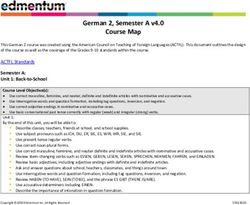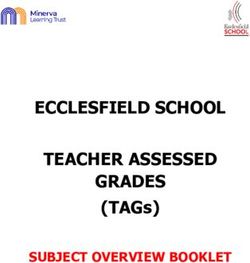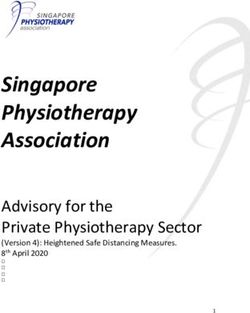USER GUIDE transform your outdoors year-round - 2 YEAR IN HOME WARRANTY 12 MONTH COMMERCIAL ON PREMISE WARRANTY - IXL
←
→
Page content transcription
If your browser does not render page correctly, please read the page content below
USER GUIDE
transform your outdoors year-round
Model No. 23101
2 YEAR IN HOME WARRANTY
12 MONTH COMMERCIAL ON
PREMISE WARRANTY Model No. 22001Contents
1 Range……………………………………………………....……………………..3
2 Safety……………………………………………………….…………………….4
3 How It Works……………………………………………….……………………5
3.1 Heating………………………………………….……………………...5
3.2 Area covered…………………………………...………………………5
3.3 Table Layouts………………………………….……………………….5
4 Electrical Connections…..………………………………….……………..6 - 7
5 Installation Instructions……………………………………………………….8
5.1 Clearances……………………………………..……………………....8
5.2 Step 1…..………………………………………..…………………..…9
5.3 Step 2…..…….………………………………..……………………….9
5.4 Step 3..…………………………………………..……………………10
5.5 Step 4…………………………………………..……………………..10
5.6 Step 5…………………………………………..….……………….....11
5.7 Step 6…………………………………………..……………………..11
5.8 Step 7…………………………………………..……………………..11
5.9 Step 8…………………………………………..……………………..12
5.9 Step 9…………………………………………..……………………..12
6 Operating Instructions……………………………………………………….13
6.1 Fresco Nova(Model No. 22001) .…………………………………..13
6.2 Fresco Aurora (Model No. 23101) …………………………..…….13
6.3 Connecting the Fresco Aurora to your wireless network………...14
6.3.1 Step 1………………………………………………………………….14
6.3.2 Step 2………………………………………………………………….14
6.3.3 Step 3………………………………………………………………….14
6.3.4 Step 4………………………………………………………………….14
6.3.5 App Set Process.…………………………………………………….15
6.3.6 Fresco App Troubleshooting................……………………….16 - 17
7 Resetting the Fresco Aurora………………………………………………..18
8 Replacement Parts……………………………………………………………19
8.1 Remotes………………………………………………………………19
8.2 Fresco………………………………………………………………....19
8.3 Replacing the battery………………………………………………..19
8.4 Fresco Aurora……………………………………….......…………..19
9 Cleaning/Maintenance………………………………………………………..20
10 Troubleshooting….………………………………………………………21 - 22
11 Wiring Diagram………………………………………………………………...23
12 Warranty...........…………………………………………………………...24 - 26FRESCO OUTDOOR ENTERTAINING APPLIANCE
1. Range
Fresco Nova Fresco Aurora
Model 22001 23101
Heat Output (Watts) 2000 1000/2000
Total Wattage 2021 2060
LED Light Output (Lumens) 1800 2920
LED Light Output (Watts) 21 32
Coloured RGB Lights N/A Yes
LED Output DC24V
Remote Control Supplied Yes Optional Accessory
Phone/Tablet App Control No Yes
Power Connection 230 - 240 V
Connection 3 Pin Plug 10 Amp
Lead Length (mm) 2500
IP Rating IPX4
Dimensions (mm) 1218 x 249 x 165
Unit Weight (kg) 12 kg
Minimum Mounting Height (mm) 2100
Recommend Maximum Mounting
2700
Height (mm)
NOTE: Mounting the Fresco unit at higher positions will reduce the heaters
effectiveness. The Mounting Wire Assembly supplied is 2.0m long and is suitable for
ceiling heights of up to 4.0m.
3FRESCO OUTDOOR ENTERTAINING APPLIANCE 2. Safety NOTE • Read through these instructions completely before commencing installation. • Incorrect installation, operation or maintenance can result in death, severe injury or property damage. • The unit must be installed horizontally. • Fresco products are not tanning lamps. • Make sure the elements have cooled and power is off to the Fresco before removing elements for replacement. • Do not operate this appliance without the end or glass panels in position. • This appliance is not intended for use by persons (including children) with reduced physical, sensory or mental capabilities, or lack of experience and knowledge, unless they have been given supervision or instruction concerning use of the appliances by a person responsible for their safety. • Children should be supervised to ensure they do not play with the appliance. • This heater must be mounted at least 2.1 metres from the floor. • The heater must not be located immediately below a socket outlet. • Do not install or use the appliance if the power cord is damaged. • If the supply cord is damaged, it should be replaced by IXL Appliances or its service agent or a similarly qualified person in order to avoid a hazard. • If the Fresco unit is located within wet areas, the switches or controls must not be able to be touched by people in a bath, shower or other water-holding device. In these circumstances the Fresco unit must be located in accordance with the requirements of the current Australian/New Zealand Wiring Rules AS/NZS 3000 relating to damp situations. WARNING: Curtains or combustible material may ignite if in contact with the heater. WARNING: The heater must not be used if the glass panel is damaged. WARNING: In order to avoid overheating, do not cover the heater. WARNING: The heater must be installed horizontally. Failure to do so will cause hot spots within the heat elements leading to early failure. WARNING: Do not feed in any excess cable into the unit as this can interfere with the wireless control. 4
FRESCO OUTDOOR ENTERTAINING APPLIANCE
3. How It Works
3.1 Heating
The heat source used in the Fresco is carbon fibre heat lamps. The 22001 model
use one 2000W heat lamp, while 23101 uses two 1000W lamps. The 23101 model
also allows for the selection 1 or 2 heat lamps to be in operation.
3.2 Area covered
IXL Fresco 2000W Heat Spread Adjusted IXL Fresco 2000W Heat Spread Adjusted
(X - Axis) (Y- Axis)
3.3 Table Layouts
1x Fresco
2x Fresco
5FRESCO OUTDOOR ENTERTAINING APPLIANCE
4. Electrical Connections
Installation of any electrical wiring, power outlet or switch is to be carried out by
registered/licensed electrician. This installation must comply with the requirements
of the current Australian/New Zealand Wiring Rules AS/NZS 3000.
Electrical connections or socket outlets should not be located directly above the
heater. These are to be located outside the physical footprint of the Fresco unit to
ensure that it minimises the effect caused by heat build-up above the heater.
Only a licensed electrician can shorten the supply cord if it is too long. When
shortening the supply cord the internal wiring of the Fresco unit must not be
disrupted in any way.
If the Fresco unit is installed on an angled ceiling, the electrical connections or
wall socket are to be located at the lowest point of the Fresco unit.
The heater must not be located in front of a socket-outlet.
Refer to the images below for the correct and incorrect positioning the wall socket.
CEILING
Correct Installation (Horizontal).
G
CEILIN
Correct Installation (Angled).
6FRESCO OUTDOOR ENTERTAINING APPLIANCE
4. Electrical Connections
Incorrect Installation (Angled)
CEILING
Incorrect Installation (Horizontal)
CEILING
Incorrect Installation
CEILIN
G
Incorrect Installation
CEILING
7
Incorrect InstallationFRESCO OUTDOOR ENTERTAINING APPLIANCE
5. Installation
The following dimensions shows the clearances required for the Fresco unit. The 2
wire mounting assemblies supplied with the heater are 2.0m in length. Do not install
heater close to curtains or other combustible materials.
The minimum installation height is 2.1m from the floor to the glass panel
Refer to images of clearances below.
5.1 Clearances
Fans, Lights and Sprinkler Fittings
Ceiling Must Not Be Below The Heater
300mm min
400mm
min
400mm min
1000mm min
from surfaces
below heater
2100mm
min from
floor
Floor
< 400mm min.
Same for both ends
8FRESCO OUTDOOR ENTERTAINING APPLIANCE
5. Installation
Step 1
Measure and mark the mounting holes on the ceiling at a distance of 1025mm.
When installing into a plaster board ceiling, make sure that the unit is hung from the
joists, beams or rafters. This Fresco unit is not suitable for recessed mounting.
1025mm
1025mm
Step 2
Screw the fixing caps to the ceiling with the screws provided.
9FRESCO OUTDOOR ENTERTAINING APPLIANCE
5. Installation
Step 3
To remove the cable from the cable gripper assembly, loosen the clamping nut at
the top of the gripper and push down. This loosens the lock and the cable is able
to move freely through the gripper. When the downward pressure is released the
gripper will lock onto the cable.
Clamping
Nut
Small
Thread
Section
Gripper
Assembly
Step 4
After the cable is removed from the gripper assembly, measure out the required
cable length. The cable length required is calculated by the following formula.
Cable length required = Ceiling height – 2.1m
(e.g. 2.4m – 2.1m = 0.3m of cable required)
When cutting the cable, the cut must be clean so that the end is not frayed which
could cause the Cable catching on either the cable guides or the gripper assembly.
Note: This length is based on the lowest surface for the heater being
2.1 metres from the floor.
Note: The lowest point of the heater must be a minimum of 2.1m from the floor.
If this is not done, the installation is not complaint.
10FRESCO OUTDOOR ENTERTAINING APPLIANCE
5. Installation
Step 5
After the cable is cut and before securing the cable back into the gripper assembly,
thread the cable through the two cable guides (located on power cord). When
threading the cable guide ensure the grub screw is loose to allow the cable to pass
through easily. NOTE, do not pull the cable back through the grub without loosening
as this will cause the cable to strip. When the right hight is achieved, tighten and
secure the grub screw in place.
Grub Power
Screw Cord
Cable
Guide
Mounting
Cable
Step 6
Now thread the mounting Cable through the gripper assembly and use the
Clamping Nut to secure the Cable in place as shown in the picture from Step 3.
When this is done screw the gripper assembly into the Fresco.
Clamping Cable
Nut Guides
Gripper
Assembly
Step 7
Lift the unit up to the ceiling and screw the fixture attachment
to the fixing cap mounted in Step 2.
11FRESCO OUTDOOR ENTERTAINING APPLIANCE
5. Installation
Step 8
After the Fresco is secured to the ceiling, loosen one clamping nut at the time
to ensure that the Fresco is horizontal and the bottom edge of the Fresco is a
minimum of 2.1m from the floor. When this is adjusted to suit the requirements
above, tighten the clamping nut.
Tie a knot in the cable after the gripper assembly and cut excess cable length. The
knot is to prevent the wire from slipping through the clamp if it becomes loose.
Note: The lowest point of the heater must be a minimum of 2.1m from the floor.
If this is not done, the installation is not complaint.
Note: The clamping nut MUST be very tight to ensure that the wire does not
slip out. Refer to the image below.
Clamping
Knot Nut
Excess
Wire
Gripper
Assembly
Step 9
Connect the power cord to a socket outlet located in close proximity to the Fresco.
The Fresco is now ready to operate.
Note: It is not recommended to connect the Fresco in an extension cord.
Note: Only a licensed electrician can shorten the power cord if it is too long.
When shortening the Power Cord the internal wiring of the Fresco unit
must not be disrupted in any way.
12FRESCO OUTDOOR ENTERTAINING APPLIANCE
6. Operating Instructions
6.1 Fresco (Model No. 22001)
The IXL Fresco can be controlled via two methods - the touch panel located at the
power cord end of the unit or with the remote control provided. The IXL Fresco
Aurora app will not work with this model.
When the power is turned on at the power point, the unit can be operated by
the touch sensitive buttons or the remote control to turn either the heat or light
On/Standby.
Before operating the remote, please remove the clear plastic from the remote to
allow the battery to power the remote.The top button on the remote, controls the
heat lamp and the bottom button controls the LED lights. This remote is an infrared
remote and needs to be pointed at the touch screen to operate the unit.
HEAT
LIGHT
6.2 Fresco Aurora (Model No. 23101)
The Fresco Aurora can be controlled via the Fresco app or via a remote control,
which is sold separately (Model No. 29000). The Fresco app is available to
download from the App Store for iPhone and iPad and Google Play for Android
devices. The app to download is called “IXL Fresco Aurora”.
When the power is turned on at the power point, make sure that the switch on the
end of the Fresco Aurora is turned to the “ON” position.
ON STANDBY
13FRESCO OUTDOOR ENTERTAINING APPLIANCE
6. Operating Instructions
6.3 Connecting the Fresco Aurora to your wireless network
6.3.1 Step 1
Turn the power on to the Fresco Aurora and wait for the Coloured LED lights to
turn Green on top of the unit. This indicates the access point on the unit is ready to
connect to the wireless network. This can take up to 30 seconds.
6.3.2 Step 2
Using an Android or iOS device (smart phone or tablet) ensure that the wireless
LAN/Wi-Fi setting is enabled. Download and install the IXL Fresco App via the Apple
App Store or Google Play.
6.3.3 Step 3
Using an Android or iOS device, ensure that the Wireless LAN is enabled and
initiate a Wireless LAN search and connect to the Fresco Aurora. The Fresco
Aurora will be identified by the following: FRESCO_xxxxxxxxx, where the xxxxxxxxx
is the unique serial number of the control board in the Fresco Aurora.
6.3.4 Step 4
When connecting to the Fresco Aurora, the following password IXLFRESCO is
required to be added. The Fresco is now connected to your device and the coloured
LED lights will turn yellow indicating connection made to the Access Point.
Fresco Aurora – Coloured Light Indicators for connection
Green Light Access Point Ready
Yellow Light Successful Connection to Access Point
Red Light Disconnect from Access Point
Blue Light on for Successful connection to a network
20 seconds
14FRESCO OUTDOOR ENTERTAINING APPLIANCE
6. Operating Instructions
6.3.5 App set process
15FRESCO OUTDOOR ENTERTAINING APPLIANCE
6. Operating Instructions
6.3.6 Fresco Aurora App Troubleshooting
1. The Fresco Aurora lights up a particular colour, what does this mean?
• Green: Fresco Aurora in AP Mode (ready to be setup)
• Yellow: Device connected to Fresco Aurora while in AP Mode (partly setup)
• Blue: Fresco Aurora successfully connected to Home Network
(normal operation, setup complete)
• Red: An Error has occurred. Please refer to Step 6
2. Your Home Network is not being automatically found within the APP
If your home network Wi-Fi does not auto appear, please go to the web browser
and type in http://192.168.1.1/ then type in your router name and password to
connect manually.
3. Your APP gets stuck in a step of set up
Exit APP and re-enter the APP. The APP should progress to the next step.
4. Your Fresco Aurora is not working with the APP
Reset the unit with a paperclip/pin. Turn the unit off and then on, then re-set up
the APP. Refer to Section 7
Fresco Aurora is supported by iOS 9 and above.
5. Your Fresco Aurora App starts from setup when you open it.
If you manually turned your unit off and on, please allow 1 minute for the app and
Fresco Aurora unit to connect. Exit app and return to app after 1 minute and you will
see you remote home screen.
6. How to connect a second Fresco Aurora Unit to your smart phone:
• Setup the first unit (as per the instructions on APP). Once setup is complete
and the Fresco Aurora lights up blue, switch power off.
• With the first unit is still powered off, power on the second device and setup to
the same network as the first one.
• Once the setup on the second unit has been completed, switch on the power
to the first unit and wait for the light to turn on blue.
• You will now be able to control both lights with the 1 APP.
16FRESCO OUTDOOR ENTERTAINING APPLIANCE
6. Operating Instructions
7. Fresco Aurora lights up Red when powered up
This occurs when the Home network router is either turned off or the password
has changed.
• Make sure the home network router is turned on for at least 2 minutes before
switching on the Fresco Aurora (which will then turn on blue if successful).
• If the password has changed, press the reset button on the Fresco Aurora unit
and wait for the unit to change to green. Once the Fresco Aurora has gone green,
run the APP to go through setup again.
8. APP keeps showing the welcome page when starting up.
• Make sure Wi-Fi is switched on before loading APP.
• Make sure device is connected to same network as Fresco Aurora unit. If unsure,
press the reset button on the Fresco Aurora unit and complete the setup
process again.
17FRESCO OUTDOOR ENTERTAINING APPLIANCE
7. Resetting the Fresco Aurora
The Fresco Aurora unit can be reset if required. The resetting switch is located on
the end panel, where the power cord enters into the unit. Using a paper clip, insert
the clip into the hole, as shown in the picture below to reset the unit. After resetting
the unit, the Fresco will need to be paired with your smart device again, refer to
Steps 1- 9.
Resetting Switch
LED indicator
18FRESCO OUTDOOR ENTERTAINING APPLIANCE
8. Replacement Parts
All replacement parts, except for the remote control, will need to be replaced by an
authorised service agent or qualified electrician. For ordering replacement parts,
please contact IXL.
8.1 Remotes
Note: The remotes are to be located in a position protected from any rain and direct
sunlight.
8.2 Fresco (22001 model)
The remote for the Fresco model 22001, comes as standard, if a replacement is
required contact “IXL Home” to organise one.
8.3 Replacing the battery (22001 model)
This remote control uses a lithium battery type CR2025, 3V. To remove this battery,
turn over the remote and unscrew the screws located at the lower end of the
remote. When this is done, slide out the battery and replace it. Repeat the steps
to secure the battery. The back of the remote shows illustrations on removing the
battery.
8.4 Fresco Aurora (23101 model)
The remote of the Fresco Aurora model 23101 is available as an accessory
(Model No. 29000). This remote uses 2 x AA batteries. To remove the batteries, turn
over the remote control and remove the back cover to access them. Replace the
batteries and repeat to secure the cover.
19FRESCO OUTDOOR ENTERTAINING APPLIANCE 9. Cleaning / Maintenance When cleaning, the Fresco unit must be turned off at the power point to ensure that there is no power to the unit. Allow the unit to cool down for at least 30 minutes after last used before cleaning. Use a soft brush to remove dust from wire mesh on the outer wrap. Use a damp cloth to clean all of the surfaces of the Fresco. When cleaning the glass panel, use glass cleaning liquid. 20
FRESCO OUTDOOR ENTERTAINING APPLIANCE
10. Troubleshooting
Symptom Cause Action
No heat from heater Heater is off Check connection
Check if switch on unit is on
Incorrect connection Check connection
Check device connection
Replace batteries in
remote control
Defective heat lamp Contact IXL Home to
replace heat lamp
Heater smells when Caused due to oil or Clean unit before use and
used first time dust left over from ensure unit is not hot when
manufacture cleaning
Leave unit running for a
period of time to allow for
dust to burn off. If problem
continues contact
IXL Home
LED lights not working No power to unit Check power connection
App not connected to unit Check phone connection
Remote control not Check remote control battery
selecting desired function and replace if required.
White LED lights are too Increase the brightness levels
dim in the Fresco Aurora of the LED strips – Only
available in Fresco Aurora
One LED side is LED strip is faulty Contact IXL Home to
working organise a service call
Not enough heat The Fresco unit is Decrease the Fresco unit
from unit. mounted too high or mounting height to the
your Fresco may not be minimum distance allowed
mounted in the desired from the floor to 2.1m
position.
21FRESCO OUTDOOR ENTERTAINING APPLIANCE
10. Troubleshooting
Symptom Cause Action
Not enough heat The Fresco unit is Reposition the heater to the
from unit. mounted too high or desired area
your Fresco may not be Install an additional Fresco
mounted in the desired unit in the area due the area
position. being to large to heat
The Fresco is a radiant
heater. It is designed to
provide direct heating to
people or objects below it.
It is not a space heater.
Reduced heat Heat lamp requires Contact IXL Home for
performance replacement replacement lamp and
service call
Second heat lamp Turn on the second heat
not on (Fresco lamp (Fresco Aurora model
Aurora model only) only)
If issue is resolved contact
IXL Home to organise service
call and replacement lamp
My heat lamps glow Unit is switched This is normal
red when in use on and operating
Remote control/ Wireless has not Turn on the wireless
phone or tablet not been turned on connection
connecting to unit
All lights and heater Overload of circuit Turn off all other appliances
turned off when and turn Fresco back on.
switched on If Fresco stays on then
the circuit is overloaded.
Find another circuit to
connect Fresco or the other
appliances. If not, contact
your electrician to install a
new circuit.
22FRESCO OUTDOOR ENTERTAINING APPLIANCE
11. Wiring Diagrams
Fresco 22001 Model
HEAT LAMP
CONTROL BOARD
POWER SUPPLY
LED STRIP
BODY
LED STRIP
INSIDE UNIT
A A
DETAIL B
N N
AUSTRALIAN
SWITCH
CONNECTION DETAIL A DETAIL A
AUSTRALIAN EUROPEAN
SWITCH SWITCH
CONNECTION CONNECTION
Fresco Aurora 23101 Model
HEAT LAMP
ON/OFF SWITCH
CONTROL BOARD
HEAT LAMP
RGB LED STRIP
BLUE
GREEN
RED
BLACK RGB LED STRIP
BODY
LED STRIP
GND
DC 24V
SENSOR
ASSEMBLY LED STRIP
INSIDE UNIT
A A
DETAIL B
N N
AUSTRALIAN
SWITCH
CONNECTION DETAIL A DETAIL A
AUSTRALIAN EUROPEAN
SWITCH SWITCH
CONNECTION CONNECTION
23FRESCO OUTDOOR ENTERTAINING APPLIANCE Warranty IXL Home Fresco® Warranty This Warranty against defects for your newly purchased Fresco product is proudly prepared by IXL Home Pty Ltd of 1/391 Boundary Road, Truganina VIC 3029, phone 1300 727 421. 1. (i) Where your product was purchased in Australia, IXL Home Fresco products come with guarantees that do not exclude the following consumer entitlements under the Australian Consumer Law: a. replacement or refund for a major failure and compensation for any other reasonably foreseeable loss or damage; and b. to have the goods repaired or replaced if goods fail to be of acceptable quality and the failure does not amount to a major failure. (ii) Where your product was purchased in New Zealand, IXL Home products come with guarantees that do not exclude consumer entitlements under the New Zealand Consumer Law and IXL Home will replace the product with a new or equivalent current model free of charge or , or repair the product at our cost, at our discretion. 2. IXL Home warrants that your product and related supply will be free from defects in materials and workmanship during the warranty term. Fresco outdoor heat and light is proudly manufactured in Australia and comes with 2 year in-home warranty or 12 months on premises warranty (Commercial). IXL Home acknowledges this product requires professional installation and product removal is hazardous to consumers, accordingly any necessary inspections and services will be carried out on site. You should not attempt de- installation. 3. Subject to Point 1 and any applicable laws, IXL Home will repair any defects in materials and workmanship during the warranty term and if the product is deemed irreparable provide a replacement of an equivalent current model where the balance of the warranty period from the original date of purchase will take effect. 4. To the fullest extent permitted by law and subject always to Point 1, IXL Home will not be liable for: a. any loss or damage arising from loss of use, loss of profits or revenue; or b. for any indirect or consequential loss or damage resulting from any breach of this warranty against defects. 5. Defective IXL Home Fresco products may be repaired using refurbished parts or if required, completely replaced by a refurbished product of the same type. Limitations to Your IXL Home Fresco® Warranty 6. Subject to Point 1, this Warranty: a. will only be provided to the original purchaser where the original purchase was made from a IXL Home Authorised Dealer or Reseller and proof of such purchase can be presented at the time of service; b. only applies to IXL Home Fresco products purchased in Australia from a IXL Home Authorised Dealer or Reseller and installed by a qualified person where a Certificate of Compliance in accordance with State/Territory laws is provided; c. will not apply where the defect in or failure of the product is attributable to misuse, abuse, accident or non-observation of the manufacturer’s instructions. This product must be used in accordance with the manufacturer’s instructions; 24
FRESCO OUTDOOR ENTERTAINING APPLIANCE
Warranty
d. will not cover faults due to normal wear and tear with reasonable use nor consumable components such
as globes, filters, glass items, etc;
e. will not cover any damages or problems caused to this product by natural forces e.g. storm, fire, flood,
and earthquake; or by intrusion or accumulation (or both) of foreign matters
e.g. dust, soil, and moisture. IXL Home recommends that you take out appropriate insurances to protect
your product to this end;
f. will not apply if this product is installed in a mobile dwelling e.g. caravan or boat;
g. will not apply if this product is removed from the location where it was first installed;
h. is immediately void if the serial or model number label is removed or defaced; will not cover any damages
or problems caused to this product by pest or vermin.
i. is immediately void if the product is serviced or repaired by an unauthorised/unqualified personnel;
j. covers use of this product for domestic use only;
k. will not be restarted or extended upon repair or replacement of the product or a part.
How to make a Claim under Your IXL Home Fresco® Warranty
7. To make a claim under this Warranty you will need to:
a. contact IXL Home service department on 1300 727 421 (Australia) / 0800 727 421 (New Zealand) or
service@ixl.com.au (Australia) / service@ixlappliances.co.nz (New Zealand) to provide details and register
your claim enabling a IXL Home assessment;
b. submit proof of purchase with your claim e.g. tax invoice or purchase receipt;
c. where a property has been constructed by a builder/developer and it is fitted with IXL products, please
submit proof of purchase by way of the certificate of occupancy, with your claim.
8. IXL Home will contact you to make arrangements for service on site.
9. Subject to Point 1, you will be responsible for any costs relating to the provision of your product to a IXL
Home Authorised Service Dealer.
10. Subject to Point 1, in the event you live more than 50 km from a IXL Home Authorised
Service Dealer you may be subject to travel or transport costs to facilitate the repairing or replacement of
your IXL product.
11. IXL Home and its Authorised Service Dealers reserve the right to seek reimbursement of any costs
incurred by them should your IXL product be found to be in good working order or where the IXL product
has been damaged due to external factors including but not limited to environmental factors, misuse or
tampering by the consumer, incorrect installation or unauthorised repair, or any other factors contemplated by
Point 6(c)-(h).
25FRESCO OUTDOOR ENTERTAINING APPLIANCE
Warranty
Privacy
The privacy of your personal information has always been important to us. To learn more about how we
collect, keep and use your personal information, please obtain a copy of our privacy statement by visiting our
website at www.ixlappliances.com.au or by contacting us via email on info@ixl.com.au or by telephone on
1300 727 421 (Australia) / 0800 727 421 (New Zealand).
RECORD THE DETAILS OF YOUR MODEL AND KEEP THE FOLLOWING INFORMATION.
DO NOT SEND THIS TO IXL Home.
Installed By . . . . . . . . . . . . . . . . . . . . . . . . . . . . . . . . . . . . . . . . . . . . . . . . . . . . . . . . . . . . . . . . . . . . . . .
Suburb . . . . . . . . . . . . . . . . . . . . . . . . . . . . . . . . . . . . . . . . . . . . . . . . . . . . . . . . . . . . . . . . . . . . . . . . . . .
Date of Purchase . . . . . . . . . . . . . . . . . . . . . . . . . . . . . . . . . . . . . . . . . . . . . . . . . . . . . . . . . . . . . . . . . . .
Model No. . . . . . . . . . . . . . . . . . . . . . . . . . . . . . . . . . . . . . . . Serial No . . . . . . . . . . . . . . . . . . . . . . . . .
For Comments, questions or warranty matters contact IXL Home:
Australia: New Zealand:
Phone: 1300 727 421 Phone: 0800 727 421
service@ixl.com.au services@ixlappliances.co.nz
www.ixlappliances.com.au www.ixlappliances.co.nz
26For comments, questions or warranty matters:
Part Number: 611420 Revision C
IXL Home Pty Ltd
Service Department
Phone: 1300 727 421
Fax: 1300 727 425
service@ixl.com.au
info@ixl.com.au
www.ixlappliances.com.auYou can also read