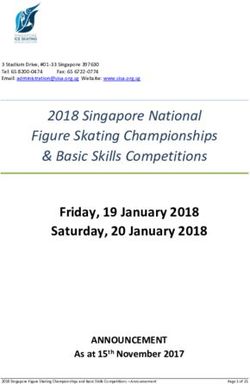Using Steelhead Appliances and Stingray Aptimizer to Accelerate Microsoft SharePoint - WHITE PAPER
←
→
Page content transcription
If your browser does not render page correctly, please read the page content below
Using Steelhead appliances and Stingray Aptimizer to Accelerate Microsoft SharePoint Introduction to Faster Loading Web Sites A faster loading web site or intranet provides users with a more satisfying experience because there is a shorter wait for web pages to render and be usable. Statistically, it has been observed that if a webpage takes longer than 7 seconds to load, users will abandon the action. For most web pages, less than 20% of the end user response time is spent by the web servers producing the HTML web page document, while 80% of the end user response time is spent transferring the document from the web server to the browser. This means with an average web page load time of seven seconds, only about one second is spent in “server processing”, while six seconds are spent in “browser processing” – the browser downloading all the page resources and rendering the page. Reducing web page load time is vital to improving user experience. Riverbed’s wide area network (WAN) optimization solution has traditionally employed a symmetrical deployment of Steelhead appliances to improve end user performance by application and transport streamlining techniques, along with data deduplication to conserve network bandwidth. While these techniques are better equipped to work on moving data across the network, there are other techniques that work better by optimizing the content on the server itself. Web content optimization (WCO) is the technique used to streamline web page content by optimizing the HTML content on a webpage. Stingray Aptimizer uses WCO techniques like pre-fetching HTML objects, caching and compression to improve page load times. While WAN optimization and web content optimization ultimately have the same end goal of improving user performance, the techniques employed serve different use cases. In the rest of this paper, we will examine how each of these two techniques optimizes delivery of web content both separately and in a complementary fashion. WAN optimization vs WCO WAN optimization has traditionally allowed enterprises of all sizes to centralize their IT infrastructure and enabled consolidation to the data center while delivering enterprise applications across the WAN at LAN-like speeds. A big benefit for enterprise customers deploying Riverbed Steelhead appliances is being able to deliver this improved application performance without the need to upgrade bandwidth links between the data center and branch offices. Steelhead appliances use techniques like application and transport streamlining to eliminate application chattiness and data streamlining to eliminate redundant data over the wire. These techniques are particularly useful for data intensive applications like file downloads, file transfers, backup and replication. Steelhead appliances also optimize the HTTP protocol with techniques like URL learning and the object pre-fetch table. However, web pages or the HTML content on a webpage continues to grow increasingly complex. This increased complexity means that it takes longer to render a webpage because multiple objects need to be fetched serially, or the images on a webpage are getting larger, These problems can be alleviated to a huge extent by pure caching, but what about dynamic webpage content? It’s hard enough to deliver acceptable user performance for static webpages that are poorly formatted, but having dynamic content on a poorly formatted webpage dramatically reduces user experience, especially if this poor performance manifests itself in an application like SharePoint, that enterprises rely on for their business needs. Another benefit of using web content optimization techniques is that developers can focus on the creative aspects of a page while leaving the performance improvements to Stingray Aptimizer. © 2011 Riverbed Technology. All rights reserved. 1
Using Steelhead appliances and Stingray Aptimizer to Accelerate Microsoft SharePoint
A comparison of features
Steelhead Stingray Aptimizer
Features
(WAN Optimization) (WCO)
Data deduplication ✔
Application protocol optimization (CIFS, NFS, HTTP, etc.,) ✔
Transport protocol optimization (TCP and UDP) ✔
Quality of Service (QoS) ✔
Application scripting ✔
File Merging (for HTML) ✔
Non Gzip compression (for HTML) ✔
Browser caching ✔
Dynamic layout optimization for web pages ✔
Table 1 A feature comparison between Steelhead appliances and Stingray Aptimizer.
As illustrated in the table above, Steelhead appliances and Stingray Aptimizer employ techniques that optimize different areas in
an application delivery stack. Steelhead appliances optimize the data, transport and reduce the chattiness of an application like
HTTP across the wide area network, whereas Stingray Aptimizer optimizes the construction of the web content that is ultimately
delivered over HTTP. In the next section, we will examine via a series of tests the value of each of these products individually as
well as in combination with each other for a SharePoint deployment.
Achieving lower web page load times and faster file downloads
To demonstrate that is possible to achieve lower web page load times and faster file downloads when combining Steelhead
appliances and Stingray Aptimizer software, we tested a Sharepoint deployment under controlled conditions.
Methodology and Scenarios
Four distinct scenarios were tested, involving non-optimized and optimized access to the default web page of a fictitious travel
agency. Microsoft SharePoint server powered the web site for this fictitious travel agency. A complete web page required the
equivalent to 1.2 megabytes of traffic, including HTML, cascade style sheets, scripts and images.
The four scenarios tested were:
• No optimization applied;
• Only Stingray Aptimizer web pages optimization applied;
• Only Steelhead appliance optimization applied;
• Both Stingray Aptimizer web page optimization and Steelhead appliance optimization together.
© 2011 Riverbed Technology. All rights reserved. 2Using Steelhead appliances and Stingray Aptimizer to Accelerate Microsoft SharePoint
A private instance of WebPagetest1 was used to measure web page load time when accessing the SharePoint web site.
WebPagetest is an open source package widely used as a test tool to simulate actual browser access, collecting data related to
web page load times and bandwidth utilization.
A wide area network (WAN) emulator was placed between the SharePoint web server and the WebPagetest client. Traffic
conditions we adjusted to simulate conditions similar to those provided by a T1 connection (1.544 megabits per second) with 100
milliseconds latency between client and server.
Each scenario was tested with three test runs. In each of the test runs the default web page was accessed 20 times, being ten
pairs of “first view” (empty browser cache) and “repeat view” (browser cache filled by “first view”).
To show exactly the impact each technology has on different use cases we also tested a file download, using a 48 megabytes file
containing binary data. The data consisted of elapsed time and effective throughput, collected by using the open source software
wget to download the file from the same SharePoint server.
Test Results
The numbers used in the following charts represent the average results of three test runs for each scenario. In each of the test
runs the default web page was accessed 20 times, being ten pairs of “first view” (empty browser cache) and “repeat view”
(browser cache filled by “first view”).
Figure 2 Average time (seconds) it takes for a web browser to load the test web page from the SharePoint server.
Figure 1 shows the combination of Riverbed Steelhead and Riverbed Stingray Aptimizer can improve web page load times by up
to four times, more than the improvement achieved when using each product separately. Overall, Steelhead + Stingray together
deliver over 4x improvement over the unoptimized use case.
Because Riverbed Stingray Aptimizer works on web pages and their elements only, using both Riverbed Steelhead and Riverbed
Stingray Aptimizer will not show the combined results seen in previous tests. Figure 2 shows using the Riverbed Steelhead
1
WebPagetest Documentation https://sites.google.com/a/webpagetest.org/docs/private-instances
© 2011 Riverbed Technology. All rights reserved. 3Using Steelhead appliances and Stingray Aptimizer to Accelerate Microsoft SharePoint
appliance by itself will considerably improve bandwidth of individual file downloads.
Figure 2 Average time (seconds) it takes to download a 48 megabytes file from the SharePoint server.
Figure 2 shows the considerable reduction in time required to download individual files, thanks to the WAN optimization features
of Riverbed Steelhead appliances.
Test Results Summary
• Loading the webpage: Stingray Aptimizer accelerates the “first view” especially for dynamic content whereas Steelhead
leverages deduplication for the “repeat view”.
• Application level optimizations: Stingray Aptimizer optimizes the HTML content, whereas Steelhead optimizes the HTTP
transport.
• Deployment: Individually Steelhead appliances are better suited for symmetric deployments i.e, branch to data center,
whereas Stingray Aptimizer helps with asymmetric use cases like speeding up external webpages to users outside the
firewall. However, as the tests above indicate, there is value for joint deployments especially intranets that are powered by
SharePoint.
• The Net-Net: Stingray Aptimizer makes webpages load faster, whereas Steelheads accelerate data intensive operations like
file downloads.
Conclusion
Riverbed Steelhead appliances speed up network traffic by intelligently determining what is being transmitted, reducing traffic by
eliminating redundant data and optimization protocols at the transport and application layers. Riverbed Stingray Aptimizer works
on the web page content itself, transparently applying pre-defined optimization rules to individual web pages.
These solutions work in distinct but complementary ways to optimize and accelerate network traffic and web page loading times.
Test results show that combining the Riverbed Steelhead network and application acceleration with Riverbed Stingray Aptimizer is
most effective for optimization the web content itself, but for speeding up data on the network i.e, file downloads from SharePoint,
Steelhead appliances’ WAN optimization features are most effective.
© 2011 Riverbed Technology. All rights reserved. 4Using Steelhead appliances and Stingray Aptimizer to Accelerate Microsoft SharePoint
Appendix
Configuration
The tables below lists the configuration options used on both the Steelhead appliance and Stingray Aptimizer software for the joint
testing scenarios described earlier in this document. For detailed configuration information, please refer to Steelhead appliance
and Stingray Aptimizer product documentation.
For Riverbed Steelhead, the following configuration was used:
Enabled Options Values Comment
Enable In-Path Support Checked The Riverbed Steelhead will listen to the network traffic.
Enable Optimizations on Interface inpath0_0 Checked Optimization will be applied to network traffic.
Enable HTTP Optimization Checked Specific HTTP optimization will be applied to network traffic.
Determine whether to cache an object based on its Cache-Control
Cache All Allowable Objects Checked
headers.
Minimum Object Prefetch Table Time 60 seconds
Extensions to Prefetch axd,css,gif,jpg,js,png Riverbed Stingray Aptimizer uses .axd for resource sets.
Enable Per-Host Auto Configuration Checked Automatically creates a host setting based on traffic profile.
HTML Tags to Prefetch: Tag Attribute href, background, src Elements in listed HTML tags will be pre-fetched.
Remove compression headers to increase the performance of the
Basic Tuning: Strip Compression Checked
Steelhead's data reduction algorithms.
Use the same TCP connection for multiple HTTP requests instead of
Host Settings: Insert Keep-Alive Checked
opening a new one for every request.
Parse the HTML and prefetch objects specified by the prefetch file
Prefetch Schemes: Parse and Prefetch Checked extensions. Subsequent requests for these objects will be satisfied
from the client-side Steelhead.
Maintain a lookup table of prefetched objects so that they can be
Prefetch Schemes: Object Prefetch Table Checked
retrieved from the Steelhead Data Store more efficiently.
Analyze the pattern of URL accesses and prefetch pages that are
Prefetch Schemes: URL Learning Checked
likely to be requested by the user.
Prevents a WAN round trip by issuing the first 401 containing the
Authentication Tuning: Gratuituous 401 Checked
realm choices from the client-side Steelhead appliance.
Authentication Tuning: Reuse Auth Checked
Table 1: Riverbed Steelhead Configuration
© 2011 Riverbed Technology. All rights reserved. 5Using Steelhead appliances and Stingray Aptimizer to Accelerate Microsoft SharePoint © 2011 Riverbed Technology. All rights reserved. 6
Using Steelhead appliances and Stingray Aptimizer to Accelerate Microsoft SharePoint
Figure 1: Screenshots of Riverbed Steelhead Configuration
For Stingray Aptimizer, the following configuration was used:
Enabled Options Values Comment
Stylesheets: Shrink CSS Checked Cascade style sheet files will be minified.
Stylesheets: Inline background images Checked Where possible CSS background images will be encoded inline.
Stylesheets: Maximum encoded size 2048 Maximum image size allowed to be encoded inline.
JavaScript: Script loading method Async Scripts will be loaded in asynchronous mode.
Images: Combine HTML images Checked Images will be combined.
Custom rules: Included domains “This domain” Objects that load from the base domain will be evaluated.
The HTML will be compressed to the maximum possible where
Global site settings: HTTP compression “Smallest”
supported.
Global site settings: Compression scheme “Gzip” HTML compression will use Gzip scheme.
Global site settings: Max optimizer bandwidth “50” A maximum of 50 Mbps of traffic will be optimized.
Host Settings: Proxy cacheable* “True” Objects will be allowed to be cached by public proxies.
Table 2: Riverbed Stingray Aptimizer Configuration
*This setting needs to be manually set. Please refer to Stingray Aptimizer documentation
© 2011 Riverbed Technology. All rights reserved. 7Using Steelhead appliances and Stingray Aptimizer to Accelerate Microsoft SharePoint
Figure 2: Screenshots of Stingray Aptimizer configurations
About Riverbed
Riverbed delivers performance for the globally connected enterprise. With Riverbed, enterprises can successfully and intelligently
implement strategic initiatives such as virtualization, consolidation, cloud computing, and disaster recovery without fear of
compromising performance. By giving enterprises the platform they need to understand, optimize and consolidate their IT,
Riverbed helps enterprises to build a fast, fluid and dynamic IT architecture that aligns with the business needs of the
organization. Additional information about Riverbed (NASDAQ: RVBD) is available at www.riverbed.com.
Riverbed Technology, Inc. Riverbed Technology Ltd. Riverbed Technology Pte. Ltd. Riverbed Technology K.K.
199 Fremont Street One Thames Valley 391A Orchard Road #22-06/10 Shiba-Koen Plaza Building 9F
San Francisco, CA 94105 Wokingham Road, Level 2 Ngee Ann City Tower A 3-6-9, Shiba, Minato-ku
Tel: (415) 247-8800 Bracknell. RG42 1NG Singapore 238873 Tokyo, Japan 105-0014
www.riverbed.com United Kingdom Tel: +65 6508-7400 Tel: +81 3 5419 1990
Tel: +44 1344 31 7100
© 2011 Riverbed Technology. All rights reserved. 8You can also read