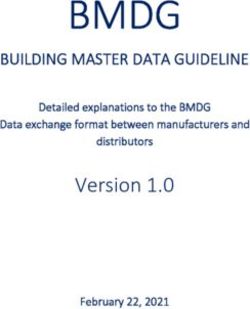VACUUM CLEANER OWNER'S MANUAL - GSCS CDN B2C Service.
←
→
Page content transcription
If your browser does not render page correctly, please read the page content below
us_main.book.book Page 1 Tuesday, December 15, 2020 3:58 PM
OWNER'S MANUAL
VACUUM CLEANER
Charge the battery fully before first use. Read the Safety
Instructions before using the product. After reading this manual,
keep it in an easily accessible location.
ENGLISH
A90**********
www.lg.com
MFL69883662
Rev.01_020621 Copyright © 2021 LG Electronics Inc. All Rights Reserved.us_main.book.book Page 2 Tuesday, December 15, 2020 3:58 PM
2
TABLE OF CONTENTS
3 IMPORTANT SAFETY
INSTRUCTIONS
3 READ ALL INSTRUCTIONS BEFORE USE
3 WARNING STATEMENTS
7 CAUTION STATEMENTS
9 INSTALLATION
9 Product Overview
12 Installing the Charging Station
15 Storing the Accessories
16 OPERATION
16 Getting Started
17 Charging the Battery
18 Using the Nozzles and Tools
20 MAINTENANCE
20 Cleaning the Appliance
22 Cleaning the Nozzle
24 TROUBLESHOOTING
24 Before Calling for Service
26 LIMITED WARRANTY
26 CANADAus_main.book.book Page 3 Tuesday, December 15, 2020 3:58 PM
IMPORTANT SAFETY INSTRUCTIONS 3
IMPORTANT SAFETY INSTRUCTIONS
READ ALL INSTRUCTIONS BEFORE USE
ENGLISH
Safety Messages
Your safety and the safety of others are very important.
We have provided many important safety messages in this manual and on your appliance. Always read and
follow all safety messages.
This is the safety alert symbol.
This symbol alerts you to potential hazards that can kill or injure you and others. All safety messages
will follow the safety alert symbol and either the word WARNING or CAUTION.
These words mean:
WARNING
You may be killed or seriously injured if you do not follow instructions.
CAUTION
You may be injured or cause damage to the product if you do not follow instructions.
All safety messages will tell you what the potential hazard is, tell you how to reduce the chance of injury,
and tell you what may happen if the instructions are not followed.
WARNING STATEMENTS
WARNING
• To reduce the risk of explosion, fire, death, electric shock, injury or scalding to persons when using this
product, follow basic precautions, including the following:
Technical Safety
• This appliance is not intended for use by persons (including children) with reduced physical, sensory or
mental capabilities, or lack of experience and knowledge, unless they have been given supervision or
instruction concerning use of the appliance by a person responsible for their safety.
• Do not allow the appliance to be used as a toy. Close attention is necessary when used by or near
children.
• Do not allow children to play with or hang on the appliance.
• Do not use the appliance with damaged power cord or plug. The cord must be replaced. If the appliance
is not working as it should, has been dropped, damaged, left outdoors, or dropped into water, return it
to an LG Electronics service center.
• Do not pull or carry by cord, use cord as a handle, close a door on cord, or pull cord around sharp edges
or corners. Do not run appliance over cord. Keep cord away from heated surfaces.
• Do not unplug by pulling on cord. To unplug, grasp the plug, not the cord.
• Place the cords from other appliances out of the area to be cleaned.
• Have servicing performed by a qualified repair person using only identical replacement parts. This will
ensure that the safety of the product is maintained.us_main.book.book Page 4 Tuesday, December 15, 2020 3:58 PM
4 IMPORTANT SAFETY INSTRUCTIONS
Battery
• Read all safety warnings and instructions. Failure to follow the warnings and instructions may result in
electric shock, fire and/or serious injury.
• Never use the battery, adapter, and the charging station from other appliances with this appliance. Use
only the battery and the charging station provided by LG Electronics.
• Use appliances only with specifically designated battery packs. Use of any other battery packs may
create a risk of injury and fire.
• Recharge only with the charger specified by the manufacturer. A charger that is suitable for one type of
battery pack may create a risk of fire when used with another battery pack.
• Never use the battery, adapter, and the charging station from this appliance with other appliances.
• Unplug the power cord and remove the battery if the appliance will not be used for an extended period
of time.
• Do not use modified or damaged batteries.
• When disposing of the battery or the appliance, remove the battery from the appliance and safely
dispose of it.
• Do not use a battery pack or appliance that is damaged or modified. Damaged or modified batteries may
exhibit unpredictable behavior resulting in fire, explosion or risk of injury.
• Do not disassemble, remove or short-circuit the battery.
• Have the battery replaced when it is no longer able to hold a charge.
• Refer to the Charging the Battery section instructions for the method of replacing the battery.
• When disposing of this appliance, follow regulations for disposal of rechargeable lithium-ion batteries.
• Follow all local ordinances and regulations when handling or disposing of the battery.
• Disconnect battery pack before cleaning or servicing.
• Prevent unintentional starting. Ensure the switch is in the off position before connecting to the battery
pack, picking up or carrying the appliance. Carrying the appliance with your finger on the switch or
energizing an appliance that has the switch on invites accidents.
• Disconnect the battery pack from the appliance before making any adjustments, changing accessories,
or storing appliance. Such preventive safety measures reduce the risk of starting the appliance
accidentally.
• When battery pack is not in use, keep it away from other metal objects, like paper clips, coins, keys, nails,
screws or other small metal objects, that can make a connection from one terminal to another. Shorting
the battery terminals together may cause burns or a fire.
• Under abusive conditions, liquid may be ejected from the battery. If this happens, avoid contact. If
contact accidentally occurs, flush with water. If liquid contacts eyes, additionally seek medical help.
Liquid ejected from the battery may cause irritation or burns.
• Do not modify or attempt to repair the appliance or the battery pack (as applicable) except as indicated
in the instructions for use and care.
Battery Specifications
• One or two batteries are provided. The number of batteries varies depending on the model purchased.
- Model Name: EAC63382204 or EAC63382201
- Type: Rechargeable Lithium-ion Battery
- Rated Capacity: DC 25.2 V, 2.4 Ah/60.48 Wh(Min. 2.3 Ah/57.96 Wh)
DC 25.55 V, 2.0 Ah/51.1 Wh(Min. 1.9 Ah/48.5 Wh)
Installation
• To avoid an electrical shock or fire, do not install, charge or store the appliance where it may be exposed
to water, rainfall or high humidity.us_main.book.book Page 5 Tuesday, December 15, 2020 3:58 PM
IMPORTANT SAFETY INSTRUCTIONS 5
• Install, charge and store the appliance in a well-ventilated place.
• Avoid operating the appliance in areas where there is a risk of leakage of flammable gas, industrial oil or
metallic dust.
• Do not store or install the appliance, power cord or plug near heating devices or open flames.
ENGLISH
• Install the charging station on a firm, level surface.
• To prevent tipping, self-standing mode installations should be anchored to the wall using the provided
stand anchoring screw, anchoring block and double-sided tape.
• In wall-mounted mode installations, the charging station should be secured tightly to the wall using the
provided wall anchoring screws.
• Use the anchoring screws only when attaching to concrete or similar solid surfaces.
• Never drill into a wall without first checking that the area behind it is free from power conduits,
plumbing, vents, or cables.
• Do not use or store the appliance at temperatures below 41 °F (5°C) or above 100 °F (38°C).
• Do not store or install the appliance where it is exposed to temperatures below freezing or exposed to
outdoor weather conditions.
• When installing or moving the appliance, be careful not to pinch, crush, or damage the power cord or
plug.
Operation
• Read all instructions before using the appliance, and save these instructions.
• Use only as described in this manual. Use only manufacturer’s recommended attachment.
• This appliance is designed for normal indoor domestic use only. It is not to be used for any non-
residential, commercial, or industrial application.
• Do not use or store the appliance in any outdoor location, garage environment or on wet surface.
• This product should only be used with a 100 V - 240 V~ 50/60 Hz outlet. Make sure to check the power
specifications of the place where you intend to use the appliance.
• Do not handle the power cord, plug, or appliance controls with wet hands.
• Wipe any moisture or dirt off the cord or plug with a dry cloth.
• Unplug the power cord using the plug, not the cord. Pulling on the cord can damage it and result in
electric shock or fire.
• Never attempt to operate this appliance if it is damaged, malfunctioning, partially disassembled, or has
missing or broken parts, including a damaged cord or plug. Take it to an authorized LG Electronics
service center or dealer for assistance.
• Do not apply excessive force to the power cord to bend it, or place it under a heavy object as this will
damage it.
• Do not use multiple-outlet adapters with this appliance. Make sure to use a power socket with a capacity
of 10 A.
• Do not plug the appliance into a damaged or loose outlet.
• Make sure to unplug the power cord when the appliance is not to be used for an extended period of
time.
• Do not damage, alter, excessively bend, twist, pull, pinch or heat the power cord.
• Before using the appliance, remove any wire or string on the floor.
• Avoid touching the prongs of the power plug with your finger(s) when unplugging the power cord.
• Do not cover the power cord with a rug or carpeting.
• Push the power plug firmly into the wall outlet so that it is not loose.
• If the product has been submerged, contact an LG Electronics service center or dealer for instructions
before resuming use.us_main.book.book Page 6 Tuesday, December 15, 2020 3:58 PM
6 IMPORTANT SAFETY INSTRUCTIONS
• If the product makes a strange noise or emits an odor or smoke, discontinue use and contact an LG
Electronics customer information center.
• Only qualified technicians or service personnel from LG Electronics may disassemble, repair or modify
the appliance.
• Never insert a sharp metallic object such as a pin, nail or knife in a hole or gap in the appliance or the
charging station.
• Do not vacuum liquids with this appliance. Make sure that no water, beverage or detergent gets inside
the appliance or the charging station.
• Do not allow the appliance to sweep up blades, thumb tacks, sawdust, sharp objects, or hot or cold
ashes.
• Do not allow children to use the appliance.
• Do not let children or pets get close to the appliance when using, charging or storing.
• Do not insert the nozzle or tools in your mouth.
• Keep clothing and hair, fingers, or other parts of the body away from openings and moving parts.
• Do not operate the appliance with the suction inlet or outlet blocked.
• Do not use in an enclosed space where vapors are present from paint thinner, mothproofing substances,
flammable dust or other explosive or toxic materials.
• Make sure that the filter is installed before use.
• Do not use with the dust bin opened.
• Do not touch the charging terminals on the appliance or the charging station, or insert an electrified
object inside the appliance or the station.
• Always store the appliance on the self-standing or wall-mounted charging station when it is not in use.
• Do not lean the appliance on walls, chairs or tables.
• If the earth leakage breaker is tripped when the product is put on the charging station, immediately
remove the appliance from the charging station. Contact an LG Electronics customer service center.
• Use extra care when cleaning on stairs.
• Do not use or store a heating device or flammable substance (ether, benzene, alcohol, chemicals,
combustible sprays, insecticide, air freshener or cosmetics) in close proximity to the appliance.
• Do not attempt to clean up a liquid substance (water, beverage), odorous substances (candy, chocolate,
pet excrement), metallic objects (blades, pins), flammable substances, surfactants, or glass shards with
this appliance.
• In the event of a gas leak (natural gas, propane gas, etc.) do not operate this or any other appliance.
Open a window or door to ventilate the area immediately.
• Do not hold the charging station upside down with the battery in the charging station.
• Do not expose the appliance, and the battery in particular, to heat, a heating device or direct sunlight.
• Do not keep the appliance or its battery inside a vehicle which is exposed to direct sunlight.
• Never allow any water, beverage or detergent to get inside the battery.
• Do not apply physical impacts to the battery.
• Do not put any object into openings. Do not use with any opening blocked; keep free of dust, lint, hair,
and anything that may reduce airflow.
• Do not use to pick up flammable or combustible liquids, such as gasoline, or use in areas where they
may be present.
• Do not pick up anything that is burning or smoking, such as cigarettes, matches, or hot ashes.
• Do not use the appliance without the dust bin and filters in place.
Maintenance
• Make sure to unplug the power cord when cleaning or maintaining the charging station.us_main.book.book Page 7 Tuesday, December 15, 2020 3:58 PM
IMPORTANT SAFETY INSTRUCTIONS 7
• Do not wash the inlet port or the dust bin with water or detergent.
• Do not use detergents, polishes or air fresheners to clean the dust bin.
• Do not spray or use water, inflammable materials such as gasoline or thinners, or surfactants such as
detergent or bath soap near the appliance.
ENGLISH
• Wash hands after handling nozzles. The nozzles contain carbon fiber, and contact may cause minor skin
irritation.
Disposal
• Keep packing materials out of the reach of children. Packaging materials can pose a suffocation risk for
children.
• Destroy the carton, plastic bag, and other packing materials after the appliance is unpacked. Children
might use them for play. Cartons covered with rugs, bedspreads, or plastic sheets can become airtight
chambers.
• Dispose of this appliance according to local, state, and regional laws and regulations.
• Contact your local city council or the related government authority before disposing of this appliance.
• In case rechargeable battery is included in this product, the entire device should be recycled in
compliance with rechargeable battery recycling standards because of the internal battery. To dispose of
properly, call (800) 822-8837 or visit www.call2recycle.org.
CAUTION STATEMENTS
CAUTION
• To reduce the risk of injury to persons, malfunction, or damage to the product or property when using
the appliance, follow basic safety precautions, including the following:
Operation
• This appliance has a built-in safety device to prevent damage from overheating. If the appliance
becomes overheated after extended use, it may automatically turn off. If this occurs, leave the appliance
in a cool, well-ventilated area for about an hour before turning on the power again.
• Do not subject the product to shocks or drop it.
• Secure the appliance in the charging station when not in use, to avoid it falling over.
• Do not install wet or damp filters.
• Make sure to wipe up any liquid such as water or oil or pet excrement from the floor before using the
appliance.
• Do not clean the product with a volatile or organic solvent (thinner or acetone).
• Always use a soft cloth to clean the appliance.
• Remain aware of your surroundings while using the appliance to avoid colliding with people or animals.
• Do not kick or apply force to the appliance.
• Do not put any object other than the appliance, especially a metallic or magnetic object, on the charging
station.
• Do not clean the same spot repeatedly for an extended period of time.
• Vibration from the inlet port or rotating brush may damage the floor or the carpet.
• Keep fingers away from pinch points when assembling the appliance or the charging station.
• Do not let a child or a pet hang onto the charging station.
• Follow all applicable state and local codes and regulations when installing the mounting station.us_main.book.book Page 8 Tuesday, December 15, 2020 3:58 PM
8 IMPORTANT SAFETY INSTRUCTIONS
• Do not use the double-sided tape to anchor the charging station on wallpaper. Use the provided screws
to anchor the charging station. The weight of the charging station and the appliance could damage the
paper.
• Do not apply force or any impact to the cyclonic mesh filter.
• Do not remove the battery during operation.
SAVE THESE INSTRUCTIONSus_main.book.book Page 9 Tuesday, December 15, 2020 3:58 PM
INSTALLATION 9
INSTALLATION
Product Overview
ENGLISH
The images in this guide may be different from the actual components and accessories, which are subject
to change by the manufacturer without prior notice for product improvement purposes.
NOTE
• For your safety and for extended product life, use only authorized components. The manufacturer is not
responsible for product malfunction, property damage or bodily injury caused by the use of separately
purchased unauthorized components, parts, or non-LG products.
• The floor stand dock and floor stand pipe are not installed in wall-mount installation.
Front View
† This feature is only available on some models.
a Charging Station k Exhaust Filter
b Auxiliary Charging Station l Pre-filter
c Battery (Dual Battery†) m Cyclonic Mesh Filter
d Product Body
e Extension Pipe
f Nozzle
g Floor Stand Dock
h Floor Stand Pipe
i Adapter
j Tool Holdersus_main.book.book Page 10 Tuesday, December 15, 2020 3:58 PM
10 INSTALLATION
Accessories b Hard Floor Nozzle*1
*1 This accessory is only available on some c Bedding Nozzle*1
models.
Installation Kit
Included Accessories
a Wall Anchoring Block*1
b Double-Sided Tape*1
c Drywall Anchor*1
d Wall Anchoring Screw*1
e Stand Anchoring Screw*1
a Charging Station
NOTE
b Extension Pipe
• The batteries, exhaust filter and the pre-filter will
c Adapter eventually need to be replaced. Contact an LG
Electronics customer service center.
d Pre-filter
e Battery (Dual Battery*1)
f Floor Stand Dock*1 Specifications
• Model: A90**********
g Floor Stand Pipe*1
• Dimensions (W x D x H) : 10.2 in x 10.6 in x 44.1
h Exhaust Filter*1 in (260 mm x 270 mm x 1120 mm)
• Weight: Approximately 5.7 lb (2.7 kg)
i Cyclonic Mesh Filter*1 • Power Consumption
- 400 W in Turbo Mode (Maximum 450 W)
Basic Accessories
- 250 W in Power Mode
- 80 W in Normal Mode
• Battery Run Time
- Up to 6 minutes in Turbo Mode
a Combination Tool
- Up to 9 minutes in Power Mode
b Crevice Tool - Up to 30 minutes in Normal Mode (with the
Nozzle)
Nozzles - Up to 40 minutes in Normal Mode (without the
Nozzle)
• Charger Adaptor
- Model: ADC-30FSA-30 29430EPCU
- Input: 100 V - 240 V~ 50/60 Hz, 0.8 A
a Universal Nozzle*1 - Output: DC 29.4 V 1.0 Aus_main.book.book Page 11 Tuesday, December 15, 2020 3:58 PM
INSTALLATION 11
• Dimensions are given for the assembled
product body, extension pipe and nozzle.
• Battery run time is the result of using a fully
charged battery according to the LG Electronics
ENGLISH
test standard. Results may be different
depending on actual use environment and period of use.
• The Nozzle contains the direct drive motor that
rotates the nozzle cleaning head directly.us_main.book.book Page 12 Tuesday, December 15, 2020 3:58 PM
12 INSTALLATION
Installing the Charging CAUTION
Station • Keep fingers away from pinch points when
assembling the appliance or the charging
WARNING station.
• To prevent tipping, self-standing mode
installations should be anchored to the wall
using the provided stand anchoring screw,
anchoring block and double-sided tape.
CAUTION
• Do not allow children or pets to hang onto the
charging station. They could be injured or cause
damage to the appliance.
• Take care not to drop the product parts while
unpacking them to avoid appliance damage or
personal injury.
• Do not use double-sided tape to attach the NOTE
charging station to wallpaper. The weight of the
• The charging station can be removed as needed.
charging station and the product body could
To remove it, hold the floor stand dock steady
damage the paper.
and pull up on the charging station.
• Use the stand anchoring screw on concrete or
solid walls. If the appliance is not anchored
securely and falls, it could result in damage to
property or the product.
NOTE
• Once assembled, the floor stand dock and the
floor stand pipe cannot be disassembled.
• The cost of a service call to install or reinstall the
charging station is not covered under the
warranty.
1 Place the floor stand dock on a hard and level
floor and assemble the floor stand pipe.
Self-Standing Installation
Follow the steps below to install the charging
station on a hard and level floor.
2 Clip the power cord tidily into the cord keeper
a on the back of the floor stand pipe.us_main.book.book Page 13 Tuesday, December 15, 2020 3:58 PM
INSTALLATION 13
3 Assemble the charging station onto the top of
the floor stand pipe.
ENGLISH
7 Plug the power cord into the power outlet.
Using Double-Sided Tape to Secure the
Appliance
4 Connect the power adapter to the port on the 1 Use the double-sided tape a to attach the
back of the charging station. wall anchoring block b to the charging
station.
• Remove the center section of double-sided
tape before attaching it to the wall
anchoring block.
5 Drill a hole in the wall and insert the drywall
anchor b if needed.
• Before drilling, make sure that there are no
pipes or electrical wires inside the wall at
the desired location.
• For drywall anchor: use 1/4″ (6.5 mm) drill 2 Attach the second piece of double-sided tape
bit to the other side of the wall anchoring block
to secure it to the wall.
• For concrete or wall stud: use 1/8″ (3 mm)
drill bit • Do not use double-sided tape on wallpaper.
• If screwing into drywall, use the drywall
anchor.
6 Align the wall anchoring block c of the Wall-Mounted Installation
charging station, and fix the charging station For wall-mounted installations, the charging
to the wall by tightening the anchoring screw station must be attached securely to the wall using
d all the way. the provided (short) wall anchoring screws.
• The detachable nozzle storage cannot be
attached to the charging station in a wall-
mounted installation.us_main.book.book Page 14 Tuesday, December 15, 2020 3:58 PM
14 INSTALLATION
1 Connect the power adapter to the port on the 1 Connect the power adapter to the port on the
back of the charging station. back of the charging station.
2 Drill 2 holes and insert the drywall anchors (if 2 Place the charging station on a hard and level
needed) at least 3.25 ft (1 m) from the floor floor.
and near enough to easily reach a power
outlet.
• Before drilling, make sure that there are no
3 Separate the extension pipe and nozzle from
the product body before charging or storing
pipes or electrical wires inside the wall at
the appliance.
the desired location.
• For drywall anchor: use 1/4″ (6.5 mm) drill
bit
• For concrete or wall stud: use 1/8″ (3 mm)
drill bit
• If screwing into drywall, use the drywall
anchors.
4 Plug the power cord into the power outlet.
CAUTION
• Leaving the appliance on a level floor for a long
time with the extension pipe and nozzle
3.25 ft
attached may damage the appliance.
3 Attach the charging station to the wall with
the wall anchoring screws.
Assembling the Appliance
Follow these steps to safely assemble the
appliance.
1 Firmly attach the extension pipe c, nozzle d,
or tool onto the product body a.
• To detach the extension pipe, press the
4 Plug the power cord into the power outlet. extension pipe release button b.
Compact Installation
For safety and convenience, install the charging
station using the self-standing or wall-mounted
installation methods. If you choose not to install
the charging station, place it on a level floor for
charging or storage.us_main.book.book Page 15 Tuesday, December 15, 2020 3:58 PM
INSTALLATION 15
2 Put the product body on the charging station.
• See Charging the Battery for instructions
on installing and charging the battery.
ENGLISH
Storing the Accessories
Storing the Tools
Store the frequently used tools such as the
combination tool and crevice tool at the bottom of
the charging station.
• To remove a tool, press the release button at the
front of the tool.us_main.book.book Page 16 Tuesday, December 15, 2020 3:58 PM
16 OPERATION
OPERATION
Getting Started • Do not use tools to clean a TV, monitor or LCD
display as they may scratch these surfaces.
Before Using the Appliance
• Make sure that the exhaust filter and pre-filter Assembling Attachments
are properly assembled before using the
Nozzles and tools can be attached to either the
appliance.
product body or the end of the extension pipe.
• Close the dust bin cover properly before using
the appliance. If the dust bin cover is left open,
CAUTION
the suction strength may deteriorate and affect
the cleaning performance. • Running the appliance for a long period of time
with a tool connected may cause the motor to
• This appliance has a built-in safety device to overheat.
prevent overheating. If the appliance becomes
overheated after extended use, it may • This appliance has a built-in safety device to
automatically turn off. If this occurs, leave the prevent overheating. If the appliance becomes
appliance in a cool, well-ventilated area for overheated after extended use, it may
about an hour before turning on the power automatically turn off. If this occurs, leave the
again. appliance in a cool, well-ventilated area for
about an hour before turning on the power
• Make sure to remove any foreign object such as again.
a sock or stocking before using the appliance.
Any foreign object on the inlet port or extension • Do not use the Kompressor lever while the
pipe will prevent the appliance from functioning appliance is running. Doing so may cause
properly. product damage.
• Environmental conditions such as temperature
and humidity may cause static electricity to 1 Insert the fully charged battery a into the
accumulate on the appliance. Please contact LG cavity at the bottom of the handle on the
Electronics customer information center if the product body.
problem persists.
• Please use the product at normal room
temperatures as the battery runtime may
deteriorate severely if used at temperatures
lower than 41 °F (5°C) or higher than 100 °F
(38°C) for an extended period of time.
• Do not use the appliance to suck up oils or any
liquids, including water. 2 Attach the nozzles, tools, or extension pipe by
• Support the bottom of the appliance when sliding them onto the inlet b on the body
cleaning an elevated surface. until they click into place. The nozzles and
tools can also be attached to the end of the
• Store the appliance in the charging station or
extension pipe b.
place it flat on the floor when not in use. Leaning
the appliance against a wall or chair can result in • Detach the accessories by pressing the
product damage or personal injury if the release button c.
appliance falls.
• To avoid scratches on polished floors, keep the
brushes of the nozzles and tools free from grit,
sand, or abrasive objects.
• Refer to the Specifications section for battery
runtime details.
• The battery runtime is dependent on the surface
type and the suction power.
• Follow manufacturer’s recommendations when
cleaning flooring, carpets, and rugs.us_main.book.book Page 17 Tuesday, December 15, 2020 3:58 PM
OPERATION 17
3 Adjust the extension pipe by pressing the Charging the Battery
length adjustment button d on the back of
the pipe and sliding until it clicks into place at
the desired length. Before Charging the Battery
ENGLISH
• The extension pipe extends in four steps. • Make sure that the adapter is connected to both
the charging station and the power outlet.
• Fully charging a single battery usually takes
about 4 hours. It will take twice as long to charge
both the main and auxiliary batteries.
• The battery will not be charged if the indoor
temperature is below 41 °F (5°C). Only charge
the battery when indoor temperatures are
between 41 °F (5°C) and 100 °F (38 °C).
• The battery will eventually need to be replaced.
Due to the battery characteristics, runtime is
shortened after using the appliance repeatedly
4 Press the Power button to activate the
for an extended period.
Normal mode.
• The last bar on the battery indicator begins to
• To turn off the appliance, press the Power
blink when the battery needs to be recharged.
button again.
Use the appliance with a fully charged battery.
• If the main battery is charging on the charging
station, the auxiliary battery will only start
Adjusting the Suction Power charging once the main battery is fully charged.
Adjust the suction power using the suction power • To maintain battery life on dual-battery models,
adjustment button on the handle. swap the positions of the two batteries
periodically, between the main body and the
auxiliary charging station.
Charging the Product Body
Storing the appliance on the charging station
automatically recharges the battery.
1 Press the Power button to turn the appliance
off.
a Power Button 2 Put the product body onto the charging
• Press the Power button to turn the appliance station by aligning it to the hook a of the
on or off. charging station.
• Press the Power button to activate Normal • The battery level indicator starts to blink
mode. and begins charging the battery.
b Suction Power Up (+) Button / Turbo Mode
• Press the + button to increase the suction
power. (Normal~Power~Turbo)
• Press and hold the + button for more than 3
seconds to activate Turbo mode from Power
mode.
c Suction Power Down (-) Button
• Press the - button to decrease the suction
power. (Turbo~Power~Normal)us_main.book.book Page 18 Tuesday, December 15, 2020 3:58 PM
18 OPERATION
Specialized attachments can help you clean more
WARNING effectively. Tools and nozzles can be attached to
• Make sure to securely fit the product body onto the product body or the extension pipe.
the charging station. If the appliance falls off the • Adjust the suction power if the inlet gets stuck
charging station, it could cause injuries, property on the floor, carpet, or bedding.
damage or product damage.
• Each Nozzle is equipped with a motor and may
make a sound when operating.
Charging the Auxiliary Battery CAUTION
• Do not use the Slim Hard Floor Nozzle or
An auxiliary battery can be stored and charged in Universal Nozzle on PVC or polyurethane mats
the base of the charging station. for infants and children. The mat may stick to the
nozzle, making it difficult to operate, causing
CAUTION damage to the mat or static electricity on the
• Keep fingers away from pinch points when appliance. Clean mats using the crevice tool.
assembling or disassembling the battery from
the product body or the charging station to
avoid personal injury. Universal Nozzle
Use this nozzle to clean carpets or rugs.
1 Remove the discharged battery from the • If used on hard flooring, this nozzle will be noisy.
product body by pressing the battery release
button on either side of the battery and
pulling. Hard Floor Nozzle
Use this nozzle to clean hard floor surfaces.
Bedding Nozzle
This nozzle lets you clean sheets and bedding
more effectively. It removes dust in bedding using
strong suction and a punching motion.
• Lower the suction level when vacuuming
2 Insert the discharged battery into the bedding such as duvet covers to avoid the thin
auxiliary charging station. fabric getting sucked into the nozzle.
• The battery will only fit into the cavity if
aligned properly.
• The auxiliary charging indicator blinks while
recharging is in progress.
• The auxiliary charging indicator lights up
when charging is complete.
Crevice Tool
Use this tool to remove dust from corners or
narrow spaces.
• Use it for areas with static electricity such as
mats.
Using the Nozzles and Tools
Some accessories are only available on some
models.us_main.book.book Page 19 Tuesday, December 15, 2020 3:58 PM
OPERATION 19
• Use it with the Turbo mode to clean pet hair out
of furniture, mats, or tight areas like corners.
ENGLISH
Combination Tool
Can be used in either crevice mode or brush mode
for cleaning corners or small gaps where dust and
dirt gather.
• Crevice Mode
Use the tool in the crevice mode to clean flat
surfaces such as sofas or mattresses.
• Brush Mode
Use the tool in the brush mode to clean delicate
surfaces such as frames or furniture.
- To convert modes, press the adjustment
button a and push forward.us_main.book.book Page 20 Tuesday, December 15, 2020 3:58 PM
20 MAINTENANCE
MAINTENANCE
Cleaning the Appliance remove the foreign objects before resuming use
of the appliance.
Before Cleaning the Appliance
To maintain the optimum suction power, the
cyclonic mesh filter, the exhaust filter and the pre-
filter should be cleaned regularly and washed
under running water at least once a month.
• Turn off the power before cleaning the
appliance.
• The frequency of cleaning varies depending on
the usage environment and usage time. In a
dusty environment, clean frequently.
WARNING
• Never wash the Nozzle, rotating brush or
product body with water. Water could reach the
motor and cause electric shock or fire.
• Do not allow foreign objects to enter the motor.
Doing so may cause electric shock, fire or
Cleaning the Dust Bin
product damage.
Empty and clean the dust bin after every use.
• Do not insert fingers or sharp objects into the
motor. Doing so could cause product damage, • If the dust bin is completely full of dust or the
personal injury or electric shock. filter is clogged, the suction power may be
reduced.
CAUTION 1 Remove the battery from the product body
before cleaning the dust bin.
• Do not apply force or allow impacts to the
cyclonic mesh filter. Doing so could deform the
filter, compromise product performance, or 2 Press the dust bin cover release button a to
cause the product to malfunction. open the dust bin cover. Shake the dust bin to
empty it.
• Be careful as dust or foreign objects may
spill out when opening the dustbin. Empty
Removing Foreign Objects the dust bin into a wastebasket or where
In order to maintain product performance, be sure dust and foreign objects can be easily
to remove any foreign objects and dust from removed.
inside the product body, extension pipe or air
inlets.
• Foreign materials inside the product can cause
the product to be noisy, have poor suction, or
shut down during operation.
• If the inside of the product body, extension pipe,
inlets, pre-filter, or fine dust filter is clogged with
foreign objects, the power will surge (alternating
from Hi to Lo power) a few times to alert you to
the blocked airflow. The appliance will then
automatically turn off to prevent damage.
Separate the battery from the product body andus_main.book.book Page 21 Tuesday, December 15, 2020 3:58 PM
MAINTENANCE 21
3 Insert the crevice tool c into the Cyclonic • Do not use the appliance without the Cyclonic
Mesh Filter b and turn it counterclockwise to Mesh Filter installed. Doing so could damage the
remove the filter. product.
• Do not insert fingers or sharp objects into the
ENGLISH
motor to avoid product damage, personal injury,
or electric shock.
• Do not allow foreign objects to reach the motor
to avoid product damage, explosion or fire.
CAUTION
• Do not apply force or allow impacts to the
Cyclonic Mesh Filter. Doing so could deform the
filter, compromise product performance, or
cause the product to malfunction.
4 Wash the Cyclonic Mesh Filter under running Cleaning the Filters
water.
Clean the pre-filter and exhaust filter regularly and
• To avoid odor and the malfunction of the wash them in running water at least once a month
motor, allow the Cyclonic Mesh Filter to dry to maintain the optimum suction power of the
completely in a well-ventilated area out of appliance.
direct sunlight for at least 24 hours before
reassembling. • The frequency of cleaning depends on where
and how often you use the product. Clean the
filters more frequently if the appliance is used
regularly or in areas with a lot of dust.
• Filters are consumables. Please purchase more
filters from an authorized service center.
1 Remove the battery from the product body.
2 Rotate the exhaust filter a to the unlocked
position b to separate it from the product
5 Use the combination tool to clean out dust or body.
foreign objects inside the dust bin.
3 Lift out the pre-filter c from the product
body.
WARNING
• Never wash the product body with water. Water
could reach the motor and cause electric shock
or fire.
• Do not use the product body to suck up oils or
any liquids, including water.us_main.book.book Page 22 Tuesday, December 15, 2020 3:58 PM
22 MAINTENANCE
sunlight for at least 24 hours before
reassembling.
7 Insert the clean, dry pre-filter and rotate the
exhaust filter to the locked position e to
4 Use the combination tool d to clean any dust reassemble it on the product body.
off the motor.
• Do not wash the motor with water.
CAUTION
• Do not use the appliance without the exhaust
filter and pre-filter installed. Doing so could
5 Clean the exhuast filter by brushing the dust result in product damage.
off it regularly and wash it in running water at
least once a month.
• To avoid odor and the malfunction of the
motor, allow the exhaust filter to dry Cleaning the Nozzle
completely in a well-ventilated area out of
direct sunlight for at least 24 hours before Clean the nozzle and rotating brush regularly.
reassembling.
CAUTION
• Always separate the nozzle from the product
body or remove the battery before cleaning. If
the nozzle starts to operate during cleaning, it
could cause an injury.
• Keep fingers away from pinch points when
assembling the nozzle on the appliance or the
rotating brush on the nozzle.
• Do not use the rotating brush as a wet mop. It
6 Clean the pre-filter by brushing the dust off it may cause product damage.
regularly and wash it in running water at least
once a month.
• To avoid odor and the malfunction of the
Cleaning the Universal/Hard Floor
motor, allow the pre-filter to dry completely Nozzle
in a well-ventilated area out of direct Clean the brush and roller heads before each use.
• If the brush contains foreign objects, the brush
may not spin or a noise may occur during
operation.us_main.book.book Page 23 Tuesday, December 15, 2020 3:58 PM
MAINTENANCE 23
1 Press the nozzle release button a to remove 6 Slide the brush back into the nozzle and
the nozzle from the extension pipe or product rotate the cover back into place. Turn the
body. cover lock clockwise to lock the cover.
ENGLISH
Cleaning the Bedding Nozzle
1 Press the nozzle release button to remove the
nozzle from the extension pipe or product
body and turn the nozzle upside down.
2 Turn the nozzle upside down and rotate the
cover lock slot b counterclockwise.
2 Attach the crevice tool to the product body
and use the vacuum to remove foreign
objects and dust from the bottom of the
nozzle.
• Use a damp towel or cloth to remove any
remaining foreign objects and dust from
the bottom of the nozzle. After cleaning,
wipe the nozzle dry.
• Do not rinse or submerge the nozzle in
3 Pull the brush cover forward and pull the water.
brush out.
4 Attach the crevice tool to the product body
and use the vacuum to remove foreign
objects and dust from the brush and the
bottom of the nozzle.
5 Use a damp towel or cloth to remove any
remaining foreign objects and dust from the
brush and the bottom of the nozzle.
• Carefully use a tweezers to remove foreign
objects from the nozzle rollers.
• Do not rinse or submerge the rotating
brush or nozzle in water.us_main.book.book Page 24 Tuesday, December 15, 2020 3:58 PM
24 TROUBLESHOOTING
TROUBLESHOOTING
Before Calling for Service
Operation
Problem Possible Cause & Solution
The appliance does Battery is fully discharged.
not operate.
• Charge the battery.
Appliance is turned off.
• Press the Power button to turn on the appliance.
Suction power is too Dust bin is full of dust.
weak.
• Empty the dust bin.
Filters are clogged.
• Clean the pre-filter and the exhaust filter.
Inlet is clogged.
• Remove any foreign objects from inside the product body or the extension pipe.
Foreign object is on rotating brush, or in inlet port.
• Remove any foreign objects (thread, hair) from the rotating brush or the inlet port.
The product body Power adapter is not connected to the charging station.
does not appear to
• Plug the adapter firmly into the charging station.
be charging.
Power cord is unplugged.
• Plug the power cord securely into the charging station.
Foreign object is on the charging terminals.
• Remove dirt or foreign objects from the charging terminals with a dry cloth.
Hot air is coming Motor is cooling.
from the product
• If the appliance is running normally, the hot air is a result of the motor cooling and is not a
body.
sign of malfunction.
A strange odor is Appliance was purchased within the last 3 months.
coming from the
• The cleaner may emit a smell of rubber for about 3 months after purchase.
appliance.
Dust bin is full of dust.
• The dust in the bin may cause some odor. Empty the bin and clean it.
Foreign object is on the filter.
• The filter may emit an odor if it has not been cleaned for some time. Clean the pre-filter
and exhaust filter regularly.
Pre-filter was installed while damp or wet.
• Wash the pre-filter with running water. To avoid odor, allow the pre-filter to dry completely
in a well-ventilated area out of direct sunlight for at least 24 hours before reassembling.
Exhaust filter was installed while damp or wet.
• Wash the exhaust filter with running water. To avoid odor, allow the exhaust filter to dry
completely in a well-ventilated area out of direct sunlight for at least 24 hours before
reassembling.
The appliance makes Vacuum cleaner is running in Turbo mode.
too much noise.
• The motor may be louder at the higher suction power settings. This is normal.us_main.book.book Page 25 Tuesday, December 15, 2020 3:58 PM
TROUBLESHOOTING 25
Problem Possible Cause & Solution
The appliance turns Battery is not fully charged.
off unexpectedly or
• The battery must be fully charged before cleaning. If the problem persists when the
by itself after the
battery is fully charged and the pipes and attachments are clear from obstructions, contact
ENGLISH
motor speed
an LG customer information center for service.
fluctuates
repeatedly. Foreign object is in the product body, extension pipe, inlet port or nozzle.
• Remove any foreign objects from the product body, extension pipe, inlet port or nozzle.
Filters are clogged.
• Clean the pre-filter and the exhaust filter.
The rotating brush Brush is improperly installed.
does not rotate.
• Remove the brush, clean it if necessary and attach it again.
Foreign object is on rotating brush.
• Remove any foreign objects from the rotating brush.us_main.book.book Page 26 Tuesday, December 15, 2020 3:58 PM
26 LIMITED WARRANTY
LIMITED WARRANTY
CANADA
TERMS AND CONDITIONS
ARBITRATION NOTICE: THIS LIMITED WARRANTY CONTAINS AN ARBITRATION PROVISION THAT
REQUIRES YOU AND LG TO RESOLVE DISPUTES BY BINDING ARBITRATION INSTEAD OF IN COURT,
UNLESS THE LAWS OF YOUR PROVINCE OR TERRITORY DO NOT PERMIT THAT, OR, IN OTHER
JURISDICTIONS, IF YOU CHOOSE TO OPT OUT. IN ARBITRATION, CLASS ACTIONS AND JURY TRIALS
ARE NOT PERMITTED. PLEASE SEE THE SECTION TITLED “PROCEDURE FOR RESOLVING DISPUTES”
BELOW.
Should your LG Vacuum Cleaner ("Product") fail due to a defect in materials or workmanship under normal
and proper use, during the warranty period set forth below, LG Electronics Canada, Inc. (“LGECI”) will, at its
option, repair, replace or pro rate the Product upon receipt of proof of the original retail purchase. This
limited warranty is valid only to the original retail purchaser of the Product and applies only to a Product
distributed, purchased from an authorized retailer and used within Canada, as determined at the sole
discretion of LGECI.
WARRANTY PERIOD (Note: If the original date of purchase cannot be verified, the warranty will
begin sixty (60) days from the date of manufacture)
Vacuum Cleaner Smart Inverter Motor (Suction Motor)
One (1) year from the date of original retail Ten (10) years from the date of original retail purchase
purchase
Parts and Labor (internal/ functional parts only) Parts only (You will be charged for labor)
• Replacement products and parts are warranted for the remaining portion of the original warranty period
or ninety (90) days, whichever is greater.
• Replacement products and parts may be new, reconditioned, refurbished, or otherwise factory
remanufactured, all at the sole discretion of LGECI.
• Proof of original retail purchase specifying the Product model and date of purchase is required to obtain
warranty service under this Limited Warranty.
LGECI’S SOLE LIABILITY IS LIMITED TO THE LIMITED WARRANTY SET OUT ABOVE. EXCEPT AS
EXPRESSLY PROVIDED ABOVE, LGECI MAKES NO, AND HEREBY DISCLAIMS, ALL OTHER WARRANTIES
AND CONDITIONS RESPECTING THE PRODUCT, WHETHER EXPRESS OR IMPLIED, INCLUDING BUT NOT
LIMITED TO, ANY IMPLIED WARRANTY OR CONDITION OF MERCHANTABILITY OR FITNESS FOR A
PARTICULAR PURPOSE, AND NO REPRESENTATIONS SHALL BE BINDING ON LGECI. LGECI DOES NOT
AUTHORIZE ANY PERSON TO CREATE OR ASSUME FOR IT ANY OTHER WARRANTY OBLIGATION OR
LIABILITY IN CONNECTION WITH THE PRODUCT. TO THE EXTENT THAT ANY WARRANTY OR
CONDITION IS IMPLIED BY LAW, IT IS LIMITED TO THE WARRANTY PERIOD SET OUT ABOVE. UNDER
NO CIRCUMSTANCES SHALL LGECI, THE MANUFACTURER OR DISTRIBUTOR OF THE PRODUCT, BE
LIABLE FOR ANY INCIDENTAL, CONSEQUENTIAL, SPECIAL, DIRECT, INDIRECT, PUNITIVE OR
EXEMPLARY DAMAGES, INCLUDING, WITHOUT LIMITATION, LOSS OF GOODWILL, LOST PROFITS, LOSS
OF ANTICIPATED PROFITS, LOST REVENUE, LOSS OF USE, OR ANY OTHER DAMAGE, WHETHER ARISING
DIRECTLY OR INDIRECTLY FROM ANY CONTRACTUAL BREACH, FUNDAMENTAL BREACH, TORT OR
OTHERWISE, OR FROM ANY ACTS OR OMISSIONS. LGECI’S TOTAL LIABILITY, IF ANY, SHALL NOT
EXCEED THE PURCHASE PRICE PAID BY YOU FOR THE PRODUCT.
This Limited Warranty gives you specific legal rights. You may also have other rights that vary from
province to province depending on applicable provincial laws. Any term of this Limited Warranty that
negates or varies any implied condition or warranty under provincial law is severable where it conflicts
with such provincial law without affecting the remainder of this warranty’s terms.
THIS LIMITED WARRANTY DOES NOT COVER:
• Service trips to deliver, pick up, install, clean or correct wiring or unauthorized repairs.us_main.book.book Page 27 Tuesday, December 15, 2020 3:58 PM
LIMITED WARRANTY 27
• Service trips to educate how to assemble, operate, or maintain the Product.
• Damage or failure of the Product to perform during power failures and interrupted or inadequate
electrical service.
• Damage or failure of the Product resulting from operating the Product in a corrosive atmosphere or
ENGLISH
contrary to the Product owner’s manual.
• Damage or failure of the Product caused by accidents, pests and vermin, lightning, wind, fire, floods, acts
of nature, or any other causes beyond the control of LG.
• Damage or failure of the Product caused by unauthorized modification or alteration, or if the Product is
used for other than the intended purpose.
• Damage or failure of the Product caused by incorrect electrical current or voltage.
• Damage or failure of the Product caused by transportation, storage, and/or handling, including
scratches, dents, chips, and/or other damage to the finish of the Product, unless such damage is
reported within one (1) week of delivery.
• Damage or missing items to any display, open box, or discounted Product.
• Refurbished Product or any Product sold “As Is”, “Where Is”, “With all Faults”, or similar disclaimer.
• Products with original serial numbers that have been removed, altered, or cannot be readily determined.
• Increases in utility costs and additional utility expenses.
• Any noises associated with normal operation.
• Products used for other than normal and proper household use (e.g., commercial or industrial use,
offices, and recreational facilities or vehicles) or contrary to the Product owner’s manual.
• Costs associated with removal and reinstallation of the Product for repairs.
• Replacement of batteries, filters, or any consumable parts.
• The removal and reinstallation of the Product if it is installed in an inaccessible location or is not installed
in accordance with the Product owner’s manual.
• Damage or failure of the Product resulting from misuse, abuse, improper installation, repair, or
maintenance. Improper repair includes the use of parts not authorized by LG. Improper installation or
maintenance includes installation or maintenance contrary to the Product owner’s manual.
• Damage or failure of the Product caused by the use of parts, components, accessories, consumable
cleaning products, detergents, chemicals, or any other products or services that are not authorized by
LG.
All costs and expenses associated with the above excluded circumstances, listed under the heading,
This Limited Warranty Does Not Cover, shall be borne by the consumer.
TO OBTAIN WARRANTY SERVICE AND ADDITIONAL INFORMATION, PLEASE CALL OR VISIT OUR WEBSITE:
Call 1-888-542-2623 and select the appropriate option from the menu,
or visit our website at http://www.lg.com
PROCEDURE FOR RESOLVING DISPUTES:
EXCEPT WHERE PROHIBITED AT LAW, ALL DISPUTES BETWEEN YOU AND LG ARISING OUT OF OR RELATING
IN ANY WAY TO THIS LIMITED WARRANTY OR THE PRODUCT SHALL BE RESOLVED EXCLUSIVELY THROUGH
BINDING ARBITRATION, AND NOT IN A COURT OF GENERAL JURISDICTION. EXCEPT WHERE PROHIBITED
AT LAW, YOU AND LG BOTH IRREVOCABLY AGREE TO WAIVE THE RIGHT TO A JURY TRIAL AND TO BRING
OR PARTICIPATE IN A CLASS ACTION.
Definitions. For the purposes of this section, references to “LG” mean LG Electronics Canada, Inc., its
parents, subsidiaries and affiliates, and each of their officers, directors, employees, agents, beneficiaries,
predecessors in interest, successors, assigns and suppliers; references to “dispute” or “claim” shall include
any dispute, claim or controversy of any kind whatsoever (whether based in contract, tort, statute,
regulation, ordinance, fraud, misrepresentation or any other legal or equitable theory) arising out of or
relating in any way to the sale, condition or performance of the product or this Limited Warranty.us_main.book.book Page 28 Tuesday, December 15, 2020 3:58 PM 28 LIMITED WARRANTY Notice of Dispute. In the event you intend to commence an arbitration proceeding, you must first notify LG in writing at least 30 days in advance of initiating the arbitration by sending a letter to LGECI Legal Team at 20 Norelco Drive, North York, Ontario, Canada M9L 2X6 (the “Notice of Dispute”). You and LG agree to engage in good faith discussions in an attempt to amicably resolve your claim. The notice must provide your name, address, and telephone number; identify the product that is the subject of the claim; and describe the nature of the claim and the relief being sought. If you and LG are unable to resolve the dispute within 30 days of LG’s receipt of the Notice of Dispute, the dispute shall be resolved by binding arbitration in accordance with the procedure set out herein. You and LG both agree that, during the arbitration proceeding, the terms (including any amount) of any settlement offer made by either you or LG will not be disclosed to the arbitrator until the arbitrator determines the dispute. Agreement to Binding Arbitration and Class Action Waiver. Upon failure to resolve the dispute during the 30 day period after LG’s receipt of the Notice of Dispute, you and LG agree to resolve any claims between you and LG only by binding arbitration on an individual basis, unless you opt out as provided below, or you reside in a jurisdiction that prevents full application of this clause in the circumstances of the claims at issue (in which case if you are a consumer, this clause will only apply if you expressly agree to the arbitration). To the extent permitted by applicable law, any dispute between you and LG shall not be combined or consolidated with a dispute involving any other person’s or entity’s product or claim. More specifically, without limitation of the foregoing, except to the extent such a prohibition is not permitted at law, any dispute between you and LG shall not under any circumstances proceed as part of a class or representative action. Instead of arbitration, either party may bring an individual action in small claims court, but that small claims court action may not be brought on a class or representative basis except to the extent this prohibition is not permitted at law in your province or territory of jurisdiction as it relates to the claims at issue between you and LG. Arbitration Rules and Procedures. To begin arbitration of a claim, either you or LG must make a written demand for arbitration. The arbitration will be private and confidential, and conducted on a simplified and expedited basis before a single arbitrator chosen by the parties under the provincial or territorial commercial arbitration law and rules of the province or territory of your residence. You must also send a copy of your written demand to LG at LG Electronics, Canada, Inc., Attn: Legal Department- Arbitration, 20 Norelco Drive, North York, Ontario M9L 2X6. This arbitration provision is governed by your applicable provincial or territorial commercial arbitration legislation. Judgment may be entered on the arbitrator’s award in any court of competent jurisdiction. All issues are for the arbitrator to decide, except that, issues relating to the scope and enforceability of the arbitration provision and to the arbitrability of the dispute are for the court to decide. The arbitrator is bound by the terms of this provision. Governing Law. The law of the province or territory of your purchase shall govern this Limited Warranty and any disputes between you and LG except to the extent that such law is preempted by or inconsistent with applicable federal or provincial/territorial law. Should arbitration not be permitted for any claim, action, dispute or controversy between you and LG, you and LG attorn to the exclusive jurisdiction of the courts of the province or territory of your purchase for the resolution of the claim, action, dispute or controversy between you and LG. Fees/Costs. You do not need to pay any fee to begin an arbitration. Upon receipt of your written demand for arbitration, LG will promptly pay all arbitration filing fees unless you seek more than $25,000 in damages, in which case the payment of these fees will be governed by the applicable arbitration rules. Except as otherwise provided for herein, LG will pay all filing, administration and arbitrator fees for any arbitration initiated in accordance with the applicable arbitration rules and this arbitration provision. If you prevail in the arbitration, LG will pay your attorneys’ fees and expenses as long as they are reasonable, by considering factors including, but not limited to, the purchase amount and claim amount. Notwithstanding the foregoing, if applicable law allows for an award of reasonable attorneys’ fees and expenses, an arbitrator can award them to the same extent that a court would. If the arbitrator finds either the substance of your claim or the relief sought in the demand is frivolous or brought for an improper purpose (as measured by the applicable laws), then the payment of all arbitration fees will be governed by the applicable arbitration rules. In such a situation, you agree to reimburse LG for all monies previously disbursed by it that are otherwise your obligation to pay under the applicable arbitration rules. Except as otherwise provided for, LG waives any rights it may have to seek attorneys’ fees and expenses from you if LG prevails in the arbitration. Hearings and Location. If your claim is for $25,000 or less, you may choose to have the arbitration conducted solely (1) on the basis of documents submitted to the arbitrator, (2) through a telephonic hearing, or (3) by an in-person hearing as established by the applicable arbitration rules. If your claim exceeds $25,000, the right to a hearing will be determined by the applicable arbitration rules. Any in-
You can also read