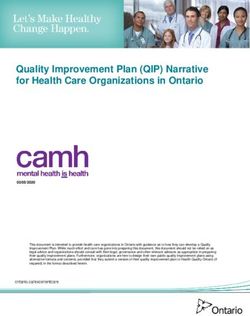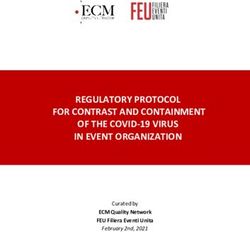Virtual Classrooms The little book of - Charity Learning Consortium
←
→
Page content transcription
If your browser does not render page correctly, please read the page content below
Other titles in the series
The little book of Induction
The little book of Webinars
The little book of Coaching
The little book of Video Learning
The little book of Performance Consulting
The little book of Blended Learning
The little book of Learning Strategy
The little book of Digital Learning
© 2022 Charity Learning Consortium
All rights reserved. All information is correct at the
time of publication but is subject to change
2The little book of
Virtual
Classrooms
By Gaëlle Delmas-Watson
3With thanks to
Michelle Parry-Slater, CIPD
Girlguiding & Kairos Modern Learning
Colin Steed, Learning Now TV
Jo Cook, Lightbulb Moment
Nicola Tyzack, National Autistic Society
Laura Winstone, RSPB
Edited by Susie Finch
4Foreword
The coronavirus crisis has been the catalyst
for organisations to move their training online.
This has given learning professionals a huge
problem. Trainers have suddenly been placed
in a position where they lack the skills for
facilitating and managing live online events.
You can’t simply transfer your classroom skills
into the virtual world.
Facilitating live online sessions requires some
important new ways of working, so I welcome
this excellent pocketbook written by Gaëlle
Delmas-Watson. It covers all the essential
aspects of virtual classroom delivery to get
you started on your journey. It provides the
foundation for you to develop your virtual skills
and ensure that your online training is a success.
Colin Steed
Founder of the Certified Online Learning
Facilitator programme at the LPI
5Don’t get
overwhelmed by the
platform and technology.
Always start with the
business need
Jo Cook,
Lightbulb Moment
6Feel the fear and
do it anyway
There’s a long-held fear that virtual training
will have a lesser impact than face-to-face.
But I don’t know why! Learning practitioners,
like Nicola Tyzack and Laura Winstone, are
successfully using virtual classrooms to
transform training. Equally, some fail because
they don’t understand learners’ needs or
evaluate impact. Fear of using technology can
also be a barrier.
Whether they’re a one-off or part of a multi-
session programme, virtual classrooms offer a
brilliant opportunity for interactive group work.
Just like real classrooms, learning is driven by
discussion, role play and brainstorming.
I hope this little book will help you face your
fears and overcome any hurdles, so you’ll
embrace this fantastic tool for delivering
engaging learning.
7Using virtual
classrooms is
incredibly cost effective.
It means you can do a
lot more with a lot less
Nicola Tyzack,
National Autistic Society
8Winning benefits
Using virtual classrooms can help learning
practitioners:
• Save time and expense
• Provide accessible resources to anyone
with an internet connection
• Support blended learning
• Interact with learners and facilitators
• Develop resources fast when there’s an
urgent need
• Quickly deploy new programmes: Once
processes are established, they’re easy to create
Case study: National Autistic Society
Nicola Tyzack became a Certified Online Learning
Facilitator in 2013 and uses virtual classrooms to
support technical training at the National Autistic
Society. She finds that virtual classrooms are
great for delivering ad-hoc training, or a quick
session on a specific subject with less planning
and organising. They help her provide ‘just-in-time’
training, exactly when it’s needed, so everyone
isn’t waiting for a face-to-face session.
9Help participants
to understand the
behaviours of engagement –
we know the social norms
of face-to-face experiences,
but a virtual classroom is
still new for many
Michelle Parry-Slater,
CIPD
10Key challenges
Engagement
Planning and design are essential, but what really
makes a difference is the energy of the facilitator.
Accessibility
Participants will need a stable internet connection,
so ideally they should be on a desktop computer –
and definitely not using a tablet on a train!
Attendance
People may seem keen to join virtual training
then don’t show up, or join late. This can be very
disruptive for group activities.
Tip: Set expectations
Virtual classrooms are perfect for multi-session
programmes, but not everyone will attend them all.
How many absences can be accommodated
and how will people catch up? For example, by
completing extra assignments. Set this out in joining
instructions and reinforce this message throughout.
11We don’t use
the word webinar.
We call our Adobe Connect
sessions virtual learning
events. It shows upfront
that the sessions are
very interactive
Laura Winstone,
RSPB
12Case study:
RSPB
Laura Winstone, Digital Learning Adviser
at RSPB, has been using virtual classrooms
for several years for drop-in sessions with
subject matter experts. Since September 2019,
she’s also been using them for all inductions
for employees and volunteers. The two day
inductions include practical work, so no-one is
stuck on a computer all day. Moving inductions
to the virtual classroom has been a critical
culture shift, enabling greater adoption of
learning technologies from everyone.
Using virtual classrooms has become the default
training system. Face-to-face courses are only
used as an exception, for hands-on programmes.
Virtual learning events cover a wide range of
topics, such as coaching, performance and
advocacy. They’re part of a blended strategy
based on learners’ SMART objectives and are
well rated and supported.
13If your organisation
uses a platform already,
get on with it – you might
not get anything else!
Jo Cook
14Choose a platform
An online whiteboard and easy access to breakout
rooms, to work in small groups, are essential.
Traditional providers include:
• Adobe Connect: Easily accessed with flexible
functionality. Unlike others, it’s a tool for
collaboration first - but needs time to master
• GoToTraining: Similar functionality to Webex
Meeting and Zoom. Integrates well with the
Google suite
• Cisco Webex Meeting: Breakouts are secure
and easy to use, although the Training suite
looks dated and is costly
• Microsoft Teams: Still more of a meeting than
training tool and challenging for interactivity
• Zoom: Good to see increased security
Tip: Do you really need multiple licences?
With careful planning, I’ve run 200 sessions in
10 months using just one licence.
15Limit sessions
to around an hour
or 90 minutes max.
Any longer means that
people can become
uncomfortable and
start to lose
concentration
Nicola Tyzack
16How long is
too long?
Opinion varies, but most people agree that
virtual classrooms should be short and engaging.
A session should ideally be an hour to 90 minutes
long, but could be up to two hours for more
collaborative work using multiple breakouts.
Warning! Don’t be tempted to replicate a full
day’s face to face training with several long
virtual sessions all crammed into one day.
This is way too much and you will lose people’s
attention and goodwill.
Tip: Space learning for better retention
There are real benefits to spreading sessions over
a few weeks. This will help space out learning,
aid retention, and fit around everyone’s work.
In this way, you can offer other resources and
activities to provide a blended programme.
17Ensure you
know your platform
and tools really well.
It will remove technical
stress so you can
focus on making
your activities
engaging
Jo Cook
18What do you need
in your toolkit?
A virtual classroom trainer must have:
• A computer connected to the internet with a
LAN cable, going from router to computer, for
stable connectivity. Buy online for around £10
• A good quality headset with a microphone to
avoid feedback. This helps you hear participants
with poor audio connection
• A second computer connected to Wi-Fi.
Presenters can then log into the virtual
classroom as a participant, and see the same
view as an attendee
Tip: What’s your ROI?
Compare the effectiveness and cost of using
virtual classrooms against face-to-face.
Measure the savings on rooms, refreshments,
travel and time – for yourself and your learners.
Read about a simple way to evaluate impact at
clc.link/virtual-classrooms
19Virtual classrooms
are incredibly inclusive.
Travel can be a real deterrent
for anyone with reduced
mobility
20Record or not record,
that is the question...
All platforms come with the option to record
sessions, but this doesn’t mean you should.
A highly interactive two-hour training session with
breakout rooms is great to attend but seriously
painful to watch.
Pitfalls:
• You might make everyone more self‑conscious
• Participants may be less open
• Being able to watch again may inadvertently
encourage absenteeism
Benefits: For programmes that run over several
weeks or months, recordings can be really
helpful. People who miss sessions can catch up
and participants can watch again.
Tip: Be open about visibility
Be honest about who will see any recordings.
21Give your
participants a sweet
start when they join.
Encourage logging
in a few minutes
early to test their
technology
Michelle Parry-Slater
22A checklist to help
you get started
To get started using virtual classrooms, you’ll need:
booking platform: Use the booking tool on
A
your learning management system (LMS) or use
Eventbrite (free for complimentary events)
J oining instructions: Create a template to send
by email or via your LMS. Include technical
requirements and set expectations, for example,
ask people to bring a headset, be punctual and
join in activities
veryone to check their tech: Most platforms
E
provide a link to a test room which is
accessible 24/7
rientation slides: Create slides to welcome
O
participants and show them how to connect to
audio and access tools, such as chat and emojis
Manager
and learner commitment:
Iron out any issues around attendance and
engagement beforehand
23If the trainer is
relaxed, then the group
will find it a lot more
pleasurable to be in
their company
Nicola Tyzack
24Creating a good
first impression
Participants should feel safe to share personal
challenges. To help break the ice, facilitators could
greet everyone and/or ask them to introduce
themselves to others.
A group of 10 to 12 participants is ideal, but larger
groups of 15 to 20 can work as long as you’re well
prepared. Help create a human experience by:
•A
sking everyone to keep their web camera on
whenever possible
•U
sing short icebreaker activities
Tip: Virtual classroom etiquette
Ask your learners to: close down other
applications and switch off their phones;
take part wholeheartedly in all activities;
be respectful of everyone’s comments. The
facilitator can ask everyone to agree by using
icons or typing into the chat box. Follow up
with unresponsive participants.
25Facilitate like a swan:
be serene, glide effortlessly
with confidence. People won’t
necessarily know if things go
wrong. Knowing your tech
and your content are key
Michelle Parry-Slater
26Top tips to
solve participants’
audio issues
They’ve forgotten to join the audio conference
Create a slide to show where the menu is
Their computer audio is off
Use the chat function to ask them to check
They’ve muted themselves by accident
Again, use the chat function to ask them to check
They don’t have a headset and this is causing
feedback
M
ute them and ask them to use chat. Follow up
and see if they can bring a headset next time
27I use humour a
lot in my delivery and
find that attendees react
well to some lighthearted
fun along the way
Nicola Tyzack
28Have a wingman
Having someone look after technology is essential
for new trainers and when breakout rooms are
used. This can be done remotely, with everyone
in different locations. A producer/co-host can:
• Ensure everyone can hear properly
• Welcome late joiners through chat
• Prepare breakout activities
• Give instructions about using various tools
• Collect poll results
• Take screen captures of key activities
• Check recording has started, if needed
•M
onitor chat and relay questions/comments
The facilitator can then focus on content and be
more relaxed knowing technology is looked after.
Tip: Ask your producer/co-host to ‘tidy up’
Whiteboards can be a bit messy, but text can
easily be moved around and categorised.
29The point of the
virtual classroom is that
it’s live, so discuss, run
activities, answer questions.
Don’t lecture!
Jo Cook
30Using polls
Polling is one of the only features in a virtual
classroom which is completely anonymous,
so it can be a good way to tackle feedback on
sensitive issues.
Use polls for:
Quizzes: Most platforms allow the host to set up
questions and answers. This can be brilliant for
evaluating how much has been retained at the
end of a session.
End of session feedback: Instead of using
SurveyMonkey (or similar) after a session, ask
participants to complete feedback whilst still in
the virtual classroom. I guarantee you’ll get a
higher number of responses.
31The thing I love
most about virtual
classrooms is that everyone
can ‘speak’ at the same
time using chat. That can
give a voice to people
who wouldn’t normally
contribute
Michelle Parry-Slater
32Operating
whiteboards
Whiteboards are the virtual equivalent of
a flipchart, providing a common place for
everyone to make notes. They’re massively
under-used and they’re actually really easy
to manage. They’re brilliant for creating focus
and making everyone’s contribution visible.
Giving whiteboard instructions
•D
on’t get bogged down in technology.
Keep it simple
•S
tart by indicating where the whiteboard tool
is located, for example, top right of the screen
•T
hen describe what the tool looks like in
simple words, focusing on colour and shape
•E
xplain how to use it and what outcome to
expect: ‘Click on the arrow then click on the
screen where you’d like it to appear’
•R
epeat the instructions and encourage
participants to let you know if they get stuck
33One of the great
things about virtual
classrooms is that extraverts
can talk and introverts can
comment in the chat at
their own pace
34Running breakouts
Dividing people online into small groups, to work
together in breakout rooms, can be empowering.
Running these breakouts can be the most
challenging part of facilitation, but the most
engaging for participants.
In more than 70 breakout activities that I’ve
monitored, over 90% of people say they feel
engaged. When everyone is together, rarely
more than 75% say the same.
Top tips for breakout activities from Laura
Winstone, RSPB
et expectations: Be clear about what you
S
want people to do
stablish an alternative means of contact:
E
How will you contact people if the internet fails
and they’ve switched off their phones?
ive context and a deadline: Tell them who
G
they’re working with and how long they have
for activities
35I keep track of
any questions so I can
act upon them, either by
having one-to-one
conversations or
running a follow-up
training session
Nicola Tyzack
36Measuring success
Start with the end in mind: What is the goal
of your virtual training? How are you going to
evaluate your impact?
Beyond the ‘happy sheet’, plan a formal evaluation
for the end of the programme. There are many
ways to measure success:
•D
erek Mitchell suggests an incredibly simple
way to evaluate learning – find out more at
clc.link/virtual-classrooms
• Use multiple-choice questions
• Create a written case study
• Carry out some short virtual interviews
•S
uggest attendees complete learning journals
Counting completions and awarding badges/
certificates may be useful, but it doesn’t necessarily
show understanding. Ensure activities link to
learners’ SMART objectives. Create accountability
to support embedding learning into work.
Managers are vital to support this.
37End the virtual
classroom with a call
to action to encourage
additional learning and
embed knowledge
and experience
Michelle Parry-Slater
38Quick tips for success
before a virtual
classroom
now why you’re running a virtual classroom –
K
what result do you want to see?
ork with learning objectives in mind, but don’t
W
pack too many into one session
eep text on slides to a minimum and choose
K
fonts and colours which are easy to read
lan activities which are accessible to all and
P
offer alternatives – some participants may be self
conscious about their spelling, for example
et clear expectations to avoid anyone lecturing.
S
Encourage them to start conversations instead
ry and iron out any lack of engagement from
T
stakeholders, managers and participants
hink of ways to engage with reserved participants
T
and plan-in time for monitoring contributions
ractice! Ensure everyone is well rehearsed and
P
understands their roles
39Quick tips for success
during a virtual
classroom
end out pre-session activities, such as pre-
S
reading, videos and assessments to avoid wasting
time introducing topics
Grab participants’ attention as they join
Capture participants’ specific objectives at the start
ake it clear that participants are responsible and
M
accountable for their learning
imit learning objectives to two or three per
L
90 minutes
se collaborative tools such as chat, whiteboards
U
and breakout rooms to encourage discussion
void dull lecturing. With practice, you’ll get a feel
A
for when people start to ‘switch off’ so you can
avoid it
Review participants’ specific objectives at the end
eep a record of what works, and what doesn’t,
K
to continually improve
40Quick tips for success
after a virtual
classroom
eview and reflect on the virtual classroom and
R
what you need to change for next time
ollow up on what you’ve promised during
F
the session, such as extra content, answering
questions, providing resources
nsure trainers and facilitators are accessible to
E
answer follow-up questions
espond to any newly identified needs by creating
R
job aids and compiling quick tips to support
immediate application
upport learning retention and practical application:
S
Encourage use of learning journals for reflective
thinking and/or ask people to feed back their
experiences to managers, groups and teams
ind out how people are getting on within two
F
or three weeks, and then again three weeks
later, to see whether they’re applying what they
have learned
41About the Charity
Learning Consortium
We are a one-stop shop dedicated to providing
affordable and effective learning solutions for
charitable organisations. Membership includes a
suite of eLearning, charity-specific video content,
a learning management system and access to a
vibrant community for members to connect and
share good practice. You also get a whole host of
other goodies as part of an annual subscription.
Hundreds of charitable organisations benefit
from collaborating with us. Bringing them
together enables the Consortium to offer cost-
effective, quality eLearning to more than a
million people across the UK. Our collaborative
approach paves the way for learning and
development success, with ongoing support,
fantastic networking opportunities, relevant
workshops, and an inspirational Charity
Learning Conference & Awards.
charitylearning.org
42About the author
Gaëlle Delmas-Watson
Gaëlle is an award winning,
certified online facilitator
and coach. She founded
SyncSkills to provide
hosting and production
services for virtual
classrooms and webinars.
To help bridge the industry’s
skills gap, Gaelle has created
a return-to-work programme. This enables stay-at-
home mums to become virtual classroom producers
and work flexibly around family commitments.
She works with both British and European
organisations to design and implement unique,
innovative learning strategies for training organisations
and membership bodies.
syncskills.net
43Virtual classrooms are a
fantastic addition to the L&D
toolkit as they can be highly
interactive and engaging.
This guide will help you face
your fears and get started
Martin Baker
Charity Learning ConsortiumYou can also read