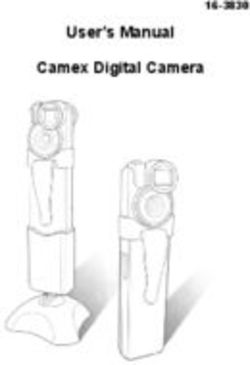Wallpaper Creative Guidelines
←
→
Page content transcription
If your browser does not render page correctly, please read the page content below
Wallpaper Creative Guidelines
DESIGNING WALLPAPER CREATIVE
• Avoid strong repetitive or tiled patterns, colours and text
• Design wallpaper to compliment and act as a creative extension of the ad units
CREATIVE CONCEPTS
1. Standard Wallpaper with Leaderboard and Big Box.
2. Custom Wallpaper and creative:
a. Wallpaper with co-ordinated ad units
i. example displaying leaderboard and content brick
ii. example displaying leaderboard and big box
b. Wallpaper combined with custom creative
1. STANDARD WALLPAPER with LEADERBOARD and BIG BOX
Standard Wallpaper size 1280x1000 pixels (minimum size) with 1000 pixels of white space in the center.
globeandmail.com website
1000 pixels wide
LAST UPDATE: February 11, 2015 | MC tel 1.800.387.9012 email advertising@globeandmail.com or globelink.ca/digitalWallpaper Creative Guidelines
2. CUSTOM WALLPAPER and CREATIVE
a. WALLPAPER with CO-ORDINATED AD UNITS
i. Leaderboard and 300x600 shown
*Non-subscriber/Logged-out Readers – Globe and Mail HomePage
To coordinate or match the design of the ad unit with the wallpaper background, note that the distance from the top of the website
to the top of the ad unit is 307 pixels.
Note: Background colour can be changed in the ad slot area.
*Subscriber/Logged-in Readers – Globe and Mail HomePage
To coordinate or match the design of the ad unit with the wallpaper background, note that the Pencil (“Try Globe Unlimited...”)
ad unit has been removed. Distance from the top of the website to the top of the ad unit is now 258 pixels.
Non-subscriber/ Subscriber/
Logged-out Readers Logged-in Readers
307 pixels high 258 pixels high
LAST UPDATE: February 11, 2015 | MC tel 1.800.387.9012 email advertising@globeandmail.com or globelink.ca/digitalWallpaper Creative Guidelines
2. CUSTOM WALLPAPER and CREATIVE
a. WALLPAPER with CO-ORDINATED AD UNITS
ii. Leaderboard and Big Box shown
LAST UPDATE: February 11, 2015 | MC tel 1.800.387.9012 email advertising@globeandmail.com or globelink.ca/digitalWallpaper Creative Guidelines
2. CUSTOM WALLPAPER and CREATIVE
b. WALLPAPER with CUSTOM BILLBOARD (1000x250)
*Non-subscriber/Logged-out Readers – Globe and Mail HomePage
Combine your wallpaper with your custom creative execution for a seamless looking campaign. Note that the leaderboard is removed
and the distance from the top of the website to the top of the ad unit is 175 pixels.
*Subscriber/Logged-in Readers – Globe and Mail HomePage
Leaderboard and pencil (“Try Globe Unlimited”) ad unit have been removed. Distance from the top of the website to the top of the ad unit
is now 130 pixels.
Non-subscriber/ Subscriber/
Logged-out Readers Logged-in Readers
175 pixels high 130 pixels high
LAST UPDATE: February 11, 2015 | MC tel 1.800.387.9012 email advertising@globeandmail.com or globelink.ca/digitalWallpaper Creative Guidelines
3. GLOBE ADVISOR WALLPAPER and CREATIVE
Wallpaper size 1280x1000 pixels (minimum size) with 920 pixels of white space in the center.
• Leaderboard and Big Box shown.
• Globeadvisor is a secure site.
• All creative MUST be secure, third party or otherwise.
(This includes wallpaper and any hosted 300x600 iframe assets.)
GlobeAdvisor website
920 pixels wide
LAST UPDATE: February 11, 2015 | MC tel 1.800.387.9012 email advertising@globeandmail.com or globelink.ca/digitalGeneral Production Notes
*NON-SUBSCRIBER/LOGGED-OUT READERS: SECTION HOME PAGE PIXEL HEIGHTS
Non-subscriber/Logged-out Readers Subscriber/Logged-in Readers
Globe – 307 pixel height Sports – 396 pixel height Globe – 263 pixel height Sports – 352 pixel height
News – 410 pixel height Life – 410 pixel height News – 366 pixel height Life – 366 pixel height
Opinion – 403 pixel height Arts – 410 pixel height Opinion – 359 pixel height Arts – 366 pixel height
ROB – 403 pixel height Technology – 410 pixel height ROB – 359 pixel height Technology – 366 pixel height
Investing – 410 pixel height Drive – 401 pixel height Investing – 366 pixel height Drive – 357 pixel height
AD UNITS ON HOME PAGE DOMINATION:
LEADERBOARD: 728x90 / 960x90 (Preferred) BOX 1 (top postion): 300x250 / 300x600 BOX 2 (lower postion): 300x250 (Optional)
WALLPAPER SIZE (pixels) INITIAL FILE SIZE FILE TYPE
1280x1000 Static JPG or GIF
GLOBE AND MAIL
(min. center whitespace 1000x1000)
100k (50k preferred) (NOT CLICKABLE)
1280x1000
GLOBE ADVISOR CLICK HERE for our Online Specifications
(min. center whitespace 920x1000)
OTHER AD UNITS
Leaderboard: 728x90 / 960x90
SIZE (PIXELS) Big Box: 300x250
Brick: 300x600
INITIAL FILE SIZE 40KB
ADDITIONAL FILE SIZE / 2.2MB additional file size
POLITE DOWNLOAD
TIMING 15 seconds of animation / 30 seconds of video
Leaderboard: 728x90 / 960x90 â 728x360 / 960x360 (Expands down)
EXPANDED SIZE Big Box: 300x250 â 600x250 (Expands left)
(On CLICK only)
Brick: 300x600 â 600x600 (Expands left)
VIDEO Plays automatically
AUDIO Must be user-initiated on click
Video: Play / Pause / Stop
CONTROL “MUST HAVES” Audio: On / Off
Expanded ad: IAB standard “Close X” button top right
Maximum 30 frames per second up to and including Flash 9.0
FLASH SPECIFICS
** Backup .gif or .jpg file required with all Flash creative
TEMPLATE CHANGE:
NO template change required. GEO Targeting & Day Parting is available.
SCREEN RESOLUTIONS: Based on JULY–SEPT. 2014 Omniture data
Globeandamail.com – Site wide Globeandmail.com – Home Page only
Approx. 65 % of our users have a screen resolution greater than 1,200 pixels Approx. 68% of our users have a screen resolution greater than 1,200 pixels
Approx. 10% of our users have a screen resolution of 1,200 pixels or less Approx. 13% of our users have a screen resolution of 1,200 pixels or less
Approx. 25% of our users are “unspecified” Approx. 19% of our users are “unspecified”
ADDITIONAL NOTES:
NO 3rd Party tags will be accepted. Creative must be approved and tested by TGAM a minimum of 5 business days prior to contracted launch date.
LAST UPDATE: February 11, 2015 | MC tel 1.800.387.9012 email advertising@globeandmail.com or globelink.ca/digitalGeneral Production Notes
Below you find a guide that will aid you in the creation of your Special Execution. Please review our guidelines and make any necessary
adjustments to your campaign.
Overall, ad creative must be complementary to the user experience and not overpower or distract from the main reason our audience comes
to the site, to read and consume our content.
We reserve the right to halt and pull any campaign, for any reason, at any time, without providing prior notice. We would immediately provide
an explanation once the campaign has been paused.
• Colour schemes should not be garish, and should be tasteful and complementary to our site’s style.
COLOUR
• No large swatches of colour that overpower and conflict with the style of our site. (ie. Red, ...)
• Client creative should never mimic our own content style sheets including fonts & backgrounds.
STYLE • We reserve the right to enforce similar style sheets to Editorial for our native advertising, but not allow for
display creative.
• Should not distract from existing site tabular format.
For Example:
• The use of boxes in a tile mosaic,
winds up competing with the
table layout of our own page
content, particularly on the home
and section pages.
• From a recent client campaign,
wallpapers not only made heavy
LAYOUT use of red, the creative was tiled
heavily with boxes about the size
of our 300x250s, causing severe
visual distractions.
ANIMATION • Minimal use and capped rotation of animation.
• 3rd party creative cannot be changed after review/approvals have been made, and under no circumstances
PROCESS can be changed once campaign is in flight. If creative has to be changed, campaign must be stopped and pulled,
and not allowed to continue, pending adjustments and new round of reviews and approvals.
• Cannot interfere with ability of user to read or consume our content. Any expanding or overlay creative is
prohibited from using instant mouseover expansions.
• Overlays should not have transparent backgrounds, close after 7 seconds, and must have a visible manual
close [X] button.
• Cannot replicate our content, otherwise deface, impair, harm or modify images of our content.
DESIGN
• Creative should never mimic our own content style sheets including fonts & backgrounds.
• Cannot imply an association or approval of editorial consent with advertising messaging.
• Cannot be overpowering nor excessively distracting. No garish marquee style animation.
• Creative should be clearly branded.
LAST UPDATE: February 11, 2015 | MC tel 1.800.387.9012 email advertising@globeandmail.com or globelink.ca/digitalGeneral Production Notes
ADVANCED CONCEPTS
With the scope of possibility within digital advertising constantly developing, we are happy to evaluate any concept or idea presented to us by a
client that is beyond the technical and creative options listed within this document. We evaluate all concepts in detail, based on our technical and
editorial considerations and work with you to ensure your campaign is delivered both creatively and effectively.
TESTING
• All rich media or third party advertising on globeandmail.com sites is subject to a minimum of 5 business days testing before the selected
placements will become active
• Please ensure all creative is fully tested to work in all versions of Explorer, Firefox, Chrome and Safari.
• All third party served ads must be tested prior to running on globeandmail.com sites.
EMBARGO
• All new executions are embargoed for 24 hours for editorial approval.
DELIVERY
• Package all applicable gif/swf/html files within individual Zip files – one for each creative unit to run.
• Attach all associated files to an e-mail and send to traffic@globeandmail.com, your sales representative AND your ASR. Please use file names and
associated gif files that are similar.
APPROVAL
All ad units are subject to publishers approval based on motion path overlay, animation, length, and/or content of advertising.
ADVERTISING TERMS AND CONDITIONS
All advertising must meet The Globe and Mail terms and conditions, available on globelink.ca/digital/termsandconditions, or request a printed
copy from your advertising representative.
YOU ALSO NEED TO KNOW: Any advertising published by The Globe and Mail in the newspaper or any of its other publications may, at our discretion, be published,
displayed, retained and archived by us and anyone authorized (including any form of licence) by us, as many times as we and those authorized by us wish, in or on any
product, media and archive (including print, electronic and otherwise).
LAST UPDATE: February 11, 2015 | MC tel 1.800.387.9012 email advertising@globeandmail.com or globelink.ca/digitalYou can also read