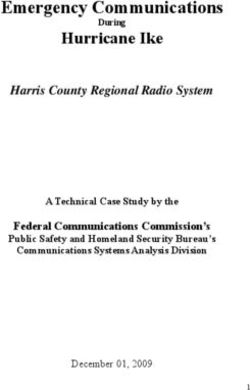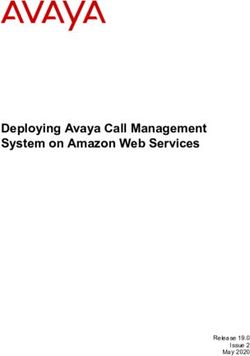XBOX Performances XNA - Part of the slide set taken from: Understanding XNA Framework Performance Shawn Hargreaves GameFest 2007
←
→
Page content transcription
If your browser does not render page correctly, please read the page content below
XBOX Performances
XNA
Part of the slide set taken from:
‚Understanding XNA Framework Performance‛
Shawn Hargreaves
GameFest 2007XBOX Performances
• Overview
– XNA Architecture
• Context Switch and Batches
– XBOX CPUs
• Limitations and Threading
– XBOX GPU
– About Profiling
CGL slideset 2Windows Architecture
User programs cannot directly access hardware
Operating System Graphics Graphics
(supervisor mode) Driver Hardware
Game Executable D3D
(user mode) D3DX
CGL slideset 3XBOX Architecture
Consoles typically just run everything directly in supervisor mode
Graphics Graphics
Operating System
Driver Hardware
Game Executable
• No mode transitions = reduced overhead
• Small batches less expensive than on Windows
CGL slideset 4Xbox 360 Architecture
Xbox 360 hypervisor enforces security
Game Executable D3D Graphics
Hypervisor
(supervisor mode) D3DX Hardware
• Hypervisor ensures only signed memory pages can
execute
• Games are signed during certification
If only signed code can execute, how is a
dynamically jitted runtime even possible?
CGL slideset 5Xbox 360 Architecture
Xbox 360 hypervisor enforces security
XNA Framework D3D Graphics
Hypervisor
(supervisor mode) D3DX Hardware
Managed Game Managed
Graphics
(user mode) Device
• Managed code cannot directly call D3D or D3DX
• User to supervisor transitions are expensive
– 4 microseconds per system call
• Command buffer batches up API calls
CGL slideset 6Batchable APIs
These APIs are currently batched into a single system call
Assigning to: Calling:
• VertexShader • Effect Begin/End
• PixelShader • EffectPass Begin/End
• VertexDeclaration • Effect.CommitChanges
• IndexBuffer • EffectParameter.SetValue
• RenderState • VertexStream.SetSource
• SamplerStates • Set*ShaderConstant
• Textures • StateBlock Capture/Apply
• DepthStencilBuffer • SetRenderTarget
• Viewport • Draw[Indexed]Primitives
• ScissorRectangle • DrawUser[Indexed]Primitives
• ClipPlanes • If the primitive count is small
• Effect.CurrentTechnique • Clear
• Resolve
CGL slideset 7Nasty Unbatchable APIs
These APIs currently require one system call each
• Present
• Creating or destroying graphics resources
• *.SetData, *.GetData
– DrawUser[Indexed]Primitives
• If the primitive count is large
– Reading from:
• VertexShader
• PixelShader
• RenderState
• SamplerStates
• Textures
• Get*ShaderConstant
• EffectParameter.GetValue
CGL slideset 8Cached Managed State
These can be read without any system call at all
• DisplayMode
• Viewport
• VertexDeclaration
• VertexStream
• IndexBuffer
• Effect.CurrentTechnique
CGL slideset 9XBOX CPUs
• XBOX will run your code 4 to 6 times slower than on
PC…
– JIT Compiler can’t reorder instruction
• Stalls are added to maintain sync.
• A cache miss might cost tousands cycles
– Floating-points are new to .NetCF
• JIT Compiler can’t use AltiVec instructions
– Operators are ‘pass-by-value’
• Function call + overhead due to copy!
– Garbage Collector not generational
• Called every 1MB allocated
• Called if out-of-memory exception occurs
CGL slideset 10XBOX CPUs
• Almost no inlining
– Automated, fixed rules:
• 16 bytes of IL or less
• No branching (typically an ‚if‛)
• No local variables
• No exception handlers
• No 32-bit floating point arguments or return value
• If the method has more than one argument, the
arguments must be accessed in order from lowest to
highest (as seen in the IL)
• Virtual methods are never inlined
– Solution? Manual inlining...
CGL slideset 11XBOX CPUs
• 3 Hardware Cores
– Cache + Register
• 6 Threads
– 0 and 2 reserved for XNA
– 1, 3, 4, 5 free
– 4, 5 on same core (shared cache!)
CGL slideset 12XBOX Multithreading
• Xbox 360 does not automatically schedule threads
across multiple cores
• You must explicitly assign threads to cores
– setProcessorAffinity()… see the twiki
• Current Xbox 360 ThreadPool is not optimized
CGL slideset 13XBOX Multithreading
• GraphicsDevice is somewhat thread-safe
– Cannot render from more than one thread at a time
– Can create resources and SetData while another thread renders
• ContentManager is not thread-safe
– Ok to have multiple instances, but only one per thread
• Input is not threadable
– Windows games must read input on the main game thread
• Audio and networking are thread-safe
CGL slideset 14XBOX GPU
• GPU is the only piece of hardware you
have real access to
• Expensive computations should be done
with it
CGL slideset 15Profiling on Xbox 360
XNA Framework Remote Performance Monitor for Xbox 360
• Provides basic garbage collector
information
• Can tell if you have a GC problem, but not
usually enough to diagnose the cause
• Shows the number of system calls
• Not much help for identifying
computational bottlenecks
CGL slideset 16Tricks
• Don’t use class defined operators
– Use ref/out methods (.Add(ref a, out b))
– Do your computations component-wise
• Do not instantiate classes at runtime!
– Use structs instead
• Consider moving floating-point expensive task
to GPU
• Pay attention at API calls
• Consider GPU instancing
(rendering of multiple small models)
CGL slideset 17You can also read