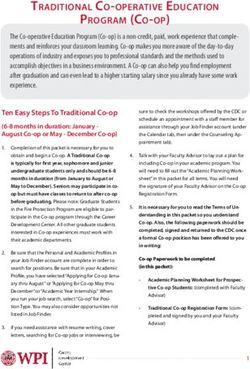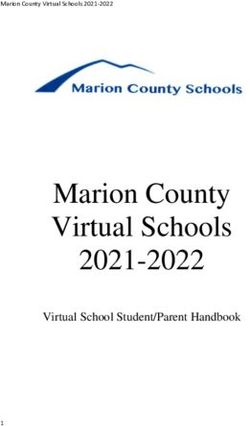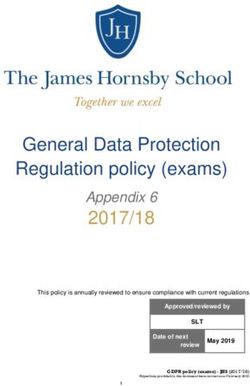2018-2019 Teacher Student Learning Objective (SLO) Handbook 5th Edition - pgcea
←
→
Page content transcription
If your browser does not render page correctly, please read the page content below
PRINCE GEORGE’S COUNTY PUBLIC SCHOOLS
OFFICE OF EMPLOYEE PERFORMANCE AND EVALUATION
2018-2019
Teacher Student Learning Objective (SLO) Handbook
5th Edition
THIS HANDBOOK SUPERSEDES AND CANCELS ALL PREVIOUS HANDBOOKS PUBLISHED
________________________________________________________________________
Developing Employee Effectiveness to Improve Student Achievement:
Table of Contents
SLOs: Introduction……………………………………………………………….......4
Definitions of Key Terms……………………………………………………….….....5
Student Growth Measures………………………………………………………........6
Student Growth Measures for Prince George’s County Public Schools (Figure ........ 6
Developing SLOs in MyPPS ………………………………………………….………7
Non-Disclosure Agreement (Required Activity in MyPPS) ........................................ .7
Data Review (Activity 1 in MyPPS)............................................................................. 7
Historical Trend Data Points 1 and 2 ..................................................................... 7
SLO Informed by State Assessment ....................................................................... 8
SLO Pre-Assessment for Current School Year ...................................................... 8
SLO Pre-Assessment Category .............................................................................. 8
SLO Pre-Assessment Baseline Data for Selected Students .................................... 8
Select Choice .......................................................................................................... 8
SLO Information (Activity 2 in MyPPS)...................................................................... 8
Exception Criterion ................................................................................................ 8
Student Selection (Activity 3 in MyPPS) ..................................................................... 8
Manage SLO Roster (Activity 4 in MyPPS) ................................................................ 9
SLO Statement (no longer required) ............................................................................ 9
Instructional Components (Activity 5 in MyPPS) ........................................................ 9
Aligned Standards .................................................................................................. 9
Instructional Strategies ......................................................................................... 10
Evidence of Student Growth ................................................................................ 10
Review (Activity 6 in MyPPS) ................................................................................... 10
Data Entry Error Messages................................................................................... 10
Review (Activity 7 in MyPPS) ................................................................................... 10
SLO Acceptance (Completed by Appraiser) .............................................................. 10
SLO Closeout ............................................................................................................ 11
Reflection .................................................................................................................. 11
SLO Calculation ......................................................................................................... 11
Review and Documentation Process………………………………………………...12
Review Meeting ................................................................................................... 12
Mid-Point Check-In Meeting ............................................................................... 12
SLO Closeout Meeting ......................................................................................... 12
Data Verification Process .......................................................................................... 12
Description of Resources in MyPPS…………………………………………...........13
Teacher SLO Timeline ............................................................................. 13
Teacher SLO Handbook ........................................................................... 13
SLO Development Walkthrough .............................................................. 13
Data Measures Table ................................................................................ 13
2:
Data Review Tips ..................................................................................... 13
FAQs for SLOs ........................................................................................ 13
Best Practices for SLO Assessments ........................................................ 13
Using Baseball Card ................................................................................. 13
Manually Adding Students for Resource Teachers .................................. 13
SLO Data Entry Errors ............................................................................. 13
Instructional Strategies and Look Fors ..................................................... 13
Instructional Strategies Examples ............................................................ 13
SLO Closeout Walkthrough ..................................................................... 13
3:
Student Learning Objectives (SLOs): Introduction
The Student Learning Objective (SLO) is defined in the state of Maryland as “A specific, rigorous, long-term goal
for groups of students that educators create to guide their instruction and administrative efforts.”
Although SLOs contribute to the Student Growth component of the overall evaluation in Prince George’s County
Public Schools, they are best utilized as an instructional tool. SLOs are a meaningful approach to measuring
student learning because they enable teachers to determine the focus of instruction and how student learning will
be measured. SLOs are not an “additional” task, but SLOs are designed for teachers to “formally” monitor what
they are already doing in the classroom on a daily basis.
Teachers develop SLOs at the beginning of the interval of instruction (unit, quarter or semester) and identify the
targeted amount of growth their students will make during this interval, with guidance from the content
supervisor and building administrator if needed. These growth targets are set by reviewing previous performance
data, identifying trends in student performance, selecting the key content and standards that students should
know by the end of instruction, and choosing appropriate assessments that measure that content and student
growth.
The SLO process mirrors the instructional cycle that teachers are engaged in every day, which promotes
monitoring and tracking student acquisition of knowledge. In the course of an instructional cycle, teachers
determine what students already know about the content to be taught by reviewing items such as previous
performance data, formative assessments, and student surveys. Based on analysis of the data, the teacher pinpoints
key areas and plans lessons to move students toward mastery of the concept. It is with this understanding that
teachers have the unique opportunity to customize their own SLOs tied directly to the teaching and learning
happening in their individual classrooms.
The SLO process provides a clear structure for setting growth goals on a multitude of assessment types, including
teacher- or school-created assessments, performance tasks with a rubric, and student work samples. SLOs should
address the most important content and skills students are expected to learn during the interval of instruction.
Growth targets should be measurable and rigorous, but also attainable for the interval of instruction. The use of
SLOs encourages better comparability and accurate demonstration of student learning across multiple teacher
types.
By setting rigorous and attainable student growth goals, SLOs provide teachers with an opportunity to
demonstrate the extent of academic growth of their students through assessments that are aligned to both state
standards and classroom instruction. Our goal in Prince George’s County Schools is to ensure that each teacher
and administrator develops a high-quality SLO that will positively impact student learning.
4:
Definitions of Key Terms
Aligned Standards – Maryland College and Career-Ready Standards, Content Specific Standards, or industry
standards to which the SLO is related.
Baseball Card – A tool that can be used to find out how students performed on multiple high stakes tests
across subjects and/or strands, on their benchmark assessments, and on other measures including SAT, ACT,
Lexiles, and course grades.
Baseline Data – The initial collection of data which serves as a basis for comparison with data collected at a
later date; the SLO Pre-Assessment is used as the baseline data in the SLO process.
Evidence of Growth – Monitoring tools used to inform instruction.
Exception - Occurs when there are circumstances that fall outside of the established SLO process and may cause
the SLO calculation to differ from that of the general population.
Example 1: A teacher who is absent for more than 20% of the SLO instructional window may qualify for
the Exception. If the teacher does qualify and has completed appropriate SLO activities up until the time
of leave, a default score would be assigned for each SLO.
Example 2: A teacher whose class or group size falls below the established minimum of 10 students on
the final roster in the SLO Closeout activity may qualify for an Exception. If the teacher does qualify, the
SLO will be calculated the same as for the general population of teachers.
Exemption – Occurs when the teacher is not required to develop or complete SLOs. An example of an Exemption
is a teacher who is hired after October 6, 2018. If the teacher qualifies for Exemption, the default score will be
assigned.
Historical/Trend Data – Information about previous, or in some cases, current student performance to indicate
the level of students’ skills or knowledge at the beginning of the instructional interval.
Instructional Strategies – Core approaches to instruction that will be utilized for attainment of SLO goals.
Interval of Instruction – A period of time during which instruction is provided relative to the SLO (unit,
quarter, or semester).
Local School Progress Index (SPI) – The SPI is derived from the county’s average State Assessment growth
over the past three years.
Locally Selected Assessments (LSA) – The LSA is based on available systemic reading assessments from the
previous year. A “default” score will be applied to other grades where data are not available.
MyPPS – The online platform for Prince George’s County Public Schools where SLOs are developed
Pre-Assessment – A test given at the beginning of an instructional interval to indicate what the students need
more instruction on and what they may already know; SLO pre-assessment data will be compared with post-
assessment scores to indicate student growth.
Post-Assessment – A test given at the end of an instructional interval to indicate student progress throughout
the instructional interval or in selected component areas of a course.
Student Learning Objective (SLO) – Defined in the state of Maryland as “a specific, rigorous, long-term
goal for groups of students that educators create to guide their instruction and administrative efforts”.
Unify – A technology platform used for the development, review, and administration of quality assessment
content (formerly Performance Matters).
5:
Student Growth Measures
Improving student learning is at the center of the work of all employees in Prince George’s County Public
Schools (PGCPS) and teachers have the greatest school-based impact on student learning. Research has shown
that high quality Student Learning Objectives (SLOs) are associated with higher student achievement. SLOs
recognize and encourage the work that excellent teachers are already doing in their classrooms and are an integral
part of a teacher’s evaluation.
Student growth measures comprise 50% of the overall evaluation (see Figure below). SLOs are one piece of data
used to calculate Student Growth.
Figure. Student Growth Measures for Prince George’s County Public Schools
All PGCPS teachers who are evaluated using the Framework for Teaching (FfT) model who are employed at least
.5 (part time) or greater and hired before October 1, 2018, are required to develop and implement two SLOs,
regardless of on-cycle or off-cycle status. High school teachers who are evaluated using the FfT model will
develop two SLOs, and a third district SLO will be drafted by the Office of Curriculum and Instruction for high
school teachers who were responsible for Biology, English 10, Algebra I, Algebra II, and Government High
School State Assessment (HSSA) courses during the previous year. The HSSA data will be factored into the
following year's evaluation.
A teacher’s student growth score is based on the category into which he/she falls. For more detailed information
about these categories, please reference the Teacher Evaluation Handbook or the SLO At-A-Glance document,
located in the Staff Portal.
6:
Developing SLOs in MyPPS
This section of the SLO Handbook addresses the planning process and steps for developing SLOs. It is important
to follow the SLO Timeline, located in the Resources tab in MyPPS, and to meet all deadlines. Teacher SLO
Development activities cannot be submitted in MyPPS after the established deadline as there is a system lock after
the posted date. Administrators have a window of time after teachers submit in order to review and provide
feedback. However, they can only ‘accept’ SLOs that have been submitted by the deadline. Teacher SLOs that are
not submitted within the appropriate timeframe will not be scored and may negatively impact the overall
evaluation rating.
To begin the SLO Development process, access the PGCPS Staff Portal by clicking https://staff.pgcps.org, and
from the Applications Menu (or Quicklinks) select MyPPS from the drop-down menu. The Resources tab in
MyPPS has many supporting documents to assist teachers in the development of SLOs, including the ‘SLO
Development Walkthrough for Teachers’ which provides step-by-step directions on entering SLO information in
MyPPS.
NON-DISCLOSURE AGREEMENT
(Required Activity in MyPPS)
The Prince George’s County Board of Education’s policy on test security and data reporting provides the security
and storage of all testing materials before, during, and after test administration in addition to the adherence to
approved state testing guidelines. Because this policy applies to SLO pre- and post-assessments, teachers must
click “accept” at the bottom of the Non-Disclosure Agreement to indicate understanding of test security protocols
and agreement to adhere to the guidelines. Teachers must click ‘accept’ at the bottom of the Non-Disclosure
Agreement in order to access other SLO activities in MyPPS.
DATA REVIEW
(Activity 1 in MyPPS)
At the start of the school year, teachers determine students’ performance levels in order to set instructional goals.
The Data Review activity is where this information is recorded. In MyPPS, teachers provide information about
how students in their class(es) have performed prior to, or in some cases at the beginning of, the current school
year.
See the short video Completing SLO Data Review or the Data Review Tips document located in the
Resources tab in MyPPS for specific information about the Data Review process.
Historical/Trend Data
One Historical/Trend Data point is required in MyPPS. Include the name of the data point and how students
performed. A second Historical/Trend Data point is optional.
SLO Informed by State Assessment
This information is shared with the Maryland State Department of Education (MSDE). Teachers should select
‘yes’ if they used information from a State Assessment (PARCC, HSA, MSA, MSAA, MISA, or other State
Assessment) as part of the Data Review activity, regardless of what content or grade they teach. Otherwise,
select ‘no.’
7:
SLO Pre-Assessment for Current School Year
The SLO Pre-Assessment provides baseline data at the start of the instructional interval that will be compared
with SLO Post-Assessment data to measure student growth.
Refer to the Data Measures Table in the Resources section of the SLO Handbook or in the Resources tab
in MyPPS for specific information about SLO assessments.
SLO Pre-Assessment Category
Use the dropdown menu to indicate whether your SLO Pre-Assessment is in Unify, not in Unify, or if you are
using the DRA.
SLO Pre-Assessment Baseline Data for Selected Students
Describe student performance on the SLO Pre-Assessment (current year assessment) for this SLO.
Select Choice
Use the dropdown menu to indicate whether you will use scores from the entire assessment, or scores from
selected standards for this SLO.
SLO INFORMATION
(Activity 2 in MyPPS)
In this activity in MyPPS, teachers provide information about the school, subject area/course, and the grade
level(s) that are related to the SLO. For example, an elementary teacher might have reading, math, and science
classes, but would only include information about students in the math class for a math SLO.
Exception Criterion
Only teachers who provide instruction to fewer than 10 students should select ‘yes’ for the Exception Criterion.
All students must be included in the SLO for teachers who qualify for the Exception. The Exception must be
approved by an Appraiser (Principal or Assistant Principal) and communicated to the Office of Employee
Performance and Evaluation (OEPE) by the Appraiser.
IMPORTANT: Teachers who provide instruction to more than 10 students should note the following:
You must have 10 or more students on your final roster (SLO Closeout roster).
If the final roster falls below 10, and you do not qualify for the Exception, the SLO will not be scored and
your final evaluation rating could be negatively impacted.
It is recommended that you select a minimum of 15 or more students to accommodate for ‘challenges’
that may occur during closeout due to withdrawal or excessive attendance concerns.
If your class size falls between 10-15 students, it is strongly recommended that you select all students for
your SLO.
Keep in mind that you do not have to challenge students during SLO Closeout if it means that the final
roster will have fewer than 10 students.
8:
STUDENT SELECTION
(Activity 3 in MyPPS)
This activity is used to indicate which students have been selected for the SLO. It is important to check the box in
the “Include Student in SLO” column to indicate which students you want to appear on the SLO roster.
See the short video Completing Student Selection and Manage SLO Roster, located in the Resources tab in
MyPPS for guidance on selecting students for your SLO.
MANAGE SLO ROSTER
(Activity 4 in MyPPS)
In MyPPS, teachers provide students’ SLO pre-assessment scores and Target scores. The pre-assessment scores
provide the baseline data that is compared with the SLO post-assessment to measure student growth. The
Target scores indicate intended student growth from pre- to post-assessment. Target scores are determined by
the teacher, with guidance from the content supervisor and building administrator if needed, and should be
measurable and rigorous, but also attainable for the interval of instruction.
It is important to check the roster to make certain that all student names were selected correctly in the previous
activity. If there are any omissions, return to the Student Selection activity.
See the short video Completing Student Selection and Manage SLO Roster, located in the Resources tab in
MyPPS for guidance completing the SLO roster.
SLO STATEMENT
(This is no longer a required activity in MyPPS)
INSTRUCTIONAL COMPONENTS
(Activity 5 in MyPPS)
In MyPPS, teachers will provide information about three instructional components that support student attainment
of the SLO goal(s):
Aligned Standards – Maryland College and Career-Ready Standards, Content Specific Standards, or
industry standards to which the SLO aligns
Instructional Strategies - Core approaches to instruction that will be utilized for attainment of SLO goals
Evidence of Growth – Monitoring tools used to inform instruction
Aligned Standards
Provide a description of the Maryland College and Career-Ready Standards, Content Specific Standards, or
industry standards to which the SLO aligns. Provide the grade and subject (e.g., Grade 4 ELA) or, in some cases,
elective titles (e.g., Introduction to Keyboarding) or other class titles (e.g., Physics).
Provide the district-approved document from which standards are located (e.g., Maryland’s College and Career-
Ready Standards) or indicate the most specific level of course content articulated in applicable standards (e.g.,
“SL.1.1.a” for Grade 1 ELA). Include essential knowledge and skills (critical content) that students must master
in the course.
9:
Instructional Strategies
Provide the name of the core approaches to instruction that will be utilized throughout the interval. Explain how
the instructional strategy will be used and why it will be effective in helping students reach the SLO goal.
Not all classroom activities are instructional strategies. For examples of instructional strategies, see the
Resources section of this Handbook or go to the Resources tab in MyPPS.
Evidence of Student Growth
Provide the name of the monitoring tools, how often they will be used to collect performance data, and how they
will inform instruction.
REVIEW
(Activity 6 in MyPPS)
The Review activity provides teachers with the opportunity to address minor issues that need to be resolved
before submitting SLOs for Appraiser approval.
Error Messages in MyPPS
Data entry errors are checked each night. If any of the applicable errors are identified, the user will be notified.
Clicking the error in MyPPS will provide additional information about the specific error.
Data Entry Error(s)
A target score that is less than or equal to the Pre-Assessment score for one or more students
The number of students included on the roster does not match the number of students entered in the SLO
Information activity
A Target score is a zero for one or more students
No Pre-Assessment and/or Target score for one or more students on the roster
Duplicate names on the roster
Number of students included for SLO is greater than the number shown in “SLO Information” activity
Fewer than twenty students included, but teacher marked “no” for the Exception Criterion in the “SLO
Information” activity
Students from two or more assessments included on SLO
Teacher has not selected any students for the SLO roster
NOTE: The Data Entry Error check is not all encompassing and does not necessarily mean the SLO is error-free.
SUBMIT
(Activity 7 in MyPPS)
When this activity is complete, the Appraiser (Principal or Assistant Principal) will be notified via email to
review and accept the SLO.
SLO ACCEPTANCE
(Appraiser completes this activity in MyPPS)
This activity in MyPPS does not require input from the teacher, but is the location where the Appraiser (Principal
or Assistant Principal) will ‘accept’ the SLO. Once the SLO has been accepted, it is locked and cannot be edited.
Teachers can see an overview of their SLOs in this location.
10:
IMPORTANT: An Appraiser’s acceptance of the SLO does not necessarily mean that it is error-free, but
indicates that the teacher has submitted the SLOs within the appropriate time frame.
SLO CLOSEOUT
SLO Closeout occurs after the post-assessment has been administered and scores have been added to the student
roster.
NOTE: Teachers may not remove students from the SLO roster. However, during the closeout process,
adjustments may be made, with the approval of the Appraiser, in the following situations:
Approved Revisions to Student Learning Objectives
Student Withdrawal If a student withdraws from a given class or course, student’s name will be
removed from the target population.
Student Attendance If a student is absent from school (not from an individual class) for more than
20% of the days between the Student Learning Objective pre-assessment and
the post-assessment, the student’s name will remain on the roster, but the
teacher may “challenge” the inclusion of that student on the SLO. This
requires administrative approval.
Hire Date Teachers hired on or after October 1, 2018, are not required to write SLOs.
See the SLO Closeout Walkthrough document in the Resources tab of MyPPS for step-by-step directions to the
closeout process. Refer to the SLO Timeline, located in the Resources tab in MyPPS, for dates applicable to the
closeout process.
IMPORTANT: Once the SLO has been accepted by the Appraiser, it is locked and cannot be edited.
REFLECTION
This is an optional activity in MyPPS where teachers may choose to keep notes throughout the year to record
student progress, strategies used, etc. The Appraiser does not have access to this activity.
SLO CALCULATION
The SLO score is calculated based on the number of students who meet the target, as measured from the pre-
assessment to the post-assessment. For example, if one SLO has 25 students on the roster, and 5 are ‘challenged’
due to withdrawal or excessive absenteeism (documented during SLO closeout), only 20 students will count
toward that SLO score. If 15 of the remaining students met the target and 5 students did not, then 75% (or .75) of
the students met the target. For Category 1 and 2 teachers, SLOs constitute 30% toward the Student Growth
Measures (each SLO 15%). Therefore, the calculation would be .75 x 15 to equal a score of 11.25 for one of the
two SLOs.
NOTE: The calculation above applies also to Category 3 teachers, but the SLOs constitute 35% of the Student
Growth Measures (each SLO 17.5%) for Category 3. The calculation would be .75 x 17.5 to equal a score of
13.125 for one of the two SLOs.
11:
REVIEW AND DOCUMENTATION PROCESS
It is recommended that school leadership teams create a standardized review and documentation process for
SLOs. Teachers may request the following meetings with an Appraiser if there is no review process established:
Review Meeting
Teachers and Appraisers meet to discuss and review an SLO. The Appraiser may request supporting
documents, such as student needs assessments, baseline and trend data, assessments used, and
documentation forms. The Appraiser may review the materials, ask clarifying questions to ensure an
SLO is appropriate, and provide suggestions for improving it.
Mid-Point Check-In Meeting
Often held in conjunction with a pre- or post-observation meeting, the teacher and the Appraiser discuss
the formative assessment results and the progress toward meeting the growth target. In rare cases, the
meeting may include making mid-interval adjustments to an SLO.
SLO Closeout Meeting
The teacher and the Appraiser should meet to discuss and review the final SLO results. The teacher
should submit the relevant assessment data compiled in an appropriately summarized format. In
addition, the Appraiser should consider asking the teacher to reflect on the results as well as his or her
experience with the SLO process. Based on this final review, the teacher and the Appraiser should
discuss which instructional practices produced the most evidence of student growth and which
instructional practices need refinement for next year’s SLO to further improve student learning.
Data Verification Process
In the event that discrepancies occur in the final evaluation, teachers should contact their administrator and
present supporting documentation. If the administrator is unable to provide a resolution, the teacher may submit a
Data Verification Request form to request review of the data outcomes presented in the final evaluation report that
adversely affect the final evaluation calculations rating.
Steps for Data Verification
May - Data Verification forms become available to employees via the Staff Portal
May/June - Employees submit verification request form. Supporting documentation from an
‘official’ source (such as Performance Matters) must be provided in order for the request to be
reviewed. The information should not require interpretation by Office of Employee Performance and
Evaluation (OEPE) reviewers. The deadline for receipt of requests is announced via the Staff Portal
when the process opens.
June/September - OEPE reviews submissions
End of September - Employees are notified by OEPE regarding outcomes by this date
Issues that are not addressed through the data verification process include, but are not limited to: correcting
data entry user errors; correcting pre- or post-assessment errors; appealing the evaluation under 6-202 or 4-
205 of the Education Article. If an Ineffective’ final evaluation report is received by a teacher after June 1, a
grievance must be forwarded by the teacher to the Employee and Labor Relations Office (ELRO) for
resolution.
12:
Resources in MyPPS
There are many useful tools located in the Resources tab in MyPPS that are designed to provide support for
developing and completing the SLO process. Here is a brief description of the resources posted in the Resources
tab as of August 20, 2018. More resources will be added throughout the school year as needed:
Teacher SLO Timeline – Provides deadlines and windows for the SLO process
SLO Development Walkthrough – A step-by-step guide with screenshots for SLO Development
Data Measures Table – SLO pre- and post-assessments approved by Curriculum and Instruction (C&I)
Best Practices for SLO Assessments – Tips from the Department of Testing, Research, and Evaluation
(DTRE)
Using Baseball Card – DTRE document to assist in locating relevant data for use with SLOs
Data Review Tips – Information to guide the data review process
FAQs for SLOs – A collection of questions asked by teachers
Manually Adding Students for Resource Teachers – A guide for teachers who are not the primary
instructor
SLO Data Entry Errors - Description of errors found in the Review activity in MyPPS once the teacher
has clicked ‘mark complete’ in the Manage SLO Roster activity
Instructional Strategies and Look Fors - C&I document to assist with Instructional Components
activity
Instructional Strategies Examples - C&I document to assist with Instructional Components activity
SLO Closeout Walkthrough - A step-by-step guide with screenshots for SLO Closeout
13You can also read