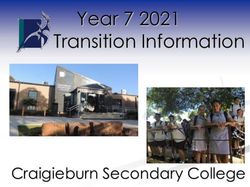2022 Consolidated Application
←
→
Page content transcription
If your browser does not render page correctly, please read the page content below
2022 Consolidated
Application
Intro to the new Consolidated Application in
NexSys
Welcome to an introductory presentation on the new 2022 Consolidated Application which
will be housed in NexSys for the upcoming year.
Note: all content, screen shots, and information in these slides is representative of an
application that is still in development. The final application may differ slightly from
the information provided depending on developmental needs.
1NexSys - Next Generation Grant,
Application and Cash Management
Benefits of NexSys
• One system for both grant management and payment
• MICIP interface (District Portfolio API)
• All the same features and functions of MEGS+ in an upgraded
platform
• Customizable user dashboard for ease in monitoring application
activities
• Application Status bar for ease in tracking status of applications in
progress
• Enhanced opportunities for tracking and monitoring of application
modifications.
4/30/2021 www.michigan.gov/mde 2
All of MDE’s grant applications are switching over from the old MEGS+ system to the new
NexSys platform. In doing so MDE is looking to realize several benefits including:
•Having one system for both grant management and payment
•Being able to link applications to MICIP
•Keeping all of the same features and functions of MEGS+ in an upgraded platform
•Providing customizable user dashboard for ease in monitoring application activities
•Adding an application status bar for ease in tracking status of applications in
progress; and
•Providing enhanced opportunities for tracking and monitoring of application
modifications.
2Accessing NexSys
Steps to Access NexSys
• Create a MILogin Third-Party Access Account
• Link your MEIS account to MILogin
• Request access to NexSys
Access to the Con-App
• If the above steps are complete the Con-App will appear in
the Opportunity List for level 5 users currently authorized
to access the Con-App in MEGS+
4/30/2021 www.michigan.gov/mde 3
In order to access the Consolidated Application in NexSys users will need to follow the
steps on the slide to create a MILogin Account, link your MEIS account used to access
MEGS+ to MILogin, and request access to NexSys. You may need to log out of MILogin and
possibly close and restart your browser between each step for changes to be reflected and
to be able to move on to the next step. If users successfully complete the steps listed, this
spring when the Consolidated Application goes live, it will show up in the opportunity list
for level 5 users currently authorized to access the Con‐App in MEGS+. For all other users,
the Level 5 person will need to re‐add individuals as needed for each application in NexSys.
For more information see https://www.michigan.gov/mde-nexsys
34/30/2021 www.michigan.gov/mde 4
The NexSys landing page will have features very similar to MEGS+ including:
• A list of active tasks
• A list of opportunities
• Announcements; and
• A search feature at the top to find applications
44/30/2021 www.michigan.gov/mde 5
Navigation within NexSys will be by way of the side navigation bar rather than having to re‐
visit a view/edit screen. The side navigation bar will have the ability to collapse and expand
sections which will vary based on the application requirements.
5Grant Management
4/30/2021 www.michigan.gov/mde 6
One of the first sections in the Con‐App will be the Grant Management section. The section
will contain many standard screens such as the cover screen, general assurances, important
information and other similar screens. In addition it will have the following new Grant
Acceptance screen.
6Grant Acceptance
4/30/2021 www.michigan.gov/mde 7
On the grant acceptance screen, LEAs will see the available amounts for each grant that
may be available to accept. They will then need to indicate how much of the total
availability they will be accepting. LEAs are encouraged to accept the full availability at the
time they initially apply and may go back to this screen to make adjustments when the
availability amount changes if they wish to add the additional amounts to their application
at that time. LEAs can also wait to make adjustments later on when they submit an
amendment after the initial application has been approved.
In Title I, if the carryover exceeds the 15% limit and the LEA has not applied for a waiver,
the Carryover Available will be lower than the Total Carryover. This may be a signal to an
LEA to apply for the waiver if they are eligible. At amendment LEAs should ensure that they
accept the full availability of any carryover in order for the calculations to work correctly in
the application.
74/30/2021 www.michigan.gov/mde 8
Also in the grant management section LEAs will need to identify up front if they have
private schools participating in any of the federal programs which are subject to equitable
services. This includes:
• Title I, Part A
• Title I, Part C
• Title II, Part A
• Title III, Part A; and
• Title IV, Part A
This screen will not display for PSAs or ISDs where Equitable Services is not required.
8School Information
4/30/2021 www.michigan.gov/mde 9
The next section in the Consolidated Application will gather information about the schools
in the district. Many of these screens were formally part of the Title I School Selection or
the Equitable Services Worksheet.
9Grade Span Groupings
4/30/2021 www.michigan.gov/mde 10
As before, LEAs will establish the grade span groups to be used to identify eligible schools
for Title I programs.
104/30/2021 www.michigan.gov/mde 11
LEAs will then be asked to identify the grade span group each school in their LEA will be
assigned to and provide student count information for those buildings.
As before, fall count data will be pre‐loaded. LEAs should ensure that data is entered for
each school on the list. No school should have a student count of zero. If an LEA went
through reconfiguration or opened new schools they may need to adjust the student count
numbers pre‐entered to account for the different or new configuration and will need to
check one of the boxes at the top to identify why the data differs from the expected values.
LEAs will no longer enter any private school information on this screen.
114/30/2021 www.michigan.gov/mde 12
Next LEAs with Title I programs and 1000 or more students will need to make some choices
about how their schools will be ranked. As before, LEAs can choose to rank High Schools
with greater than 50% low‐income above non‐high schools with 75% or less low‐income.
124/30/2021 www.michigan.gov/mde 13
LEAs will also be able to choose to group and sort schools either district‐wide or by grade
span.
New this year, if an LEA chooses grade span grouping, is the ability to decide which value
will be used to determine eligibility (the district‐wide % low‐income or the % low‐income
for the grade span.) This can be set differently for each grade span, or the LEA can chose
not to serve an entire grade span. If an LEA chooses not to serve a grade span, schools in
that grade span with greater than 75% poverty will still be required to be served.
134/30/2021 www.michigan.gov/mde 14
The last decision an LEA will make regarding eligibility of schools is to choose to make any
school eligible that has at least 35% of students from low‐income families.
144/30/2021 www.michigan.gov/mde 15
For LEAs with a Title I program the Title I Eligible Schools screen will be available with
schools listed and sorted based on the information provided on prior screens. New this
year is that this screen will show the groupings applicable for the district and will list all
eligible and ineligible schools within the district.
A change this year is that for LEAs to identify a school as skipped (fund a Title I like program
fully with Section 31a) the LEA will select the program type and then check the “skipped”
box.
Skipped schools can now be designated as either “Targeted” or “Schoolwide.” This will
allow skipped schools to provide Title I like services that are either targeted or schoolwide
if the school has transitioned to schoolwide and been approved to operate as such.
As a reminder all Title I schools, including skipped schools, should be completing the
Schoolwide and targeted program description template. While they do not need to submit
those templates anywhere, they should retain a copy locally and ensure that the program
description is shared with parents of children in their school.
154/30/2021 www.michigan.gov/mde 16
As before, if a school was eligible and served last year but not eligible this year, no program
type needs to be identified (See Post Oak School).
To serve a school that was eligible and served the prior year, but is not eligible this year
(previously referred to as “grandfathered” – See Beekman Center) – the LEA must choose a
program type for the school rather than check a box to grandfather it.
As before, if an LEA does not wish to serve an eligible school at the bottom of the rank
order, the LEA should choose “Unfunded” for the program type (see J.W. Sexton High
School).
164/30/2021 www.michigan.gov/mde 17
If an LEA has participating private schools, the next screen they will come to will gather
information about those schools.
Private school data (counts and participation) will now be added within the application
rather than an external worksheet (except for Title III consortiums)
LEAs will add or delete rows as needed to list all participating private schools in any one of
the programs covered in the Consolidated Application.
If the LEA has Private Schools participating in Title I, Part C or Title III, Part A they will need
to also enter public school count data for those programs on this screen.
17Fund Transfers and
Private Carryover
4/30/2021 www.michigan.gov/mde 18
The next section in the application will require districts to make decisions about transfers
between funds. Since carryover from the amounts originally allocated to provide services
to private schools is not eligible for transfer, this section will also gather information about
any such carryover if applicable.
184/30/2021 www.michigan.gov/mde 19
On the first screen of this section LEAs will be required to identify up‐front any planned
fund transfers from their current year allocations. If adjustments need to be made to
transferred amounts later on during the budgeting process, the LEA will need to return to
this screen to adjust the planned transfers.
194/30/2021 www.michigan.gov/mde 20
Next, if an LEA is applying for carryover and has participating private schools, they will be
required to identify if any of the carryover needs to be allocated back to the private
schools.
204/30/2021 www.michigan.gov/mde 21
If the full amount of carryover attributed to private schools (FC 371 from the final
expenditure report) is not re‐allocated to private schools, LEAs will need to enter a
justification to explain why the private schools are declining the carryover funds.
Recapture of funds originally budgeted to provide equitable services is only permitted
when all eligible private schools have declined additional services to utilize the full value of
the funding. This decline of additional services can be either in writing or demonstrated by
way of a failure to meet reasonable and well communicated deadlines for communicating
to the public schools a desired service plan with the LEA.
214/30/2021 www.michigan.gov/mde 22
From the remaining carryover funds, after accounting for any equitable services amounts
on the prior screen, LEAs will then be required to identify up‐front any planned fund
transfers.
22Title I, Part A
Distributions
4/30/2021 www.michigan.gov/mde 23
In the next section LEAs will make decisions about how Title I funds will be distributed to
different schools.
234/30/2021 www.michigan.gov/mde 24
LEAs with participating private schools in Title I, Part A will use this screen to identify any
amounts, from the amount calculated to provide equitable services for private schools, that
will be used for indirect or direct administrative costs associated with the provision of
those equitable services
New this year – a separate budget item type will be created in each funding source to
budget all equitable services costs associated with that funding source under FC 371
244/30/2021 www.michigan.gov/mde 25
Like last year, LEAs will need to enter information about various optional and required
reservations from Title I
If a parent engagement reservation is required, the minimum amount will be calculated
and entered automatically, with the assumption that the full amount will be utilized at the
building level.
LEAs will only need to enter data in that section if they want to increase the reservation
amount, or if they want to utilize a piece of the reservation at the district level (max of
10%).
A change this year, all LEAs will be required to reserve some amount for students
experiencing homelessness, the homeless liaison amount will now be included as part of
this reservation amount rather than the administrative reservation.
New this year, for LEAs with Title I, Part A Neglected Facilities, will be the ability to reserve
additional Title I funds to add to the funds already identified to support Title I Neglected
facilities.
Also new this year is the separation of indirect from direct admin costs.
Any indirect costs identified here will be attributed back to the fund source if transfers are
involved. The max indirect shown assumes no capital outlay or flow through type of budget
items will be created. If an LEA takes the full indirect but then budgets such costs in their
budget, they may need to return to this screen to reduce the indirect amount since those
types of expenses are not eligible for indirect.
254/30/2021 www.michigan.gov/mde 26
The bottom section of the reservations screen covers carryover distributions and
reservations. Like last year, LEAs will need to enter information about various optional and
required reservations from Title I Carryover. The base assumption will be that all carryover
will go back to being distributed to schools on a per‐pupil basis, if carryover is going to be
used for other reservations or is required to be returned to parent engagement activities
that information will need to be entered here.
New this year – if an LEA wants to direct more resources to parental engagement at the
district level than the maximum 10% of their reservation on new funds, they can only do so
from carryover by indicating those additional reserved amounts on the applicable row in
the table. Federal law requires that from the amount reserved for parent and family
engagement from new allocations no more than 10% can be used for district level
activities. [ESEA 1116(a)(3)(C)]
If an LEA had Title I, Part A Neglected facilities with carryover, the amount of that carryover
should also be entered on this screen.
264/30/2021 www.michigan.gov/mde 27
At the bottom of the reservation screen is a summary that will help an LEA know how much
to budget for each of the various budget item types that will be available. All district level
costs (direct admin, homeless reservation, and district parental engagement) must be
budgeted in the Title I budget, not in a transfer budget.
New this year – a separate budget item type will be created just for direct administrative
costs for the public programs
Also new this year – all school level parental engagement costs must be budgeted in the
Title I budget (not in transfer budgets). This is to help ensure that required minimal
amounts are being spent in this area and to aid in federal reporting requirements related to
spending on parent and family engagement.
274/30/2021 www.michigan.gov/mde 28
The next screen is the allocation to school attendance areas.
New this year – the screen will show the grouping for the schools to aid in distribution
decisions.
Also new this year are added error checks to ensure LEAs do not allocate 31a funds unless
required (allocating them when not needed creates added work for the LEA to create
additional budgets). Section 31a funds should only be allocated when needed to meet
minimal funding levels for a school.
Finally, new this year is an added assurance to clarify that the 31a allocated must be
supplemental to funds the school otherwise would have received if it had not been a Title I
eligible school
284/30/2021 www.michigan.gov/mde 29
A new screen this year is the school level budgets screen, if an LEA is transferring funds into
Title I, this screen will be used to show where the funds will come from to support each
school’s Title I budget.
Based on this screen, schools will be added to the list of entities in each fund source to
create budget items which support the Title I program paid for out of that source.
29Administrative Costs
4/30/2021 www.michigan.gov/mde 30
In the next section LEAs will provide information about planned administrative costs,
including indirect, for all programs in the Con‐App.
304/30/2021 www.michigan.gov/mde 31
On the first screen, LEAs will identify any planned administrative costs, including indirect, to
be taken off the top of the new allocation for each fund source (Title I will be automatically
populated based on the Title I reservation screen). Separate budget item types will be
available in each program to budget the details of any direct administrative costs for that
program. If the final budget does not align with the planned expenditures identified here
and on the next screen, LEAs will need to return to these screens to adjust their planned
administrative costs.
314/30/2021 www.michigan.gov/mde 32
On the second screen in this group, LEAs will identify any planned administrative costs,
including indirect, to be taken off the top of the carryover in each fund source (Title I will
be automatically populated based on the Title I reservation screen).
32Allocations to Neglected & Delinquent
Facilities
4/30/2021 www.michigan.gov/mde 33
The next section looks at Title I, Part A Neglected Facilities and Title I, Part D Neglected
Facilities for LEAs that have them.
334/30/2021 www.michigan.gov/mde 34
As a new screen this year, LEAs with Title I Neglected Facilities will be able to use this
screen to allocate carryover back to the facilities, identify how the overall facility budget
will be funded, and/or take direct and indirect administrative costs on the calculated
allocation amount for each facility.
Based on the results from this screen, entities will be added to individual budget areas as
needed and budget item types will be created to budget the costs as outlined.
344/30/2021 www.michigan.gov/mde 35
Another new screen this year, LEAs with Title I Delinquent Facilities will be able to use this
screen to allocate carryover back to the facilities, identify how the overall facility budget
will be funded, and/or take direct and indirect administrative costs on the calculated
allocation amount for each facility.
Like the prior screen, based on the results from this screen, entities will be added to
individual budget areas as needed and budget item types will be created to budget the
costs as outlined.
35Equitable Services Reports
4/30/2021 www.michigan.gov/mde 36
In this section LEAs will be able to see reports that represent the results of any equitable
services calculations based on information entered on prior application screens.
364/30/2021 www.michigan.gov/mde 37
For LEAs with private schools participating in Title I, Part A, this screen will show the results
of any equitable services calculations for those programs.
374/30/2021 www.michigan.gov/mde 38
For LEAs with private schools participating in Title I, Part C or Title III, this screen will show
the results of any equitable services calculations for those programs.
Note that Title III, Part A Consortium members will still need to use an external worksheet
384/30/2021 www.michigan.gov/mde 39
For LEAs with private schools participating in Title II or Title IV, this screen will show the
results of any equitable services calculations for those programs.
39Consortium Reservations
4/30/2021 www.michigan.gov/mde 40
This next section is only applicable for Consortium Leads in a Title III – EL consortium.
404/30/2021 www.michigan.gov/mde 41
For Title III Consortiums leads, this screen will be used to allocate carryover back to the
agencies and identify what portion of the agency’s allocation will be used for administrative
costs, equitable services, or consortium level activities.
Based on the results of this screen entities will be added to the Title III budget area to
assign budget items in order to budget any remaining allocation for activities at those
entities.
41Program Information
4/30/2021 www.michigan.gov/mde 42
The next several screens in this section gather information needed for specific programs
impacted by or that are part of the programs in the Con‐App. Although not shown in this
presentation, this will include the Equitable Access screen previously part of the
Consolidated Application as well as the Language Assistance Plan for English learners.
424/30/2021 www.michigan.gov/mde 43
New this year – LEAs will be required to check the assurances that are applicable to their
Title IV budget
These assurances will be used to trigger the required error checks on amounts budgeted
for various activities in Title IV or transfers to Title IV.
Districts using less than $30,000 for Title IV programs will only need to check one of the
three assurances in the second group.
434/30/2021 www.michigan.gov/mde 44
New this year only for SRSA‐eligible LEAs – they will have the option to exercise greater
flexibility in the way they utilize Title II and Title IV funds without having to transfer those
funds.
This flexibility allows the LEA to waive the spending rules for Title IV. This screen will only
show up for LEAs that are SRSA‐eligible.
44Budget Screens
4/30/2021 www.michigan.gov/mde 45
The next section in the Con‐App will be all the different budget screens with target
amounts to be budgeted based on the information entered earlier in the application. Error
checks will be in place to ensure the budget matches the target, if changes are needed LEAs
will need to go back and make adjustments on the earlier screens.
45Specialized Budget Item Types
• Administrative Budget Items
• Equitable Services Budget Items
• District Level Program Budget Items
• Entity Level Program Budget Items
• Transfer Budget Items
• Entity Level
• Program Level
4/30/2021 www.michigan.gov/mde 46
New this year will be several different budget item types for each Title program. The exact
types of items that will be available depend on the particular program and the decisions
the LEA made earlier in the application. For example, if the LEA reserved funds in a program
for direct administrative costs there will be an administrative budget type available, if not,
no administrative budget type will be visible. The specialized budget item types are:
• Administrative Budget Items
• Equitable Services Budget Items
• District Level Program Budget Items
• Entity Level Program Budget Items and
• Transfer Budget Items (either entity level or program level)
46Required Budget Details
• Function Code
• Strategy
• Description
• Cost (by Object Code)
• FTE/Hours
4/30/2021 www.michigan.gov/mde 47
As before, each budget item will require several details, depending on exactly what is being
budgeted. These include:
• Function Code
• Strategy
• Description
• Cost (by Object Code)
• FTE/Hours
The combination of the strategy with the description will be used to show that the
particular item is reasonable, necessary, and allocable to the funding source. Descriptions
still need to be concise (300 characters or less) but should make it clear why the item is
being included and what will be the direct outcome of the expenditure. For professional
development items this means that they also show how they are not just stand‐alone, 1‐
day, or short‐term workshops but instead a sustained and systemic effort to improve the
school or district’s systems.
474/30/2021 www.michigan.gov/mde 48
Adding budget items will include several additional fields depending on the specifics of the
budget area where the item is being created.
The first drop down will require the LEA to identify the type of budget item being created.
The exact list will vary based on the budget area but generally will include Admin Costs,
Equitable Services, District Program Costs, Entity Level Program Costs, and Transfers or
SRSA Alternative Fund Use Authority for districts eligible to use such flexibility.
If the LEA selects either a transfer budget item type or a flexible use budget item type, they
will then need to use the Sub‐Budget item type to identify what type of transfer or flexible
use is being applied.
This year LEAs will also be able to use a drop down to select a strategy from MICIP that the
budget item is connected to. If the LEA does not have a strategy in MICIP to link the item
to, there will be an “other” option. If the LEA selects “other” they will have the ability to
name an additional strategy in the Other Strategy Description box. This field is limited to
100 characters.
If the budget item type is a Title IV program cost or a transfer to Title IV, the LEA will need
to use the check boxes to select one or more focus areas that align with the planned
expense (NEW this year – a single expense may be counted in more than one focus area)
If the budget item type is a Title V program cost or a transfer to Title V, the LEA will need to
select from the list of authorized activities to select the type of activity that aligns with the
planned expense.
484/30/2021 www.michigan.gov/mde 49
The bottom section of the add budget item screen will capture additional details about the
budget item.
If a strategy the LEA selected was from MICIP the LEA will be able to select an activity
associated with that strategy from MICIP to act as starting text for the item description.
If the budget item type is an entity level program budget item, such as a Title I school level
budget request, a Title I D delinquent facility program request, or a consortium member
level budget item or if the item is an equitable services budget request, the entity budget
drop down will be required for the LEA to identify which entity level budget the request
belongs in and will be prepopulated with the list of eligible entities based on the budget
type being created.
The main item description field will then be used to give the specifics related to the budget
item. If the district selected an activity in the field above, that information will pre‐populate
this field and be available to edit as needed to provide the necessary level of detail for
approval. This field is limited to 300 characters, including spaces.
Finally, the LEA will need to select the appropriate function code to use. The list of available
function codes will be dependent on prior selections on the add budget item screen, for
example, if it is a private school cost, the only function code that will be available is a FC
371. The LEA will then complete the financial information including FTE or hours, as needed
based on the request.
If an LEA needs to provide any additional supporting information such as job descriptions,
49contracts, MOUs, etc., each budget area will have a separate upload section to upload
materials associated with that budget area. In general, however, the description and other
details provided for each budget item on the add budget screen should be sufficient to
support most budget requests without the need for additional uploads.
494/30/2021 www.michigan.gov/mde 50
The Budget Summary Screens will be similar to what is in MEGS+
For the Con‐App the indirect amounts will be pre‐populated based on data entered on
earlier screens and not editable on the summary screen
If LEAs budget amounts that are not eligible for indirect and they had taken the max
indirect amount shown earlier, an error will trigger to force the LEA to return to earlier
screens to adjust the indirect planned.
50Budget Detail
4/30/2021 www.michigan.gov/mde 51
Budget Detail Screens will have an added functionality to sort, search, or export to Excel.
Although not shown here, this will also include the ability to filter based on the budget
item type, entity or school the item is for, focus area, or authorized activity type. Unlike last
year, there will not be separate screens for each individual school level budget, however,
totals budgeted to each school will be shown on the budget summary screen with error
checks to ensure that the correct amount of funds is being budgeted in each applicable
area. LEAs can still generate detailed budget lists for each school or area by using the sort
and filter functionality of this screen.
51Flagged Budget Detail
4/30/2021 www.michigan.gov/mde 52
Flagged Budget Detail Screens will have added functionality to filter by flag status.
Consultants will be able to provide feedback to districts on individual budget items by
marking them approved, modifications required, or unallowable and providing a comment
to explain what modifications are needed or why the item was marked unallowable.
52Adding New Notes
4/30/2021 www.michigan.gov/mde 53
In the application LEAs will be able to leave notes to reviewers using the notes feature.
The “New Note” button will be available on most pages.
When the notes button is pressed a new window will open where the LEA can leave a note.
If the LEA needs to attach a file to the note they can click the paperclip icon.
To send “save” the note the LEA should click the send icon.
53Viewing and Responding to Notes
New Note
Reply to a Note
4/30/2021 www.michigan.gov/mde 54
Notes can also be accessed under the Tools menu. This screen will show all notes in the
application. The LEA can then add a new note in the top line, or reply to an old note under
that note.
54Summary
• One seamless applications to merge:
• TISS
• Equitable Services Worksheet
• Consolidated Application
• Added error checks to reduce application errors
• Simplified navigation through the application
• Link to MICIP to reduce duplicative data entry
• Added support for line items in the budget via inclusion of a
strategy with the description
4/30/2021 www.michigan.gov/mde 55
In conclusion, the new Con‐App is still in development in NexSys.
We are also working on a detailed help document to provide additional information and
guidance which will be available on our website at www.mi.gov/ofs when it is complete.
While there are many changes, some of the key changes are listed on this slide including:
•One seamless applications to merge:
• The TISS
• The Equitable Services Worksheet, and
• The Consolidated Application
• Added error checks to reduce application errors
• Simplified navigation through the application
• A connection to MICIP to reduce duplicative data entry; and
• Added support for line items in the budget via inclusion of a strategy with the
description
55Questions
4/30/2021 www.michigan.gov/mde 56
At this time, I’d like to provide an opportunity to address any remaining questions that
anyone may have. You may also contact the regional consultant assigned to your district if
you have further questions. We also will have a complete help document available on the
Office of Educational Services website at www.mi.gov/ofs within the “Consolidated
Application Important Information Link” under “Tools and Resources.”
56You can also read