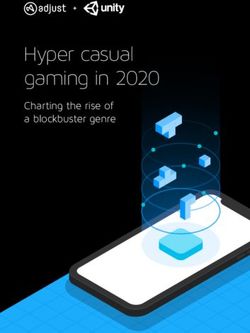Accessibility features and product labels for video game developers and publishers
←
→
Page content transcription
If your browser does not render page correctly, please read the page content below
U KRAINIAN C ATHOLIC U NIVERSITY
B ACHELOR T HESIS
Accessibility features and product labels
for video game developers and publishers
Author: Supervisor:
Adriyan B EVZ Pavlo T UTEVYCH
A thesis submitted in fulfillment of the requirements
for the degree of Bachelor of Science
in the
Department of Computer Sciences
Faculty of Applied Sciences
Lviv 2020i
Declaration of Authorship
I, Adriyan B EVZ, declare that this thesis titled, “Accessibility features and product
labels for video game developers and publishers” and the work presented in it are
my own. I confirm that:
• This work was done wholly or mainly while in candidature for a research de-
gree at this University.
• Where any part of this thesis has previously been submitted for a degree or
any other qualification at this University or any other institution, this has been
clearly stated.
• Where I have consulted the published work of others, this is always clearly
attributed.
• Where I have quoted from the work of others, the source is always given. With
the exception of such quotations, this thesis is entirely my own work.
• I have acknowledged all main sources of help.
• Where the thesis is based on work done by myself jointly with others, I have
made clear exactly what was done by others and what I have contributed my-
self.
Signed:
Date:ii
“An SEP is something we can’t see, or don’t see, or our brain doesn’t let us see, because we
think that it’s somebody else’s problem. That’s what SEP means. Somebody Else’s Problem.
The brain just edits it out, it’s like a blind spot.”
Douglas Adamsiii
UKRAINIAN CATHOLIC UNIVERSITY
Faculty of Applied Sciences
Bachelor of Science
Accessibility features and product labels for video game developers and
publishers
by Adriyan B EVZ
Abstract
Pong, which was the first-ever successful video game, was released in
1972 - almost 50 years ago. However, only for a few last years has there been a
public interest in making games accessible for people with disabilities, illnesses, and
injuries. Only a fraction of developers considers accessibility when designing their
games.
The goal of this research is to point out common accessibility problems and
solutions to them. These points will be enforced by interviews with experts in the
field and users.
After that, we will be able to categorize the most critical accessibility fea-
tures and develop a set of labels for publishers to use on their titles to let buyers
know if they will be able to play the game they want to purchase comfortably.iv
Acknowledgements
To Mark Brown, whose outstanding videos inspired this work.
To Oles Dobosevych, who has managed to somehow cope with me for 4 years.v
Contents
Declaration of Authorship i
Abstract iii
Acknowledgements iv
1 Introduction 1
1.1 Relevance . . . . . . . . . . . . . . . . . . . . . . . . . . . . . . . . . . . 1
1.2 Goal . . . . . . . . . . . . . . . . . . . . . . . . . . . . . . . . . . . . . . . 1
2 Related works 2
2.1 UI accessibility works . . . . . . . . . . . . . . . . . . . . . . . . . . . . . 2
2.2 Accessibility in cinema . . . . . . . . . . . . . . . . . . . . . . . . . . . . 2
3 Common impairments and their consequences 3
3.1 Visual impairments . . . . . . . . . . . . . . . . . . . . . . . . . . . . . . 3
3.2 Auditory impairments . . . . . . . . . . . . . . . . . . . . . . . . . . . . 5
3.3 Mobility impairments . . . . . . . . . . . . . . . . . . . . . . . . . . . . 5
3.4 Cognitive impairments . . . . . . . . . . . . . . . . . . . . . . . . . . . . 11
4 Accessibility features 12
4.1 Visual . . . . . . . . . . . . . . . . . . . . . . . . . . . . . . . . . . . . . . 12
4.2 Auditory . . . . . . . . . . . . . . . . . . . . . . . . . . . . . . . . . . . . 15
4.3 Mobility . . . . . . . . . . . . . . . . . . . . . . . . . . . . . . . . . . . . 17
4.4 Cognitive . . . . . . . . . . . . . . . . . . . . . . . . . . . . . . . . . . . . 18
5 Proposed product labels 20
5.1 Visual . . . . . . . . . . . . . . . . . . . . . . . . . . . . . . . . . . . . . . 20
5.2 Auditory . . . . . . . . . . . . . . . . . . . . . . . . . . . . . . . . . . . . 21
5.3 Mobility . . . . . . . . . . . . . . . . . . . . . . . . . . . . . . . . . . . . 22
5.4 Cognitive . . . . . . . . . . . . . . . . . . . . . . . . . . . . . . . . . . . . 22
6 Conclusions 25vii
List of Figures
3.1 Example: A simple mobile game that relies on player distinguishing
between colors (simulated using Color Oracle) . . . . . . . . . . . . . . 4
4.1 GUI scaling setting in Minecraft . . . . . . . . . . . . . . . . . . . . . . . 12
4.2 UI color settings in Battlefield 5 . . . . . . . . . . . . . . . . . . . . . . . 14
4.3 Screenshot from Hue - the color blindness mode in the game settings
adds unique for each color shapes. Steam Store page [14] . . . . . . . . 15
4.4 Screenshot from Return of the Obra Dinn, which has visuals that are
straightforward for any type of color vision. Steam Store page [20] . . 15
4.5 Subtitles in Forza Horizon 4 originally were too small and unadjustable,
but were later changed [9] . . . . . . . . . . . . . . . . . . . . . . . . . . 16
4.6 Visual cues in Minecraft indicate the character and direction of all im-
portant sounds . . . . . . . . . . . . . . . . . . . . . . . . . . . . . . . . 17
4.7 Visual cues in Fortnite Mobile . . . . . . . . . . . . . . . . . . . . . . . . . 17
4.8 Sensitivity settings in Rainbow Six: Siege . . . . . . . . . . . . . . . . . . 18
4.9 Difficulty settings in Dishonored 2 provide an exceptional level of cus-
tomization. Screenshot by Eurogamer [17] . . . . . . . . . . . . . . . . . 19
5.1 Example visual accessibility labels . . . . . . . . . . . . . . . . . . . . . 21
5.2 Example auditory accessibility labels . . . . . . . . . . . . . . . . . . . . 22
5.3 Example mobility accessibility labels . . . . . . . . . . . . . . . . . . . . 22
5.4 Example cognitive accessibility labels . . . . . . . . . . . . . . . . . . . 23
5.5 Example of labels positioned on a DVD box cover . . . . . . . . . . . . 24viii List of Abbreviations UI User Interface CVAA Twenty-First Century Communications and Video Accessibility Act
ix Definitions Cutscene Scripted non-interactive sequence Quick time event In-game event (usually during a cutscene) that requires the player to quickly complete prompted instructions (for example, press controller buttons in specific order)
x
Dedicated to Douglas Adams, who invented Somebody Else’s
Problem.
... and also to cheese.1
Chapter 1
Introduction
1.1 Relevance
During the last few years, many large companies, such as Microsoft and
Ubisoft, have shown much interest in accessibility, and it became a hot topic in the
game development industry. In 2018, Microsoft released the Xbox Adaptive Controller,
and soon, Logitech followed with a set of accessories.
Ubisoft published results from their experiments with subtitles, which showed
that if a game did not have subtitles turned on by default - over 60% of players
turned them on in the settings. After this, their new games come with subtitles
turned on by default - and only 5% of players turn them off [21].
However, subtitles are just one of the many accessibility features. There
are gamers with visual, hearing, cognitive, motor, and other disabilities. According
to the research by the Accessibility Foundation, approximately 92% of people with
impairments play video games, which makes for 33 million (9%) gamers with im-
pairments in the USA alone [7]. Developing for accessibility is not difficult, but it
must be integrated into the design from the beginning.
1.2 Goal
At the moment, gamers with disabilities are still in a tough position when
choosing games. They have to either search for reviews aimed explicitly towards
people with disabilities (for example, caniplaythat.com) or rely on refund policies,
which are different between distributors - for example, Steam and GOG allow buyers
to test and refund games, while Playstation Store will not refund the game once it is
installed.
Our first objective is to study which problems are the most common for
players with different impairments. We have to look at different disabilities, how
common they are, and what obstructions they create for users.
Then, we can consider different features that solve these problems and
combine them into groups. Each group will be assigned a corresponding label,
which serves the purpose of informing the potential buyer that the game satisfies
the requirements for features in this group.2
Chapter 2
Related works
2.1 UI accessibility works
The World Wide Web Consortium (W3C) provides a continuously updated
set of guidelines for web accessibility [23]. They include many approaches that can
also be used in game development, such as subtitles, audio descriptions, text scaling,
readability of text, ease of navigation, and others.
There are many other works on UI accessibility, touching color [18], scale,
navigation, and other issues [24][1] [16].
2.2 Accessibility in cinema
Because games are similar to movies, series, and other forms of cinema and
TV art in the way they are meant to be perceived (dynamic picture and audio), most
of the accessibility features from cinema can be applied. The most common features
are subtitles and audio description.
Subtitles are very common in games; however, just having them is not
enough. There are different industry standards for them; guidelines from Netflix
[22] are considered one of the best [6].
In 2010, Barack Obama, the President of the United States of America,
signed the Twenty-First Century Communications and Video Accessibility Act (com-
monly referred to as CVAA), which also affects some aspects of games, such as in-
game chat and UI [10]. As the US market is the biggest in the industry, generating
24% of the world game market revenue in 2019 [25], many developers now have to
meet the CVAA requirements.3
Chapter 3
Common impairments and their
consequences
In game development, impairments that can impact the user’s experience
are commonly divided into four categories: Visual, Auditory, Mobility, and Cogni-
tive [3].
3.1 Visual impairments
Visual impairments include total or partial blindness, low vision, and color
blindness [4].
Low vision and partial blindness result in the players not being able to:
• Read small, low contrast, or highly stylized fonts
• Distinguish small or low contrast items or UI elements
Color blindness leads to the player not being able to distinguish colors.
There are different types of color blindness (most common are Deuteranopia, Protanopia,
and Tritanopia), and approximately 8% of males and 0.5% of females suffer from one
of them [15].Chapter 3. Common impairments and their consequences 4
( A ) Normal vision ( B ) Deuteranopia
( C ) Protanopia ( D ) Tritanopia
F IGURE 3.1: Example: A simple mobile game that relies on player
distinguishing between colors (simulated using Color Oracle)Chapter 3. Common impairments and their consequences 5
3.2 Auditory impairments
Auditory impairments include partial or complete loss of hearing. In many
games, especially competitive, sound is an essential source of information, so not
being able to hear, for example, an approaching enemy is a disadvantage. Also, this
means that they cannot hear the dialogue.
3.3 Mobility impairments
Members of the "Disabled Gamers" board on Reddit [8] were asked to take
part in a short survey. 14 gamers responded:
1. User 1
• What is your disability / illness?
Dysmelia (No left forearm)
• How does it impact your gaming experience?
I use my elbow on the keyboard.
• What games do you mostly play?
Counter-Strike: Global Offensive, Rainbow Six: Siege
• What features you need in a game to play it comfortably?
Remappable keyboard.
• How do you choose the game to purchase or download? Do you look if
it is accessible in advance?
If I can’t play it I refund
2. User 2
• What is your disability / illness?
Ataxia
• How does it impact your gaming experience?
i play using only one hand on the controller
• What games do you mostly play?
A large variety, but i like role playing games
• What features you need in a game to play it comfortably?
Controller mapping
• How do you choose the game to purchase or download? Do you look if
it is accessible in advance?
I purchase a game that I think I would enjoy and then I work around any issues
3. User 3
• What is your disability / illness?
Limited use of dominant (right) hand - Rheumatoid Arthritis / Fibromyalgia
• How does it impact your gaming experience?
I am unable to hold controllers, click a mouse, use a keyboard except light typing,
anything that requires grip or pressure I cannot do.Chapter 3. Common impairments and their consequences 6
• What games do you mostly play?
Animal Crossing
• What features you need in a game to play it comfortably?
A properly working one handed controller. I only play Switch games. The Joy-
cons are great as I can hold them in one hand. However, most games require both
of them.
• How do you choose the game to purchase or download? Do you look if
it is accessible in advance?
Yes. 100% of the time. What’s the point of buying it if I can’t play it?
4. User 4
• What is your disability / illness?
Paralysis
• How does it impact your gaming experience?
Left arm completely paralyzed
• What games do you mostly play?
Rocket League, Rust
• What features you need in a game to play it comfortably?
Controller support
• How do you choose the game to purchase or download? Do you look if
it is accessible in advance?
Yes
5. User 5
• What is your disability / illness?
Neuromuscular
• How does it impact your gaming experience?
i find it hard to use a regular keyboard and mouse
• What games do you mostly play?
Fallout 4 and Destiny 2
• What features you need in a game to play it comfortably?
Larger Text and no quick events
• How do you choose the game to purchase or download? Do you look if
it is accessible in advance?
Usually through Steam
6. User 6
• What is your disability / illness?
Charcot Marie Tooth Type 2a
• How does it impact your gaming experience?
Quite a lot, I’m only able to play on PC with a keyboard and mouse as I have
no strength to grip or even move my fingers and hands at all. I rely on getting
my hands into the right angle where I push down with the assistance of gravity
to activate buttons. I’m wheelchair bound too so there’s no playing other typesChapter 3. Common impairments and their consequences 7
of games either. Generally it means I can’t play certain games because I can’t
press many buttons at once, or the game is just too fast for me. 7 years ago I had
no problem playing PC games or even console games for the matter, but as my
condition is a degenerative one, it means that as I get older, playing gets more
difficult.
• What games do you mostly play?
When I was younger I used to play games all the time, and they were usually
first person shooters. But as I’ve been getting older, I don’t play as much, but
I’m far less picky about what I play. As long as the game has good gameplay,
and if applicable, a good storyline, then I’m set. Recently I’ve just completely
replayed the Half-Life series, as it is one of my absolute favourite game series of
full-time. When the new Half-Life: Alyx trailer came out a while ago, I was super
excited that a new Half-Life game was coming out, but then I found out that it
was VR only and as I cannot play VR, it was extremely disappointing. I’m quite
a huge fan of simulators as well, I’ve spent a decent amount of time in farming
simulators, driving simulators like Euro Truck Simulator 2, bus simulators, car
mechanic simulator. I’ll play just about any kind of simulator as long as it’s
decent and not a poorly made game. But as I’ve stated previously, I have a lot
of different games on my Steam account that I’ve acquired and played over the
years.
• What features you need in a game to play it comfortably?
When I think about it, I don’t really require any specific features in order to be able
to play a game properly, it’s more down to how I can physically manage rather
than what the game offers. My disability also affects my eyesight, so I guess one
feature would be in game subtitles with a wide variety of customisability, such as
the ability to change whether subtitles have a background or not. UI scale is also
another feature, I hate tiny displays as I really struggle to see them even with my
glasses on. Good key rebind abilities is also another great one, quite often I cannot
press the right mouse button to aim down sights for example, so I tend to rebind
the action to the left alt key. However, there have been numerous times over the
years where I have encountered a game that lets you rebind to every key on the
keyboard but the left alt key! When I play games that allow driving, another
feature that I really love is the ability to have mouse steering, as I struggled to
use WASD to drive and I cannot physically use a controller, mouse steering is
my perfect middleground for driving. Do you know what, now I think about this,
there are quite a lot of features that let me play games!
• How do you choose the game to purchase or download? Do you look if
it is accessible in advance?
Generally if I find the game on Steam that I like the look of, I’ll check the reviews
1st to see what everyone else is saying about the game in general, then I’ll go to
the PC Gaming Wiki to check if there are any specific features of the game that are
broken and require community patches or anything else like that. If everything
checks out so far, then I’ll usually buy the game on Steam, play it for a bit and if
it just doesn’t work out for me I’ll generally request a refund.
7. User 7
• What is your disability / illness?
Repetitive strain injury and other nerve damage makes using the keyboard, mouse,
and controller painfulChapter 3. Common impairments and their consequences 8
• How does it impact your gaming experience?
Makes many games almost impossible to play for long periods of time or even
moderate length of time
• What games do you mostly play?
Turn-based strategy or RPGs. visual novels. Pausable RTS
• What features you need in a game to play it comfortably?
Slower pace, either turn-based or possible to pause. Ability to use the Steam
controller
• How do you choose the game to purchase or download? Do you look if
it is accessible in advance?
Can i use Steam controller? Can pause & issue orders?
8. User 8
• What is your disability / illness?
Symbrachydactyly
• How does it impact your gaming experience?
Left trigger buttons are always an issue. On the Nintendo Switch, I’d like to be
able to hold just the left controller, but can’t. Which makes some games difficult
• What games do you mostly play?
Mario, Animal Crossing, Child of Light
• What features you need in a game to play it comfortably?
Controller remapping
• How do you choose the game to purchase or download? Do you look if
it is accessible in advance?
I don’t.
9. User 9
• What is your disability / illness?
Charcot Marie Tooth
• How does it impact your gaming experience?
Unable to use traditional controllers effectively due to small buttons and minimal
finger dexterity.
• What games do you mostly play?
Tactical, Turn Based, would play more AAA action, but not feasible with current
set-up.
• What features you need in a game to play it comfortably?
Joysticks that can be operated using the full hand, not thumbs.
• How do you choose the game to purchase or download? Do you look if
it is accessible in advance?
I check whether it takes dexterity to complete or extensive use of joysticks.
10. User 10
• What is your disability / illness?
Cerebral PalsyChapter 3. Common impairments and their consequences 9
• How does it impact your gaming experience?
I can’t really use my right hand so I rely on my left
• What games do you mostly play?
Animal Crossing, Stardew Valley, and Spiderman
• What features you need in a game to play it comfortably?
Skipping quick-time events, remapping buttons
• How do you choose the game to purchase or download? Do you look if
it is accessible in advance?
I look at disability game reviews
11. User 11
• What is your disability / illness?
Repetitive strain injury in both arms / hands. Get extreme muscle pain from
finger usage.
• How does it impact your gaming experience?
It is very painful to type on a keyboard, or play games with mouse movement or
frequent button usage.
• What games do you mostly play?
Racing games with a steering wheel & pedals
• What features you need in a game to play it comfortably?
Either use of a controller that doesn’t require moving fingers (like a steering
wheel), or very easy or minimal controls so that I could play with my feet.
• How do you choose the game to purchase or download? Do you look if
it is accessible in advance?
I consider if its control scheme can be suited to my abilities. (I rarely buy games
nowadays)
12. User 12
• What is your disability / illness?
Spinal Muscular Atrophy Type 1
• How does it impact your gaming experience?
Because of my disability, I am only able to play games which are full playable by
mouse, especially via left mouse button. E.g. RTS-Games, city-builders, economy
simulation like Command & Conquer, The Settlers or Pharaoh and ARPG like
Diablo 3 (with keyboard emulator).
• What games do you mostly play?
Command & Conquer franchise, The Settler 7, Caesar 3, Pharaoh, Diablo 2 & 3
• What features you need in a game to play it comfortably?
All gameplay elements need to be full accessible by left mouse button.
• How do you choose the game to purchase or download? Do you look if
it is accessible in advance?
The decision of buying a game srongly depends on the controls. I only buy games
primarily controlled by mouse
13. User 13Chapter 3. Common impairments and their consequences 10
• What is your disability / illness?
Muscular dystrophy (Duchene)
• How does it impact your gaming experience?
I have little strength and stamina
• What games do you mostly play?
Destiny, Pokemon, Super Smash Bros, MTG arena
• What features you need in a game to play it comfortably?
Customizable buttons
• How do you choose the game to purchase or download? Do you look if
it is accessible in advance?
Yes, I also look for information about the reaction times. If it’s a turn based game
it is easiest.
14. User 14
• What is your disability / illness?
Severe scoliosis, diabetes, back injuries and trauma, chronic pain, arachnoiditis,
and post traumatic brain injury.
• How does it impact your gaming experience?
At present I have trouble using a keyboard and mouse. I have not tried any
gaming controls yet but they would have to be on each side of my body as I am
mostly bed bound.
• What games do you mostly play?
Crazy Frenzy Casino, Idle Tap Zoo on Android, computer limited due to memory
and speed.
• What features you need in a game to play it comfortably?
Split controls, bigger monitor, headset that stays in position.
• How do you choose the game to purchase or download? Do you look if
it is accessible in advance?
I do check accessibility but sometimes try anyway. If an ad is inviting or I was
invited, I might try it
Although this is a very small sample size, we can notice that all of the users
who participated in the survey suffer from one or another kind of mobility impair-
ment. Their responses provide us with useful information about their struggles in
gaming and what features they benefit from.
They are affected in almost every way when it comes to input. Some cannot
use the mouse; others cannot press the keyboard buttons quickly, and so on. Fortu-
nately, there are many options for alternative input methods - anything from large
trackpads and buttons to a controller for playing with mouths [19].
However, this hardware is not always properly supported in software. Some
games do not allow to remap the controls; some require the player to hold or quickly
press a button, which can be impossible for some gamers; others require mapping
too many buttons.Chapter 3. Common impairments and their consequences 11
3.4 Cognitive impairments
This category includes by far the broadest range of different impairments.
There are people for whom uncontrolled camera movement can cause mo-
tion sickness, especially in 3D games [11]. This usually happens when the camera
moves rapidly, or there is no reference point to focus on.
When being exposed to flashy images, some players can experience sensory
overloads. It usually affects people with autism, migraines, or epilepsy, and can be
quite dangerous [5].
Users with dyslexia can struggle with reading too much or too complicated
text.
Some players might be merely having trouble keeping up with the game -
for example, getting lost in complex levels, or forgetting how to use an item.12
Chapter 4
Accessibility features
4.1 Visual
The most important feature for players with low sight is the ability to scale
UI elements and text.
( A ) GUI scale set to 3
( B ) GUI scale set to 6
F IGURE 4.1: GUI scaling setting in MinecraftChapter 4. Accessibility features 13
Designing for color blindness is a bit more complicated, as there are several
types of it. There are several free tools (for example, Color Oracle) that allow the
developer to simulate the most common types and locate the items that can cause
difficulties for color-blind users.
However, there is no single solution to this problem. The most common
solutions are [12]:
• Full-screen filters
Filters are a simple plug-and-play solution, especially useful for games with
complex 3D graphics. However, they have some disadvantages - some colors
are oversaturated, and generally, the picture starts to look unnatural, as it is
different from how a color-blind person sees the real world.
• UI color palettes
Many games offer the ability to chose a predefined color scheme for a particu-
lar color-blindness type or even to set their preferred colors for each element.
This is a better option than filters, as it can be precisely tuned, and does not
ruin the look of the game’s world by only being applied to important items.Chapter 4. Accessibility features 14
(A) (B)
(C) (D)
F IGURE 4.2: UI color settings in Battlefield 5
• Relying on shapes and brightness
If the game relies heavily on colors, they can be additionally coded using
shapes or the colors can be picked so that they all have different brightness.Chapter 4. Accessibility features 15
F IGURE 4.3: Screenshot from Hue - the color blindness mode in the
game settings adds unique for each color shapes. Steam Store page
[14]
F IGURE 4.4: Screenshot from Return of the Obra Dinn, which has visu-
als that are straightforward for any type of color vision. Steam Store
page [20]
Unfortunately, there are very few games that can be made playable for peo-
ple with complete blindness. However, some games, like text quests, can be accessi-
ble, if they follow the guidelines for blind-accessible games [2].
4.2 Auditory
By far, the most commonly implemented and used by any players, disabled
or not, feature is subtitles. Almost every game has them, but, unfortunately, they
are often not done properly. Common mistakes include too small and unadjustable
font, hard to read font face, no stroke or background, too long lines, not includingChapter 4. Accessibility features 16
background dialogue, etc. The cinema industry has several standards that can be
applied here [22].
( A ) Subtitles on release
( B ) Updated subtitles
F IGURE 4.5: Subtitles in Forza Horizon 4 originally were too small and
unadjustable, but were later changed [9]
In many games, other sounds are an essential gameplay element. These
sounds should also be presented in the form of visual cues or captions. Some of the
best examples are Minecraft and Fortnite Mobile.Chapter 4. Accessibility features 17
F IGURE 4.6: Visual cues in Minecraft indicate the character and direc-
tion of all important sounds
F IGURE 4.7: Visual cues in Fortnite Mobile
4.3 Mobility
The most crucial feature gamers with motor impairments need is remap-
pable controls. This includes the ability to remap every in-game action, as well as aChapter 4. Accessibility features 18
choice between hold and toggle modes for continuous actions (for example, sprint-
ing or crouching in shooter games). Also, some players need to be able to adjust
controller sensitivity on separate axis as well as in different scenarios.
F IGURE 4.8: Sensitivity settings in Rainbow Six: Siege
Also, many games rely on the player’s quick and precise actions. Although
it is difficult to make them accessible without compromising the experience; some
can go around this by providing different difficulty levels or, as in Nier: Automata,
an "Easy Mode", which allows making possibly difficult actions, such as holding a
button for a long time, automatic.
4.4 Cognitive
For players who experience motion sickness, solutions are usually quite
straightforward. The camera should move smoothly and predictably, and there
should be options for disabling camera bobbing (shaking during walking) and other
camera shake effects, adjustable sensitivity and motion blur, and, even if it is not
needed for gameplay - an optional crosshair to have a reference point.
Gamers who are at risk of sensory overload can safely play the game if
there is a way to turn off or tone down bright effects and patterns, like explosions
or snow. Harding Flash and Pattern Analyzer [13] is a tool that can analyze pre-
recorded gameplay footage to detect potential risks.
Users with dyslexia profit most from having clear, short text sections and
being able to take their time. Some games, like Alpha Protocol. require the player to
make a choice in dialogue in limited time - features like this should be possible to be
turned off.
In any game, having the ability to pause at any moment is an absolute must.
Some games overlook this by not allowing to pause during cutscenes or dialogue.
Besides, the game view remaining visible during when the game is paused is bene-
ficial for players to take a moment and think about their further actions.
Many games offer several levels of difficulty, but quite often it is not clear
what they change, or selecting a lower difficulty affects the player’s experience. To
solve this issue, it is better to let the user adjust individual aspects of the game’s
difficulty - for example, to turn on aiming assist without making the enemies’ AI
behavior less intelligent.Chapter 4. Accessibility features 19
F IGURE 4.9: Difficulty settings in Dishonored 2 provide an exceptional
level of customization. Screenshot by Eurogamer [17]20
Chapter 5
Proposed product labels
For each impairment type, we will propose a set of labels. Some labels have
"tiers" - this means that the tier 2 label also meets the requirements for tier 1.
5.1 Visual
• Scalable UI, Tier 1
Requirements:
1. Important in-game UI elements and subtitles can be scaled
2. Brightness and saturation are adjustable
• Scalable UI, Tier 2
Requirements:
1. All UI, including menus, can be scaled
• Color blindness, Tier 1
Requirements:
1. The game either has full-screen filters for most common color blindness
types or all the important items use alternative coding - shapes or bright-
ness (if needed)
2. The game has configurable UI color schemes (if needed)
• Color blindness, Tier 2
Requirements:
1. The game is playable for users with complete color blindness
• Blind accessible - The game is playable for users with severe or complete loss
of vision
Requirements:
1. All UI elements have text-to-speech capabilities
2. The game can be controlled using only the keyboard
3. UI in menus is easily navigated
4. All important information can be conveyed using audio (or other alterna-
tive output methods)Chapter 5. Proposed product labels 21
5. Volume can be adjusted separately for dialogue, background music, etc.
6. The game is compatible with screen readers
( A ) UI scaling, tier 1 ( B ) UI scaling, tier 2 ( C ) Color blindness, tier 1
( D ) Color blindness, tier 2 ( E ) Game accessible for people
with complete blindness
F IGURE 5.1: Example visual accessibility labels
5.2 Auditory
• Subtitles
Requirements:
1. All in-game dialogue is captioned, including background
2. Subtitles have adjustable size and background
3. Subtitle font is easily readable
4. Subtitles clearly indicate who is currently speaking
5. Subtitles meet other requirements set by the publisher, like frame gap,
line length, etc.
• Visual sound cues
Requirements:
1. The game provides visual cues for all important in-game sounds
2. The cues indicate the direction of the soundChapter 5. Proposed product labels 22
( A ) Closed captions ( B ) Visual sound cues
F IGURE 5.2: Example auditory accessibility labels
5.3 Mobility
• Accessible controls, Tier 1
Requirements:
1. All in-game controls are remappable
2. Mouse and controller sensitivities are adjustable
• Accessible controls, Tier 2
Requirements:
1. The game does not require quick or precise actions or prolonged button
presses
( A ) Accessible controls, Tier 1 ( B ) Accessible controls, Tier 2
F IGURE 5.3: Example mobility accessibility labels
5.4 Cognitive
• Pause
Requirements:
1. The game can be paused at any time, including during the cutscenes and
dialogueChapter 5. Proposed product labels 23
• Adjustable difficulty
Requirements:
1. The game allows adjusting difficulty or pace without compromising the
experience
• Safe for players who can experience motion sickness
Requirements:
1. Camera movement is smooth and predictable, and all camera shaking or
bobbing effects can be turned off (if applicable)
2. The game provides permanent or optional crosshair, which is also visible
during the cutscenes (if applicable)
3. Motion blur can be turned on or off (if applicable)
• Safe for players who can experience sensory overload
Requirements:
1. Effects which can trigger sensory overload are not present or can be turned
off
( A ) Pause ( B ) Adjustable difficulty ( C ) Safe for players who can
experience motion sickness
( D ) Safe for players who can
experience sensory overload
F IGURE 5.4: Example cognitive accessibility labelsChapter 5. Proposed product labels 24
F IGURE 5.5: Example of labels positioned on a DVD box cover25
Chapter 6
Conclusions
We have highlighted the most common issues gamers with impairments
can experience, solutions to them, and have proposed a set of labels to inform the
buyers about whether they will be able to play a specific game comfortably.
This work can be used by publishers as a baseline for implementing acces-
sibility labels in online stores or marking physical copies. We hope that the trend for
accessibility continues, causing more developers and publishers to take it seriously,
and provoking more research on the topic.26
Bibliography
[1] Accessible Design for Users With Disabilities. URL: https://www.nngroup.com/
articles/accessible- design-for- users-with- disabilities/. (accessed:
05.05.2020).
[2] John Bannick. Guidelines for Building Blind-Accessible Computer Games. URL: http:
//www.blindcomputergames.com/guidelines/guidelines.html. (accessed:
05.05.2020).
[3] Kevin Bierre. Improving Game Accessibility. URL: https : / / www . gamasutra .
com / view / feature / 2342 / improving _ game _ accessibility . php ? print = 1.
(accessed: 05.05.2020).
[4] Mark Brown. Making Games Better for Gamers with Colourblindness & Low Vision.
URL : https://youtu.be/xrqdU4cZaLw. (accessed: 05.05.2020).
[5] Mark Brown. Making Games Better for Players with Cognitive Disabilities. URL:
https://youtu.be/ObhvacfIOg0. (accessed: 05.05.2020).
[6] Mark Brown. Making Games Better for the Deaf and Hard of Hearing. URL: https:
//youtu.be/4NGe4dzlukc. (accessed: 05.05.2020).
[7] Wing Chin. Around 92% of people with impairments play games despite difficul-
ties. URL: https://www.game- accessibility.com/documentation/around-
92 - of - people - with - impairments - play - games - despite - difficulties.
(accessed: 05.05.2020).
[8] Disabled Gamers on Reddit. URL: https://www.reddit.com/r/disabledgamers/.
(accessed: 05.05.2020).
[9] Forza Forums post. URL: https : / / forums . forzamotorsport . net / turn10 _
postst159500_- Suggestion-- About- the- New- Subtitles.aspx. (accessed:
05.05.2020).
[10] Ian Hamilton. Demystifying CVAA. URL: https://www.gamasutra.com/blogs/
IanHamilton/20190123/334910/Demystifying_CVAA.php. (accessed: 05.05.2020).
[11] Ian Hamilton. VR & accessibility. URL: https://www.gamasutra.com/blogs/
IanHamilton/20161031/284491/VR__accessibility.php. (accessed: 05.05.2020).
[12] Bill Hardin. Colorblind accessibility in video games – is the industry heading in
the right direction? URL: https://www.gamersexperience.com/colorblind-
accessibility - in - video - games - is - the - industry - heading - in - the -
right-direction/. (accessed: 05.05.2020).
[13] Harding FPA. URL: https://www.hardingfpa.com/. (accessed: 05.05.2020).
[14] Hue on Steam. URL: https://store.steampowered.com/app/383270/Hue/.
(accessed: 05.05.2020).
[15] Dr. Ananya Mandal. Color Blindness Prevalence. URL: https : / / www . news -
medical.net/health/Color-Blindness-Prevalence.aspx. (accessed: 05.05.2020).Bibliography 27
[16] Material Design - Accessiiblity. URL: https://material.io/design/usability/
accessibility.html. (accessed: 05.05.2020).
[17] Jeffrey Matulef. Here’s what Dishonored 2’s Custom Difficulties let you adjust. URL:
https://www.eurogamer.net/articles/2017-01-24-heres-what-dishonored-
2s-custom-difficulties-let-you-adjust. (accessed: 05.05.2020).
[18] Radka Nacheva. “Color Accessibility: Tools and Techniques for Better UI De-
signs”. In: May 2019.
[19] Quadstick Controller. URL: https://www.quadstick.com/. (accessed: 05.05.2020).
[20] Return of the Obra Dinn on Steam. URL: https://store.steampowered.com/
app/653530/Return_of_the_Obra_Dinn. (accessed: 05.05.2020).
[21] Brendan Sinclair. Ubisoft sees high acceptance for opt-out subtitles. URL: https:
//www.gamesindustry.biz/articles/2019- 06- 26- ubisoft- sees- high-
acceptance-for-opt-out-subtitles. (accessed: 05.05.2020).
[22] Timed Text Style Guide: General Requirements. URL: https : / / partnerhelp .
netflixstudios.com/hc/en-us/articles/215758617-Timed-Text-Style-
Guide-General-Requirements. (accessed: 05.05.2020).
[23] Web Content Accessibility Guidelines. URL: https : / / www . w3 . org / WAI / GL /
WCAG20/. (accessed: 05.05.2020).
[24] Web Content Accessibility Guidelines. URL: https : / / w3c . github . io / coga /
issue-papers/. (accessed: 05.05.2020).
[25] Tom Wijman. The Global Games Market Will Generate $152.1 Billion in 2019 as
the U.S. Overtakes China as the Biggest Market. URL: https : / / newzoo . com /
insights/articles/the- global- games- market- will- generate- 152- 1-
billion-in-2019-as-the-u-s-overtakes-china-as-the-biggest-market.
(accessed: 05.05.2020).You can also read