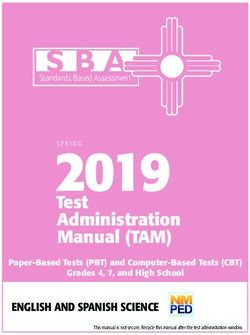Activity Rundown for OCG-C Practice Session on 18 September 2021
←
→
Page content transcription
If your browser does not render page correctly, please read the page content below
Attachment 1
Activity Rundown for OCG-C Practice Session on 18 September 2021
Time Activities
17 September 2021 (Friday) – After Market Close
After 17:00 For all OCG-C/BSS sessions, ensure change, if any, to network configuration is
properly completed.
Ensure all OCG-C/NSTD/BSS components (including network routers and
workstation) are powered on after trading hours.
Ensure the production database of in-house / back-office systems are properly
backed-up before the Practice Session.
Ensure the BSS system version used for the Practice Session is OCG-C compatible
if EP has new BSS version for OCG-C rollout.
For those BSS which are not going to participate in the Practice Session, ensure that
each of these BSS is not connected to the OCG-C, to avoid receiving the testing
data.
Notes:
For BSS, please do not input any next day requests after trading hours on
Friday (i.e. requests intended for submission to host on the following trading
day, since next day requests will be submitted to OTP-C host during Practice
Session and will not be available on the following trading day).
After Practice Session, EPs are also reminded to clean up the next day
requests (if any) to ensure that these testing orders will not be carried forward
to the production on the following trading day.
All OMD-C messages disseminated during the Practice Session should be
treated as non-production data. OMD-C Clients should clean up these data
after the Practice Session.
18 September 2021 (Saturday)
Before 9:00 Logon to OTP-C Host
For OCG-C/NSTD
Perform Administrator Logon to ET Trade Speed Station.
Perform logon for OCG-C sessions (including Trading and Drop Copy sessions) by
using password “Ab123456”.
Perform ET Trade Speed Station start-of-trading procedure.
Perform Trader logon.
Note: If EP encounters any issue on ET Trade Speed Station, please directly
contact ET Trade Customer Service Hotline at 2880-8601 or by email to
cs@etnet.com.hk.
For OCG-C/BSS
Connect to OCG-C for all OCG-C sessions (including Trading and Drop Copy
sessions).
Logon using the assigned Comp ID and password “Ab123456” for all Trading
and Drop Copy OCG-C sessions.
After 9:00am, please ensure order(s) and/or trade(s) must be submitted from
ALL subscribed OCG-C trading sessions.
HSN Switch Status (Applicable to EP using HSN connection and take note)
Primary Switch : New software version and active
Secondary Switch : Old software version and activeTime Activities
Pre-opening Session (POS)
9:00 – 9:30 The Pre-Opening Session (POS) consists of:
- Order Input period (9:00 - 9:15)
- No-cancellation period (9:15 - 9:20)
- Random Matching period (9:20 - 9:22 [random matching start time])
- Order Matching (9:20 [random start time] – completion of
order matching [variable end time])
- Blocking period (upon completion of order matching
[variable end time] - 9:30)
Simulate real-life trading activities (in terms of transaction pattern and volume) during
the POS.
Input manual trades during the POS.
Ensure that the BSS/NSTD has the ability to cope with various trading statuses during
the POS.
Where applicable, verify the BSS/NSTD has the ability to correctly display Indicative
Equilibrium Prices/Volume, Order Imbalance and Direction, Reference Price and
Price Limits on the trading screen for the POS.
Continuous Trading Session (CTS) – Morning Session
9:30 – 12:30 The CTS consists of:
- Without VCM monitoring (09:30 – 09:45)
- With VCM monitoring (09:45 – 12:30)
Simulate real-life trading activities (in terms of transaction pattern and volume)
during the continuous trading session.
For Liquidity Provider and Market Maker:
- Submit market making orders or quotes on all their assigned products.
Where applicable, input orders on VCM securities to trigger VCM cooling-off period
and input order (within and outside the price limit) during the VCM cooling-off period.
Where applicable, verify the BSS/NSTD has the ability to correctly display the
reference price, upper and lower limits, start and end time of the VCM cooling-off
period.
Please note that during 10:30 to 10:45, HKEX will generate orders from stock code
5000 to 17000 and disseminate market data on OMD-C datafeeds.
Notes:
Please note that EPs who do not follow the testing guidelines or conduct
frivolous activities during the Practice Session may be suspended from
further participation in the Practice Session without prior warning.
Exchange Intervention
12:30 – 12:31 EP using HSN should log out the OCG-C session after 12:30. (Applicable to EP
using HSN connection and take note)
EP should not submit order until afternoon continuous trading session opens.
EP using SDNet/2 connection need not to log out the OCG-C session.Time Activities
Mid-Day Close
12:31 – 13:35 All HSN Secondary switch will be upgraded to new software version. (Applicable to
EP using HSN connection and take note)
HSN Switch Status (Applicable to EP using HSN connection and take note)
Primary Switch : New software version and active
Secondary Switch : New software version and active
Order Cancellation
13:35 – 13:45 EP using HSN needs to logon the OCG-C sessions (including Trading and Drop
Copy sessions) again by using the assigned Comp ID and password “Ab123456”
or the password used in CTS - Morning Session. (Applicable to EP using HSN
connection and take note)
Continuous Trading Session (CTS) – Afternoon Session
13:45 – 15:25 The CTS consists of:
- Without VCM monitoring (13:45 – 14:00)
- With VCM monitoring (14:00 – 15:55)
- Without VCM monitoring (15:55 – 16:15)
Simulate real-life trading activities (in terms of transaction pattern and volume)
during the continuous trading session.
For Liquidity Provider and Market Maker:
- Submit market making orders or quotes on all their assigned products.
Where applicable, input orders on VCM securities to trigger VCM cooling-off period
and input order (within and outside the price limit) during the VCM cooling-off period.
Where applicable, verify the BSS/NSTD has the ability to correctly display the
reference price, upper and lower limits, start and end time of the VCM cooling-off
period.
Please note that during 14:30 to 14:45, HKEX will generate orders from stock code
5000 to 17000 and disseminate market data on OMD-C datafeeds.
After input order and execute trade, EPs using HSN should logout OTP-C host
before 15:25 to prepare for HSN primary switch resumed. (Applicable to EP using
HSN connection and take note)
EP using SDNet/2 connection to OCG-C session can conduct trading activities from
13:45 to 16:15.
HSN Switch Status (Applicable to EP using HSN connection and take note)
Primary Switch : New software version and active
Secondary Switch : New software version and active
Continuous Trading Session (CTS) – Afternoon Session (HSN Primary Switch Powr Off)
15:25 – 15:45 HSN Primary Switch will be power off. EP using HSN may experience session
timeout. (Applicable to EP using HSN connection and take note)
HSN Switch Status (Applicable to EP using HSN connection and take note)
Primary Switch : New software version and power off
Secondary Switch : New software version and activeTime Activities
Continuous Trading Session (CTS) – Afternoon Session
15:45 – 16:15 EP using HSN need to logon the OCG-C sessions (including Trading and Drop
Copy sessions) again by using the assigned Comp ID and password “Ab123456”
or the password used in CTS - Afternoon Session. (Applicable to EP using HSN
connection and take note)
Input order and execute trade to simulate real-life trading activities (in terms of
transaction types, pattern and volume) during the CTS.
Closing Auction Session (CAS)
16:15 – 16:25 The closing auction session consists of:
- Reference Price Fixing Period (16:15 – 16:16)
- Order Input Period (16:16 - 16:21)
- No-Cancellation Period (16:21 - 16:23)
- Random Closing Period (16:23 - 16:25 [random close
time])
- Order Matching (16:23 [random start time] -
completion of matching
[variable end time])
- Day Close upon completion of matching
Simulate real-life trading activities (in terms of transaction pattern and volume)
during the CAS.
Input manual trades during the CAS.
Amend/cancel some of the outstanding limit orders carried forward from the CTS:
- Ensure the BSS/NSTD can handle the transition from the CTS to the CAS.
- Ensure the BSS/NSTD has the ability to cope with various trading statuses
during the CAS.
- Where applicable, verify the BSS/NSTD has the ability to correctly display
Indicative Equilibrium Prices/Volume, Order Imbalance and Direction,
Reference Price, Price Limits and closing prices on the trading screen for the
CAS.
- Test the BSS/NSTD has the ability to handle auction matching trades related to
orders input during the CTS and CAS.
For Market Makers choosing not to carry forward quotes to the CAS:
- Verify the BSS has the ability to withdraw large number of outstanding orders
for market making securities in an efficient and effective manner.
Day Close – upon completion of matching
16:25 – 16:30 For OCG-C/NSTD
Perform trader logout.
Perform ET Trade Speed Station end-of-trading procedure.
Logout and terminate OCG-C session.
Logout all ET Trade Speed Station.
For OCG-C/BSS
Logout and terminate OCG-C session.
Perform end-of-trading procedures, if any, to ensure database integrity.
Clean up the transaction data (e.g. orders and trades) entered during the Practice
Session from BSS (if applicable).
Restore the data and proper BSS production configuration for following Monday,
if necessary.Time Activities
Notes:
Keep all OCG-C/BSS/NSTD components powered-on throughout the weekend
after the Practice Session.
All OMD-C messages disseminated during the Practice Session should be
treated as non-production data. OMD-C Clients should clean up these data
after the Practice Session.
HSN Network Fallback Verification Test will be arranged during 20:00 – 21:00.
EPs who will participate in the HSN Network Fallback Verfication Test should
refer to the detailed activity rundown for HSN Switch Software Upgrade
Readiness Test. (Applicable to EP using HSN connection and take note)
20 September 2021 (Monday)
Before 08:30 Logon to OTP-C Host
For OCG/NSTD
Perform Administrator Logon to ET Trade Speed Station.
Perform logon for OCG sessions (including Trading and Drop Copy sessions) by
using the production password.
Perform ET Trade Speed Station start-of-trading procedure
Perform Trader logon.
Note: If EP encounters any issue on ET Trade Speed Station, please directly contact ET
Trade Customer Service Hotline at 2880-8601 or by email to cs@etnet.com.hk
For OCG/BSS:
Perform logon for OCG sessions (including Trading and Drop Copy Sessions) by
using production password.
Notes:
(1) The stock database at the open of 13 September 2021 will be used as the stock database for the
practice session.
(2) EPs who will turn on OCG-C/NSTD during the optional Practice Sessions they are required to
separately inform ET Trade Limited at 2880-8601 to make pre-arrangement by 16 September
2021 (Thursday) and a fee will be chargeable by ET Trade Limited.
(3) Contingency Arrangements upon issuance of Typhoon, Extreme Conditions and /or Rainstorm
Warning Signal on the day of practice session.
i. In case Typhoon Signal No. 8 or above, Extreme Conditions and / or Black Rainstorm
Warning is issued or continues to be in force anytime from 7:00am to before 9:00am, , the
practice session will be cancelled and will not be resumed for the rest of the day.
ii. In case Typhoon Signal No. 8 or above or Extreme Conditions is issued on / or after
9:00am on the day of practice session, the practice session will be terminated 15 minutes
thereafter.
iii. In case Black Rainstorm Warning is issued on / or after 9:00am on the day of practice
session, the practice session will continue until completion.
iv. In any case, all participating EPs should complete the appropriate day-end work including
file/ database backup and restoration, system restoration/ fallback and so on to ensure
there will be no interruption on the next trading day.(4) Should EPs have any query or identify any irregularities during the Practice Session, please
contact the following Participant Support Hotlines:
Support Hotline Telephone Number Email Address Service Hours
Hosting Services 2211 6080 hsservicedesk@hkex.com.hk 24 hours
08:30 to 16:30
For BSS Support 2840 3351 bsssupport@hkex.com.hk
on 18 SEPT 2021
08:30 to 16:30
For General Enquiry 2840 3626 otpc@hkex.com.hk
on 18 SEPT 2021
08:30 to 16:30
For OMD-C Enquiry 2211 6558 IVSupport@hkex.com.hk
on 18 SEPT 2021You can also read