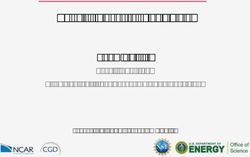ASHRAE Virtual Meeting Guidance - Tips for Hosting a Successful Virtual Event Approved for Distribution: 5/29/2020
←
→
Page content transcription
If your browser does not render page correctly, please read the page content below
ASHRAE Virtual Meeting Guidance
Tips for Hosting a Successful Virtual Event
Prepared by: ASHRAE Communications Committee
Approved for Distribution: 5/29/2020
Last Revised: June 2021Table of Contents Types of Virtual ASHRAE Events.................................................................................................................... 3 General Tips for Virtual Events ..................................................................................................................... 4 Meeting Host ............................................................................................................................................ 4 Virtual Meeting Housekeeping Notes ....................................................................................................... 5 What Platform Should I Use? .................................................................................................................... 5 ASHRAE Business Meetings – Tips for Hosting Virtually ............................................................................... 7 How to Prepare ......................................................................................................................................... 7 Tips for During the Meeting ...................................................................................................................... 7 Virtual ASHRAE Chapter Meetings and Other Presentations ....................................................................... 9 How to Prepare ......................................................................................................................................... 9 Event Promotion ..................................................................................................................................... 10 Tips for the Day of and During Your Virtual Chapter Meeting ............................................................... 10 CRCs and Other Virtual Conferences .......................................................................................................... 11 Hosting a Virtual Special Occasion ASHRAE Event ...................................................................................... 13 Tips for Hybrid Events ................................................................................................................................. 15 Tips for Speakers and Presenters................................................................................................................ 16 Before the Meeting ................................................................................................................................. 16 Speaking .................................................................................................................................................. 16 Additional Resources .................................................................................................................................. 17 Appendix ..................................................................................................................................................... 17 Template: Run of Show Agenda.............................................................................................................. 18 Template: Email to Attendees with Virtual Meeting Tips....................................................................... 19 Tips for Successful Video in Virtual Meetings ......................................................................................... 20 More Tips for Hosting a Successful Virtual Meeting ............................................................................... 20 ASHRAE Communications Committee Virtual Meeting Guidance Last Updated June 2021
Types of Virtual ASHRAE Events
Every meeting is different! We have assembled general tips for virtual
meetings, as well as best practices for the following types of events:
• Virtual Business Meetings such as board meetings, technical committee
meetings, or leadership meetings with active discussion and voting.
• Virtual Chapter Meetings or any similar virtual event with a featured
speaker or presentation making up most of the virtual event.
• Virtual CRCs or other events that typically span multiple days, with a variety
of virtual event types.
• Virtual Special Events such as social events and award ceremonies.
• General Tips for Virtual Meetings
ASHRAE Communications Committee Virtual Meeting Guidance Last Updated June 2021General Tips for Virtual Events
• Designate a Host - Good facilitation is critical to a successful virtual meeting; review our tips for
great meeting hosts.
• Always start your events with Virtual Meeting Housekeeping to address virtual meeting
protocol; check out our tips for housekeeping announcements.
• Video/webcam use is strongly encouraged - it allows attendees to see visual cues such as body
language and engagement. Webcam usage and video transmission can cause Internet
connections to slow down. Meetings of 20 or more should limit webcam usage to key speakers.
A high-definition (HD) external webcam will often provide a better quality image than the built-
in webcam.
• Lighting – A ring light is an inexpensive device that can help you to look polished and
professional. These can attach to your computer or be free standing.
• Mute – Attendees should mute themselves unless they need to speak. Optionally, the meeting
host can mute everyone at the beginning and announce how to make comments.
• Listening/speaking – use a headset or earpiece to minimize your ambient noise interference
when unmuted.
• Use Chat – For quick answers (yes, no, agree, disagree, etc.) and other comments.
• Meeting Length – Trim the agenda and take breaks every 40 minutes. It is more difficult for
most people to stay engaged during a long virtual meeting.
Meeting Host
Good facilitation is critical to a successful meeting. Decide ahead of time who will facilitate your virtual
event. For smaller meetings, the person chairing the event may be able to facilitate. Meetings larger
than 10 people should have a dedicated host.
Host’s responsibilities:
• Join meeting 30 minutes ahead of time
• Confirm arrival of all presenters, especially speakers
• Test sound, video, and mute functions for all presenters
• Share screen for introduction slideshow, and advances slides as needed
• Manage the “pass off” between presenters if needed
• Handle mute/unmute of attendees as necessary
• Monitor chat
• Monitor agenda, ensure people are stepping in when necessary
• Monitor meeting elapsed time
• Review/prepare “welcome/housekeeping slides”
• Manage the discussions and voting
ASHRAE Communications Committee Virtual Meeting Guidance Last Updated June 2021Who makes a great host?
• Well-versed in meeting software
• Familiar with the content of the meeting
• Examples:
o For a TC Meeting – Secretary or Vice-Chair
o For a Chapter Event – CTTC Chair or Programs Chair
o For a Society Committee Meeting – Staff Member
Virtual Meeting Housekeeping Notes
Every virtual event should start with virtual meeting housekeeping. Here are some things you should
cover:
• Audio
o Announce protocols for audio. For example, will the audience be muted the whole time,
or will they have the ability to unmute?
o Explain how to mute and unmute on your platform.
o For business meetings, you might ask people to identify themselves anytime they speak,
ex: "This is Pam Duffy from Region VIII"
o Attendees may be asked to mute, or that the host may mute them.
• Video
o Announce protocols for video. For example, you might say that the audience is
encouraged to use video for this call, or ask that only speakers be on video.
o Explain how to show and hide video on your platform.
• Chat
o If applicable, you can ask attendees to use the Chat box instead of speaking for
questions or sidebar comments.
• Other
o Advise participants if the meeting will be recorded or not.
o If attendee names are available, encourage them to be updated to reflect role or
position., i.e. “Pam Duffy, Chief Penguin”.
What Platform Should I Use?
There are many platforms available for ASHRAE groups to use for your virtual events. There is no
requirement to use any specific platform, unless designated by event organizers. For example, someone
planning a large event with many virtual meetings may ask that all hosts use the same platform for
consistency. If your group needs to choose a platform for your event, here are some items to consider.
Fee-Free Options
• GoToMeeting and GoToWebinar are available free of charge from ASHRAE. Here is how to
schedule a GoToMeeting or GoToWebinar through ASHRAE.
• Contact your Director and Regional Chair (DRC) for your chapter’s region, which has their own
account with a specific platform that you can use.
ASHRAE Communications Committee Virtual Meeting Guidance Last Updated June 2021• For Society committees, reach out to your staff liaison for assistance in hosting your virtual
event.
What Works Best?
Throughout ASHRAE, members have had the most success with GoToMeeting, GoToWebinar and Zoom.
• GoToWebinar is best for large events greater than 100 people. One downside of GoToWebinar
or Zoom Webinars is that attendees are generally limited to a listen-only mode. However, this
can be a benefit with such a large amount of attendees.
• Zoom and GoToMeeting are other commercially available products that can be used if you have
an account.
• Microsoft Teams and Google Meet are other options available. One thing to keep in mind is that
these platforms are tied to a Microsoft or Google account, which may not be user-friendly for all
ASHRAE members.
Technology changes quickly! This guidance is based on the committee’s best recommendations as of the
date of publication.
ASHRAE Communications Committee Virtual Meeting Guidance Last Updated June 2021ASHRAE Business Meetings – Tips for Hosting Virtually
This section covers tips for hosting a virtual meeting with group discussion, motions, and voting.
Examples of these types of meetings include Technical Committee (TC) meetings, Standing Committee
Meetings, Chapter Board of Governor (BOG) meetings, to name a few.
How to Prepare
• Meeting administration - Schedule when the meeting will occur with start and end times. Be
aware of any time zone differences. Determine who will facilitate. Prepare a “run-of-show”
agenda – an agenda that has time blocks assigned to the sequence of events. Include in the
agenda break times and lengths.
• Determine if you will record the meeting. Ensure you have any necessary permissions and
remember to let attendees know the meeting is being recorded.
• Send communication to attendees interested parties:
o Expectation of video participation.
o Send virtual meeting tips to attendees.
o If the meeting is being recorded, note this in the invitation and indicate where and when
it will be published.
o What to do or who to contact if they have technical problems joining the meeting.
Tips for During the Meeting
• Meeting Administration
o Start on-time. Make use of a countdown timer such as Big Timer to indicate start time as
attendees arrive.
o Always start with housekeeping notes.
o During breaks, instruct attendees to mute and turn off video. Use a timer to clarify the
break end-time to attendees.
o End the meeting on time.
o The chair should be aware of the time constraints during the meeting and make periodic
announcements.
• Take attendance.
o Use attendance as an opportunity for attendees to test audio, mute/unmute, and chat.
o Ask attendees to check their name in the participant list and adjust if necessary.
o For larger groups, use the membership roster for a roll-call vote. You can also use an
online form such as Google Forms to take attendance and publish the link to the form in
the meeting’s chat box.
• Motions and Voting
o Manage the discussion – Before opening discussion, explain how you will acknowledge
people to unmute their line; one recommendation is to use the chat or “hand-raise”
feature of the virtual platforms. In smaller groups, acknowledge specific individuals by
name for discussion. "Ken, would you like to make the motion?”
ASHRAE Communications Committee Virtual Meeting Guidance Last Updated June 2021o Call for the vote - To eliminate everyone un-muting at once, you may try asking for any
opposing first, then abstentions. This leaves all remaining votes as affirmatives. For
more contentious votes, a roll call vote is recommended.
ASHRAE Communications Committee Virtual Meeting Guidance Last Updated June 2021Virtual ASHRAE Chapter Meetings and Other Presentations
This section covers tips for a single virtual event where the main event is a presentation from a speaker.
How to Prepare
• Meeting administration - Schedule when the meeting will occur with start and end times. Be
cognizant of any time zone differences (including speakers). Determine who will facilitate.
Prepare a “run-of-show” agenda – an agenda that has time blocks assigned to the sequence of
events. Include in the agenda break times and lengths.
• Confirm the virtual meeting platform - Be aware of any attendee limits on the platform. If
attendees must register, include registration information in promotional materials.
• Registration - Online registrations should be handled in accordance with the ASHRAE Privacy
Policy.
• Speaker Selection & Coordination - The Society CTTC Distinguished Lecturers (DL) Program
offers expert speakers who present on a wide range of topics.
o Ensure your speaker is extremely comfortable using virtual meeting technology for
presentations.
o Confirm the time zone of speaker and the event.
o Communicate the time you would like the speaker to arrive to the virtual event if
different from meeting time.
o Confirm if recording the presentation is acceptable and get permission in writing.
o Share your “run-of-show” agenda with the speaker.
o Discuss how questions will be handled. Using chat for Q&A is recommended.
o Regular chapter program operations apply to virtual meetings. Chapters should request
the presentation for commercialism review. Refer to the Manual of Chapter Operations
Appendix 5A to understand possible challenges. Ensure the host has the ability to end
the live presentation if necessary. If an ASHRAE DL will be presenting, the CTTC Chair
should complete the DL Participation Form.
• Sponsors - Agree with sponsors about how sponsor recognition will be announced or presented
at the virtual meeting. All sponsorship recognition must comply with the ASHRAE
Commercialism Policy.
• Distribution of joining information - Confirm how attendees will receive the joining
information. Will it be sent automatically from the platform or will a volunteer need to send
separately? Be sure to send the information to anyone who might not register, such as your
speaker.
• Make a Backup Plan – plan for these scenarios specific to virtual meetings: What will you do if
your speaker has technical difficulties joining the meeting? What will you do if your speaker has
technical difficulties during their presentation? What will you do if you cannot log in to launch
your meeting?
• Prepare event surveys: Society CTTC offers the following surveys that may be distributed after
meetings to attendees to receive their PDH certificates.
o Online Chapter Programs Survey Form
o Chapter Program Evaluation Form (PDF)
o DL Evaluation Form (PDF), which should be used for DL presentations
ASHRAE Communications Committee Virtual Meeting Guidance Last Updated June 2021o Versions of the above surveys could be created by the Chapter on Google Forms or
Survey Monkey.
Event Promotion
Virtual events present both benefits and challenges to event hosts. Below are some best practices in
promoting your virtual event to drive attendance and engagement.
• Consider incentives for members to attend the meeting live, such as a raffle or giveaway.
• Share virtual meeting details with other groups. Other chapters in your region, “sister
chapters”, or other industry organizations could be interested in co-hosting or sharing event
information with their groups.
• Publicize the event on multiple platforms - consider using email, social media, messaging
applications, and Basecamp. Make sure appropriate link and login information is publicized.
Tips for the Day of and During Your Virtual Chapter Meeting
• Before the Meeting
o Send an email confirming meeting arrival time with organizers and presenters.
o Send an email reminding registered attendees about the meeting.
o The Host should follow facilitation responsibilities and ensure that the speaker and
presenters are prepared.
o If a speaker or presenter cancels, consider presenting a topic suggested on the CTTC
Program Resources webpage as your backup plan.
• During the Meeting
o Start on-time. Make use of a countdown timer such as Big Timer to indicate start time as
attendees arrive.
o If you are using a shared meeting platform, be sure to change the name displayed to be
your name and not that of the last person who used the platform.
o Be sure to take screenshots of the meeting for Chapter history.
o Always start with housekeeping notes.
o End the meeting on time.
o For closing remarks, thank the speakers and presenters for their time and ensure
attendees are made aware of event survey distribution and how to obtain PDH
certificates if applicable.
• After the Meeting
o If you used a shared meeting platform with common login information, log out of the
platform and change the name back to what it was, if applicable.
o Email event survey to attendees.
o For DL presentations, the CTTC Chair should complete the DL Event Summary Critique
Form summarizing all meeting feedback.
o Email PDH certificates if applicable. Chapters may use the template PDH certificate
provided by Society CTTC.
o Publish recorded presentation if you have permission. Recorded presentations can be
uploaded to Basecamp and distributed through a public link.
ASHRAE Communications Committee Virtual Meeting Guidance Last Updated June 2021o Some platforms offer reports and analytics on attendance, interest, and participation. IF
desired, access and share this data with chapter leadership.
CRCs and Other Virtual Conferences
This section covers tips for a virtual event with several individual events (such as workshops, meetings,
presentations, and networking events).
• Administration & Logistics
o Determine the start time, end time, and host for all events. Ensure all event hosts are
comfortable with meeting platform. Be cognizant of time zone differences among
attendees.
o Plan ahead for technical issues: who can event leads contact if they cannot log in to the
meeting? What happens if attendees cannot get into the meetings?
o Create a master attendance online form to capture attendance for individual events.
The link to the same form can be used by the host for each event, with all attendance
being captured in a single spreadsheet for easy reference.
o Consider hosting a tips & training session for all those who will be leading a virtual
session, particularly if it will be their first time leading a virtual event.
o If your meeting platform supports it, create a virtual backdrop for the conference that
all event leads can use.
• Sponsorship
o Consider how sponsors can participate in your event. You can offer many opportunities:
Stream a video during large-group events.
Display logo or slide during large group events.
Have a rotating slide deck with sponsors for event arrival and break time
Send out daily agenda emails to attendees (ex: “Here’s What’s Happening at
CRC Day 1!”) with sponsorship info (“today’s events are sponsored by XYZ”).
Offer a networking event with break-out rooms to visit specific sponsors.
Offer sponsors the opportunity to host a technical session (be sure to review
presentations for commercialism).
Allow sponsors thirty seconds during large-group events.
Verbally recognize sponsors during events.
Sponsor raffles or games during networking events.
Put together a virtual swag bag or one you mail to attendees.
• Event Scheduling
o Consider what a successful virtual CRC looks like to you. What kind of event experience
do you want attendees to have?
o One person should be in charge of setting up all the virtual meetings and creating a
master list of event joining information. ASHRAE Staff can support this effort.
o If possible, avoid events overlapping one another. A benefit of a virtual event is that you
are not limited by physical space (meeting rooms) or venue requirements.
ASHRAE Communications Committee Virtual Meeting Guidance Last Updated June 2021• Chapter Workshop Training Tips
o Consider what a successful virtual workshop looks like to you. What do you want
attendees to have gained from attending the meeting? Design your workshop with this
in mind.
o Encourage attendees to turn on video.
o Limit workshop length to improve attendance and engagement; make sure to plan for
breaks every 40 minutes.
o If a workshop contains lengthy (more than 10 minutes) training presentations, record
training ahead of time and ask attendees to view videos before attending the workshop.
Recordings should always be done as micro-trainings of 5 minutes or less for each video.
o Focus workshop on discussion, questions, and sharing of best practices.
o Consider formatting discussion as a game to improve participation. Use a tool such as
kahoot for virtual polling. Use tools such as miro or easyretroboard to facilitate
collaboration.
o If available, use break out rooms to encourage attendees to network. For example,
assign attendees to break out rooms by state, by language spoken, or by the topic they
want to hear more about. Make sure to assign each break out room a leader
(“whomever’s birthday is coming next”, “whomever has been an ASHRAE member the
longest”)
o Invite “all-star” past chapter chairs who may not normally attend an in-person CRC to
participate in the event and contribute to discussion.
o Distribute an online form for feedback and/or quiz on information.
• Business Meeting Tips
o Many of the tips in the ASHRAE Business Meeting section apply to this meeting type.
o Consider limiting agenda to only items that require discussion. Presentation-based
topics (chapter reports, RVC reports, etc.) can be distributed in written form or pre-
recorded as videos.
o The DRC should establish clear rules and guidelines for managing discussion of motions.
• Nominating Committee, Caucus, Executive Sessions
o Meetings with strict attendee requirements or confidential discussions should have
meeting information that is not published publicly.
o Consider using a platform or meeting type that can gate attendees. For example, require
event attendees to register for the meeting such that their attendance link is unique to
them and cannot be forwarded. Another option may be to a feature where an event
host must manually admit attendees (“waiting room” feature).
o If available and depending on group size, virtual break out rooms can be useful for
sidebar conversations or to allow certain attendees to step out of the room
momentarily.
• Technical Sessions
o Many of the tips in the ASHRAE Chapter Meeting and Other Presentations section apply
to this meeting type.
• Awards Ceremony
ASHRAE Communications Committee Virtual Meeting Guidance Last Updated June 2021o Many of the tips in the Virtual Special Occasion section apply to this meeting type.
o Consider shipping boxes with awards to chapters in advance and having chapter leaders
open awards on-camera.
o Use video spotlight feature to announce or feature winners.
• Networking Events and Participant Engagement
o Host at least one special event! Many of the tips in the Virtual Special Occasion can be
helpful.
o Consider hosting a chapter history game night in place of history displays. Have chapter
historians submit questions for a trivia game.
o Send registered attendees daily emails to help your multi-day event feel connected
rather than multiple individual “meetings”.
o Consider theming days of the conference and encouraging attendees to use virtual
backgrounds or dress/decorate in theme. Theme ideas include: chapter pride day
(celebrating the city/location), alumni pride day (celebrating attendees’ alma maters),
80s day, etc.
Hosting a Virtual Special Occasion ASHRAE Event
• Designate a Meeting Host
• Create an Agenda
o It may not be a meeting, but you still need structure! Take a look at the run of show
agenda for ideas.
o Remember that virtual events are more engaging with more speakers. Ensure that there
are plenty of pass-offs.
o Designate a clear “end time” and plan how to close out the event on a high note.
• Consider a platform you are familiar with that provides options such as break-out rooms, which
can be renamed as “Tables” to allow small group gatherings.
• Slide Deck –
o Use the opening slides template with housekeeping items.
o Add plenty of photos of those being recognized at the event or other memories.
• Attire – Encourage attendees to dress up for the occasion.
• Theme – Consider an event theme like superheroes, 80s, under the sea, and encourage people
to decorate and dress accordingly.
• Group Picture – Make plans to take a group picture via screenshot (of award winners, or all
attendees).
• Music – Create a playlist and sharing music upon entry.
• Presentation of Physical Items – Ship items as needed (plaques, trophies, etc.) with the express
instructions to NOT open the box, but to be prepared to open the box during the meeting.
• Activity – Consider a group activity to engage people. Some ideas:
o Trivia (e.g. ASHRAE history) using built-in polling or another tool like Poll Everywhere or
Mentimeter
o Scavenger Hunt (“Show us something with the ASHRAE logo!”)
o Bingo
ASHRAE Communications Committee Virtual Meeting Guidance Last Updated June 2021o Beer tasting from a local Microbrewery: You can invite the master brewer and do a beer
tasting.
o Wine tasting: If you have a local winery, you can get the various samples and do a
Virtual Wine Tasting.
o Hire a Professional Comedian or Live Music
o Have a chef provide an online cooking class to make a meal together.
o Virtual Dance Party; for example, learn a line dance!
• Extend the Invite – Extend the invite to family, friends, and pets!
• Virtual Happy Hour – If your event would normal be accompanied by a happy hour, consider
one of these ideas:
o Have a themed cocktail and mocktail recipe that you have sent ahead of time to
attendees.
o Encourage attendees to bring their favorite beverage to the event.
o Plan opportunities for toasts or cheers.
• Meals – If your event would normal be accompanied by a meal, consider one of these ideas:
o Send a suggested menu with recipes and encourage attendees to prepare ahead of time
and eat on the call.
o If you have sponsors, you can have a food delivery service (DoorDash, Uber Eats,
Postmates, etc.) delivered to the attendees so they can all share a meal or have a drink.
o If you have sponsors, you can have sponsors issue gift cards to a food delivery service
(DoorDash, Uber Eats, Postmates, etc.) and have attendees order after the meeting.
o Utilize your platform’s “break out room” function so people can talk together like they
are sitting at a round table at the event for real. Provide prompt questions for people to
discuss at their breakout.
ASHRAE Communications Committee Virtual Meeting Guidance Last Updated June 2021Tips for Hybrid Events
These tips are for events that will be held virtually and in-person simultaneously.
• Take extra care to test audio and video ahead of time to ensure an excellent experience for all
attendees.
• Ensure that equipment and logistics are in place to maximize virtual participation at the in-
person event.
• Assign a volunteer to facilitate the virtual meeting from the on-site location to assist with any
audio or video problems or to ask questions on behalf of virtual attendees.
• Announce to in-person attendees that the event is taking place virtually as well. Make any
special requests, such as using the microphone for questions or taking any side questions
outside to help with audio.
• Ensure your speaker is comfortable with tailoring their presentation for both in-person and
virtual audiences.
• Debrief speakers and organizers on virtual logistics. For example, if a speaker needs to stand in a
specific location for A/V purposes. Ask the speaker to repeat any questions from the audience.
How will the speaker get questions from the virtual attendees?
• Determine how screensharing will work. Consider if the speaker on whether or not the speaker
needs access to see or use their computer during the presentation (to play videos or launch
links, etc.).
• Ensure that any paper distributed to attendees (flyers, surveys, certificates) are made available
to virtual attendees.
ASHRAE Communications Committee Virtual Meeting Guidance Last Updated June 2021Tips for Speakers and Presenters
Before the Meeting
• Video
o Check our webcam video tips in the Appendix.
• Audio
o Ensure high quality audio from your microphone by testing ahead of time with the
meeting organizers.
• Test
o Use the platform setup to adjust your camera BEFORE the meeting.
o Some platforms have test connections to do this when convenient.
• Confirm Logistics
o Confirm logistics for screen sharing.
o Confirm with meeting organizers how Q&A will work.
o Determine who to “pass” the presentation back to once you are done presenting.
• Prepare Presentation
o Concise presentations are more successful.
A virtual presentation can extend longer than a live presentation.
A good rule of thumb for virtual presentations is 2 minutes per slide. That is 30
slides maximum for a 60-minute presentation.
o Maintaining audience engagement is more difficult in a virtual presentation.
Use built-in polls in GoToMeeting or responses in chat to encourage
engagement during your presentation.
Plan for an engagement activity once every 5 minutes.
• Rehearse
o Look at camera, not computer.
o Record yourself to check your audio and video quality.
Speaking
• Ensure the presentation file is the version approved by the meeting organizers that is in
compliance with the ASHRAE Commercialism Policy
• Consider standing during the presentation.
• Eye Contact
o Look at camera as much as possible.
o Add a sticky note to your camera with a friendly reminder that says, "look here!".
• Keep it Engaging and Read the Proverbial “Room”
o Ask for written feedback, “Type yes into the chat if you agree”
o Ask for visual feedback, “Give a thumbs up to the camera if you agree”
• Q&A
o Build in "question pauses" in the presentation to ask and answer questions
o Know that questions will be at the end of the presentation
ASHRAE Communications Committee Virtual Meeting Guidance Last Updated June 2021Additional Resources • CTTC Program Resources • ASHRAE Commercialism and Guidelines • ASHRAE eMeetings Page • Internet Speed Test Appendix • Template: Run of Show Agenda • Template: Email to Attendees with Virtual Meeting Tips • Tips for Successful Video in Virtual Meetings • More Tips for Hosting a Successful Virtual Meeting ASHRAE Communications Committee Virtual Meeting Guidance Last Updated June 2021
Template: Run of Show Agenda
Below is an example of a run of show agenda, where the sequence of events is given time slots. A run of
show agenda helps the presenters and organizers stay informed about what should happen, when it
should happen, and who should be doing it. This is particularly important for virtual meetings, since the
meeting presenters and organizers are in different physical locations.
Time Responsible Details
Entry – before meeting starts
• Display Welcome slide and share screen to attendees
11:15am-11:30am Host • Verify attendees can see the shared screen
• Welcome people as they arrive.
• Announce meeting start - on time
Housekeeping Announcements
• Discuss virtual meeting housekeeping announcements.
11:30am-11:35am Programs Chair
• When finished, introduce the next presenter, “Now I’d
like to pass it off to, ”
Welcome and Meeting Announcements
• Make remarks.
11:35am-11:40am Chapter President
• When finished, introduce the next presenter, “Now I’d
like to pass it off to, ”
Introduce Speaker
• Make remarks.
• During introduction, Host gives access for speaker to
share their screen.
11:40am-11:45am Programs Chair • Remind attendees to mute themselves and type
questions in the chat.
• When finished, the programs chair says, “It looks like we
can see the presentation deck, so now I’d like to pass it
off to, ”
Presentation
11:45am-12:40pm Speaker • Deliver presentation.
Q&A
• Host asks questions from chat as time allows.
• If needed, changes “share screen” from presenter back
to Technical Moderator, to share the final “Concluding
12:40-12:45pm Host Remarks”.
• When finished, says, “That’s all the time we have for
questions. I’d like to turn it over to for
some final remarks.”
Concluding Remarks
• Makes final remarks, including information about event
12:45pm-12:50pm Programs Chair survey distribution and, if applicable, PDH certificates
• Host ends the meeting for all attendees
ASHRAE Communications Committee Virtual Meeting Guidance Last Updated June 2021Template: Email to Attendees with Virtual Meeting Tips
We will be hosting our upcoming meeting virtually. .
Here are tips to help make the meeting successful for everyone:
Audio:
• Connection Type: ensure the meeting control panel is set to the correct audio input and output
device.
• Ensure clear audio. Use a connected or Bluetooth headset or earbud with microphone.
• There is no need to announce your arrival to the meeting. We will do a roll call and when your
name is called, please unmute yourself to reply.
• Ensure you are muted unless you need to speak. Always keep the mute on even if you think you
are not making noise, the group can hear everything. Use the mute function within the meeting
platform instead of any mute functions on your audio hardware. A host may mute your line for
you if the audio is distracting to the meeting.
Video:
• Webcam video is encouraged.
• Adjust your Camera Height – Camera height should be eye level. Use books, boxes, or a laptop
stand to raise the height of your camera.
• There is no need to get fancy. Wear something you would not be embarrassed by if you ran into
your boss at the grocery store!
Chat:
• Use Chat instead of speaking when:
o For quick replies (yes, no, agree, disagree.)
o Stepping away from the meeting
o Sharing a hyperlink
o Audio or video quality problems
Finally, be sure to check all your settings before joining the meeting!
New to online conferencing? Here are some tips:
Test your equipment with these helpful links (GoToMeeting)
• Test System Compatibility
• Test Your Mic and Speakers
• Test Your Webcam
Joining the Meeting:
• GoToMeeting Attendee Quick Start
ASHRAE Communications Committee Virtual Meeting Guidance Last Updated June 2021Tips for Successful Video in Virtual Meetings
• Test – Test ALL hardware and software prior to presentation!
• Lighting – good lighting is key! Make sure you are positioned with enough light.
• Eye contact – try to look at camera as much as possible. Add a sticky note to your camera with a
friendly reminder that says "look here!".
• Read the room - Be intentional about asking people for feedback on specific items. People can
give a thumbs up if they agree.
• Adjust your camera height – Camera height should be eye level. Use books, boxes, or a laptop
stand to raise the height of your camera.
• Be camera ready – There is no need to get fancy, but please look presentable. Wear something
you wouldn’t be embarrassed by if you ran into your boss at the grocery store. Wear pants!
More Tips for Hosting a Successful Virtual Meeting
Avoid FOUM (Fear of Un-Muting) and EUMAO (Everyone Un-Mutes At Once)
Virtual meetings with a lot of people can feel awkward if everyone is muted and they are not sure when
to unmute in order to speak. These long pauses, Fear of Un-Muting (“FOUM”) can make virtual meetings
feel long and labored.
When there is an open ended question (“can everyone see my screen?”, “does anyone have any
questions?”) and a lot of people answer at once, every stops and starts talking at the same time and
then tries to cede the floor at the same time. This phenomenon, Everyone Un-Mutes At Once (or
“EUMAO”) is even worse than FOUM.
It is the job of the meeting host (person doing the presentation at that time) to avoid FOUM and
EUMAO.
• Questions that call on the whole group.
o These are questions like, “Are there any questions?”, “Is everyone okay with tabling this
topic?”
o Ask people to direct their answers to the chat rather than unmute. “Please reply using
chat if you are OK to table this topic.”
• Questions that require someone to chime in:
o These are questions like, “Who would like to volunteer?”, or “I will entertain a motion…”
o Instead, ask someone by name if they will take on this task, like “Ken, would you like to
make the motion?” or “Kay, can you take on that task?”
• Use people’s names frequently.
o Ask for direct feedback by person, “Randy, do you have any comments or questions on
this item?”
ASHRAE Communications Committee Virtual Meeting Guidance Last Updated June 2021You can also read