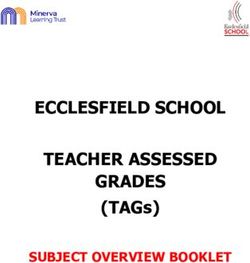Best Practices in Online Course Design and Delivery - Southern Oregon University - Inside SOU
←
→
Page content transcription
If your browser does not render page correctly, please read the page content below
Southern Oregon University Best Practices in Online Course Design and Delivery Provided by the SOU Distance Education Center 9/10/2009
Best Practices in Online Course Design and Delivery
Online Course Design and Delivery
Southern Oregon University is committed to providing high-quality online educational
experiences to our students. The following sections provide best practices in online course
design. The instructor and Director of Distance Education will review these practices during the
initial course development meeting required by the SOU policy on course development.
Getting Started
Faculty who are new to teaching online or who wish to explore new technologies to enhance an
existing online course are encouraged to contact the SOU Distance Education Center to schedule
a meeting with an instructional designer to maximize learning and teaching processes using the
most appropriate technological tools.
Based on extensive research and best practices in distance education, the Distance Education
Center offers a course template for developing a quality online course. We recommend using the
template as the foundation upon which to build a new course, customizing it as necessary. The
template provides the basic course structure and navigation, introductory information modules,
and suggestions for content to enhance the course site. Using the template also speeds up
development time for your online course. For more information,or to access the course template,
contact the SOU Distance Education Center.
While no two courses are the same, there are important elements that should be a part of every
online course:
Detailed syllabus
Course content
Opportunities for Interaction
Opportunities for Feedback
Assessment
Accessibility
Detailed Syllabus
A syllabus represents a formal academic agreement between an instructor and students. Rather
than a schedule of events, a syllabus serves as an academic contract defining how students can
successfully meet the objectives of the course. All instructors are required to provide their
students a detailed syllabus at the start of each quarter in every class. Changes to a syllabus after
2Best Practices in Online Course Design and Delivery
the course has begun are not recommended and may only be made in the case of unusual and
extenuating circumstances.
The syllabus provides a basis upon which to resolve academic misunderstandings: it is the
official document of record regarding all classroom activities and policies. The distribution of a
detailed syllabus at the start of the course ensures that each student has received a written
statement of policy. Without such a record, misunderstandings between students and faculty can
occur. Students should be encouraged to consult the syllabus throughout the course and to ask
questions about the course or the syllabus.
The elements of a syllabus for an online course are no different than the elements of a syllabus
for a face-to-face course. SOU provides faculty with a syllabus template to assist with the
creation of a well-developed, comprehensive document to serve faculty and students. The
template identifies the following elements to be included in a syllabus:
1. Course Title and Identification 9. Attendance Policy
2. Instructor Contact Information 10. Grading Policy
3. Course Description 11. Academic Honesty Statement
4. Course Goals or Outcomes 12. Academic Support/ADA Statement
5. Required Texts and Materials 13. Other Policies as Needed
6. Recommended Texts and Readings 14. Course Plan
7. Class Format or Outline 15. Disclaimer
8. Assignments and Expectations
A description of each element in the Standard Syllabus Outline is provided by the SOU Center
for Teaching, Learning, and Assessment at http://www.sou.edu/ctla/syllabus-design.doc.
Course Content
Technology provides a variety of tools for delivering content to students. Before developing an
online course, faculty should consider:
1. When teaching in a traditional classroom, how do they deliver content to students?
2. When teaching in a traditional classroom, what interactions do they use with their
students?
Answering these questions will be helpful in selecting tools and techniques to deliver course
content to students. The Online Instructional Method and Tools Matrix (Table 1) provides
suggestions for techniques and tools based on preferred instructional methods. The SOU
Distance Education Center can help faculty identify ways to adapt their preferred teaching
methods to the online environment.
3Best Practices in Online Course Design and Delivery
When presenting course materials online, breaking them into small, manageable units or modules
increases student awareness of the conceptual structure of each unit and also allows for greater
flexibility in pacing their learning (Johnson, 2003).
Quality online courses are well-organized and easy to navigate. An easy way to organize course
units or modules is by using folders. Each folder can be labeled with the name of the unit and the
dates of completion for all work within the unit. Folders should include all reading assignments,
lecture materials, supporting websites or activities, links to discussion board threads, etc. for the
unit represented by the folder. This practice helps students easily locate all the materials and
complete all the tasks for a given unit.
Aesthetic appeal is another aspect of designing and delivering course materials. While the
determination of whether or not something is aesthetically appealing is often a matter of personal
preference, there are some general practices that should be considered when designing course
materials and course sites.
File naming systems should be consistent so that students always recognize when a file is
a lecture, supplemental reading, assignment, etc. Including the unit/module number in the
file name helps students stay organized.
Font colors and styles should be consistent.
White space is important! Lines and lines of text are boring and often difficult to read on
a computer screen.
Text should be broken up text by using brief, concise sentences; bullets and numbers are
best for lists. Images can be inserted to help students visualize concepts. Sometimes text
does not explain a concept as well as a simple image can.
4Best Practices in Online Course Design and Delivery
Table 1
Online Instructional Method and Tools Matrix
Instructional Method Techniques Online Tools/Resources
Cooperative Learning Multimedia Presentations Windows MovieMaker, PowerPoint,
Audacity, or Garage Band
Research Project Blogs, Wikis, Group Pages
Student-Led Instruction Discussion Board or Web
Conferencing
Demonstration Video Clips Streaming Video, You Tube
Text and Images PowerPoint Presentations
Discovery Research Projects Wikis
Web Quests Internet/Library Searches
Discussion Asynchronous Discussion Blogs, Course Email, Discussion
Board
Synchronous Discussion Chat, Web Conferencing
Drills Exercises featuring multiple choice, Hot Potatoes
fill in the blank, crosswords,
matching/ordering, short answer,
jumbled sentences
Self-tests Quizzes
Presentation or Narrated Slides/Images PowerPoint Presentations
Lecture
Podcasts Streaming Audio/Video Files
Video Clips You Tube Videos
Written Lectures/Lecture Notes Word/Rich Text/HTML Files
Problem-Solving Problem-Based Learning Word/Rich Text/HTML Files
Group Pages
Simulations and Animations Flash
Tutorials
Self-Paced Modules HTML Files
Video Clips MERLOT, WikiMedia, Wisc-Online,
World Lecture Hall
5Best Practices in Online Course Design and Delivery
Opportunities for Interaction
In online courses, interaction can occur in three ways:
Students interacting with course content;
Students interacting with one another; and
Students interacting with the instructor.
It is a good practice to intentionally design for all three of these types of interactions to occur in
online courses. Below are some tips to accomplish that goal.
Interaction with Course Content
Provide students with time and opportunity to learn to use and interact with the resources
provided.
Think beyond the standard assignments of reading a textbook and writing a paper. The
Internet is a rich reservoir from which to draw materials and activities for students. It is
easy to find audio and video files, journal articles, news reports, interactive tutorials,
simulations, and more with a few clicks. To locate academically relevant materials on the
web, visit:
Hannon Library’s Online Teaching Resources
http://hanlib.sou.edu/distance/onlineteachingsources.html
New York Times Video Library http://video.on.nytimes.com/
Open Education Resources (OER) Commons http://www.oercommons.org/
OpenLearn Courseware from Open University http://openlearn.open.ac.uk/
Wisc-Online http://www.wisc-online.com/
For additional support locating and integrating online resources into a course, contact the
Distance Education Center or Hannon Library.
Interaction with One Another
The most common way to include interaction in an online course is through the use of online
discussions. There are two types of online discussion:
1. Synchronous – discussion occurs when everyone participates at the same time.
2. Asynchronous – participants need not be present at the same time. The discussion occurs
in a series of postings (―threads‖) that can be read and responded to at any time.
While both formats are appropriate in an online environment, asynchronous discussion occurs
most often in online courses, primarily because of the flexibility it provides for everyone to
6Best Practices in Online Course Design and Delivery
participate at any time, from any place. The Discussion Board on Blackboard can be used to
facilitate asynchronous online discussion.
If discussion is an important part of assessing student learning and if meaningful
contributions are desired, discussions should represent a significant portion of the overall
grade.
Rubrics for grading online discussions encourage high-quality postings on the discussion
board. Communicate the minimum number of postings required of each student for each
discussion and hold students to the criteria listed in the rubric. An example of a well-
developed rubric for online discussion is available on SOU’s Center for Teaching,
Learning, and Assessment site at: http://www.sou.edu/ctla/Bb-response-rubric%20.doc.
Due dates for primary and secondary postings on the discussion board can be staggered so that
discussion is deep and meaningful. For example, require that all initial responses by students be
posted by Thursday of each week, while all secondary responses and beyond are posted by
Saturday. This technique also helps students manage their workload for the class.
SOU has access to Elluminate, a web-conferencing system that allows for synchronous
discussion with visual aids. Contact the Distance Education Center for more information to learn
more about using synchronous discussion in online courses.
Student to student interaction can also be developed in the following ways:
Student-to-student interaction can be promoted in the first week of an online class by
using an icebreaker activity. An icebreaker establishes individual presence, opens the
lines of communication between students, and allows students an opportunity to practice
using tools within the course management system (Conrad & Donaldson, 2004). It is
during this first exercise that faculty can help students build a learning community in
which they feel accepted and supported. Online icebreakers are available at:
Using Online Icebreakers to Promote Student/Teacher Interaction
http://www.southalabama.edu/oll/jobaidsfall03/Icebreakers%20Online/icebreakerj
obaid.htm
Illinois Online Network’s Technology Tip of the Month: Ice Breaker
http://www.ion.illinois.edu/resources/pointersclickers/2002_01/index.asp
Offer a variety of communication options for students: email, discussion board, chat,
web-conferencing, and telephone are most common.
Engage students with collaborative learning assignments. Break the larger class into
small online groups and have them
o Give and receive feedback on individual papers
o Locate, share, and critique resources and report group findings to the entire class
7Best Practices in Online Course Design and Delivery
o Work through a case study online
o Debate a topic
o Discuss ways they would apply theories or concepts to real-world situations
o Complete a research project and write a paper together
Create a ―Help‖ or ―Assistance‖ forum on the discussion board and encourage students to
post questions or problems for their classmates to answer. Let students help one another.
Create a social space on the discussion forum for students to use for discussions not
directly related to the assigned course discussion. Label this area ―The Coffee Shop,‖
―The Water Cooler,‖ ―Just for Fun,‖ or a catchy title that relates to the course discipline.
Make it a place where casual conversation and sharing can occur.
Interaction with the Instructor
Many of the techniques used to engage students with the content and with one another will
ultimately lead to communication with the instructor.
Instructors should make time to periodically communicate with students on an individual
basis via email. Some exchanges with students may also take place via telephone.
Faculty should be explicit in how they expect students to communicate with them and
state how they will communicate with students.
An extensive list of interactive techniques is available at the University of Central Florida’s
Faculty Center for Teaching and Learning resource site:
http://www.fctl.ucf.edu/TeachingAndLearningResources/CourseDesign/Assessment/content/101
_Tips.pdf.
Opportunities for Feedback
One of the challenges associated with teaching and learning online is that the participants lose
the physical cues that confirm when someone is following the concepts and materials related to
the course (Johnson, 2003). To compensate for the lack of physical cues, faculty must intentionally
design online courses to include opportunities for giving and receiving feedback. Feedback can
be creative; it does not always have to be in the form of formal, written messages to each student.
Below are some tips for using feedback in online courses.
Provide clear feedback to each student periodically using email or in comments attached
to digital assignments links on Blackboard.
Inform students of the method(s) to be used for providing individualized feedback and
state how often they can expect to hear from the instructor.
8Best Practices in Online Course Design and Delivery
Track student progress weekly to identify and assist at-risk students promptly.
Use the Gradebook in Blackboard to record student progress. Encourage students to refer
to the Gradebook to track their own progress and consider adding a course tool link to the
navigation links in your course site for ―My Grades.‖
Respond to students’ emails within 24 hours during weekdays, and within one working
day on holidays and weekends.
Respond to students’ discussion board postings in a timely manner. It is not necessary to
respond to every single posting, but it is appropriate to acknowledge when students have
posted exemplary work, are headed in the wrong direction, or are having an interesting
discussion about course content. Acknowledging students posts demonstrates teaching
presence.
Create ―Assignment‖ links on Blackboard so that students can confirm successful
submission of their assignments and easily receive files and comments from the
instructor.
If students submit assignments via email, reply to each student to confirm receipt of the
assignment and to let them know when they will receive a grade. This reduces student
anxiety about whether or not their work has been received and creates a realistic
timeframe for when students can expect to receive a grade and feedback (Johnson, 2003).
Consider offering online office hours using a web-based conferencing tool such as
Elluminate® or through the Virtual Classroom or Chat features in Blackboard. Contact
the Distance Education Center for information and training on tools available.
Return exams, papers, and assignments within one week of submission.
Create open book review quizzes in Blackboard that are automatically graded so that
students receive immediate feedback. Consider allowing students to complete the review
two or three times, with the highest score recorded as a small portion of the overall grade.
Send or post a weekly summary message to the class to clarify any areas perceived as
problematic for students and to acknowledge their work in the course for that week.
Provide options for peer review and feedback. Consider grouping students into dyads or
triads to exchange papers/assignments with their group members.
Instructors need feedback from students as well.
Create a discussion forum in Blackboard where students can post questions to the
instructor related to course materials, content, or assignments. These questions can
pinpoint problem areas or identify where further explanation may be necessary.
9Best Practices in Online Course Design and Delivery
Use the survey feature on Blackboard to conduct periodic anonymous surveys of students
so that improvements can be made to the course in the coming weeks and in coming
terms.
Assessment
Assessment serves multiple purposes in the online environment. It provides an opportunity to
monitor student progress and performance throughout the term. It also provides an indicator of
progress for students, which enables them to take on greater responsibility for their own learning.
Simonson et al. (2000) provide the following recommendations for using assessments in online
courses:
Consider the use of ongoing, non-graded, and self-paced assessments to help students
assess their own progress.
Assessment should not be an afterthought. Rather, course materials and assessments
should be developed to match course objectives.
Develop assessments that not only measure a student’s progress and understanding, but
also the ability to transfer skills and knowledge beyond the learning environment.
Many of the same techniques used to assess learning in the traditional classroom can be used in
the online environment. Those techniques include:
Essays
Multiple choice tests
Research papers
Short-answer tests
If these techniques are appropriate measures of achievement, by all means, continue to use
them—with some adjustments to accommodate the online environment, of course.
Alternative assessments offer options for gauging student progress. Consider using some of the
following assessment techniques in online courses:
Blogging
Case study discussion/writing
Collaborative writing projects
Electronic portfolios (e-portfolios)
Reflective journaling
Student-created podcasts or other multimedia
Student-led discussions
All assessments should be appropriately aligned with learning objectives. Rubrics can help
faculty and students assess learning on each assessment. For assistance with designing
alternative assessments and rubrics, contact the Distance Education Center or the Center for
Teaching and Learning.
10Best Practices in Online Course Design and Delivery
Accessibility
(Provided by SOU Disability Services)\
Common Obstacles and Solutions to Electronic Accessibility
Obstacle: No description (alt-text) provided for embedded image
Solution: Include a description for every informative image. Decorative images should have an
empty string (― ‖). This applies to images in Blackboard as well as those within Word, PDF, and
PowerPoint documents.
Obstacle: Missing or poorly used headings
Solution: In Word documents and pdf files, use heading style labels to indicate font size, such as
Heading 1 for a page title, Heading 2 for a section heading, and Heading 3 for subsection
headings. These are both beneficial to you as the document creator and for people who use
screenreaders.
Obstacle: Scanned documents incompatible with assistive technologies
Solution: Convert PDFs directly from Word documents and/or provide different formats for the
same document to make documents readable by screenreaders and other assistive technology.
Obstacle: Poorly labeled links
Solution: Label hyperlinks to describe where the link leads (e.g., DSS Homepage instead of
―Click here to go to the DSS Homepage,‖ or worse, just click here. )
Obstacle: Color used to convey information
Solution: Use symbols or explanatory text (with or without color) to convey information (e.g.,
―Classes in red text and with location HEC meet at the Medford campus.‖
Working with File Types
PowerPoint
Describe graphics in the Notes pane and with alternative text (in Image Properties)
Many PowerPoint presentations are not accessible and may mean long download times
for some users. Offer an html or PDF version in addition to the PowerPoint version.
Word
Use Styles to format text (especially headings), not just bold, italics, and font size
Describe graphics using alternative text (in Image Properties)
Create links that are descriptive of where they lead
11Best Practices in Online Course Design and Delivery
PDF
Check to make sure there is real text in your document by selecting text with the cursor
tool – if you can select text, it will be accessible
Use the Accessibility Checker in Adobe Acrobat Professional
Multimedia
Ensure that controls can be accessed with the keyboard as well as the mouse
Provide captions for video
Provide transcripts for audio
Other Tips
Avoid long blocks of italic, underlined, or capitalized text. These can be difficult to read.
Avoid posting more than 10 links on a page. Since screenreaders read links linearly, it
can be tedious and time-consuming to navigate them. Students may also have trouble
navigating to the link that they need when presented with numerous links.
If an assessment has a time limit, post an alternate assessment that is untimed or extended
(time and a half and twice as long are standard accommodations). Name the tests
generically (Test A and Test B, for instance) to avoid stigmatizing accommodated
students.
For assistance in creating captions, transcripts, and audio descriptions, contact Disability
Services for Students (DSS). Please allow adequate lead time!
Avoid the use of real-time (synchronous) discussion for your class, especially if you have
a student with a print disability. Screenreading software cannot read live chat, so some
students would not have access to that learning activity.
Validation of your pages will help ensure accessibility. An easy validation tool is
Cynthia Says at http://www.cynthiasays.com.
More tools, resources and information can be found at the Disability Services Assistive
Technology site: http://www.sou.edu/access/dss/facstaffresources.shtml.
12You can also read