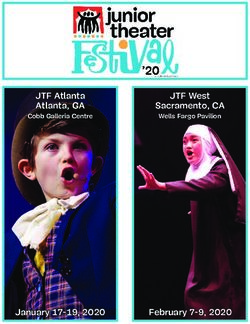Candidate Registration Supplement - 2021 CDCA Dental Therapy Examination
←
→
Page content transcription
If your browser does not render page correctly, please read the page content below
2021 CDCA Dental Therapy
Examination
Candidate Registration Supplement
Please read all pertinent manuals in detail prior to attending the examination
Copyright © 2018 The Commission on Dental Competency AssessmentsIII. Application and Exam
Registration Process
A. Online Candidate Profile Establishment and Management
Applicants are required to fully complete an online profile via https://cdcaexams.brighttrac.com prior to
being permitted to register for the Dental Therapy Examination.
It is in the candidates’ best interest to create their required profiles well in advance of a published
registration deadline. Profiles must be verified in order to apply for any exam date, and the profile
verification process can take 2-3 business days. Late fees will be assigned for any exam
registrations that are submitted after the examination’s published deadline. Therefore, candidates
should plan accordingly when beginning the registration process. See the CDCA website
(www.cdcaexams.org) for specific deadlines for each exam.
1. How to Create your Profile:
STEP 1: Go to https://cdcaexams.brighttrac.com
Click the fill out a basic profile link
and complete the form
Please ensure that you register with an email address that you check often to ensure that emails
from the CDCA office reach you. The CDCA recommends that candidates use their personal emails
for exam registration, as candidates often do not have access to their school emails after they have
graduated. The email address you enter will become your username to login to your profile and will
be used to communicate your site assignment and notify you when results have been released. Be
sure to double check your email address before completing your profile.
1TO RESET YOUR PASSWORD AT ANY TIME, CLICK THE FORGOT PASSWORD LINK
Internationally-trained candidates are not eligible to register for or take the Dental Therapy
Examination.
Once you have completed entering in your
information, you will see your Profile
homepage with following tabs (in purple):
Dashboard: Under this tab you will find a
list of items you must submit for verification
of your candidate profile and the status of
each item.
Item highlighted in blue = information for
you
Item highlighted in red = item requires
attention
Item highlighted in yellow = Optional
(generally)
Profile: Under this tab you can view and
edit your personal information and upload
your photo, proof of graduation, etc.
Candidates should maintain a current
email and physical mailing address with
the CDCA. Candidate payment history is
also located here (“View Previous
Payments”).
Registration: Once all profile information has been uploaded and your profile has been verified you
may use this tab to apply for examinations. *Note: you will have 72 hours to pay for your exam
once you apply. If you do not, your application will be removed and you must reapply. Please note
that you will only be able to re-apply if the site still has available space. Detailed instructions will
be presented based on the available examinations. This tab is also where your clinical assignment
will be listed once the site schedule is finalized.
Exam Forms: Procedure-related documents may be found here.
Results: Your results will be posted under this tab once they are verified and released. You may
also download an unofficial copy of your results. (*Unofficial copies are NOT accepted for license
applications. Do NOT mail this unofficial copy to the state board.)
2STEP 2: UPLOAD A PHOTO THAT MEETS THE FOLLOWING REQUIREMENTS
On your Dashboard page, you will be prompted to upload a photo in which you are wearing
professional attire or clinically-acceptable scrubs. A current passport quality photo is required. All
photos will be reviewed by CDCA and may be rejected if they are not found to be acceptable for
identification purposes. Submitting an unacceptable photo will delay your registration, as this photo
will be printed on your ID badge for wear at all times during the exam. Click the Upload link and
follow the instructions.
3STEP 3: UPLOAD REQUIRED DOCUMENTS
Candidates must submit required documents indicating that they are qualified to participate in the
Dental Therapy Examination. Depending on your status—still in school or graduated—there are
required documents that must be verified as part of the online profile creation process. Please read
through the following requirements carefully to ensure that you upload the correct documents.
A. Proof of Graduation/Letter of Authorization:
3
1. Candidates who have graduated from a Dental Therapy Program: a copy of your
diploma/certification or a copy of your transcript is required. If neither a copy of your diploma
or a copy of your transcript is available, a letter from your school (on official school
letterhead) confirming graduation is required.
2. Candidates who have not yet graduated from a Dental Therapy Program: A letter from a
qualified school representative on official letterhead confirming that you are authorized to
participate in the CDCA Dental Therapy exam, as well as your expected graduation date, is
required.
If you are currently enrolled in a program where the CDCA currently
administers an exam, your school coordinator will manage your proof of
graduation. You do not need to upload any documents to this area.
3. You will see
the following
requirements
and format
guidelines on
the screen.
You may only
upload ONE
file, so ensure
that all pages
are combined
into a single
file (see
acceptable
formats to the
right).
4B. Candidate Disqualification:
A candidate may be disqualified from participating in the examination series by the dean of
his/her dental school at any time after certification if the candidate ceases to be a senior student
of record or the dean (or designated school official) determines that the candidate is ineligible
for any reason. Candidates should then contact the CDCA Central Office at
https://cdcaexams.org/contact (select the “Licensure Candidates” button) at least 72 hours
prior to the first exam day in order to avoid a “No Show” result at their previously scheduled
exam as well as forfeiture of all fees paid for that exam.
Any fees paid by candidates who are ineligible will be applied to a future exam or will be
refunded to the candidate. In such a case, the candidate must submit a new registration and
may incur additional facility fee charges.
STEP 4: VERIFICATION PROCESS
Once you have completed uploading the appropriate documentation and appropriate professional
photo, your profile will enter the verification process, and a qualified CDCA staff member (or, if you
are taking the exam at a CIF or closed site, your CDCA school coordinator) will review the
documents and your photo to ensure that they are completed correctly. If any questions arise in
the process, you will be contacted via email. The verification process usually takes 2-3 business
days if your profile is being reviewed by a qualified CDCA staff member.
During the verification process, you may see the following, or similar, messages displayed in your
online candidate profile (The EFDA note does NOT apply to Dental Therapy candidates):
5Some of these messages indicate that your profile is still missing information, and some of these
messages are intended to communicate important information to you. Once your profile has been
verified, you will see the following message displayed in blue:
2. How to Register for an Exam:
STEP 1: APPLY FOR AN EXAM
a. After your profile and eligibility are verified, you will be able to click on the Registration
tab to register for examinations.
b. Exam Registration by Format
1) DENTAL THERAPY CURRICULUM INTEGRATED FORMAT (CIF):
ALL Dental Therapy Candidates must register for the CIF Dental Therapy Examination. CIF is
available to those candidates currently in schools where the CDCA administers an exam. This
exam administration format is only available to dental therapy students of record at the school
where the exam is administered. See the next page for additional details on re-takes for the CIF
format, and see page 12 for details on how to re-register for individual procedures.
6Candidates who need to retake any portion of the exam during a series will be automatically re-
registered for the incomplete procedure(s) and will be notified via email that their online application
has unpaid fees. All fees must be paid within 72-hours of their posting.
2) FOR RE-TAKES: INDIVIDUAL EXAMINATION PROCEDURES
Candidates who need to re-take a procedure may register for individual examination procedures
by selecting the appropriate procedure from the list. See the note in the purple box below for
details about how to register for more than one procedure.
ALL CANDIDATES: If you need to register for more than one procedure,
then you must apply for each procedure separately. Only pay once you
have registered for all procedures you intend to challenge.
(i.e.: If you are registering to re-take two procedures, you need to register for one procedure
AND then proceed to register for the second procedure BEFORE paying. You will pay for all
procedures at one time). Verify that you have applied for all procedures that you need to
take by clicking on the Registration tab of your candidate profile.
c. Application Deadlines and Site-Specific Information
Candidates must have completed the registration process for an
exam at least 6 weeks prior to the first day of the exam.
After the 6-week deadline, candidates may be charged a $500 late application fee. Exams close three
weeks prior to the first day of the exam, and the final candidate roster is published at that time.
Candidates whose operatories have been reserved for the exam day will be notified via email and
they will receive additional information specific to that exam site from the CDCA central office.
Candidates should review their online profiles for arrival times and additional details.
Site Information Sheets are emailed to the candidates on the final roster once the exam has been
closed (3 weeks prior to the first day of the exam). These Site Information Sheets can also be found
on the dental calendar page of the CDCA website.
Most non-students of record must pay a facility fee in accordance with the site
requirements, and must pay the fee directly to the school. Candidates are encouraged
to reference the site information sheet prior to registering for specific cost information.
*
7STEP 2: PAY
Once you have completed registering for all exam parts you intend to attempt at the exam site,
submit your payment for examination fees by using a VISA or MasterCard credit card (Only VISA
or MasterCard will be accepted). Debit cards may be used if allowable by the issuing bank and
bear the VISA or MasterCard logo. All payments are drawn immediately and must be paid in full.
DO NOT select an exam date unless you are able to submit a full payment. Failure to pay the
registration fee at the time of registration may result in your registration being canceled. You may
re-register if space is available.
Failure to pay the initial registration fees within 72 hours will result in the candidate
being automatically dropped from the exam for which the candidate has begun
registration.
STEP 3: MONITOR YOUR CANDIDATE STATUS
Once you have completed your profile
and have paid for your exam, you will
need to frequently visit your candidate
dashboard to view important messages.
You are responsible to thoroughly read
the messages that are posted on your
dashboard and follow all instructions. If
you have any questions, reach out to the
CDCA Candidate Services team by
selecting the “Registration” topic within
the “Licensure Candidates” group at
https://cdcaexams.org/contact.
NOTE: Your registration will show
as “Tentative” until the exam has
closed (3 weeks prior to the first
exam day). See example below.
83. Application Process Adjustments
a) Late Applications
Late applications may be accepted depending on available space. Once the published
deadline has passed, candidates wishing to apply for an exam must submit their request to
https://www.cdcaexams.org/contact. Applications received after the published deadline may
be assessed a late application fee which must be paid online within seventy-two (72) hours.
Fees for late applications are listed on the CDCA website.
b) Fee Deferrals for Clinical Exams
Candidates requesting to move their examination date to a future date after the registration
deadline will be charged a $100 administrative fee and will have their paid exam fees applied
to a future examination. Candidates must contact the CDCA at least 48 hours prior to the first
exam day (cdcaexams.org/contact).
c) Refunds for Clinical Exams
Candidates who request a refund prior to the registration deadline will be fully refunded within
10 business days. Candidates requesting to withdraw after the registration deadline will have a
$100 administrative fee deducted from their refund.
d) Name Changes (ONLY available for non-verified profiles)
A candidate whose name has legally changed after creating a profile but before attempting any
part of the examination series must FIRST ensure that all of their IDs reflect their new name.
Candidates are required to present two forms of identification (one must be a photo ID) when
checking-in to the testing center for any computer-based exam, as well as during
candidate registration at either the manikin or patient-based exams. Once the identifications
have been changed to reflect the new name, a Name Change Document must be uploaded in
the candidate’s online profile:
Once the correct documentation is uploaded, you must contact the CDCA
(cdcaexams.org/contact) to indicate that you are requesting that your name be changed and
that you have uploaded the documentation to your profile. Include your full name in your email
for faster processing. If your profile has already been verified, please contact the CDCA to have
the Candidate Services team unlock your profile so that you may upload the correct documents.
94. Special Accommodations Requests
All requests are reviewed by the CDCA Director of Examinations and are subject to approval.
A doctor’s / testing specialist’s note on his/her official letterhead (or with official stamp) that
explains the candidate’s condition and what testing accommodations are requested must be
uploaded to the candidate’s online profile:
Once the correct documentation is uploaded, you must contact the CDCA
(cdcaexams.org/contact) to indicate that you are requesting special testing accommodations
and that you have uploaded the documentation to your profile. Include your full name in your
email for faster processing. Without a doctor’s / testing specialist’s request for accommodations,
your request will not be reviewed by the Director of Examinations, which means that your
request will be automatically denied. Please note that if your profile has already been verified,
please contact the CDCA to have the Candidate Services team unlock your profile so that you
may upload the correct documents.
10You can also read