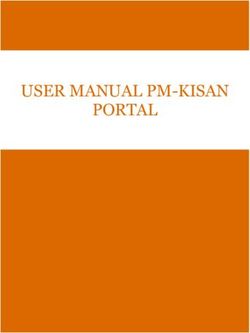Case Management System Review - 23 March 2021 - Community Legal ...
←
→
Page content transcription
If your browser does not render page correctly, please read the page content below
1.1 Table of Contents Case Management System Review 1 1.1 Table of Contents 2 2 Introduction 3 2.1 Systems considered 3 2.2 Assessment criteria 4 2.3 Approach 5 3 CMS summary matrix 6 4 Detailed assessment of case management systems 7 4.1 Actionstep 7 4.2 CLASS 9 4.3 CSNet 12 4.4 LEAP 14 4.5 Microsoft Dynamics 17 4.6 SalesForce 19 5 Appendix 1: Case Management System Checklist 21 5.1 Problem definition 21 5.2 Functionality 21 5.3 Integration 22 5.4 Costs 22 5.5 Vendor capacity 23 5.6 Other considerations 23 6 Appendix 2 – CMS survey 24 1.1 Overall impression 24 1.2 Client management 24 1.3 Matter management 25 1.4 Service management 25 1.5 Referral management 26 1.6 Document management 26 1.7 Template management 26 1.8 Appointment management 27 1.9 Staff management 27 1.10 Reporting and data extraction 27 1.11 User management 28 1.12 Messaging 28 1.13 Integration 28 1.14 Security and archiving 28 2 of 29
2 Introduction
A number of community legal centres (CLCs) and Family Violence Prevention Legal
Services (FVPLS) are considering which case management system (CMS) best meets their
day to day business needs. We will collectively refer to CLCs and FVPLS as Centres
throughout this review. CLCs Australia was asked by the community legal sector to provide
high-level guidance to assist Centres in choosing an appropriate CMS.
This high-level review is intended as a guide to help Centres understand:
1. some of the main systems that are currently available on the market,
2. the extent to which these systems meet the case management needs of a Centre,
and;
3. the sorts of questions and issues they should consider when selecting a product.
CLCs Australia was asked to provide the following deliverables:
• a CMS summary matrix of system functionality,
• a Detailed assessment of the features of each system, and;
• an Overview of features to consider when selecting a new system.
This review is not a comprehensive assessment of CMSs and should not replace a tender
process when a Centre is selecting a system to meet their particular needs.
The review does not recommend particular products, as the specific requirements of an
individual Centre are likely to vary and inform system selection.
Note that CLASS is the primary reporting system for CLC data, and Program Managers
expect Centres to continue to input data into CLASS if they move to another CMS. CLCs
Australia has developed a data integration tool to facilitate automated data entry. Centres
should confirm that the CMS they select will be able to interface with the data integration
tool in an effective way so as to avoid the need for manual data entry into CLASS.
2.1 Systems considered
Six CMSs were considered as part of this review. They are (in alphabetical order):
• ActionStep
• CLASS
• CSNet
• Leap
• Microsoft Dynamics1
• SalesForce
1
As the Microsoft Dynamics CMS is still in development, it has not been scored but information about the system is
provided in the detail assessment of case management systems.
3 of 292.2 Assessment criteria
Each system was assessed under 3 categories – Cost, Functionality and Key vendor
considerations:
Cost Functionality
• Initial Cost • Client management
• Ongoing cost • Matter management
• Referral
management
• Making
Key vendor appointments
• Document
considerations management
• Template
management
• Vendor presence in
Australia, including • Staff and workflow
local support team management
• Vendor • User management
understanding of the and security
community legal • User experience
sector • Reporting
• Hosting • Ability to customise
• Maintaining a • Integration with MS
customised product Office
vs “off the shelf” • Integration with
• Ease of ongoing CLASS
maintenance • Compatibility with
• Cost for third party National Legal
support where not Assistance Data
provided by vendor Standards
A full description of each assessment criteria can be found in Appendix 1: CMS checklist.
4 of 292.3 Approach
The review was informed by:
• a survey sent to a small group of Centres who were already using the relevant CMS
(see Appendix 2),
• a demonstration of the CMS being used in a Centre environment, and;
• follow up questions to vendors where necessary.
5 of 293 CMS summary matrix2
ActionStep CLASS CSNet Leap SalesForce3
Low- High
Initial Cost Low Low Low
Medium (Customisation)
Ongoing cost Medium Free Medium High Medium
Functionality
- Client management
- Matter management
- Service management
- Document management
- Template management
- Appointment management
- Staff management
- Reporting and extraction
- User management (includes
internal firewalls)
- Integration to MS Office
- Integration to CLASS
- Security
- Law reform and CLE Not known
Ease of data entry
Ease of configuration
Compatibility with National Data
Standards
2 These ratings are based on the criteria listed in Appendix 1.
3Salesforce is a generic product and is not tailored to legal case management in its “Out of the box” state. These ratings
are based on significant customisation to meet CLC requirements.
6 of 294 Detailed assessment of case management systems
4.1 Actionstep
4.1.1 Overview
Actionstep is a legal case management solution started in 2004. Actionstep has accredited
a number of companies in Australia to implement their system.
A number of CLCs in Australia already use Actionstep and this CMS is being implemented
in all (24) CLCs in New Zealand.
Actionstep are developing a CLC template of their CMS which will ensure that Centres
comply with the National Legal Assistance Data Standards and integration with CLASS.
However, the CLASS integration aspect of the template has not been completed as of 19
March 2021.
Main contact: Disha Moses, disha.moses@actionstep.com
4.1.2 Centres using this CMS
• Inner Melbourne Community Legal • Consumer Action Law Centre
• Mental Health Law Centre (WA) • Seniors Rights Victoria
• Southport Community Legal Service • Bayside Community Legal Service
4.1.3 Costs
Type Amount
Purchase fee Nil
Implementation Will vary
Licensing (per staff) $600 per annum
Licensing (per volunteer) $180 per annum
Additional costs Additional charge for CLC template and
CLASS integration. More information
7 of 294.1.4 Assessment
Strengths Weaknesses
• Easy to use interface • No Document Preview, each
• Strong management of client, document is downloaded to view
matter, and service • Additional costs for the CLC
• Integrates well with Microsoft tools template and integration with
(Word, Calendar, Email etc) CLASS
• Good document and template • Centres cannot develop their own
management new reports
• Has an external Client Portal for
direct client use
• Strong staff management
• Appointment management
• A number of Centres are already
using Actionstep
• Developing a version which will
include compliance with National
Data Standards and integration with
CLASS
4.1.5 Centre user feedback via survey
• Well-liked by Centres that responded • Customising client records is not as
to the survey easy as CLASS
• Assigning tasks and managing client • Making fields mandatory is difficult
matters is extremely efficient which makes data entry less
• All files and communications consistent
automatically integrated into client • Problems handling ambiguous client
file – easy to follow and keep file data
together • Flagging high risk clients can be
• Automatic integration of all files and done but is not prominent enough
communication to client • Calendar is not very user friendly,
• Much easier to supervise work, doesn’t easily integrate with Outlook
especially if working remotely calendar
• Great integration with MS Office • Creating new reports is very time
Suite consuming
• Rarely gets any system errors or
downtime
8 of 294.2 CLASS
4.2.1 Overview
CLASS is a custom-built system for Centres developed by IT Magnet for CLCs Australia
and launched in 2017. The platform is provided at no additional cost to most Centres.
CLASS is tailored to meet the requirements of the National Legal Assistance Partnership
(NLAP) as well as State and Territory Program Managers in relation to data collection and
reporting and is regularly updated as needed. CLCs Australia currently provides a helpdesk
which is staffed during office hours (NSW time).
4.2.2 Centres using this CMS
One hundred and forty-four Centres (made up of 130 CLCs and 14 FVPLS), the
Commonwealth Attorney-General’s Department, the eight State and Territory Program
Managers, CLCs Australia and 4 State peaks (QLD, NSW, VIC, WA) have access to a
reporting and accountability portal.
4.2.3 Costs
Type Amount
Purchase fee Nil
Implementation $6000
Licensing (per staff) Nil
Licensing (per volunteer) Nil
Additional costs Changes to CLASS outside the CLASS
Agreement
9 of 294.2.4 Assessment
Strengths Weaknesses
• No additional cost for most Centres • Limited integration with Microsoft
• Supported by State Program tools (Word, Calendar, Email etc)
Managers as the system of choice • Template management is
for recording and reporting on Centre rudimentary
data funded by the states and the • Limited document management e.g.
Commonwealth difficult to find documents, cannot
• Contains the data of 95% of CLCs tag documents, no document
and 100% of FVPLSs preview, cannot manage document
• Complies with national data folder structure, documents need to
standards and reporting be downloaded to view them4
requirements for NLAP • No internal firewalls
• Regular updates to ensure CLASS • No appointment management
conforms to NLAP
• Module for Program Managers to
generate NLAP reports
• Allows Centre data to be aggregated
at a state and national level for
advocacy and reporting
• Easy to create and search for clients
and services
• High degree of customisation
available to users
• Module for collecting CLE and law
reform data as required under NLAP
• Good Help Desk support
4
CLCs Australia has prototyped integration of CLASS with Sharepoint to enable document preview, editing and folder
management within the CLASS application. This functionality is scheduled to be deployed by June 2021.
10 of 294.2.5 Centre user feedback via survey
• Simple and practical, out of the • Reporting is cumbersome; Nested pivot
box tool reports are problematic
• Configuration, where it exists, is • Does not deliver matter management
great which is a core need. We deliver many
‘discrete’ services. Unable to collect
them together into ‘matters’ for noting
and document management purposes
• Inability to store records of
service/matter documents easily
undermines functionality
• Lack of universal ‘contact’ list makes
conflict checking unwieldy (where other
parties are on more than one record)
• Poor template management
• VPN for offsite management is clunky5
• No mass import/export functionality
5
CLCs Australia is developing multi-factor authentication for a smoother offsite login experience, scheduled to
be deployed by June 2021
11 of 294.3 CSNet
4.3.1 Overview
CSNet is an Australian based CMS developed in 2007 used in the community services
sector, with a focus on whole-of-organisation case management for clients with multiple
legal and social issues, and supports work delivered under multiple funding sources and
programs.
CSNet is a cloud software with a sole focus on human services and used by organisations
in urban, rural, regional and remote locations across Australia and in the Asia Pacific.
CSNet has offices in Brisbane and Melbourne. Development work and all user support is
undertaken locally. A customer service officer is assigned to a Centre.
CSNet complies with the National Data Standards and has carried out a successful test of
the tool to import data into CLASS.
Main contact: Mandy Doon, mandy.doon@csnet.net.au
4.3.2 Centres using this CMS
• Tenants Queensland uses CSNet as a case management system. The 7 Queensland
State-wide Tenant Advice and Referral Service(s) use CSNet to input reporting data
(https://qstars.org.au/).
4.3.3 Costs
The licence fee varies depending on use, with a typical user licence being around $400 per
user per year. There is also a slimline user option which is 1/3 of the standard fee. There
are additional costs for setup, integration and hosting. No third-party plugins are required.
Type Amount
Purchase fee Nil
Implementation $2,904 one off establishment6
$1,936 (optional)7
Licensing (per staff) For 1-5 standard users - $1392 per
year8
Licensing (per volunteer) 1/3 of the standard fee
Additional costs One off implementation fees as above.
Additional support at $121/hr (inc GST)
6
covers Standard CLASS data set - client and service minimum data set - CLASS compliant data extraction template
7
Migration of Client and Other Party Details from CLASS to CSnet on go-live, to support client conflict checking (estimate
for broader scope of data migration can be provided if case file notes/documents required)
8
includes user licence, hosting in Australia, and CLASS integration
12 of 294.3.4 Assessment
Strengths Weaknesses
• Excellent management of client, • Poor integration with Microsoft tools
matter and service (Word, Calendar, Email etc) but
• Supports internal firewalls there is a one-way sync with any
• Strong on managing complex clients online calendar e.g. Outlook, Google
with a range of legal and non-legal and SMS appointment reminders
problems can be sent to clients from CSNet
• Over 300 out of the box reports calendar.
• Customisable warnings and alerts • Documents cannot be viewed in the
(such as high-risk clients) application; they must be
• Template creation downloaded
• Real time integration to DEX • Adding new reports requires
• Planned integration with CLASS developer support. However,
• Can be customised to comply with organisations can use CSNet
National Data Standards Partner API to download client data
• Strong user community to the organisation's internal server
and then use a business analytics
• Supports the creation and sending of
tool for report creation e.g. MS
surveys to clients and community
Power BI, Qlik, Tableau
participants, and linking survey data
to the measurement of multiple • Adding new templates requires
social outcomes and impact developer support at an hourly rate
frameworks of $121/hr. Estimates for new
reports and templates can be
• Tracks referrals
requested.
• File opening and closing checklists
• Risk assessment can be recorded in
the system, and can report on the
percentage of sessions with a timely
risk management system completed
13 of 294.3.5 Centre user feedback via survey
• Well-liked by the CLC that • Configuration of reports by the
responded to the survey provider rather than the user is the
• Fairly complex user interface biggest downside However, this
• Free monthly organisation catch ups feature is on CSNet’s development
and fortnightly User Groups roadmap
facilitated by CSNet
• Very easy to find anyone in the
system. Client history tab shows all
matters/group activities that the
client has participated in over time
• We can configure the system to
manage our own users, teams, client
warnings, funding tags
• Very good support from the vendor
14 of 294.4 LEAP
4.4.1 Overview
LEAP is an Australian legal practice management solution developed in 1992 which is
widely used in commercial legal practices.
4.4.2 Centres using
• Wesley Community Legal Service • The Humanitarian Group9
• YFS10 • Environmental Defenders Office11
4.4.3 Costs
Type Amount
Purchase fee N/A
Installation $13,000-$20,000 installation costs.
Licensing (per staff) $1,800 per user per year (one Centre
pays $2,580 per user per year).
Licensing (per volunteer) N/A
Additional costs N/A
9
For migration practice. In late 2020, the Humanitarian Group became part of Circle Green Community Legal
10
For legal practice only
11
For casework
15 of 294.4.4 Assessment
Strengths Weaknesses
• Good time recording capabilities (a • Custom fields are not searchable or
clock can be turned on) reportable
• Integrates well with Microsoft tools • Not geared to the collection of
(Word, Calendar, Email etc) service information e.g. advice, legal
• Automatically saves emails back to a task
matter • Not geared to managing
• Many default templates and ability to disadvantaged users e.g. priority
create your own clients, demographic data
• Strong internal firewalls • Poor reporting capabilities to comply
• Manages critical dates well with Commonwealth reporting
• Document automation tool requirements
• Internal information barriers • Relatively expensive
• Helpdesk support available • A comprehensive conflict check
requires searching in multiple places
• Difficult to customise to ensure
compliance with National Data
Standards
• Can’t easily add documents to
clients
4.4.5 Centre user feedback via survey
• Excellent time recording functionality • Lot of steps to do simple tasks.
• Works well with Outlook and • Documents associated to matters
Calendar. only.
• The document automation features • Not good for managing multiple
combined with existing and custom services for clients with complex
templates is probably the biggest needs
drawcard – LEAP have a broad • Can’t interchange users unless one
range of court forms, and other is disabled
template documents. • Inability to record or report on data
• Good for case management, can required by the national data
make precedent letters and data standards or funders
populates from LEAP e.g. client • Expensive
charges, bail conditions
• Help chat is useful, will help with
user problems and setting up
precedents
16 of 294.5 Microsoft Dynamics
4.5.1 Overview
Microsoft Dynamics (Dynamics) is one of the leading players in the CMS market, second
only to SalesForce in market share. Microsoft have offices in all Australian capital cities.
Dynamics has come from a marketing/campaign management background and requires
significant customisation to meet the needs of a Centre.
Once customised, Dynamics makes a reasonable case management solution for legal
requirements.
4.5.2 Centres using this CMS
• Marrickville Legal Centre
Marrickville Legal Centre is using Dynamics to build the CMS data structure, and Microsoft
Power Apps to provide screens to access the data rather than the Dynamics user interface.
4.5.3 Costs
The platform has a complex licencing structure that varies significantly depending on the
type of user involved.
Type Amount
Purchase fee Not available
Implementation Significant costs to customise
Licensing (per staff) Commercial costs are around $800 per
user per year but there are significant
NFP discounts of as little as $41 per
user per year.
Licensing (per volunteer) Not available
Other costs Not available
17 of 294.5.4 Assessment
Strengths Weaknesses
• Well-established product, well • Complexity of underlying data model
supported in the market and level of customisation required
• Not likely to go out of business • Cost of customisation
overnight due to size and scale • Requires engagement of specialist
• Can be customised to meet most IT skills to make complex changes
Centre requirements including • No Helpdesk support for the out of
National Data Standards the box version
• Supports internal firewalls
• Integrates well with Microsoft tools
(Word, Calendar, Email etc)
4.5.5 Centre user feedback via survey
No feedback available at this stage as the product is still in development.
18 of 294.6 SalesForce
4.6.1 Overview
SalesForce is one of the leading players world-wide in the CMS market and has offices in
most Australian capital cities.
SalesForce has come from a marketing/campaign management background and requires
significant customisation to meet the needs of a Centre. In its out of the box state, the user
experience is daunting and complex.
Once customised, SalesForce has the potential to be a reasonable case management
solution for Centre requirements.
4.6.2 Centres using this CMS
• Senior’s Rights Service • knowmore
• ADA
4.6.3 Costs
Type Amount
Purchase fee None
Implementation Significant costs to customise
Licensing (per staff) Licence fee of around $520-$700 per
user per year. NFP prices are available
e.g. first 10 licenses are free.
Licensing (per volunteer) Not available
Other costs Apply to add-ons for templates (Conga),
document management (Box) and
appointments.
19 of 294.6.4 Assessment
Strengths Weaknesses
• Well-established product, well- • Complexity of underlying data model
supported in the market and customisation required
• Not likely to go out of business • Cost of customisation
overnight due to size and scale • Additional cost for plugins for
• Can be customised to meet most document, template and
Centre requirements including appointment management
National Data Standards • Requires specialist IT skills to
• Excellent reporting capability develop and maintain
• Good template and document • No Helpdesk support for the out of
management using additional the box version
software
• Good staff management
• Integrates well with Microsoft tools
(Word, Calendar, Email etc)
4.6.5 Client user feedback via survey
• Well-liked by Centres that responded • Requires specialist IT support for
to the survey significant changes
• General ease of use • Most plugins need to have a licence
• Extensive customisation available for all users to be able to use the
which can be done by inhouse staff feature
• Excellent reports and graphs
20 of 295 Appendix 1 – Case Management System
Checklist
This checklist outlines key considerations for a Centre when selecting a case management
system, including:
• Problem definition
• Functionality
• Integration
• Costs
• Vendor capacity
5.1 Problem definition
Different Centres will have different priorities and requirements for what they need a case
management system to do. What is your overall vision for the CMS, business objectives,
and key outcomes for a CMS? This will inform what functionality is required.
5.2 Functionality
The table below provides a sample of the functionality a Centre may require. It is not
comprehensive. It is important that each Centre scope out the functionality that they
require.
Client management Client details at a glance; Alerts for high-risk clients; Other
parties; Conflict checking; Search; Handle ambiguous client
data; Handle duplicates; See all matters and services for a
client; Client portal
Matter and Service Matter at a glance – see all services provided as part of a
management matter; Reminders and alerts; File notes and tasks; Limitation
dates; Time tracking; Assign a matter; Search for a service or
matter; Review matters for risk management; Archive a matter;
Capture outcomes
Referral management Referral to; Referral from; Track referrals; Internal referrals
Making appointments Create and view appointments; View calendar; Send reminders
and follow-ups; Link to Outlook
Document management Where documents can be uploaded or linked to; Ease of
managing documents across a remote workforce; Drag and
drop; Create subfolders; Tag documents; Preview documents
within system; Email chain kept with the matter; Limit access to
documents; Version control
Template management Create own templates or bring templates in from another
source; Field pre-population for defined fields
Review staff assigned cases; Workload management; Staff
Staff management
rostering
User management Creating and modifying users; Password management; User
permissions
21 of 29User experience How easy is it to use the system? To enter clients, matters and
services?
Reporting Dashboards; Create reports; Export data to CSV; XML and
Excel; Graphs and charts in reports; Limit access to a report;
Publish a report in Word or PDF
Appointment SMS reminders; Calendar; Synchronised with 365; Show up in
management matter if linked; List views of appointments
Messaging Send emails and SMS from CMS; Make phone calls; Track
messaging
Security Where is the system hosted? Internal firewalls?
Offline/Mobile phone Is it possible to enter data offline? Is a mobile phone/table
version version available?
CLE, stakeholder Does it support recording data about CLE sessions, stakeholder
engagement and law engagement and law reform activity?
reform
5.3 Integration
Integration with MS i.e. Email appointments, reminders, and emails
Office
Integration to CLASS Can reporting data be automatically and securely transferred to
CLASS?
Integration to DEX Can data be automatically and securely transferred from the
CMS to DEX?
Compatibility with How easy is it to collect data in the form required by the
NLADS12 National Legal Assistance Data Standards?
5.4 Costs
Purchase Price What is the purchase price of the product?
Third party plugin costs What other software do you need to run it e.g. document
management software?
Licence costs What does it cost per user?
Training costs What does training cost per user?
Support costs How much does support cost for a year?
Hosting costs Are there additional hosting costs?
Backup and storage What are the costs of backups and data storage?
costs
12
NLADS is the acronym for National Legal Assistance Data Standards
22 of 29Data migration costs How much data needs to be migrated from old to new platform?
Is the vendor responsible for data migration? What does your
Centre need to do to support data migration?
Customisation costs How much customisation is required?
Helpdesk support costs Are there additional costs for support?
5.5 Vendor capacity
It is important to understand the capacity of the CMS vendor. Key questions to consider
include:
• Do they have the ability to support your Centre and keep the system updated?
• Do they have adequate local support?
• What is their long-term viability?
Vendor presence in Including local support team
Australia
How large is the vendor
team?
How long has the vendor
been operating for?
Vendor involvement with
Community Legal Sector
Hosting Hosted in Australia?
Deployment support
Ongoing maintenance
Training How much training is offered?
Support What helpdesk support is provided? Who is your first point of
call in a failure? Are they local?
Contract considerations Limits of liability, insurance, standards of service
5.6 Other considerations
Customisation How much customisation to the product is required? How easy
is the product to customise?
Regional and remote Is there a need to use the solution offline? E.g. at courts
(offline operation)
Software requirements What software does your Centre need to run the system eg.
what version of Windows is required? Does it run on a Mac?
Community legal Does the system allow for collection of data on other key
education and law reform activities such as CLE and law reform?
23 of 296 Appendix 2 – CMS survey
This survey was completed by 2-3 Centres using each system. It may also provide useful
guidance to Centres as to the types of questions to ask vendors when selecting a case
management system.
1.1 Overall impression
Platform used
Approx staff numbers
Purchase price $
Licence cost per user $
Third party plugin/product $
cost
Training required per user Hours
Rating (0 = None, 1= Poor… 5 = Excellent)
Area of interest 0 1 2 3 4 5 Comments
Client management
Matter management
Service management
Referral management
Document management
Appointment management
Staff management
Reporting and extraction
Messaging (SMS, Email)
Security including internal
firewalls
Ease of data entry
Ease of configuration
Conforms to National Legal
Data Standards
Overall pros
Overall cons
Support from vendor
including training
1.2 Client management
Capability (0 = None, 1= Poor … 5 = Excellent)
Area 0 1 2 3 4 5 N/A Comments
Create new client
Search for existing client
Update client
24 of 29Delete client
Find duplicate clients
Merge duplicate client record
Ease of client intake
Handle ambiguous client data
Identification of high-risk clients
Conflict checking of clients
Track messaging
1.3 Matter management
A matter is a collection of services provided to a client about their problem. A matter is often interchanged with
the term “case”. In physical terms the matter is the “folder” while the “service” is the paper that goes into the
folder.
Capability (0 = None, 1= Poor … 5 = Excellent)
Area 0 1 2 3 4 5 N/A Comments
Create new matter
Search for existing matter
Update existing matter
Duplicate existing matter
Merge duplicate matters
Add/modify matter to client
Add/modify other parties
Flag matter as high-risk
Archive a matter
Retrieve a matter
Customise problem types in line with
National Data Standards
Assign matter to staff member
Raise matter to manager
Reassign matter
Close matter
Re-open matter
Review matter
Set matter as priority
1.4 Service management
A service is a discrete piece of work conducted for the client e.g. advice, representation
Capability (0 = None, 1= Poor … 5 = Excellent)
Area 0 1 2 3 4 5 N/A Comments
Create new service
25 of 29Search for existing service
Update existing service
Duplicate existing service
Merge duplicate services
View all services for a matter
Add/link service to matter
Move/relink service between matters
Attachments of documents/records
Attachment of emails directly from
email system
Capture court/tribunal details on
matter
Capture outcome on matter
Flag as high-risk
1.5 Referral management
Capability (0 = None, 1= Poor … 5 = Excellent)
Area 0 1 2 3 4 5 N/A Comments
Create a referral – Simple
Create a referral – Facilitated
Add referral to matter or service
Find referral target
1.6 Document management
Capability (0 = None, 1= Poor … 5 = Excellent)
Area 0 1 2 3 4 5 N/A Comments
Add new documents
Attach documents to clients or
matters
Find documents
View existing documents
Tag documents
Add notes to documents
Preview documents
Manage document folder structure
1.7 Template management
Capability (0 = None, 1= Poor … 5 = Excellent)
Area 0 1 2 3 4 5 N/A Comments
Create document templates
Create email templates
26 of 29Create SMS templates
Precedent management
Add new template
Define fields in template
Merge details into template
Use template to generate document
1.8 Appointment management
Capability (0 = None, 1= Poor … 5 = Excellent)
Area 0 1 2 3 4 5 N/A Comments
Create appointment
View appointments
Modify appointments
Delete appointments
View calendar (all appointments)
Bulk modify appointments
Send reminders
Send follow-up
1.9 Staff management
Capability (0 = None, 1= Poor … 5 = Excellent)
Area 0 1 2 3 4 5 N/A Comments
Create new staff
Find staff
Modify staff
Exit staff
Manage staff structure
View staff calendar
Print weekly/monthly roster
Timesheet management
View staff assigned cases
View staff availability
View staff workload
1.10 Reporting and data extraction
Capability (0 = None, 1= Poor … 5 = Excellent)
Area 0 1 2 3 4 5 N/A Comments
Create new report
Create reports in line with NLAP
reporting requirements
27 of 29Graphs/charts in reports
Publish report
Limit access to a report
Export data to CSV
Export data to XML
Export data to Excel
1.11 User management
Capability (0 = None, 1= Poor … 5 = Excellent)
Area 0 1 2 3 4 5 N/A Comments
Create user
Find user
Modify user
Exit user
Reset password
Suspend user
Group users
Force password reset
1.12 Messaging
Capability (0 = None, 1= Poor … 5 = Excellent)
Area 0 1 2 3 4 5 N/A Comments
Capture preferred contact method
Send emails
Send SMS
Make call
Track messaging
1.13 Integration
Capability (0 = None, 1= Poor … 5 = Excellent)
Area 0 1 2 3 4 5 N/A Comments
Integration to CLASS
Integration with MS Office
Integration to Dex
Other integration
1.14 Security and archiving
28 of 29Capability (0 = None, 1= Poor … 5 = Excellent) Area 0 1 2 3 4 5 N/A Comments Data segregation between staff Version control Modified by Modified date View as at date Archiving of data Retrieval of archived data Removal of records after a time period (i.e. 7 Years) Retention of records indefinitely Backup – Data Backup - Documents Restore – Data Restore - Documents 29 of 29
You can also read