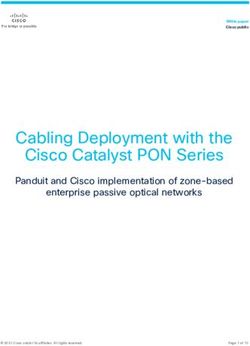Cisco Jabber Video for TelePresence
←
→
Page content transcription
If your browser does not render page correctly, please read the page content below
Data Sheet
Cisco Jabber Video for TelePresence
The Cisco TelePresence® portfolio creates an immersive, face-to-face experience
over the network - empowering you to collaborate with others like never before.
Through a powerful combination of technologies and design that allows you and
remote participants to feel as if you are all in the same room, the Cisco TelePresence
portfolio has the potential to provide great productivity benefits and transform your
business. Many organizations are already using it to control costs, make decisions
faster, improve customer intimacy, scale scarce resources, and speed products to
market.
Figure 1. Cisco Jabber Video for TelePresence
Product Overview
™
Experience the benefits of high definition (HD), telepresence quality video anywhere, anytime. Cisco Jabber
™
Video for TelePresence (Jabber Video), previously called Cisco TelePresence Movi , is a soft client that works
with your PC or Mac to provide high-definition video communications from wherever you need to work - the airport,
hotel, coffee shop, or home office (Figure 1). It keeps you connected with your entire video community no matter
where you are.
© 2012 Cisco and/or its affiliates. All rights reserved. This document is Cisco Public Information. Page 1 of 1Product Variations
Jabber Video is available in both on-premise and cloud options to meet the different needs of customers:
®
● On-premise deployment: Jabber Video Enterprise (previously called Movi) is deployed on your network to
add video mobility for your users; it allows flexibility for user management and policy setting tailored to the
requirements of your network architecture.
● Cloud-hosted option: Jabber Video is also available as a web- or subscription-based service, supported
through a downloadable software client, in the first quarter of 2012. The web-based service provides an
easy way to extend customers’ telepresence calling circle to vendors, partners, and clients with a forum-
based self-support model. The subscription-based service, available as part of the Cisco TelePresence for
Small and Medium Business, offer includes additional features and options such as multiparty video
calling, integration with customers’ cloud directory, and live end-user support provided by Cisco.
The intuitive user interface of Jabber Video enables fast, easy, and reliable connections to other soft client users,
desktop video systems, and meeting rooms up to immersive telepresence rooms.
Features and Benefits
Table 1 summarizes the key features for Jabber Video.
Table 1. Jabber Video Feature Summary
Feature Summary Benefit
Design features ● Offers intuitive user interface with easy access to phone books, corporate directory, and presence status*
● Provides for application and presentation sharing with standards-compliant devices on the far end
● Interoperable with any standards-based Session Initiation Protocol (SIP) endpoint and H.323 system -
even telepresence
● Easy to deploy and manage
● Scalable to thousands of users
Application features ● Extends standards-compliant video and telepresence to mobile workers
● Helps you accelerate decisions, scale expertise, and create a cohesive team environment
● Allows you to experience high-definition videoconferencing, anytime, anywhere
Performance features ● Offers up to 1080p HD resolution at 30 frames per second (fps)
● Offers superior audio performance from a PC or Mac
● Provides industry-leading, appliance-grade adaptive echo cancellation
● Offers intelligent bandwidth distribution and dynamic bandwidth adaptation to optimize network load
● Enables you to initiate ad hoc multiparty calls using Cisco TelePresence Multiway
● Offers maximum collaboration with others using Far End Camera Control
● Offers ClearPath packet loss protection technology for optimal experience
● ICE support
● Can be supported on the Cisco WebEx Telepresence network
Product Specifications
Table 2 lists the product capability specifications for Jabber Video.
Table 2. Product Specifications
Specification Description
Bandwidth ● Support for bandwidths from 24 kbps up to 8 Mbps
Video standards ● H.264
● H.263+
● H.263
© 2012 Cisco and/or its affiliates. All rights reserved. This document is Cisco Public Information. Page 2 of 6Specification Description
Video features ● Far end
● Self-View
● Up to 1080p 30 fps encoding and decoding
● Ability to select an application or the entire desktop and share content and presentations with standards-
compliant devices on the far end through Binary Floor Control Protocol (BFCP) and H.239
● ClearPath packet loss protection in nonoptimal network conditions, including mobile environments
Video resolutions and frame The available resolution at any time depends on the video source, the available bandwidth, and the
rates processing power of the computer.
Native NTSC:
● 400p (528 x 400 pixels)
● 4SIF (704 x 480 pixels)
● SIF (352 x 240 pixels)
Native PAL:
● 448p (576 x 448 pixels)
● 4CIF (704 x 576 pixels)
● CIF (352 x 288 pixels)
● QCIF (256 x 144 pixels)
● SQCIF (128 x 96 pixels)
Native PC Resolutions:
● XGA (1024 x 768 pixels)
● VGA (640 x 480 pixels)
● QVGA (256 x 144 pixels)
Wide Resolutions:
● w1080p (1920 x 1080 pixels)
● w720p (1280 x 720 pixels)
● w576p (1024 x 576 pixels)
● w448p (768 x 448 pixels)
● w288p (512 x 288 pixels)
Audio standards ● MPEG4 AAC-LD; 48 kHz, 64 kbps
● G.722.1; 24 kbps
● G.722.1; 32 kbps
● G.711 a-law
● G.711 mu-law
Audio features ● 48-kHz wideband audio subsystem with compliance-grade, adaptive, acoustic echo cancellation
● Perceptually optimized packet-loss concealment
● Audio mute
● Speaker volume
● Speaker mute
● Dual-tone multifrequency (DTMF) (in-band and out-of-band)
Privacy features ● Audio mute
● Video mute
Content sharing ● H.239 (through Cisco TelePresence Video Communication Server [VCS] H.323 Interworking)
● BFCP Content Channel encoded with H.264, H.263+, and H.263, enabling wide range of interoperability
● Ability to select content source from open applications, helping ensure only the intended applications are
shared
● Option to share entire desktop
© 2012 Cisco and/or its affiliates. All rights reserved. This document is Cisco Public Information. Page 3 of 6Specification Description
User interface ● Quick setup to assist users in selecting and tuning audio and video devices, and test the available
resources to predict outgoing video quality
● Separate windows for phone books, presence, and video calls
● Address book search (from Cisco TelePresence Management Suite directory and phone books)
● Presence status indication on contacts
● Toggle video mute
● Toggle audio mute
● Toggle Self-View
● In-call Picture in Picture (PiP) Self-View
● PiP to show far-end video when receiving content
● Flexible layout control and placement; you can toggle between main screen and PiP with double click
● Moveable PiP throughout screen
● Automatic presentation sharing option when Microsoft PowerPoint is in presentation mode
● Switch to turn on Self-View on startup
● Favorites
● Recent calls with time, date, and duration
● Missed-calls notification
● Network quality indicator
● Call status dialog
● DTMF keypad
● Bandwidth settings control
● Resolution settings control
● Auto-start on boot
● Auto-sign in on start
● Always-on-top mode
● Minimize to system tray
● Select ring tones
● Select video and audio devices
● Disable ring tones on busy or in call
● Initiate ad hoc multiparty calls with Cisco TelePresence Multiway*
● Control the far end with Far End Camera Control
● Flexible bandwidth management through provisioning (administrator controlled)
Firewall traversal ● Firewall traversal enabled through Cisco TelePresence Video Communication Server Expressway™
Embedded encryption ● Advanced Encryption Standard (AES)
● Transport Layer Security (TLS)
IP network features ● Uniform Resource Identifier (URI) dialing
● Support for ICE
● E.164 alias dialing supported through Cisco VCS
● Adaptive jitter handling
● Bandwidth probing before first call to set a suitable starting point
● Adaptive bandwidth management throughout the call to adjust for changing network conditions
● Bandwidth history log that enables calls to different participants to start at optimal rate
● Domain Name System (DNS) lookup for provisioning clustering and load balancing
Protocols supported ● SIP
● H.323 (through VCS interworking)
● TCP/IP
● TLS
● Real-Time Transport Protocol (RTP)/Real-Time Control Protocol (RTCP)
● DTMF (in-band and out-of-band)
● BFCP
● H.239 (VCS H.323 Interworking)
● H.281 (FECC)
● ICE
© 2012 Cisco and/or its affiliates. All rights reserved. This document is Cisco Public Information. Page 4 of 6Specification Description
Directory services ● Phone books from Cisco TelePresence Management Suite
● Provisioning directory phone books
● Active Directory (Lightweight Directory Access Protocol [LDAP]) integration
● My contacts on client
● Recent calls (with time and date)
● Missed-calls indication
Cisco Network infrastructure ● Cisco TelePresence Management Suite Version 12.6 or later
requirements ● Cisco TelePresence Video Communication Server Version X5.2 or later
PC requirements ● CPU depending on video resolutions to send and receive:
◦ A processor supporting SSE3 (such as Pentium 4 Prescott) or better is recommended. For business-
™
quality HD video, Cisco recommends using the Cisco TelePresence PrecisionHD USB Camera and a
2-GHz Core 2 Duo processor or better.
● Operating system:
◦ Windows XP SP2 or later
◦ Windows Vista SP1 or later
◦ Windows 7
● Web camera
● Graphics and sound
◦ OpenGL Version 1.2 or later
◦ Any standard sound card (full-duplex, 16-bit or better)
Mac requirements ● Macintosh computer with Intel x86 processor
● Mac OS X 10.6 or later.
● For optimal experience Core 2 Duo @ 2 GHz with 2-MB Layer 2 cache per core is recommended.
Camera requirements ● The system is designed to support all Windows-compatible web cameras.
● For an optimal business-quality video experience, Cisco recommends the Cisco TelePresence
PrecisionHD USB Camera.
Certifications and compatibility
* Available features vary depending on the version of Jabber Video deployed (enterprise or cloud-hosted version).
Ordering Information
To place an order for Jabber Video Enterprise, contact your Cisco sales representative and refer to Table 3.
Table 3. Ordering Information for Jabber Video Enterprise
Product Name Part Number
Ordering Requirements for Jabber Video Enterprise
Cisco TelePresence Management Server CTI-TMS-APL-K9
L-TMS-APL-PAK Start with this Master PAK to see the available options listed below
Ordering Options for the Cisco Jabber Video for TelePresence Enterprise
Jabber Video Enterprise- 25 user licenses L-MOVI-25
Jabber Video Enterprise- 100 user licenses L-MOVI-100
Jabber Video Enterprise- 500 user licenses L-MOVI-500
Jabber Video Enterprise- 2000 user licenses L-MOVI-2000
© 2012 Cisco and/or its affiliates. All rights reserved. This document is Cisco Public Information. Page 5 of 6Service and Support
Cisco and our partners provide a broad portfolio of intelligent, personalized services and support that can help you
realize the full value of your Cisco TelePresence investment by increasing business agility and network availability.
This portfolio of services accelerates business innovation through a network-based collaboration platform that
enables businesses to collaborate anywhere, anytime. For more information about these services, visit:
http://www.cisco.com/go/telepresenceservices.
For More Information
For more information about Cisco Jabber Video for TelePresence, visit http://www.cisco.com/go/telepresence or
contact your local Cisco account representative or authorized Cisco partner. Product specifications are estimates
and subject to change without notice.
Printed in USA C78-628609-03 06/12
© 2012 Cisco and/or its affiliates. All rights reserved. This document is Cisco Public Information. Page 6 of 6You can also read