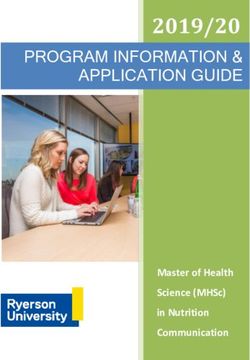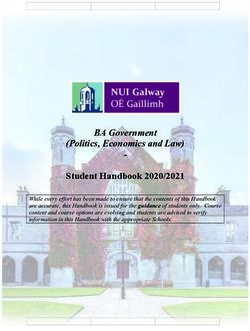Cybersecurity Materials for K-12 Education - Midwest ...
←
→
Page content transcription
If your browser does not render page correctly, please read the page content below
Cybersecurity Materials for K-12 Education
Kendall E. Nygard, Md Minhaz Chowdhury, K. Kambhampaty, and
Pratap Kotala
Department of Computer Science
North Dakota State University
Fargo, ND 58103
{Kendall.Nygard, Md.Chowdury, K.Kambhampaty,
Pratap.Kotala}@ndsu.edu
Abstract
The role played by academic institutions in fulfilling the need for cybersecurity
professionals is critical. At North Dakota State University, we are systematically increasing
our educational efforts in providing cybersecurity education, including the establishing of
an Institute for Cybersecurity Education and Research. One element of our efforts is reach
into K-12 education, in an effort to interest and educate youth in cybersecurity. Through
these efforts, we expect that there will be increased enrollments in cybersecurity programs
at the technical college and university levels, helping to meet the demand for cybersecurity
professionals. In this paper we discuss the structure of our cybersecurity materials
developed for middle and high school students. Some of the materials were prototyped in
programs offered in summer camps in 2016 and 2017 and are being expanded for summer
offerings in 2018. Some of the camps were focused on Native American or female students.
Topics include skills and tools for personal security and secure communication. We
followed principles of educational theory, such as Bloom’s taxonomy and recognizing
learning styles in the development of materials. In the exercises, students were given
instructional handouts, in class presentations and hands-on lab assistance. In this paper we
discuss the content delivered and teaching methodologies that were utilized.1 Introduction
Cyber-crimes cost the world nearly $3 trillion in 2015, a figure that is expected to rise to
$6 trillion by 2021[1]. The cyber-crimes ranged from damage of data to fraud to loss of
productivity. Cyber security breaches may be increasing by 27.4% per year[2]. This
increase in cyber damages dramatically increases the demand for cybersecurity
professionals. It is estimated there is already in 2018 a shortage of at least 350,000
cybersecurity professionals [3]. Unfilled positions in cybersecurity are expected to
greatly increase to around 3.5 million by 2021[3].
Academic institutions are playing a critical role in increasing the number of professionals
pursing cyber security education. At North Dakota State University, we are
systematically increasing our educational efforts in providing cybersecurity education,
including the establishing of an Institute for Cybersecurity Education and Research. One
wing of our effort is to engage and interest K-12 students in cybersecurity. The effort is
expected to stimulate cybersecurity program enrollment in higher education.
In this paper we discuss the structure of our cybersecurity materials developed for middle
and high school students. The materials were prototyped in programs offered in the
summers of 2016 and 2017 and are being expanded for 2018. The educational materials
for these programs were developed incrementally and systematically, following the
guidelines of most learning processes guided by. Bloom’s Taxonomy and active learning
strategies. This paper presents the background of such learning processes, the designed
course content and the application of these learning processes.
The remainder of this paper is organized as follows: Section 2 describes the learning
processes that we followed. Section 3 describes delivered course content, including the
structure of the cybersecurity course materials. Section 4 describes obstacles to applying
learning processes and approaches to address them. Section 5 describes the
implementation and some results. Section 6 describes how the learning methodologies
described in section 2 is reflected in the materials described in section 3. Section 7
provides details of a specific learning methodology subtopic. Section 8 concludes this
paper by describing learnings from the past two summer camps and a plan for the
upcoming summer camp.
2 Learning Processes
2.1 Bloom’s Taxonomy
Bloom’s taxonomy was created to design a learning process[4]. Following this taxonomy,
there all three domains of learning: cognitive, affection and psychomotor.
The cognitive domain refers to the knowledge we acquire i.e. the mental skills. The
opposite of this is psychomotor, which concerns mastering physical skills. Driven by
repeated physical activities, a person can improve their skills. Affective learning refers to
an evolution of emotions and attitudes.
1The cognitive domain has attracted much attention. This domain is frequently used in
curriculum design and development. This domain has six steps. These steps or levels can
be represented using a pyramid shape (Figure 1). The bottom level of this pyramid is
Knowledge. As we go up with the pyramid, it is assumed that the learner has already
mastered the previous level. For example, starting from the Knowledge step, transition to
the Comprehension step is achieved only when the first step is mastered.
Figure 1: Bloom's Taxonomy
Also, each of the levels has their own goals. For example, the Knowledge level has a goal
of remembering the fundamental information related to the topic of concern. For cyber
security education the goal of this step is to teach learners the terminology and
fundamental information related to the specific cybersecurity subtopics. In teaching
cybersecurity, we view the Knowledge level in correlation with specific topics that can be
explored and practiced in laboratory settings.
Table 1 covers each level of Bloom’s Taxonomy, including useful verbs that have been
identified [5], and sample questions for each of the levels. This table also lists sample
activities related to cybersecurity education as it applies to the cryptology topic area.
Instructor can ask the learners to perform these types of activities.
2evel Description Useful Possible activities/questions
Verbs
Knowledge The focus in this List, name, 1. Learn the concept of an
step is define, encryption key and what the
remembering label, state, key information is for some
information. In match, basic encryption examples.
this step the recognize, 2. Learn the operation and names
questions shall be select, of certain simple
in such a way that locate, encryption/decryption
the learner will be memorize, algorithms.
able to answer recall, tell, 3. Demonstrate that you
without any enumerate, remember the names and
analysis. This observe, operations for some basic
level primarily read, record, encryption methods.
deals with facts. retell, 4. Learn about some basic types
visualize [5] of attacks, such as
eavesdropping and denial of
service?
Comprehension Focus is Infer, relate, 1. What are the main
developing the restate, characteristics that make the
skill to translate, Caesar Cipher work?
demonstrate the cite, 2. How was cryptography used in
ideas learned from generalize, the civil war? How about in
the previous step. give World War II?
example,
illustrate,
group,
show,
rewrite,
review,
research,
report
Application Applying the Modify, use, 1. Encrypt or decrypt a message
knowledge calculate, using the Vigenere cipher.
learned in the first change, 2. Set the inputs and run the
level in new experiment, computer program that
situations sketch, implements the Caesar Cipher.
complete, Learn how the operation differs
paint, for different keys. Explain what
prepare, is involved in breaking a code
produce, sent using the Caesar Cipler.
articulate,
act, collect,
compute,
3operate,
practice,
predict,
schedule,
simulate,
write
Analysis Identifying and Analyze, 1. Learn how the Vigenere cipher
explaining the classify, works. Read about how the
relationship infer, Vigenere cipher was used in the
between the distinguish, Civil war.
components of the separate, 2. Explain what would be
topics covered in select, involved in breaking a code
the Knowledge connect, message that is encrypted using
level. divide, point the Vigenere cipher.
out, 3. Compare the Caesar cipher
prioritize, with the Vigenere cipher in
conclude, terms of the work involved in
correlate, deciphering a message. In your
criticize, comparison, comment on how
deduce, secure each method would be in
dissect [5] practice.
Synthesis Organizing Design, 1. Design a step by step process to
elements from to compose, decrypt a Caesar Cipher text.
generate a new create, plan, 2. We have a computer program
product or process combine, with source code in Python for
invent, encrypting a message using the
hypothesize, Caesar cipher. Explain each
compile, step of the code.
develop, 3. Based on your understanding of
modify, the Python code for the Caesar
organize, cipher, explain how the
prepare, calculation part of the code
produce, could be modified to decrypt a
rearrange, message.
adapt,
anticipate
[5]
Evaluation Evaluating and Criticize, 1. In your own words, summarize
insightfully evaluate, the advantages and
critiquing judge, disadvantages of the Caesar
information support, cipher and the Vigenere cipher?
compare,
decide,
recommend,
4discriminate
, assess,
convince,
defend,
measure,
rank, score,
deduce,
dissect [5]
Table 1 Bloom's Taxonomy Cryptography Examples
2.2 Revised Bloom’s Taxonomy
The revised Bloom’s taxonomy renamed the levels of steps with verbs rather
nouns[6][7][8][9][10][11]. For example, the revision changed the bottom level
“Knowledge” into “Remember”. Level 5, Synthesis, is replaced by Evaluate and level 6,
Evaluation is replaced by Create. Create is defined as combining or organizing the
learned elements into something new that is functional. Figure 1 compares the two
taxonomies.
Figure 2 Original vs Revised Bloom's Taxonomy
2.3 Learner Engagement in Class: Active Learning
2.3.1 Active learning, learning strategies and obstacles
Active learning is a way to stimulate learning by engaging students in performing
activities [12][13][14][15]. Meyers and Jones defined active learning as “Active learning
is a style of learning that provides opportunities in the classroom for students to talk,
listen, read, write and reflect as they engage in a variety of learning activities. These
activities include such things as answering questions, solving problems, analyzing and
discussing case studies, analyzing and commenting on printed or other materials [12].
Bonwell suggested active learning strategies, mentioned below [13]:
1. Instructor shall provide instructions for activities for which learners are involved in
doing something, and also thinking about what they are doing. In our cybersecurity
activities, we provided step by step instructions with photo descriptions of how to
practice a certain learning topic.
52. Learners shall read, write, discuss or engaged in problem solving. Learners read or
listened to our instructions, wrote the solution in a paper after solving a given
cryptology problem.
3. Learners shall be involved in Analysis, Synthesis and Evaluation. Learners read a
python code we provided, received instruction them on the details of analyzing the
encryption formula in the code, and had them provide input and run the code online.
In another exercise, they used online descriptors of the steps of a Caesar cipher code
and evaluated the performance of this encryption algorithm.
We are also presenting a partial list of other active learning strategies [14][15].
1. Showing a pictorial illustration of a topic in class. We described the security issue of
message transfer using pictures with Alice and Bob exchanging messages [16].
2. Breaking the lecture into parts. During each breakpoint the learner crosschecks their
notes with his/her fellow learner. Each of our one-hour class was divided into lecture
listening, problem solving sessions with a pause between those sessions.
3. Time management. Allowing sufficient time after asking for the solution of a
question to the learner.
4. Choral response. asking a comprehensive question in class, so that all learners can
think about the answer and correct themselves if they are wrong. The question we
asked in our class was “Has anybody heard about digital certification?” “
5. Volunteers. Choosing a volunteer to get involved by asking questions. We gave a
project to the learners asking them to describe a way to sending a secured message
with some preconditions. We utilized two learners playing the role of Alice and Bob
to demonstrate the problem.
6. Socratic questioning. Asking a learner a question in such a way that the answer leads
to the next topic to be discussed. An example is asking the learner “Does anybody
wanted to send a message to only one of your friends in such a way that other friends
will be able to read the message but will not able to find its meaning”. This type of
question served to introduce our cryptology topic. Two more examples are ”Why do
you think you need good a password?”, ”Why it is not a good idea to make a username
and password identical?”.
7. Problem solving by the learner. Example, learners encrypted a text using Caesar
cipher.
8. Coding. learners ran a provided Python code and observed the result and analyzed the
code to learn how they can implement an encryption algorithm.
Some known obstacles to active learning are given as follows [13]:
1. Accommodating the learning content in the available class time.
2. Preparation time can be longer than estimated.
3. Larger classes can be difficult for applying active learning.
4. Lack of learning resources.
In our cyber security educational effort, we applied strategies from both Bloom’s
Taxonomy and active learning activities while overcoming many of the obstacles shown
in Error! Reference source not found..
63 Delivered Course Content: Structure of the Cybersecurity
Course Materials
During the design of the course materials, the application of Bloom’s Taxonomy and
active learning principles were goals. Table 2 illustrates the structure of several the
cybersecurity educational materials. In this table, the second column is the cybersecurity
topics covered, the first column describes the activity summary related to that
cybersecurity topic, third column indicates whether a Classroomroom setting or lab was
employed, and the last column provides details of the activity related to each topic.
Activity Topics covered Activity Activity Details
place
Presentation on Data breach Classroom Examples of data breach and associated
Identity Theft, monetary loss.
Cryptography,
Trust Scenarios that Classroom 1. Lecture: power point slide
can happen demonstration with Alice and Bob
during message characters was shown.
transfer between
Lab 2. Student Project: demonstration of
two people
secured message transfer project
problem, given to student to solve,
with two students as volunteers.
Classroom 1. Freemason cipher
Elementary 2. Secret key encryption
encryption
algorithms 3. Caesar Cipher
4. Vigenere Cipher.
Cryptology in Classroom 1. Civil War (battle of Vicksburg)
USA history used encrypted messages.
2. Assassination of President
Abraham Lincoln: Vigenere cipher
text was found at the assassin’s
possession.
Using an online Demonstration Lab Step 1: students encrypted a password
Password of password using an online facility where students
Cracker strength were able to choose a certain encryption
algorithm.
7Activity Topics covered Activity Activity Details
place
Step 2: students then put this encrypted
password into an online password
cracker. Students observed the time
requiring to crack a password. This time
implied the strength of a password.
Detailed step by step instruction
handout on how to use such tools and
how to observe the time difference were
provided.
Working with Password Lab Step 1: students saved several
an Online Vault management passwords in a password vault by
Password installing this vault into the lab’s
Manager computer.
Step 2: they created accounts on
different suggested web sites and then
saved the passwords into this vault.
Observation is that when they next time
they logged into these sites, the
passwords were already saved and
students didn’t need to type password
again.
Working with a Generating Lab Step 1: students installed a browser
Password secured extension (recommended in the
Generator password instruction) and used their own given
master password to login into that
extension.
Step 2: they used this extension to
generate password for a website.
Step 3: at the same time this extension
saved the login credentials (using the
generated password) needed to login
into that website.
How to use Malware Classroom Step 1: malware, their history and short
anti-virus and description were presented.
online resource
identifying Lab Step 2: students observed an installed
malware anti-virus software e.g. windows
8Activity Topics covered Activity Activity Details
place
defender reactions by following step by
step instructions.
Step 3: used online resources e.g. virus
total to look for potential malware into
files and URLs.
Test web Web browser Lab Step 1: Students scanned the Chrome
browser security and Firefox web browsers’
security vulnerability using a plug-in.
Step 2: They fixed the existing issues
(by following our given instruction
handout) with these browsers using this
plug-in’s facility.
Manage locally Web browser Lab Students learned ways to manage the
shared object to security: locally information website stores in local
reduce the shared object shared objects e.g. changing storage
browser limit of a website, removing data for a
security breach website.
possibility
Configuring Web browser Lab Students configured the security
web browser security settings settings for the Google Chrome, as
security settings instructed. Examples of such setting are
removing cookies, clearing browsing
data, preventing java script to be run by
any sites, permission to run plug-in of
any sites.
Students first observed the browser
behavior before applying these settings
and then applied the settings to observe
the affect or aftermath of these settings
change on the browser.
Steganography Steganography Lab Step 1: students hid a message in a
picture using software called OpenPuff.
Step 2: they retrieve the same message
from the picture using OpenPuff.
9Activity Topics covered Activity Activity Details
place
Trace route of a Tracing route of Lab Step 1: students ran command prompt
web site using a web site following instructions. The goal is to
both command locate the IP address of the machine
prompt and they are currently working on. They
online trace used both command prompt and online
route resource resources addressing this ip address.
Step 2: students were able to trace route
of few web sites using both command
prompt and online trace route resource.
Creating and QR codes Lab Step 1: students created a QR code for
Using QR security flaw their own home address using a mobile
Codes app.
Step 2: they then sent the QR code via
email.
Step 3: they retrieved the QR code and
the address from the code realizing the
security flaws of using QR code.
Learning secure Classroom A scenario was presented in class
possible secure communication showing safe and secured
ways of communication ways over the internet
communicating following the concepts taught in the
over internet summer camp.
Table 2 Structure of the cybersecurity course materials
4. Obstacles to Learning Processes and Solutions
During the application of Bloom’s Taxonomy and active learning in course design, we
faced the following obstacles:
1. Accommodating the learning content in available class time: To overcome this
obstacle, during the course design we introduced topics related to a person’s daily life
activities. For example, if we put a section on cloud security, then the high school
students may fail to correlate this incident with their daily life activities. Hence, we
covered only topics related to personal security and secured communication.
2. Lack of learning resources: As we were using the North Dakota State University’s
computer system, few cyber security topics were not straightforward to demonstrate.
Example is the demonstration cyberattacks using software e.g. Wireshark. Hence, we
excluded cyberattacks demonstration in our activity oriented learning.
103. A larger class is difficult for applying active learning: To overcome this obstacle, in
all the exercises students worked out, they were given step by step pictorial
instruction handouts, in class power point presentations and assistances in lab. The
assistance rate was approximately 1 instructor for every 10 students.
In the later sections, the Bloom’s Taxonomy levels application and the active learning
application are described. Since it is not feasible to present all the content of topics, only
one of the content areas are described in detail.
5. Teaching Methodologies for Learning Engagement
We applied Bloom’s Taxonomy in the two summer camp programs. In most of the levels
we were able to deploy active learning strategies. However, we were not able to support
the Analysis and Evaluation levels of the Taxonomy.
5.1 Knowledge
In this level, the terminology plays a big role. In our summer camp handouts, important
terms were highlighted e.g. we used them as captions to subsections or used a bold font.
As mentioned earlier, scenarios were used describing a topic both in the class and the lab.
For example, the often employed characters Alice and Bob were used to demonstrate
various issues of confidential message transfer. Scenarios were described using graphics
and animations. The terminologies were also highlighted in such scenario descriptions.
We also used pictorial descriptions for most concepts.
During the questionnaire to the learners, we made sure they can connect to the topics e.g.
concepts and characters that they have seen and learned from in the classroom. For
example, two volunteer students were requested to assist by pretending one was Alice
and other Bob to demonstrate the secured message transfer project problem. Alice and
Bob characters were used in lectures describing the problem and solutions of secured
message transfer. After completion of each subsection, short questions were asked. The
way of asking question is also an implementation of active learning. Some example
questions, are given below.
1. What are the primary digital certification methods?
2. Between the Caesar cipher and the Vigenere cipher, which one uses alphabet shifts?
3. When a false message is sent to Bob pretending it sent by Alice where Alice didn’t
send any, the source of the message is not authentic. What is the name of this attack?
5.2 Comprehension
Each topic taught has a transition time. This transition time can be a short pause or a
question or a summary of the topic that was just described. A wise decision is to choose a
question whose answer summarizes the whole taught topic or pin points important sub
topics. Such question helps determining whether the student was able to understand the
gist of the content. In the summer camps we asked questions during the transition time of
11two topics to comprehend the topic we covered. Such questions kept the students active
in the class about learning. Two sample questions are given below.
1. Do you think hiding your message using QR code is secure? Why or why not?
2. You have learned how to configure a web browser to make your browsing more
secure. Do you now intend to use the default browser setting at home or will you
configure them? Can you recall what the issues with web browser security?
5.3 Application
Many of the topics that correlate at the Knowledge and Comprehension levels need
application level learning. This tends to engage the students into the course contents.
Also they tend to gain interest in the topic. The students followed step by step
instructions for each topic under the hood of this application level. These steps by step
instructions they followed simulated the real life task they may need to accomplish in
their future job. Hence, such instruction based learning in lab confirmed the engagement
of active learning. Most of the topics from the summer camps were covered in this
application level. Followings are the covered activities that ensures application level
learning.
1. We have a message, can you encrypt it using Caesar Cipher method and shifting the
characters by one?
2. Can you decrypt this message, given the key shift and the message?
3. Using an online password cracker to decode a password (in lab).
4. Working with online vault password manager (in lab).
5. Working with password generator (in lab).
6. How to use anti-virus and online resource identifying malwares (in lab).
7. Test web browser security (in lab).
8. Practice web browser security settings and configuration (in lab).
9. Trace route of a web site using both command prompt and online trace route resource
(in lab).
10. Create and use a QR Code and observe the security issue of hiding message using QR
code.
5.4 Synthesis
Synthesis level is the ultimate way to know how the learner will behave in a real life
scenario that is not exactly what was taught in class. This level is crucial for computer
science education as computer science problem solving needs to correlate with real life
problems. In this level we gave students a project, during the last class. The project is
about transmitting a message safely and securely over the internet. Students were advised
to follow the concepts taught in the summer camp. This is equivalent to real life problem
solving and hence confirm the involvement of active learning. The problem was
described using two volunteers playing the role of Alice and Bob[16].
6. Details of Application Level Example
12Students were given various tasks ranging from ‘examining data breaches’, ‘cracking
password’, ‘online password vault manager’ etc. All the tasks were carried out in a
windows based computer laboratory. One of the applications was Traceroute. Students
were asked to do run Traceroute and utilize it as a diagnostic tool. Traceroute displays the
path of packets across an Internet Protocol (IP) network as they move from source to
destination and includes the mean time that packets required from one hop to another.
Bloom’s taxonomy states that, ‘the ability to use learned material, or to implement
material in new and concrete situations’. Slightly differently, the revised Bloom’s
taxonomy states “Carrying out or using a procedure through executing, or implementing.
Applying relates to or refers to situations where learned material is used through products
like models, presentations, interviews or simulations.” Instructions were provided for this
task. The hands on experience from previous tasks helped the students gain an
understanding the steps without the need for visual display. This co-relates to the
Application level in Bloom’s taxonomy. Students from the ‘run command’ were able to
navigate to a ‘command prompt’. From the command prompt, they were asked to find out
the IP address of the computer they were using along with Traceroute of their favorite
website. Students accomplished this task with verbal instructions. Figure 3 shows an
example of the instructed task.
Figure 3 The IP Configuration and Traceroute from a command prompt
7. Conclusion and Future Plans
Bloom’s Taxonomy helped us to determine how well the students are learning. It also
helped us to embed active learning with its different levels e.g. Knowledge, Synthesis and
Application. The various levels of the taxonomy helped us identifying the missing sub
topics in our last two summer camps and is helping in designing our future summer
camp. We were able to compare the objective of each topic with the perspective of each
student about that topic. This helped us in determining what else we need to change in
future summer camp design. We plan to include tasks at the Analysis and Evaluation
levels for the summer 2018 summer camp.
We also realized the limitations of our learning processes. We were able to overcome
some of our resource limitation obstacles. For example, for the upcoming summer camp
we will be providing the raspberry pi computers to each student. Using these small
computers, we will be able to implement additional projects, add the missing sub topics
and add new topics.
13In addition, our Institute for Cybersecurity Education and Research has been awarded
funding for the 2018 summer camp. Experience gained during the 2016 and 2017
summer camps allows us to refine our content and delivery approaches, guided by
Bloom’s taxonomy, learning styles, and methods of active learning.
References
[1] Pierluigi Paganini, “Cost of cybercrime will grow from $3 trillion (2015) to $6
trillion by 2021Security Affairs.” http://securityaffairs.co/wordpress/50680/cyber-
crime/global-cost-of-cybercrime.html.
[2] Accenture, “Cost of cyber crime study 2017 insights on the security investments
that make a difference,” 2017.
[3] Steve Morgan, “Cybersecurity labor crunch to hit 3.5 million unfilled jobs by 2021
| CSO Online.” [Online]. Available:
https://www.csoonline.com/article/3200024/security/cybersecurity-labor-crunch-
to-hit-35-million-unfilled-jobs-by-2021.html. [Accessed: 16-Mar-2018].
[4] B. S. (Benjamin S. Bloom, Taxonomy of educational objectives; the classification
of educational goals,. Longmans, Green, 1956.
[5] J. Dalton, D. Smith, and Victoria. Schools Division. Curriculum Branch.,
Extending children’s special abilities : strategies for primary classrooms.
Curriculum Branch, Schools Division, 1986.
[6] D. R. Krathwohl, “A Revision of Bloom’s Taxonomy: An Overview,” Theory
Pract., vol. 41, no. 4, pp. 212–218, Nov. 2002.
[7] L. Anderson, D. K.-… P. Artz, undefined AF, and undefined 2001, “A taxonomy
for learning, teaching and assessing: A revision of Bloom’s taxonomy,”
nsee.memberclicks.net.
[8] D. R. Krathwohl and L. W. Anderson, “Merlin C. Wittrock and the Revision of
Bloom’s Taxonomy,” Educ. Psychol., vol. 45, no. 1, pp. 64–65, Jan. 2010.
[9] M. P.-J. of F. and C. Sciences and undefined 2007, “The new Bloom’s taxonomy:
An overview for family and consumer sciences,” uncwweb.uncw.edu.
[10] A. C.-T. & Learning and undefined 2008, “Bloom’s taxonomy blooms digitally,”
teachnology.pbworks.com.
[11] T. Noble, Integrating the revised bloom’s taxonomy with multiple intelligences: A
planning tool for curriculum differentiation, Teachers College Record (Vol. 106,
pp. 193): Blackwell Publishing Limited., vol. 106, no. 1. 2004.
[12] C. Meyers and T. B. Jones, Promoting active learning : strategies for the college
classroom. Jossey-Bass, 1993.
[13] C. Bonwell and J. Eison, Active Learning: Creating Excitement in the Classroom.
1991 ASHE-ERIC Higher Education Reports. 1991.
[14] M. Prince, “Does Active Learning Work? A Review of the Research,” J. Eng.
Educ., vol. 93, no. 3, pp. 223–231, Jul. 2004.
[15] M. L. Silberman, Active learning : 101 strategies to teach any subject. .
[16] R. L. Rivest, A. Shamir, and L. Adleman, “A method for obtaining digital
signatures and public-key cryptosystems,” Commun. ACM, vol. 21, no. 2, pp. 120–
126, Feb. 1978.
14You can also read