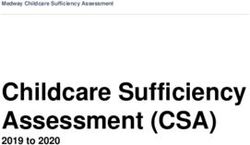Decatur Public Schools Microsoft Surface Pro 3 Tablet Acceptable Use Policy and Procedures 2015-2016
←
→
Page content transcription
If your browser does not render page correctly, please read the page content below
Decatur Public Schools
Microsoft Surface Pro 3 Tablet
Acceptable Use Policy and Procedures
2015-2016
DPS Tablet Assigned to:__________________________
Tablet TAG: ____________
Serial Number: ____________Distribution of Devices
Surface Pro Tablets and accessories will be distributed each fall.
Surface Pro Tablets and accessories are the property of Decatur Public Schools and must be returned to
DPS at the end of each school year.
Students who graduate early, withdraw, are suspended or expelled, or terminate enrollment at DPS for any
other reason must return their individual school Surface Pro on the date of termination.
If a student fails to return the Surface Pro at the end of the school year or upon termination of enrollment at
DPS, they are subject to financial liability until the Surface Pro is returned or associated fees are received.
Requested Fees to Students/Parents
To cover potential loss due to damage or theft, the District requests a user fee for computer tablets that are taken off
campus. This fee will be deposited in a self-insurance fund. This fund will be used to replace or repair tablets that
are lost or damaged.
General Precautions
• The Surface Pro is school property and all users will follow this policy and the DPS acceptable use policy for
Technology
• Only use a clean, soft cloth to clean the screen, no cleansers of any type.
• Cords and cables must be inserted and disconnected carefully to prevent damage the Surface Pro.
• Surface Pro Tablets must never be left in an unlocked locker, car or any unsupervised area.
• Students are responsible for keeping their Surface Pro’s battery charged for school each day.
• Students must not remove the Asset Tags.
• Students may not use skins and stickers to personalize their Surface Pro case.
Carrying Surface Pro Tablets
The protective cases provided with Surface Pro Tablets have sufficient padding to protect the Surface Pro
from normal treatment and provide a suitable means for carrying the device within the school. The
guidelines below should be followed:
• Surface Pro Tablets should always be within the protective case and secured with elastic straps when carried.
• Some carrying cases can hold other objects (such as folders and workbooks), but these must be kept to a
minimum to avoid placing too much pressure and weight on the Surface Pro screen.
Screen Care
The Surface Pro screens can be damaged if subjected to rough treatment. The screens are particularly sensitive
to damage from excessive pressure.
• Do not lean on the top of the Surface Pro when it is closed.
• Do not place anything near the Surface Pro that could put pressure on the device.
• Do not place anything in the carrying case that will press against the device.
• Clean the screen with a soft, dry cloth or anti-static cloth.
• Do not “bump” the Surface Pro against lockers, walls, car doors, floors, etc. as it will eventually break the
screen.
USING YOUR Surface Pro AT SCHOOL
Surface Pro Tablets are intended for use at school each day. Students must be responsible to bring their Surface
Pro to all classes, unless specifically instructed not to do so by their teacher.
Charging Your Surface Pro’s Battery
Surface Pro Tablets must be brought to school each day in a fully charged condition.
Saving to the Surface Pro/Home Directory
Students should save work to their Micosoft OneDrive account or their U: drive on the district server from their
Surface Pro. Students may also e-mail documents to themselves for storage on a flash drive or District server.
Storage space will be available on the Surface Pro – BUT it will NOT be backed up in case of re-imaging.Network Connectivity
It is a violation of the Acceptable Use Policy to use applications that are not approved by Decatur Public
Schools. Violations will result in disciplinary action as detailed in section 6.7, Student Conduct and
Discipline.
Originally Installed Software
The software originally installed by DPS must remain on the Surface Pro in usable condition and be easily
accessible at all times. From time to time the school may add software applications for use in a particular
course.
Additional Software
Students are not allowed to download extra software on their Surface Pro Tablets without permission.
Find My Surface Pro
In addition to a variety of district security measures, “Find My Surface Pro” will also be activated. Students
are required to set up “Find My Surface Pro” with their DPS email. If a device is lost or stolen, the student
will work with DPS staff to identify the location of the device for recovery. This includes providing all
access to accounts to assist with identifying the location of the Surface Pro Tablets.
Student and Parent Responsibilities
• Read, understand and follow the DPS District Acceptable Use Policy for technology
• Use computers/devices in a responsible and ethical manner
• Obey general school rules concerning behavior and communication that applies to Surface Pro
• Technology resources shall be used in an appropriate manner that does not result in the informational damage of
school equipment. This “damage” includes, but is not limited to, the loss of data resulting from delays, non-
deliveries, mis-deliveries or service interruptions caused by the student’s own negligence, errors or omissions.
Use of any information obtained via DPS District’s designated Internet System is at your own risk. DPS District
specifically denies any responsibility for the accuracy or quality of information obtained through its services.
• Physical damage to devices should be reported immediately to school staff.
• Secure Surface Pro devices against theft or loss
• Help DPS District protect its computer systems / devices by contacting an administrator about any security
problems they may encounter
• Monitor all activity on their account(s).
• Students should always turn off and secure their Surface Pro after they are done working to protect their work
and information. Securing the Surface Pro includes storing device out of sight and in a restricted access
location.
• If a student should receive email containing inappropriate or abusive language or if the subject matter is
questionable, he/she is required to inform school officials as soon as possible.
Student Activities Strictly Prohibited:
• Illegal installation or transmission of copyrighted materials.
• Any action that violates existing DPS Board policy or public law.
• Sending, accessing, uploading, downloading, or distributing offensive, profane, threatening, pornographic,
obscene, or sexually explicit materials.
• Use of chat rooms or sites selling term papers, book reports and other forms of student work.
• Internet/Computer Games when class is in session.
• Use of outside data disks or external attachments without prior approval from the administration.
• Changing of Surface Pro settings (exceptions include personal settings such as font size, brightness, etc.).
• Spamming-Sending mass or inappropriate emails.
• Gaining access to other student’s accounts, files, and/or data.
• Use of the school’s Internet / E-mail accounts for financial or commercial gain or for any illegal activity.
• Use of anonymous and/or false communications to mislead, harm, bully or harass another person is strictly
prohibited.• The safety of all students at Decatur Public Schools is of primary concern to the district. Students are
encouraged not to shard private information via email, social network sites, etc.
• Participation in credit card fraud, electronic forgery or other forms of illegal behavior.
• Vandalism (any attempt to harm or destroy hardware, software or data, including, but not limited to, the
uploading or creation of computer viruses or computer programs that can infiltrate computer systems and/or
damage software components) of school equipment will not be allowed.
• Transmission or accessing materials that are obscene, offensive, threatening or otherwise to harass or demean
recipients.
• Bypassing the DPS web filter through a web proxy, phone tethering, and any other means.
• Bullying as defined in DPS Board Policy will not be tolerated.
• If using device on a non-DPS provided Internet use of explicit websites and information is prohibited.
Legal Propriety
• Students must comply with trademark and copyright laws and all license agreements. Ignorance of the law is
not immunity. If you are unsure, ask a teacher or parent.
• Use or possession of hacking software is strictly prohibited and violators are subject to discipline. Violation of
applicable state or federal law will result in criminal prosecution or disciplinary action by the District.
Surface Pro Identification
DPS has unique ways to identify each device. These identifiers are to remain intact and not be tampered with.
Claims
All repair/replacement claims must be reported to the school office. This must happen before a Surface Pro can be
repaired or replaced with School District Protection.
In the event of theft, students and parents must file a police report, using the Serial Number and Asset Tag number
found on the device, and bring a copy of the report to the Principal's office immediately. Without a police report,
the theft insurance is void and the student will be responsible for the replacement cost of the device, approximately
$900.Decatur Public Schools Student Pledge for Surface Pro Use
The use of DPS District technology resources is a privilege, not a right. The privilege of using the technology
resources provided by the DPS District is not transferable or extendable by students to people or groups outside
the district and terminates when a student is no longer enrolled at Decatur Public Schools. This policy is
provided to make all users aware of the responsibilities associated with efficient, ethical, and lawful use of
technology resources. If a person violates any of the User Terms and Conditions named in this policy, privileges
may be terminated, access to the school district technology resources may be denied, and the appropriate
disciplinary action applied. The DPS District’s Student Code of Conduct shall be applied to student infractions.
1. I will take care of my Surface Pro as identified in the Decatur Public Schools Surface Pro Acceptable Use,
Policy, and Procedures.
2. I will never leave the Surface Pro unattended and understand that if found at school, I will be subject to
discipline. If my Surface Pro is damaged, lost or stolen I will pay the associated fees.
3. I understand the Surface Pro is my responsibility and I will not loan it to other individuals.
4. I will know where the Surface Pro is at all times.
5. I will bring a charged Surface Pro to school daily.
6. I will keep food and beverages away from my Surface Pro since they may cause damage to the device.
7. I will not disassemble any part of my Surface Pro or attempt any repairs.
8. I will protect my Surface Pro by only carrying it while in the case provided.
9. I will use my Surface Pro in ways that are responsible, appropriate, and meet DPS educational expectations.
10. I will NOT place decorations (such as stickers, markers, etc.) on the Surface Pro. I will not deface the Surface
Pro identifiers on any tablet.
11. I understand that my Surface Pro is subject to inspection at any time, without notice, and remains the property of
the DPS District. I will provide the Surface Pro passcode to staff, immediately upon request.
12. I will follow the policies outlined in the Surface Pro Policy, Procedures, and Information Guide (PPIG) while at
school, as well as outside the school day.
13. I understand that inappropriate content found on the device is subject to disciplinary action.
14. I will be responsible for all fees due to damage or loss caused by neglect or abuse.
15. I agree to return the District Surface Pro, case, power cords, and any other accessories in good working
condition.
I agree to the stipulations set forth in this document. I also understand that a Surface Pro Accidental Damage and
Theft insurance fee is requested per year, per device for students who take the devices home.
All Student users of Technology Resources and their parents are required to sign this Acceptable Use Agreement in
order to receive authorization to use Technology Resources. Decatur Public Schools does not authorize any use of
Technology Resources which are not conducted in strict compliance with this Agreement and the School District’s
Policies:
5136--Personal Communication Devices
5513--Care of Property
5517.01--Bullying and Other Aggressive Behavior Toward Students
7540--Computer Technology and Networks
7540.01A--Personal Use of District Technology
7540.03--Student Education Technology Acceptable Use and Safety
7540.03--Student Network and Internet Acceptable Use and Safety
7543--Remote Access to the District’s Technology Resources
7545--Electronic CommunicationsThe Decatur Public Schools Microsoft Surface Pro 3 Tablet Acceptable Use Policy and Procedures and/or the Student Code of Conduct as part of the Decatur Public Schools Student Handbook must also be adhered to. Technology Resources include, but are not limited to, the School District’s Internet system, computers, Surface Pro 3 tablet devices, and any other technology device owned by the School District. Your signature below indicates that you have read the terms and conditions of this Agreement and the School District’s Policies as defined above, the Surface Pro 3 Student and Parent Handbook, and the Student Code of Conduct as part of the Decatur Public Schools Handbook (all of which are located on the School District’s website) carefully and understand their significance. Student Name (Please Print): __________________________________________________________ Student Signature: _______________________________________________ Date: _______________ Parent Name (Please Print): ___________________________________________________________ Parent Email Address: _________________________________________________________________ Parent Signature: ________________________________________________ Date: _______________ Individual school Surface Pro computers and accessories must be returned to the school at the end of each school year. Students who graduate early, withdraw, are suspended or expelled, or terminate enrollment at DPS for any other reason must return the school Surface Pro computer to Decatur Public Schools.
You can also read