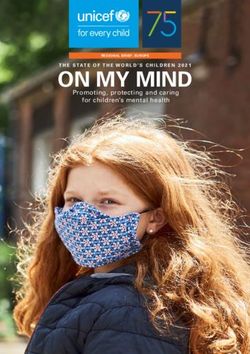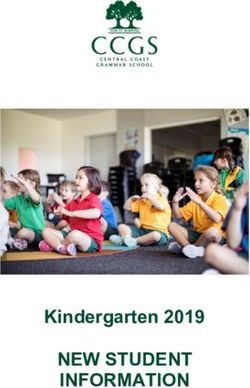E t 1.800.CHILDREN A free, confidential resource - Prevent Child Abuse Kentucky
←
→
Page content transcription
If your browser does not render page correctly, please read the page content below
1.800.CHILDREN
A free, confidential resource
referral and helpline
e t S a fet y To
e rn ol
t ki
n
I
t
Warning: This book contains phrases
of a sexual nature. These phrases are
www.pcaky.org used for adult educational purposes. pcaky@pcaky.orgIntroduction The Internet Safety Toolkit is a guide to help keep children safe. Children and adults can safely use technology, avoid risks and respond effectively to unsafe situations, if armed with information and skills. Adults who recognize the risks will be better prepared to intervene and lessen the potential negative impacts. The internet and other technologies have drastically changed the way children interact with their world; the internet and electronics have become a major part of nearly every aspect of our lives. Today’s children have access to the internet at very young ages; they are comfortable with it and able to interact with it easily. While the internet is full of learning opportunities, it also allows access to inappropriate sites and a wide range of things that can place children at risk. Some of the more popular social media networking applications children and teens are using to communicate include Twitter, Instagram, Snapchat, YouTube, TikTok and more. While the sites themselves are not harmful, the atmosphere of perceived anonymity created by non-face-to-face communication can become dangerous to youth; they are more likely to engage in risky behavior not normally considered in actual face-to-face situations. This Toolkit, created in collaboration with experts from across the state of Kentucky, helps provide information needed to keep children safe. Table of Contents 2 What can you do? 11 Signs your child may be at risk 4 Help with uncomfortable conversations 13 Internet fraud 5 Get smart about smart phones 14 Cyber-bullying 6 Sexting 17 True or False 9 Sextortion 18 Did you know? 10 Gaming 20 Safety pledge 10 Social networking 21 Additional resources
What can you do?
Educate yourself. Take time to learn Model appropriate behavior. Many of
how to use technology, monitor usage and us have made decisions we may need to
implement parental controls. rethink regarding our own internet usage,
including:
Understand the risks: Posting of pictures
False identities are easy to create Posting rants
Predators are real Sharing too much information
Not all information is private Open, vulnerable profiles
Kids have increased access
to technology
Things you read online may
Be familiar with laws regarding technology
and transmission of sexual material of minors.
not be true
It is against the law for anyone to ask a minor to
take or distribute a naked photo of themselves or
Utilize parental controls offered by another minor.
service providers and/or blocking
software. Providers can explain options
and help you understand how they work. Have a plan in place so your children know
what to do in the event something happens as a
For younger kids, parental controls can be
result of online activity. Both you and your
effective. However, older youth may have children will respond more appropriately if there is
the know-how to get around those controls. a plan.
Be aware the internet is accessible on home
computers, phones, gaming devices, tablets,
TV, etc. Do not allow internet usage to be a
private matter. The internet can be accessed
in many places with no supervision.
Parent’s must know their children’s
usernames and passwords for all online
and offline accounts. It is common for
children/youth to forget their password
or get locked out of programs or sites.
Oftentimes, they create new accounts as
a result. By sharing usernames/passwords
we can prevent this from happening.
Research electronics and apps before you
buy them. Will it allow others to
communicate with your child? Will it
allow children to make unchecked
purchases?
2Communicate early and often! Review
age appropriate online safety material found at
www.kidsmartz.org with your children. Discuss
issues on a regular basis starting at a young age.
Don’t wait for something to happen to have
discussions.
Set guidelines with first use. By doing so,
responsible behaviors and habits are established
from the initial use of the internet.
Teach children about predator
Communicate, communicate, communicate!
strategies such as seducing their targets
Do not rely solely on parental controls; while they are
through the use of attention, affection, kindness
important tools, they will only alert you when
and even gifts. Predators often invest considerable
something has gone wrong. The goal is to help children
time and energy into finding and befriending
make good choices.
victims. They may be familiar with the latest
Talk to children about positive aspects of music, hobbies and interests of children. They
internet use, as well as the dangers. know how to lower children’s inhibitions by
Have honest and open discussions about introducing sexual content into conversations.
how child predators may go online to
exploit or victimize youth. Strangers and
Limit the amount of time your children are
people we know and trust.
allowed to spend using technology. Online
Discuss how children’s actions can lead to activity, like other “screen time” activities
victimization and irreversible consequences. (television, watching YouTube, video games, etc.)
Kids must realize things they see online may should be used in moderation. Keep track of how
not be true and they may be communicating long your children engage in these activities.
with someone who is not who they claim to be.
Set limits and instruct your children to:
Never post pictures online without
permission and explain why this action
may be dangerous.
Never request or agree to a face-to-face
meeting with someone they met online,
Spend time with your children online. Have even if a relationship has been established.
them teach you about their favorite online activities
Help your children understand why this
and sites. Enjoy the positive aspects of the internet.
may be dangerous.
Never give out identifying information such
Learn about chatting and messaging.
as name, phone number, address or school
Caregivers must know how chatting and messaging
name and explain why this is important.
works, when it takes place and how this activity can
be monitored. These features are available on website, Never download pictures from an unknown
apps, social media and gaming sites. There is a lingo source; this is used as a method to transmit
associated with chat and texting that is meant to keep sexually explicit images.
adults in the dark. See examples on page 7. Never respond to messages or bulletin board
postings that are sexually suggestive, obscene or
harassing in nature.
3Never use the internet in an aggressive
manner to make fun of, ridicule or harass
another person. Help your children
understand why it is important for them to
te1l someone when this is happening.
Establish family practice to limit
unsupervised access to technology. For
example, from day one, make it a rule cell
phones are kept in a parents’ room
overnight and charged.
Do not download file-sharing programs
(programs that share things such as
movies or music). These files are illegal
and can be utilized to distribute child sex
abuse material.
Take time to discuss each limit with your child.
Help them understand the risks, and why the
rule is meant to keep them safe.
Help with uncomfortable
conversations
Sometimes, it seems easier to run a marathon Remember to lock the door.
than to sit down and talk with your kids about
uncomfortable topics such as safety on the “We lock doors so strangers can’t come into
internet. In a perfect world, you wouldn’t need our home. It is important to not allow people
to have this conversation, however there are we only know online in our homes or private
dangers your children must know about. Here lives.”
are some suggestions to help you start those
conversations.
Use rules and guidelines as safety tools, rather
Begin with initial use of technology and use than punishment. Setting rules early sets clear
developmentally appropriate examples. limits that become acceptable habits; they will
be better received if implemented early rather
“Look at that horrible picture of mommy with than as a result of a broken rule.
messy hair on Instagram - I don’t want anyone
seeing that photo! We have to be careful about Use “self” examples.
putting pictures online.”
“When I was in high school, I made some silly
mistakes and had some embarrassing
moments.”
Talk about what it would be like had those
incidents been documented permanently online.
4Remember your own childhood. Being
curious about sex is normal. The internet
simply provides a new way to explore.
Expect children to violate rules. Be
prepared to respond calmly, while
maintaining open communication.
Use current events to begin a conversation.
Talk about what the adult could have done
differently.
“Did you see the news story about (insert title
of recent adult situation)? Think about how
the adults/spouse/parents/children must feel.”
Have a plan or agreement in place between
Be frank regarding lifetime consequences. parents and children to deal with issues that
may be uncomfortable or unsafe (even if it was
“I think it is important you know and a broken rule that allowed or created the unsafe
understand how one action (such as sexting situation).
with a girl/boyfriend) can have life-long
consequences. Do you understand sexting
could result in a child pornography conviction
and sex offender label? Think about how that
would affect your life, your ability to get a job,
to be a coach, to volunteer, etc.”
Get smart about smart
phones
Cell phones have made keeping in contact with kids Both you and your child should become familiar
easier than ever. Long gone are the days when parents with the phone and all features.
were aware of every call coming into the home.
Children now receive calls and messages without Monitor cell phone usage via online
anyone knowing frequency or content. It is important management of the account or monthly phone
to teach youth how to appropriately and safely bills. Ensure safety by enabling security
communicate using cell phones and other devices. mechanisms such as password locks. Ensure
features allow you to access the phone.
When purchasing a phone/plan, review phone
options and parental controls. Most phones can A GPS enabled phone can reveal your child’s
still access apps that communicate with the location through social media and uploaded
outside world when connected to wifi, even photos. Make sure GPS features are turned off
without a phone plan. when posting or tagging anything online.
5Communicate with your child how talking Limit internet access on cell phones.
on the phone can cause them to be
distracted and less aware of his or her Pay attention to your child’s behavior as it
surroundings. relates to texting.
Know your child’s usernames and
passwords for all apps.
Warn your child about the dangers of
texting while driving. Set a good example.
Sexting
Risk of harassment, bullying or threats (i.e.
if the picture to be forwarded/shared with
unintended recipients including classmates,
parents, and those who distribute child sex
abuse material)
Suspension from athletic teams, clubs and/or
extracurricular activities
Risk of being identified as a sex offender for
receiving or sending child sexual abuse
material and inability to gain future
employment
Sexting is sending sexually explicit messages or The National Center for Missing and Exploited
photographs between phones; it is a common Children created a 60 second video for you to
practice among youth. Many youth engage willingly; use in educating families and children on
however, youth can also be coerced into sending a Sexting. Check it out at tinyurl.com/ybs6jup9.
picture or sexually explicit text. Education is critical
to prevent irreversible consequences. Sending and/or
receiving sexually explicit pictures or texts can have
consequences well beyond embarrassment and the
potential for exploitation.
Youth need to understand the seriousness and
consequences of sexting including:
Arrest for child sex abuse material
Suspension from school
Loss of employment
Humiliation
6Texting Lingo Warning: This page contains
graphic content of a sexual
Things parents should know nature used for adult education
purposes.
8 = Oral Sex GAL = Get a life
143 or 459 = I love you GNOC = Get Naked on Cam
GTG = Got to go
182 = I hate you GYPO = Get your pants off
420 = Marijuana HAK = Hugs and kisses
1174 = Nude Club
IDK = I don’t know
2DAY = Today ILY / ILU = I love you
4EAE = For ever and ever IM = Instant message
ADN = Any day now IRL = In real life
ADR = Address IWSN = I want sex now
IU2U = It’s up to you
AEAP = As early as possible
AFAIK = As far as I know IYKWIM = If you know what I mean
AFK = Away from keyboard J4F = Just for fun
ALAP = As late as possible J/O = Jerking off
KFY = Kiss for you
KOTL = Kiss On The Lips
ASL = Age/sex/location KPC = Keeping parents clueless
BOL = Be on later
CTN = Can’t talk now
CD9 = Code 9 - parents are around L8 = Late
F2F or FTF = Face to face LMIRL = Let’s meet in real life
LMK = Let me know
FWB = Friends with benefits LSR = Loser
FYEO = For your eyes only MOOS = Member Of The Opposite Sex
MOSS = Member(s) Of The Same Sex
*Visit www.netlingo.com for current texting lingo.
7Texting Lingo (Continued) Warning: This page contains
graphic content of a sexual
nature used for adult education
Things parents should know purposes.
MorF = Male or Female RUH = Are You Horny?
MIRL = Meet in real life SorG = Straight or Gay
MOS = Mom over shoulder SOS = Someone over
shoulder
MPFB = My Personal F*** Buddy SWAK = Sealed with a kiss
NAGI = Not a good idea
NALOPKT = Not A Lot Of People TBC = To be continued
Know That TDTM = Talk dirty to me
NIFOC = Nude in front of computer TIME = Tears in my eyes
P911 = Parent alert
PAW = Parents are watching WTPA = Where the party at?
PAL = Parents are listening WUF = Where You From
PCM = Please call me
PIR = Parent in room
WYCM = Will You Call Me?
WYRN = What's Your Real Name?
PLS or PLZ = Please zerg = To gang up on someone
POS = Parent Over the Shoulder
PPL = People
PRON = Porn
PTB = Please text back
RL = Real life
RU/18 = Are You Over 18?
RUMORF = Are You Male OR Female?
*Visit www.netlingo.com for current texting lingo.
8Remember, youth may not have the developmental
skills to anticipate the consequences of their actions.
They will need caring adults to help them fully
understand the risks. Action steps adults can take
include:
Purchasing and implementing parental
controls.
Talking to youth and ensuring they
understand rules and consequences. This is a
safety issue and your job is to protect them.
Communicating openly about potential or
actual victimization (including bullying.
harassment and threats).
Reporting any suspected illegal interaction
with adults to your local law enforcement
agency or Kentucky State Police.
Taking the phone or limiting access.
Sextortion
Sextortion is when an adult threatens or manipulates If this occurs to you or someone you know contact
a minor into producing a sexual image and sending it the Kentucky State Police, local law enforcement,
over the internet. Offenders may even pose as a or the FBI immediately. You can also submit
different individual by using images they have stolen online reports to the FBI at www.ic3.gov or
off the internet. For example, a 45-year-old male may Center for Missing and Exploited Children at
pose as a 17-year-old female. Offenders oftentimes cybertipline.org. It is important for youth to
scare victims into providing images by threatening to receive emotional support through a guidance
send information to their family or friends. counselor or mental health expert when needed.
According to the FBI, they have interviewed victims The National Center for Missing and Exploited
as young as 8 years old. Caregivers should talk to Children created a 60 second video for you to use
their children about trusting and befriending people in educating families and children on Sextortion.
they know very little about online. It is best to ignore Check it out at tinyurl.com/ybs6jup9.
strangers online, and apps to not allow automatic
friend request acceptance.
5,017 reports of
sextortion of minors were
made to the National Center
for Missing and Exploited
Children (NCMEC’s)
between 2015-2018.
9Gaming Talk to your child about what games they are
playing or want to buy. Research these games
and their ratings on www.esrb.org.
Ask questions to determine how each piece of
gaming equipment is used (i.e. headsets allow
children to talk virtually with individuals from
across the world).
Does the game have moderators?
Keep gaming consoles in an easy-to-supervise
location and be aware of other places where
your child may be accessing games.
Talk to your child about NEVER giving out
personal information to anyone they meet
virtually on or through a gaming device.
Set gaming rules with your child including
time spent on devices, what types of games
are appropriate, and who else may participate.
Report inappropriate online interactions with children to CyberTip.org
Social Networking
The popularity of social networking sites such as
Instagram, has exploded. Typically, individuals will
create an account and profile. Profiles contain
information and may be made public or private.
Public profiles can be viewed by anyone who is a
member of the same network (sometimes this
information will come up on a basic Google search)
and includes information, posts, pictures and
anything else included as part of the individual’s
profile. Private profiles are shared with only those
individuals who are “friends.” A friend is described
as someone who has requested to be your friend and
has been accepted, thereby being allowed access to
your information. Social network “friends” are not
always real friends but rather people you agree to
allow access to you via the social network.
10It is not unusual for children, and even adults, to have
many social networking “friends” they may have never
met in person or have not seen in years. Young children
in particular may not understand the difference
between a real friend and a social networking friend.
Tips for All Users
Research and use privacy settings. They Only post information or photos you are
control who may or may not see posted comfortable sharing with friends, teachers,
information. Check these settings often. parents, current and future employers, law
enforcement or any other individual. What
Use the same manners and language on is put on the internet stays on the internet.
social networking sites you use in a
face-to-face social setting. Protect your passwords and usernames.
Do not share this information with
Only accept “friends” you personally anyone.
know. Would you allow a stranger in your
home or in your desk to access Parents should monitor social networking
your personal information? Social sites and further supervise the activity by
network friends are strangers and while becoming “friends” with their children
you may think they are well intentioned, on these sites, but be aware this will not
you really have no idea of their motives. ensure you see all activity.
Signs your child may
be at risk
They spend large amounts of time using
technology. Most children falling victim to online
sex offenders spend large amounts of time online.
Predators take notice of when children are home alone
and will often communicate during those times to avoid
adult interference.
They receive mail or packages from
someone you don’t know. It is common for
offenders to send letters, photographs, and gifts to their
potential victims. They may even go to extreme lengths
to secure travel arrangements or meeting locations with
a child or teen.
11They use an online account They turn the computer monitor off
belonging to someone else. Sex when someone enters the room or
offenders will sometimes provide potential use other devices in private. This may
victims with an account used solely for be an attempt to hide something. If this occurs,
communication with the offender. They will check the history and share your concerns with
also teach children how to delete history, your child.
messages and to deactivate parental controls.
You find child sex abuse material or They become withdrawn from the
pornography on their computer. Sex family. Predators work hard to drive a wedge
offenders often supply potential victims with between a child and his/her family. They will
pornography or child sex abuse materials as a focus on even minor problems a child is having
means of opening sexual discussions. Remember, at home.
this is part of the “grooming” process and often
occurs after the predator has spent time forming
a “relationship” with the child.
What to do if you suspect
your child is at risk online
Talk about it. Let your children know you Closely monitor your child’s internet usage
are concerned and it is your job to keep on the computer, cell phone or other handheld
them safe. Give them the opportunity to device. Set very clear boundaries that allow
discuss any potential or actual for close monitoring and supervision. Stick to
victimization without fear of getting in the boundaries you have set. Continue to have
trouble. open communication with your youth.
Remind kids and youth online supervision
Review what is on your child’s
is not punishment, but a way to ensure their
computer and other devices. If you don’t
safety.
know how to do this, ask for help from
a friend, coworker or relative. Explore
all internet history and activity as well as
email and social networking sites.
12Internet Fraud:
What are the dangers?
Internet fraud is the use of internet services to take
advantage of someone else, most commonly identity
theft. Identity theft occurs when someone assumes your
identify to perform a fraud or other criminal act.
Criminals can get the information they need from
a variety of sources. Children can be victims and they
should understand the risks.
Tips to minimize risk of
identity theft as an adult:
Never throw away ATM receipts, credit Keep a list of telephone numbers to call
statements, credit cards or bank and report the loss or theft of your wallet,
statements. Always be sure to shred them. credit cards, etc.
Never give your credit card number over Review a copy of your credit report at
the phone unless you make the call. least once a year.
Review your bank account monthly and
notify your bank of any problems.
Tips to minimize risk of
identity theft for your children:
Teach your children to always keep their
personal information safe, i.e. child’s date
of birth, social security number.
Never share personal information on the
internet such as their address or a picture
of their driver’s license.
As they get older, teach them to always
log out of any site that requires a user ID
and password when they are finished.
Talk with them about the importance of safely disposing
of any documents that may have personal information included.
13Cyber-Bullying
Cyber-bullying is the use of technology to Using responsible and safe online behavior can
tease, humiliate, threaten or harass someone. prevent some types of cyber-bullying. Keeping
Cyber-bullies have a variety of options and personal information private and protecting
tools when it comes to victimizing someone; usernames and passwords can stop someone
they include: from using it to hurt or embarrass. Despite
responsible behavior and parental monitoring,
Sending offensive, threatening or hurtful cyber-bullying can still occur. It can often be
messages. an extension of taunting and teasing going on
at school.
Stealing passwords to access social
network profiles and other accounts to It is important to teach youth how to respond to
obtain information meant to be private. cyber-bullying and where to seek help. They need
to know it is not their fault, and parents need to
understand that revoking a child’s online access
as a result of cyber-bullying may make them
hesitant to communicate about what is going on.
An effective approach to deter the bullying is
to report incidents to teachers, school resource
officers and school counselors.
Creating websites meant to tease, taunt
and humiliate the victim.
Sending or forwarding embarrassing
pictures through e-mail, social network
sites and cell phones.
Internet polling (asking people to answer a
mean-spirited question regarding
someone) to tease and humiliate them.
Sending pornographic material via email
or social networks.
Using impersonation to make it look as
though the victim was sending messages
or posting information or to trick someone
into revealing personal information.
14Cyber-Bullying:
On the flip side...
Teach children the impact cyber-bullying may have on Parents and educators need to be reminded
others if they choose to be the aggressor. cyber-bullying can be emotionally destructive,
cause anxiety or depression or cause the victim
to seek revenge in a manner which creates more
problems. Youth need to be supported, and in
some cases, professional counseling should be
sought to help identify and implement coping
strategies.
When facing such difficult situations, the child
and family should avoid isolation and seek
support and assistance. Contact your child’s
Family Resource Youth Services Center or call
1-800-CHILDREN to access information
regarding counseling or mental health services in
your local community.
Prevention tips for
parents and caregivers:
Model appropriate online behavior.
Establish an atmosphere of mutual caring
and trust within the home.
Help your child to understand the pain the
victims feel and share real examples so they
understand how even joking can be hurtful.
Describe acceptable behaviors vs.
aggressive behaviors.
Impose and enforce consequences
for aggressive online and other
behavior as well as accepting
responsibility for his/her actions.
Seek help from a teacher, Family
Resource Youth Services Center, doctor
or professional counselor should the
aggressive behavior continue.
15A closer look into
cyber-bullying
Girls are more likely than boys to be both victims and perpetrators of cyber-bullying.
15% of teen girls have been the target of at
least four different kinds of abusive online 23%
Studies show African
behaviors, compared with 6% of boys.
of students report
American youth report they’ve said or done
cyber-bullying at higher Source: DoSomething.org
something mean or
rates than White youth. cruel to another
Young people who experience
cyber-bullying are at a greater 27% of students person online.
risk than those who don’t for report someone has
both self-harm and suicidal said or done
something cruel to
behaviors.
Instagram is the them online.
social media site
where most young About 37% of young 83% of young people
people report people between the ages believe social media
experiencing of 12 and 17 have been companies should be
cyber-bullying, with bullied online. doing more to tackle
4 out of 5 students (81%) say they cyber-bullying on their
42% of those sur-
would be more likely to intervene in platforms.
veyed experiencing
30% have been bullied instances of cyber-bullying if they
harassment on the
online more than once. could do it anonymously.
platform.
60% of young people have witnessed online bullying. Most do not intervene.
95
About half of of tee %
LGBTQ+ in the ns
are o U.S.
students Only n
using line
experience 1 in 10 smar
their
t
online harassment -- teen victims will in phon
form a parent es
a rate higher than average. or trusted adult of
their abuse. -- ma
k
com ing it the
mon mos
t
cyber medium f
-bully or
ing.True or False?
Children using technology for any activity must understand the following
statements are NOT TRUE. Discuss these statements with your child and use
them as a conversation guide.
1 Information on the internet can
always be trusted as factual - it
wouldn’t be online if it were not true.
2 Anything I send in my private
email, Instant Message (IM) or chat
cannot be seen by anybody other
3
than to whom I sent it.
It is not against the law to take a
sexual picture of myself and send it
to my boyfriend. Or, it is ok for me to
show my friends nude pictures of my
4 If someone I meet online asks
me to keep a secret from my
parents, I should.
girlfriend she took of herself and sent
6
to me.
5
A website must have my
If I meet someone online and he permission to put any personal
asks to be added to my “friend list” information about me, like my
I should accept, because we are phone number, address or birth
friends. date, online.
7 Installing blocking software
and a virus checker on my computer
will keep me safe.
8 I can always trust emails
and attachments I get from
friends.
9 I can always trust emails and
attachments I get from friends. 10 I’m visiting a site of an
organization I’ve heard of
before—it is okay to give my
name and phone number to
enter a contest.
17Did you know?
CALCULATOR% INSTAGRAM
There is an app that looks and This social
Apps functions just like a normal networking app
connects youth with
calculator until you type in a
parents should secret passcode to reveal a random people they
don’t know so they
know about private storage app in which
you can hide photos and videos can have a
you don’t want others to see. one-on-one chat.
BUMBLE TIKTOK
ASK.FM Similar to the popular dating A new app
Known for cyberbullying, app “Tinder,” requiring women popluar with kids
the app encourages users to make the first contact. Kids used for creating
to allow anonymous have been known to use and sharing short
people to ask them Bumble to create fake accounts videos. With very
questions. and falsify their age. limited privacy
controls, users
BADOO are vulnerable to
WHISPER A dating and social networking cyberbulling and
An anonymous social app where users can chat, share explicit content.
netowork that promotes photos and videos, and
sharing secrets with connect based on location. SKOUT
A location-based
strangers. It also reveals a While the app is intended for dating app and
user’s location so people adults only, teens are known to website. While
can meet up. create profiles. users under 17
HOLLA WHATSAPP years old are
A popular messaging app that unable to share
A self-proclaimed
allows users to send texts, private photos, kids
“addicting” video chat
photos, voicemails and make can easily create
app that allows users to
calls and video chats an account using a
meet people all over the
worldwide. WhatsApp uses an different age.
world in just seconds.
internet connecction on smart
Reviewers say they have GRINDR
phones and computers.
been confronted with A dating app
racial slurs, explicit geared towards
SNAPCHAT
content and more. One of the most popular gay, bi and
LIVEME apps in recent years. While transgender
A live-streaming video the app promises users can people. The app
app that uses geolocation take a photo/video and it gives users
to share videos so users will disappear. New features options to chat,
can find out a including “stories” allow share photos and
broadcaster’s exact users to view content for up meet up based
location. Users can earn to 24 hours. Snapchat also on smart phone’s
“coins” as a way to “pay” allows users to see your GPS location.
minors for photos. location HOT OR NOT
Encourages users
KIK MEETME to rate profiles,
Allows anyone to contact A dating social media
app that allows users check out people
and direct message your
to connect with people in their area and
child. Kids can bypass
based on geographic chat with
traditional text messaging
proximity. As the app’s strangers. The
features. KIK gives users
name suggests, users goal of this app is
unlimited access to
are encouraged to meet to hook up.
anyone, anywhere,
anytime. each other in person.
18Sample Safety Pledge
Safety pledges can help provide clear guidelines for
safer internet use. NetSmartz recommends using the Youth pledge
Internet Safety Pledge to promote safety discussions
and create safer boundaries. Sample pledges for (Middle/High School):
various ages can be found at
https://internetsafety101.org/youthpledge
I will think before I post.
I agree not to post information and images that
Adult’s pledge: could put me at risk, embarrass me, or damage my
future, such as:
Cell and home phone numbers.
I will set reasonable rules and guidelines.
Home address.
We will discuss these rules and I will
monitor compliance. Sexual messages.
I will not overreact if a child tells me Inappropriate pictures and videos.
something about a problem he or she is I will respect other people online.
having online. I will not:
We will work together to solve problems Post anything rude, offensive or threatening.
and prevent them from happening again. Send or forward images and information that
I will be a good role model online. might embarrass, hurt, or harass someone.
Take anyone’s personal information and use it
to damage his or her reputation.
I will be careful when meeting online
friends in person.
I agree to:
Ask my parent or guardian’s permission
before going.
Have a parent or guardian accompany me.
Meet in a public place.
I will protect myself online.
If someone makes me feel uncomfortable or if
someone is rude or offensive, I will:
Not respond.
Signature: Save the evidence.
Tell my parent, guardian, or another
Signature: trusted adult.
Report to the website, cell phone
Date:
company, CyberTipline.com, or
the police. 19Additional Resources
www.pcaky.org www.facebook.com/help
Prevent Child Abuse Kentucky offers additional The Help Center allows users to find
resources and templates, as well as statistics information regarding the site’s products and
and information on other forms of child abuse policies, including answers to frequently asked
and neglect; an online internet safety training questions and step by step guides for
and prevention trainings on a variety of topics. configuring security settings.
www.missingkids.org http://kentuckystatepolice.org/kentucky-
The National Center for Missing & Exploited internet-crimes-children-task-force/
Children, (NCMEC), serves as the nation’s Kentucky State Police Internet Crimes Against
resource on the issues of missing and sexually Children Task Force
exploited children. The organization provides
information and resources to law enforcement www.justice.gov/usao-edky/
and other professionals, parents and children
project-safe-childhood
including child victims.
United States Attorney’s Office Project
Safe Childhood
www.cybertipline.com
Report child sex abuse material or suspected www.urbandictionary.com
child sexual exploitation. Urban Dictionary is a website that provides
current slang definitions.
www.ncpc.org
The National Crime Prevention Council has www.ic3.org
downloads for parents, including a cell phone IC3.org is overseen by the Federal Bureau
use contract and parent tip sheet. of Investigations and collects internet related
crime complaints.
www.dhs.gov/stopthinkconnect
Search engines such as www.google.com often
The Department for Homeland Security offers help translate messaging or chat shorthand.
messages and tools to promote responsible
internet use and awareness of fraud, identity
theft, cyber predators and cyber ethics. Websites such as www.chatslang.com or
www.netlingo.com provide an extensive list
of text, instant messaging and chat shorthand.
www.netsmartz.org
A program of the National Center for Missing
and Exploited Children that has resources for
parents/guardians, educators, law enforcement,
teens and kids about safe internet use.
20Prevent Child Abuse Kentucky thanks the Child Victim’s Trust
Fund for supporting the revision of this important resource.
We also thank staff from the Attorney General’s Office,
Kentucky State Police Electronic Crimes Branch and the United
States Attorney’s Office, Eastern District of Kentucky for their
contributions to this project.
801 Corporate Drive, Suite 120
Lexington, Kentucky 40503
859-225-8879
Fax 859-225-8969
© 2020 Prevent Child Abuse Kentucky. All rights reserved. Please contact us at pcaky@pcaky.org to request
permission to reproduce this information.
This project is funded in part or in whole with state or federal funds through a contract (# PON2 736 2000003480)
with the KY Cabinet for Health and Family ServicesYou can also read