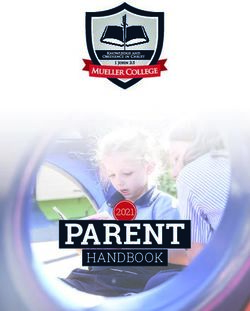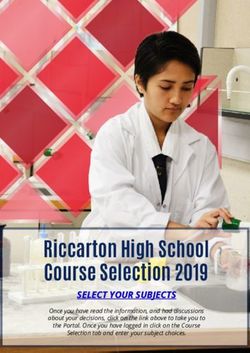Educational Technology Plan 2015-2017 - Lynchburg City Schools
←
→
Page content transcription
If your browser does not render page correctly, please read the page content below
Technology Plan for 2015 – 2017
Table of Contents
EXECUTIVE SUMMARY
PROCESS
Connecting the LCS Vision and Mission Statements to the Technology Plan
School Division Vision, Mission and Goal
Technology Vision
Technology Mission
Stakeholders
Summary of the Work of the Planning Committee and Its Benchmarks
Summary of the Evaluation Process and the Planned Update Cycle
Conclusions from the Needs Assessment
Results from the Needs Assessment:
APPENDICES
Fiscal Analysis
Technology Leadership Team Meeting Dates
Lynchburg City Schools’ Technology Policies
Lynchburg City Schools’ Internet Safety Instructional ProgramTechnology Plan for 2015 – 2017
EXECUTIVE SUMMARY
Lynchburg City Schools, LCS, is an educational community of individuals with diverse learning styles.
Tradition of Excellence for All
The LCS vision, a , encompasses five divisionwide indicators of
excellence: achievement, behavior, culture, operations and personnel. The Educational Technology Plan
for 2016 2017 supports the vision, ensuring that technology plays an integral role.
The plan addresses technology needs of instruction, professional development, and operational
infrastructure as well as continues an expansion of technology as a vehicle for teaching, learning, and
collaboration in the classroom and beyond.
Some of the highlights of the plan that will serve as a foundation for future technology endeavors include:
a onetoone initiative for students, supporting the development of a stateoftheart high school,
extending wireless networks, mounting projectors in all classrooms, and expanding virtual learning
communities. The plan also seeks to foster a safe environment through the deployment of phones in all
classrooms and a rigorous online Internet safety program.
The Educational Technology Plan consists of five goals:
● Provide a safe, flexible, and effective learning environment for all students.
● Engage students in meaningful curricular content through the purposeful and effective use of
technology.
● Afford students with opportunities to apply technology effectively to gain knowledge, develop
skills, and create and distribute artifacts that reflect their understandings.
● Provide students with access to authentic and appropriate tools to gain knowledge,
develop skills, extend capabilities, and create and disseminate artifacts that
demonstrate their understandings.
● Use technology to support a culture of datadriven decision making that relies upon data to
evaluate and improve teaching and learning.
The Educational Technology Plan for 2016 – 2017 and beyond provides a roadmap that allows LCS to
continue to build a strong infrastructure with stateoftheart equipment, supporting sound instruction that
compliments the Lynchburg City Schools’ mission, every child, by name and by need, to graduation.
Technology’s influence on the LCS learning community will continue to grow at an unprecedented rate.
This plan will harness current and emerging technologies and will use them to motivate the learning
st
process and shape productive citizens in a 21 century global community.Technology Plan for 2015 – 2017 PROCESS Connecting the LCS Vision and Mission Statements to the Technology Plan As educators in Lynchburg City Schools, we strive to fulfill our vision of A Tradition of Excellence for All and mission Every child, by name and by need, to graduation by ensuring that students who leave our schools are ready for life in the digital age. In order to be an educational leader in today’s world, our division believes that technology is essential to this vision and mission. Technology enhances teaching and learning excellence by providing students with a multitude of interactive and multisensory educational opportunities and challenges; therefore, it should be integral to all aspects of education from curriculum and instruction to assessment and management. School Division Vision, Mission and Goal Vision: A Tradition of Excellence for All Mission: Every child, by name and by need, to graduation. Goal: Excellence in Achievement, Behavior, Culture, Operations and Personnel
Technology Plan for 2015 – 2017
Technology Vision
Technology is an indispensable part of who we are as a society. From
birth, our children are immersed in all forms of technology.
Technology has become a requisite part of the teaching and learning
paradigm. Our goal is to educate students to look beyond today. By
facilitating 21st
century skills including collaboration, problem solving
and creativity, the school community will utilize technology to enhance
instruction, promote lifelong thinking, learning and communication
skills necessary for success in a 21st
century global community.
The effective use of technology will:
● Facilitate and enhance learning and achievement for all students
● Better meet the needs of all students by providing more opportunities for
intervention/remediation or extended learning
● Foster positive attitudes about teaching and learning
● Increase productivity in all aspects of the educational community from communication to more
efficiency in management and administrative functions
● Increase student engagement
Technology Mission
Recognizing the importance of technology in today’s society, Lynchburg City Schools is committed to
providing technology tools and training necessary to ensure excellence in achievement, behavior, culture,
operations and personnel.
● We are dedicated to promoting the use of technology as a tool for assisting staff and students in all
educational applications and in learning how to utilize technology in more meaningful and
efficient ways.
● We are dedicated to developing lifelong learners and productive members of society.Technology Plan for 2015 – 2017
Stakeholders
The superintendent approves the composition of a Technology Leadership Team on an annual basis. The
responsibility of the committee, which meets monthly, is to review, evaluate, and modify the school
division‘s Educational Technology Plan to ensure its compliance with state and federal directives and
with the school division's Comprehensive Plan. The Technology Leadership Team uses the school
division's mission and vision as the foundation for all decisions. The membership is composed of
representatives from each school in the division including parents, teachers, administrators,
technologydata analysis resource teacher, and media specialists. The committee also includes the director
of information technology, network administrators, and the coordinator of administration applications.
Current members of the team are as follows:
David Childress Director, Department of Information Technology (Chair)
Doug Wickham Network Administrator, Department of Information Technology
Jan McKinney DP Coordinator, Department of Information Technology
Jamie Addesa – Teacher, Dearington Elementary School for Innovation
Janet Bates – Teacher, Bedford Hills Elementary School
Karen Bell Instructional TechnologyData Analysis Resource Teacher
Henry Bellman – Teacher, Heritage High School
John Blakely Principal, R. S. Payne Elementary School
William Coleman – Assistant Superintendent for Curriculum and Instruction
Benjamin Copeland – Assistant Superintendent for Operations
Lewis Davis – Teacher, Pride Center
Charles Dellinger – Supervisor for Career Technical Education
Derrick Dews – Teacher, Heritage Elementary School
Thomas Foster – Teacher, Paul Laurence Dunbar Middle School for Innovation
Kristy Genung – Teacher, Linkhorne Elementary School
Scott Goodwin Network Administrator, Department of Information Technology
Edgar Harris – Teacher, E. C. Glass High School
Aimee Hasinger – Instructional TechnologyData Analysis Resource Teacher
Nancy Hunt Instructional TechnologyData Analysis Resource Teacher
Frank Hutchinson Department of Information Technology
Andrew Ickes – Technician, Department of Information Technology
Dana Johnson – Teacher, Sheffield Elementary School
Robert Kerns – Principal, Linkhorne Middle School
Scott Kirkwood – Webmaster, Department of Information Technology
Verna Lamb – Teacher, Sandusky Elementary School
Lisa Lee – Administrative Assistant, Sheffield Elementary School
Letitia Lowery – Teacher, Paul Munro Elementary School
Shannon May Instructional TechnologyData Analysis Resource Teacher
Rhonda Miller – Teacher, Linkhorne Middle School
Sandra Moorman Instructional TechnologyData Analysis Resource Teacher
Emily Morris – Teacher, Perrymont Elementary School
Gaynell Phelps, Teacher, Sandusky Middle School
John Proffitt Instructional TechnologyData Analysis Resource Teacher
Eileen Robinson – Teacher, Bass Elementary School
Rebecca Scott – Teacher, R. S. Payne Elementary SchoolTechnology Plan for 2015 – 2017
Dorothy SovaStinnett – Teacher, LAUREL Regional School
Janice Suddith – InDistrict Trainer
Jalie Trowbridge – Teacher, T. C. Miller Elementary School for Innovation
Catherine Tucker – Teacher, Sandusky Elementary School
The Technology Leadership Team also shares proposals regarding policy, strategic planning, and other
divisionwide initiatives with a variety of other groups for review and input. Among these are the
Secondary Leadership Team, the Elementary Leadership Team, the Superintendent‘s Personnel Advisory
Committee, the Superintendent‘s Parent Advisory Committee, and the Superintendent‘s Cabinet. The
Educational Technology Plan for 20162017 was available in draft form to each of these bodies. A copy
of the school boardapproved version of the plan is available to the general public through the Lynchburg
City Schools’ web site at
www.lcsedu.net.
Summary of the Work of the Planning Committee and Its Benchmarks
Lynchburg City Schools’ Educational Technology Plan was constructed through the collaborative effort
of multiple professional learning communities which included Senior Information Technology Staff, the
Instructional Technology Resource Team, and the LCS Technology Leadership Team.
The Technology Planning Committee began by developing a needs assessment which surveyed all third
through twelfth grade students to ascertain how technology is currently being utilized within the division
as well as students’ access to technology outside of the classroom. The survey consisted of three distinct
sections: Internet safety, technology use at school, and technology use outside of school.
The Technology Planning Committee held weekly and monthly sessions to develop the LCS Technology
Plan. During this process, the committee reviewed and analyzed the state’s Technology Plan along with
the existing LCS Educational Technology Plan. Based on the needs analysis, review of the existing
Educational Technology Plan, and the new LCS technology vision driven by the implementation of a
onetoone initiative, a new plan was crafted which addresses technology in support of the LCS mission
of
Every child, by name and by need, to graduation.
Summary of the Evaluation Process and the Planned Update Cycle
The Educational Technology Plan for Lynchburg City Schools will be evaluated on an annual basis. This
plan is be a living, breathing document which must adapt and change with the needs of the LCS
community and emerging technologies. The technology committee will meet once a year to review the
current progress. An annual report will be submitted to the School Board showing the current status and
any proposed changes to the Educational Technology Plan.Technology Plan for 2015 – 2017
Conclusions from the Needs Assessment
LCS conducted a needs assessment survey during Spring, 2013 to determine several key factors:
● How technology is used throughout the LCS learning community:
st
o If students are being taught 21 century skills
o If teachers are using available technology resources
● What technology is being used in the classroom and in the students’ homes
● The percentage of students who have Internet access at home
● If the current Internet safety program is effective
Results from the Needs Assessment:
1. The LCS Internet safety program has been very successful. We must continue to make students
aware of the dangers of the Internet and provide them with the tools to help them successfully
navigate the Web.Technology Plan for 2015 – 2017
Technology Plan for 2015 – 2017 2. Students are not utilizing technology to support their education. 3. More students have access to the Internet at home than was anticipated. Out of 3,100 students only 219 or 7% had no access and only 484 or 15% had dialup. 4. Instructional staff must be involved in the decision process regarding instructional technology purchased. 5. Professional development must increase and specifically target the needs of our learning communities. 6. Teachers are not employing all available technology resources available to them. 7. Students are very comfortable using all forms of technology.
Technology Plan for 2015 – 2017
8. Funding must be made available to replace aging technologies as well as deploy emerging
technologies that engage and promote higher order thinking skills, enabling students to excel in
st
the 21 century.Technology Plan for 2015 – 2017
TARGETS, ACTIONS, AND TIMELINES
The information that follows outlines the strategies in place for implementation of the above areas and
associated goals. For each of the key actions, a timeline for implementation is included to indicate a
projected chronology to achieve the objectives. Also provided for the key actions is an anticipated budget
that would allow for the acquisition and maintenance of the hardware, software, professional development
and other services that will be needed to implement the specific strategies in the plan.
The targets and actions contained in this document are essential for the education of our students. The
actions below provide concrete examples of how the priorities listed may be met and is not intended to be
exclusive or exhaustive. As different technologies emerge, actions will be determined and implemented
that correlate with the objectives and goals. Without the necessary resources, these actions cannot be
implemented.
The following is a key to the codes used in the remainder of this document.
Targets Listings of specific objectives or targets to support the goals and
priorities
Actions Steps to take that are necessary to reach the target
PIC ersons
P I
nC
harge of developing, implementing, reviewing and
evaluating the impact of the actions
Codes SB – School Board
SUPT – Superintendent
CO/Admin – Central Office/Administration
CO/HR – Central Office/Human Resources
CO/IS – Central Office/Instructional Staff
CO/SS – Central Office/Support Staff
CO/Tech – Central Office/Technology
BL/Admin – Building Level/Administration
BL/Teac – Building Level/Teachers
BL/SS – Building Level/ Support Services
ALL – All Administrators
Timeline Codes D – Develop
E – Evaluate
I – Implement
M – Maintain
R ReviewTechnology Plan for 2015 – 2017
Integration
The appropriate use of technology in instruction resulting in improved student learning and
achievement and mastery of Virginia's Standards of Learning.
Goal 1
Provide a safe, flexible, and effective learning environment for all students.
Objective 1.1 Deliver appropriate and challenging curricula through facetoface, blended, and virtual
learning environments.
Strategy PIC Actions Timeline
1.1.1: Increase awareness of 2015 2016 2017
Virtual Virginia
and courses BL/Admi Provide training as needed for faculty RM EM RM
available. n and staff, to promote available courses
and the requirements needed for students
to participate.
1.1.2: Encourage all secondary BL/Admi Provide students with the most recent M RM RM
students to take
Virtual Virginia n courses available.
classes.
1.1.3: Implement Moodle with CO/IS Provide professional development for R DI RM
WHRO content WHRO content
CO/Tech Provide professional development for RM RM EM
Moodle, demonstrating how to use
st
Moodle in a 21 Century Classroom
1.1.4: Gather data with an CO/IS Utilize technology based data gathering M RM RM
emphasis on evaluating student BL/Admi tools (i.e.: Interactive Achievement,
learning environments n Google Forms, Go Formative,
Kahoot…etc.)
1.1.5: Increase the use of digital CO/IS Increase the use of digital textbooks and M RM IRM
curriculum other online resources
1.1.6: Expand the current 1:1 CO/Tech Increase the number of devices/classes EDI ERIM ERIM
device initiative participating in the 1:1 initiativeTechnology Plan for 2015 – 2017
Objective 1.2 Provide the technical and human infrastructure necessary to support real, blended, and
virtual learning environments.
Strategy PIC Actions Timeline
1.2.1: Identify potential 2015 2016 2017
partnerships that can be utilized Partners Continue to foster and expand current EM IRM IRM
to increase access to virtual In Ed partnerships with local businesses and
learning opportunities. industries.
Recruit additional businesses to the LCS IRM IRM IRM
Partners in Education program to facilitate
st
21 century learning.
1.2.2: Utilize ITDARTs and CO/Tech Collaborate with classroom teachers RM DIR RM
other resources to promote the BL/Admi concerning instructional needs.
best practices of integrating n
technology into teaching and Expand professional development DIR DIR DIR
learning. offerings.
Analyze division data to determine how DIR IR IR
instructional technology assistance could
be offered.
1.2.3: Meet or exceed the SB Ensure that standards are met and RM RM RM
Standards of Quality staffing maintained in all categories.
requirements.
1.2.4: Meet or exceed state CO/Tech Evaluate and update switches and routers RIM RIM RM
standards for infrastructure as needed to ensure a fast and reliable
necessary to participate in network.
online SOL testing
Evaluate and size MAN connections RIM RM RM
between buildings to accommodate data
usage.
Implement a virtual solution to allow for IR RM RM
SOL testing to occur on Chromebooks
1.2.5: Ensure that instructional CO/IS Recruit instructional staff to participate in RM RM RM
staff is included in decisions CO/Tech the evaluation and purchase of new
regarding instructional software and hardware.
technology purchases and
Continue to use the LCS One team to RM RM RM
deployment.
guide and establish procedures for
implementation of the 1:1 initiative
1.2.6: Collect data from CO/Tech Incorporate appropriate data into data I RME RM
available resources to assess warehouse.
instructional technology needs.Technology Plan for 2015 – 2017
Objective 1.3 Provide highquality professional development to help educators create, maintain, and
work in a variety of learnercentered environments.
Strategy PIC Actions Timeline
1.3.1: Utilize ITDARTs to 2015 2016 2017
assist teachers in developing and BL/Admi Model best practices with teachers M RM RM
implementing technology n through thoughtful applications and by
integrated instruction. seeking to improve learning in classroom
instruction.
1.3.2: Continue to build and CO/Tech Use data provided by teacher surveys to RDIE RDIE RDIE
expand the annual Summer design and implement the annual Summer
Technology Academy. Technology Academy to target the needs
of LCS staff.
1.3.3: Expand offerings of CO/Tech Use data provided by teacher surveys to RD MRDI MRDI
technologybased professional design and implement monthly
development before, during, and technology professional development
after school. courses to target the needs of LCS staff.
Implement virtual staff development DIR DIR DIR
offerings.
Post annual technology development IRD IRD IRD
calendar
1.3.4 Offer resources outside the CO/Tech Utilize resources to determine emerging IRM IRM IRM
school system to provide CO/IS technologies and evaluate available
professional development in professional development resources.
new technologies.
1.3.5: Offer online libraries of CO/Tech Create and expand professional DI DIM DIM
professional development development video library to be shared
videos. among teachers in school division.
1.3.6: Track participation in CO/HR Select and implement professional DI EM EM
professional development CO/Tech development tracking system.
1.3.7: Ensure that appropriate BL/Admi Implement a tiered technology RM RM RM
staff continues to improve their n professional development point system
st
21 century technology literacy CO/Tech that is reflected in evaluations.
skills. Teachers – 4pts
Admin – 2pts
Other staff – 2ptsTechnology Plan for 2015 – 2017
Objective 1.4
– Provide a safe and engaging learning environment.
Strategy PIC Actions Timeline
1.4.1: Ensure the safety of 2015 2016 2017
students and staff members. CO/Tech Implement Voice Over IP phone system RM RM RM
in all classrooms.
Implement a visitor checkin system to RM RM ERM
screen for sex offenders.
CO/Tech Implement mass notification system over I RM RM
V.O.I.P. phone system
CO/Tech Update Building Video Security Systems IRM IRM IRM
1.4.2: Increase accessibility and CO/Tech Mount all classroom projection units. IRM IRM M
usage of digital video
technology. Evaluate alternatives to current streaming D DI M
video solutions.
Goal 2 Engage students in meaningful curricular content through the purposeful and effective use of
technology.
Objective 2.1 Support innovative professional development practices that promote strategic growth for
all educators and collaboration with other educators, content experts, and students.
Strategy PIC Actions Timeline
2.1.1: Use Google Apps to 2015 2016 2017
promote collaboration via CO/Tech Provide professional development as IRM IRM IRM
professional learning needed to promote the ongoing use of
communities. Google Apps.
2.1.2: Expand online media CO/Tech Continue to search for the most effective RM RM RM
resources to include content online resources and make teachers aware
from subjectmatter experts. of them by providing links in an
accessible location.Technology Plan for 2015 – 2017
Objective 2.2 – Actualize the ability of technology to individualize learning and provide equitable
opportunities to all learners.
Strategy PIC Actions Timeline
2.2.1: Provide students with 2015 2016 2017
opportunities to use appropriate CO/Tech Continue to expand 1:1 initiative to other DIR DIRM DIRM
technology to assist in all classes/schools
learning environments.
CO/Tech Increase the number of mobile labs to DIR DIRM RM
facilitate equitable use of technology as
an instructional/learning tool
BL/Teac Engage groups of students through the use ME IMR IM
of learning management systems
BL/Teac st
Use 21 century collaborative tools to RM DI RM
promote projectbased learning
BL/Admi Promote Virtual Virginia to individualize M RM RM
n learning and to increase success within
the virtual learning environment
2.2.2: Integrate technology CO/Tech Offer staff development on RMDI RMDI RMDI
based tools and resources to BL/Admi technologybased strategies as a vehicle
differentiate classroom n for differentiated instruction.
instruction.
2.2.3: Insure teachers have SB Evaluate and procure appropriate RMI RMI RMI
adequate resources to integrate CO/Tech resources to promote equitable learning.
technology into teaching and
learning.
2.2.4: Increase administrators’ CO/Tech Present monthly instructional technology R DIR IRM
awareness of effective use of demo at principals’ meeting.
instructional technology in the
st
21 century classroom. CO/Tech Encourage buildinglevel administrators RM RM RM
to participate in professional development
planning.
CO/Tech
BL/Admi Assist buildinglevel administrators in D IRM RM
n evaluating effective use of instructional
technology in the classroom.Technology Plan for 2015 – 2017
Objective 2.3
Facilitate the implementation of highquality Internet safety programs in schools.
Strategy PIC Actions Timeline
2.3.1: Identify and disseminate 2015 2016 2017
best practices and resources to CO/Tech Maintain portal of Internet safety RM RM RM
promote the integration of resources
Internet safety programs.
2.3.2: Integrate Internet and BL/Teac Implement curricula supporting digital RM RM RM
technology safety into all areas responsibility, awareness, and safety
of the curriculum
2.3.3: Monitor the CO/Tech Maintain building level records of lessons I RM RM
implementation of Internet taught, dates, etc; review with Director of
safety policies and programs Information Technology annually.
and provide technical assistance
and support to ensure schools
have effective programs and
policies.
2.3.4: Inform users of the AUP BL/Admi Users will review the AUP annually. RM RM RM
(Acceptable Use Policy). n
CO/HR
Goal 3 Afford students with opportunities to apply technology effectively to gain knowledge, develop
skills, and create and distribute artifacts that reflect their understandings.
Objective 3.1 Provide and support professional development that increases the capacity of teachers to
design and facilitate meaningful learning experiences, thereby encouraging students to create, problem
solve, communicate, collaborate, and use realworld skills by applying technology purposefully.
Strategy PIC Actions Timeline
3.1.1: Provide professional 2015 2016 2017
development workshops, CO/Tech Develop and implement workshops and RMDI RMDI RMDI
tutorials, and courses that video tutorials throughout the school
support integrating technology year.
into teaching and learning.
Promote opportunities for offsite RDI RMDI RMDI
technology training through the use of
virtual learning resources
Promote professional development DI RM RM
calendar
Continue Summer Technology Academy. EM EM EM
3.1.2: Gather data with an CO/IS Utilize data warehouse and acquisition I RME DI
emphasis on evaluating student BL/Admi tools to assess learning environments.
learning environments n
3.1.3: Promote projectbased CO/IS Develop lesson ideas/competitions to DI RMDI RMDI
learning CO/Tech promote higherorder thinking and
BL/Teac realworld skills through the use of
technology
st
Use 21 century collaborative tools to DI RMDI RMDI
promote projectbased learningTechnology Plan for 2015 – 2017
Objective 3.2
– Ensure that students, teachers, and administrators are ICT literate.
Strategy PIC Actions Timeline
3.2.1: Ensure all teachers and 2015 2016 2017
administrators are TSIP CO/HR Monitor state licensure. RM RM RM
(Technology Standards for CO/Tech
Instructional Personnel) Continue training as needed to achieve RM RM RM
certified. certification.
3.2.2: Ensure Virginia state CO/Tech Review and align technology integration IRM IRM IRM
technology competencies are CO/IS efforts with the revised standards.
integrated into curriculum
alignment. CO/Admin Review current resource materials and R RDI RM
correlate with revised standards.
CO/Tech Identify new materials where needed. R RDI RM
CO/IS Provide staff development for teachers DI DI
where appropriate.
Objective 3.3
Implement technologybased formative assessments that produce further growth in
content knowledge and skills development
.
Strategy PIC Actions Timeline
3.3.1: Implement assessment, 2015 2016 2017
data management, and reporting CO/IS Develop benchmark and teacher created DIRM DIRM DIRM
system assessments.
3.3.2: Identify and disseminate CO/Tech Utilize ITDARTs to keep staff current on DIRM DIRM DIRM
information about technology technology tools and systems that
tools and systems to help promote Technology Enhanced Item
schools implement assessments formatted questions.
that require higherorder
thinkingTechnology Plan for 2015 – 2017
Goal 4 Provide students with access to authentic and appropriate tools to gain knowledge, develop
skills, extend capabilities, and create and disseminate artifacts that demonstrate their understandings.
Objective 4.1
Provide resources and support to ensure that every student has access to a personal
computing device.
Strategy PIC Actions Timeline
4.1.1: Provide students access to 2015 2016 2017
ageappropriate individual CO/Tech Increase the number of devices/classes DIRM DIRM DIRM
technology devices participating in the 1:1 initiative
Increase the number of mobile labs to RIM RIM RIM
facilitate equitable use of technology as
an instructional/learning tool
Make additional technology devices RDI RIM RIM
available on a checkout basis
Provide professional development to DIRM DIRM DIRM
CO/IS instructional staff in order to facilitate the
integration of technology into the
curriculum
4.1.2: Provide students with CO/Tech Evaluate current interactive technologies RM RM RM
ageappropriate interactive BL/Teac
content CO/IS
Research emerging interactive EI EI EI
CO/Tech instructional technologies
CO/IS
Provide professional development on DIRM DIRM DIRM
CO/IS application of current interactive
technologiesTechnology Plan for 2015 – 2017
Objective 4.2 Provide technical and pedagogical support to ensure that students, teachers, and
administrators can effectively access and use technology tools.
Strategy PIC Actions Timeline
4.2.1: Utilize IT staff and other 2015 2016 2017
resources to promote the best CO/Tech Provide facetoface and virtual RIM RM RM
practices of integrating assistance to schoolbased stakeholders.
technology into teaching and
learning. Provide timely and effective technical IMR MR RM
support to ensure that all tools and the
network that supports them are installed
and maintained properly.
4.2.2: Meet or exceed the SB Provide the appropriate number of RM RIM RIM
Standards of Quality staffing instructional and support staff when
requirements. funding is available.
4.2.3: Expand the annual CO/Tech Use data from participant surveys to RI RI RI
Summer Technology Academy. define and determine upcoming Summer
Technology Academies.
4.2.4: Expand offerings of CO/Tech Use data from participant surveys to RM RM RM
technologybased professional define and determine upcoming
development before, during, and professional development before, during,
after school. and after school.
4.2.5: Implement SharePoint CO/Tech Provide professional development to DIM DIM RM
Foundation reinforce a blended learning environment
through the use of SharePoint
4.2.6: Implement Moodle CO/Tech Develop process to create classes, IM ID IM
courses, teacher and student accounts
within Moodle framework
Provide professional development to staff DI DIM RM
to utilize WHRO content
Provide professional development to staff RM EM RM
on best practices for Moodle
Objective 4.3 Identify and disseminate information and resources that assist educators in selecting
authentic and appropriate tools for all grade levels and curricular areas.
Strategy PIC Actions Timeline
4.3.1: Provide resources and 2015 2016 2017
support for teachers to pursue CO/Tech Provide professional development on RIM RIM RIM
innovative uses of emerging emerging technologies for teachers.
technologies.
4.3.2: Evaluate and promote the CO/IS Design and implement pilot projects to DIR DIRM DIRM
use of pedagogically appropriate CO/Tech evaluate a variety of instructional
tools. (ie: round peg – round pedagogies and personal computing
hole) devices.Technology Plan for 2015 – 2017
Goal 5 Use technology to support a culture of datadriven decision making that relies upon data to
evaluate and improve teaching and learning.
Objective 5.1
Use data to inform and adjust technical, pedagogical, and financial support.
Strategy PIC Actions Timeline
5.1.1: Implement a 2015 2016 2017
comprehensive data warehouse. CO/Tech Deploy divisionapproved data I MRE IR
warehouse selection.
5.1.2: Use data to support CO/Tech Provide key decision makers with RM RM RM
strategic plans and purchases. appropriate data to make informed plans
and purchases.
Objective 5.2 Provide support to help teachers disaggregate, interpret, and use data to plan, improve,
and differentiate instruction.
Strategy PIC Actions Timeline
5.2.1 Utilize available personnel 2015 2016 2017
to disaggregate, interpret, and CO/Tech Analyze and disaggregate data. RM RM RM
use data to plan, improve, and CO/IS
differentiate instruction.
BL/Admin Implement differentiated instruction RM RM RM
based on data analysis.
BL/Admin
5.2.2 Support teachers in the CO/Tech Identify training resources to assist RM RM RM
analysis of data. teachers in the analysis of data for
instructional purposes.
Objective 5.3 Promote the use of technology to inform the design and implementation of next
generation standardized assessments.
Strategy PIC Actions Timeline
5.3.1 Use innovative delivery 2015 2016 2017
platforms for students to CO/Tech Train instructional staff in use of DRIM DRIM RM
demonstrate understanding. innovative assessment tools.
CO/IS Promote the use of project based learning D I RM
applications.
5.3.2 Replicate technology CO/IS Replicate VDOE test question formats RM RDM RM
enhanced item format in CO/Tech within division content.
benchmark and teacher created
assessments.Technology Plan for 2015 – 2017 APPENDICES Computers at any site will not be replaced on a oneforone basis. Schools will be provided computers for instructional labs, libraries, and for classroom stations. All equipment that is replaced will either be removed from the site or be used to replace peripheral stations such as those on multimedia carts. In addition, any and all equipment not meeting the current model configuration and standards is also subject to removal. Each building will have uniform equipment and operating systems upon full installation of the plan. Any requests for additional equipment above and beyond the allocation listed in the plan will need to be presented in a proposal to the Department of Information Technology for consideration. Out of warranty equipment removed from sites and meeting acceptable standards will be reallocated to other buildings with programs in most need of a temporary upgrade and positioned further down the replacement cycle. Fiscal Analysis Budget considerations for implementing this plan are represented by the items in the following spreadsheet. This list is by no means exhaustive nor is it a certainty, but serves only to represent what has been determined at the present time to meet the needs for implementing this plan for the future. Implementation is dependent on the current conditions at the time, on the availability of necessary funding resources, and on emerging technologies.
Technology Plan for 2015 – 2017
OnetoOne Initiative Long Term Plan
We need technology in every classroom and in every
student and teacher’s hand because it is the pen and
paper of our time and it is the lens through which we
experience much of our world. – David Warlick
Lynchburg City Schools are breaking free from the
industrial age educational model and technology will
be a key component. Technology has permeated
every aspect of our lives. As educators, we have the
st
obligation to prepare our students for a 21 century
global community in which they must be free
thinkers, creators, and collaborators where higher
order thinking is the norm and technology is the tool. Technology should no longer be viewed as an
addon. Technology must be viewed as the cornerstone in today’s classroom if we are truly going to meet
every child, by name and by need, to graduation
the goal of .
1415 1516 1617 1718 Total
Power Adapter $6,630.00 $9,945.00 $16,575.00 $16,575.00 $49,725.00
Lost / Stolen Devices 5% year $9,414.60 $29,091.11 $39,951.80 $61,725.53 $140,183.04
Two new DARTS. $65,000.00 $65,000.00 $130,000.00
Three new Techs $120,000.00 $60,000.00 $180,000.00
Network Engineer $75,000.00 $75,000.00
Assistant Director $85,000.00 $85,000.00
9th Grade / HS Math $425,500.00 $425,500.00
10 Grade 12th Grade $394,511.52 $394,511.52
8th Grade
$209,703.98 $209,703.98
6th Grade 7th Grade 428,078.50
4th Grade 5th Grade $0.00
Yearly Sum $441,544.60 $573,547.63 $386,230.78 $716,379.03 $2,117,702.04
Non Local Funds
$425,500.00 $269,800.00 $170,535.55 $387,735.02 $1,253,570.58
New Support Staff Funds
$140,000.00 $120,000.00 $210,000.00 $470,000.00
Previous Year
$96,160.00 ($192,320.00)
New Device / Repair Funds
$16,044.60 $163,747.63 ($464.78) $22,484.01 $201,811.47
Total New Funds
0 $303,747.63 $119,535.22 $232,484.01 $655,766.87Technology Plan for 2015 – 2017 PROJECT FY1415 FY1516 FY1617 Bass Elementary Chromebook Cart $8,000.00 Replace lab computers with laptop carts $60,000.000 Laptops for teachers $5,000.00 $30,000.00 Dearington Elementary Site Server $8,000.00 Replace lab computers with laptop carts $60,000.000 Laptops for teachers $5,000.00 $30,000.00 Payne Elementary Site Server $8,000.00 Replace lab computers with laptop carts $60,000.000 Laptops for teachers $6,000.00 $5,000.00 $35,000.00 Perrymont Elementary Site Server $8,000.00 Replace lab computers with laptop carts $60,000.00 Laptops for teachers $5,000.00 $5,000.00 $30,000.00 Bedford Hills Elementary Site Server $8,000.00 Replace lab computers with laptop carts $60,000.000 Laptops for teachers $5,000.00 $32,000.00 Heritage Elementary Site Server $8,000.00 Replace lab computers with laptop carts $60,000.000 Laptops for teachers $32,000.00 Linkhorne Elementary Infrastructure wiring upgrades and maintenance $24,000.00 Replace lab computers with laptop carts $60,000.000 Site Server $8,000.00 Laptops for teachers $32,000.00 Paul Munro Elementary Infrastructure wiring upgrades and maintenance $25,000.00 Replace lab computers with laptop carts $60,000.000 Site Server $8,000.00 Laptops for teachers $32,000.00 Sandusky Elementary Infrastructure wiring upgrades and maintenance $25,000.00 Replace lab computers with laptop carts $10,000.00 $60,000.000 Site Server $8,000.00 Laptops for teachers $32,000.00 Sheffield Elementary Replace lab computers with laptop carts $25,000.00 $60,000.000 Replace teacher computers $5,000.00 $32,000.00 Site Server $8,000.00 T.C. Miller Elementary Site Server $8,000.00 Replace lab computers with laptop carts $25,000.00 Laptops for teachers $2,000 $27,000.00
Technology Plan for 2015 – 2017
PROJECT FY1415 FY1516 FY1617
Dunbar Middle
Update wireless network to prepare for 1:1 $75,000.00
Replace lab computers $25,000.00
Site Server $8,000.00
Laptops for teachers $10,000.00 $73,000.00
Linkhorne Middle
Update wireless network to prepare for 1:1 $75,000.00
Replace lab computers $25,000.00
Site Server $8,000.00
Laptops for teachers $73,000.00
Sandusky Middle
Update wireless network to prepare for 1:1 $75,000.00
Replace lab computers $25,000.000
Site Server $8,000.00
Laptops for teachers $10,000.00 $73,000.00
E.C. Glass High
Update wireless network to prepare for 1:1 $100,000.00
Replace lab computers
Site Server $8,000.00
Laptops for teachers $10,000.00 $110,000.00
Heritage High
Update wireless network to prepare for 1:1 $75,000.00
Replace lab computers
Site Server $8,000.00
Laptops for teachers $10.000 $110,000.00
Fort Hill Alternative
Infrastructure wiring for wireless network $10,000.00
Add Chromebooks $80,000.00
Laptops for teachers $15,000.00
Division Wide
Purchased Services $200,000.00 $200,000.00 $200,000.00
Lease and Rental $33,000.00 $33,000.00 $33,000.00
Travel $13,000.00 $12,000.00 $12,000.00
Instructional Materials and Supplies Subscriptions $183,000.00 $183,000.00 $183,000.00
VPSA Match $100,000.00 $100,000.00 $100,000.00
Total $980,000.00 $889,010.00 $2,006,000.00Technology Plan for 2015 – 2017 Technology Leadership Team Meeting Dates 8/30/12 9/27/12 10/25/12 11/29/12 1/22/13 1/31/13 2/28/13 3/1/13 3/28/13 3/29/13 4/16/13 4/25/13 5/14/13
Technology Plan for 2015 – 2017 Lynchburg City Schools’ Technology Policies
Technology Plan for 2015 – 2017
Password Policy for the Lynchburg City Schools
A computer system and its data are only as secure as the password of the users who access it, particularly users
with administrator level permissions. For this reason, good password security is a concern. The following is the
password policy that will be enforced for employees of the Lynchburg City Schools.
The Department of Information Technology is working to implement and maintain a strong security plan for our
entire computer network. The chart below lists basic system password policy settings and the defaults for the
Lynchburg City Schools, followed by an explanation of each.
Enforce password history 6 passwords remembered
Maximum password age 90 days
Minimum password age 7 days
Password length 6 – 12 characters
Passwords must meet complexity
requirements Enabled
Enforce password history
This setting governs how many different passwords must be used before the user can reuse one of them. For
example, if this is set to "three passwords remembered," users who have three or more children will always have
guessable passwords. The Lynchburg City Schools‘ setting is a year's worth of passwords with the exact amount
dependent on the maximum password age setting below.
Maximum password age
This setting controls how long a password is good before a user is forced to pick a new one. Depending on the
minimum password age setting (below), users can choose to change it sooner, but this is the longest it will be
allowed. The Lynchburg City Schools‘ setting is 90 days or roughly two times during the school year.
Minimum password age
This setting controls how long a new password must be used before it can be changed. This setting really works
handinhand with the maximum password age above. Without a minimum number of set days, a user could keep
changing a password several times in a row, and then return to the original password (effectively NOT changing the
password at all). The Lynchburg City Schools‘ setting is seven days.
Minimum password length
This setting controls how many characters must make up the password. A short password is easier to observe when
being entered by a user, so this setting is more important in more public environments like a classroom. A setting of
0 characters means that no password is required at all (simply entering in the user name and pressing return will log
in successfully). The Lynchburg City Schools‘ setting is six characters.
Passwords must meet complexity requirements
Adopting a strong password policy is one of the most effective ways to ensure system security. The following
bulleted list is a summary of the Lynchburg City Schools‘ password complexity requirements:
● User passwords must contain characters from at least three of the following four classes:Technology Plan for 2015 – 2017
Description Examples
1. English Upper Case Letters A, B, C, … Z
2. English Lower Case Letters a, b, c, … z
3. Westernized Arabic Numerals 0, 1, 2, … 9
4. Nonalphanumeric (―special For example, punctuation, symbols.
characters‖) ({}[],.();:'"?/|\`~!@#$%^&*()_+=)
● At a minimum a password must be at least six characters long. For stronger security, users may create
longer passwords with characters from all four classes
● Complex passwords must not be made up of the username, user login, or any part of the user‘s full
name.
● Passwords must be changed every 90 days.
● New passwords cannot be the same as any of your last six passwords.
● Passwords should not be a "common" word (for example, it should not be a word in the dictionary or slang
in common use). User passwords should not contain words from any language, because numerous
passwordcracking programs exist that can run through millions of possible word combinations in seconds.
● A complex password that cannot be broken is useless if it cannot be remembered. For effective security,
choose a password that is complex, yet can be remembered. For example, Msi5!YOld (My son is five years
old) or IhliVf5#yN (I have lived in Virginia for 5 years now).Technology Plan for 2015 – 2017
Excerpt from the Lynchburg City Schools’
School Board Policy Manual
Acceptable Computer System Use Policy IIBEA
The School Board provides a computer system, including the internet, to promote educational excellence by facilitating
resource sharing, innovation and communication. The term computer system includes, but is not limited to, hardware,
software, data, communication lines and devices, terminals, printers, CDROM devices, tape or flash drives, servers,
mainframe and personal computers, tablets, cellular phones, smart telephones, the internet and other internal or
external networks.
All use of the Division’s computer system must be (1) in support of education and/or research, or (2) for legitimate
school business. Use of the computer system is a privilege, not a right. Any communication or material generated
using the computer system, including electronic mail, instant or text messages, tweets, or other files deleted from a
user’s account, may be monitored, read, and/or archived by school officials.
The Division Superintendent shall establish administrative procedures, for the School Board’s approval, containing the
appropriate uses, ethics and protocol for the computer system.
The procedures shall include:
1) a prohibition against use by Division employees and students of the division’s computer equipment and
communications services for sending, receiving, viewing or downloading illegal material via the internet;
2) provisions, including the selection and operation of a technology protection measure for the division’s
computers having Internet access to filter or block Internet access through such computers, that seek to
prevent access to:
a) child pornography as set out in Va. Code § 18.2374.1:1 or as defined in 18 U.S.C. § 2256;
b) obscenity as defined by Va. Code § 18.2372 or 18 U.S.C. § 1460; and
c) material that the school division deems to be harmful to juveniles as defined in Va. Code § 18.2390,
material that is harmful to minors as defined in 47 U.S.C. § 254(h)(7)(G), and material that is otherwise
inappropriate for minors;
3) provisions establishing that the technology protection measure is enforced during any use of the Division’s
computers;
4) provisions establishing that all usage of the computer system may be monitored;
5) provisions designed to educate students and employees about appropriate online behavior, including
interacting with students and other individuals on social networking websites, blogs, in chat rooms, and
cyberbullying awareness and response;Technology Plan for 2015 – 2017
6) provisions designed to prevent unauthorized online access by minors, including “hacking” and other unlawful
online activities.;
7) provisions prohibiting the unauthorized disclosure, use, and dissemination of photographs and/or personal
information of or regarding minors; and
8) a component of internet safety for students that is integrated in the Division’s instructional program.
Use of the School Division’s computer system shall be consistent with the educational or instructional mission or
administrative function of the Division as well as the varied instructional needs, learning styles, abilities and
developmental levels of students.
The Division’s computer system is not a public forum.
Each teacher, administrator, student and parent/guardian of each student shall sign the Acceptable Computer System
Use Agreement, GABE1/IIBEAE2, before using the Division’s computer system. The failure of any student, teacher
or administrator to follow the terms of the Agreement, this policy or accompanying regulation may result in loss of
computer system privileges, disciplinary action, and/or appropriate legal action.
The School Board is not responsible for any information that may be lost, damaged or unavailable when using the
computer system or for any information retrieved via the Internet. Furthermore, the School Board will not be
responsible for any unauthorized charges or fees resulting from access to the computer system.
The School Board will review, amend if necessary, and approve this policy every two years.
Adopted: August 5, 2014
Legal Refs.: 18 U.S.C. §§ 1460, 2256.
47 U.S.C. § 254.
Code of Virginia, 1950, as amended, §§ 18.2372, 18.2374.1:1, 18.2390, 22.170.2, and 22.178.
Cross Ref.: GCPD Professional Staff Discipline
JFC Student Conduct
JFCR Standards of Student ConductTechnology Plan for 2015 – 2017
Acceptable Computer System Use Policy IIBEAR
All use of the Lynchburg City School Division’s computer system shall be consistent with the School Board’s goal of
promoting educational excellence by facilitating resource sharing, innovation and communication. The term computer
system includes, but is not limited to, hardware, software, data, communication lines and devices, terminals, printers,
CDROM devices, tape or flash drives, servers, mainframe and personal computers, tablets, cellular phones, smart
phones, the internet and any other internal or external network.
Computer System UseTerms and Conditions:
1.
Acceptable Use
. Access to the Division’s computer system shall be (1) for the purposes
of education or research and be consistent with the educational objectives of the Division
or (2) for legitimate school business.
2.
Privilege
. The use of the Division’s computer system is a privilege, not a right.
3.
Unacceptable Us e. Each user is responsible for his or her actions on the computer system. Prohibited conduct
includes but is not limited to:
● using the network for any illegal or unauthorized activity, including violation of copyright or contracts, or
transmitting any material in violation of any federal, state, or local law.
● sending, receiving, viewing or downloading illegal material via the computer system.
● unauthorized downloading of software.
● using the computer system for private financial or commercial purposes.
● wastefully using resources, such as file space.
● gaining unauthorized access to resources or entities.
● posting material created by another without his or her consent.
● submitting, posting, publishing, or displaying any obscene, profane, threatening,
● illegal, or other inappropriate material.
● using the computer system while access privileges are suspended or revoked.
● vandalizing the computer system, including destroying data by creating or spreading viruses or by other
means.
● intimidating, harassing, bullying, or coercing others.
● threatening illegal or immoral acts.
4.
Network Etiquette
. Each user is expected to abide by generally accepted rules of
etiquette, including the following:
● be polite.
● users shall not forge, intercept or interfere with electronic mail messages.
● use appropriate language. The use of obscene, lewd, profane, lascivious, threatening or disrespectful
language is prohibited.
● users shall not post personal information other than directory information as defined in Policy JO Student
Records about themselves or others.
● users shall respect the computer system’s resource limits.
● users shall not post chain letters or download large files.
● users shall not use the computer system to disrupt others.
● users shall not modify or delete data owned by others.Technology Plan for 2015 – 2017
5.
Liability
. The School Board makes no warranties for the computer system it provides. The School Board shall not
be responsible for any damages to the user from use of the computer system, including loss of data, nondelivery or
missed delivery of information, or service interruptions. The School Division denies any responsibility for the accuracy
or quality of information obtained through the computer system. The user agrees to indemnify the School Board for
any losses, costs, or damages incurred by the School Board relating to or arising out of any violation of these
procedures.
6.
Security
. Computer system security is a high priority for the school division. If any user identifies a security
problem, the user shall notify the building principal or system administrator immediately. All users shall keep their
passwords confidential and shall follow computer virus protection procedures.
7.
Vandalism. Intentional destruction of or interference with any part of the computer system through creating or
downloading computer viruses or by any other means is prohibited.
8.
Charges
. The School Division assumes no responsibility for any unauthorized charges or fees as a result of using
the computer system, including telephone, data, or longdistance charges.
9.
Electronic Mail . The School Division’s electronic mail system is owned and controlled by the School Division. The
School Division may provide electronic mail to aid students and staff in fulfilling their duties and as an education tool.
Electronic mail is not private. Students’ electronic mail will be monitored. The electronic mail of staff may be monitored
and accessed by the School Division. All electronic mail may be archived. Unauthorized access to an electronic mail
account by any student or employee is prohibited. Users may be held responsible and personally liable for the content
of any electronic message they create or that is created under their account or password. Downloading any file
attached to an electronic message is prohibited unless the user is certain of that message’s authenticity and the nature
of the file.
10.
Enforcement . Software will be installed on the division’s computers having Internet access to filter or block
internet access through such computers to child pornography and obscenity. The online activities of users may also be
monitored manually. Any violation of these regulations shall result in loss of computer system privileges and
may also result in appropriate disciplinary action, as determined by School Board policy, or legal action.
Adopted: August 5, 2014
Legal Refs.: 18 U.S.C. §§ 1460, 2256.
47 U.S.C. § 254.
Code of Virginia, 1950, as amended, §§ 18.2372, 18.2374.1:1, 18.2390, 22.170.2 and 22.178.
Guidelines and Resources for Internet Safety in Schools, Virginia Department of Education (Second
Edition October 2007)
Cross Ref.: GCPD Professional Staff Discipline
JFC Student Conduct
JFCR Standards of Student ConductTechnology Plan for 2015 – 2017
Acceptable Computer System Use Agreement Policy IIBEAE2/GABE1
Each employee must sign this Agreement as a condition for using the School Division’s computer system. Each
student and his or her parent/guardian must sign this Agreement before being permitted to use the School Division’s
computer system. Read this Agreement carefully before signing.
Prior to signing this Agreement, read Policy GAB/IIBEA and Regulation GABR/IIBEAR, Acceptable Computer
System Use. If you have any questions about this policy or regulation, contact your supervisor or your student’s
principal.
I understand and agree to abide by the School Division’s Acceptable Computer System Use Policy and Regulation. I
understand that the School Division may access, monitor, and archive my use of the computer system, including my
use of the internet, email and downloaded material, without prior notice to me. I further understand that should I
violate the Acceptable Use Policy or Regulation, my computer system privileges may be revoked and disciplinary
action and/or legal action may be taken against me.
Student/Employee Signature __________________________________________ Date__________________
I have read this Agreement and Policy GAB/IIBEA and Regulation GABR/IIBEAR. I understand that access to the
computer system is intended for educational purposes and the Lynchburg City School Division has taken precautions
to eliminate inappropriate material. I also recognize, however, that it is impossible for the School Division to restrict
access to all inappropriate material and I will not hold the School Division responsible for information acquired on the
computer system. I have discussed the terms of this agreement, policy, and regulation with my student.
I grant permission for my student to use the computer system in accordance with Lynchburg City School Division’s
policies and regulations and for the School Division to issue an account for my student.
Parent/Guardian Signature__________________________________________ Date__________________
Parent/Guardian Name ___________________________________________________________________
(Please Print)You can also read