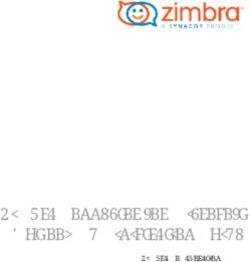EU DC Fast Charger (50kW & 100kW) INSTALLATION AND USER'S MANUAL
←
→
Page content transcription
If your browser does not render page correctly, please read the page content below
EU DC Fast Charger (50kW & 100kW) INSTALLATION AND USER’S MANUAL BTCPOWER, INC. 1719 S. GRAND AVE. SANTA ANA, CA 92705 WWW.BTCPOWER.COM
Page | 1
EU DC Fast Charger (50kW & 100kW)
INSTALLATION AND USER’S MANUAL
Table of Contents
1. Safety Guidelines
1.1. Important Safety Instructions
1.2. Symbols and Definitions
1.3. Safety Instructions
2. System Overview
2.1. Equipment Description
2.2. Equipment Specification
2.3. Block Diagrams
2.4. Nameplate
3. Transport, Storage, Unpacking & Handling
3.1. Packaging
3.2. Transport, Handling and Storage
3.3. Unpacking
3.4. Cable Reach
3.5. Opening of the Charger
3.6. Internal View
4. Pre-Installation
4.1. Location Selection
4.2. ADA Consideration
5. Installation
5.1. Foundation Base
5.2. Space Requirement
5.3. Installing DC Charger
5.4. Making the Connection
6. Diagnosis and Parameterization
6.1. User Interface
6.2. Diagnosis
6.3. Parameterization
7. Error Description and Removal
8. Operation
8.1. Charging Session and Operation Procedure
8.2. Stop Procedure
8.3. Time Outs
9. Maintenance
9.1. Maintenance Precautions
9.2. Maintenance Items perform periodic checks. Visual check items
9.3. Replacement of Fixed-Life Components
This document is the Property of BTCPower Inc. and shall not be
copied, reproduced, or used as the basis for sale or manufacture
of apparatus without written permission.
Revision 5 19th January 2021Page | 2
EU DC Fast Charger (50kW & 100kW)
INSTALLATION AND USER’S MANUAL
9.4. Overview of Maintenance Work
10. Warranty
11. Declaration of Conformity
12. Document Revision History
This document is the Property of BTCPower Inc. and shall not be
copied, reproduced, or used as the basis for sale or manufacture
of apparatus without written permission.
Revision 5 19th January 2021Page | 3
EU DC Fast Charger (50kW & 100kW)
INSTALLATION AND USER’S MANUAL
1. Safety Guidelines
SAVE THESE INSTRUCTIONS
This document contains important instructions for the installation, operation, and maintenance
of EU DC Fast Charger. These instructions should be retained for future reference.
1.1. IMPORTANT SAFETY INSTRUCTIONS
WARNING
READ THIS MANUAL BEFORE YOU BEGIN
This EU DC Fast Chargers manages electricity and may be hazardous. The equipment should be
installed, adjusted, and serviced only by qualified electrical personnel familiar with the
construction and operation of this type of equipment and the hazards involved, and in full
compliance with all local and national codes and standards. Failure to observe this precaution
could result in severe injury or death.
Read this manual completely and become familiar with the equipment prior to performing any
procedures specified in the manual and energizing the equipment. Inspection and
maintenance of this equipment should be performed in accordance with the procedures
detailed in this manual.
In situations where it is not possible to perform an installation following the procedures specified
in this document, contact BTCPower, Inc. BTCPower, Inc. will not be responsible for any damages
that may occur resulting from custom installations that are not specified in this document.
There are no user serviceable parts inside. For service, please contact customer service or your
local distributor. DO NOT ATTEMPT TO REPAIR THE CHARGE STATION YOURSELF. SERVICE TO THE
UNIT SHALL ONLY BE PERFORMED BY A QUALIFIED PERSONNEL.
If your charging cable is somehow damaged, do not operate the charge station. Contact your
service representative for service immediately. Shut down the power to the charger by switching
the breaker on the supply panel to the off position.
This document is the Property of BTCPower Inc. and shall not be
copied, reproduced, or used as the basis for sale or manufacture
of apparatus without written permission.
Revision 5 19th January 2021Page | 4
EU DC Fast Charger (50kW & 100kW)
INSTALLATION AND USER’S MANUAL
1.2. Symbols and Definitions
Please take special attention to all information marked with the following symbols. These symbols
may be found throughout the manual and on labels affixed to the equipment unit.
Indicates High Voltage. It calls attention to items or operations that
could be dangerous to person/s operating this equipment. Read
DANGER
and follow the instructions carefully. Failure to do so will result in
severe injury or possibly death.
Indicates a hazard or unsafe practice which, if not avoided, may
WARNING
result in severe injury or possibly death.
Indicates a hazard or unsafe practice which, if not avoided, may
CAUTION
result in minor to moderate injury.
Indicates important information to consider, otherwise, improper
NOTE
installation and/or damage to components may occur.
1.3. Safety Instructions
This chapter contains the safety instruction which have to be considered at installation,
operation and maintenance of the BTCP DC fast charging system for electric vehicles. Incorrect
operation as a result of non-compliance with the operation instructions may lead to severe
injuries or damages. This safety operation must be read carefully before the installation,
operation and maintenance of the test bench.
1.3.1. Designated Use
The BTCP DC fast charging system for electric vehicles is intended to be used both in indoor and
outdoor environments for performing fast charging for electric vehicles.
The charging station is designed for a stationary installation in an ambient with
pollution degree class 3.
For the connection between the electric vehicle supply equipment (EVSE) and
electric vehicle (EV), no additional cables are required besides from the one
provided with the BTCP Charger. A charging cord should not be altered to extend or
divide the cable range.
No adapters may be used which are not approved by the vehicle manufacturer.
Depending on a socket or vehicle coupling the BTCP Charger may only charge a
single vehicle. Y-cables or similar are not allowed.
1.3.2. Users
These operation instructions and installation guide are intended for persons who are responsible
to install, operate, service and maintain the DC fast charging system for electric vehicles. These
persons should have at least a basic knowledge of electrical high power systems and electric
vehicles. Prior to carrying out any work the operator and the responsible technical personnel
must carefully read these instructions.
This document is the Property of BTCPower Inc. and shall not be
copied, reproduced, or used as the basis for sale or manufacture
of apparatus without written permission.
Revision 5 19th January 2021Page | 5
EU DC Fast Charger (50kW & 100kW)
INSTALLATION AND USER’S MANUAL
1.3.3. Safety Instructions for Installation and Maintenance
This warnings and instructions apply to all activities of installation, service and maintenance on
the BTCP Charger.
Disregards from these instructions can lead to serious or fatal personal injury, as well
as serious damage to property.
Installation and maintenance of this fast charging system for electric vehicles must
only be carried out by qualified personnel.
Before putting the system into operation, check the correct state of the installation
and all connections.
Electrostatic discharge
The control cabinet contains components and circuit boards that are sensitive to
electrostatic discharge. During assembly and maintenance, sufficient ESD measures
should be taken to protect the electronic components (for example, wearing a
grounding wristband).
Warning of hazardous electrical voltage
Installation and maintenance of the test bench must be carried out only when power
is removed. Before performing any installation, disassembly, repair or replacement of
components, switch off the external group switch and the main switch in the DC
Charger cabinet and do a voltage check to make sure that the electrical power is
disconnected from the system.
Inside the DC Charger cabinet, hazardous electrical voltages are present (up to
1000Vdc) even if all circuit breakers are switched off, do not allow unqualified
persons to go near it.
Only BTCP certified technicians are permitted to install, disassembly, repair or replace
components on the BTCP Charger. The BTCP Charger cabinet doors has to be locked
after installation, service or repair operations.
Warning of hot surface
Some cabinet internal components of the BTCP Charger like power stack housings,
cooling system, and conductors can remain hot long after the power supply has
been disconnected.
Prior to performing disassembly, repair or replacement of components activities
make sure that all components have cooled down.
Heavy weight
Please note that the individual components of the device can be very heavy, for
example the power-stacks.
Crushing
Please take care when assembling and disassembling components that they do
not squeeze a human body or body part.
This document is the Property of BTCPower Inc. and shall not be
copied, reproduced, or used as the basis for sale or manufacture
of apparatus without written permission.
Revision 5 19th January 2021Page | 6
EU DC Fast Charger (50kW & 100kW)
INSTALLATION AND USER’S MANUAL
2. System Overview
The EU DC Fast 50kW and 100kW Charger converts a 400VAC 3-phase voltage into DC voltage
to directly charge an electric vehicle’s battery. It is capable to charge all electric vehicles
compliant with CHAdeMO charging system and Combined Charging System (CCS) standards.
2.1. Equipment Description
EU DC FAST CHARGER
DESCRIPTION
A. Display – 15” Touch Screen
B. Control Buttons – Start/Stop Buttons
C. RFID – RFID Card Reader
D. Emergency Switch – Emergency Stop Button
E. CHAdeMO Socket – CHAdeMO Charging Plug and Cable
F. AC Type 2 Socket – AC Type 2 Charging Socket
G. CCS T2 Socket – CCS T2 Charging Plug and Cable
2.2. Equipment Specification
This document is the Property of BTCPower Inc. and shall not be
copied, reproduced, or used as the basis for sale or manufacture
of apparatus without written permission.
Revision 5 19th January 2021Page | 7
EU DC Fast Charger (50kW & 100kW)
INSTALLATION AND USER’S MANUAL
50kW / L3S2-50-400-XXX 100kW / L3S2-100-400-XXX
Charging type DC fast charging and AC type-2 charging DC fast charging and AC type-2 charging
Outlet options CCS T2 cable, CHAdeMO cable, AC type-2 CCS T2 cable, CHAdeMO cable, AC type-2
socket socket
Input AC power 110A, 77kVA @50Hz 190A, 132kVA @50Hz
rating
Input voltage range 400VAC +/-10%(50Hz +/-10%) 400VAC +/-10%(50Hz +/-10%)
DC output power 50kW 100kW
rating
AC output power 22kW 22kW
rating
DC output voltage 50-1000Vdc 50-1000Vdc
Number of EV 2(DC CCS T2 or CHAdeMO, AC type-2) 3(DC CCS T2 and CHAdeMO, AC type-2)
served
Cable length 4.0m (optional : 6.0m) 4.0m (optional : 6.0m)
CCS cables Max. 125A 200A
current
CHAdeMO cables 125A 200A
Max. current
EMC Class B(Residential) according to EN Class A(Commercial) according to EN
61000-6-1/3 61000-6-2/4
Type of 5-Wire TN-C-S/TN-S/TT system(L1, L2, L3, PE, 5-Wire TN-C-S/TN-S /TT system(L1, L2, L3, PE, N)
AC-Connection N)
Protection Overcurrent, overvoltage, short-circuit protection, undervoltage, insulation monitoring,
integrated surge protection
Power factor(full > 0.96 > 0.96
load)
Efficiency > 94%(peak) > 94%(peak)
Energy metering MID metering for AC and DC outlets (Optional : DC metering for DC outlets)
User interface
User interface 15“ LCD touchscreen and physical buttons 15“ LCD touchscreen and physical buttons to
to control display unit control display unit
Communication OCPP 1.6 OCPP 1.6
protocols
RFID Reader All MIFARE standards an per ISO 14443A/B All MIFARE standards an per ISO 14443A/B
Emergency button Yes Yes
General
characteristics
IP and IK rating IP-54 and IK-10(housing) IP-54 and IK-10(housing)
Enclosure type Steel and Aluminum Steel and Aluminum
Operational altitude Up to 2000m Up to 2000m
Operating -30 ℃ to +50 ℃ -30 ℃ to +50 ℃
temperature range
Max. relativePage | 8
EU DC Fast Charger (50kW & 100kW)
INSTALLATION AND USER’S MANUAL
2.3. Block Diagram
2.3.1. Without DC Meters
This document is the Property of BTCPower Inc. and shall not be
copied, reproduced, or used as the basis for sale or manufacture
of apparatus without written permission.
Revision 5 19th January 2021Page | 9
EU DC Fast Charger (50kW & 100kW)
INSTALLATION AND USER’S MANUAL
2.3.2. With DC Meters
This document is the Property of BTCPower Inc. and shall not be
copied, reproduced, or used as the basis for sale or manufacture
of apparatus without written permission.
Revision 5 19th January 2021Page | 10
EU DC Fast Charger (50kW & 100kW)
INSTALLATION AND USER’S MANUAL
2.4. Nameplate
Depending on the configuration of the charging station, the following nameplate (example)
may be located on the device.
This document is the Property of BTCPower Inc. and shall not be
copied, reproduced, or used as the basis for sale or manufacture
of apparatus without written permission.
Revision 5 19th January 2021Page | 11
EU DC Fast Charger (50kW & 100kW)
INSTALLATION AND USER’S MANUAL
3. Transport, Storage, Unpacking & Handling
3.1. Packaging
The BTCP Charger is delivered in a specialized wood packaging. The following figure shows the
packaging, and size information for the two charger types.
Model Name W [mm] D [mm] H [mm]
50kW 1000 1100 2200
100kW 1000 1100 2200
3.2. Transport, Handling and Storage
In its wood packaging, the BTCP Charger can be transported with a pallet truck or a forklift.
This document is the Property of BTCPower Inc. and shall not be
copied, reproduced, or used as the basis for sale or manufacture
of apparatus without written permission.
Revision 5 19th January 2021Page | 12
EU DC Fast Charger (50kW & 100kW)
INSTALLATION AND USER’S MANUAL
The BTCP Charger must be stored in its original packaging in a dry environment from
-40°C to +55°C.
The following table contains the weight indication for the single BTCP Charger types:
Type Weight of Charger [kg] Weight of Packaging [kg] Threat size for eyebolts
50kW 365
100kW 400
Maximum weight and threat size for eyebolts for the whole BTCP Charger product range
This document is the Property of BTCPower Inc. and shall not be
copied, reproduced, or used as the basis for sale or manufacture
of apparatus without written permission.
Revision 5 19th January 2021Page | 13
EU DC Fast Charger (50kW & 100kW)
INSTALLATION AND USER’S MANUAL
3.3. Unpacking
It is recommended to transport the BTCP Charger to its final destination in its original packaging
and unpack it there. The following illustrations show the sequence of packing the BTCP Charger:
This document is the Property of BTCPower Inc. and shall not be
copied, reproduced, or used as the basis for sale or manufacture
of apparatus without written permission.
Revision 5 19th January 2021Page | 14
EU DC Fast Charger (50kW & 100kW)
INSTALLATION AND USER’S MANUAL
The outer packaging is made of 100% recyclable wood, the inner packaging is made of plastic
and must be disposed separately.
Type W1 [mm] D1 [mm] D2 [mm] D3[mm] L [mm]
50kW
100kW
The legal minimum widths for escape routes must be respected in any case.
To allow easy replacement of the power-stacks, a clearance of at least 110cm must be
available on the left side (see D1).
At least a distance of 1100mm (D1) and 1000mm (D3) must be maintained in front of the
ventilation grilles to not impair the circulation of the supply and exhaust air. It must also be
prevented that the exhaust air is reintroduced into the supply air circuit.
Impairments to the air circulation may lead to a reduced efficiency of the charging station.
3.4. Cable Reach
In its default configuration, the BTCP Charger comes with a cable length of 400cm. The following
figure shows the operating radius (4m) of the cables for the two DC outlets of the BTCP Charger.
Figure 7: Cable reach for the two DC outlets of the BTCP Charger
This document is the Property of BTCPower Inc. and shall not be
copied, reproduced, or used as the basis for sale or manufacture
of apparatus without written permission.
Revision 5 19th January 2021Page | 15
EU DC Fast Charger (50kW & 100kW)
INSTALLATION AND USER’S MANUAL
3.5. Opening of the Charger
● When the door is locked, the handle is latched in the retracted position.
● The handle pops out when the lower part of the handle keyhole is lowered.
● Turn the handle 90 degrees counterclockwise to unlatch the door.
The BTCP Charger has two doors which allow access to the inside of the device. The two narrow
doors are equipped with a locking cylinder to lock the device. The cylinder is a ‘10/30 mm profile
half cylinder’ which can be replaced by a customer-owned one.
This document is the Property of BTCPower Inc. and shall not be
copied, reproduced, or used as the basis for sale or manufacture
of apparatus without written permission.
Revision 5 19th January 2021Page | 16
EU DC Fast Charger (50kW & 100kW)
INSTALLATION AND USER’S MANUAL
This document is the Property of BTCPower Inc. and shall not be
copied, reproduced, or used as the basis for sale or manufacture
of apparatus without written permission.
Revision 5 19th January 2021Page | 17
EU DC Fast Charger (50kW & 100kW)
INSTALLATION AND USER’S MANUAL
3.6. Internal View
3.6.1. 50KW and 100KW internal view
The following figure shows the BTCP Charger’s internal view for the 50KW and the 100KW
configurations.
Figure 9: Internal view BTCP Charger 50KW and 100KW (front and right)
The following table describes the single components highlighted in the figures above:
Identifier Description
A Control Board – Charging Control
B Power Module – DC Charging Module
C Control Circuit Breaker – Charging Control Circuit Breaker
D SPD – Surge Protector
E Main Circuit Breaker – Charger Main Circuit Breaker
F Fan – Cooling Fan
This document is the Property of BTCPower Inc. and shall not be
copied, reproduced, or used as the basis for sale or manufacture
of apparatus without written permission.
Revision 5 19th January 2021Page | 18
EU DC Fast Charger (50kW & 100kW)
INSTALLATION AND USER’S MANUAL
4. Pre-Installation
Prior performing any installation activities, it is important to go through each of the items outlined
in this section which are essential for the installation process.
4.1. Location Selection
Thing to consider when choosing a location to install the unit:
• Standards for Accessible Design (refer to Section 3.2)
• Conformance to all governing standards for location and placement of the charger
• Communications Connectivity
o Refer to BTCPower guidelines in “Determining Suitability of Site for Cellular
Connectivity”
o Ensure that installation location meets the Cellular Signal Strength Criteria below
Parameter Min Value Device Notes
If RSSI < - 69dBm, measure RSRP,
RSSI -69 dBm SureCall
RSRQ, and SNIR
Please consult BTCPower
RSRP -100 dBm Squid or BTC-Cellular Meter
Application Engineering
Please consult BTCPower
RSRQ -11 dBm Squid or BTC-Cellular Meter
Application Engineering
SNIR > 6 dB Squid or BTC-Cellular Meter For Reference
• Local Conditions
o Area is not expose to high temperatures, dust, corrosive fumes, combustible
materials, or explosive gases
o Area is dry and well-ventilated
o Clearances at front, back, and sides for accessibility during service (refer to Section
4.1)
o Wiring and conduit needed to connect the charger to the circuit panel
o Location of vehicle’s charging inlets while parked
o Use of protective bollards and wheel stops to protect the charger
This document is the Property of BTCPower Inc. and shall not be
copied, reproduced, or used as the basis for sale or manufacture
of apparatus without written permission.
Revision 5 19th January 2021Page | 19
EU DC Fast Charger (50kW & 100kW)
INSTALLATION AND USER’S MANUAL
5. Installation
SAFETY INSTRUCTIONS
The EU DC Fast Chargers should be installed in accordance with local codes and all applicable
ordinances.
Read all installations instructions carefully prior to performing the installation.
The equipment utilizes high voltages, only qualified electrical personnel familiar with
the operation and construction should install, adjust, modify, and service this
equipment. Failure to observe this precaution could result to severe injury or death.
• The equipment may be installed outdoors but only use under environment
conditions as stated in this document.
• Do not perform any live wire operations.
• Do not touch the inside of the equipment while it is running.
• This equipment includes capacitive components such as electrolytic
capacitors. Some parts may still remain charged inside of the unit even after
the input power is disconnected.
• This charger should not be modified in any way. This will void the warranty,
compromise protection and could result in a possible shock or fire hazard.
• Personal Protective Equipment should be used at all times when working with
the equipment.
During installation of the unit, ensure that the charge station’s supply cable is in such
a way that it will not be tripped over, stepped on, pulled on, or somehow subjected
to damage or stress.
RECOMMENDED TOOLS
The following tools are recommended for the DC Fast Charger installation:
• (1x) Wire Cutter
• (1x) 14mm socket wrench for the input terminal
• (1x) 16mm ratcheting wrench to remove bolts on the base
GROUNDING INSTRUCTIONS
An equipment grounding conductor or a grounded, metal, and permanent wiring system is
required for the DC Fast Charger connection. This should be run with circuit conductors and
connected to the equipment grounding bar or lead on the DC Fast Charger
This document is the Property of BTCPower Inc. and shall not be
copied, reproduced, or used as the basis for sale or manufacture
of apparatus without written permission.
Revision 5 19th January 2021Page | 20
EU DC Fast Charger (50kW & 100kW)
INSTALLATION AND USER’S MANUAL
5.1. Foundation Base
When preparing the foundation base and cabling pay regard to positions of cable through
holes and expansion bolts.
5.1.1. Input Terminal and Wiring Specifications:
• Power Cable: L1(Brown), L2(Black), L3 (Gray), N(Blue) wiring M8 – 70mm2/ L=900mm
minimum
• Ground cable : FG(green/yellow) wiring M8 - 25mm2 / L=900mm minimum
5.1.2. Installation Position:
• Charger Size: 738(W) x 1884(H) x 808(D) mm
• There are 4 fixed positions at intervals of 400mm in width and 600mm in length at the
bottom of the charger, and 4EA anchor bolts of M16 are required for foundation
construction. The length of anchor bolts protruding from the ground should not exceed
60mm.
5.2. Space Requirement
When installing the BTCP Charger, it must be ensured to give certain a minimum distance from
possible objects around the BTCP Charger, to allow adequate airflow, and secondly, space for
possible service or maintenance operations.
This document is the Property of BTCPower Inc. and shall not be
copied, reproduced, or used as the basis for sale or manufacture
of apparatus without written permission.
Revision 5 19th January 2021Page | 21
EU DC Fast Charger (50kW & 100kW)
INSTALLATION AND USER’S MANUAL
A mechanical ramming protection with sufficient stability should be provided to
protect the charging station.
The following figure shows the recommended minimum distances which should be kept free
during installation on site:
Figure 6: Recommended distances for site configuration
The figure above shows the BTCP Charger housing for the 50KW and the 100KW.
● Charger Size : 738(W) x 1884(H) x 808(D) mm
● When working from the rear of the charger, you need to secure 600mm of space to
open the rear door.
● When installing the canopy, it is necessary to secure a space of 500mm left and right to
enter the rear side of the charger.
● Since the length of the charging cable is 4.0m, it must be installed in consideration of
the inlet location of CCS T2 and CHAdeMO vehicles when installing parking spaces.
● Air-flow: Left & Right (IN) – Rear (OUT)
This document is the Property of BTCPower Inc. and shall not be
copied, reproduced, or used as the basis for sale or manufacture
of apparatus without written permission.
Revision 5 19th January 2021Page | 22
EU DC Fast Charger (50kW & 100kW)
INSTALLATION AND USER’S MANUAL
5.3. Installing DC Charger
1) Place unit and palette on a flat surface
2) Open the front and rear doors
A key is required to open the front and rear door. The key is included in the
accessory pack
3) To fix the eye bolts of the charger, loosen and remove six (6) cover fixing bolts inside the
charger cover
Front Rear
This document is the Property of BTCPower Inc. and shall not be
copied, reproduced, or used as the basis for sale or manufacture
of apparatus without written permission.
Revision 5 19th January 2021Page | 23
EU DC Fast Charger (50kW & 100kW)
INSTALLATION AND USER’S MANUAL
4) Connect and secure hoist ropes to the four (4) eye bolts. (eye bolt : M16, SUS304)
Alternatively, a forklift operated by trained and authorized personnel can be
used to pick up the charger
Close the front and rear doors before moving the charger. Failure to do so
could result in damage to the charger
5) Lift the DC Fast Charger from the palette to the base mount assembly area
Make sure that the bolt holes in the base of the charger are aligned with the
holes on the base mount assembly
Make sure the electric wire and Ethernet cable conduit is aligned with the DC
Fast Charger input wire opening prior to installation. Failure to do so could
damage the wiring or the charger
6) Align and lower the DC Fast Charger on the base mount assembly and align with the
pre-drilled holes
This document is the Property of BTCPower Inc. and shall not be
copied, reproduced, or used as the basis for sale or manufacture
of apparatus without written permission.
Revision 5 19th January 2021Page | 24
EU DC Fast Charger (50kW & 100kW)
INSTALLATION AND USER’S MANUAL
7) Fix the front and rear base covers with four (4) truss head bolts.
5.4. Making the Connection
The unit is designed for indoor or outdoor installation. If this unit is mounted
outdoors, the hardware for connecting the conduits to the unit must be rated
for outdoor installation and be installed properly to maintain the proper outdoor
/ rain tight rating of the enclosure.
1) Open the front door
2) Remove the wing nut from the acryl cover
This document is the Property of BTCPower Inc. and shall not be
copied, reproduced, or used as the basis for sale or manufacture
of apparatus without written permission.
Revision 5 19th January 2021Page | 25
EU DC Fast Charger (50kW & 100kW)
INSTALLATION AND USER’S MANUAL
3) There is an input terminal block below it. Correctly connect the input line to match
each phase (L1, L2, L3, N)
Power Wiring:
• Ground wire, at minimum length 600mm, of KIV 1x25mm2, to be connected
into the earth terminal marked with ground symbol using M8.0 screws with
torque of 4.0 N-m
• Power wires, at minimum length 600mm, of 4 x KIV 4x70mm2, to be
connected with cable lugs to the copper bar on the input terminal marked
with “L1, L2, L3 or N” using 4 x M8.0 screws with torque of 3.5 N-m
Ethernet:
• Standard Ethernet cable, at minimum length 2000mm, with RJ45 male
connector
4) Turn on the main breaker and control breaker
This document is the Property of BTCPower Inc. and shall not be
copied, reproduced, or used as the basis for sale or manufacture
of apparatus without written permission.
Revision 5 19th January 2021Page | 26
EU DC Fast Charger (50kW & 100kW)
INSTALLATION AND USER’S MANUAL
5) Install the acryl cover
6) Close the front and rear doors
6. System Configuration
Overview
Navigating throughout the process will require pressing multiple areas of the screen, which are
known as “Components”. See the figure below for Component locations.
Note: If the Components are pressed in the wrong order, you may reset it by pressing the
Indicator to reset the pattern.
This document is the Property of BTCPower Inc. and shall not be
copied, reproduced, or used as the basis for sale or manufacture
of apparatus without written permission.
Revision 5 19th January 2021Page | 27
EU DC Fast Charger (50kW & 100kW)
INSTALLATION AND USER’S MANUAL
Accessing TechMode
1. Open the BTC Power TechAssist Application on your Android smartphone.
2. Login to account.
3. The App should open the “Scan QR code” screen.
This document is the Property of BTCPower Inc. and shall not be
copied, reproduced, or used as the basis for sale or manufacture
of apparatus without written permission.
Revision 5 19th January 2021Page | 28
EU DC Fast Charger (50kW & 100kW)
INSTALLATION AND USER’S MANUAL
QR Code Screen
4. Open the QR Code screen on the Charger, press Component 1 six times. The QR Code
screen should come up on the Display. This screen will automatically timeout to the
main screen after 15 seconds.
5. On your smartphone, press the green check in the Scan QR code screen.
6. Scan the QR code on the Charger Display with your smartphone.
7. After scanning the QR code on the screen, a “Scan result” screen should be displayed
on your smartphone.
This document is the Property of BTCPower Inc. and shall not be
copied, reproduced, or used as the basis for sale or manufacture
of apparatus without written permission.
Revision 5 19th January 2021Page | 29
EU DC Fast Charger (50kW & 100kW)
INSTALLATION AND USER’S MANUAL
Note: You may see different passwords depending on your account access level.
Access Code Screen
8. Now that you have the information to access TechMode, select “Exit” on the QR code
screen on the Charger Display, if the QR code screen has not timed out already.
This document is the Property of BTCPower Inc. and shall not be
copied, reproduced, or used as the basis for sale or manufacture
of apparatus without written permission.
Revision 5 19th January 2021Page | 30
EU DC Fast Charger (50kW & 100kW)
INSTALLATION AND USER’S MANUAL
9. To open the access code screen, use the “pattern” result from the Scan result. The
numbers in “pattern” correspond with the Component numbers on the main screen.
Press the Components in order shown by “pattern”, from left to right.
For example: If the pattern in the scan result shows “2165436”, you would
press Components 2, 1, 6, 5,4, and 3 in that order.
If the wrong component was pressed, you can reset anytime by pressing
the “Indicator” and try again.
This document is the Property of BTCPower Inc. and shall not be
copied, reproduced, or used as the basis for sale or manufacture
of apparatus without written permission.
Revision 5 19th January 2021Page | 31
EU DC Fast Charger (50kW & 100kW)
INSTALLATION AND USER’S MANUAL
10. Once the correct sequence is entered, an Access code will be requested. Depending
on access level, the passwords listed will vary from user to user.
Options Screen
11. Once the password is entered, you will be taken to the main options screen. Click
Charger Setting.
This document is the Property of BTCPower Inc. and shall not be
copied, reproduced, or used as the basis for sale or manufacture
of apparatus without written permission.
Revision 5 19th January 2021Page | 32
EU DC Fast Charger (50kW & 100kW)
INSTALLATION AND USER’S MANUAL
Manufacturer Tab
12. This will take you to the Manufacturer tab. Update the settings in accordance with
your charger system. After changing the information, click “Save.”
Customer Tab
13. Click Customer tab. Input customer details (or the serial number of the charger
system) in the “Charge Box ID,” “Charge Point Vendor,” and “Charger Screen Name.”
“Connector1 Imax” and “Connector2 Imax” must be the same with the details in the
“Manufacturer” tab. Click save and then back.
This document is the Property of BTCPower Inc. and shall not be
copied, reproduced, or used as the basis for sale or manufacture
of apparatus without written permission.
Revision 5 19th January 2021Page | 33
EU DC Fast Charger (50kW & 100kW)
INSTALLATION AND USER’S MANUAL
NOTE: Do not make any changes in the Information, BTCP Server, UI Design, and Charger tabs.
14. After saving customer information in the Customer tab, you are taken to the Options
screen. Click Task Manager.
This document is the Property of BTCPower Inc. and shall not be
copied, reproduced, or used as the basis for sale or manufacture
of apparatus without written permission.
Revision 5 19th January 2021Page | 34
EU DC Fast Charger (50kW & 100kW)
INSTALLATION AND USER’S MANUAL
Updating Clock and Region
15. On the Task Manager, click File and then type c:.
16. Type Control Panel on the search box. This should take you to the Control Panel.
17. Click Clock and Region. Then click Date and Time.
This document is the Property of BTCPower Inc. and shall not be
copied, reproduced, or used as the basis for sale or manufacture
of apparatus without written permission.
Revision 5 19th January 2021Page | 35
EU DC Fast Charger (50kW & 100kW)
INSTALLATION AND USER’S MANUAL
18. On the Date and Time tab, make sure the time is the same with the time on the
“Internet Time” tab.
Restart Charger System
19. Restart charger system to reflect changes. To shut down, go to Task Manager and
type shutdown -| in the search box.
This document is the Property of BTCPower Inc. and shall not be
copied, reproduced, or used as the basis for sale or manufacture
of apparatus without written permission.
Revision 5 19th January 2021Page | 36
EU DC Fast Charger (50kW & 100kW)
INSTALLATION AND USER’S MANUAL
20. After restarting, you will be taken to the Sign-In screen. Type your Username and
Password.
21. This will take you to the home screen with updated serial number.
This document is the Property of BTCPower Inc. and shall not be
copied, reproduced, or used as the basis for sale or manufacture
of apparatus without written permission.
Revision 5 19th January 2021Page | 37
EU DC Fast Charger (50kW & 100kW)
INSTALLATION AND USER’S MANUAL
Update Computer Name
22. Repeat steps 1-11.
23. Click Task Manager.
24. On the Task Manager, go to file and type c:. This will take you to the local disk. Right
click This PC.
This document is the Property of BTCPower Inc. and shall not be
copied, reproduced, or used as the basis for sale or manufacture
of apparatus without written permission.
Revision 5 19th January 2021Page | 38
EU DC Fast Charger (50kW & 100kW)
INSTALLATION AND USER’S MANUAL
25. On Computer Description, type the charger’s serial number.
26. Click Change, and then type the charger’s serial number on the Computer Name.
27. Click okay and restart the charger system to reflect changes.
7. Error Description and Removal
Attention
Attention
Observe all hazard warnings in chapter 1.3
Error
Address Short description Description
Code
After an external emergency factor action, switching to
0x0001
Emergency switch ON emergency switch OFF React
0x0002 MC1 contact error or fusion Abnormality in contact and fusion state of MC1
0x0004 MC2 contact error or fusion Abnormality in contact and fusion state of MC2
0x0008 MC3 contact error or fusion Abnormality in contact and fusion state of MC3
423 Relay1 contact error or
0x0010
fusion Abnormality in contact and fusion state of Relay1
Relay2 contact error or
0x0020
fusion Abnormality in contact and fusion state of Relay2
Relay3 contact error or
0x0040
fusion Abnormality in contact and fusion state of Relay3
This document is the Property of BTCPower Inc. and shall not be
copied, reproduced, or used as the basis for sale or manufacture
of apparatus without written permission.
Revision 5 19th January 2021Page | 39
EU DC Fast Charger (50kW & 100kW)
INSTALLATION AND USER’S MANUAL
Relay4 contact error or
0x0080
fusion Abnormality in contact and fusion state of Relay4
0x0200 Input over voltage The input wiring was misconnected.
The temperature of the module has exceeded the
0x0400
Internal over temperature allowable level.
Module – Control board Communication between the module and the control
0x0800
communication error board is not good.
0x8000 Input low voltage The input wiring was misconnected.
(EV Fault-CCS) Charger Connector Lock Fault
(Combo vehicle error) Vehicle has not detected the Charge cord connector
0x0001
Charging coupler has poor locked into the inlet or failure where connector cannot
locking status be unlocked from the charging inlet.
(EV Fault-CCS) Charging Current differential
(Combo vehicle error) Indication that vehicle has stopped the charging session
0x0002
Deviation error in charge after detecting that the charging station is not able to
current maintain the current request.
(EV Fault-CCS) Charging Voltage Out of range
(Combo vehicle error) Indication that vehicle has stopped the charging session
0x0004
Range/deviation error of after detecting that the RESS is either under or above
charging voltage normal operating voltage range.
(EV Fault-CCS) Charging System Incompatibility
If the vehicle determines that the charging station is
0x0008 (Combo vehicle error) incompatible. Using this value is optional; as an
compatibility error of alternative, the vehicle can use EVReady in DC_EV Status
charging system Type equal to "FALSE"
(Combo vehicle error) (EV Fault-CCS) RESS Temperature Inhibit
0x0010 Vehicle battery temperature Battery Temperature Inhibit, Battery too hot/cold to
problem accept charge.
(Combo vehicle error)
0x0020 Check the gear status of the (EV Fault-CCS) EV Shift Position
vehicle Vehicle Shift Position, Vehicle is not in Park.
(EV Fault-CCS) EV RESS Malfunction
0x0040 (Combo vehicle error) Vehicle RESS Malfunction, Any non-recoverable fault or
Vehicle status/BMS error error condition of the Vehicle RESS.
(Combo error)
0x0200 Vehicle - Control Board Communication between EV and EV charger is not
Communication Error working well.
(Combo error)
0x0400 Connector over The temperature of the charging cable has exceeded
temperature error the allowable range.
426 (Combo error) There is a problem with the state of the PLC
0x4000
PLC modem status error communicating with the vehicle in the charger.
431 Charger Connector Lock Fault Vehicle has not detected
the Charge cord connector locked into the inlet or failure
0x0001
(CHAdeMO error) where connector cannot be unlocked from the charging
Charge coupler locked poor inlet.
(CHAdeMO error)
0x0002 Charging system Charging System Incompatibility If the vehicle
compatibility error determines that the charging station is incompatible.
(CHAdeMO vehicle error)
0x0004
Vehicle battery overvoltage EV battery status check
(CHAdeMO vehicle error)
0x0008
Vehicle battery low voltage EV battery status check
(CHAdeMO vehicle error)
0x0010 Charge current deviation The difference between the current required by EV and
error the current required by EV chargers has occurred.
This document is the Property of BTCPower Inc. and shall not be
copied, reproduced, or used as the basis for sale or manufacture
of apparatus without written permission.
Revision 5 19th January 2021Page | 40
EU DC Fast Charger (50kW & 100kW)
INSTALLATION AND USER’S MANUAL
(CHAdeMO vehicle error)
0x0020 Charge voltage range/ The difference between the voltage required by EV and
deviation error the voltage required by EV chargers has occurred.
(CHAdeMO vehicle error)
0x0040 Vehicle battery temperature RESS Temperature Inhibit Battery Temperature Inhibit,
problem. Battery too hot/cold to accept charge.
(CHAdeMO vehicle error)
0x0080 Check vehicle gear status EV Shift Position
(P) Vehicle Shift Position, Vehicle is not in Park (P).
(CHAdeMO error)
0x0100
BMS voltage status error Error in vehicle BMS voltage.
EVR ESS Malfunction
0x0200 (CHAdeMO vehicle error) Vehicle RESS Malfunction, Any non-recoverable fault or
Vehicle status/BMS error error condition of the Vehicle RESS.
(CHAdeMO error)
0x0800 Vehicle - Control Board Communication between EV and EV charger is not
Communication Error working well.
(CHAdeMO error) EV charger voltage does not match the voltage required
0x1000
Precharge error by EV during the preliminary charging stage.
434 0x0001 Module#1 error (Warning) Error in power module#1
0x0002 Module#2 error (Warning) Error in power module#2
0x0004 Module#3 error (Warning) Error in power module#3
0x0008 Module#4 error (Warning) Error in power module#4
0x0010 Module#5 error (Warning) Error in power module#5
0x0020 Module#6 error (Warning) Error in power module#6
0x0040 Module#7 error (Warning) Error in power module#7
0x0080 Module#8 error (Warning) Error in power module#8
0x0100 Module#9 error (Warning) Error in power module#9
0x0200 Module#10 error (Warning) Error in power module#10
Table 15: Error description and troubleshooting
This document is the Property of BTCPower Inc. and shall not be
copied, reproduced, or used as the basis for sale or manufacture
of apparatus without written permission.
Revision 5 19th January 2021Page | 41
EU DC Fast Charger (50kW & 100kW)
INSTALLATION AND USER’S MANUAL
8. Operation
8.1. Charging Session and Operation Procedure
SCREEN DESCRIPTION
SCREEN 1
WELCOME SCREEN
Select:
Get Started
SCREEN 2
Connection Selection
SCREEN 2-1
PLEASE PLUG IN SCREEN
(If user did not connect
vehicle on home screen)
This document is the Property of BTCPower Inc. and shall not be
copied, reproduced, or used as the basis for sale or manufacture
of apparatus without written permission.
Revision 5 19th January 2021Page | 42
EU DC Fast Charger (50kW & 100kW)
INSTALLATION AND USER’S MANUAL
SCREEN 3
Payment Screen
SCREEN 3-1
Payment Processing Screen
SCREEN 3-2
Payment Authorized
This document is the Property of BTCPower Inc. and shall not be
copied, reproduced, or used as the basis for sale or manufacture
of apparatus without written permission.
Revision 5 19th January 2021Page | 43
EU DC Fast Charger (50kW & 100kW)
INSTALLATION AND USER’S MANUAL
SCREEN 4
Communicating with Vehicle
SCREEN 5
Charging in Progress
and Displays Charging Information
Press “STOP”
to Discontinue Charging
SCREEN 6
Charging Stopped / Completed
Wait for Instruction
This document is the Property of BTCPower Inc. and shall not be
copied, reproduced, or used as the basis for sale or manufacture
of apparatus without written permission.
Revision 5 19th January 2021Page | 44
EU DC Fast Charger (50kW & 100kW)
INSTALLATION AND USER’S MANUAL
SCREEN 7
Connector Status
SCREEN 8
End of Charging
Unplug Connector and Return to
Holder
This document is the Property of BTCPower Inc. and shall not be
copied, reproduced, or used as the basis for sale or manufacture
of apparatus without written permission.
Revision 5 19th January 2021Page | 45
EU DC Fast Charger (50kW & 100kW)
INSTALLATION AND USER’S MANUAL
8.2. Stop Procedure
EU DC Fast Charger offers three (3) ways to stop the charging session.
Option 1 – Press STOP on the touchscreen
Option 2 – Press STOP button on the charger
8.3. Time Outs
If for any reason the charge session does not begin within 60 seconds after payment has been
processed, CHARGING FAILED screen will display and the credit card transaction gets
automatically voided.
In situations like this, user will need to unplug the connector and re-plug before retrying.
This document is the Property of BTCPower Inc. and shall not be
copied, reproduced, or used as the basis for sale or manufacture
of apparatus without written permission.
Revision 5 19th January 2021Page | 46
EU DC Fast Charger (50kW & 100kW)
INSTALLATION AND USER’S MANUAL
9. Maintenance
All servicing must be performed ONLY by qualified personnel. Do not attempt to
service this Charger yourself.
Make sure to turn off the power to the charger before performing any maintenance
activity.
9.1.1. Maintenance Precautions
Each of the capacitors in this device have a high voltage for a time after shutting off the input
power supply. Must allow five (5) minutes after powering down before servicing internal
components.
9.1.2. Maintenance Items Perform periodic checks. Visual Check Items
• Check for abnormal sound from running fans and power units. If there is abnormal sound,
please contact a BTC Power representative for further assistance.
• Check for abnormal odor, changes of inner materials, corrosion, anomaly in
appearance, etc., in this device. If there are any anomalies, please contact a BTC
Power representative for further assistance.
• Check for dust and dirt in this device regularly and, if any is found, clean using
appropriate procedures.
9.1.3. Replacement of Fixed-Life Components
To prevent the device from failure due to worn out components, it is necessary to replace the
components before they reach the end of their lifespan. Use the following replacement intervals
as a guideline for the estimate of the total running time. Please contact a BTC Power
representative for further assistance when you replace the parts.
• Power feed cable: Approximately three (3) years.
• Intake and exhaust filters (as applicable): Approximately three (3) years.
• Please keep in mind that the replacement interval of each part can vary depending
on, for example, the usage environment of the device.
Attention
Attention
Observe all hazard warnings in chapter 1.3
9.1.4. Overview of maintenance work
For the safe operation of the charging station, regular maintenance or control
of the safety equipment is required. All the points listed below are considered
mandatory and must be carried out by the operator of the switchgear at the
intervals described.
Table 16 gives an overview of the intended maintenance work. Depending on
the individual conditions of use of the control cabinet, maintenance work may
still be necessary so that the list cannot be considered complete.
This document is the Property of BTCPower Inc. and shall not be
copied, reproduced, or used as the basis for sale or manufacture
of apparatus without written permission.
Revision 5 19th January 2021Page | 47
EU DC Fast Charger (50kW & 100kW)
INSTALLATION AND USER’S MANUAL
Maintenance work Execution Interval
Charging cable set Replacement of the complete charging cable set After 10000
charging
cycles
Residual current devices Function test of residual current circuit breaker Every 6
months
Main switch, voltage Verify the correct function Yearly
release switch
With the charging station switched off, check Yearly
Verification of protectivethe resistance between the ground of the
measures supply plug and all externally accessible, non-
insulated cabinet parts (housing, add-on parts,
screws)
Check for cleanliness and Check if the interior of the control cabinet is Yearly
condensation clean and has no traces of condensation.
Screw Random or complete testing of tightening Yearly
torques at terminals and mechanical screw
connections.
Overvoltage protection Check the surge arrester for full function Yearly
Ventilation filters Changing the filter mats Yearly
Table 16: Periodic maintenance work
Danger of electrical shock or injury. Turn OFF power at the panelboard or load
center before working inside the equipment or removing any component. Do not
remove circuit protective devices or any other component until the power is turned
OFF
Never open the rear door before the front door on which the LCD screen is
installed. Never close the front door before the rear door.
Disconnect electrical power to the DC Charger before any maintenance work to
ensure it is separated from the supply of AC mains. Failure to do so may cause
physical injury or damage to the electrical system and charging unit.
The circuit before the main breaker and auxiliary breaker may be hazardous. Only
visual inspection of switching devices and other apparatus can be operated. After
opening the front door, turn off the main breaker and auxiliary breaker before any
maintenance work
This document is the Property of BTCPower Inc. and shall not be
copied, reproduced, or used as the basis for sale or manufacture
of apparatus without written permission.
Revision 5 19th January 2021Page | 48
EU DC Fast Charger (50kW & 100kW)
INSTALLATION AND USER’S MANUAL
10. Warranty
BROADBAND TELECOM POWER, INC.
LIMITED PRODUCT WARRANTY
This Limited Product Warranty applies to customers who have purchased a BTCPower Electric
Vehicle Charging Station(s) and/or a related product (“Product(s)”) from Broadband Telecom
Power, Inc., or one of its authorized distributors.
LIMITED WARRANTY: Subject to the exclusions from warranty coverage set forth below,
BTCPower warrants that the Product will be free from any defects in materials and/or
workmanship (the “Limited Warranty”) for a period of one (1) year after the date of the initial
installation of the Product (the “Warranty Period”). If the Product becomes defective in breach
of the Limited Warranty, BTCPower will, upon written notice of the defect received during the
Warranty Period, either repair or replace, at BTCPower’s election, the Product if it proves to be
defective; provided, that BTCPower will only be responsible for the cost of any parts associated
with the repair or replacement of any defective Product for a period of one (1) year after the
date of the initial installation of the Product.
You acknowledge that replacement products provided by BTCPower under the Limited
Warranty may be remanufactured or reconditioned Products or, if the exact Product is no longer
manufactured by BTCPower, a Product with substantially similar functionality
(“Replacement Products”) will be supplied. Any Replacement Products so furnished will be
warranted for the remainder of the original Warranty Period or ninety (90) days from the date of
delivery of such Replacement Product, whichever is greater. Should BTCPower be unable to
repair the Product, BTCPower will replace the Product with the latest model/version of a similar
product in current production.
This document is the Property of BTCPower Inc. and shall not be
copied, reproduced, or used as the basis for sale or manufacture
of apparatus without written permission.
Revision 5 19th January 2021Page | 49
EU DC Fast Charger (50kW & 100kW)
INSTALLATION AND USER’S MANUAL
EXCLUSIONS FROM LIMITED WARRANTY
IMPORTANT: The Limited Warranty and on your Product shall not apply to defects, or service
repairs, resulting from any of the following:
• Force Majeure – any occurrence or extraordinary event or circumstance beyond the
control of BTCPower that is an act of God or whether that occurrence is caused by war,
riot, storm, (such as hurricane, flooding, earthquake, volcanic eruption, etc.), or other
natural forces, or acts of nature or other causes.
• Vandalism.
• Any Alteration or Modification of the Product in any way not approved in writing by
BTCPower.
• Abuse, damage or otherwise being subjected to problems caused by negligence
(including but not limited to physical damage from being struck by a vehicle) or
misapplication, or misuse of the Products by customers or end users.
• Installation or relocation of the Products unless performed by an authorized BTCPower
distributor or by an authorized installer or service provider.
• Improper site preparation or maintenance.
• Damage as a result of accidents, extreme power surge, extreme electromagnetic field.
• Use of the Product with software, interfacing, parts or supplies not supplied by BTCPower.
You are responsible for the proper installation and maintenance of the Product. Any service or
repairs beyond the scope of the Limited Warranty above are subject to BTCPower’s prevailing
current labor rates and other applicable charges.
Third Party Products. This Limited Warranty is exclusive of products manufactured by third parties
(“Third Party Products”). If such third-party manufacturer provides a separate warranty with
respect to the Third-Party Product, BTCPower will include such warranty in the packaging of the
BTCPower Product.
OBTAINING WARRANTY SERVICE
To obtain warranty service you must contact BTCPower within 3 business days of realization of
the defect at 1-714-259-7996 and ask for Customer Service, provide a written description of the
source of the defect along with any pictures and email this information to the email address
provided by the customer service agent. If necessary, you may be required to deliver the
Product, in accordance with the instructions provided by BTCPower, along with Product’s serial
number, to BTCPower’s repair facility.
This document is the Property of BTCPower Inc. and shall not be
copied, reproduced, or used as the basis for sale or manufacture
of apparatus without written permission.
Revision 5 19th January 2021Page | 50
EU DC Fast Charger (50kW & 100kW)
INSTALLATION AND USER’S MANUAL
11. Declaration of Conformity
This document is the Property of BTCPower Inc. and shall not be
copied, reproduced, or used as the basis for sale or manufacture
of apparatus without written permission.
Revision 5 19th January 2021Page | 51
EU DC Fast Charger (50kW & 100kW)
INSTALLATION AND USER’S MANUAL
12. REVISION HISTORY
Revision Date Description Originator
0 31/08/2020 Initial Release BTCP
1 01/09/2020 BTCPower Format BTCP
2 25/11/2020 Updated User Interface BTCP
3 16/12/2020 Added CE Declaration of Conformity BTCP
4 18/12/2020 Updated Graphics/Pictures of Charger BTCP
5 19/01/2021 Updated Additional Graphics/Pictures BTCP
This document is the Property of BTCPower Inc. and shall not be
copied, reproduced, or used as the basis for sale or manufacture
of apparatus without written permission.
Revision 5 19th January 2021You can also read