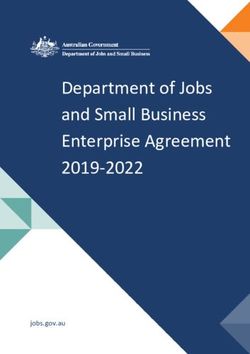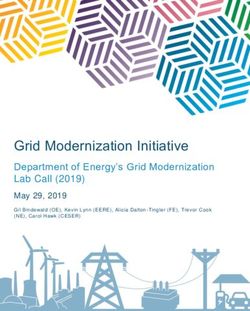Explore the business value of Citrix Virtual Apps and Desktops service - Key considerations when moving from on premises to cloud with Microsoft Azure
←
→
Page content transcription
If your browser does not render page correctly, please read the page content below
White Paper Explore the business value of Citrix Virtual Apps and Desktops service Key considerations when moving from on premises to cloud with Microsoft Azure
Citrix | Explore the business value of Citrix Virtual Apps and Desktops service on Microsoft Azure 2
Table of contents
Executive summary 3
Business and economic pressures 4
The power of Citrix and Microsoft 5
Citrix Virtual Apps and Desktops
service—an overview 7
Value and benefits of migrating to
Citrix Virtual Apps and Desktops
service on Azure 9
Faster time to value 9
Deployment flexibility 12
Simplified management, security
and business continuity 14
Summary 17
Appendix A: References 18Citrix | Explore the business value of Citrix Virtual Apps and Desktops service on Microsoft Azure 3
Executive summary
As organizations shifted from traditional PC desktops and simplify the delivery and management of virtual
to virtualized solutions, IT administrators hosted and applications and desktops. Specifically, Citrix aims
provided access of applications and desktops from to deliver significant benefits to IT teams and their
an on-premises data center. This proved to be more organizations.
efficient than traditional PC environments because IT
admins were able to centrally manage desktop and app
delivery, however, there were still aspects that needed Benefits delivered by Citrix and Microsoft.
to be streamlined and made more efficient. Now, with an
evolving macro environment and increasing economic Faster time to value: Simply transition to cloud with
pressures, businesses are turning to harness the power seamless integration. Speed transition from on-prem
of cloud services in order to simplify the management Citrix workloads to Microsoft Azure and reduce
of their existing deployments. They can also unlock time to value. Deploy Citrix workloads up to 4 times
additional benefits, ease administrative burdens, and faster, simplifying user on-boarding for mergers
enhance end-user experiences, and create a more agile, and acquisitions, new employees, contractors, and a
secure IT environment. In this paper we will assess the multitude of business-critical uses cases.
benefits of migrating to the cloud with Microsoft Azure
and transitioning to Citrix Virtual Apps and Desktops Deployment flexibility: Manage existing on-premises
cloud services over a traditional, fully on-premises Citrix deployments alongside new Windows Virtual
deployment. We will also examine how it can fit within Desktops in Azure. IT can transition on-premises
an organization’s overall corporate strategy, help deployments to hybrid/cloud resource locations in a
prepare for today’s business demands, and those in time frame that aligns with business needs.
the future.
Simplified management, security, and business
When evaluating on-premises versus cloud service continuity: Integrated cloud services on Azure
solutions, it is important to assess the value-add of simplify the management of on-premises and cloud
moving an existing Citrix on-premises infrastructure hosted resources, streamline business continuity and
to Citrix Virtual Apps and Desktops service on Azure disaster recover planning, and help protect sensitive
to provide a net positive impact for their business intellectual property.Citrix | Explore the business value of Citrix Virtual Apps and Desktops service on Microsoft Azure 4
Business and economic pressures Cloud migration triggers
During these challenging times, a few specific triggers
Navigating the now, planning what’s are making many customers evaluate cloud migration.
Many organizations are faced with significant cash
next, and shaping the future
flow challenges. This includes cash flow challenges not
In recent months, many different businesses and just for our customers, but also their entire ecosystem,
organizations, regardless of industry, have felt the including suppliers, distributors, and end customers.
economic pressures of the global pandemic. As Organizations must also stat wary of cybersecurity
businesses have been forced to adapt and enable remote threats – as many businesses have had their defenses
work with flexibility and agility, we have seen many down, they are feeling more vulnerable to attackers.
customers face headwinds in this macro environment.
Many businesses are also challenged with scarce IT
As our customers look to chart a course through this budgets and resources. As we have conversations with
crisis, we see three distinct phases. First, navigating customers, many organizations are reporting the need to
the now. Here customers are enabling remote work free up IT dollars in order to invest into other parts of the
and figuring out how to stay productive and maintain business that may need it more.
business continuity. Many of our customers are now
While many have ground to a halt, several industries
thinking about planning what’s next. Given the uncertain
such as healthcare and retail are seeing a surge in
macro environment, focusing on value, reducing cost
demand. They are finding that their existing systems and
and adapting business models and product offerings
solutions just can’t keep up with the surge in demand
is center change. Eventually, our customers will start
and are in search of new solutions.
shape their future and focus on growth.
Customers have real concerns about their day-to-day
Concerns and challenges of IT leaders operations being interrupted, as business continuity,
network connectivity, and data loss have all become
As we talk to customers and understand their topline concerns.
challenges, here are some of the top-of-mind concerns
that we are hearing from IT leaders: As datacenter contracts expire, many customers we
speak to are viewing contract expiry as an inflection
• How do I address here and now needs and prioritize point to consider cloud migrations.
next set of IT priorities?
• How can I ensure my business continues to run Gain clear economic benefits through
without interruptions?
cloud migration
• Should I reconsider running my own datacenter given
Moving to the cloud has clear economic benefits.
resource/financial constraints?
Convert upfront capital expenditures into operating
• How can I secure my network and assets from expenditures and pay as you consume. Security is
attackers during these already tough times? now a reason to migrate to the cloud – customers
see that cloud providers can help them improve their
• How do I build the case to invest in the right areas, so security posture, which is especially critical during
we’re better prepared for next time? times of vulnerability. The cloud scales up and down to
meet demand as you need, so you don’t need to over-
• How will my staff adapt to the steep learning curve
provision resources to be ready for peak usage and incur
with new technologies?
expenses on idle servers. Best of all, the cloud improves
operational productivity for your staff, so they can focus
on priority business initiatives.Citrix | Explore the business value of Citrix Virtual Apps and Desktops service on Microsoft Azure 5
The power of Citrix and Microsoft
Employees need a consistent experience and seamless This elasticity simplifies management and reduces costs
access to the applications and insights vital to doing as customers only pay for what they use.
their best work wherever work needs to get done — in
You can now try a fully functional Citrix Virtual Apps
the office, on the road, or at home.
environment in Azure and deliver virtual apps to any
Together, Citrix and Microsoft are reimagining a new, user, on any device, anywhere. This VDI solution brings
flexible workplace. We are helping organizations you all the benefits of a traditional Citrix application
accelerate the move to the cloud and speed adoption delivery solution combined with the simplified
of digital workspaces and virtual desktops to enable deployment and lower cost associated with utilization of
greater agility, productivity, and security. the Microsoft Azure cloud services.
Reduce IT costs and increase Migrate to Azure efficiently on your own
efficiency with cloud VDI solutions terms
on Microsoft Azure Azure offers a comprehensive mix of technology,
best practice guidance, programs, offers, and tools to
Citrix builds on their long-standing partnership with
migrate your entire datacenter to the cloud. Migrate with
Microsoft and offers multiple VDI deployment options
confidence and optimize your costs with our on-demand
for Citrix solutions on Microsoft Azure—including virtual
global infrastructure with the most regions of any cloud
apps, desktops, data and networking. Customers can
vendor.
provision and deliver workloads on Microsoft Azure
cloud platform, reducing overall IT costs and increasing Azure is the best cloud destination for your servers,
efficiency, or choose to deploy VDI with Citrix Cloud applications, and databases. Our cost saving offers and
services on Microsoft Azure. capabilities are hybrid by design, knowing that you will
likely operate that way for the foreseeable future. With
VDI with Citrix Cloud on Microsoft Azure Azure, you can be confident that you are running your
Citrix leverages Microsoft investments in Azure and Windows and SQL workloads at the lowest total cost of
Remote Desktop Services to enable Citrix Cloud, the ownership versus competitors. Migrate your proprietary
fastest and most flexible approach to deploying Citrix or open-source databases, modernize your applications,
technology. Citrix Cloud simplifies how customers and optimize your costs in the process. In addition to
deploy VDI, virtual apps, desktops, and complete delivering a competitive total cost of ownership (TCO),
Citrix workspaces on one or more Azure-based customers can secure their workloads with industry
resource locations. leading intelligence and built-in security controls. Your
business is no longer hostage to the capacity of your
Deploy Citrix Virtual Apps and Desktops data center, and customers can scale their applications
on demand to meet the business demands of
workloads in Azure tomorrow, without having to worry about infrastructure
When deployed on Microsoft Azure, Citrix Virtual Apps management.
and Desktops give IT departments the flexibility of
Microsoft Azure is investing in areas to help you weather
delivering Enterprise-class VDI infrastructure services
the crisis and set you up for resilience in the long term.
for Windows applications and desktops with the benefits
of cloud elasticity. The Azure platform enables IT to
expand and contract computing resources on-demand.Citrix | Explore the business value of Citrix Virtual Apps and Desktops service on Microsoft Azure 6
Optimize costs and migrate with Unmatched security, built-in resiliency
confidence Take advantage of multi-layered hybrid security in
Azure. Rely on a cloud that is built with customized
Save money and realize operational efficiencies with
hardware, has security controls integrated into the
hybrid offers on Windows Server and SQL Server,
hardware and firmware components, and added
comprehensive datacenter migration programs,
protections against threats such as DDoS. With over
and optimized infrastructure. Whether it’s Microsoft
3500 security experts, Azure dedicates $1B per year
workloads like Windows Server or SQL Server, or Linux
investment to security. Ensure maximum resilience with
or open-source databases, you can leverage curated
built-in disaster recovery. Secure your organization from
guidance and best practices to migrate with confidence.
threats with cloud-native SIEM that can be accessed
Citrix and Microsoft will help your business lower
from anywhere. Additionally, Azure Security Center
migration costs and risk with best practice guidance
enables organizations to protect your cloud workloads
and resources.
with context from >8T threat signals processed per day.
On-demand scale and ops efficiencies
Use the cloud to scale your web applications and meet
business demands of today and tomorrow. By migrating
to the cloud, you can leave the operational work to Citrix
and Microsoft, so you can stay focused on what matters.
Future proof your business with on-demand scale,
always up to date databases, and innovative managed
services that are always on. Plus, gain unmatched hybrid
flexibility and efficiency.
“Citrix Cloud delivered on Microsoft Azure is the latest example of our
collaboration with Citrix, which has always been centered on innovation
and the success of our mutual customers and partners. Together, we
defined the virtual desktop category and now we are collaborating on
new Citrix services on Azure, which will do the same for the cloud.”
– Brad Anderson
Corporate Vice President
Cloud & Enterprise at MicrosoftCitrix | Explore the business value of Citrix Virtual Apps and Desktops service on Microsoft Azure 7
Citrix Virtual Apps and Desktops Who manages what?
service on Azure—an overview The following graphic shows the core differences
between the components in a traditional, on-premises
Citrix Virtual Apps and Desktops, the on-premises
Citrix Virtual Apps and Desktops deployment versus a
solution existing administrators are familiar with,
Citrix Virtual Apps and Desktops service deployment:
provides virtualization solutions that give IT control of
virtual machines, applications, desktops, and security • All of the control plane components—StoreFront/
while providing access from any device. End-users can Workspace, Delivery Controllers, and even the SQL
use applications and desktops independently of the database, are made highly available and part of the
device’s operating system and interface. cloud service offering. Administrators can focus on the
workload resources of the server and desktop Virtual
With Citrix Virtual Apps and Desktops service,
Delivery Agents* (VDAs) hosted on the hypervisor or
organizations can securely deliver virtual apps and
cloud of their choice. Each workload location defined
desktops to any device similar to the on-premises
to a hypervisor or cloud with specific resources is
solution, and leave most of the product installation,
known as a Resource Location.
setup, upgrades, and component architecting to Citrix.
As the IT admin, you maintain complete control over • The Cloud Connector is installed in the resource
applications, policies, and users while delivering the best location to connect the resources up to Citrix cloud
user experience on any device. Simply connect resources services. It is placed next to the VDAs, within the
to the service through Citrix Cloud Connector, which hypervisor(s) or public cloud(s), and the Active
serves as a channel for communication between Citrix Directory environment. Citrix Cloud Connector is
Virtual Apps and Desktops service and the organization’s designed for seamless integration and for delivering
resource locations. Cloud Connectors enable cloud the best user experience on any device under any
management without requiring any complex networking network condition. The Cloud Connector also works in
or infrastructure configuration such as VPNs or IPsec conjunction with the Citrix Virtual Apps and Desktops
tunnels. Each resource location hosts a Cloud Connector service to extend access to your virtual apps and
alongside the machines and other resources that deliver desktops even in the unlikely event of a cloud outage.
your applications and desktops to your users.
*VDA Definition: A VDA enables connections to applications and desktops. The
VDA is installed on the server that runs the applications or virtual desktops
for the user. It enables the machines to register with Delivery Controllers and
manage the High Definition experience (HDX) connection to a user device.
Deployment comparison
Traditional Citrix Apps and Desktop Citrix Virtual Apps and Desktop service
On-Premise or Cloud (Customer) Citrix Cloud (Customer managed)
Studio Director Licensing
Studio Director Licensing
Storefront Delivery Controllers SQL
Storefront Delivery Controllers SQL
Cloud Connectors
Hypervisors Hypervisors
Citrix Gateway Server VDAs Server VDAs AD Citrix Gateway Server VDAs Server VDAs AD
Resource Locations on-premises or Cloud (Customer managed)Citrix | Explore the business value of Citrix Virtual Apps and Desktops service on Microsoft Azure 8
The elegant way Citrix supports different resource required resources with the optimal experience securely
locations is by having IT deploy a Citrix Cloud Connector to the right user at the right time. With this enhanced
per resource location. The cloud connector “connects” architecture, you still own and maintain complete
all of the components under the administrator’s control control of over-provisioned resources like desktops,
to the Citrix service. Once installed, the connector is applications, policies, and users using the Citrix cloud
low-touch. It includes an auto-update service managed administrator portal.
by Citrix, which ensures it is always patched and up-to-
Citrix Virtual Apps and Desktops service on Azure is
date with the latest features. For better security and risk
a cloud service offering as part of the broader cloud
mitigation, the connector only needs outbound Internet
service solution, Citrix Workspace, a complete digital
access. All the traffic is just one-way out sent over
workspace solution that unifies other Citrix cloud
port 443, and the connector can even be configured to
services in order to allow organizations to deliver secure
operate behind an HTTP proxy.
access to the information, apps, and other content that
Citrix Workspace Experience, an enhanced version and are relevant to a person’s role in organizations. Citrix
successor of StoreFront available as a Citrix-hosted Workspace helps organize and automate the most
cloud service, is the industry’s first solution offering the important details your users need to collaborate, make
integration of Windows, Linux, Web, SaaS, and mobile better decisions, and focus fully on their work. The Citrix
applications in a unified and simple-to-use interface that Workspace includes: Virtual Apps and Desktops service,
includes our new workspace intelligence capabilities. Endpoint Management service, Content Collaboration,
Citrix Workspace fully aggregates apps and data from Gateway service, Access Control, and Citrix
both on-premises and cloud environments to deliver the Analytics services.
Workspace Technology Stack
Intelligence - Organize, Guide, Automate
Consistent User Experience
Secure Access (Network)
Visibility & Analytics
Apps and Desktops
SaaS/Web
Content Collaboration
Unified Endpoint ManagementCitrix | Explore the business value of Citrix Virtual Apps and Desktops service on Microsoft Azure 9
Value and benefits of migrating to Citrix Virtual Apps and Desktops
service on Azure
This section discusses the benefits of Citrix Virtual Apps installation, configuration, and tuning—often within a
and Desktops service on Azure and the operational staged environment—to be followed by a production
efficiencies achieved by adding net-new capabilities deployment. These precursors to full production can
to the provisioning, management, security, and overall span weeks or months, which is not necessarily easy.
end-user experience. Citrix Virtual Apps and Desktops Ease of use pertains to initial go-live, subsequent scale
service lowers the impacts of the hard and soft costs out, and the adoption of new services. Administrators
as IT accelerates their journey to cloud. Citrix and who use Citrix Virtual Apps and Desktops service
Microsoft deliver the following key values to IT and the reduce the number of cycles spent on maintenance,
business—that is, Citrix solutions on Azure deliver faster patching, and upgrades. Citrix even provides specific
time to value, better flexibility, and secure and simplified tools to help ease and automate the migration of on-
management. We encourage administrators to use these prem configurations from on-prem Studio to Citrix
points as guidance to develop a meaningful assessment Virtual Apps and Desktops service. The IT shopping list
and be able to articulate the added value of moving to for hardware procurement to run Citrix infrastructure is
Citrix cloud services on Microsoft Azure. considerably decreased—making delivering the service
a much simpler task.
Faster time to value
When Citrix Virtual Apps and Desktops service is
Accelerate time to value; time to production used, the speed with which apps and desktops can
be provisioned is increased, because most services
In a rapidly changing world, Citrix Virtual Apps and
are activated rather than installed and configured.
Desktops service on Azure increases overall agility—
Since many of the functions are pure cloud-only,
enabling Citrix administrators to securely deliver and
they do not require any additional provisioning. With
support apps and data users need to be productive.
seamless integration to Microsoft Azure, customers
Service provisioning is completed within minutes; from
can modernize their monitoring and security. Real-time
initial subscription to standing up virtual machines
policy engine adapts to changing access conditions
and publishing a secure digital workspace anywhere,
– location, identity, device, and threats. Continuous
accessible from any device.
monitoring and real-time analytics respond before an
Deploying traditional software on-premises requires incident occurs. Adaptive security and performance
several capital acquisition activities such as acquiring settings are automatically applied on-premises and
and provisioning hardware, networking, storage, in Azure.
and data center resources. Deployment begins with
“With Citrix cloud services, we will spend less time fixing and improving
what we have and free up time for our people to think ahead and develop
for the future.”
– Julian Muller
Head of IT Operations
The National ArchivesCitrix | Explore the business value of Citrix Virtual Apps and Desktops service on Microsoft Azure 10
According to common industry statistics, a physical for the deployment and maintenance of the VDAs and
server’s initial capital cost may represent only 20%– integration with the local Active Directory (AD). The
50% of its total cost of ownership (TCO) over a 3- to remaining infrastructure is deployed, configured, and
5-year financial lifetime with the rest being the cost managed by Citrix. This translates into a significantly
of managing it for uptime, performance, upgrades, shorter implementation and test time for the
patching, etc. When IT can covert physical server administrators, thereby reducing time to production.
components to cloud services, the labor and time
Citrix Virtual Apps and Desktops service allows
savings instantly accelerate the overall time to value of
administrators to vastly reduce (or eliminate) costs
their investment.
and delays associated with preparing POCs, staging
Annual cost of VDI per user
environments, conducting upgrades, and onboarding
new employees and acquisitions—and enables a
On- $549 $504 $220 $1273 business to adopt the latest Citrix technologies, which
premises
results in net-positive impact.
Public
cloud $265 $217 $96 $577
Faster access to platform upgrades and features
200 400 600 800 1000 1200 1400 When delivering a comprehensive solution within the
Cost per user per year Cost of hardware/ device / licensing
Cost of IT staff time
enterprise, there is a need to constantly innovate,
Cost of VD I-related development especially when there is either a user-experience gap,
key integration with third-party vendors, or perhaps even
Savings estimation:
a security-related issue. However, software upgrading
Based on our internal assessment of multiple often means time, money, and a complex process. As a
administrator scenarios, a typical 5,000-user on- result, upgrades are often delayed or avoided altogether.
premises Citrix Virtual Apps and Desktops deployment Avoidance often prevents short-term headaches, but
may take 3–9 weeks to stage, configure, deploy, and it also can keep users from leveraging the latest and
move the core components into production, including greatest product and security enhancements. Failure to
back-end resources and necessary networking upgrade software can lead to security vulnerabilities,
components. loss of productivity, compatibility and integration
challenges with other technologies, and compromised
In contrast, using the Citrix Virtual Apps and Desktops
maintenance and/or support.
service model, the administrator is only responsible
Components Traditional deployment Citrix Virtual Apps and Desktop service
SQL server Manual configuration As a service
Deliver controllers Manual configuration As a service
Licensing server Manual configuration As a service
Citrix Gateway Manual configuration As a service
Citrix Studio Manual configuration As a service
Citrix Director Manual configuration As a service
Citrix StoreFront Manual configuration As a service(New Workspace UI)
Server & Desktop VDAs Manual configuration Manual configuration/ Citrix automated updates
Citrix Cloud Connectors Not required Manual configuration/ Citrix automated updates
Active Directory Manual configuration Manual configuration/ Citrix automated updatesCitrix | Explore the business value of Citrix Virtual Apps and Desktops service on Microsoft Azure 11
It is important to note that Citrix releases 2–4 updates Choosing Citrix Virtual Apps and Desktops service
to Virtual Apps and Desktops (on-premises) each year; alleviates time-consuming software installations,
however, Citrix Virtual Apps and Desktops service has upfront configurations, ongoing maintenance, and
a shorter release cadence. With Citrix Virtual Apps eventual upgrades. Administrators don’t need to
and Desktops service, upgrades to the Citrix Cloud procure, install, and maintain additional servers or other
management plane, as well as upgrades to individual hardware conserving valuable time for more strategic
services, are automatic (managed by the Citrix Cloud initiatives and assigning capital for other investments.
operations team). Cloud administrators are always using
Additionally, to assure rapid and complete production
the latest Citrix technology as soon as it’s available—
service in the first attempt, a dedicated Citrix Cloud
before on-premises administrators—and they avoid
Success team is available to guide administrators
the operational overhead, time, and testing necessary
through every step of the process and help navigate
to perform manual upgrades. Users are leveraging
any challenges. This complimentary service is included
the latest features and functionality, while the VDAs
with your Citrix Virtual Apps and Desktops service
are constantly being optimized with each new release.
subscription, and your Success Manager is there
With the ability to offload upgrades to Citrix services,
to ensure you have the necessary Citrix guide and
organizations mitigate the costs associated with
resources to meet your organization’s business and
installation, data migration, staging and testing, and
technology goals.
roll-out and potential conversion downtime.
In addition, traditional on-premises administrators must
rely on product documentation, blogs, social media,
email, and webinars to know when new features and
capabilities are available and then manually install and
configure that new capability. Due to the dynamic nature
of the cloud services, Citrix can communicate directly
with the administrative UI regarding improvements,
news services, or scheduled outages. This makes it easy
for admins to know what’s available when, and how
much it can enhance or improve the performance for
their users.
“The more complex aspects of the job are now done automatically by
Citrix. We no longer have downtime, any maintenance is carried out by
Citrix without impacting our operations. I have more time to spend on
new business projects with Geas.”
– John Huitink
Head of IT Operations
Geas EnergiewachtCitrix | Explore the business value of Citrix Virtual Apps and Desktops service on Microsoft Azure 12
Deployment flexibility In addition, existing Citrix Virtual Apps and Desktop
customers benefit from Hybrid Rights. Hybrid Rights
Transition to the cloud at “your pace,” with empowers an existing Citrix customer making the
flexibility and choice transition from their on-premises deployment to the
cloud service over a “transition” period. When an
In the journey to cloud, many organizations grapple with
existing Citrix customer makes the decision to transition
how they should move or migrate their on-premises app
the cloud service, they can select the duration of
and desktop workloads to a public cloud environment.
their transition period. During the transition period,
The reasons are many—security risk mitigation,
they can leverage their licenses for their on-premises
privacy concerns, local data sovereignty laws, industry
deployment and then transition those same licenses
compliance regulations, or anticipated mergers and
to the cloud service when they are ready. With Hybrid
acquisitions, to name a few. These factors cause many
Rights, organizations get all the benefits of the cloud
businesses to slow down their journey or completely
service and all the updates, security fixes, and technical
stall the move to cloud, and invariably they give up on
support for both the cloud service and their existing
the benefits that come with using cloud services.
Citrix Virtual Apps and Desktops deployments. This is a
Citrix Virtual Apps and Desktops service architecture key benefit Citrix provides only to existing customers.
helps alleviate multiple concerns that most
Multiple Citrix Virtual Apps and Desktops service
organizations find challenging to overcome. With Citrix
administrators have chosen to start their cloud journey
Virtual Apps and Desktops service on Azure, it doesn’t
with a hybrid environment. This allows administrators to
matter where the app and desktop resources live—in
adopt the cloud at their own pace, gradually migrating
an on-premises data center, in Azure, or a hybrid of
their infrastructure to cloud services. For example, some
both locations. There is a clear separation between
enterprises need to comply with data sovereignty laws
the control or management plane versus the resource
if they operate in various countries and will need to
or data plane where the workloads reside. End-users
address regulation issues before they can move all of
access and authenticate in the cloud control plane
their workloads to the cloud.
wherein they are authorized to access the app or
desktop resources they need, indifferent of their hosting Combine the power of Citrix with Windows Virtual
location. Desktop
Citrix provides IT teams the flexibility and choice to Organizations can modernize your virtual apps and
select where they host their workloads—between desktops deployments with Citrix Virtual Apps and
Azure public clouds, private managed cloud, or hybrid Desktops service and Microsoft Windows Virtual
environments, which may be a mix of on-premises Desktop. Windows Virtual Desktop provides an easy path
workloads with the management control plane in cloud. to modernize your environment and reduce data center
Administrators are never required to move workloads spending. Together with robust Citrix management tools,
to the cloud—CVAD service will always manage on- administrators can take advantage of Windows Virtual
premises VDAs side by side with public clouds. Citrix
Virtual Apps and Desktops service will connect it all Desktop, including the new multi-session Windows 10
together for the most adaptable way to deploy the app capabilities, extended support for desktop operating
or desktop of choice. IT admins can securely monitor systems, and optimizations for Office 365 Pro Plus,
and manage apps and data deployed in one or more while providing the best end-user experience through
locations or clouds from a single cloud-based console. Citrix user experience optimizations, all alongside their
existing on-premises applications and desktops.Citrix | Explore the business value of Citrix Virtual Apps and Desktops service on Microsoft Azure 13
With Citrix Virtual Apps and Desktops service, One component of Citrix cloud-based tools is Autoscale.
organizations can leverage entitlements to Windows Autoscale enables proactive scaling and power
Virtual Desktop (WVD) and integrate those capabilities management of machines (e.g., systems that run the
alongside their existing on-premises deployments. This VDAs) for virtual machines in Azure deployments based
hybrid cloud deployment makes it easy for organizations on load and schedule.
to take advantage of new WVD entitlements, while
IT can reduce the costs of running Citrix VDAs in
combining them with the security, performance,
Microsoft Azure by dynamically scaling up or scaling
management, and scalability benefits of the Citrix
down the number of powered-on virtual machines in a
Virtual Apps and Desktops service.
given VDA Delivery Group. This helps better estimation
As indicated, Citrix Virtual Apps and Desktops service of savings based on the per-machine costs and
supports multiple environments, allowing administrators utilization history. IT admins can perform schedule-
to deploy virtual workloads onto commonly used based scaling, load-based scaling, or a combination of
virtualization platforms hosted anywhere, including: the two.
• Existing or new on-premises infrastructure VM Cost per Cost per Storage costs
instance VM specs month hour per month
• Windows Virtual Desktop on Azure D3_V2 4vCPU / 14GB $367.92 $0.504 $5.94
D4_V2 8vCPU / 28GB $735.84 $1.008 $5.94
• Microsoft Azure
F16 16 cores/ 32GB $1,264.36 $1.732 $5.94
• Hybrid Cloud environments, which are any:
• combination of Azure and private clouds Let’s analyze the cost-savings achieved in a schedule-
• combination of Azure and administrators’ based scenario, leveraging the Azure (West) compute
data centers instances from the above table. In this scenario, there is
• hyper-converged infrastructure (HCI) horizontal scaling with defined peak and off-peak hours.
Off-peak hours are zero active users.
Cost effectively manage cloud and
Some important points to consider:
on-premises IaaS
With organizations considering hybrid environments, • Cost per month calculation assumes the machine is
Citrix Virtual Apps and Desktops service also provides a running for the entire month (730 hours). The storage
rich set of cloud-based power management tools. These cost is a fixed monthly cost regardless of whether the
tools help IT optimize and manage applications and machine is powered on or off.
desktops across on-premises and cloud environments. • With Autoscale, we reduce the time the machine
IT will benefit from proactive health checks of their remains powered-on to better align with user
systems that are automated and run on a regular basis. behaviors.
“By extending Windows Virtual Desktop, Citrix services help our mutual
customers and partners to realize the scalability and cost benefits of the
new multi-session Windows 10 virtual desktop experience.”
– Scott Manchester
Group Program Manager
Windows Virtual Desktop at MicrosoftCitrix | Explore the business value of Citrix Virtual Apps and Desktops service on Microsoft Azure 14
• If all the machines are shut down after the off-peak Given the radical and changing remote work landscape
times begin, the number of hours the machines would of 2020 and the on-going pandemic, many organizations
be on during a single month is 198 hours. The cost worldwide are rethinking business continuity strategies
savings calculations are as follows: as a result. Based on a LogicMonitor Cloud 2025
Survey,”87% of Enterprises Will Accelerate Their Cloud
Knowledge worker Migration in a Post-COVID World”. Data sovereignty
–machine size D3_v2 D4_V2 F 16 and protection of intellectual property are still key
VSI - sessions/ machine 25 50 74 influencers to maintain local control of data, but cloud-
Number of machines needed 40 20 14 hosted content and hybrid-cloud environments have
Compute cost per hour (in USD) $0.504 $1.008 $1.732 shown strengths in robustness and scale. Forward-
Cost per hour (incl. 128 GB disk) $20.48548 $20.32274 $24.36192 thinking IT departments are turning to hybrid cloud
for 1,000 users
deployments to both maximize their control and minimize
Cost per month (100% on) $14,954.40 $14,835.60 $17,784.20 exposure to external threats.
Cost per month with Autoscale $4,229.28 $4,110.48 $4,884.26
(198 hours) Business continuity and disaster recovery
Percentage cost savings 71.72 72.29 72.54
Many business continuity plans were designed for
The following graph shows the difference in cost of localized events: data center outages, short-term
running the machines, when being powered on all the connectivity challenges, or isolated physical disasters.
time vs being power-managed by Autoscale. In widespread events, on-premises hosting capacity
is a challenge and the ability to scale rapidly is critical
Cost per month to success. Hybrid-cloud management of apps and
20000 desktops gives a reliable cloud-hosted platform for
18000
16000 organizations to integrate on-premises and Azure
14000
cloud infrastructure to meet business demands. With
Cost in USD
12000
10000
8000 Citrix Virtual Apps and Desktops service on Azure, IT
6000
4000 can quickly roll out app and desktop workloads across
2000
0 multiple locations, in on-premises data centers or public
Cost without Autoscale Cost per month with Autoscale clouds globally.
While the example focused on the schedule-based Citrix Virtual Apps and Desktops service customers
benefits of Autoscale, the same cost savings are found themselves in a unique situation when faced
applicable to load-based scheduling as well with the COVID-19 crisis: IT was ready. By leveraging
the Citrix Cloud control plane, IT had easy access to
Simplified management, security, and management and monitoring tools for their environment.
Existing desktop images and application packages could
business continuity be quickly deployed to new users, and as data centers
A core benefit of Citrix Virtual Apps and Desktops exceeded capacity, new cloud-hosted workloads could
service on Azure is the ability to simplify the adoption easily be brought online. Maintenance and monitoring
journey to cloud for IT and their business users, while of these hybrid sites happen from a single console, with
also ensuring security. Citrix Virtual Apps and Desktops advanced security and performance analytics to monitor
service delivers unified and reliable secure access to the user activity and session responsiveness. For customers
apps, data, and network that end-users need, with the who needed to provide immediate access without
added ability to extend existing on-premises software having to build back-end infrastructure to support more
deployments and create hybrid workspace services users, they leveraged Citrix Virtual Apps and Desktops’
using Microsoft Azure. RemotePC capabilities. With this feature, admins installCitrix | Explore the business value of Citrix Virtual Apps and Desktops service on Microsoft Azure 15
a VDA agent on existing physical PCs and can quickly the most effective way to securely deliver virtual apps
provide secure remote access to that desktop, ensuring and workspaces,” said Ryan Parker, chief technology
minimal disruptions to the business. officer, Clint Newell Auto Group.
In many cases, all an administrator needs to do is Savings estimation with the right solution
activate, configure, and publish. Enterprises that are
According to IDC, on average, infrastructure failure
rapidly increasing headcount, expanding locations,
can cost large enterprises $100,000 per hour. Critical
or growing through mergers and acquisitions, rely on
application failures exact a far steeper toll, from
Citrix Virtual Apps and Desktops service to get people
$500,000 to $1 million per hour. Because Citrix
and locations productive quickly—often within hours.
manages the Citrix cloud platform and Citrix Virtual
Users have customized, unified, and reliable access to
Apps and Desktops service on a reliable platform with
all the apps and content they need to be engaged and
redundancies, administrators can count on maximum
productive anywhere, anytime.
uptime, improved disaster recovery, and failovers
Administrators can easily scale up or scale down their resulting in minimal interruptions to continuous
resources to run the service in order to meet business operations of their service to end-users.
needs. IT admins may start with Citrix Virtual Apps and
Provide a single identity-based authentication
Desktops service and subscribe to additional services
for users
with a few clicks. This is a common path for many
administrators and existing Virtual Apps and Desktops Today, business users desire to collaborate and work
administrators who are on their journey to the cloud and from any device, in any location, on any network, with
are preparing to migrate on-premises deployments to many actively embracing SaaS and cloud-based apps
the cloud. that may not be sanctioned by IT. Having a formal cloud
strategy is an excellent way for IT teams to proactively
Because Citrix Virtual Apps and Desktops service
support these new workstyles and deliver a secure
can easily manage multiple resource locations across
digital workspace. However, IT needs to develop
multiple data centers or multiple clouds or hybrid
confidence for defending against new security threats
environments, it is easier to grow or transition between
and ever more sophisticated attacks. Citrix Virtual Apps
primary and secondary locations. The distributed nature
and Desktops service provides a number of powerful
of this approach eliminates the risk of single point
tools and features to address some of the common and
of failure and ensures the continuous operation for
even more complex security threats an organization will
administrators even when natural calamities or disasters
face as they shift toward the cloud.
occur. In the case of an unforeseen incident, Citrix
Virtual Apps and Desktops service has built-in failover Citrix Virtual Apps and Desktops service integrates
capabilities to get an organization’s apps and data with Azure Active Directory. This ensures that users can
quickly back up and running again. IT admins can take utilize their existing identity provider and authentication
advantage of secondary sites—whether a data center or access strategy. For more robust authentication
in Azure—and quickly activate the site for operation. measures, Citrix Virtual Apps and Desktops service
integrates with additional multi-factor authentication
Drawn by the increasing power and affordability of
providers.
cloud and mobile technologies, growing businesses,
like Clint Newell Auto Group, are finding new ways to
innovate, boost efficiency, and drive business using the
Virtual Apps and Desktops service. “The Citrix Cloud
management plane unifies apps, desktops, data, device
management, and networking on one platform. This isCitrix | Explore the business value of Citrix Virtual Apps and Desktops service on Microsoft Azure 16
Always encrypted credentials and data—at rest Proactively identify threats and mitigate risks early
and in motion with user-based analytics
Administrators usually are concerned with the handling Citrix Analytics for Security helps organizations identify
of user passwords when it comes to public cloud or and mitigate threats using intelligent and advanced
hybrid cloud deployments. With app and desktop analytics of user and entity behavior, in addition to
virtualization, it is important to provide end-users with a app and network performance and operations. Citrix
single sign-on (SSO) to apps, so they are not prompted Analytics proactively alerts IT on malicious behaviors
to enter their password multiple times. and anomalies, and recommends actions to mitigate
security risks, while also helping improve performance
The Virtual Apps and Desktops service handles this
and operational efficiency.
by encrypting passwords on-premises, ensuring that
components in the Citrix cloud control plane cannot Secure access from unmanaged devices
decrypt them. That is, the user’s password is entered
into Citrix Workspace app, and flows through the Citrix Whether an organization has an extensive “Bring Your
Gateway which is usually deployed at the resource Own Device” policy, has a large contractor/consulting
location (on-premises) and then to the cloud connector, base, or has experienced abrupt changes (like the
which is also at the resource location. The connector pandemic) that have forced its employees to leverage
encrypts all plain-text passwords with robust AES 256 personal or family-owned devices to execute their
encryption before forwarding them to the Citrix Cloud work remotely—unmanaged devices with access to
management (control) plane. sensitive corporate data are proliferating. Industry
experts predict that there will be 6 billion additional
For further hardening security in cloud, Citrix only stores devices connected to the internet by the end of this
metadata on users and applications within the cloud year, opening more gateways for cyber-criminals to
control plane. The virtual machine images (VM)—which launch cyber-attacks, like ransomware. Citrix Virtual
includes all the intellectual property and app resources/ Apps and Desktops service provides robust policies and
data—remain on administrator’s premises or their choice controls to ensure that sensitive intellectual property
of resource location. is protected on any type of device. Integration with
Citrix Analytics for Security and our set of additional
Zero Trust cloud services can further protect the
organizations’ sensitive resources.Citrix | Explore the business value of Citrix Virtual Apps and Desktops service on Microsoft Azure 17
Summary
While traditional on-premises Citrix Virtual Apps capacity without capital investments, in addition to
and Desktops deployments have long addressed key providing redundancy, and enable automatic scaling
strategic initiatives for organizations over the years, and disaster recovery of applications, while providing a
the shift to the cloud is now becoming more valuable superior end-user experience.
when considering the variables that come with creating
Using a cloud architecture based on best practices,
a hybrid-cloud or fully cloud environment. Compared
Citrix and Microsoft deliver significant value with the
to the purchasing, installing, and maintaining of
cloud-based services providing savings on infrastructure
perpetually licensed software, Citrix Virtual Apps
procurement and management, mitigating the security
and Desktops service on Microsoft Azure offers
and risk concerns, reducing the time and effort to
highly differentiated technical, financial, and value-
complete successful software upgrades, and ensuring
add capabilities. Considering the factors mentioned
that administrators have the benefits of always using the
throughout this document, organizations leveraging
latest upgraded software.
Citrix Virtual Apps and Desktops service as part of their
Azure cloud strategy achieve faster time to value, better
flexibility and agility, and simplified management and
security. The shift to Virtual Apps and Desktops service
Learn
To
more:
learnmore:
Learn more about
www.snp.com
Citrix cloud services on Microsoft
www.snp.com
is more than just a licensing upgrade: Virtual Apps and
Contact
Contact
Azure, us:more.citrix.com/wvd
203-287-9114
us: 203-287-9114
please visit X 112 X 112
Email: sachin@snp.com
Desktops service provides a superior economic and Email: sachin@snp.com
Speak to a Citrix Virtual Apps and Desktops sales
strategic alternative to purchasing and maintaining the
representative today. Get in touch
Citrix infrastructure on-premises.
Enterprise Sales
When building an assessment model for virtual
application and desktop delivery, Citrix recommends North America | 800-424-8749
that organizations consider the benefits of accelerating Worldwide | +1 408-790-8000
time-to-value by removing provisioning bottlenecks
and automating deployments of virtual workloads and
enterprise applications across data centers and on-
or off-premises cloud environments. This will enable
IT to adopt cloud at a pace that meets the business
requirements. With Citrix cloud services, IT can expandCitrix | Explore the business value of Citrix Virtual Apps and Desktops service on Microsoft Azure 18
APPENDIX: References
IDC Solution Brief: Assessing the Business Value of VDI
in the Public Cloud (Please speak to your sales rep or
Citrix Partner to get access to this brief.)
Citrix Cloud Services Total Economics Benefits
Assessment Guide
Workspace services
Preparing for the Workspace of the Future
Cloud Workspace Services: Adoption Made Simple
Simplify your cloud strategy by taming cloud sprawl
Full list of Citrix Virtual Apps and Desktops service
Stages of Software Deployment
Citrix AutoScale
Citrix Trust Center
Less infrastructure—better disaster recovery
Microsoft Azure TCO calculator
Business continuity
Citrix Cloud Business Continuity Advantage (blog)
Citrix Virtual Apps and Desktops service reference
architecture and deployment methods
Enterprise Sales
North America | 800-424-8749
Worldwide | +1 408-790-8000
Locations
Corporate Headquarters | 851 Cypress Creek Road, Fort Lauderdale, FL 33309, United States
Silicon Valley | 4988 Great America Parkway, Santa Clara, CA 95054, United States
©2021 Citrix Systems, Inc. All rights reserved. Citrix, the Citrix logo, and other marks appearing herein are property
of Citrix Systems, Inc. and/or one or more of its subsidiaries, and may be registered with the U.S. Patent and
Trademark Office and in other countries. All other marks are the property of their respective owner(s).You can also read