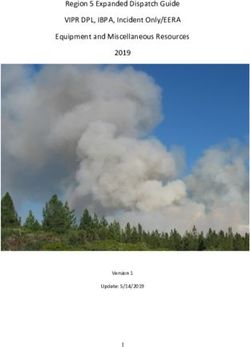EXPLORING YOUR BLUE STREAM FIBER SERVICES
←
→
Page content transcription
If your browser does not render page correctly, please read the page content below
Contents
Introduction Letter . . . . . . . . . . . . . . . . . . . . . . . . . . . . . . . . . . . . . . . . . . . . . . . . . . . . . . . . . . . . . . . . . . 2
Services to Be Provided . . . . . . . . . . . . . . . . . . . . . . . . . . . . . . . . . . . . . . . . . . . . . . . . . . . . . . . . . . . . . 4
Premium Upgrade Options . . . . . . . . . . . . . . . . . . . . . . . . . . . . . . . . . . . . . . . . . . . . . . . . . . . . . . . . . . 5
Channel Lineup . . . . . . . . . . . . . . . . . . . . . . . . . . . . . . . . . . . . . . . . . . . . . . . . . . . . . . . . . . . . . . . . . . . . 6
Getting to Know Your Voice Remote . . . . . . . . . . . . . . . . . . . . . . . . . . . . . . . . . . . . . . . . . . . . . . . . . . 7
Exploring the Features Included Within My New TV Service . . . . . . . . . . . . . . . . . . . . . . . . . . . . . 8
Watch TV in Additional Rooms . . . . . . . . . . . . . . . . . . . . . . . . . . . . . . . . . . . . . . . . . . . . . . . . . . . . . . . 9
Taking Advantage of Your Blue Stream Fiber Total WiFi . . . . . . . . . . . . . . . . . . . . . . . . . . . . . . . . 11
Blue Stream Fiber Total Home Security . . . . . . . . . . . . . . . . . . . . . . . . . . . . . . . . . . . . . . . . . . . . . . . 12
Preparing for Your In-Home Installation . . . . . . . . . . . . . . . . . . . . . . . . . . . . . . . . . . . . . . . . . . . . . . . 13
FAQs . . . . . . . . . . . . . . . . . . . . . . . . . . . . . . . . . . . . . . . . . . . . . . . . . . . . . . . . . . . . . . . . . . . . . . . . . . . . . 14
S ERV ICE AS TRUSTED INDUSTRY EXPERTS WE ARE DEDICATED TO PROVIDING
COMMUNITIES AND OUR NEIGHBORS WITH RELIABLE FIBER
GUI D ED BY INFRASTRUCTURE TO OFFER WORLD-CLASS INTERNET, TV AND PHONE
OUR M I SSION: PRODUCTS AND SERVICES THAT ENRICH LIVES, WHILE PROVIDING A
PERSONALIZED CUSTOMER EXPERIENCE, FROM A LOCAL TEAM THAT CARES.
1 bluestreamfiber.com/traditionBlue Stream Fiber Customer,
We pride ourselves on bringing world-class services to our customers. That’s why we are thrilled to
share updates about the upgrades coming to your community over the course of 2022. If you had
the chance to attend one of our recent town hall presentations, you got to see the details on all these
exciting improvements. If not, don’t worry. We’ve provided many of the specifics in this
communication, plus even more detail!
We’re upgrading your entertainment experience!
You asked, and we listened. We are upgrading your TV service. You and the residents in your
community will receive one Google Android HD DVR Set-Top box and voice remote as part
of your Blue Stream service. Get ready to enjoy watching your favorite shows and movies in
crystal clear HD. With 100 Network DVR hours included, you’ll be able to record all of your
favorites! In addition, you’ll be able to watch your Blue Stream Fiber TV service via our App on
a Fire TV stick. You’ll also get a new channel lineup that will include more channel choices. And
to top it all off, you’ll be able to navigate and find your favorite channels with our world-class
voice remote. Simply say the channel and you’re TV will tune to that channel for you!
The updated TV service will feature the best of traditional TV as well as integration with
popular streaming apps like Netflix, Amazon Prime and more!
n Simple, easy-to-use guide
n Network DVR, Start Over & Catch Up
n Voice Remote: Say it. See it. Watch it
n On Demand with over 30,000 shows
n Google Assistant & 5,000+ Apps
n 4K Ready
n Small Set-Tops can be placed behind TV
Additionally, as part of this transition, we will be sunsetting the use of Digital Transport Adaptors and the
current set-top boxes. We’ll communicate with you in the future on how to get your new equipment and
dispose of the old equipment.
Go even faster with Internet speed upgrades.
We have recently increased the speed of your internet services to 300 Mbps X 300 Mbps, allowing you to
connect to what matters most, quickly.
Upgrading your current phone plan to unlimited.
With increased reliance upon home phones, we upgraded customers’ phone services to our unlimited
national plan. This includes all the features that come along with your phone service such as Auto Redial,
Call Blocking, Call Tracing, and Caller ID among others.
2New website. Enjoy our new state-of-the-art website built to help provide our customers with the very best user experience when looking for information on services, upgrades, or managing their account. We will be updating the website with information on these upgrades regularly. To find the information relevant to your community, just type in your address on the “Get Blue Stream Service” tab at www.bluestreamfiber.com. We have even better news! As part of our promise to bring you the best products and services, we will be offering a wireless Home Security service which will be available for upgrade. With our new Touchscreen Panel and app-based security and home automation, you can stay in control from home or on the go. Stay tuned for additional information coming soon. Please be on the lookout for more communications about these exciting changes. We’ll also be holding on-site Blue Stream Fiber experience days in the coming weeks and months to keep you apprised on timing and next steps. You can also stay informed by keeping an eye out for updated information on our website. We thank you for being a Blue Stream Fiber customer and can’t wait for you to experience these wonderful new services. Sincerely, Joe Canavan Chief Executive Officer 3 bluestreamfiber.com/tradition
Custom Communications
Services Package
DETAILS OF THE SERVICE PACKAGE:
TV SERVICE INTERNET
SERVICE
n Digital Core and IPTV Service
with 200+ Existing Channels n Up to 300 Mbps Download
including HBO Max n Up to 300 Mbps Upload
n Direct Connect n ONT (Fiber Modem)
n 100 Hours of DVR Recording n Managed WiFi with HomePass
n HD & VOD App Access
n TiVo Set-Top Box n No Data Overage Charges*
n Voice Remote (English & Spanish) *Subject to acceptable use policy
PHONE HOME
SERVICE SECURITY
n Unlimited long distance phone n Basic Home Security.
service Smart Security elements
included within certain
new communities, including
Manderlie.
The above services that will be included as part of your association dues. Should you wish to add any additional services like
even faster Internet, more digital channels, or premium home phone service, we can accommodate those requests at our sign
up events. Charges will be billed directly from Blue Stream Fiber to you for any additional services outside your Association’s
agreement.
Channels are subject to change.
4OR TAKE GET THE SPEEDS,
Upgrade Options ADVANTAGE OF
OUR PACKAGES
STREAMS, AND HOURS!
$15 PACKAGE
n 500 DVR Hours
WITH UNBEATABLE n 9 Streams
PREMIUM TV PRICES! n Home Protection Plan
n $5/ea. Additional Set-Top Boxes
UPGRADE OPTIONS
GET THE SPEED!
$25 PACKAGE $35 PACKAGE
Digital Plus . . . . . . . . . . . . . . . . . . . .$27.99 n 600 Mbps Upgrade n 600 Mbps Upgrade
HD Tier (Redzone, Outdoor, n Home Protection Plan n 500 DVR Hours
n $5/ea. Additional Set-Top Boxes n 9 Streams
and HD Net Movies) . . . . . . . . . . . .$10.99 n Home Protection Plan
Latino Tier . . . . . . . . . . . . . . . . . . . .$16.99 n $5/ea. Additional Set-Top Boxes
Cinemax . . . . . . . . . . . . . . . . . . . . . .$10.00 $35 PACKAGE
n 1 Gig Mbps Upgrade $45 PACKAGE
Showtime . . . . . . . . . . . . . . . . . . . . .$10.99 n Home Protection Plan n 1 Gig Mbps Upgrade
Starz . . . . . . . . . . . . . . . . . . . . . . . . .$14.95 n $5/ea. Additional Set-Top Boxes n 500 DVR Hours
Encore . . . . . . . . . . . . . . . . . . . . . . .$6.95 n 9 Streams
n Home Protection Plan
n $5/ea. Additional Set-Top Boxes
Channels and Pricing are subject to change.
HAVE ADDITIONAL TVS? ADDITIONAL SERVICE AND
YOU HAVE OPTIONS! EQUIPMENT OPTIONS
Watch TV Live on Blue Stream Fiber Internet Services
TV App . . . . . . . . . . . . . . . . . . . . . . .Free* 1 Gbps/1 Gbps Internet Service . . . . . . . $35.00
TiVo Android HD Set-Top Box . . .$9.99 ea. 600 Mbps/600 Mpbs . . . . . . . . . . . . . . . $25.00
300 DVR Hours . . . . . . . . . . . . . . . .$5.00 WiFi Services
500 DVR Hours . . . . . . . . . . . . . . . .$10.00 Additional Mesh WiFi Pods . . . . . . . . . $5.00 ea.
6 Streams . . . . . . . . . . . . . . . . . . . . .$1.00 Managed WiFi (if not included in bulk) . . . . . . . $10.00
7 Streams . . . . . . . . . . . . . . . . . . . . .$2.00 Home Protection Plan. . . . . . . . . . . . . . $4.95
8 Streams . . . . . . . . . . . . . . . . . . . . .$3.00 Total Home Security (for 24 mos.). . . . $15.00
9 Streams . . . . . . . . . . . . . . . . . . . . .$4.00
*through Fire TV Stick
Prices subject to change and do not include taxes, fees, and surcharges. Everyday TV Prices shown reflect a $30 discount that is applied when purchased
with internet service. A subscription to Sports Tier and Blue Latino requires purchase of Expanded or Digital Plus TV. A Set-Top box is required to view all
TV service.
5 bluestreamfiber.com/traditionChannel Lineup
Blue channels are included as part of your package, in HD and SD. Please note the names of the channel packages are changing.
You will also see this change on your bill, if you receive one. Channels are subject to change.
DIGITAL CORE
Digital Digital Digital Digital Digital Digital Digital Digital
SD# HD# SD# HD# SD# HD# SD# HD#
A&E . . . . . . . . . . . . . . . . . . . . . . . . 36 332 DISCOVERY . . . . . . . . . . . . . . . . 30 336 ME TV. . . . . . . . . . . . . . . . . . . . . . 84 TLC . . . . . . . . . . . . . . . . . . . . . . . . 31 337
ACC NETWORK . . . . . . . . . . . . . 14 DISNEY CHANNEL . . . . . . . . . . 23 361 MLB NETWORK . . . . . . . . . . . . . 17 314 TNT . . . . . . . . . . . . . . . . . . . . . . . . 27 331
AMC . . . . . . . . . . . . . . . . . . . . . . . 34 354 E! . . . . . . . . . . . . . . . . . . . . . . . . . . 42 350 MSNBC . . . . . . . . . . . . . . . . . . . . 40 323 TRAVEL CHANNEL . . . . . . . . . . 43 347
ANIMAL PLANET . . . . . . . . . . . . 32 338 ESPN . . . . . . . . . . . . . . . . . . . . . . 12 312 MTV . . . . . . . . . . . . . . . . . . . . . . . 50 365 TRU TV . . . . . . . . . . . . . . . . . . . . 46 377
ANTENNA TV . . . . . . . . . . . . . . . 81 ESPN2 . . . . . . . . . . . . . . . . . . . . . 13 313 NASA . . . . . . . . . . . . . . . . . . . . . . 75 330 TV LAND . . . . . . . . . . . . . . . . . . . 47 359
AZTECA . . . . . . . . . . . . . . . . . . . . 100 ESTRELLA . . . . . . . . . . . . . . . . . . 85 NATIONAL GEOGRAPHIC . . . . 65 334 USA . . . . . . . . . . . . . . . . . . . . . . . 26 329
BALLY SPORTS 1 . . . . . . . . . . . . 18 320 FOOD NETWORK . . . . . . . . . . . 44 344 NBC SPORTS NETWORK . . . . . 72 317 VH1 . . . . . . . . . . . . . . . . . . . . . . . . 52 367
BALLY SPORTS FLORIDA . . . . . 55 315 FOX BUSINESS . . . . . . . . . . . . . 57 327 NFL NETWORK . . . . . . . . . . . . . . 68 WE TV . . . . . . . . . . . . . . . . . . . . . 56 355
BALLY SPORTS SUN . . . . . . . . . 16 316 FOX NEWS NETWORK . . . . . . . 39 324 NICKELODEON . . . . . . . . . . . . . 25 360 WEATHER NATION . . . . . . . . . . 101
BASIC CHANNEL GUIDE . . . . . 2 FREEFORM . . . . . . . . . . . . . . . . . 80 364 OWN . . . . . . . . . . . . . . . . . . . . . . . 70 352 WFGC. . . . . . . . . . . . . . . . . . . . . . 103
BET . . . . . . . . . . . . . . . . . . . . . . . . 53 368 FX . . . . . . . . . . . . . . . . . . . . . . . . . 54 357 OXYGEN . . . . . . . . . . . . . . . . . . . 69 351 WFLX - FOX . . . . . . . . . . . . . . . . 11 311
BLUE STREAM FIBER CHNL . . 22 FXX . . . . . . . . . . . . . . . . . . . . . . . . 79 321 PORT ST LUCIE . . . . . . . . . . . . . 20 WGNA . . . . . . . . . . . . . . . . . . . . . 102 302
BOUNCE TV . . . . . . . . . . . . . . . . 86 GAC . . . . . . . . . . . . . . . . . . . . . . . 51 366 QVC . . . . . . . . . . . . . . . . . . . . . . . 15 369 WHDT IND. . . . . . . . . . . . . . . . . . 7
BRAVO . . . . . . . . . . . . . . . . . . . . . 71 340 GRIT . . . . . . . . . . . . . . . . . . . . . . . 82 SEC NETWORK . . . . . . . . . . . . . 73 318 WLXTV-ST EDUCATIONAL
C-SPAN2 . . . . . . . . . . . . . . . . . . . 63 374 HGTV . . . . . . . . . . . . . . . . . . . . . . 45 345 SEC OVERFLOW . . . . . . . . . . . . 74 319 CHANNEL . . . . . . . . . . . . . . . . . . 19
CARTOON NETWORK . . . . . . . 24 363 HISTORY . . . . . . . . . . . . . . . . . . . 33 333 SYFY. . . . . . . . . . . . . . . . . . . . . . . 48 341 WPBF- ABC . . . . . . . . . . . . . . . . . 10 310
CNBC . . . . . . . . . . . . . . . . . . . . . . 41 322 HLN . . . . . . . . . . . . . . . . . . . . . . . . 38 325 TBD-TV . . . . . . . . . . . . . . . . . . . . 59 WPEC- CBP . . . . . . . . . . . . . . . . . 9 309
CNN . . . . . . . . . . . . . . . . . . . . . . . 37 326 HSN . . . . . . . . . . . . . . . . . . . . . . . 5 370 TBN- WTCE . . . . . . . . . . . . . . . . 21 WPTV (NBC) . . . . . . . . . . . . . . . . 3 303
COMEDY CENTRAL . . . . . . . . . 49 356 INSP . . . . . . . . . . . . . . . . . . . . . . . 66 TBS . . . . . . . . . . . . . . . . . . . . . . . . 28 328 WPXP - ION. . . . . . . . . . . . . . . . . 8 308
COMET . . . . . . . . . . . . . . . . . . . . 83 INVESTIGATION DISCOVERY . 76 339 TCM . . . . . . . . . . . . . . . . . . . . . . . 35 353 WTCN (MY NETWORK TV 15) . 67
COWBOY CHANNEL. . . . . . . . . 60 LIFETIME . . . . . . . . . . . . . . . . . . . 29 349 TELEMUNDO . . . . . . . . . . . . . . . 61 WTVX (CW) . . . . . . . . . . . . . . . . . 4 304
CSPAN . . . . . . . . . . . . . . . . . . . . . 62 373 LMN . . . . . . . . . . . . . . . . . . . . . . . 64 348 THE WEATHER CHANNEL . . . . 58 372 WXEL - PBS . . . . . . . . . . . . . . . . . 6 306
DIGITAL PLUS
Digital Digital Digital Digital Digital Digital Digital Digital
SD# HD# SD# HD# SD# HD# SD# HD#
ACCN . . . . . . . . . . . . . . . . . . . . . . 165 565 DISCOVERY FAMILY . . . . . . . . . 139 539 HALLMARK . . . . . . . . . . . . . . . . . 111 511 OLYMPIC CHANNEL . . . . . . . . . 167 567
AMERICAN HEROES . . . . . . . . . 138 538 DISCOVERY LIFE . . . . . . . . . . . . 117 517 HRTV . . . . . . . . . . . . . . . . . . . . . . 177 OUTDOOR . . . . . . . . . . . . . . . . . 180
AXS TV . . . . . . . . . . . . . . . . . . . . 572 DISNEY JR. . . . . . . . . . . . . . . . . . 155 555 IFC . . . . . . . . . . . . . . . . . . . . . . . . 114 514 PARAMOUNT NETWORK . . . . . 173 573
BBC AMERICA . . . . . . . . . . . . . . 130 530 DISNEY XD . . . . . . . . . . . . . . . . . 150 550 LIFETIME REAL WOMEN . . . . . 115 PPV . . . . . . . . . . . . . . . . . . . . . . . . 601 — 607
BET JAMS . . . . . . . . . . . . . . . . . . 187 DIY . . . . . . . . . . . . . . . . . . . . . . . . 105 505 MAV TV . . . . . . . . . . . . . . . . . . . . 176 REELZ . . . . . . . . . . . . . . . . . . . . . . 121 521
BET SOUL . . . . . . . . . . . . . . . . . . 189 ESPN NEWS . . . . . . . . . . . . . . . . 162 56 MILITARY HISTORY . . . . . . . . . . 181 SCIENCE . . . . . . . . . . . . . . . . . . . 134 534
BIG TEN NETWORK . . . . . . . . . 164 564 ESPN U . . . . . . . . . . . . . . . . . . . . 163 563 MTV CLASSIC. . . . . . . . . . . . . . . 188 SPORTSMAN . . . . . . . . . . . . . . . 170 570
BOOMERANG . . . . . . . . . . . . . . 151 551 EWTN . . . . . . . . . . . . . . . . . . . . . . 108 MTV U . . . . . . . . . . . . . . . . . . . . . 184 SUNDANCE . . . . . . . . . . . . . . . . 113 513
C&I . . . . . . . . . . . . . . . . . . . . . . . . 179 579 FOX SPORTS 2 . . . . . . . . . . . . . 178 578 MTV2 . . . . . . . . . . . . . . . . . . . . . . 185 TBN. . . . . . . . . . . . . . . . . . . . . . . . 109
CBS SPORTS NETWORK . . . . . 166 566 FUSE . . . . . . . . . . . . . . . . . . . . . . 191 591 MUSIC CHANNELS . . . . . . . . . . 701- TEEN NICK . . . . . . . . . . . . . . . . . 153 553
CMT . . . . . . . . . . . . . . . . . . . . . . . 190 590 FUSION . . . . . . . . . . . . . . . . . . . . 124 524 750 . . . . . . . . . . . . . . . . . . . . . . . . TENNIS . . . . . . . . . . . . . . . . . . . . 168 568
CMT MUSIC . . . . . . . . . . . . . . . . 192 FX . . . . . . . . . . . . . . . . . . . . . . . . . 112 512 NAT GEO WILD . . . . . . . . . . . . . 119 519 UNIVERSAL KIDS . . . . . . . . . . . . 156 556
CNBC WORLD . . . . . . . . . . . . . . 125 FYI. . . . . . . . . . . . . . . . . . . . . . . . . 104 504 NICK . . . . . . . . . . . . . . . . . . . . . . . 149 VELOCITY . . . . . . . . . . . . . . . . . . 535
COOKING . . . . . . . . . . . . . . . . . . 106 506 GOLF CHANNEL . . . . . . . . . . . . 169 569 NICK JR . . . . . . . . . . . . . . . . . . . . 154 554 VICELAND . . . . . . . . . . . . . . . . . . 132 532
CSPAN . . . . . . . . . . . . . . . . . . . . . 129 529 GSN . . . . . . . . . . . . . . . . . . . . . . . 120 520 NICK MUSIC . . . . . . . . . . . . . . . . 186
DESTINATION AM . . . . . . . . . . . 136 536 HALLMARK . . . . . . . . . . . . . . . . . 110 510 NICKTOONS . . . . . . . . . . . . . . . . 152 552
TIVO+ CHANNELS
ADVENTURE SPORTS NTWK . 1120 FILMRISE FOOD . . . . . . . . . . . . . 1114 LOOP 70S . . . . . . . . . . . . . . . . . . 1169 LOOP UNWIND . . . . . . . . . . . . . 1160 PONGALO NOVELACLUB . . . . 1144
AMEBA. . . . . . . . . . . . . . . . . . . . . 1106 FILMRISE FREE MOVIES. . . . . . 1115 LOOP 80S . . . . . . . . . . . . . . . . . . 1168 LOOP WORKOUT . . . . . . . . . . . 1158 POWER NATION . . . . . . . . . . . . 1111
AMERICAN CLASSICS . . . . . . . 1134 FILMRISE TRUE CRIME . . . . . . . 1148 LOOP 90S . . . . . . . . . . . . . . . . . . 1167 LOOP YACHT ROCK . . . . . . . . . 1157 PUDDLE JUMPER . . . . . . . . . . . 1108
ATMOSPHERE . . . . . . . . . . . . . . 1135 FOOD52 . . . . . . . . . . . . . . . . . . . 1104 LOOP BEDROOM BEATS . . . . . 1162 MAVERICK BLACK CINEMA . . 1171 QVC . . . . . . . . . . . . . . . . . . . . . . . 1176
BATTERYPOP . . . . . . . . . . . . . . . 1122 FUNNY OR DIE. . . . . . . . . . . . . . 1129 LOOP FRIDAY FEELS . . . . . . . . 1163 MOBCRUSH . . . . . . . . . . . . . . . . 1142 REEL TRUTH . . . . . . . . . . . . . . . . 1127
BEIN SPORTS XTRA . . . . . . . . . 1146 GLAMOUR. . . . . . . . . . . . . . . . . . 1133 LOOP HIP HOP. . . . . . . . . . . . . . 1152 MOOVIMEX. . . . . . . . . . . . . . . . . 1147 REVRY . . . . . . . . . . . . . . . . . . . . . 1150
BNC GO . . . . . . . . . . . . . . . . . . . . 1149 GQ . . . . . . . . . . . . . . . . . . . . . . . . 1132 LOOP HOT HITS . . . . . . . . . . . . 1155 MOTORVISION TV . . . . . . . . . . 1178 SPORTSWIRE . . . . . . . . . . . . . . . 1124
BON APPETIT . . . . . . . . . . . . . . . 1131 HALLMARK MOVIES & MORE . 1170 LOOP LATIN X POP . . . . . . . . . . 1153 MR.BEAN AND FRIENDS . . . . . 1128 TASTEMADE . . . . . . . . . . . . . . . . 1151
CHEDDAR NEWS . . . . . . . . . . . . 1141 HSN . . . . . . . . . . . . . . . . . . . . . . . 1177 LOOP LIKE YESTERDAY . . . . . . 1165 MUSIC BAEBLE . . . . . . . . . . . . . 1118 THE ASYLUM . . . . . . . . . . . . . . . 1116
COMPLEX . . . . . . . . . . . . . . . . . . 1109 IT’S SHOWTIME AT THE APOLLO 1174 LOOP MUSIC VIDEOS . . . . . . . 1179 NATUREVISION . . . . . . . . . . . . . 1110 THE PET COLLECTIVE . . . . . . . 1102
CONDE NAST TRAVELER . . . . 1101 JOURNY . . . . . . . . . . . . . . . . . . . 1105 LOOP NEURAL . . . . . . . . . . . . . . 1161 NEWSMAX . . . . . . . . . . . . . . . . . 1145 TMZ . . . . . . . . . . . . . . . . . . . . . . . 1119
DUST . . . . . . . . . . . . . . . . . . . . . . 1172 JUST FOR LAUGHS & GAGS . . 1175 LOOP PARTY . . . . . . . . . . . . . . . 1159 NEWSY . . . . . . . . . . . . . . . . . . . . 1137 USA TODAY . . . . . . . . . . . . . . . . 1123
ELECTRIC NOW . . . . . . . . . . . . . 1173 KABILLION . . . . . . . . . . . . . . . . . 1136 LOOP R&B . . . . . . . . . . . . . . . . . . 1156 OMG NETWORK . . . . . . . . . . . . 1126 VOYAGER DOCUMENTARIES . 1143
FAILARMY . . . . . . . . . . . . . . . . . . 1100 KARTOON . . . . . . . . . . . . . . . . . . 1107 LOOP TEXAS . . . . . . . . . . . . . . . 1154 OUTSIDETV . . . . . . . . . . . . . . . . 1121 WIRED . . . . . . . . . . . . . . . . . . . . . 1138
FILMRISE CLASSIC TV . . . . . . . 1112 LATIDO . . . . . . . . . . . . . . . . . . . . 1140 LOOP THAT’S HOT . . . . . . . . . . 1166 PEOPLE ARE AWESOME . . . . . 1103
FILMRISE FAMILY . . . . . . . . . . . . 1113 LAW AND CRIME . . . . . . . . . . . . 1139 LOOP TRENDING . . . . . . . . . . . 1164 PGA TOUR . . . . . . . . . . . . . . . . . 1130
PREMIUM CHANNELS
Digital Digital Digital Digital Digital Digital Digital Digital
SD# HD# SD# HD# SD# HD# SD# HD#
5 STAR MAX . . . . . . . . . . . . . . . . 221 HBO . . . . . . . . . . . . . . . . . . . . . . . 200 HBO2 . . . . . . . . . . . . . . . . . . . . . . 201 SHOWTIME SHOWCASE . . . . . 235
ACTION MAX . . . . . . . . . . . . . . . 217 HBO . . . . . . . . . . . . . . . . . . . . . . . 207 MAX WEST . . . . . . . . . . . . . . . . . 223 SHOWTIME WOMEN . . . . . . . . 239
ACTION MAX WEST . . . . . . . . . 225 HBO 2 . . . . . . . . . . . . . . . . . . . . . 208 MAXLATINO . . . . . . . . . . . . . . . . 220 STARZ . . . . . . . . . . . . . . . . . . . . . 263 399
CINEMAX . . . . . . . . . . . . . . . . . . . 215 396 HBO Comedy . . . . . . . . . . . . . . . 205 MORE MAX . . . . . . . . . . . . . . . . . 216 STARZ CINEMA . . . . . . . . . . . . . 267
ENCORE . . . . . . . . . . . . . . . . . . . 269 HBO Comedy . . . . . . . . . . . . . . . 211 MORE MAX WEST . . . . . . . . . . . 224 STARZ COMEDY . . . . . . . . . . . . 264
ENCORE ACTION . . . . . . . . . . . 270 HBO Family . . . . . . . . . . . . . . . . . 210 MOVIEMAX . . . . . . . . . . . . . . . . . 219 STARZ EDGE . . . . . . . . . . . . . . . . 268
ENCORE BLACK . . . . . . . . . . . . . 274 HBO Family . . . . . . . . . . . . . . . . . 203 OUTER MAX . . . . . . . . . . . . . . . . 222 STARZ IN BLACK . . . . . . . . . . . . 266
ENCORE CLASSIC . . . . . . . . . . . 273 HBO Latino . . . . . . . . . . . . . . . . . 204 SHO*BET . . . . . . . . . . . . . . . . . . . 237 STARZ KIDS & FAMILY . . . . . . . 265
ENCORE FAMILY . . . . . . . . . . . . 275 HBO Signature . . . . . . . . . . . . . . 209 SHOWTIME . . . . . . . . . . . . . . . . . 233 397 THE MOVIE CHANNEL . . . . . . . 241 398
ENCORE SUSPENSE. . . . . . . . . 271 HBO Signature . . . . . . . . . . . . . . 202 SHOWTIME 2 . . . . . . . . . . . . . . . 234 393 THE MOVIE CHANNEL EXTRA 242
ENCORE WESTERNS . . . . . . . . 272 HBO Zone . . . . . . . . . . . . . . . . . . 206 SHOWTIME EXTREME . . . . . . . 236 THRILLER MAX. . . . . . . . . . . . . . 218
FLIX . . . . . . . . . . . . . . . . . . . . . . . 243 HBO Zone . . . . . . . . . . . . . . . . . . 212 SHOWTIME NEXT . . . . . . . . . . . 238 THRILLER MAX WEST. . . . . . . . 226
HD PREMIUM TIER
HD Net Movies . . . . . . . . . . . . . . . . . . . . 582 NFL Redzone . . . . . . . . . . . . . . . . . . . . . 380 Outdoor Channel . . . . . . . . . . . . . . . . . . 580
ESPAÑOL PREMIUM TIER
Altavision . . . . . . . . . . . . . . . . . . . 478 Discovery Familia. . . . . . . . . . . . 431 NBC Universo . . . . . . . . . . . . . . . 411 TV Chile . . . . . . . . . . . . . . . . . . . . 477
Cinema Mexicano . . . . . . . . . . . 482 ESPN Deportes . . . . . . . . . . . . . 430 Sorpressa . . . . . . . . . . . . . . . . . . 484 TVE Internacional . . . . . . . . . . . 414
CNN en Espanol . . . . . . . . . . . . 410 Fox Life . . . . . . . . . . . . . . . . . . . . 485 TBN Enlace . . . . . . . . . . . . . . . . . 494 6
Discovery en Espanol . . . . . . . . 433 MTV Tres . . . . . . . . . . . . . . . . . . . 416 Tele N . . . . . . . . . . . . . . . . . . . . . . 488Getting to Know Your New Voice Remote
Blue Stream Fiber TV brings the Best of Traditional TV, Apps and an Advanced Voice Remote. With your voice
remote, get ready to Say it. See it. Watch it, and explore a variety of different features and buttons available.
GETTING STARTED
GETTINGREMOTE
Welcome
POWER
STARTED
The TIVO BUTTON
CONTROL
to the TiVo
button
takes you
turns
of the TiVo experience. the TV
to the Home screen.
REFERENCE
experience
on
®
or
from Blue Stream Fiber.
off.
This guide describes features
Activity light LIVE TV
“i” show
TheINPUT
TIVO BUTTON Press an
Welcome to TiVo thetakes
theselects you
®input forto theTV.
your
experience Home screen.
from Blue Stream Fiber.Microphone
This guide describes features
Activity light LIVE TV tak
BASIC
POWER TERMS
button
of the TiVo experience.
BACK goes turns
back tothe TV
the on or
previousoff.
screen. “i” Use EXIt
shows
screen.
Press and h
INPUT
When Use selects
we the the input
talkARROW
about theforTiVo
BUTTONS yourtoTV.
service, here
navigate the are someMicrophone
TiVo terms you should know: shows, E
BASIC TERMS
menus.
BACK goesWhen watching
back to video,screen.
the previous press OK to bring up Usewatched
EXIT to
TiVoTrickPlay
streaming device.
controls, Traditional
UP to see the TVsDOWN
mini guide and and set-top boxes get a TV signal over a coaxial screen. Wh
Use EXI
CH
Whencable
we talk
Usetothe about
ARROW
see the TiVo
the full BUTTONS
Info toservice,
banner, here are
navigate Watching
Continue the TiVo
connected to a cable wall jack in your home. some
panel, terms youTiVo
Your should know: device, powered
streaming
shows,
menus. When watching video, press OK to bring up move q
watched.
and Favorite Channels panel.
TiVo
by streaming
Android
TrickPlay controls,device.
TV™, UP to gets
see the TV guide
Traditional
the mini signaland TVsover and
DOWN a wired orboxes
set-top wireless getconnection
a TV signaltoover youra home
coaxial UseGUIDE
CHAN
VOLUME
to see the fullcontrols
Info banner,the volume
Continue on Watching
your TV. panel,
network.
cable connected
andPress
Favorite
You’ll toreceive
a cable all of
wall your
jack channels,
in your as
home. well as
Your access
TiVo to streaming
streaming providers,
device, powered over move quick
Press RE
and Channels
release the panel.
Google Assistant buttont to talk
bythat
Androidone
to Google.connection.
TV™, gets This
the TVmeans
signal that
over if your
a wiredhomeor network
wireless connection is
todown,
your you
home will not to set
GUIDE take u
VOLUME controls the volume on your TV. QUICK GUIDE (Cloud
be REPLAY
network.ableYou’lltorepeats
watch
receive TVlastor
theGoogle
use
alleight any channels,
of your
seconds
streaming
of thetoshow.
apps.
as well as access to streaming QUICK providers,
GUIDE over Press RECO
Press and release the Assistant buttont talk In Useupthe
thattoone
the connection.
Guide,
Google. REPLAY This
jumps means
24 hours that
back. if your home network connection is down, you will not to set a
Network/Cloud DVR. The network/cloud DVR allows you to record shows to watch later. (Cloud DVP
STOP,
D be REPLAY
able to
TheUse the
shows
certain
watch
THUMBS
repeats
commands,
TVlast
willthebe UPoreight
use
and
stored
as
the Guide, REPLAY jumps 24 hours back.
any streaming
THUMBS
in the
seconds
instructed on
DOWN
cloud
of the show.
screen.
apps.
confirm
for In a specified period based on your OnePass UseADVAN
the Tri
ADVAN
Network/Cloud
settings. DVR. The network/cloud DVR allows you to record shows to watch later. STOP, PAU
Home screen. Future enhancements will include the Activity
use of the A, B, LIVE TV takes you to live TV.
rom Blue Stream Use Fiber.
Thecertainthe
shows THUMBS
will UPThis
be stored and guide
THUMBS
inthe
thedescribes
DOWN
cloud for features
confirm light
ain specified period based on your OnePass ON
ADVANCE DEM
C, and
Streaming. D buttons.
When asAinstructed
opens
you watch categories
showslist from What
apps like “i”Netflix
commands, on screen. showsand Amazon
the Info Prime
banner while Video,a show.
watching ADVANCE
settings.
to Watch. B changes the sort order of My Shows. C
Press and stream
hold for accessibility
The NE
you’re
Future
jumps streaming
enhancements
to the next the
filter shows
will include
in My from
the
Shows. useD that
of thesource.
removes A, B,a tile You can also recorded options.
shows to your ONENTER/
DEMA
Microphone
C, and
fromDthe
Streaming.
mobile buttons.
Continue
device.
When A opens
you the categories
Watching
watch showslist
panel. fromin What apps like Netflix andto Amazon Prime Video,
en. QUICK GUIDE Use EXIT go to full-screen video from any TiVo menu
to Watch. B changes the sort order of My Shows. C
QUICK GUIDE screen. While watching live TV or Start Over/Catch Up The NETFL
you’re
jumps streaming
CLEARto dismisses
the next the shows
items
filter in My from
appearing
Shows. D that
over live
removes source.
TVa and
tile You can also stream recorded
back to theshows tochannel
your
e, here
te the are some
TiVo terms
TiVodeletes
service. youfrom
titles should
If theMy TiVoknow:
Shows box
and theis the
To Do body,List. the TiVo service is the brains! The TiVo box uses
shows, EXIT goes previous ENTER/LA
from the
OK to bring upmobile device. Continue Watching panel. watched.
onal andTVsDOWN the
and set-topprogram boxesitemsinformation
get aappearing
TV signalprovided by the TiVo service to power the program guide,
guide CLEAR dismisses overover
live TV a and
coaxial Use CHANNEL UP/DOWN to change the channel or
jack in yourTiVo
Watching panel,
home.service.
allowing
deletes Your you
titles Ifto
TiVo
from thesearch
My Showsfor
TiVo
streaming andshows,
box is the
device,
the To Do and
body,List.more.
powered the TiVo service is the brains! The TiVo box uses
move quickly through the Guide.
lightover a the
gnal
eatures wiredprogram
LIVE or takesinformation
TVwireless you to live TV. provided
connection to your byhome the TiVo service to power the program guide,
GUIDE takes you to the on-screen Guide.
TV.
r channels,allowing
as“i” shows
well asyou theto
accessInfosearch
banner for
while
to streaming shows,
watching and more.
a show.
providers, over Press RECORD to record the show you’re watching, or
nt buttont to talk Press and hold for accessibility options.
that if your home network connection is down, you will not to set up a recording for a show selected in the guide.
Use EXIT to go to full-screen video from any TiVo menu (Cloud DVR required.)
treaming apps.
s of the show. In screen. While watching live TV or Start Over/Catch Up
Use the TrickPlay buttons (REWIND, FAST-FORWARD,
ack. shows, EXIT goes back to the previous channel
work/cloud DVR allows you to record shows to watch later.
watched.
STOP, PAUSE, and PLAY) to control video.
OWN confirm
loud for a specified period based on your OnePass
coaxial
creen. Use CHANNEL UP/DOWN to change the channel or
ADVANCE jumps forward 30-seconds. In the Guide,
ADVANCE jumps forward 24 hours.
wered move quickly through the Guide.
use of the A, B,
me ON DEMAND jumps to the On Demand catalog.
ories GUIDE takes you to the on-screen Guide.
owslist in What
from apps like Netflix and Amazon Prime Video,
My Shows.
, over C The NETFLIX button launches the Netflix app.
mD that source. Press RECORD to record the show you’re watching, or
removes a tile You can also stream recorded shows to your
ill not to set up a recording for a show selected in the guide. ENTER/LAST displays the Continue Watching panel.
(Cloud DVR required.)
er live TV and
heDo body, Use the TrickPlay buttons (REWIND, FAST-FORWARD,
To List. the TiVo service is the brains! The TiVo box uses
h later. STOP, PAUSE, and PLAY) to control video.
ed by the TiVo service to power the program guide,
ADVANCE jumps forward 30-seconds. In the Guide,
, and more. ADVANCE jumps forward 24 hours.
7 bluestreamfiber.com/tradition
ON DEMAND jumps to the On Demand catalog.
o,
The NETFLIX button launches the Netflix app.Exploring the Features Included
Within My New TV Service
Fully Integrated Streaming Apps,
Easy-To-Use Guide and Remote
Stop searching and start watching. With an intuitive
interactive guide and a Voice Remote powered by
Google Assistant, you’ll always know what’s available
to watch and when. Search upcoming TV shows and
movies, streaming videos and Video On Demand all at
the same time.
Smart Content Predictions and
Ultra Slim 4K Set-Top Box that Works Recommendations
With All Your Devices TV service that gets to know you and what
Small Set-Top works even when hidden behind the you like. Your go-to shows and helpful
TV. Our TV service also works on devices like Fire Stick, recommendations will be curated right on
tablets, phones and Apple TV! Popular apps like HBO your Home screen for easy access.
Max, Netflix, and Hulu are available right from your
home screen. Google Play Store Access
With the Google Play Store built into the Set-
Network DVR
Top Box, you’ll have access to 5,000+ apps
Record shows and movies to watch later. Recordings are
and games, including favorites like HBO Max,
stored in the cloud to watch anytime, anywhere. Aside
Peacock, and YouTube.
from my TiVo set-top box, how else can I watch TV?
Explore the Blue Stream Fiber TV App!
TIP
TO TAKE ADVANTAGE OF THE GOOGLE ASSISTANT VOICE FEATURE AND HAVE ACCESS TO 5,000+
APPLICATIONS, PLEASE MAKE YOU CREATE A GMAIL ACCOUNT IF YOU DON’T ALREADY HAVE
ONE. THE LOGIN CREDENTIALS WILL BE NEEDED DURING YOUR PROFESSIONAL INSTALLATION!
8Watch TV in Additional Rooms Using the
Blue Stream Fiber TV App with Amazon Fire TV Stick
Wondering how you can watch TV in
additional rooms without a set-top box?
We have you covered!
With digital transport adapters (DTAs) now
decommissioned, accessing the Blue Stream Fiber
TV App via Amazon Fire TV Stick takes your TV
watching experience to another level! Enjoy all
of your new TV service’s features in additional
This is the app icon
bedrooms and on the go without needing additional
you are looking for.
set-top boxes.
For more information on the
LET’S GET STARTED Blue Stream Fiber TV App,
The first step is downloading it! To download the
please visit
App, simply visit the Google Android App Store if
www.bluestreamfiber.com/home-
you have an Android device, or the iOS App Store
products/tv/tivo-ip/bsf-tv-app/.
if you have an Apple Device. When searching, you
will want to type “Blue Stream Fiber TV App”.
Next, you’ll want to make sure you have your
Watch TV Everywhere (WTVE) Credentials handy.
You’ll need them to log into the app.
NOW YOU ARE READY TO EXPLORE THE BLUE STREAM FIBER TV APP FEATURES,
INCLUDING: WHAT TO WATCH, THE PROGRAM GUIDE, OR THE SEARCH
FUNCTION TO FIND YOUR FAVORITE SHOWS!
9 bluestreamfiber.com/traditionWhat to Watch:
What to Watch shows you categories of the
best movies and TV shows available. Use
the filter strip across the top of the screen to
browse for shows that are available to stream,
watch live (when in home), bookmark, or
record. To get back to this screen at any time,
tap What to Watch in the bottom menu (iOS)
or tap Menu > What to Watch (Android).
Guide:
Tap Guide in the bottom menu (iOS) or tap
Menu > Guide (Android). To search for a
channel, tap the magnifying glass at the top
left of the Guide. To jump to a particular time,
tap the date at the top of the Guide to bring
up the date selector.
Search:
Tap the magnifying glass icon at the top of
the screen, and enter the first few letters of
title of the show or name of the actor you’re
interested in. A list of matches will appear
beneath the search window.
When you find a show you want to watch, tap
its title or image to display show information
and viewing options. Depending on the
show, you can choose to watch the show, set
up a recording or OnePass, or change your
recording or OnePass options.
FOR MORE INFORMATION VISIT BLUESTREAMFIBER.COM/TIVO
10Taking Advantage of Your
Blue Stream Fiber Total WiFi
If you currently have more than one set-top box in your home or would HomePass by Plume®
like multiple set-top boxes, you will be required to change out of your
Blue Stream Fiber Total WiFi service. The transition will be easy and
ensure you’ll enjoy the best possible internet experience and get
access to the world-class HomePass App! Explore features included
within our Managed WiFi Apps below or visit www.bluestreamfiber.com/
home-products/internet/managed-wifi/plume-managed-wifi/ for more Blue Stream Smart Home
information!
Blue Stream Fiber Total WiFi Features
Adaptive WiFi Guest Access AI Security
Sends stronger signals to Gives you the ability to create Provides built-in protection
rooms where WiFi usage guest networks and temporary and device security against
is higher and automatically passwords to control access to online attacks like malware
provides a temporary speed your home network. Whether and phishing. Advanced
boost when downloading it’s the babysitter or a weekend cybersecurity means you’ll
large files. guest, you’ll have complete have ad blocking and automatic
control over who connects to quarantining of compromised
Parental Controls your WiFi Network and how devices.
Allows for restricting access they use it.
to certain online content
and freezing WiFi access for Total Control from the App
devices. Set access rules at Our visually appealing and intuitive App allows you to enjoy the
the device level, even for flexibility to monitor and control your home WiFi network whether
designated dates and times. you’re at home or on the go.
11 bluestreamfiber.com/traditionBlue Stream Fiber Total Home Security
As part of the servcies included within your HOA, you receive home security, but with this new transition, you’ll
have the opportunity for upgrade to our Smart Home security for just $15 a month!
The Security, Safety and
Comfort You Want
Your home is exactly that. Yours. You should
decide how you protect what’s in it, from material
possessions to the memories you’ll make with the
ones you love. From protecting against intruders to
automating light and thermostat settings, we’ve got
your back. All that’s left for you to do is relax and
enjoy life. That is why we’ve created our Total Home
Security for you to take advantage of!
Explore the Total Home Starter Packages
Take advantage of our special promotion and
Upgrade to Blue Stream Fiber’s Total Home Security
for as low As $15 a month, for 24 months. Once
you sign up, you can further tailor your system to
accommodate your specific needs.
As part of the promotion, you’ll receive:
n New ProSeries A7 Touchscreen Panel No matter what you choose,
n Skybell Video Doorbell Blue Stream Fiber’s fast and friendly
n We will take over existing contacts and make them installation professionals will have
available in the Total Connect app by zone! you up and running in no time.
n Smart Home Package included (Value of $5.00
per month). Support for any compatible Home
Automation Z-wave device added.
Some communities within Tradition include Smart Security elements, including Manderlie.
12How to Prepare for Your Installation
As you prepare for your in-home installation, there are a few things you’ll want to keep in mind.
n Someone 18 years of age or older will need to be home STEP 6: At last tap on Next. (Right corner of the screen)
at the time of installation.
n You will need a Gmail Account in order to access many STEP 7: On the next page enter your phone number to
features included within your Blue Stream Fiber TV verify your account. (It is a two-step verification
experience. If you have an account already, you will process for security)
want to ensure your credentials are handy. If you do not
already have an account, you will want to create one. STEP 8: On the given mobile number you will receive
Please see below for instructions on how to create a a text message from Google with a verification
Google Email Account. code. Enter the verification code and tap on
Verify.
STEP 1: Visit Google account creation page, accounts.
google.com STEP 9: On the next page enter your DOB in the
specified fields.
STEP 2: Click on Create account.
STEP 10: Choose a Gender.
STEP 3: The sign-up form will appear. Enter your first and
last name. STEP 11: Tap on Next.
STEP 4: Choose a Username for your account. (Here you STEP 12: Read Google’s Terms of Service and Privacy
can also use an existing email address) Policy will appear on the screen and click on I
agree.
STEP 5: After choosing a username, enter a password.
Type the password again to confirm. (As per
Google’s instruction always use 8 or more
characters with a mix of letters, numbers &
symbols)
CONGRATULATIONS! YOUR ACCOUNT HAS BEEN CREATED. At this point you will be ready to share it with your Blue
Stream Fiber technician upon arrival. If your WiFi network is being updated, you may want to put together a list of connected
devices in your home, to ensure they are all set up and working prior to the technician leaving your home You can always find
support on bluestreamfiber.com or call the dedicated phone number for your community at 772-345-6000. We look forward to
installing your new services very soon!
13 bluestreamfiber.com/traditionFREQUENTLY ASKED QUESTIONS
WHEN WILL MY INSTALL BE ACTIVATED? WHAT IS INCLUDED AS PART OF MY HOA?
Your services will be active following your installation The below are your included HOA services:
appointment or call. Residents will have the opportunity to get
installed after the town hall date. n Digital Core and IPTV Service with 200+ Existing
Channels including HBO
CAN I KEEP MY CURRENT SET-TOP BOX? n Direct Connect
No, all set-top boxes will be swapped out for our world-class n 100 Hours of DVR Recording
TiVo IP set-top boxes. n HD & VOD
n TiVo Set-Top Box
WHAT WILL YOU BE DOING DURING MY INSTALL? n Voice Remote (English & Spanish)
Our technicians will swap our your set-top boxes and any n 300 Mbps/300 Mbps Internet
additional services you requested. This will include the set-up n ONT (Fiber Modem)
of your wireless devices as well as the programming of your n Managed WiFi
remote controls. Moreover, we will provide an in-home training n Unlimited long distance phone service
experience on how to use your new equipment and services. n Basic Home Security Service
CAN I ADD OTHER SERVICES FROM BLUE STREAM CAN I DO THE INSTALL MYSELF?
FIBER? At this time, a Blue Stream Fiber technician must do the install.
Yes, you can add additional services at any time by requesting
this at our onsite sign-up event, or by calling our service WILL YOU TEACH ME HOW TO USE THE EQUIPMENT?
center. To do this you will register at www.bluestreamfiber. Yes, during your installation your technician will walk you
com. Charges will be billed directly from Blue Stream Fiber through how to use your new TV service and any other
to the customer for any additional services outside your services you get installed.
Association’s agreement. Please be advised that charges will
start the same day the services are activated. ARE WE GETTING A NEW CHANNEL LINE UP?
Your lineup will remain the same. Please refer the channel
WHAT OPTIONS DO I HAVE FOR OBTAINING MY BILL IF I lineup in this packet for the most up-to-date lineup!
HAVE ADDITIONAL SERVICES FROM BLUE STREAM?
You can sign up for our electronic billing services for free as WHAT DEVICES CAN I USE THE BLUE STREAM FIBER
well as our auto payment feature. To do this, please register at APP ON?
www.mybluestream.com. You can receive a paper statement Additional TVs as well as on smartphones, tablets, and Ipads,
every month for a small fee of $4.49/month. among other devices.
WILL I NEED AN EMAIL ACCOUNT IN ORDER TO GET MY
TV SERVICES SET UP?
Yes, in order have access to of the Google assistant voice
feature and have access to 5,000+ applications you will need
a Gmail account. We suggest you create one prior to your
installation date to ensure the best installation and customer
experience!
14Providing Traditions
with World-Class Service
www.bluestreamfiber.com/mattamy-homesYou can also read